Top iTunes Alternatives for Android Users in 2023


Intro
In the ever-evolving ecosystem of digital music management, the absence of iTunes for Android has left many users searching for a suitable alternative. With hundreds of options popping up, navigating through them can feel like wandering in a dense forest without a map. This guide aims to cut through the brush and lead you to various software applications designed to bring harmony to your music experience on Android devices.
Understanding the landscape of music management applications is essential not just for casual listeners but for IT professionals and businesses as well. These tools not only aid in syncing music but offer an array of features that cater to different user needs—be it libraries, playlists, or device compatibility.
As we dig deeper, we’ll explore several choices, assessing their features, usability, and how well they resonate with users. With the right alternative, you won't just have a music application; you'll have a powerful tool to optimize your digital listening experience.
Understanding iTunes and its Functionality
When discussing music management, iTunes often comes to the forefront, particularly for Apple users. Understanding its functionality is pivotal, especially as we explore alternatives available for Android devices. The appeal of iTunes lies in its extensive range of features that allow users to manage and synchronize their music effortlessly. However, its relevance decreases for those not immersed in the Apple ecosystem. In this article, we’ll unpack what iTunes does well, but also where it falters for Android users.
Overview of iTunes
iTunes started as a simple music player and evolved into a multifaceted media management platform. Users can purchase music, create playlists, and organize their libraries with relative ease. The software's growth parallels the rise of digital music consumption, making it a household name. The intuitive design of iTunes has helped it maintain a loyal user base, allowing people to access their favorite tracks anytime. However, the real challenge comes when Android users seek equivalent functionality outside Apple's ecosystem.
Core Features of iTunes
Music library management
Music library management in iTunes is robust. It allows users to import, sort, and categorize their collections, providing a seamless way to organize extensive music libraries. One standout trait of this feature is its ability to create smart playlists based on customizable criteria. This capability is particularly beneficial for those who enjoy varying music styles and genres. However, while iTunes excels here, it’s essential to note that this feature only truly shines in conjunction with iTunes Store purchases, leaving some users wanting if they prefer other platforms.
Device synchronization
Another key aspect is device synchronization, where iTunes serves as a bridge connecting Apple devices. Users can sync music, playlists, and media across their iPhone, iPad, or iPod effortlessly. The critical feature here is the handshake between devices that allows for an automatic update of the library whenever new content is added. However, for Android users, this synchronization becomes a significant hurdle due to the exclusive nature of the ecosystem. Android devices lack the seamless connectivity that iTunes is designed around, leading to a fragmented experience.
User interface
The user interface of iTunes, although visually appealing, can be overwhelming for some. With multiple tabs, options, and hidden features, new users might find it challenging to navigate. Its key characteristic is the rich visual layout that showcases album art and playlists, adding an artistic touch to music management. While many find it engaging, there are mixed reviews regarding its accessibility. For users who want a straightforward approach, this complexity can seem more like a hurdle than a help.
Limitations of iTunes on Android
Despite its strong features, iTunes has distinct limitations when it comes to Android devices.
Compatibility issues
The most glaring limitation is the compatibility issues that arise between iTunes and Android. iTunes was designed exclusively for Apple's ecosystem, which creates a visibility gap for Android users. Users face challenges when trying to access music collections or synchronize devices using iTunes. Unfortunately, this absence means Android users often feel left out in a world where Apple captures so much of the digital music market. Incompatibility not only discourages user transition but also highlights a significant barrier in accessing music library management tools available for iPhones and iPads.
Restricted features
Another problem is the restricted features that prevent Android users from experiencing the full capabilities of iTunes. Some nuances, such as family sharing and automatic music updates, remain exclusive to Apple’s products. This limitation can be frustrating for users who are accustomed to such functionalities and seek similar experiences on Android. Essentially, many features that make iTunes so appealing are lost, translating into a less satisfying user experience on Android. This mismatch has driven many to search for alternatives that can provide a comparable experience.
The Need for iTunes Alternatives
The digital landscape has been changing quite a bit lately, especially when it comes to how we manage and enjoy our music. For many Android users, the desire for a platform that mirrors the efficiency and convenience of iTunes has led to a pressing need for alternatives. It’s not simply about switching from Apple to Android; it involves finding a system that resonates with individual preferences and technological capabilities.
One big reason for this shift is that user habits are evolving. More people are streaming music than ever before. With the rise of streaming platforms, the need for managing local libraries has decreased. Thus, alternatives to iTunes must adapt to these trends. They shouldn’t just be about syncing music between devices; they should also provide a seamless experience for streaming and downloading.
Shifts in User Preferences
The transformation in how individuals interact with music fundamentally influences the demand for alternatives to iTunes. With technology advancing quickly, it’s crucial to examine this change closely.
Emerging technologies
Emerging technologies play a pivotal role in reshaping the music management landscape. Innovations such as cloud computing and artificial intelligence have started becoming fixtures in music applications. These technologies enable real-time syncing with multiple devices, ensuring that users access their music anywhere, anytime without the hassle of manual transfers.
One particularly interesting feature is how these technologies allow for personalized playlists based on listening habits. By analyzing past choices, services can suggest new music that might interest the user. This level of customization is what makes emerging technologies a popular choice among Android users. They are no longer limited to just management; they are now gateways to discovery. However, one could argue that these advancements may complicate the user experience for those who prefer simplicity over functionality.
Changing media consumption habits
Media consumption has undoubtedly shifted, with more users opting for on-demand services rather than owning music. Just think about it; who among us hasn’t turned to Spotify or YouTube when looking for a new track? This convenience has heightened the need for alternatives that not only manage libraries but enhance streaming capabilities too.
The core characteristic of these changing habits is that users tend to favor accessibility over ownership. They seek platforms that enable quick searches, instant playback, and cross-platform usage. For instance, services that allow offline downloads while offering the breadth of a cloud library provide the kind of flexibility today's users are after. While this shift comes with its advantages, such as expanded access to a broader catalog, it also brings challenges. Users may feel familiar yet constrained within subscription models that offer less tangible ownership.
Exploring Android Ecosystem
When delving into the alternatives available for Android devices, it becomes clear that the Android ecosystem is both diverse and dynamic. Various apps come packed with a myriad of features, catering to every type of user, from casual listeners to audiophiles. Support for file formats, ease of use, and device compatibility become critical considerations. Here, we’ll be focusing on how different platforms fit within this vibrant ecosystem and how they adapt to the needs of users desiring iTunes-like functionality on their Android devices.
"The journey of discovering the right music management tool is akin to finding the perfect playlist; it takes time and experimentation to get it just right."
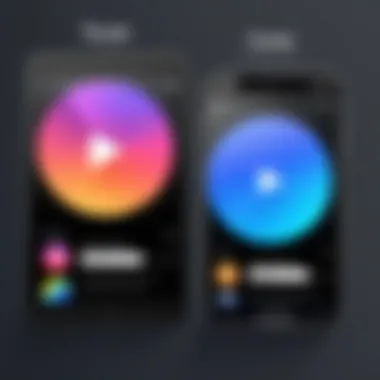

In summary, as user preferences shift due to technological innovations and changing media habits, the demand for effective iTunes alternatives for Android becomes more pronounced. This evolving ecosystem is not merely about replacing iTunes, but ensuring that the replacement can meet a new set of expectations people have today.
Top Alternatives to iTunes for Android
As the digital landscape continues to evolve, the search for viable alternatives to iTunes for Android devices has taken center stage. This section dives into the top options available, each with unique characteristics that cater to the diverse needs of users. Given that iTunes isn't natively compatible with Android, these alternatives seek to fill the void, offering functionalities that allow users to manage their music libraries, synchronize devices, and enjoy seamless playback.
Google Play Music
Feature Overview
Google Play Music, though now deprecated in favor of YouTube Music, once stood as a front-runner among music management tools for Android. The application allows users to upload up to 50,000 songs for free, giving individuals the opportunity to build a personalized music collection without the immediate need for subscriptions. The integration within the Android ecosystem makes it a popular choice, as users can easily navigate between apps without any fuss.
Another standout feature is its smart playlist generation. By analyzing user behavior and listening habits, it creates playlists that aim to cater to the user's preferences. This aspect speaks volumes about how this tool prioritizes user experience, making music discovery an effortless endeavor.
User Experience
When discussing user experience, Google Play Music was favored for its straightforward interface. Navigating through albums and playlists is simple, which resonates well with users who prefer efficiency over complexity. The ability to switch between uploaded music and the streaming library without additional clicks was often cited as a strong point.
However, with the transition to YouTube Music, existing users faced a myriad of challenges in transferring their libraries, leading to frustration. While the user interface was initially user-friendly, the abrupt changes left some loyal users feeling lost in the shuffle.
Spotify
Subscription Model
Spotify is synonymous with music streaming. Its subscription model operates on a freemium basis where users can enjoy basic features for free but with ads. The premium version, however, unlocks features like offline listening and ad-free playback. This model allows users to experiment without commitment, which has contributed to its vast user base.
This choice stands out because of its flexibility. Users can tailor their subscriptions based on needs – whether they want a family plan, a student discount, or an individual subscription. The various options available make it a sensible choice for different demographics.
Music Library Access
With access to over 70 million tracks, Spotify offers one of the richest libraries in the music streaming game. Users can explore a plethora of genres and discover new artists through curated playlists. Its algorithm-driven features, such as Discover Weekly and Release Radar, ensure that users regularly receive new music recommendations tailored to their liking.
The downside? Some may argue it can feel overwhelming to wade through such an expansive library without a clear direction. For casual listeners, the depth of content may become more of a labyrinth than a library.
Amazon Music
Integration with Amazon Services
For those already embedded in the Amazon ecosystem, Amazon Music presents a compelling alternative. With subscriptions tied to Amazon Prime, users gain access to a vast library at little extra cost. The integration with other Amazon services allows for streamlined access to music via voice commands using Alexa, making it highly convenient for smart home users.
This integration distinguishes it from other services. For people who already shop on Amazon, leveraging a music service that works seamlessly with their shopping experience is a huge plus.
Offline Listening Feature
One of the significant advantages of Amazon Music is its offline listening feature. Users can easily download their favorite songs to enjoy without relying on an internet connection, which is a blessing during travel or in areas with spotty reception.
However, some users have noted that the quality of available songs may vary compared to competitors, and navigating through the interface can occasionally feel counterintuitive.
Poweramp Music Player
Customization Options
Poweramp stands out primarily due to its robust customization features. Users can delve into sound settings and tweak them according to personal preference. Its equalizer allows adjustments that cater to even the most discerning audiophiles. Whether it's boosting bass or fine-tuning treble, this player doesn't shy away from offering in-depth custom tweaks.
The app’s theme options make personalizing the interface a straightforward task, leaving users satisfied with their layout. This makes it a top choice for those who seek a tailor-made experience in music management.
Audio Quality Settings
Audio quality is a serious consideration for many music lovers, and Poweramp doesn’t disappoint. Users can select high-resolution audio formats, allowing for a richer listening experience. Notably, the application also offers a feature for gapless playback, meaning users can enjoy albums as intended without distorting the listening experience.
However, the app comes at a cost, which has led to discussions about whether the price justifies the robust features offered.
MediaMonkey
Music Management Features
MediaMonkey prides itself on its comprehensive music management capabilities. Users can sort, tag, and organize their music libraries with significant ease. The ability to handle large libraries is impressive; many users praise its sorting algorithms and tagging capabilities as top-niche features that set it apart.
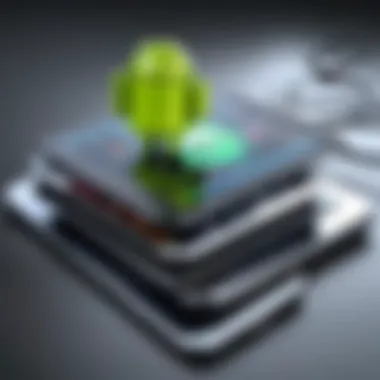

In addition, it caters to audiobooks and podcasts, making it an attractive all-in-one option for audio content enthusiasts. It seems to have it all, especially for those who appreciate more than just music; it targets multiformat users effectively.
Device Sync Capabilities
The syncing capabilities of MediaMonkey make transferring files between devices a breeze. Users can seamlessly synchronize audio files with devices without a hitch. For professionals who manage extensive libraries across various platforms, this translates into saving significant time and effort, making it a fundamentally savvy selection.
On the downside, some users have reported that initial setup may require a bit of a learning curve, presenting a barrier for those looking for plug-and-play services.
Syncios
File Transfer Functionality
Syncios specializes in file transfer functionalities. It eases music transfers between Android devices and desktops without the usual complexities associated with other tools. Users can transfer music with just a few clicks, making it supremely efficient for those who go through large file volumes.
This characteristic is highly beneficial for users who often switch devices or need to create backups. It smooths out the typical snarls that often accompany file management, particularly regarding audio files.
Comprehensive Device Management
Another notable feature of Syncios is its comprehensive device management. Users can manage contacts, photos, and videos in addition to music, potentially reducing the need for multiple applications. This coverage provides a fuller suite of management tools that simplifies the overall experience. Users gain broader control, which can markedly enhance their efficacy and user satisfaction.
Yet, some users have mentioned that the interface could benefit from a modern refresh, potentially creating a more visually engaging experience.
Comparison of Alternatives
When looking into alternatives to iTunes for Android users, it's essential to assess the various options available thoroughly. This section serves as the backbone of understanding how these alternatives stack up against each other. Evaluating different music management software can lead to better-informed choices, helping users select the best software that aligns with their needs. A careful comparison of several key elements, such as features, user-friendliness, and pricing models, can provide insights into the strengths and weaknesses of each option. Not only does this affect the immediate user experience, but it also influences how well a user can manage their library and enjoy their music.
Feature Set Analysis
Music library management
The aspect of music library management takes center stage when looking at music management software. Efficient library management is pivotal for users who store large collections of songs. A smartly designed music library interface can simplify sorting, tagging, and searching for music tracks. For instance, Poweramp allows users to create custom playlists and even edit metadata for individual tracks. This capability becomes a reliable choice for anyone who values organization and precision in their music collections. However, users may find that some alternatives lack deep customization features and might require more manual effort, leading to less efficiency.
User interface differences
The user interface in music management software can often define user experience. The layout, design aesthetic, and ease of navigation play a significant role in how satisfactory a software feels. For example, Spotify’s interface is widely recognized for its streamlined access to music, making it easy for users to jump right into their listening experience. However, some users feel overwhelmed by the heavy emphasis on recommendations, which can take away from simply browsing their personal libraries. Thus, striking a happy medium in user interface design remains a vital factor to consider.
Ease of Use
Onboarding experience
When a new user begins their journey with any software, the onboarding experience sets the tone. A smooth onboarding process simplifies initial setup and helps prevent user frustration. Many alternatives prioritize a guided setup. For example, MediaMonkey offers a step-by-step guide, making it easy for new users to get their music sorted. Alternatively, there are options out there that can drag their feet in this regard, making users feel lost before even starting to enjoy their music.
User feedback
What users say about their experiences can shine a light on the viability of any software. Genuine user feedback is invaluable. Not only does it provide insight into usability issues, but it also highlights features that stand out. A robust community often springs up, sharing experiences on platforms like Reddit or Facebook, allowing new users to see potential pitfalls and triumphs—like how Syncios has been praised for its file transfer capabilities but criticized for occasional bugs in synchronization. Understanding user feedback helps paint a clearer picture of what to expect.
Pricing Models
Free vs. premium services
The choice between free and premium services can greatly influence user satisfaction. Many alternatives offer a free tier, while others operate on a subscription basis. For instance, Spotify has a free model but limits features like offline listening, which can be inconvenient. Conversely, one might look at Amazon Music’s premium service, which adds extra functionalities like high-definition audio streaming. Ultimately, considering what features are accessible under free services versus full-fledged subscriptions is a vital consideration.
Value comparison
Last but not least comes the value comparison. Understanding the overall benefits versus the cost gives users a clearer idea of what they’re getting. Some software might appear cheaper but can lack essential features that make the experience worthwhile. A deeper investigation might reveal that a seemingly pricier service actually offers features that lead to much better satisfaction and usability in the long run. Knowing where to draw the line on cost versus value essentially becomes crucial in making a suitable choice.
User Experiences and Testimonials
User experiences and testimonials play a pivotal role in understanding alternatives to iTunes for Android devices. These real-life accounts provide insights that are often more valuable than technical specifications alone. When users share their experiences, it gives potential adopters a glimpse into the everyday functionality, strengths, and drawbacks of various applications. This section explores how user feedback can assist others in choosing a music management tool that feels just right for their needs.
It's not just about features; it's about knowing how those features impact day-to-day use. Without personal accounts, it's challenging to judge the software's real utility. Would a particular app simplify syncing, for instance? Or does it complicate the process? When users voice their experiences, they essentially contribute to a collective knowledge base that can guide others within the community. Such testimonials can reveal overlooked issues or hidden benefits that a standard review might gloss over.
Case studies of users switching from iTunes
In the real world, many users find themselves compelled to transition to alternatives after facing limitations with iTunes on their Android devices. One user, Sarah, found herself frustrated with constant compatibility issues. After switching to MediaMonkey, she noted a significant uptick in her ability to manage her vast music library. The ease with which she could organize her playlists and the effective sync option with her device transformed her music experience. She recalls how seamless the transition felt and how she felt liberated to explore new genres thanks to the broader library support.
Similarly, John, a long-time iTunes user, faced hurdles when trying to sync his library with his Android phone. His experience changed dramatically once he adopted Poweramp Music Player. John has praised the customizable options, particularly in equalization settings. His comments reflect a broader trend among users: a yearning for flexibility and personalization, which can sometimes feel stifled in the more uniform iTunes ecosystem.


These case studies exemplify how personal experiences hold water in the shopping decision for software. Feedback grounded in real-life challenges offers insights that technical marketing just cannot provide.
Strengths and weaknesses noted by users
User feedback often shines a light on the strengths and weaknesses of various iTunes alternatives. For instance, one recurring theme in reviews is customization. Many users appreciate the diverse options for personalizing their audio settings, such as those provided in Poweramp. According to several users, these features allow for a tailored listening experience that iTunes doesn’t quite match.
On the flip side, some users have expressed frustration about the learning curve associated with apps like MediaMonkey. While the software boasts extensive features, new users often find it somewhat overwhelming. Reviews often mention that the onboarding experience could be smoother.
"The amount of functionality is impressive, but I found myself lost in the process at first. It took time to get into the flow."
Meanwhile, syncing issues continue to surface in users' discussions about Amazon Music. Despite its great music selection, users have sometimes noted that syncing their personal libraries can be hit-or-miss, with tracks failing to transfer seamlessly. This highlights the importance of reliability in users' evaluations; they want software that simply works, without hiccups.
Finally, there's the appreciation for monthly subscription models offered by services such as Spotify. Users often mention how affordable plans contribute to their overall satisfaction, allowing them to access extensive libraries without breaking the bank. Yet, while users enjoy the vast selection, some wish for a more refined playback experience.
This cacophony of voices, sounding their praises or lamentations, helps paint a comprehensive picture of the landscape. By diving into user experiences and testimonials, potential users can make more educated choices, armed with insights that consider both the good and the bad.
Future Trends in Music Management Software
As we stand on the precipice of a transformation in how we manage and consume music, understanding future trends in music management software becomes paramount. The world of music is in a constant state of evolution, influenced by technological developments, shifting user preferences, and even changing cultural contexts. This article covers important trends that can reshape the landscape for Android users in their search for effective alternatives to iTunes.
Emergence of new players in the market
The rise of various new players in the market for music management software has been one of the most exciting trends. Startups are continually emerging, driven by innovations aimed at enhancing user experience and accessibility. These companies are introducing unique solutions that sometimes fill gaps left by established software. For instance, platforms like Tidal focus on high-resolution audio quality, appealing to audiophiles who want to experience music as the artist intended. Others, like Deezer, blend music streaming with social networking features, allowing users to share playlists and discover new tracks from friends.
Moreover, many of these newer options emphasize seamless integration with existing systems and services, addressing the common pain points users faced when switching from iTunes. This creates an increasingly competitive landscape where users are spoilt for choice.
- Diverse Features: New companies are often quick to adapt, offering features like:
- Enhanced cloud storage options for music libraries
- Advanced playlist management tools
- Improved cross-device support
With this influx of fresh ideas and perspectives, it's likely that existing software will also need to innovate or risk becoming obsolete. The ability to nimbly respond to users' needs will make the difference in retaining a loyal customer base.
Technological advancements and their impact
Technology drives change in almost every aspect of our lives, and music management is no exception. Recent advancements provide not only enhancements in user interface design but also improvements in backend systems that support better music organization, search capabilities, and recommendations.
- Artificial Intelligence Tools: AI is making its way into music management tools. These systems analyze user behavior to recommend tracks that align with listening patterns. The more users engage, the smarter these recommendations become, leading some to claim that AI might one day revolutionize personal music libraries.
- Real-time Streaming: Technology has enabled real-time streaming of music, which has largely replaced downloading. This shift influences how applications are designed, pushing towards a model where instant access is critical. Users now expect to stream their favorite tunes rather than download entire libraries, rendering traditional file management less relevant.
- Compatibility with Smart Devices: As smart home devices become ubiquitous, the need for music management systems that seamlessly connect with such technologies is growing. Users want the ability to command their music playback through devices like Google Home or smart speakers without cumbersome setups.
"The advent of new technologies means that music management is not just about storage anymore; it encompasses experience, interaction, and accessibility as key components of modern usage."
In summary, the future trends in music management software are dynamic and indicative of larger shifts within the music industry and technology sectors. As the explored options adapt, the importance of selecting software that not only meets current needs but is also scalable for future advancements can't be overstated. Keeping an eye on these trends will empower users to make informed choices that align with their personal and professional needs.
Making the Right Choice
In the evolving landscape of music management for Android devices, choosing the right alternative to iTunes isn’t merely a trivial task; it can define your auditory experience. This choice can either amplify your enjoyment of music or frustrate you to no end. When one considers the myriad of options available, a thoughtful approach becomes paramount to ensure the selected alternative resonates with individual needs. The intersection of personal habits, technical requirements, and long-term usability stands central to discerning the best fit.
Assessing individual needs and preferences
Consideration of music habits
When tuning into the question of music habits, it becomes clear that each listener has a unique rhythm. Whether it's streaming the latest hits, creating elaborate playlists, or simply keeping a tidy library of past favorites, understanding one’s habits contributes significantly to a satisfying music management experience. For instance, a user who delights in discovering new artists may gravitate toward platforms that offer robust recommendation engines, while someone who prefers classic albums might prioritize library organization. This highlights the flexibility of the right tool to cater specifically.
One of the key characteristics of considering music habits is that it can streamline the process of accessing the desired content. Taking time to assess these habits helps avoid the pitfall of adopting a solution that feels clunky or overwhelmed by features that won't be used.
Plus, there’s a unique feature in how some apps adapt to listening patterns-- some alternatives provide visual feedback, tracking listening habits, and suggesting future tracks. While this is undoubtedly a beneficial trait, it can also become a double-edged sword. An excess of suggestions can become noise rather than music, leading to decision fatigue.
Understanding technical requirements
Now, we must dip into another crucial consideration: understanding technical requirements. It’s not all about user preferences—compatibility and hardware capabilities can make or break a user’s experience with music management software. This includes everything from available storage space on devices to how well these platforms sync with existing apps or hardware.
A central aspect you can't ignore is the cross-platform functionality that many users are looking for these days. If you’re the type who swaps devices often or enjoys music on multiple platforms, it’s wise to seek alternatives with seamless support across both Android and other systems. A unique feature offered by some applications is the integration with cloud services, allowing users to store their libraries online, ensuring access anywhere, anytime.
However, not all options come without drawbacks. Some alternatives might require constant internet connectivity or an updated device to function optimally, which could be a disadvantage for users in areas with intermittent coverage. Careful evaluation of these technical specifications is vital to avoid stumbling into compatibility nightmares down the line.
Evaluating long-term usability
Finally, let us explore long-term usability. Instead of settling for an option that dazzles in the short term, consider how these alternatives will hold up over time. Will the software update regularly to stay current with music trends? Are there consistent improvements based on user feedback, or does it seem to stall after the initial release?
In weighing long-term usability, think about how essential features are maintained and how the user interface evolves. An application that feels user-friendly today might become outdated in a matter of months if it doesn't embrace user-centric design changes.
"Users engage more deeply when a tool evolves with them, providing a personalized music journey rather than a one-size-fits-all approach."
This engagement not only sercures loyalty but also enhances the overall experience, fostering a tighter bond between the user and their music library.
As you navigate these considerations, a clearer picture will paint itself regarding which music management alternative clicks best for your lifestyle. Each factor interplays with the others in crafting a tailored solution. By taking the time to understand personal habits and technical needs while keeping an eye on usability trends, users can find an alternative that truly sings to their personal taste.







