Insights into Popular Software Systems and Evaluations
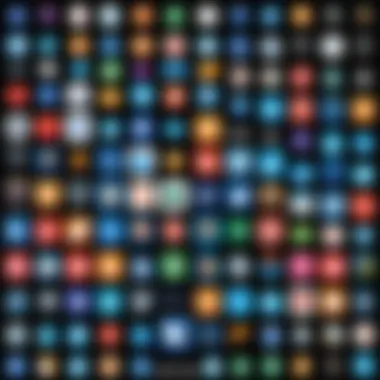

Intro
Navigating the world of software systems can feel like wandering through a labyrinth with countless paths and dead-ends. For businesses—be it a fledgling startup or a well-established enterprise—choosing the right software is critical. Why? Because the effectiveness of these systems often dictates productivity and even profitability. This article aims to shed light on popular software systems, exploring their strengths and weaknesses based on real-world user experiences and expert reviews, providing comprehensive insights to help you make informed decisions.
Software Overview
Software Features
In any software system, understanding its features is paramount. Not just the flashy additions but the backbone functionalities that make everyday tasks manageable. For example, consider project management tools like Trello and Asana. They both come with unique sets of features:
- Trello: Utilizes a kanban board layout, making it visual and intuitive. Users drag-and-drop tasks, offering a simple yet effective way to manage workflow.
- Asana: Offers robust reporting tools and timeline visualization to track progress, which is beneficial for teams working under tight deadlines.
Both systems cater to different styles of project management, which is crucial for teams to evaluate based on their specific needs.
Technical Specifications
Technical specifications often dictate software performance. These involve the system requirements, compatibility, and scalability. Any application, before reaching user hands, undergoes rigorous coding and testing. For instance:
- Slack requires a minimum of 512 MB of RAM, although 1 GB is recommended for optimal performance. This allows seamless communication and handling of high message volumes.
- On the other hand, Microsoft Teams integrates deeply with Office 365, making it an excellent choice for businesses already using Microsoft products.
The technical backdrop of these tools not only affects usability but also team alignment and productivity.
Peer Insights
User Experiences
Understanding user experiences can dramatically inform software choices. Users often share their experiences on platforms like reddit.com, providing raw and unfiltered opinions. Some common sentiments include:
- Trello: Users often praise its visual representation of tasks, allowing for quick interpretations of project status. However, others mention that for larger teams, it can become cluttered.
- Slack: It’s lauded for transforming workplace communication, but users sometimes express frustration over notification overload.
These testimonials have rich implications for potential users assessing whether a system aligns with their requirements.
Pros and Cons
Every software has its strengths and weaknesses. Here’s a round-up:
- Trello
Pros: Intuitive interface, easy to learn, customizable workflows
Cons: Limited functionalities for complex projects - Asana
Pros: Advanced tracking, more features for complex project management
Cons: Steeper learning curve, can be overwhelming for small teams - Slack
Pros: Great for real-time communication, integrates with other tools
Cons: May lead to distractions with constant notifications - Microsoft Teams
Pros: Excellent integration with Microsoft products, some powerful collaborative features
Cons: Can be cumbersome for users not familiar with Office suites
This evaluation brings clarity, pushing users towards a decision that aligns closely with their operational frameworks.
"Choosing the right software isn't just about features; it's about finding a tool that fits your style."
Ending
A thorough exploration of software systems illuminates paths that may not be readily visible. Each tool possesses unique characteristics that resonate differently depending on the user. Assessing them based on firsthand experiences, technical specifications, and an understanding of pros and cons is crucial. The goal here is not merely to inform, but to equip you with insights that enable confident decision-making in this increasingly complex software landscape.
Foreword to Software Systems
Understanding software systems involves more than just grasping a collection of programs. It’s about recognizing how these systems integrate into everyday operations and drive productivity, efficiency, and innovation in various fields. Without a doubt, today’s landscape is interspersed with an array of software systems catering to diverse needs—from productivity enhancements to complex enterprise solutions. In this section, we’ll unlock crucial considerations around defining software systems and their undeniable significance in modern business operations.
Defining Software Systems
Software systems can be described as interrelated components that work together to manage, process, and communicate information. To put it simply, it’s like a well-oiled machine, where each part has a distinct role but they all function collectively to achieve a common goal. These systems typically comprise applications, frameworks, and tools designed to solve specific problems or facilitate tasks.
From project management tools like Asana to customer relationship management platforms such as Salesforce, the breadth of software systems is vast. Each system has its architecture, user interface, and functionality tailored to meet user requirements. Understanding these definitions lays a solid foundation for evaluating software options, helping professionals navigate through complex choices that often lead to enhanced organizational effectiveness.
In today's tech-savvy world, defining software systems becomes crucial. The right choice can propel a company forward, while a misstep may result in wasted resources and decreased morale. Therefore, knowing what constitutes a software system is the first step toward leveraging technology effectively.
Importance of Software in Modern Business
The role of software in business cannot be stressed enough. For starters, it acts as a backbone for operations, allowing companies to automate processes, streamline workflows, and improve communication both internally and externally. When organizations deploy effective software solutions, they often witness significant gains in productivity and a reduction in operational costs.
Moreover, software provides crucial insight through analytics and data management, helping businesses make informed decisions. For example, companies employing business intelligence tools can transform raw data into actionable insights, steering their strategies toward growth and profitability. This utility underscores the necessity of selecting appropriate software solutions that align with business objectives.
"In the fast-paced world of business, the right software is like having a reliable co-pilot, steering you in the right direction."
Furthermore, effective software can boost employee satisfaction. Teams equipped with the right tools can focus more on strategic initiatives rather than mundane tasks. This satisfaction can in turn enhance retention and attract top talent who want to work in an environment that values technological advancement.
In summary, software systems are not merely support tools; they are essential players in modern business strategy. Their correct application can lead to operational excellence and an edge over competitors. As the exploration of software systems continues, understanding their essentials lays the groundwork for more detailed evaluations in subsequent sections.
Categorizing Software Solutions
In the ever-evolving landscape of technology, understanding the various categories of software solutions is essential. This knowledge not only aids IT professionals but it also equips small and large businesses with the insights necessary to make well-informed decisions, minimizing risks. When software is effectively categorized, the process of selecting appropriate tools becomes more simplified and could lead to better alignment with specific business needs. Furthermore, categorization allows stakeholders to evaluate software features, performance, and user satisfaction more holistically.
Productivity Software
Productivity software is a broad category that includes applications designed to help users carry out various tasks efficiently. From word processors like Microsoft Word to spreadsheets like Google Sheets, these tools are fundamental in daily operations across both small and large enterprises.
- Importance: Productivity software streamlines workflow, enabling teams to focus on essential aspects of their projects rather than getting bogged down by manual tasks.
- Key Features: Some characteristics of effective productivity software include real-time collaboration, cloud integration, and user-friendly interfaces.
Companies often evaluate productivity tools based on:
- User Expereince: Navigation should be intuitive; complex systems may lead to frustration and reduced efficiency.
- Integration with Other Tools: Compatibility with existing software can enhance functionality.
- Cost-Effectiveness: Businesses need to ensure that the investment aligns with their budget, considering subscription and licensing fees.


Creative Software
Creative software encompasses applications tailored for professionals in graphic design, video editing, animation, and music production. Tools like Adobe Photoshop for image editing or Final Cut Pro for video work are prime examples of this genre. These applications enable users to produce high-quality creative content.
- Benefits: Unlocking the full potential of creative software often leads to innovations within businesses and can significantly elevate brand identity.
- Considerations: Choosing software in this category involves assessing:
- Output Quality: The end result must meet professional standards.
- Tool Variety: Advanced software often provides a suite of tools to cater to various aspects of creative work, facilitating a seamless workflow.
Enterprise Solutions
Enterprise software solutions target larger organizations, focusing on managing and integrating critical business processes. Such software usually includes systems like Salesforce for customer relationship management or SAP for enterprise resource planning.
- Functionality: Integrating various business functions into a unified platform can be pivotal for larger companies, allowing them to operate more cohesively.
- Key Considerations: When evaluating enterprise solutions, organizations typically confront issues such as:
- Scalability: The software should sustain growth. As businesses evolve, their software must accommodate increasing data volumes and user numbers.
- User Adoption: Successful implementation hinges on team buy-in; thus, training and support become equally pertinent.
Development Tools
Development tools are specialized software designed for software development activities, such as coding, testing, and debugging. Integrated Development Environments (IDEs) like JetBrains' IntelliJ IDEA or version control systems like GitHub are vital in this context.
- Importance: These tools enhance coder productivity by offering features like auto-completion, error detection, and version management.
- Considerations: While seeking development tools, teams should account for:
- Customizability: Developers often need to tailor tools to fit their unique coding styles and workflows.
- Community Support: Given the fast-paced changes in tech, robust support networks and extensive libraries for solutions are essential.
In summary, categorizing software solutions enables better decision-making and aligns software capabilities with business needs. Each category operates with distinct features and purposes; understanding these nuances allows companies to invest in the right tools, ultimately driving success.
Popular Productivity Software
In today's fast-paced world, productivity software plays a pivotal role in helping both individuals and organizations streamline their tasks, manage projects efficiently, and enhance collaboration among team members. These tools are essential not just for enhancing operational efficiency but for fostering a culture of productivity in the workplace. Their ability to centralize tasks, facilitate communication, and automate repetitive processes cannot be understated. For IT professionals and business owners alike, choosing the right productivity software is akin to finding the ideal key for a complex lock—once found, everything falls into place seamlessly.
When we discuss productivity software, we are primarily referring to applications that contribute to the improvement of work output. These vary widely in functionality, offering tools for document creation, project management, scheduling, and more. Utilizing these systems effectively means organizations can minimize wasted time, enhance team coordination, and generally improve job satisfaction among employees.
Office Suites Comparison
Office suites are a cornerstone of productivity software. They provide integrated applications that cater to various business needs—document editing, presentation creation, data management, and communication. The major players in this domain include Microsoft Office, Google Workspace, and LibreOffice. Each has its own strengths and weaknesses.
- Microsoft Office is renowned for its extensive features and functionality. Its applications, like Word and Excel, have become industry standards, providing advanced tools that can cater to both basic and complex tasks. It’s particularly favored by professionals who require high-level functionalities, such as data analysis with Excel’s formulas and macros.
- Google Workspace offers a cloud-based alternative. Its collaborative features allow for real-time editing and sharing, which can significantly enhance teamwork. It's perfect for organizations that prioritize flexibility and remote work capabilities. However, it’s important to note that while Google’s apps are powerful, they may lack some of the more advanced functions found in Microsoft’s suite.
- LibreOffice, on the other hand, presents a compelling free alternative. It's open-source and offers a variety of tools suitable for general office tasks. Yet, it may not support some of the specialized features or integrations that larger organizations might depend on.
Ultimately, the choice between these suites often comes down to company size, budget, and specific operational needs.
Task Management Tools Review
Task management tools are increasingly important in the realm of productivity software as they help teams prioritize and manage their workflow effectively. When selecting these tools, businesses should consider functionality, ease of use, and integration capabilities with other software solutions.
- Trello: Well-known for its visually engaging interface, Trello employs a card-based layout that allows users to drag and drop tasks across different stages of projects. It’s best suited for teams that thrive on a visual understanding of their work.
- Asana: This tool offers a robust task management system with features that allow for detailed project tracking and reporting. Asana is designed for larger teams and can facilitate complex project outlines, dependencies, and timelines, making it a preferred choice for serious project managers.
- Monday.com: This platform combines task management with a flexible workflow interface. Colors and patterns can be customized to fit organizational needs, which can improve user engagement. It stands out for its automation features that help reduce repetitive tasks.
- Monday.com: This platform combines task management with a flexible workflow design. Its ability to integrate with various other platforms means users can streamline their processes without jumping between applications.
Important Note: Choosing the right task management tool can be the difference between a tight-knit team that works seamlessly together and a disjointed group that struggles to meet deadlines.
In summary, productivity software is not just a nice-to-have; it's a must-have in today’s competitive landscape. From office suites that enable seamless document management to task management tools that keep projects on track, the choices available equip organizations with the means to enhance workflow, improve collaboration, and ultimately drive success.
Assessment of Creative Software
In today’s fast-paced digital landscape, the assessment of creative software plays a vital role for both budding artists and seasoned professionals. These tools are not just fancy applications; they are fundamental to realizing creative visions across various domains. Whether in graphic design, video production, or even music composition, selecting the right software can make a world of difference. The factors to consider encompass user-friendliness, features, compatibility, and price.
The benefits of carefully assessing creative software embody the potential for increased productivity and better overall output quality. In an industry where time equals money, finding software that streamlines the creative process can lead to significant savings. Additionally, fostering a collaborative environment that integrates with other tools makes software more desirable and practical.
Considerations surrounding the assessment of creative software must take into account the specific needs of the user. For instance, a freelance graphic designer might prioritize usability and cost while a video editor may focus on advanced editing capabilities. This tailored approach ensures that the chosen software not only meets user expectations but also provides room for growth and adaptation.
"Choosing the right creative software is less about finding the best and more about finding the best for you."
Graphic Design Applications Examination
Graphic design applications are abundant, yet not all are created equal. The most notable ones — Adobe Photoshop, CorelDRAW, and Affinity Designer — each have their unique strengths. For instance, Adobe Photoshop holds a firm grip on the market due to its extensive features and integration capabilities. However, many budding designers find its subscription model and steep learning curve off-putting. Thus, alternatives like Affinity Designer offer a one-time purchase option with robust functionality.
When evaluating graphic design software, user interface and feature set come under significant scrutiny. A deep dive into various tools might reveal that certain applications excel in specific areas. For instance, if one is primarily working on vector graphics, a tool like Inkscape might serve better than Photoshop. Understanding these nuances can save both resources and frustration.
In addition to features, compatibility across platforms is crucial. Designers often work in teams that utilize different systems, making it essential to choose software that ensures seamless collaboration.
Video Editing Software Insights
The world of video editing software is as colorful and diverse as the media it creates. Programs like Adobe Premiere Pro, Final Cut Pro, and DaVinci Resolve stand out for their unique offerings. Premiere Pro shines in flexibility and integration with other Adobe products, whereas Final Cut Pro is favored by many Mac users for its optimization and intuitive interface.
A noteworthy aspect to consider is the learning curve associated with each tool. Beginners might lean toward simpler platforms like iMovie or Filmora. However, as projects become more complex, expertise with more advanced tools will likely be required.
Another pivotal consideration is the support and community surrounding software tools. Platforms such as Reddit offer vibrant communities where users discuss tips, tricks, and troubleshooting methods, making the transition between software much smoother.
Examining Enterprise Software Systems
Enterprise software systems play a crucial role in the operational efficiency and effectiveness of organizations. With the increasing complexity of business processes, enterprises require software solutions that can seamlessly integrate various functions, enabling better communication, data management, and decision-making. Understanding these systems is paramount to harnessing their potential in driving business success.
Critical components such as scalability, customizability, and user adoption need to be evaluated. Moreover, these systems can significantly influence overall productivity by automating repetitive tasks, fostering collaboration, and optimizing resource management. The demand for tailored software solutions has spurred innovation, leading to applications that are not only more versatile but also user-oriented.
"Enterprise software systems are the backbone of modern-day organizations, streamlining processes and enhancing productivity across diverse sectors."
Customer Relationship Management Tools
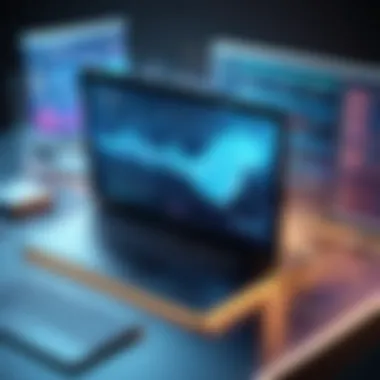

Customer Relationship Management (CRM) tools are designed to help businesses manage interactions with their customers, streamline processes, and improve profitability. These solutions can range from tracking customer interactions and sales leads to providing detailed insights into customer behavior, preferences, and trends.
Benefits of CRM tools include:
- Enhanced Customer Insights: By analyzing customer data, companies can tailor their marketing strategies and product offerings more effectively.
- Improved Communication: Efficient CRM systems facilitate better communication between sales, marketing, and customer service teams, ensuring cohesive strategies and better customer experiences.
- Increased Sales: With automation of routine tasks, sales teams can focus on building relationships, ultimately boosting conversion rates and revenue.
However, businesses must consider factors such as the ease of integration with existing systems, necessary training for effective usage, and ongoing support options when selecting a CRM tool. Examples of popular CRM solutions include Salesforce and HubSpot, each offering a unique set of features tailored to different organizational needs.
Human Resources Management Systems
Human Resources Management Systems (HRMS) are designed to streamline and automate many HR processes. These systems help manage employee data, recruitment, performance evaluations, and payroll, among other functions. Employing an effective HRMS can help companies to improve their human capital management significantly.
The key benefits of HRMS include:
- Automation of HR Tasks: By automating time-consuming tasks like payroll processing, HR departments can focus on strategic initiatives rather than administrative chores.
- Data Management: Centralized employee databases make it easier to track performance, benefits, and training, leading to better compliance with regulations and internal policies.
- Enhanced Employee Engagement: Many modern HRMS platforms come with features that promote employee self-service, providing individuals access to their records and benefits, fostering a more engaged workforce.
As organizations consider an HRMS, they should evaluate aspects like scalability, custom features that fit their unique culture, and user friendliness. Notable players in the HRM software market include Workday and BambooHR, known for their versatility.
In summary, examining these enterprise software systems—CRM tools and HRMS—facilitates critical insights into improving operational efficiencies and employee satisfaction. As technology continues to advance, the landscape of enterprise software will evolve, offering businesses even greater opportunities to harness the power of data and automation.
Overview of Development Tools
In the increasingly complex landscape of technology, development tools are the backbone of effective software production. Without the right tools at their disposal, developers can easily find themselves in a muddle, struggling against the very systems they are trying to create. Development tools encompass a variety of software platforms and utilities that facilitate coding, debugging, and deploying applications. Understanding these tools is essential not only for developers but also for businesses that rely on efficient software systems to stay relevant.
The importance of development tools lies in several key aspects. First off, they improve productivity. By utilizing Integrated Development Environments (IDEs), developers can automate mundane tasks, manage multiple files, and edit code with sophisticated features like syntax highlighting and code completion. This leads to faster development cycles and, ultimately, quicker time-to-market for products.
Additionally, version control systems play a crucial role in maintaining the integrity of code. They allow developers to track changes, work collaboratively, and revert to earlier versions of their codebases if necessary. This safety net is invaluable in a field where mistakes can prove costly.
As we dive deeper into this section, we'll focus on two primary types of development tools: Integrated Development Environments and Version Control Systems, both of which are instrumental in the daily workflow of software professionals.
Integrated Development Environments
Integrated Development Environments, or IDEs, serve as comprehensive software applications that support the entire software development lifecycle. These environments provide developers with a centralized workspace, integrating essential tools such as a code editor, debugger, and compiler, all in one package. This simplifies the development process significantly.
One standout example of an IDE is Visual Studio, favored by many for its robust set of features that cater to various programming languages, including C#, VB.NET, and even Python. It's akin to having a Swiss Army knife that combines different tools for distinct needs, allowing developers to be nimble and efficient.
An IDE typically offers:
- Code autocompletion: Simplifying the coding process by predicting code elements as one types.
- Debugging tools: Assisting in identifying and fixing errors effectively, making the testing phase far less burdensome.
- Collaboration features: Facilitating teamwork and communication among developers, especially in larger projects.
Using an IDE not only streamlines coding but also serves as an excellent educational tool for beginners, as many include intuitive interfaces and helpful guidance.
Version Control Systems
Version Control Systems (VCS) have become indispensable in modern software development. They allow multiple developers to work on the same project concurrently without stepping on each other's toes. By tracking changes in the code over time, these systems protect against data loss and enhance collaboration.
Popular systems like Git, combined with platforms such as GitHub, illustrate this point well. Git enables developers to create branches for various features or fixes, allowing for isolated work environments that can later be merged back into the main project seamlessly. This capability is invaluable for testing changes without disrupting the overall project, much like experimenting in a lab before running a controlled experiment.
Key features of Version Control Systems include:
- Branching and merging: Allowing developers to create separate lines of development that can be merged together at a later stage.
- Change tracking: Maintaining a history of all changes, making it easy to revert to a previous version if bugs are introduced.
- Collaboration tools: Enabling discussions, suggestions, and reviews for code changes right on the platform, fostering a community around development.
These tools are not simply conveniences; they are essential sor the effectiveness and efficiency of today��’s development teams.
"The choice of the right tools can mean the difference between success and mediocrity in software development."
As the field of software development continues to evolve, staying abreast of the latest tools and practices is crucial. Organizations must invest in the right development tools to cultivate a productive environment that empowers their development teams.
User Satisfaction and Software Reviews
User satisfaction and software reviews are critical threads that weave through the fabric of software systems today. It's not just about using software; it's about how well the software aligns with the user’s needs and expectations. In an industry flooded with countless options, understanding what drives user satisfaction can be a game changer for both software developers and businesses adopting these technologies.
When users feel satisfied with a software solution, it often translates into enhanced productivity and a smoother workflow. This satisfaction correlates directly with the functionality and how intuitive the software is. Satisfied users tend to stick with the product, contributing to lower churn rates and fostering brand loyalty. Moreover, comprehensive reviews serve as a litmus test, providing invaluable insights that can guide potential buyers in making informed decisions. They reflect the real-world application of software, shining a light on pitfalls and highlights that abstract marketing messages often gloss over.
Collecting User Feedback
Collecting user feedback is an art and a science. You might wonder why you should care about feedback when your product seems perfect, but the truth is, every user has a different perspective. They might see things that you, the creator, overlook. Feedback can be gathered through various channels, including surveys, focus groups, and online platforms such as Reddit or community forums. Each avenue presents a unique vantage point.
For instance, surveys can provide structured data, but they may not capture the nuances of user experiences. On the other hand, community discussions can reveal trends in user sentiment that statistical data alone might miss.
A few methods to collect feedback include:
- Surveys and Questionnaires: These can be deployed after key milestones.
- Usability Testing: Engaging with users while they interact with your software can illustrate where they struggle.
- Online Reviews: Platforms like Facebook and specialized review sites serve as gold mines for gauging how your software performs in real-world scenarios.
Getting feedback doesn’t stop at collection; it’s vital to analyze this feedback systematically. It lays the groundwork for improvements, updates, and future releases.
Analyzing Review Trends
Once collected, the next logical step is to sift through the feedback and look for trends. Here, you try to paint a picture of user sentiment over time, identifying what features are applauded and which issues are consistently flagged. Analyzing reviews isn't just about catching a few mentions; it's about discerning patterns.
For example, if multiple users mention a specific feature as being cumbersome, that’s a clear indicator that a redesign or a tweak could be on the horizon. Conversely, if users rave about a feature, it might be beneficial to highlight or expand on that in your marketing materials.
A few approaches might help you effectively analyze review data:


- Sentiment Analysis Tools: These can evaluate the tone of user feedback across large datasets to provide insights into overall user satisfaction.
- Thematic Coding: This method involves categorizing feedback into themes, highlighting common issues or trends.
- Competitor Comparisons: Looking at reviews for similar software can give insight into what users expect from your product and what gaps you might be able to fill.
"Understanding user feedback is not just about addressing complaints. It’s about fostering a culture of continuous improvement that drives development and enhances user loyalty."
By embracing the users' voices through feedback and review analysis, software systems can evolve to meet real-world demands, ensuring that they remain relevant and effective in meeting user needs.
Challenges in Selecting Software
Selecting the right software for any organization isn’t just a walk in the park. In today’s fast-paced digital landscape, making a choice can feel like a shot in the dark. There are a plethora of options available, and navigating through them requires not only technical knowledge but also a solid grasp of specific needs. In this section, we'll analyze the inherent challenges that organizations face when it comes to software selection, focusing on critical aspects like software compatibility and licensing complexities.
Evaluating Software Compatibility
When evaluating new software, compatibility with existing systems is paramount. Imagine trying to fit a square peg into a round hole; without proper matching, even the best software can turn into an anchor. First off, we should consider the technical infrastructure in place—not every software plays well with others. Here are some factors to keep in mind:
- Operating Systems: Ensure that the software functions on the desired operating system. Not all software is designed for Windows, MacOS, or Linux.
- Integrations: Assess whether the new software can seamlessly integrate with current tools. If data has to be exported and imported manually, it can create unnecessary work and lead to errors.
- Scalability: As a business grows, the software should grow with it. Compatibility isn’t just about what works now, but what will work as needs evolve.
- User Training: If the new software is worlds apart from what users are accustomed to, the learning curve might be steeper than anticipated, affecting productivity.
Before committing, businesses should conduct a thorough evaluation. This might involve reaching out to software vendors for trial versions and actively testing how the new software interacts with other systems in use. In essence, taking a proactive approach ensures that potential integration headaches are addressed before any purchase is made.
"Choosing software is not just about the features; it’s about how well it fits with your entire ecosystem."
Understanding Licensing Complexities
Licensing can be a tangled web, no doubt about it. Before diving into the nitty-gritty of a software solution, understanding licensing agreements is crucial to avoid future pitfalls. Often, businesses leap at what seems like a good deal without fully grasping what they’re signing up for. Here are some considerations:
- Licensing Models: Different models exist, such as perpetual licenses, subscription-based, or usage-based. The choice might depend on current budget flexibility and future need.
- User Limits: Some licenses restrict the number of users, which can lead to additional costs if the organization grows beyond the set limit.
- Geographical Restrictions: Not all licenses allow usage across different regions or countries. This can be particularly relevant for businesses looking to expand their market reach.
- Support and Upgrades: Sometimes, a low upfront cost means limited support or no free upgrades. Before settling on a software, make sure you know what you’ll get post-purchase.
It’s often a good idea to consult with legal advisors who specialize in software contracts to make sure nothing slips through the cracks. Understanding these complexities up front can save a company from unwelcome surprises later down the line.
Emerging Trends in Software Development
Emerging trends in software development play a crucial role in shaping the future of technology. As businesses adapt to evolving market demands and user expectations, keeping an eye on these trends is fundamental. By understanding and integrating new techniques and tools, professionals can enhance efficiency, boost productivity, and ultimately deliver better experiences for users.
In today's world, where change is the only constant, companies stand to benefit significantly from adopting practices that anticipate future demands. This necessitates a thorough grasp of specific elements that underpin emerging trends, as well as the advantages and considerations that accompany them.
"Staying ahead in technology isn't just an option; it's a necessity for survival in a competitive landscape."
Artificial Intelligence Integration
Artificial intelligence (AI) integration is at the forefront of software development trends. It transforms how applications operate, enabling automation, personalization, and predictive analytics. Businesses are increasingly realizing that AI isn’t simply a buzzword; it’s a tool that can drive efficiency across various functions.
The benefits of AI integration are manifold. For one, it can significantly reduce human error by automating mundane tasks, thereby freeing up valuable human resources for more strategic initiatives. Companies employing AI-driven customer support tools can also enhance user interaction and satisfaction, leading to improved retention rates. AI's ability to analyze massive datasets and derive actionable insights vastly improves decision-making processes, ensuring firms can pivot skillfully in a rapidly-changing landscape.
However, despite its advantages, integrating AI is not without challenges. Privacy concerns and ethical considerations must be dealt with upfront. Moreover, organizations face the prospect of significant initial investments in technology and talent to effectively implement AI solutions. Therefore, it’s paramount for businesses to craft a robust strategy that aligns their AI objectives with organizational goals.
Cloud-Based Solutions Evolution
Cloud-based solutions have revolutionized software development, enabling flexible, scalable, and cost-effective deployment options for organizations of all sizes. The evolution of these solutions is driven primarily by the demand for remote access, enhanced collaboration, and the need to support a distributed workforce.
With cloud computing, teams can work together seamlessly, no matter where they are located. This accessibility facilitates real-time collaboration and streamlines project management, ensuring that everyone is on the same page. Not to mention, the financial flexibility it offers; companies can scale resources up or down based on demand, avoiding hefty upfront costs.
Yet, transitioning to cloud-based solutions does present its share of hurdles. Considerations around data security and compliance are paramount since sensitive information is often handled through cloud services. Organizations must weigh the benefits against the potential vulnerabilities that come with third-party service providers. Additionally, understanding the nuances of different cloud models (public, private, and hybrid) can assist in making informed decisions about deployment strategies.
Future Directions for Software Systems
The realm of software systems is perpetually evolving, shaped by the rapid advancements in technology and the fluid needs of users and businesses. Understanding the future directions of these systems is crucial for IT professionals, software developers, and organizations alike. It allows them to stay ahead of the curve, adapt to changes, and leverage emerging opportunities. Future directions encompass various factors like user expectations, technological advancements, and their implications on usability, performance, and engagement.
Anticipating User Needs
When planning for future software systems, one critical aspect is anticipating user needs. This goes beyond merely responding to current demands; it involves a deep understanding of how users interact with software today and their projected needs in the future.
- User Feedback Loops: Engaging with users through feedback tools can unveil insights that might not be immediately visible. Users often provide perspectives that direct software development in ways that data alone cannot capture.
- Behavior Analysis: Tracking how users navigate software can offer clues into future demands. For instance, if users frequently seek additional features that aren't currently available, it may signal an opportunity for expansion.
- Emerging Technologies: Awareness of trends in technology, such as machine learning or augmented reality, can help in predicting user needs. As these technologies mature, their integration into software systems can provide enhanced value to users.
- Personalization: Customized user experiences are often desired but not fully realized in many applications. Systems that can predict and adapt to individual user preferences will likely stand out in the future.
"In the fast-paced world of technology, staying responsive to user needs isn't just beneficial; it's essential for survival."
Rethinking User Interfaces
As the landscape of software evolves, so too must the interfaces that users interact with. Rethinking user interfaces (UI) isn't just about aesthetics; it's about creating a more intuitive and seamless user experience.
- Minimalistic Design: A crowded interface can confuse users. A trend towards simplicity in design helps users find what they need without excessive clutter. This is crucial for mobile applications, where screen space is limited.
- Voice and Gesture Controls: With advancements in voice recognition and gesture technology, the user interface can extend beyond traditional point-and-click methods. This includes the integration of virtual assistants that enhance interactivity.
- Responsive Design: Interface adaptability depending on the device used can improve user experience significantly. Software that automatically adjusts to screens of various sizes ensures accessibility across different platforms.
- Accessibility Considerations: As the push for inclusivity grows, rethinking user interfaces to accommodate those with disabilities will become imperative. This could be as simple as better screen reader integration or more comprehensive keyboard navigation options.
By focusing on both anticipating user needs and rethinking user interfaces, future software systems can deliver innovative, user-centric solutions that resonate with users and organizations well into the next decade.
Culmination
The conclusion serves as a pivotal element in this discourse on software systems, bringing together the vast tapestry of insights presented throughout. It is more than just a closing remark; it amalgamates the crux of our discussions, intertwining the evaluations and findings related to popular software systems.
One significant aspect of concluding an analysis of software solutions lies in emphasizing the value and impact these systems have on businesses, both large and small. As firms continuously adapt to changes in technology, understanding which software solutions can streamline operations or enhance productivity becomes crucial. Without a solid grasp of software functionalities, organizations risk falling behind their competitors.
Moreover, a well-structured conclusion aids IT professionals and decision-makers in recalling the key points discussed. This includes recognizing areas of user satisfaction, flaws in systems, or future trends in development. For instance, when considering a new Customer Relationship Management tool, it is useful to reflect back on the insights provided about user feedback and integrate that knowledge into decision-making processes.
Key Benefits of a Strong Closure:
- Summarization of Insights: By outlining the core aspects, readers can more easily synthesize information.
- Recommendation for Selection: A conclusion often reinforces which software systems are best suited for various needs, guiding readers in their choices.
- Forward-Thinking Considerations: Reflecting on future trends primes the audience for what to expect in the software realm, making them better prepared to adapt.
In an era shaped by rapid technological advancements, thorough assessments and informed conclusions are paramount in navigating software systems. Readers leave not only with actionable knowledge but also with a framework that empowers them to make informed decisions about software solutions suitable for their unique situations.
"Knowledge is power, but only if it’s properly harnessed to meet the demands of the moment."
Ultimately, as software continues to evolve, so too must the understanding and strategies surrounding its use. The discussions made thorough this article serve not just as a source of knowledge but as a catalyst for empowered decision-making in the dynamic domain of software solutions.





