Image Rendering Software: An In-Depth Exploration
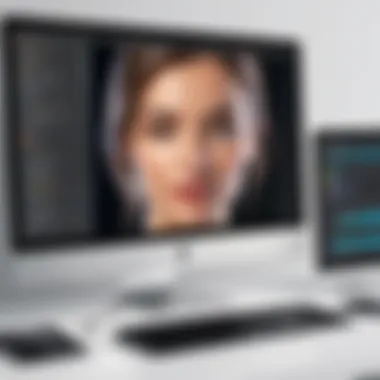

Intro
In recent years, image rendering software has become a pivotal component in various industries. Its importance stretches from graphic design and animation to architecture and game development. Understanding the software that drives these applications is essential for professionals tasked with creating visual content. This article aims to dissect image rendering software thoroughly, covering everything from key features to future trends.
Software Overview
Software Features
Image rendering software encompasses a range of features designed to optimize the creation of digital images. Key functionalities include:
- Rendering Engines: These engines process the data to produce visual imagery. Common types are rasterization, ray tracing, and path tracing.
- Real-Time Rendering: Favored in gaming and simulation, this feature allows for immediate feedback during the rendering process, facilitating a more dynamic workflow.
- Post-Processing Effects: Software often includes tools for enhancing images post-render, such as bloom, depth of field, and motion blur.
- Material and Texture Creation: Advanced software allows users to design and apply textures, crucial for adding realism to 3D models.
Technical Specifications
When selecting rendering software, understanding its technical specifications is vital. Critical aspects include:
- System Requirements: High-performance image rendering requires robust hardware. Looking at GPU capabilities is essential.
- Supported File Formats: Compatibility with various formats (.PNG, .JPEG, .OBJ) ensures seamless integration with other software.
- Licensing Models: Different software may follow subscription, one-time purchase, or freemium models. This can affect long-term costs for businesses.
Peer Insights
User Experiences
Users have diverse experiences depending on their specific needs. A few common sentiments include:
- Ease of Use: Some users praise software like Blender for its user-friendly interface, while others find Maya's complexity a necessary hurdle for professional-level projects.
- Performance: Software like V-Ray gains accolades for rendering speed but can be demanding in terms of system resources.
Pros and Cons
Each software solution has its advantages and challenges. Here is a brief overview:
- Pros:
- Cons:
- High-quality output
- Diverse deployment options—cloud, desktop, or hybrid
- Regular updates and community support (e.g., forums, tutorials)
- Steeper learning curves for advanced software
- Cost concerns with high-end solutions like Autodesk
Choosing the right software is essential for maximizing productivity and achieving desired outcomes in image rendering.
By examining the essential elements of image rendering software, professionals and businesses can make informed decisions on what to implement. As the landscape of technology advances, understanding these tools will be vital to keeping up with industry demands and innovations.
Understanding Image Rendering Software
In a world where visual communication holds paramount importance, understanding image rendering software becomes fundamental. This software acts as the bridge between digital content and its visual representation. It is essential not only for artists and designers but also for various professionals who rely on images for presentations, marketing, and even technical documentation.
Definition and Purpose
Image rendering software refers to tools that transform 3D models, textures, and materials into 2D images. This process can involve complex algorithms and various rendering techniques. The primary purpose is to produce high-quality visuals that mimic realism or convey artistic intent. As industries shift towards more digital formats, these applications serve a crucial role in creative workflows, ensuring that ideas and concepts come to life visually.
Importance in Digital Workflows
The importance of image rendering software in digital workflows cannot be overstated. First, it enhances collaboration among teams by providing a visual representation of ideas. For example, architects use rendering software to visualize buildings before construction begins. This helps in making necessary adjustments early in the process.
Secondly, it greatly improves efficiency. Rendering software automates much of the visual production process. This saves time for designers who can then focus on the creative aspects rather than manual drawing or adjustment tasks.
Moreover, high-quality rendering affects how clients perceive projects. A well-rendered image can elevate the value of a proposal, making it stand out in a competitive market. Such software also includes features that allow different file formats and rendering quality settings, leading to flexibility in project management.
Understanding image rendering software is not just technical knowledge; it's essential for creating compelling visual stories in a digital-first age.
Overall, grasping the nuances of image rendering software equips professionals with the tools necessary to excel in various fields, from entertainment to architecture. This understanding lays the groundwork for exploring the intricacies of rendering techniques and modern advances in software.
How Image Rendering Works
Understanding how image rendering works is critical for professionals in various fields. This knowledge helps in optimizing workflows and enhancing the quality of output. The rendering process involves converting 3D models into 2D images, a fundamental operation in graphic design, animation, and visual effects.
The Rendering Pipeline
The rendering pipeline is a comprehensive framework that transforms raw data into stunning visuals. It consists of several stages which include modeling, shading, lighting, and rasterization. In short, it governs how images are created and allows for optimized resources to produce high-quality results. A well-functioning rendering pipeline is essential for efficiency in processes. This pipeline's design influences the overall performance of rendering software.
Key Rendering Techniques
Several key techniques play a pivotal role in the rendering process. Each technique offers unique advantages that cater to specific needs within different applications.
Rasterization
Rasterization is a widely-used technique that converts vector graphics into raster images. Its key characteristic is that it is fast and efficient for 2D rendering tasks. This makes it a popular choice in video games and real-time applications. The unique feature of rasterization lies in its ability to provide immediate feedback during rendering, which facilitates rapid iterations.
Advantages:
- Great performance for real-time applications.
- Established technique with extensive support.
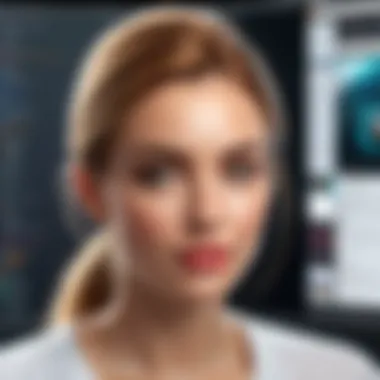

Disadvantages:
- Less accurate in representing complex lighting effects compared to other techniques such as ray tracing.
Ray Tracing
Ray tracing is known for producing high-quality images by simulating light behavior. Its key characteristic is producing realistic reflections and refractions. This technique is beneficial for applications requiring photorealistic quality, such as CGI in films. Ray tracing's unique feature is its frame-by-frame calculation, which enables accurate light interaction.
Advantages:
- Produces superior image quality.
- Excellent realism in lighting effects.
Disadvantages:
- Computationally intensive and slower than rasterization, making it less suitable for real-time applications.
Scanline Rendering
Scanline rendering processes images one horizontal line at a time. Its key characteristic is efficiency in rendering scenes where visibility can be determined along scanlines. It is a beneficial choice for applications that can leverage its speed, particularly in animating scenes without complex lighting. The unique feature of scanline rendering is its ability to integrate various shading models in a straightforward manner.
Advantages:
- Faster than ray tracing, especially for less detailed scenes.
- Can be effective for certain animation styles.
Disadvantages:
- Limited realism in lighting and shading effects compared to ray tracing.
Core Features of Image Rendering Software
Image rendering software serves as the backbone for visual representation in numerous fields, thus, understanding its core features is essential for maximizing efficiency and output quality. Without the specific capabilities of the software, professionals may struggle to achieve their artistic or operational objectives. Core features not only enhance the user experience but also directly affect the performance of the rendering process itself. This understanding of functionality guides users in making informed decisions during software selection.
User Interface and Navigation
A user-friendly interface is a crucial aspect of image rendering software. It determines how easily a user can operate the application and access various functionalities. Intuitive design reduces the learning curve, allowing users to focus on core tasks instead of struggling to navigate the system.
Common design standards include:
- Tool accessibility: The arrangement of tools in a way that makes frequently used features easy to find.
- Customizable layouts: Users should be able to alter the workspace according to personal preferences and workflows.
- Visual feedback: Clear prompts and updates inform users of processes and any needed actions.
Some software options provide tutorials and tooltips, which can further assist users in adapting to the interface and workflows.
Support for File Formats
Compatibility with a range of file formats is an important requirement for any rendering software. This ensures users can import and export various files without conversion issues. Supporting popular formats, such as OBJ, STL, and FBX, enables smoother integration into diverse workflows.
Furthermore, some software may include advanced capabilities like:
- Multiple export options: Different formats for various applications within graphics or design work.
- Version control: Maintaining compatibility with earlier versions of files, essential in collaborative environments.
- Importing assets: Importing from libraries or repositories that contain pre-made objects and materials.
Rendering Quality Settings
Users must have control over rendering quality settings to create images that meet specific project needs. Choices often range from draft mode, which prioritizes speed over detail, to high-quality settings that render fine specifics at a greater cost to time and computing resources.
Quality settings should include options such as:
- Resolution adjustment: Influences the sharpness and detail level of the output.
- Anti-aliasing: Techniques to reduce jagged edges, enhancing overall image smoothness.
- Lighting and shadow adjustments: Allow for more impactful visuals, critical in creating realism.
The trade-off between quality and performance informs many decisions in a project, making these settings pivotal in any workflow.
Listening to Hardware Requirements
Image rendering can be resource-intensive, so understanding and properly configuring hardware requirements is crucial. Efficient rendering depends greatly on the synergy between software and hardware. Key requirements typically include:
- Graphics Processing Unit (GPU): This component largely determines rendering speed and efficiency. Different software leverages GPU capabilities for varied performance.
- Memory (RAM): Adequate RAM allows for the processing of large files and multiple tasks simultaneously, influencing overall performance.
- Storage speed: SSD's are preferred for faster data access compared to traditional hard drives, enhancing performance during rendering tasks.
Understanding these core features can drastically enhance the workflow and final output for various projects within the realm of image rendering. Improving your selection process based on these aspects is vital for professionals seeking to gain an edge in their respective fields.
The relevance of these core features can greatly impact the user experience, deciding both the quality of the images produced and the efficiency of the processes employed.
Selecting the Right Image Rendering Software
Choosing the correct image rendering software is a critical decision for any professional working in digital media, architecture, or gaming. This section focuses on the specific elements that play a role in selecting the right software, ensuring that users make informed decisions. The benefits of selecting suitable rendering software affect workflow efficiency, output quality, and overall project success.
Assessing User Needs
Understanding user needs is vital when selecting image rendering software. Not all professionals require the same features. For example, a game developer may prioritize real-time rendering capabilities, whereas an architect might focus on realism and high-resolution outputs. Identifying these unique requirements involves asking several key questions:
- What type of projects will I work on?
- Am I collaborating with others, and do I need software that enables this?
- How important is ease of use in achieving my workflow goals?
- Do I require specific file format support?
Taking stock of these elements helps narrow down options and ensures that the chosen software aligns with the user's objectives. Failing to assess these needs can lead to frustrations later and potentially impact project timelines.


Comparing Performance Metrics
Performance metrics are essential when evaluating different image rendering software. Performance indicators vary but typically involve the following aspects:
- Rendering Speed: The amount of time the software takes to complete rendering tasks. Faster rendering can lead to increased productivity.
- Quality of Output: The clarity, realism, and detail of rendered images. Users aim for high-quality outputs that meet their project standards.
- System Resource Usage: How well the software utilizes the hardware, including CPU and GPU. Efficient use of resources can prevent bottlenecks.
Careful analysis of these performance metrics can guide users toward software that matches their equipment and project scale. For instance, high-end software may be necessary for detailed architectural visualizations, while lighter applications may suffice for quick game assets.
Evaluating Customer Support
Customer support is often an overlooked but essential aspect when selecting rendering software. Good customer support can significantly impact user experience. Aspects to consider include:
- Availability of Documentation: Comprehensive user manuals and online tutorials can enhance learning and troubleshooting.
- Response Time: Assess how quickly customer service responds to inquiries. Efficient support can save time in critical moments.
- User Community: A strong user community can provide additional resources, tips, and troubleshooting assistance. Platforms like Reddit and forums can be invaluable for sharing experiences and solutions.
Popular Image Rendering Software: An Overview
Image rendering software plays a vital role in multiple industries, offering tools that transform concepts into visual reality. This section delves into popular software options, highlighting their specific features, capabilities, and benefits. Understanding these options can inform decisions for professionals who seek to leverage these tools effectively in their workflows.
Blender: Open-Source Innovation
Blender stands out as a robust open-source image rendering software. Its community-driven development fosters innovation, allowing users of all skill levels to access advanced features at no cost. The program supports a variety of functionalities, including 3D modeling, animation, and indeed, rendering.
The integration of a powerful ray tracing engine, called Cycles, has made Blender increasingly popular for high-fidelity images. Its user interface, though complex, can be customized to suit individual preferences. This flexibility makes it suitable for both amateur and professional users.
Benefits of using Blender include:
- Accessibility: Free to use, which lowers the barrier for entry.
- Community Support: A vibrant online community provides resources, tutorials, and assistance.
- Versatility: Offers capabilities across modeling, rendering, and animation.
Autodesk Maya: Industry Standard
Autodesk Maya is considered industry-standard software, especially in fields like film and game development. It is renowned for its powerful tools that cater to 3D and film production, making it an essential choice for professionals.
Maya's rendering options include Arnold, an advanced ray tracing engine embedded within the software. This integration allows for easy setup of complex lighting scenarios and photorealistic outputs. The software excels in handling high-resolution images without compromising performance.
Key considerations for Autodesk Maya include:
- Professional Features: Robust tools tailored to high-end production needs.
- Customizability: Highly customizable environment allowing for tailored workflows.
- Collaboration: Excellent interoperability with other software in the Autodesk suite.
Adobe Dimension: Simplifying 3D Design
Adobe Dimension is geared towards graphic designers who wish to explore 3D design without the overwhelming complexity associated with traditional 3D modeling software. It simplifies the process of composing 3D scenes and rendering images, making it an attractive option for those focused on product visualization and marketing material.
With Adobe Dimension, users can utilize its drag-and-drop interface to combine 2D and 3D assets seamlessly. It also provides features that support integration with other Adobe tools, enhancing productivity for users familiar with Adobe’s ecosystem.
Highlights of Adobe Dimension include:
- Ease of Use: Intuitive interface reduces the learning curve for newcomers.
- Integration: Works well with Photoshop and Illustrator for cohesive design projects.
- Quick Rendering: Offers rapid preview capabilities, allowing for faster workflows.
Image Rendering in Different Industries
Image rendering plays a critical role across various industries by providing visual representation of concepts and designs. This technology enhances communication and boosts creativity. Understanding the applications in entertainment, architecture, and gaming can inform professionals about its relevance in their fields. This section explores each of these industries and highlights how image rendering shapes them.
Entertainment and Media
In the entertainment and media sector, image rendering is essential for visual storytelling. It enables the creation of stunning visuals for films, animations, and television shows. High-quality rendering is vital for achieving realism or stylistic effects. For instance, Pixar uses advanced rendering software to bring animated characters to life.
Rendering allows for artistic flexibility, letting creators explore varying styles. Without it, productions would lack depth and immersion. Furthermore, image rendering impacts visual effects in live-action films. CGI elements blend seamlessly with real footage, enriching the audience's experience.
Given the competitive landscape, studios must leverage cutting-edge rendering technology. This ensures that they meet audience expectations and maintain relevance. Emphasizing the importance of performance and quality, the industry continues to innovate.
Architecture and Design
Image rendering is fundamental in architecture and design. Architects rely on rendering software to create realistic visualizations of their projects. These renderings facilitate communication with clients and stakeholders. When clients see realistic images of their designs, they can grasp concepts better. This reduces misunderstandings and fosters collaboration.
Moreover, architects use rendering to experiment with different design elements. They can visualize materials, lighting, and spatial layouts before actual construction. This prevents costly modifications during the building process. Software like Autodesk Revit allows for detailed architectural renderings to showcase every angle and detail.
Effective rendering elevates design presentations and can sway client decisions. Strong visual representation can convince clients to pursue specific projects. In a field where aesthetics and practicality are intertwined, effective image rendering can differentiate an architect’s work from competitors.
Gaming Development
Gaming development heavily relies on image rendering technologies. Gamers expect immersive experiences, which demands high-quality graphics and effects. Game developers use rendering software to create highly detailed environments, characters, and animations. A game’s success often hinges on its visual quality.
Ray tracing technology, for example, creates lifelike images by simulating light behavior. This enhances realism in shadows, reflections, and lighting. Developers like Epic Games adopt such technologies in their products to stay at the forefront of the market.
Furthermore, rendering allows for the fine-tuning of performance and gameplay elements. Developers can test how changes impact graphics without overhauling entire systems. This flexibility speeds up the development process while ensuring visual excellence. As gaming technology evolves, image rendering will listen closely to player feedback and industry trends to adapt.
In summary, image rendering serves as a cornerstone for essential industries. It supports creativity in entertainment, enhances client relations in architecture, and drives success in gaming. Professionals must stay updated on advancements in rendering technology to maintain relevance and competitive edge.
Challenges in Image Rendering
Image rendering is a complex task with numerous challenges that can significantly affect both the quality of output and efficiency of the process. Understanding these challenges is crucial for professionals who seek to optimize their rendering workflows. This section will delve into three primary challenges: performance bottlenecks, quality versus speed trade-offs, and managing resource allocation.


Performance Bottlenecks
Performance bottlenecks are often the most significant obstacle in image rendering. These bottlenecks occur when computational resources are insufficient to handle the demands of the rendering task. Factors that contribute to performance bottlenecks include suboptimal hardware, inadequate software optimization, and complex scene geometry.
For instance, using a CPU-based renderer on complex scenes can lead to longer render times. On the other hand, GPU-based rendering often provides quicker results. Thus, professionals must evaluate their hardware capabilities alongside their software choices to reduce bottlenecks effectively.
Quality versus Speed Trade-offs
In image rendering, quality versus speed trade-offs are a persistent dilemma. High-quality rendering often requires more time and computing power. This means that to achieve higher visual fidelity, the rendering process becomes slower, which may not be acceptable for projects with tight deadlines.
Selecting rendering settings can help manage these trade-offs. Lowering the resolution, decreasing the number of samples, or using simpler shaders can enhance speed. However, each of these adjustments compromises the final image quality to some extent. Professionals must strike a delicate balance that meets the project’s requirements while adhering to time constraints. Finding the right settings often requires testing and experience.
Managing Resource Allocation
Lastly, managing resource allocation is another critical challenge in image rendering. Efficient use of available hardware resources can significantly enhance rendering performance. This includes balancing CPU and GPU loads, optimizing memory usage, and ensuring that storage solutions do not slow down the process.
Efficient resource allocation can drastically reduce rendering times and improve overall productivity.
Moreover, cloud-based rendering services can provide additional resources as needed, allowing professionals to overcome hardware limitations. Choosing the right strategy for resource management will depend on the specific workflow and project requirements.
Overall, addressing these challenges helps in streamlining rendering processes, leading to better outcomes and increased satisfaction for both creators and clients.
Emerging Trends in Image Rendering Software
As technology evolves, image rendering software adapts to meet the changing needs of users. Understanding these emerging trends is crucial for professionals in the field. The integration of cutting-edge advancements influences workflows and enhances efficiency. This section will delve into the most relevant trends that shape the future of image rendering software, focusing on the specific elements that drive advancements and the benefits they bring across various industries.
Artificial Intelligence in Rendering
Artificial intelligence (AI) is profoundly transforming image rendering. By automating certain processes, AI increases rendering efficiency and quality. Machine learning algorithms can predict and improve rendering outcomes by analyzing previous projects. This capability allows artists and designers to focus on creative aspects instead of tedious tasks.
Some AI tools also optimize rendering settings based on the specific needs of the project. For example, they can adjust lighting and texture in real-time to enhance realism while reducing resource consumption. Such efficiency is essential in fast-paced industries, like gaming and film, where deadlines are tight.
Cloud-Based Rendering Solutions
Cloud-based rendering is gaining traction in the industry. It provides users with access to powerful computing resources without the need for expensive hardware. This shift not only lowers costs but also enhances collaboration among teams that may be distributed worldwide.
In cloud-based environments, users can submit rendering jobs that are processed on remote servers. This approach eliminates local hardware limitations, allowing for complex scenes to be rendered faster and at a higher quality. Furthermore, providers often offer scalable options, so companies can adjust their resources based on project requirements. This flexibility is especially beneficial for small businesses or freelance professionals who may not have the budget for high-end machines.
Real-Time Rendering Developments
Real-time rendering is no longer just a niche feature; it is becoming a standard expectation. Innovations in GPU technology and software frameworks enable nearly instantaneous visual feedback. This capability allows designers to see changes in graphics as they happen, streamlining workflows significantly.
With real-time rendering, users can experiment freely with their designs, adjusting elements on the fly without lengthy wait times. It is particularly advantageous for industries such as gaming, where immersive experiences rely on rapid rendering of high-quality graphics.
"The marker for success in today's digital landscape is not only efficiency but also the ability to adapt quickly to changes in design and technology."
Future Outlook for Image Rendering Technology
The future of image rendering technology holds significant implications for both users and industry professionals. As advancements in computing power and algorithms continue to evolve, the efficiency and capabilities of rendering software are expected to expand dramatically. This section aims to explore the potential innovations that will drive future developments and the impact on various domains where image rendering is crucial.
Potential Innovations
Innovation in image rendering software will likely focus on several key areas:
- Enhanced AI Integration: Artificial intelligence has already begun to change rendering techniques. Future applications may involve smart algorithms that optimize rendering processes automatically, improving speed and quality without significant user input.
- Improved Real-Time Rendering: As demand for real-time applications increases—especially in gaming, virtual reality, and simulations—developers will likely enhance techniques to achieve realistic graphics almost instantaneously. This progress would significantly elevate user experiences in various sectors.
- Advanced Cloud Rendering Solutions: The potential for cloud computing to provide vast resources for rendering tasks is enormous. Users could leverage remote servers for complex calculations, allowing more accessible use of powerful rendering tools without the need for expensive hardware.
- Integration with Augmented Reality (AR): As AR technologies continue to gain traction, rendering software must adapt to effectively visualize digital elements overlaid on the real world. Innovations here could redefine how we interact with environments both in design and technology.
These innovations suggest a future where image rendering not only improves in technical capabilities but also enhances user interactivity and efficiency in workflows.
Impact on Various Domains
The developments in image rendering technology will have far-reaching effects across multiple sectors:
- Entertainment: In film and video games, rendering advancements will allow for hyper-realistic environments and characters that respond intelligently to user actions. This factor can significantly enhance storytelling and user engagement.
- Architecture: Architects and designers will benefit from improvements in visualization. Real-time rendering will enable clients to explore virtual models, providing a more immersive experience in architectural reviews and discussions.
- Healthcare: In medical imaging, the ability to render complex images accurately and quickly can lead to better patient outcomes. Innovations will enhance diagnostic tools, enabling faster and more precise assessments.
- Manufacturing: For designers in manufacturing, cutting-edge rendering technology can facilitate rapid prototyping. This agility allows for quicker iterations in product design, reducing time to market and optimizing production processes.
"The advancements in image rendering software will not only change how visual content is created but will also reshape industries by providing unprecedented levels of detail and interaction."
Closure
The discussion of image rendering software reaches a critical juncture as we synthesize the insights gathered throughout this exploration. This concluding section emphasizes the importance of various elements covered in previous sections. The complexities of image rendering technology demand attention, particularly as it continues to evolve rapidly.
Recap of Key Insights
In reviewing key points, several threads become apparent:
- Functionality and Features: Image rendering software varies greatly in features, from user interface design to rendering quality settings. Users must assess each software's capabilities to match their specific tasks.
- Performance Metrics: Performance can greatly affect the efficiency of digital workflows. Performance must be evaluated carefully, taking into consideration factors like speed, resource allocation, and overall output quality.
- Industry Trends: Emerging technologies, such as artificial intelligence and cloud-based solutions, are shaping the future of image rendering. Staying updated on these trends is crucial for professionals in this field.
The insight that one software may suit a particular project while another does not is significant for professionals across various industries. Evaluating software based on project requirements can yield better results.
The Importance of Staying Informed
Keeping abreast of advancements in image rendering technology is essential. Rapid progress can lead to new opportunities and challenges. Being informed allows IT and software professionals, as well as businesses of all sizes, to make educated decisions about software adoption.
- Adaptation to Changes: The field of rendering is susceptible to shifts influenced by technological innovation. Companies must be flexible and responsive to these changes. Knowledge enables swift adaptation, minimizing disruptions.
- Continuous Learning: As new functionalities and tools arise, ongoing education will become indispensable. Workshops, webinars, and community forums provide resources that ensure professionals do not fall behind.
- Community Engagement: Engaging with online discussions, such as those on Reddit or professional platforms, can foster a rich learning environment. Connecting with peers provides insights that can enhance practical knowledge and awareness of developments in the field.
Staying informed is not merely beneficial; it is critical for maintaining a competitive edge in the realm of image rendering technology.
In summation, the relevance of image rendering software is underscored by its integral role in multiple domains of work. Understanding its intricacies, capabilities, and future directions positions businesses and professionals to maximize their potential as technology continues to unfold.







