In-Depth Analysis of GoTo Meeting Features and Trends
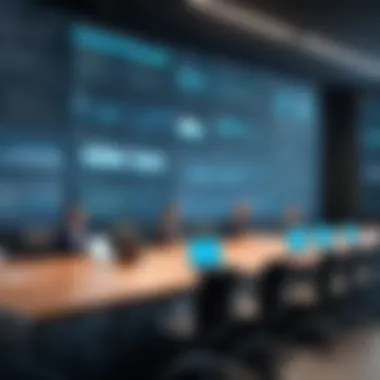

Intro
The virtual meeting platform landscape has evolved significantly over the years. GoTo Meeting, developed by LogMeIn, stands as a prominent solution that facilitates communication in an increasingly digital world. With businesses and individuals seeking efficient ways to connect, understanding GoTo Meeting’s background becomes essential. This overview examines its development, features, and user experiences to provide a clear picture of its role in the modern communication ecosystem.
Software Overview
GoTo Meeting is designed to meet the needs of a diverse audience that includes IT professionals, business leaders, and remote teams. The platform allows for organizing video conferences, screen sharing, and collaborative discussions, making it a powerful tool for both small and large enterprises.
Software Features
- Video Conferencing: Supports high-definition video, allowing participants to engage face-to-face, even when miles apart.
- Screen Sharing: Enables users to share their screens for presentations, demonstrations, or collaborative work.
- Meeting Recording: Users can record meetings for later review, which is especially valuable for those who cannot attend live sessions.
- Mobile Support: The mobile app extends functionality, allowing meetings to take place from smartphones or tablets.
- Integrations: GoTo Meeting integrates with various applications, enhancing its usability and flexibility for users.
Technical Specifications
Understanding the technical backbone is crucial for users evaluating GoTo Meeting:
- Operating System Compatibility: Available on Windows, macOS, iOS, and Android, it ensures broad accessibility.
- Browser Support: Functions on major web browsers without the need for additional plugins, simplifying entry for participants.
- Security Features: Provides end-to-end encryption, password protection for meetings, and waiting rooms to enhance security and privacy.
Peer Insights
Genuine user feedback can shed light on a platform's practical applications and areas for improvement. Examining the experiences of those who regularly use GoTo Meeting provides a clearer view of its advantages and limitations.
User Experiences
Many users appreciate GoTo Meeting for its ease of use and reliability. The intuitive interface allows even those with limited technical skills to host or join meetings without hassle. Users often highlight how essential the recording option is, enabling them to revisit discussions or share content with absentees. However, some find the initial setup process somewhat confusing, especially related to permissions and settings.
Pros and Cons
Pros:
- High-quality video and audio performance.
- Easy integration with other productivity tools.
- The ability to host large meetings with many participants.
Cons:
- Occasional technical glitches during high-traffic times.
- The learning curve associated with advanced features.
- Subscription costs may be prohibitive for some small businesses.
"GoTo Meeting is reliable and feature-rich, making it suitable for professional settings. However, new users may face challenges navigating some of its features."
Prologue to GoTo Meeting
The emergence of digital communication tools has reshaped the landscape of professional interactions. One such tool is GoTo Meeting. In this section, we will discuss what GoTo Meeting offers as a virtual meeting platform. It provides essential functionalities that simplify the process of connecting colleagues across various locations. In today’s globalized environment, remote meetings are not just alternatives; they have become necessities.
Overview of Virtual Meeting Tools
Virtual meeting tools have grown significantly in importance for businesses and individuals alike. These platforms enable organizations to conduct meetings, webinars, and conferences with participants regardless of geographic barriers. From small startups to large enterprises, companies utilize these tools for effective collaboration.
Some key features encompass audio and video conferencing, screen sharing capabilities, and integration with other software solutions. Tools such as Zoom, Microsoft Teams, and GoTo Meeting have emerged, each offering unique features for different user needs. In essence, they allow seamless interaction, fostering productivity and innovation.
Significance of GoTo Meeting
GoTo Meeting stands out due to its straightforward user interface and robust feature set. It has been designed to cater to the needs of diverse user demographics, from IT professionals to corporate executives. The platform is recognized for reliable audio and video quality, which is crucial for professional presentations and discussions.
The significance of GoTo Meeting lies in its ability to facilitate efficient communication in an increasingly remote work environment. Organizations benefit from its features that support larger team meetings, one-on-one discussions, and even training sessions.
GoTo Meeting's blend of accessibility and functionality makes it an essential tool for modern businesses.
One can understand its role better by considering user feedback. Many find the ease of use appealing, particularly for new users who may not be tech-savvy. Moreover, the integration capabilities with various tools add to its value, allowing teams to operate efficiently and effectively. This is why examining GoTo Meeting introduces us to a necessary component of today’s digital collaboration landscape.
Historical Background


Understanding the historical context of GoTo Meeting is crucial for appreciating its evolution and current position in the virtual meeting industry. This platform has not only revolutionized the way people communicate remotely, but it has also adapted over time to meet changing user needs and technological advancements. By examining its development timeline and shifts in ownership, readers can grasp how GoTo Meeting maintains its relevance in a competitive landscape.
Development Timeline
GoTo Meeting's origin can be traced back to 2004. The platform was created by the company called Citrix, which recognized the growing demand for reliable online meeting solutions. Initially, it catered to businesses looking to improve their remote communication. Over the years, GoTo Meeting unveiled several key versions, each bringing enhancements that addressed user feedback.
- 2004: Launch of the service, offering essential video and audio capabilities.
- 2010 and 2013: Major updates were implemented, resulting in improved microphone technology and added video conferencing features.
- 2017: Citrix focused more on integrating the platform with various collaboration tools, aiming to streamline user experience.
- 2019: GoTo Meeting underwent a significant rebranding and functionality expansion, making it more user-friendly and mobile-compatible.
Throughout these years, the platform's updates not only focused on improving quality but also emphasized security measures, acknowledging the rising concerns about data privacy in digital communications. This constant iteration has positioned GoTo Meeting as a reliable choice for both small enterprises and larger corporations.
Changes in Ownership
The ownership history of GoTo Meeting is significant in understanding its current offerings and strategic directions. Originally developed by Citrix, the brand underwent changes that reflect the business landscape's dynamism.
In 2020, private equity firm Vista Equity Partners acquired Citrix's collaboration and communication tools, including GoTo Meeting. This acquisition allowed for greater investment in the platform, emphasizing user experience and technological integration.
- Ownership Benefits: This change opened up opportunities for enhanced product development, indicated by the introduction of innovative features and greater customization options for users.
- Strategic Focus: The new ownership allowed GoTo Meeting to concentrate on its core competencies, helping it to expand its market reach and improve its service offerings.
In summary, the historical background of GoTo Meeting includes key developments and ownership changes that shaped its evolution. These factors contribute significantly to its standing in the market and its capability to address contemporary user needs.
Key Features of GoTo Meeting
The key features of GoTo Meeting are essential for understanding its overall functionality and effectiveness as a virtual meeting solution. This section delves into the specific aspects that make GoTo Meeting popular among users. By examining these features, we gain insight into how they enhance user experience and meet the demands of both individual and organizational needs.
User Interface Design
The user interface of GoTo Meeting plays a crucial role in its adoption. A clean and intuitive design makes it accessible for all users, regardless of technical expertise. The layout is streamlined, featuring clearly labeled menus and buttons that facilitate navigation. Users can easily initiate or join a meeting without confusion, which is vital for maintaining productivity during sessions.
Furthermore, the interface is adaptable to various devices. Whether on a desktop, tablet, or smartphone, it offers a consistent experience. This responsiveness ensures that users can connect seamlessly, which is especially important in today's mobile-centric world.
Audio and Video Quality
High-quality audio and video are fundamental to any virtual meeting platform. GoTo Meeting delivers reliable clarity and stability, minimizing disruptions during calls. Users often report minimal latency and echo, contributing to effective communication. The platform employs adaptive technology to optimize connection quality based on available bandwidth. This means that even in less-than-ideal network conditions, users can still engage in productive meetings.
Moreover, the platform supports high definition video streaming, allowing users to experience clear visuals during presentations. This feature is significant for sharing visual content, as it maintains detail and reduces the likelihood of misinterpretation. The emphasis on superior audio and video reflects GoTo Meeting's commitment to user satisfaction.
Screen Sharing Capabilities
Screen sharing is another vital feature of GoTo Meeting. This function allows participants to share their screens with others, fostering collaboration and interactive discussions. Users can display presentations, documents, or applications easily, thereby enhancing the meeting's interactivity.
The platform supports multiple formats, enabling users to share various types of content without limitations. Moreover, the ability to control screen sharing permissions ensures that the host maintains authority over what is being displayed, which is critical for security and focus. This capability significantly enhances the collaborative experience, making GoTo Meeting appealing for teams and clients alike.
Recording Features
Recording meetings is an indispensable feature for many users. GoTo Meeting allows for easy recording of sessions, providing a valuable resource for attendees who may need to revisit discussions later. This functionality is crucial for training and accountability purposes, as it enables organizations to keep accurate records of key decisions and conversations.
Users can access their recordings directly through the platform, which simplifies the retrieval process. Furthermore, the option to share recordings with participants or those who could not attend adds to the platform's utility. This capability not only improves knowledge retention but also supports effective communication within teams.
"Effective virtual meeting tools like GoTo Meeting are essential for collaboration in today’s digital work environment, particularly with the rise of remote work and global teams."
In summary, GoTo Meeting’s key features, including its user-friendly interface, high audio and video quality, robust screen sharing capabilities, and convenient recording functions, make it a formidable choice in the landscape of virtual meeting solutions. Each feature contributes to an optimized user experience, allowing for efficient meetings and collaboration across various contexts.
Market Positioning
Market positioning is a crucial aspect in understanding how GoTo Meeting fits within the competitive landscape of virtual meeting platforms. It provides insights into the platform's market share, user base, and overall strategic direction. This context is essential for professionals evaluating various tools for collaboration and communication in both professional and personal settings.
Competitive Landscape
In assessing the competitive landscape, we observe that GoTo Meeting operates in a field populated by numerous other platforms, such as Zoom, Microsoft Teams, and Webex. Each of these platforms has its unique strengths and user base.


- Market Share: GoTo Meeting has carved out a significant portion of the market, especially focused on businesses that prioritize security and straightforward usability.
- Strengths and Weaknesses: Compared to its competitors, GoTo Meeting is often praised for its intuitive interface and comprehensive support for a wide range of devices. However, it may lag behind in innovative features that some newer platforms offer.
- Unique Selling Proposition: One of the distinctions of GoTo Meeting is its blend of reliability and ease of use. This makes it appealing to small and medium enterprises that require consistent meeting performance without the complexity of setup.
The competitive analysis highlights that while GoTo Meeting may not be the frontrunner, it still maintains a solid position that appeals to specific demographics which value the simplicity of virtual meetings.
User Demographics
Understanding user demographics is vital to grasp the target audience of GoTo Meeting. The platform attracts a diverse set of users ranging from corporate giants to educational institutions:
- Business Users: A large segment of users consists of businesses that utilize GoTo Meeting for internal team meetings, client presentations, and remote collaborations. The straightforward interface supports various levels of tech-savviness among team members.
- Educational Institutions: With the rise of online learning, educational institutions have adopted GoTo Meeting for virtual classrooms and faculty meetings. The platform's functionalities support instructional needs and engagement in a digital environment.
- Freelancers and Consultants: Many freelancers use GoTo Meeting to connect with clients and manage projects remotely. The ease of scheduling and joining meetings aligns well with their need for flexibility.
By analyzing user demographics, it becomes evident that GoTo Meeting is tailored to meet the needs of varied groups, making it adaptable across different sectors.
Understanding your user base is key to enhancing a tool’s effectiveness and relevance in the marketplace.
Advantages of GoTo Meeting
Understanding the advantages of GoTo Meeting is essential in evaluating its role in the virtual communication landscape. This platform stands out for several reasons that directly benefit both individuals and organizations. Here, we delve into the specific elements that contribute to its popularity and effectiveness.
Ease of Use
One of the primary attractions of GoTo Meeting is its straightforward and intuitive interface. Users can quickly schedule, host, and join meetings with minimal effort. This ease of use is critical, especially for professionals who may not be tech-savvy. For instance, the platform allows users to establish video calls almost effortlessly, reducing the learning curve significantly. Simple navigation and clear options contribute to a seamless user experience.
"In a landscape flooded with complex technologies, GoTo Meeting offers a breath of fresh air with its user-friendly design."
Another important aspect is the accessibility of features. When scheduling a meeting, users can leverage various options like recurring sessions and calendar integrations. Thus, it streamlines the process of coordinating events, making it ideal for teams working on tight deadlines.
Furthermore, the mobile application enables users to join meetings from virtually anywhere, maintaining productivity on the go. This flexibility ensures that geographical boundaries do not hinder communication, a significant factor in today’s global work environment.
Integration with Other Tools
The integration capabilities of GoTo Meeting significantly bolster its utility within organizational workflows. The platform seamlessly connects with several popular tools, enhancing its functionality and efficiency. For instance, integrations with software like Microsoft Teams, Slack, and Google Workspace provide users a unified platform for collaboration.
Such integrations facilitate smooth transitions between different tasks, allowing users to focus more on discussions rather than switching tools. When users can connect their meeting environment with project management tools, the process becomes more collaborative and productive.
Moreover, integrating GoTo Meeting with customer relationship management software can improve communication between teams and clients. This functionality proves especially beneficial for sales and support teams who rely on timely discussions with clients.
To sum up, the advantages of GoTo Meeting such as ease of use and integrations with other essential tools make it not just a meeting platform, but a comprehensive solution for modern communication needs in both personal and professional contexts. Its position in the market is reinforced by these strengths, making it a favorable choice for diverse users.
Disadvantages of GoTo Meeting
Understanding the disadvantages of GoTo Meeting is crucial for anyone considering its use. This section aims to provide an analytical perspective on potential shortcomings that users may encounter. Evaluating these disadvantages allows companies and individuals to make informed decisions about whether GoTo Meeting fits their needs.
Cost Considerations
The cost structure of GoTo Meeting can be a significant factor for many businesses, especially small and midsize enterprises. The pricing tiers, while providing a variety of features, can lead to higher expenses as needs expand. GoTo Meeting offers different plans, which may include limits on the number of participants or available features depending on the chosen tier. Businesses must calculate if the investment aligns with their budget, especially when considering multiple licenses.
Additionally, organizations might find that there are extra costs associated with necessary integrations or add-ons. The potential for overspending becomes real when teams must function across various platforms. This may result in a lack of budget allocation for other important operational areas, ultimately affecting productivity.
"When considering tools like GoTo Meeting, it’s not just about the monthly fee, but also how it integrates into the broader operational ecosystem."
Technical Limitations
Despite its robust offerings, GoTo Meeting presents certain technical limitations that may hinder user experience. One issue noted by users is the dependency on stable internet connections. In environments with unpredictable connectivity, the performance of GoTo Meeting can degrade, leading to disruptions in audio or video quality. This can be particularly frustrating during important meetings or presentations.
Furthermore, some users have reported that GoTo Meeting may not always integrate seamlessly with other software solutions. This lack of integration can manifest as challenges in synchronizing calendars, managing files, or accessing critical tools during meetings. Ensuring that all team members can connect without issues can sometimes be cumbersome, especially in larger organizations where various applications are utilized.
In summary, while GoTo Meeting remains a viable choice in the realm of virtual meeting platforms, potential users must weigh the costs and technical considerations against their organizational needs. Being aware of these disadvantages aids in forming a comprehensive understanding of the platform and its suitability for specific use cases.
User Experience


User experience plays a crucial role in the effectiveness and adoption of GoTo Meeting. It encompasses every interaction that users have with the platform, influencing their overall satisfaction and productivity. A positive user experience can lead to increased efficiency, while a negative one may hinder the effectiveness of virtual meetings. Thus, it's essential for companies and individual users to evaluate how well GoTo Meeting meets their specific needs.
Real User Feedback
User feedback provides valuable insights into the performance and usability of GoTo Meeting. Analyzing real-world experiences reveals common sentiments among users. Many appreciate the platform's intuitive interface, which simplifies navigation and operation. Users often mention how easy it is to schedule and join meetings, which minimizes downtime.
However, some feedback indicates areas for improvement. Issues such as occasional lag in video quality or integration problems with other software have been reported. For example, users utilizing GoTo Meeting along with project management tools like Trello found some hiccups during usage, affecting workflow.
A key point raised by several users is the quality of customer support. While many have reported satisfactory experiences, there are also accounts of delays in response times.
"I love the ease of use, but sometimes I feel stuck when issues arise and waiting for help can be frustrating."
Common Challenges Faced
While GoTo Meeting is generally well-received, some challenges persist. Understanding these challenges can help prospective users make informed decisions regarding the platform.
- Cost Factors: The pricing model of GoTo Meeting may deter some users, particularly smaller businesses or freelancers. Although there is value in the features provided, budget constraints can limit access.
- Technical Limitations: Users have noted that while GoTo Meeting works well on modern devices, older hardware can struggle with performance. This is especially true for video-intensive sessions, which can lead to dropped connections or poor image quality.
- Learning Curve: For users transitioning from different platforms, the initial adjustment can present a learning curve. Specific features may not be immediately obvious, leading to confusion. This is particularly so for those not as tech-savvy.
In summary, while GoTo Meeting offers a robust solution for online meetings, users should weigh pros and cons. User experience, including feedback and common challenges faced, offers a comprehensive understanding of what to expect from the platform. This understanding is crucial for IT professionals, software engineers, and businesses looking to optimize their virtual communication.
Future Prospects
Understanding the future prospects of GoTo Meeting is crucial for stakeholders who are making decisions about its usage. As the landscape of virtual meeting tools evolves, it's important to analyze how GoTo Meeting will adapt to technological shifts and market dynamics. This foresight can help organizations determine whether to invest in this platform or seek alternatives.
Technological Advancements
Technological advancements are shaping the way virtual meetings are conducted. The pace of innovation in this sector is rapid, with emerging technologies like Artificial Intelligence (AI) and Machine Learning (ML) being increasingly integrated into meeting platforms. GoTo Meeting has the potential to enhance features such as real-time transcription, language translation, and intelligent scheduling. These improvements would facilitate more inclusive and efficient meetings, accommodating participants from diverse backgrounds.
Furthermore, enhanced security measures are paramount. With data breaches becoming common, users are increasingly concerned about their privacy. GoTo Meeting can bolster its encryption protocols and authentication processes to address these concerns. This commitment to security will reassure users and position the platform favorably among competitors.
Potential Market Changes
The market for virtual meeting tools is constantly shifting. Several factors are influencing these changes, such as the rise of remote work and changing business models. As more companies embrace flexible work arrangements, the demand for reliable communication tools like GoTo Meeting is likely to grow.
However, competition remains fierce. New entrants and established players are continuously innovating to offer better solutions. To remain relevant, GoTo Meeting must stay attuned to user feedback and market trends. This agility will be critical for retaining customer loyalty and expanding its user base.
Moreover, shifting demographics should not be overlooked. Younger professionals, accustomed to different technology and user experiences, are starting to dominate the workforce. GoTo Meeting needs to ensure that it aligns with these preferences to maintain its appeal.
"The future of virtual meetings hinges on both technology and user orientation, and GoTo Meeting must navigate this evolving landscape thoughtfully."
As these factors come into play, it becomes imperative for GoTo Meeting to anticipate market needs. The integration of advanced technology, combined with a keen understanding of user behavior, will define its competitive edge in the future.
Culmination
In the realm of virtual collaboration tools, concluding thoughts on GoTo Meeting are vital for understanding its overall impact and relevance. This article has navigated various aspects of GoTo Meeting, delving into its history, user experiences, and competitive positioning. Each section has highlighted how GoTo Meeting serves a critical role for professionals seeking effective communication solutions.
The importance of understanding this platform lies not just in its features but in how those features translate into real-world advantages for users. Familiarizing oneself with GoTo Meeting's capabilities aids in making informed choices about collaboration strategies in both business and personal settings.
Understanding user demographics and experiences can help professionals select a tool that aligns with their specific needs. As technology evolves, staying informed about potential market changes is essential for leveraging GoTo Meeting's benefits in the future.
"In the era of remote work, choosing the right meeting platform defines the productivity and success of collaborations."
Final Thoughts
Final considerations about GoTo Meeting illustrate its standing as a robust choice for companies and individuals. The platform has consistently adapted to changing needs, evidenced by its user-friendly interface and integration capabilities. It provides essential features like screen sharing and recording that enhance user engagement.
As businesses evolve, so must their virtual meeting tools. GoTo Meeting stands out for its reliability and quality, making it a favorable option in a crowded market. Professionals must assess whether its advantages align with their operational requirements as they explore collaboration technologies.
Recommendations for Users
Here are some key recommendations for those considering GoTo Meeting:
- Evaluate Your Needs: Identify specific meeting requirements to ensure the tools can meet them adequately.
- Consider Budget: Weigh the costs against the features offered to determine overall value.
- Utilize Trials: Take advantage of free trials to familiarize yourself with the platform.
- Seek User Reviews: Look into real user experiences for insights on potential challenges and advantages.
- Stay Updated: Keep abreast of new features and updates that GoTo Meeting may introduce to enhance functionality.
By following these recommendations, users can make more informed decisions about integrating GoTo Meeting into their work routine. This article has aimed to present a thorough overview, enabling professionals to understand the nuances of this platform better.







