A Comprehensive Guide to Garage Band Software
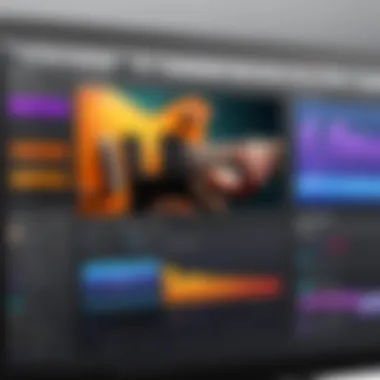

Intro
GarageBand is a powerful digital audio workstation (DAW) that many aspire to explore. This software appeals to a wide range of users, from beginners to established musicians. Its accessibility enables users to create music and podcasts effortlessly. In this guide, we will dissect the software's features, functionalities, and practical applications, giving insights into how it can serve individual creative needs or broader business objectives.
Software Overview
Software Features
GarageBand provides a user-friendly interface packed with numerous tools for music creation. Some key features include:
- Virtual Instruments: Users can access a variety of synths, drums, and guitar amps.
- Loops and Samples: The software includes an extensive library of loops that facilitate the creation of music across genres.
- Recording Capabilities: Users can record live audio or utilize MIDI instruments to enhance their tracks.
- Editing Tools: GarageBand boasts a comprehensive suite for editing audio, including cut, copy, fade, and quantize options.
These features allow users to produce high-quality audio projects efficiently.
Technical Specifications
GarageBand is designed to run on macOS and iOS platforms. Below are some important technical specifications:
- Operating System: Requires macOS 10.13 or later for Mac users. For iOS, it needs iOS 14 or later.
- System Requirements: At least 4GB of RAM, 6GB of disk space, and a multi-core processor are recommended for optimal performance.
- File Formats: GarageBand supports multiple file formats, including MP3, WAV, and AAC, providing flexibility in sharing and exporting projects.
These specifications ensure that users can work creatively without technical hindrances.
Peer Insights
User Experiences
Users have shared mixed experiences with GarageBand. Many appreciate its intuitive design, especially for newcomers to music production. Others value the versatility offered by its various features, acknowledging how it caters to diverse musical styles. Some users also commend the seamless integration with other Apple devices, enhancing the overall experience.
Pros and Cons
Evaluating the strengths and weaknesses of GarageBand can aid potential users in deciding to adopt the software. Below are a few pros and cons:
Pros:
- Easy to use, making it suitable for beginners.
- Robust suite of instruments and loops.
- Supports collaboration through iCloud and sharing options.
Cons:
- Limited advanced functionalities compared to professional DAWs like Logic Pro X.
- Some features may not meet the needs of experienced users.
This analysis equips potential users with the knowledge to weigh the merits and drawbacks of GarageBand effectively.
Intro to Garage Band Software
Understanding Garage Band software is crucial for anyone looking to engage deeply with music production or audio editing. This program, developed by Apple, serves as a gateway for both novice and experienced users to create, record, and produce high-quality audio tracks. The importance of this software lies not only in its user-friendly interface but also in its robust set of features that cater to various needs, from simple recordings to complex musical compositions.
Overview
Garage Band offers a comprehensive suite of tools designed to help users explore their musical creativity. Its intuitive layout makes it accessible for people with different skill levels. Users can start with ready-made loops, record live instruments, or experiment with MIDI tracks. Importantly, Garage Band enables users to learn audio production concepts without getting overwhelmed by the complexities often associated with professional software.
Some notable features include:
- Multi-track recording which allows users to layer different sounds.
- Built-in sounds and instruments, providing a rich library for music creation.
- Easy sharing options for exporting works directly to platforms like SoundCloud.
By equipping users with these features, Garage Band fosters an environment where creativity can flourish.
Historical Context
Garage Band was first introduced in 2004, aimed at simplifying the music creation process for the average consumer. Apple sought to create a solution that was not only affordable but also powerful enough to rival industry standards. Over the years, Garage Band has evolved significantly, incorporating feedback and advancements in technology. The integration of MIDI support and advanced editing capabilities played a key role in its development, allowing users to produce more intricate audio projects.
Its historical trajectory reflects broader trends in music production, including the shift towards digital platforms. The rise of home studios and the democratization of music production are partly due to tools like Garage Band, which empower users to create professional-sounding music from their own homes. This historical context underscores why understanding Garage Band is vital for anyone entering the field of audio production.
Core Features of Garage Band
Understanding the core features of Garage Band is crucial for users aiming to maximize the software's capabilities. They define how effectively audio production can be achieved. Each aspect serves specific functions that cater to different production needs. Comprehending these elements can lead to streamlined workflows and enhanced creativity.


User Interface Design
The user interface of Garage Band is designed to promote ease of use while maintaining functionality. Its layout is straightforward, allowing musicians and producers to navigate quickly. The arrangement of tracks and controls is intuitive, reducing the learning curve for new users.
Important features of the interface include:
- Track Stacks: These allow users to group related audio tracks together for easier management.
- Smart Controls: Quick access to essential parameters helps adjust sounds without diving deep into each track.
Moreover, the interface's colorful spectrum assists in visually differentiating various tracks and elements within a project. This encourages a more organized workspace, resulting in effective audio production.
Recording and Editing Capabilities
Garage Band offers robust recording and editing capabilities, making it a favored choice among many creators. Users can record audio, MIDI, and even live performances with decent audio quality. The multi-track recording feature supports multiple inputs, facilitating complex arrangements.
Editing tools available include:
- Cutting, Copying, and Pasting: These basic yet essential functions allow users to manipulate audio seamlessly.
- Flex Time and Flex Pitch: These advanced editing features enable users to correct timing and pitch issues easily.
Such capabilities empower users to refine their audio projects rigorously. The editing process feels fluid and adaptable, which can significantly elevate the end product.
Support and Instrument Library
MIDI support in Garage Band plays a pivotal role for users who prefer composing digitally. The software includes a comprehensive instrument library. Users can access a variety of virtual instruments, from realistic pianos to synthesized sounds.
Key components include:
- MIDI Recording: Users can record performances in MIDI format, allowing for easy editing and manipulation later.
- Drummer Tracks: Garage Band features smart drummer technology. This provides users with realistic drum patterns that can be customized easily.
This extensive library and MIDI functionality make Garage Band a versatile platform for different genres and styles. Users can explore numerous sounds and develop unique compositions without needing extensive hardware investments.
The power of Garage Band lies in its ability to democratize music production, making professional tools accessible to everyone, regardless of skill level.
In summary, the core features of Garage Band play a significant role in enhancing user experience and production quality. Familiarizing oneself with the user interface, recording, editing tools, and MIDI support can lead to more effective audio projects.
Compatibility and System Requirements
Understanding the compatibility and system requirements of Garage Band software is crucial for anyone looking to use this tool effectively. Compatibility affects how well the software integrates with other systems and applications, while system requirements determine whether the user's hardware can efficiently support the software. This section examines these aspects to provide a foundational insight into the installation and usability of Garage Band.
Supported Platforms
Garage Band is primarily designed for Apple's ecosystem. It is exclusively available on macOS and iOS devices. The software runs seamlessly on:
- Mac computers: Users need macOS 10.12 or later installed.
- iOS devices: Garage Band can be downloaded on iPhones and iPads with iOS 11 or later.
Using Garage Band on these platforms ensures an optimized experience, as Apple creates both the hardware and software, resulting in smooth performance and reliable functionality. This strong integration is a significant advantage for users, specifically musicians and producers who are looking for a powerful yet user-friendly digital audio workstation.
Performance Requirements
To get the best performance out of Garage Band, certain hardware requirements must be met:
- Processor: A multi-core Intel processor is recommended for optimal processing speed.
- RAM: At least 4 GB of RAM is required, though 8 GB or more is preferable for handling larger projects.
- Storage: Sufficient disk space for the software installation, plus additional space for projects, sound libraries, and samples. A minimum of 6 GB is recommended.
These performance requirements play a vital role in how Garage Band functions, especially when working on complex audio projects or using multiple tracks and plugins. Fulfilling these requirements enhances the user experience, preventing lag or crashes that may occur when system resources are insufficient.
"Choosing the right hardware is essential for maximizing the capabilities of Garage Band, ensuring users can fully explore and utilize the software's features without interruption."
Comparative Analysis with Other Digital Audio Workstations
In the realm of digital audio production, users often find themselves evaluating their software tools carefully. This comparative analysis serves an essential purpose, helping potential users to discern which software best meets their specific needs. Garage Band, while accessible and user-friendly, positions itself against more advanced Digital Audio Workstations (DAWs) like Logic Pro, Ableton Live, and FL Studio. Understanding the distinctions among these options enables users to make informed decisions that can significantly impact their workflows.
Garage Band vs. Logic Pro
Garage Band and Logic Pro are both products of Apple, which is essential to consider. While Garage Band serves as a starting point for many, Logic Pro provides a more expansive suite of features tailored for more serious music production.
Key Differences:


- Complexity: Logic Pro has a steeper learning curve. It offers a comprehensive set of tools for audio manipulation, including advanced MIDI editing, extensive plugin support, and high-quality audio recording options. In contrast, Garage Band is designed for ease of use and rapid project development, which may appeal to novices and casual users.
- Sound Libraries: Logic Pro boasts a more extensive and versatile library of sounds, samples, and loops compared to Garage Band. Users looking for unique sounds may find Logic Pro's offerings superior.
- Performance: With advanced features for sound design and mixing, Logic Pro often yields better performance for complex projects. Garage Band may struggle with larger sessions, limiting its use for professionals.
Many users start with Garage Band, then transition to Logic Pro as their skills develop. This pathway illustrates Garage Band’s effective role as an introductory platform.
Garage Band vs. Ableton Live
Ableton Live is known for its session view—an innovative feature that allows users to create and mix music in a nonlinear format. In this comparison, identifying the practical implications of these differences is key.
Key Differences:
- Workflow: Ableton Live facilitates live performance and improvisation, making it popular among electronic music producers. Garage Band does not incorporate a similar live performance aspect, focusing more on traditional recording workflows.
- Plugin Support: Ableton Live offers better support for third-party plugins and instruments, catering to users who rely on specific tools for sound creation. Garage Band's integration with plugins is more limited, which can be restrictive for advanced producers.
- User Community: The Ableton community is extensive, fostering collaboration and sharing of techniques, templates, and resources. Garage Band users may find fewer specialized resources due to its more niche appeal within the larger DAW market.
Despite these differences, both platforms serve varied user bases, thus appealing to musicians at different stages in their careers.
Garage Band vs. FL Studio
FL Studio, or Fruity Loops, is particularly favored by hip-hop and electronic music producers. The comparison between FL Studio and Garage Band highlights notable differences.
Key Differences:
- User Interface: FL Studio's interface is robust and customizable, offering options that Garage Band does not. The workflow in FL Studio is more tailored for beat-making and electronic music production.
- Features: FL Studio includes features such as advanced automation, a powerful piano roll, and integrated mixing capabilities. Garage Band lacks some of these advanced features, impacting its suitability for certain genres and production techniques.
- Price Point: While Garage Band is free with Mac devices, FL Studio has multiple tiers of pricing, varying from affordable to premium. This difference can impact budget decisions for users starting their production journeys.
Ultimately, the choice between Garage Band and FL Studio often comes down to the type of music being produced and the level of complexity desired by the user.
Understanding how Garage Band stacks up against these popular DAWs can inform critical decisions for both fledgling musicians and seasoned professionals seeking to enhance their audio production capabilities.
Applications of Garage Band Software
Garage Band software serves a variety of purposes, each aligned with the needs of diverse users. Its flexibility and user-friendliness make it a choice software across multiple sectors. Understanding these applications is key to harnessing its full potential for music and audio production.
Music Production
Music production is perhaps the most convenient and popular application of Garage Band. The software is designed with an intuitive interface that allows both novices and professionals to create high-quality music tracks. Users can utilize a wide range of virtual instruments and loops that cover various musical styles, making the production process accessible.
Garage Band supports multi-track recording, enabling users to layer different audio tracks. This feature is vital for producing richer soundscapes. With the software, it's easy to record vocals, instrumentals, and effects, all within a single project. Moreover, various plugins are available to enhance sound quality, providing ample opportunity for creativity.
Podcasting
Podcasting has gained popularity in recent years, and Garage Band plays a critical role in this trend. It simplifies the editing and mixing of audio, making it an excellent tool for podcasters. Users can apply easy-to-use features like noise reduction and equalization to ensure the audio is clear and professional.
Additionally, Garage Band allows for seamless integration of music and sound effects into podcasts. This adds an engaging element to the content. Importantly, the software's export options ensure that finalized podcasts can be easily shared on platforms like Facebook or through RSS feeds. The application also supports project management features to help organize episodes efficiently.
Educative Purposes
Garage Band is not just for professional users; it has significant implications in educational settings as well. Many instructors utilize the software to teach music production and audio editing. The ease of use helps students grasp techniques quickly. This can foster creativity at an early stage in music education.
Moreover, Garage Band includes several built-in tutorials and guides, which assists learners in understanding the basic features and functions. Teachers can create projects that encourage collaboration among students, promoting teamwork during the learning process. The software is a practical tool in developing a foundational knowledge of music theory alongside technology skills.
In summary, the applications of Garage Band software are vast and varied. Its capabilities serve music producers, podcasters, and educators alike, highlighting its adaptable nature in today’s audio landscape.
Pros and Cons of Using Garage Band
Understanding the pros and cons of using Garage Band is critical for potential users, especially those in the fields of IT, software development, and audio production. This section aims to provide a balanced view of Garage Band software to help users evaluate whether it fits their needs. It addresses specific benefits of this digital audio workstation (DAW) alongside its limitations, enabling professionals to make informed decisions regarding its implementation in their workflows.
Advantages
Garage Band comes with several key advantages that resonate well with a wide variety of users:
- User-Friendly Interface: The software is designed with accessibility in mind. The layout is intuitive, allowing users of any skill level to navigate without extensive prior knowledge.
- Cost-Effective: As part of Apple's suite of software, Garage Band is available for free on macOS and iOS devices. This affordability does not compromise quality, making it an attractive option for beginners and professionals alike.
- Versatility: Garage Band supports various audio formats and offers a robust set of features for recording, editing, and mixing. This versatility ensures it can be used in diverse applications, from music production to podcasts or educational projects.
- Instrument Library: Users gain access to a rich library of virtual instruments and loops. This helps in creating diverse soundscapes without needing external plugins.
- Integration with Apple Ecosystem: Combining Garage Band with other Apple software and hardware can enhance user experience. Collaboration with tools like Logic Pro becomes seamless for those who may later advance to more complex projects.
"Garage Band serves as an effective platform for those at the beginning of their audio journey, while also catering to the sophisticated needs of experienced users."
Limitations
Despite its advantages, Garage Band has several limitations that may affect usability for certain professionals:
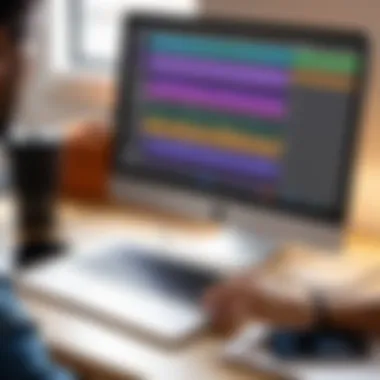

- Limited Advanced Features: For users requiring advanced audio editing capabilities or extensive MIDI editing, Garage Band may fall short. Unlike more professional DAWs like Pro Tools or Logic Pro, it lacks certain high-end features.
- Mac Exclusivity: Garage Band is only available on Apple devices, which poses a significant limitation for users on Windows or Linux platforms. This exclusivity can restrict potential collaborations with users who do not utilize macOS.
- Fewer Plugins Available: The software does not support as many third-party plugins as other DAWs. This might hinder users who want to expand their audio toolbox with unique effects and instruments.
- Learning Curve for Advanced Uses: While it is user-friendly, mastering Garage Band for complex tasks can still require time and effort. Some users report finding it frustrating when trying to execute advanced production techniques.
- Performance Limitations on Older Devices: Users with older hardware may experience performance issues or crashes, particularly when working with large projects or multiple tracks. This limitation can affect overall workflow and productivity.
User Community and Resources
User communities and resources play a crucial role in the effective use of Garage Band software. They provide a collaborative space for users of various skill levels to come together and share knowledge, tips, and experiences. Such communities can significantly enhance the learning curve associated with audio production. The benefits include access to real-time assistance, collaboration opportunities, and a support network that fosters innovation and engagement.
Garage Band users can tap into an abundance of information through forums and discussion groups, as well as structured tutorials and educational resources. All these elements contribute to a better understanding of how to utilize the software to its full potential.
Forums and Discussion Groups
Forums and discussion groups serve as vital platforms for Garage Band users. In these forums, users can engage in discussions about specific challenges they face while using the software. They can share insights about plugins, techniques for music production, or even tips on optimizing their workflow. Popular platforms such as Reddit have dedicated threads where musicians and producers congregate to discuss their experiences and queries regarding Garage Band.
The direct interaction with other users often results in discovering features or techniques that one might have overlooked. It also fosters an environment of continuous learning, where users can witness varying styles and methods in music production.
Some useful online forums include:
- Reddit: Contains dedicated threads for Garage Band users.
- GarageBand Forum: A specialized space for intertwining discussions regarding the software.
These spaces help users to stay updated on the latest trends and developments regarding Garage Band, ensuring they are utilizing the software efficiently.
Tutorials and Educational Resources
Tutorials and educational resources are essential for both novice and experienced users. They provide structured guidance that helps to simplify complex concepts within the software. Video tutorials available on platforms like YouTube offer step-by-step instructions on everything from basic recording techniques to advanced mixing and mastering practices.
In addition, various websites offer comprehensive guides and articles that delve into specific functions of Garage Band. These resources help users understand the software's capabilities in more depth. Educational resources cover a multitude of topics, including:
- Basic functionalities: Tutorials for beginners that explain the interface.
- Advanced features: Insights into how to use effects and editing tools effectively.
- User-created content: Many users share their projects as educational resources, showcasing techniques and styles.
Utilizing these tutorials and resources significantly enhances user competency and encourages experimentation within Garage Band. It empowers musicians and producers to push their creative boundaries and refine their skills.
"Every expert was once a beginner." - This speaks to the progression that educational resources facilitate in mastering Garage Band.
In summary, active participation in user communities and leveraging educational resources are indispensable for maximizing the potential of Garage Band software. These elements not just support individual users but collectively enrich the Garage Band ecosystem.
Future Developments in Garage Band
The landscape of audio production is rapidly evolving, and Garage Band is poised to adapt to these changes. Understanding the future developments in this software is crucial for both current users and those pondering its possibilities. As technology progresses, enhancements can significantly augment user experience, facilitate better productivity, and introduce innovative features.
In this section, we will explore expected enhancements within Garage Band, as well as broader trends in audio production software. By grasping these aspects, users can remain ahead of the curve and harness the full potential of the software.
Expected Enhancements
With every new iteration, Garage Band aims to refine its functionality. Some expected enhancements include:
- Improved User Interface: A more intuitive layout may simplify navigation, making it easier for users to access vital tools. Cleaner design can boost creative flow.
- Expanded Sound Library: Increasing the variety of instruments and loops available will allow musicians to experiment more freely. This aspect enhances creativity and song diversity.
- Enhanced MIDI Capabilities: Upgrades in MIDI functionality can lead to smoother recording and editing processes. This improves synchronization and overall productivity.
- Integration with Other Software: More seamless workflows via compatibility with popular plugins and digital audio workstations would improve usability. This creates a more unified production environment.
- Workflow Streamlining: Efficiency improvements can reduce the time taken to produce high-quality music. User feedback will likely shape these enhancements.
These developments highlight Garage Band’s commitment to keeping pace with user needs and technology advancements. Tuning into the expected updates facilitates better preparation for existing and future functionalities.
Trends in Audio Production Software
The world of audio production is influenced by larger trends that affect how software like Garage Band is developed. Notable trends include:
- Cloud-Based Solutions: Many platforms are shifting towards cloud integration, providing users with mobility and collaboration features. Garage Band could benefit from this trend by enabling users to access projects from various devices.
- Artificial Intelligence: AI is increasingly being utilized to enhance software capabilities. Automated features, such as smart mixing and mastering, offer quick solutions to complex audio tasks.
- Cross-Platform Compatibility: As users seek more versatility, software flexibility across different operating systems becomes essential. Future versions of Garage Band may need to address this to capture a more extensive user base.
- User-Centric Design: The focus on user experience is driving software development. This trend ensures that design and features evolve based on actual user feedback and preferences.
- Real-Time Collaboration: As remote work rises, enabling users to collaborate in real-time will be critical. Integrating features that support joint workflows can enhance the creative process.
Culmination and Final Thoughts
In the realm of digital audio workstations, Garage Band holds a unique position. It combines accessibility with powerful features that cater to both novices and seasoned professionals. Understanding the significance of Garage Band not only enhances one’s music production capabilities but also provides insight into evolving audio technology. The software serves as an excellent entry point for those new to music creation while still offering enough depth for more experienced users to explore.
The elements discussed throughout this article are vital for making informed choices about audio production software. Garage Band’s user-friendly interface, recording capabilities, and wide range of instruments make it appealing. However, knowing its limitations helps align expectations with reality. Moreover, understanding the community and resources available amplifies the user experience, allowing for collaboration and skill building.
Further, as the landscape of audio software continues to evolve, keeping an eye on future updates and trends is crucial. Anticipating enhancements in Garage Band can position users advantageously in an industry that thrives on innovation and creativity.
Garage Band is not just software; it’s a platform where ideas come to life.
Recap of Key Points
- User Interface: Garage Band features a clean and intuitive design, easing navigation for users.
- Recording and Editing: Offers robust recording and editing functionalities that suit various audio projects, from music to podcasts.
- MIDI Support: The extensive instrument library and MIDI capability allow for versatile music production.
- Community Resources: Online communities and resources provide valuable support for troubleshooting and learning.
- Comparative Analysis: While Garage Band has advantages, it is beneficial to understand how it stacks up against more advanced DAWs.
- Future Developments: Awareness of expected enhancements can inform user decisions about investing time and resources into the software.
Recommendations for Users
- Start with Tutorials: New users should invest time in finding tutorials and resources. Websites like reddit.com offer community-driven insights.
- Experiment with Features: Take advantage of Garage Band's features. Experimentation leads to a better understanding of the software’s capabilities.
- Engage with the Community: Participate in forums and discussion groups. Engaging with experienced users can facilitate learning and troubleshooting.
- Regular Updates: Keep the software updated. This ensures access to the latest features and improvements.
- Utilize Built-In Instruments: Explore the extensive virtual instrument library to enhance creative options in projects.







