Top Free PDF Fillers Online That Don't Require Sign-Up


Intro
In the era of digitization, handling documentation has evolved significantly, with more and more people relying on electronic formats for ease and efficiency. PDF files reign supreme in the world of document sharing and storage, but filling out forms, signing contracts, or editing existing documents can often be a hassle. The need to sign up for accounts can pile on additional layers of frustration, especially when time is of the essence. Fortunately, a plethora of online tools exist that allow users to fill out PDF forms for free, without the bound of registration.
This article takes a close look at these free PDF filler options available on the internet. The focus will not only be on the features and functionalities they offer but also on their overall user experiences and implications for privacy.
Software Overview
Software Features
There are numerous online platforms available today that permit filling PDFs without requiring users to sign up. Here are some key features to watch for:
- User-Friendly Interface: An intuitive design can make the process smooth and quick.
- Form Recognition: The ability to identify fillable fields automatically saves time.
- Text Editing Options: Users should have options to add text, notes, or stamps easily.
- Export Options: Some platforms allow users to save the filled forms in various formats.
- Accessibility: Good tools are compatible across different devices, from desktops to smartphones.
Technical Specifications
While the specific details vary by provider, many free PDF fillers generally share similar technical specs. Here’s what is usually required or relevant:
- Browser Compatibility: Most tools function well on widely used browsers such as Chrome, Firefox, and Safari.
- File Size Limitations: Many tools impose a size limit on documents, typically around 2MB.
- Supported Formats: While primarily aimed at PDFs, some tools may also accept other formats like DOCX or images.
Peer Insights
User Experiences
People using online PDF fillers without sign-up often report satisfaction with the convenience these tools provide. Users appreciate the ability to quickly complete and share documents without the hassle of creating yet another account.
However, certain challenges also arise. For instance, some users have mentioned experiencing occasional limitations on advanced editing capabilities available in premium versions of software. Furthermore, the lack of support can be a hurdle when issues arise, leaving users to navigate these without much assistance.
Pros and Cons
Here’s a snapshot of what users can expect:
Pros:
- No sign-up or registration needed.
- Quick and easy to use, saves time.
- Accessible from various devices and locations.
- Commonly free, lowering the cost of documentation.
Cons:
- Limited editing options compared to paid alternatives.
- Potential privacy concerns depending on the platform's data policies.
- File size and format limitations may restrict usability for substantial documents.
"The ease of accessing a PDF filler without registration makes it suitable for quick tasks, but understanding the limitations is also crucial for optimal efficiency."
Finale
The world of online PDF filling tools is vast and continuously evolving. By leveraging the available options that require no sign-up, users can maintain their workflow fluid and efficient. Balancing the benefits and drawbacks ultimately empowers users to choose the right tool for their needs while remaining mindful of privacy and security.
Foreword to PDF Fillers
In today’s fast-paced digital world, the ability to edit and fill PDF documents efficiently is invaluable. PDF fillers serve as essential tools that make document management more streamlined. For professionals across various industries—be it small businesses needing to edit invoices or large corporations managing contracts—understanding the importance of these tools can enhance productivity and save time.
With a multitude of options at our fingertips, it’s crucial to discern which PDF fillers are the most effective without burdening oneself with sign-up processes. The article emphasizes free online PDF fillers, particularly those requiring no registration. This choice prioritizes user privacy and minimizes barriers, allowing for quick access to necessary tools when time is of the essence.
In a landscape where data security is paramount, opting for no sign-up services reduces the risk of personal data exposure. Thus, exploring the features and benefits of PDF fillers becomes essential, shedding light on the factors that can help users make informed decisions.
Defining PDF Fillers
PDF fillers are web-based applications designed specifically for adding or modifying content in PDF files. They range from simple tools that allow basic text insertion to comprehensive platforms enabling intricate editing functionalities. Users can fill out forms, annotate documents, and even sign PDFs without having to download heavy software or create an account. The flexibility these tools offer is remarkable, particularly for individuals or businesses that handle documents regularly yet want to avoid the clutter of installed applications.
Key aspects to consider when defining PDF fillers include:
- Accessibility: Users can access these tools from any device with internet connectivity, eliminating constraints tied to specific operating systems or hardware.
- User Experience: Most PDF fillers have intuitive interfaces, allowing even those with limited technical skills to navigate with ease.
- Functionality: From straightforward filling options to advanced features like digital signatures and cloud integration, the capabilities available vary greatly among different online fillers.
The Importance of PDF Editing
The act of editing PDFs is often seen as secondary; however, it is crucial for effective communication in the business landscape. PDFs are widely favored for their fixed format, which ensures consistent appearance across devices. Yet, the ability to edit these documents enhances their utility significantly.
Here’s why PDF editing is vital:
- Collaboration: Business documents are frequently shared among teams. Having the capability to edit and fill PDFs facilitates collaboration without the need for extensive back-and-forth email exchanges, which can clutter inboxes and waste time.
- Accuracy: Ensuring that all necessary fields are filled and errors are corrected minimizes the risk of miscommunication that could potentially lead to operational hiccups.
- Professionalism: Well-edited documents reflect professionalism and attention to detail. In sectors where trust and credibility are paramount, the quality of your documentation plays a substantial role.
In summary, the need for effective PDF editing arises not merely from a desire for convenience—it's about fostering efficiency and ensuring communication remains clear and professional.


Understanding Online PDF Fillers
As we navigate the shifting sands of the digital realm, the significance of online tools for managing PDF documents cannot be overstated. Understanding online PDF fillers paves the way for users to seamlessly edit, annotate, and manage their documents without the nuisance of sign-up processes. In particular, these tools serve to enhance efficiency by granting immediate access to essential editing functions, making them valuable for both business professionals and everyday users alike.
What is an Online PDF Filler?
An online PDF filler offers users the capability to interact with PDF files directly through their web browser. Unlike traditional software that requires installation, these platforms allow for document manipulation on-the-fly. Users can upload, fill out forms, and apply comments or signatures without needing to download additional applications. The lack of registered accounts enhances the experience further since it eliminates any unneeded barriers.
Benefits of Using Online Tools
Accessibility
Accessibility is one standout quality when discussing online PDF fillers. Imagine being at a coffee shop and realizing you need to fill out an important form; with a good online PDF filler, that becomes easy as pie. You simply pull out your device, browse to the platform of your choice, and start filling in the blanks. This accessible feature helps users from all walks of life who might not have immediate access to robust software.
Furthermore, many online tools cater to multiple devices, adapting seamlessly whether you're on a desktop or using a smartphone. This flexibility is incredibly appealing in a fast-paced world where efficiency is key.
User-Friendly Interface
Having a user-friendly interface is essential for ensuring users aren't pulling their hair out while trying to navigate through a sea of confusing buttons and unclear options. A clean, intuitive design allows even the most tech-challenged individuals to figure out how to fill in their documents without needing a manual.
These interfaces often feature drag-and-drop capabilities, enabling users to easily upload files. With tailored templates and clear toolbars, the learning curve becomes reduced significantly. It’s evident that facilitating an easy experience boosts user engagement and satisfaction.
Cost-Effectiveness
When cost is a consideration, online PDF fillers present a compelling argument. Most platforms do not ask for a single dime. A person can gain access to basic editing functions, along with a suite of features, entirely free of charge. This is particularly attractive for small businesses or freelance professionals who may be reluctant to invest in costly PDF software.
Many of these tools offer tiered services, allowing advanced features for a fee while still providing ample capabilities at no charge. In essence, users often find that they can fulfill their immediate needs without burying themselves in expenses.
"The right online PDF filler can save you time, hassle, and quite a few bucks, all while keeping your documents safe and well edited."
By gaining a clear understanding of how online PDF fillers operate, their notable benefits, and what to look for, users equip themselves with the tools necessary for effective document management without the headache of unnecessary sign-ups or registrations.
Why Choose No Sign-Up Services?
In the ever-evolving world of digital documentation, the need for efficient PDF filler solutions has surged. No sign-up services provide a unique avenue to access these essential tools without the burdensome barriers that often come with account creation. Choosing platforms that don’t require registration can be particularly beneficial, as they offer straightforward convenience and ease of access. For many users, the appeal lies in the sheer simplicity—want to fill out a form or make quick edits? You’re just a few clicks away without the hassle of creating an account.
Eliminating Registration Barriers
One of the major stumbling blocks that many individuals face when seeking tools online is registration. Often, platforms ask for personal information such as email addresses and phone numbers, making the process tedious. Not only does this create unnecessary friction, it can also deter users from accessing the tools they need. By opting for no sign-up services, users can hop straight in, focusing on their tasks without the usual red tape. This immediacy can dramatically boost productivity, giving you that extra edge when you’re in a pinch.
Consider a freelancer who needs to quickly fill out a contract. Rather than hunting for a service that requires a slew of personal details, he can locate an online PDF filler that respects his time and privacy. With no waiting for confirmation emails or fumbling through settings to delete an account afterward, he gets to work in mere moments. This quick access can make all the difference, especially during those chaotic workdays.
Concerns About Privacy
In today's digital age, privacy has become a focal concern for many users. When dealing with online services, the last thing a person wants is to feel exposed or vulnerable. Fortunately, no sign-up PDF fillers can significantly reduce such fears, leaving users with peace of mind while handling sensitive documents.
Data Protection
With regard to data protection, a standout feature of no sign-up PDF fillers is their ability to minimize the amount of personal data that is collected. Without creating an account, there’s no risk of personal information being stored or misused. This characteristic is pivotal for users who handle confidential documents, making such tools appealing in a landscape where data breaches have become alarmingly frequent.
A unique advantage of these services is that they often offer temporary file handling, meaning that documents are not retained on servers longer than necessary. This approach not only protects sensitive information but also ensures that users maintain control over their content, ultimately fostering a more secure digital environment.
User Anonymity
The anonymity provided by no sign-up services contributes significantly to user confidence. For individuals wary of having their online actions tracked, anonymity can feel like a breath of fresh air. Key here is the notion that without an account, there’s less risk of users being profiled or bombarded with targeted ads based on their previous activities.
These fillers often allow users to work in a completely disguised manner; this anonymity can be especially valuable for professionals dealing with proprietary or sensitive information. The freedom to operate without an identity attached can streamline workflows, enabling users to focus solely on the tasks at hand. While some may feel that anonymity compromises personalization, for many, the trade-off for privacy is well worth it.
Choosing no sign-up services doesn’t just offer convenience; it places privacy and security front and center in an increasingly interconnected world.
Features of Free PDF Fillers
When diving into the ocean of digital tools, PDF fillers are like well-worn life rafts, aiding us in navigating the sometimes turbulent waters of document management. Understanding the features of these free PDF fillers is crucial as it helps users leverage their benefits effectively. A free PDF filler can save you time, streamline your workflow, and eliminate the hassle of unnecessary sign-ups. In a world where efficiency is key, having the right tools at your disposal is non-negotiable.
Basic Editing Functions
Text Insertion
Text insertion is fundamental in any PDF editing process. This feature allows users to seamlessly add text to existing documents, which is particularly useful for filling out forms or making notes. One key characteristic of text insertion is its simplicity; it’s usually as easy as clicking where you want to add text and typing away.
A unique strength of this function is its capability to support various fonts and sizes. Users can customize text to fit neatly into the design style of the original document. However, the downside is that some free fill tools might limit formatting options. This limitation can frustrate users aiming for a polished look, yet text insertion remains a popular choice due to its straightforward functionality and the flexibility it offers.
Annotation Tools
Annotation tools play a vital role in enhancing communication within documents. They give users the power to highlight text, add comments, or even draw shapes directly onto their PDFs. A standout characteristic of annotation tools is that they encourage collaboration, especially when documents need reviews from multiple stakeholders.
For instance, if you're sharing a report with team members, these tools allow for direct feedback within the document. As with text insertion, however, there may be drawbacks, such as the potential inability to save annotations if the tool doesn't support that feature, leading to rework or data loss. Still, they are advantageous for those who value interaction and feedback in document workflows.
Form Filling
Form filling is a game-changer for anyone dealing with applications, feedback forms, and other types of paperwork that require user input. This feature allows users to electronically enter their information directly onto a blank form, making processes quicker and more efficient. The key advantage here is the elimination of physical paperwork, which contributes notably to eco-friendliness.
Moreover, many tools offer advanced features such as dropdown fields, checkboxes, and radio buttons that simplify the process. However, some users might find certain limitations in regard to the types of fields that can be used based on the free service's offerings. Yet, form filling stands out as an essential tool for efficient document handling in today’s fast-paced environment.
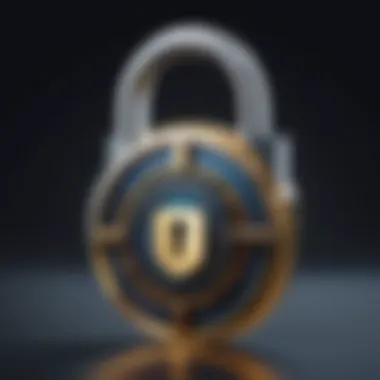

Advanced Features to Consider
Once the basic functions are nailed down, advancing toward more complex features can significantly impact document management efficiency. Understanding these tools can elevate your experience with PDFs to the next level.
Signature Options
Digital signature options can transform how agreements are executed. In a time where remote work is becoming the norm, having the ability to affix signatures electronically is invaluable. One notable characteristic of signature options is their ability to enhance security and authenticity in documents. These features often include options to draw your signature or upload an image of it. However, users must be cautious as some platforms may have watermarking or limit the number of signatures you can append without a paid upgrade.
PDF Conversion Tools
A comprehensive editing experience could be incomplete without conversion capabilities. PDF conversion tools enable users to switch documents between formats, such as from PDF to Word or image files. This feature is a blessing when alterations beyond editing are necessary. The noteworthy benefit lies in the flexibility it offers; users can transform files to work with software that might not natively support PDFs. Yet, some conversion tools may produce formatting discrepancies which can be a hassle. It's crucial to test these tools to find one that meets your needs without sacrificing quality.
Cloud Storage Integration
Living in the cloud has its perks, especially for document handling. Cloud storage integration allows users to save their edited PDFs to services like Google Drive or Dropbox directly from the PDF filler. This functionality not only simplifies the saving process but also enhances document accessibility across devices. A highlight of this feature is its contribution to collaboration, as multiple users can access and comment on documents in real time. On the flip side, the downside might be the reliance on internet connectivity, which can hinder access during outages. Nevertheless, cloud storage integration is increasingly becoming the backbone of modern document management.
Evaluating Popular Free PDF Fillers
When it comes to the digital realm, where choices can seem as boundless as the sea, evaluating the right tools for editing PDF documents becomes increasingly crucial. This section of the article aims to equip readers with essential information on assessing free PDF fillers available online, particularly those that do not impose sign-up requirements. Ignoring this evaluation is like throwing darts in the dark; you might hit the target, but the odds aren't in your favor.
For businesses, whether small or large, the effectiveness of document handling tools can impact operations and workflow. It’s necessary to weigh the various elements and benefits these tools offer. Understanding their functionalities, user experience, and reviews can lead to informed decisions that align with both personal preferences and organizational needs.
By diving into the specifics of popular platforms, we will uncover their individual strengths and weaknesses, thus illuminating the path to making the right choice. These evaluations will not only save time but also optimize the resources that businesses utilize.
Overview of Leading Platforms
In today’s marketplace, several leading platforms for PDF filling stand out, and their functionalities cater to diverse user demands. Some notable mentions include:
PDFescape, Smallpdf, and Sejda. Each offers unique features that can meet specific needs:
- PDFescape: Known for its straightforward interface, it allows users to fill out forms, add text, and annotate documents without any necessary sign-up. The free version provides a generous limit on file size as well, which can be adequate for many everyday tasks.
- Smallpdf: This platform combines a minimalist design with robust functionalities. Users can compress files, convert different formats, and edit PDFs—all while requiring no registration.
- Sejda: It provides a number of advanced features, particularly for those who handle larger documents. Its free version enables users to complete various tasks, from editing to merging PDFs, within file size constraints, all while avoiding the hassle of creating an account.
"The right tool can be the difference between smooth sailing and a chaotic storm."
User Experiences and Reviews
User experiences provide a layered understanding of each platform's practicality. Insights gleaned from reviews reveal common sentiments and experiences among users:
- PDFescape has received praise for its intuitive design, making it suitable for those who aren’t tech-savvy. However, some have pointed out the occasional lag when loading larger files.
- Smallpdf stands out due to its seamless integration with cloud storage services, which is a boon for users working across multiple devices. Critics sometimes note the limitations in the free version, particularly around advanced editing capabilities.
- Sejda has earned accolades for its responsive customer service and the clarity of instructions provided. On the flip side, some users find the interface slightly cluttered compared to its competitors.
Ultimately, making a choice requires sifting through both positive testimonials and criticisms to cultivate a holistic understanding. Engaging with user reviews on platforms such as reddit.com can also offer valuable insights into real-world applications and reliability.
In summary, the evaluation of popular free PDF fillers involves more than just listing features—it's about understanding how these tools perform in practical scenarios and how they align with the unique needs of their users. Observing user experiences can illuminate potential pitfalls while highlighting strengths. Ultimately, this step ensures that users can approach their document management tasks with confidence.
Comparing Free PDF Fillers
When it comes to free PDF fillers available online, a careful comparison of available options is crucial. There’s a whole assortment of tools out there, each boasting its own features and advantages. But which one actually meets your specific needs? This section dives into the nitty-gritty of considering various aspects of free PDF fillers. Figuring out what to look at ramps up your chances of picking a tool that won’t just do the job but do it well.
Feature Comparison Matrix
Having a clear feature comparison matrix can be the difference between finding a tool you love and one that leaves you frustrated. Such a matrix breaks down what each PDF filler offers, along with what it doesn’t. Popular features you should keep an eye on include:
- Text insertion: It's all about ease; the ability to add text without hassle is crucial.
- Form filling options: Look for fillers that let you not only fill forms but also save them for later use.
- Signature tools: Some platforms let you add electronic signatures easily, a must if you need your documents signed quickly.
By laying these features out side by side, you can pinpoint the tools that align with your various needs. Each platform may have strengths in one area while lacking in another, so a comprehensive side-by-side comparison gives a clearer picture.
Pros and Cons Overview
Understanding the pros and cons of each PDF filler helps steer clear of tools that might not serve your interests well.
Ease of Use
The ease of use is a major advantage for many tools. It’s worthwhile for you to choose a tool that is straightforward and intuitive. Think about it: you want to fill out your documents without going down a rabbit hole trying to figure out the software’s functionality.
- Key characteristic: Intuitive interfaces enable users to jump right into editing.
- Unique feature: Drag-and-drop functionality can be a game changer when you are dealing with PDFs.
- Advantages: This ease makes it popular with businesses because it reduces training time and boosts productivity.
Limitations
While many tools offer outstanding features, they may also come with limitations.
- Key characteristic: Some free options may have restricted functionality compared to paid versions.
- Unique feature: Limited output formats can hinder your ability to work with varied document types.
- Disadvantages: A tool may perform splendidly but may not carry the necessary features for specialized tasks.
Support and Resources
Robust support and resources can be a game changer when you encounter issues.
- Key characteristic: Quality customer support ensures that you’re not left in the lurch.
- Unique feature: Comprehensive user guides or FAQs can help users solve problems on their own.
- Advantages: If the tool provides ample resources, it can save you time, allowing you to resolve issues more swiftly.
By evaluating these factors—ease of use, limitations, and support—you'll be well-equipped to choose the right free PDF filler for your needs. Finding the right tool turns out to be more than just picking the first one you stumble upon; it involves considering how the features align with your workspace requirements.


User Privacy and Security
In an age of rapid digital advancement, the conversation around user privacy and security has gained prominence, particularly regarding free online tools. This article delves into the intersection of convenience and confidentiality when using online PDF fillers that don’t require sign-up. Users ought to be fully aware of the risks they face when working with free tools, as well as the steps they can take to protect themselves while leveraging these resources.
The benefits of prioritizing user privacy in this context cannot be overstated. First off, users often input sensitive information into PDF documents, whether it’s personal data or business-related details. A single breach can lead to severe consequences, ranging from identity theft to data leaks, that can affect individuals and corporations alike. Therefore, understanding security measures and adopting best practices is critical.
Security Measures in Online Fillers
Online PDF fillers vary greatly in the security measures they implement to safeguard user data. Some platforms may employ advanced encryption techniques while others might seem more cavalier with private information.
- Encryption: The best tools use robust encryption protocols. This means that when you upload a document, any sensitive information gets scrambled into complex codes that remain unreadable to anyone without the appropriate keys.
- Data Retention Policies: Reliable platforms have clearly defined policies regarding how long they keep data. Some might delete files after a designated period, while others might retain documents indefinitely, which can be a red flag.
- Secure Servers: Platforms using secure servers that comply with standard security regulations offer an added layer of protection. Users should check if these services utilize HTTPS, indicating that their data travels securely over the network.
Best Practices for Safe Use
To mitigate risks when using free PDF fillers, it is imperative to adopt some well-established best practices. Here’s how you can protect your information effectively:
Using Secure Connections
Utilizing secure connections is a foundational step in maintaining safety while filling out PDFs online. The key characteristic of a secure connection lies in its ability to encrypt data during transmission, thus warding off prying eyes. When focused on this aspect, always look for the padlock symbol in your browser's address bar, which indicates that you’re on a secure site.
- Advantage: This practice shields your information from unauthorized access, especially when connected to public Wi-Fi, which can be less secure.
- Caution: Not all sites guarantee a secure connection, and any semblance of anonymity fades in the light of unsecured platforms.
Adopting Trusted Platforms
The idea of adopting trusted platforms extends beyond mere brand recognition; it encapsulates the vital practice of due diligence. Opting for a reputable service is crucial in reducing the risks associated with free tools.
- Reputation: A well-regarded platform often has user reviews and feedback that highlight their reliability. It’s advisable to read through these experiences before proceeding.
- User Policies: Understanding a platform's privacy policy can illuminate how they handle your data. A clear, direct, and transparent approach often reflects a trustworthy service.
- Unique Feature: Many trusted platforms maintain customer service features that provide users with the assistance they need should issues arise. This adds an extra layer of security by ensuring users are supported through any mishaps.
- Disadvantage: Sometimes the most popular platforms may impose hidden fees for certain services, which can be frustrating for users seeking free solutions.
By being vigilant and informed, users can navigate the world of free PDF fillers while prioritizing their privacy and security, ensuring that their interactions remain confidential and protected.
The End and Recommendations
Navigating the world of free PDF fillers without the hassle of sign-ups brings with it significant advantages and nuances. These tools empower users not only to streamline their document editing but also to maintain control over their personal data. The conclusion of this article aims to crystallize those insights, guiding professionals in their quest for optimal PDF editing solutions.
Final Thoughts on Free PDF Fillers
While the internet is awash with options for editing PDFs, free tools that forgo sign-up prerequisites hold particular appeal. They allow users to dip their toes in functionalities without commitment or risk. It’s a straightforward way to enhance productivity. Whether you need to fill a form or annotate a document, these platforms offer a practical solution without the burden of excessive steps. Ultimately, anyone looking to manage their documents efficiently should consider these tools a valuable resource.
Guidelines for Choosing the Right Tool
Choosing the most suitable PDF filler boils down to evaluating personal needs and the specific features that address those needs. Here’s a roadmap to navigate the selection process:
Assessing Your Needs
Before diving into the myriad of options, reflecting on what you actually require from a PDF filler is crucial. Are you primarily adjusting text, or do you need to sign documents? This assessment may sound rudimentary, but it’s key to avoid tools that don’t cater directly to your requirements.
A key characteristic of assessing needs is pinpointing the most common tasks you perform with PDFs. This can range from basic edits to more complex manipulations like merging files or converting formats. By clearly identifying your tasks, you can filter options efficiently, ensuring you find a tool that simplifies those workflows.
One unique feature of assessing your needs is the ability to create a checklist of functionalities you can’t compromise on, such as:
- Text editing
- Form filling
- File conversion
This checklist serves both a protective measure and a time-saver, helping you make decisions swiftly and avoid frustrations.
Evaluating Features
Once you have a grasp on your needs, turning your attention to the features different tools offer is vital. Not all PDF fillers boast the same capabilities. Aspects like user interfaces, specific functionalities, and the range of formats supported by these tools can vary widely.
A significant attribute of evaluating features is assessing usability. A user-friendly interface can drastically alter your experience, mainly if you find navigational hurdles obstructing your workflow. The right tool should be intuitive, allowing you to access functions quickly without unnecessary confusion.
For example, if a PDF filler includes form-filling options but is cumbersome to use, you may not find it worth your time, regardless of the number of features it claims to have.
The unique advantage here lies in the ability to prioritize features—ensuring the tool you settle on addresses your most pressing needs while offering potential enhancements.
Considering Privacy
In today's digital age, privacy concerns loom large, particularly when freely accessing online tools. Choosing a PDF filler requires careful consideration of how your data will be managed. A critical trait in evaluating privacy is understanding the site’s policies regarding data handling and user anonymity.
As you navigate through options, take note of whether the tool mentions encryption or secure connections. These features signal that your documents are being treated with care, alleviating concerns about potential data breaches or misuse.
It’s also essential to explore reviews or forums discussing the tool’s reputation regarding user privacy. Engaging with firsthand accounts can provide insights that aren’t always obvious on the surface, helping you make an informed choice.
Ultimately, weighing privacy is a standout consideration as it directly correlates to the trust you can place in the tool you choose during your editing processes. Evaluating PDF fillers through the lens of privacy helps shield your sensitive information.
"In the end, a careful evaluation can save you time, ensure your privacy, and enhance your efficiency in document management."
Embracing these guidelines constructs a framework for selecting the right free PDF filler without the burden of a lengthy sign-up process. Ultimately, being informed translates to making choices that align with both professional demands and personal values.







