Exploring Top CRM Software for Businesses Today


Intro
Customer Relationship Management (CRM) software has become essential for organizations of all sizes. These tools help businesses manage interactions with customers, streamline processes, and improve profitability. With various options available, selecting the right CRM software is a crucial decision that can impact overall business efficiency. Understanding the key features and insights from users can provide clarity and guidance for IT professionals, software teams, and businesses looking to enhance their customer management strategies.
Software Overview
In this section, we will explore some of the most prominent CRM software on the market. Each tool has unique features that cater to different business needs.
Software Features
Common features found in CRM systems include:
- Contact Management: Store and organize customer information for easy access.
- Sales Automation: Automate repetitive tasks related to sales processes.
- Lead Management: Track interactions with potential customers and nurture leads efficiently.
- Reporting & Analytics: Provide insights on customer interactions, sales performance, and marketing strategies.
- Integration Capabilities: Connect with third-party applications to enhance functionality.
Notable CRM software like Salesforce, HubSpot, and Zoho CRM are recognized for their robust feature sets and user-friendly interfaces. Salesforce is known for its comprehensive customizations while HubSpot offers a free tier that appeals to small businesses.
Technical Specifications
Understanding the technical specifications of CRM software is vital. Key aspects include:
- Deployment Options: Cloud-based versus on-premise solutions. Most CRM tools today favor cloud deployments for easy access.
- User Limits: The number of users that each software can accommodate.
- Scalability: Ability to grow with your business. Scalable solutions adapt to increased user needs.
- Security Features: Evaluating encryption, user access controls, and data backup systems to protect sensitive customer information.
Organizations should assess these technical specifications alongside their operational requirements to choose the right software.
Peer Insights
Gaining insights from actual users can help inform the decision-making process regarding CRM software.
User Experiences
Many users report that CRM tools significantly enhance their customer management processes. Common feedback indicates:
- Improved efficiency in customer follow-ups.
- Increased sales through better lead tracking.
- Enhanced collaboration among sales teams due to shared access to customer data.
However, users also express challenges, including:
- Learning curves associated with complex features.
- Potential high costs for premium features or additional users.
Pros and Cons
When evaluating CRM options, consider:
Pros:
- Streamlined communication with customers.
- Comprehensive data analytics.
- Improved customer service.
Cons:
- Potential for information overload with too many features.
- Implementation delays can hinder productivity.
"Choosing the right CRM software can transform customer relationships but requires careful consideration of features and usability."
Epilogue
In summary, selecting the right CRM software involves understanding the key features, technical specifications, and real user experiences. Given the benefits and potential challenges, organizations must prioritize their unique needs, explore various options, and make an informed choice that aligns with their goals.
Prelims to CRM Software
Customer Relationship Management (CRM) software plays a crucial role in managing interactions between a business and its clients. Understanding CRM software is important for professionals seeking to enhance customer relationships, streamline processes, and ultimately drive sales. In this article, we will explore various elements of CRM software, from its core definition to its significance in today’s digital landscape.
Definition of CRM Software
CRM software refers to a suite of technologies designed to manage a company’s interactions with current and potential customers. It compiles customer data across different channels, including a company’s website, telephone, email, and social media. The goal of CRM is to improve business relationships with customers. By maintaining a cohesive view of customers, companies can respond effectively, predict future needs, and enhance customer satisfaction.
In simpler terms, CRM software is a tool that helps businesses keep track of their interactions with customers. This can involve logging communications, monitoring sales, and managing accounts.
Importance of CRM in Modern Business
The importance of CRM in current business practices cannot be overstated. It serves as a foundation for building long-lasting customer relationships. By utilizing CRM software, organizations can efficiently manage customer information, which leads to better segmentation of clients. This, in turn, allows for more targeted marketing efforts.
Consider the following benefits of CRM:
- Increased Efficiency: Automation of monotonous tasks saves time for teams, enabling a focus on higher-value activities.
- Enhanced Communication: All team members can access customer interactions, ensuring consistency and reducing misunderstandings.
- Improved Customer Insights: Analytics tools within CRM software provide essential data that inform decision-making and strategy development.
"CRM systems emerge as strategic assets that drive value through enriched customer engagement."
Equipped with accurate insights, companies can tailor their offerings to suit customer needs. This capability can significantly impact retention rates and overall profitability. As businesses navigate a rapidly evolving marketplace, adopting effective CRM strategies becomes vital for success.


Key Features of CRM Software
Understanding the key features of CRM software is essential for businesses aiming to enhance customer relations and streamline processes. These features serve as a foundation for effectively managing and analyzing customer interactions, helping organizations to nurture leads and drive sales. By exploring these key components, companies can determine their needs and choose a CRM solution that aligns with their strategic goals.
Contact Management
Contact management is at the heart of CRM software. It allows businesses to collect, organize, and store customer information in a centralized database. This includes details like contact numbers, email addresses, and interaction history. Proper contact management not only simplifies data retrieval but also facilitates personalized communication.
Accurate contact data is crucial for effective marketing and sales strategies. With features such as segmentation, organizations can tailor their communication efforts to specific customer groups. This increases the likelihood of engagement and conversion. Moreover, a well-maintained contact management system improves customer service by providing employees with quick access to customer history, preferences, and feedback.
Sales Automation
Sales automation tools within CRM systems streamline various stages of the sales process. These tools can automate repetitive tasks, such as sending follow-up emails or scheduling meetings, allowing sales teams to focus on building relationships and closing deals. Additionally, automation helps in tracking lead progress through the sales pipeline.
With sales automation, companies can enhance efficiency and reduce the chances of human error. This leads to more accurate forecasting and improved resource allocation. By analyzing automated sales data, businesses can identify trends, anticipate customer needs, and fine-tune their sales strategies accordingly.
Reporting and Analytics
Reporting and analytics features are pivotal for decision-making in any organization. CRM software provides insights into customer behavior, sales performance, and marketing campaign effectiveness. Users can generate customizable reports to analyze key performance indicators over time.
Data visualization tools within CRM solutions facilitate better understanding of complex information. This helps stakeholders at various levels to make informed decisions. Finding patterns in customer interactions and responses enables businesses to predict future trends and adjust strategies proactively.
Integration Capabilities
The ability to integrate CRM software with other business tools is vital for creating a unified technology ecosystem. Integration capabilities allow seamless data exchange between the CRM and other platforms, such as email systems, accounting software, and project management tools.
With robust integration, organizations can maintain consistency in data and improve operational efficiency. For example, sales representatives can access financial information during client meetings, enhancing their ability to negotiate deals. Additionally, integrated CRM systems can improve collaboration among departments, ensuring everyone is on the same page regarding customer interactions.
Businesses that harness the full potential of CRM software are more likely to succeed in retaining customers and driving growth.
Categories of CRM Software
Understanding the various categories of CRM (Customer Relationship Management) software is essential for businesses seeking to optimize their customer interactions. Each type of CRM serves distinct functions, addressing specific needs of organizations. By recognizing these classifications, companies can make an informed decision when choosing the right CRM solution that aligns with their operational requirements and business goals.
Operational CRM
Operational CRM focuses primarily on automating key business processes related to sales, marketing, and service. This category enhances customer engagement by managing direct interactions and optimizing workflows. A typical operational CRM system provides tools for contact management, lead tracking, and sales automation.
For example, when a sales team uses operational CRM, they gain access to comprehensive contacts database, enabling them to track interactions and follow up on potential customers. Additionally, operational CRMs streamline communication channels, making it easier to capture information from diverse touchpoints, such as emails and social media. This can lead to better response times and improved customer satisfaction.
Important features of operational CRM include:
- Contact and Account Management: Store valuable customer data and keep track of all interactions.
- Sales Automation: Automate repetitive tasks, allowing teams to focus on building relationships.
- Marketing Automation: Create targeted marketing campaigns based on user data behavior.
Analytical CRM
Analytical CRM is designed for businesses that want to leverage data for improved decision-making. This category focuses on analyzing customer data gathered from various sources to derive actionable insights. Analytical CRMs empower organizations to identify trends and patterns in customer behavior, enabling them to tailor their strategies accordingly.
Data mining techniques are often employed in analytical CRM to segment customers based on their habits and preferences. By understanding what drives customer decisions, businesses enhance their marketing efforts and boost sales performance.
Key aspects of analytical CRM include:
- Data Analysis Tools: Assess customer data to derive insights regarding purchasing behaviors.
- Reporting Features: Generate comprehensive reports summarizing customer interactions and expenses.
- Customer Segmentation: Classify clients into groups for targeted marketing and personalized outreach.
Collaborative CRM
Collaborative CRM serves as a bridge between different departments within an organization, enhancing communication and collaboration for better customer service. This type often implements a shareable platform where various teams, such as sales, marketing, and support, can access real-time information about customers.
The collaborative aspect of CRM is vital for large organizations that require departments to work in synchrony. For instance, when customer support accesses data from the sales team, they can provide informed responses to customer queries, thus increasing customer loyalty.
Key features of collaborative CRM include:
- Shared Customer Profiles: Allow staff across departments to access and update customer information.
- Communication Tools: Include chat systems and email integration for seamless interaction.
- Project Management Features: Help coordinate tasks across teams to meet customer needs effectively.
In summary, recognizing these categories of CRM software – operational, analytical, and collaborative – lays the groundwork for selecting a tailored system that fits a businesses' specific needs. Each category brings forth unique benefits and tools that contribute to improved customer relationship management, enabling organizations to thrive in competitive environments.
Overview of Popular CRM Software
In the current business landscape, customer relationship management (CRM) software remains essential. Understanding different CRM options helps organizations evaluate which product best suits their needs. Each platform offers unique functionalities tailored to various business models. By diving into popular CRM solutions, we can uncover their benefits, limitations, and specific use cases.
Prominent CRM software provides tools to streamline processes, improve communication, and enhance overall customer experience. Knowing what these platforms can deliver allows businesses to make informed decisions about their CRM strategies.
Salesforce
Salesforce stands as a leader in the CRM sector. Known for its extensive customization, it caters to a wide range of industries. Its cloud-based platform ensures accessibility from anywhere, benefiting remote teams.
Key features include:
- Sales Cloud: Manages leads and forecasts sales performance.
- Service Cloud: Supports customer service operations.
- Marketing Cloud: Facilitates campaign management and automation.
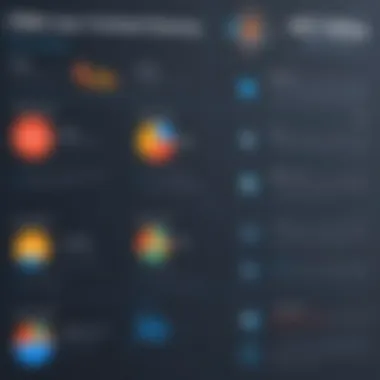

Additionally, Salesforce offers robust integration capabilities with other software, enhancing its versatility. The learning curve may be steep, but the investment often pays off through business growth driven by data insights and automation.
HubSpot CRM
HubSpot CRM has gained traction, especially among small to medium-sized enterprises. It is user-friendly and provides a free version, allowing businesses to explore its features without initial spending.
Its major elements include:
- Contact Management: Stores and organizes customer interactions.
- Sales Pipeline: Helps visualize and manage deals.
- Integrations: Works seamlessly with HubSpot's marketing tools.
HubSpot CRM focuses on providing a streamlined user experience. This CRM's appeal lies in its ease of use combined with advanced analytics. It is ideal for those looking for a straightforward solution with room for future growth.
Zoho CRM
Zoho CRM offers a comprehensive suite of functionalities that can be tailored to various company sizes. It is known for its affordability and versatility. Users can customize modules to fit their specific workflows. It provides several features like:
- Lead Management: Captures and categorizes leads effortlessly.
- Sales Automation: Automates time-consuming tasks.
- Reporting Tools: Generates reports for performance analysis.
Zoho's multi-channel approach enables businesses to engage customers across email, social media, and other platforms. Its adaptability and cost-effectiveness make it popular for startups and established businesses.
Microsoft Dynamics
Microsoft Dynamics 365 integrates directly with other Microsoft products, appealing to organizations already using tools like Excel and Outlook. It covers various business functions, making it more than just a CRM system.
Essential features encompass:
- Customer Insights: Provides analytics to enhance customer interactions.
- Sales Management: Streamlines sales processes for greater efficiency.
- AI Integration: Leverages artificial intelligence for predictive sales and service experiences.
This software is suitable for larger firms requiring a comprehensive tool that aligns with existing Microsoft ecosystems, thus ensuring a smoother transition and usage.
Pipedrive
Pipedrive is designed with sales teams in mind. Its visually appealing interface enhances user engagement. This CRM focuses on simplifying sales processes, which is pivotal for companies aiming to boost their sales effectiveness.
The highlights of Pipedrive include:
- Visual Sales Pipelines: Allows users to track deals easily.
- Activity Reminders: Keeps sales teams organized and focused on follow-ups.
- Sales Reporting: Provides valuable insights to refine strategies.
For small to mid-sized sales teams looking for clarity and accessibility, Pipedrive provides valuable features without unnecessary complexity. Its strong focus on sales conversion drives efficiency.
Comparison of CRM Software
Comparing CRM software is vital for businesses choosing the right system. A well-chosen CRM can enhance customer interactions and streamline operations. The comparison helps users identify specific strengths and weaknesses of various platforms. Doing this provides clarity on meeting unique business objectives, whether for sales, marketing, or customer service.
When comparing CRM software, focus on three primary elements: feature set, pricing models, and user experience. Each of these aspects plays a significant role in how effectively the software meets the needs of an organization.
Feature Set Comparison
The feature set of a CRM software relates directly to its functional capabilities. A comprehensive feature set can differentiate one CRM platform from another. Important features can include:
- Contact Management: Essential for organizing customer data and interaction history.
- Sales Automation: Streamlines processes such as lead tracking and opportunity management.
- Integration: Ability to connect with other software like email and document storage.
- Reporting: Allows for the analysis of performance metrics and sales data.
When comparing features, it is crucial to assess which functionalities align with the specific needs of the organization. Different industries may prioritize different capabilities. For instance, an e-commerce operation might value robust sales automation, while a service-based business might put more importance on customer support features.
Pricing Models
Pricing is another critical aspect when choosing a CRM. Various models exist, offering flexibility for different business sizes. Common pricing structures include:
- Subscription-Based Pricing: This model, favored by many CRM providers, allows businesses to pay a monthly or annual fee.
- Tiered Pricing: Often includes different levels such as basic, professional, and enterprise, each with varying features.
- Pay-As-You-Go: Suitable for businesses with unpredictable usage patterns.
Companies must evaluate their budget against the pricing structures offered by different CRM vendors. Sometimes a low upfront cost can lead to hidden fees, making it essential to analyze total ownership costs over time.
User Experience and Interface
User experience is critical for maximizing software adoption within a company. A user-friendly interface encourages employees to engage with the CRM, leading to better data input and overall utilization. Important aspects include:
- Ease of Navigation: A straightforward layout helps users quickly access essential functions.
- Customization: Ability to tailor the interface based on user preferences enhances usability.
- Support and Training: Availability of resources for onboarding is vital for ensuring a smooth transition to a new system.
An intuitive user interface can significantly reduce the training time required for employees. Companies should take the time to test different CRM solutions through demos, ensuring they find a system that not only meets criteria but also feels comfortable for users.
By understanding the differences in features, pricing, and user experience, businesses can make informed decisions that align closely with their operational needs and strategic goals.
Factors to Consider When Choosing CRM Software
When evaluating CRM software, various elements must be taken into account. Each organization has unique requirements based on their size, industry, and specific operations. Therefore, this section serves a critical purpose, shedding light on essential factors that can influence a company's choice of CRM tool. Understanding these factors allows decision-makers to select a solution that truly meets their business needs.
Business Size and Needs
The size of a business fundamentally shapes its CRM needs. A startup with a small team may require a more straightforward solution, while a large enterprise might demand a complex system that integrates seamlessly with numerous existing tools. This contrast highlights the importance of assessing both the scale of operations and projected growth.


For instance, a small business may find overwhelming advanced features that large software platforms offer unnecessary. Instead, solutions like HubSpot CRM might be ideal due to its user-friendly interface and core functionalities that cover basic customer management processes. Conversely, as companies grow, they may unlock new requirements such as robust reporting or advanced sales automation, suitable for platforms like Salesforce that can accommodate extensive integrations and capabilities.
In summary, aligning the CRM's features with the size and operational demands is crucial.
Customization and Scalability
Customization and scalability significantly affect the long-term value of a CRM. Businesses should assess whether the software can adapt to their changing needs over time. A flexible platform enables companies to tweak functionalities as they evolve.
Many CRM options offer various levels of customization, allowing organizations to design workflows that match their unique processes. For example, Zoho CRM provides a spectrum of customization options, making it easier for teams to modify dashboards, reports, and data fields according to their specific needs.
Scalability is equally essential. As businesses expand, their customer relationships become more complex. A scalable solution ensures that the CRM can grow alongside the business without necessitating a complete overhaul. Choosing a software known for rapid scalability, such as Microsoft Dynamics 365, can help mitigate potential future costs and technical challenges.
Support and Training
Robust support and training are vital components when selecting CRM software. Organizations need assurance that they can receive assistance in case of technical issues or when using new features. Many providers offer varying degrees of customer support, from comprehensive resources to direct personal assistance.
For instance, companies like Pipedrive promote detailed knowledge bases as well as live chat features. This level of support proves crucial for teams unfamiliar with CRM software, ensuring a smoother onboarding process.
Training resources, such as online tutorials and documentation, can boost user proficiency. An informed and trained team maximizes the benefits of the CRM adopted. This insight should lead decision-makers to explore the level of training provided by potential software choices and assess if it meets their workforce's experience.
User Experiences with CRM Software
User experiences with CRM software play a crucial role in evaluating the software’s effectiveness. Understanding how real users interact with these systems can provide valuable insight into practical applications and potential challenges. This section discusses the real-world applications of CRM and the common issues that businesses face when implementing these solutions.
Real-World Applications
Organizations across various sectors are leveraging CRM solutions to enhance their operations. For instance, Sales teams utilize Salesforce to manage leads and track customer interactions, which helps them prioritize sales efforts and close deals more efficiently. According to user reviews, Microsoft Dynamics 365 enables teams to blend sales and marketing activities, providing a cohesive approach towards customer engagement.
Different industries are tailoring CRM applications to fit their specific needs:
- Retail businesses often use CRM to analyze customer buying patterns. Effective data management allows retailers to personalize marketing campaigns, thus increasing sales.
- Healthcare providers employ CRM for patient relationship management. By understanding patient histories, they can provide targeted treatments and improve overall healthcare services.
- Professional services firms, like consultancies, use CRM to manage client accounts and project timelines, helping maintain a clear line of communication and project transparency.
These examples illustrate that the utility of CRM systems is expansive. The adaptability of software to various business models is one reason organizations choose to implement CRM.
Common Challenges Faced
While CRM software presents multiple benefits, users often encounter challenges in their implementation. Addressing these challenges can facilitate smoother adoption and enhanced performance of the software. Key challenges include:
- Data Integration Issues: Integrating CRM with existing systems can lead to problems in data synchronization. Users note difficulties in ensuring accurate data across platforms, which can hinder effective decision-making.
- User Adoption: Resistance to change is a common hurdle. Employees may feel overwhelmed by new systems, leading to low adoption rates. Proper training is vital to ensure that employees understand how to use the software effectively.
- Customization Complexities: While customization is a desirable feature, it can quickly become complicated. Businesses often struggle to tailor CRM solutions to fit unique requirements without extensive technical knowledge.
- Cost Concerns: Small businesses may find the costs associated with CRM software, particularly premium offerings, overwhelming. Evaluating ROI is crucial before any financial commitment.
"Successful CRM implementation requires careful planning and continuous assessment. The key is to start small and gradually scale up based on user feedback and business needs."
This exploration of user experiences highlights why organizations must assess both the benefits and potential challenges when selecting and implementing CRM systems.
The Future of CRM Software
The future of CRM software is of crucial significance in understanding the ongoing transformation of business operations. As technology continues to evolve at a rapid pace, organizations must stay informed about the changes that can impact how they manage customer relationships. It is not only about improving existing functionalities; it is also about anticipating future needs and adapting to new market dynamics. Recognizing these shifts allows companies to harness the full potential of CRM tools, ensuring they remain competitive.
Emerging Trends and Technologies
In recent years, several trends have surfaced as pivotal forces shaping the future of CRM software. One of the major trends is the integration of artificial intelligence and machine learning. This technology offers powerful data analysis capabilities, enhancing the ability to forecast customer behavior and personalize interactions. By using predictive analytics, companies can optimize their marketing strategies and sales processes, making more informed decisions.
Another significant trend is the increasing demand for mobility. As remote work continues to gain traction, CRM systems that facilitate mobile access are essential. Cloud-based CRM solutions allow users to engage with the system from anywhere, supported by real-time updates and notifications. This enhances productivity and responsiveness, vital for addressing customer needs in today’s fast-paced environment.
Moreover, automation tools are becoming a standard feature of modern CRM platforms. These tools streamline repetitive tasks, enabling sales and support teams to focus on building relationships rather than managing mundane activities. The integration of chatbots and virtual assistants within CRM systems is a prime example, helping businesses to provide quick and efficient responses to customer inquiries.
Predictions for CRM Development
Looking ahead, several predictions can be made about the evolution of CRM software. First, the focus on customer experience will deepen. Organizations will invest more in CRM functionalities that enable seamless interactions across multiple touchpoints, fostering a unified view of the customer journey. Companies are increasingly recognizing that a positive customer experience can differentiate them in the competitive landscape.
Second, data privacy and security will take center stage as more businesses become data-driven. Stricter regulations and public awareness will push CRM providers to enhance their security features. Ensuring compliance with data protection laws while maintaining usability will be a key challenge and a priority in the coming years.
Lastly, the future of CRM software will likely see greater emphasis on integration capabilities. Companies will seek solutions that can easily connect with other business systems, such as ERP and marketing automation tools. This holistic approach will facilitate comprehensive data analysis, allowing organizations to make better strategic decisions.
"The future of CRM is not just about technology but understanding human behavior and building meaningful relationships."
Ending
The conclusion serves as a crucial wrap-up of this article, reinforcing the key insights discussed regarding CRM software. It highlights how businesses can strategically leverage CRM tools to enhance customer relationships, streamline operations, and ultimately drive growth.
In this rapidly evolving digital landscape, choosing an appropriate CRM system is not only a tactical decision but one that significantly influences long-term success. It is essential for organizations to gather information on each software's features, pricing, and user experiences to make an informed choice.
Summary of Key Points
- Understanding CRM: A clear comprehension of what CRM software is and how it integrates into business models is vital. Organizational needs should dictate the choice of CRM.
- Core Features: Important features like contact management, sales automation, and reporting are central to CRM efficiency. Each tool offers unique functionalities catering to different business requirements.
- Popular Options: Various popular CRM systems, such as Salesforce and HubSpot CRM, provide diverse capabilities. Comparing these options allows businesses to find the best fit.
- User Insights: Real-world applications and challenges faced by users reveal practical aspects of different CRMs. Feedback from current users gives valuable perspectives on functionality and support.
- Future Trends: Keeping an eye on emerging technologies and predictive analytics helps in preparing for future developments in the CRM landscape.
Final Thoughts
Ultimately, the choice of CRM software is a reflection of a business's vision and goals. Investing the time to research and comprehend each option leads to better outcomes. This article serves as a resource for IT professionals and businesses alike, offering insights that can transform customer management strategies.
By aligning CRM selection with specific organizational needs, companies can unlock new growth opportunities and improve customer satisfaction.
"The goal of customer relationship management is to improve business relationships."
While CRM software varies in functionalities, the right choice forces the alignment of customer-engagement strategy with operational effectiveness, which paves the way for sustained success.







