Exploring Sage X3: The Definitive Demo Experience Guide


Intro
Sage X3 offers a comprehensive enterprise resource planning (ERP) solution designed to meet the diverse needs of various businesses. Understanding its functionalities and potential applications is crucial for decision-makers. The demo experience serves as a vital step in evaluating this software, allowing users to grasp its capabilities in real-world scenarios. This guide will navigate through the different aspects of the Sage X3 demo, providing insights into features, user experiences, and expert evaluations to inform your business decision-making.
Software Overview
Sage X3 is tailored for medium to large enterprises, including industries such as manufacturing, distribution, and services. Its versatility lies in its modular structure, enabling businesses to customize the solution according to their specific needs. Key components of Sage X3 include finance, supply chain, production, and project management modules, which work seamlessly to streamline operations.
Software Features
- Comprehensive Financial Management: Sage X3 supports financial reporting, budgeting, and compliance, ensuring real-time visibility into an organization’s finances.
- Integrated Supply Chain Management: Users can monitor inventory levels, streamline procurement processes, and manage supplier relationships effectively.
- Advanced Production Planning: The software aids in optimizing production schedules, enhancing resource utilization, and minimizing downtime.
- Project and Service Management: Sage X3 facilitates tracking projects from inception to completion, along with managing service delivery.
- Cloud-Based Accessibility: The platform can be deployed on the cloud, providing flexibility and remote access.
Technical Specifications
Sage X3 runs on various operating systems, offering deployment options that suit diverse IT environments. Its architecture supports:
- Databases: Microsoft SQL Server, Oracle Database, and others.
- Languages: Available in multiple languages to serve global markets.
- Integration: Offers APIs for third-party integrations, enhancing its functionality.
Peer Insights
Understanding user feedback can significantly influence decision-making. Analyzing peer insights on Sage X3 highlights real-world experiences.
User Experiences
Users often commend Sage X3 for its user-friendly interface and customizable dashboards. Several testimonials praise its comprehensive reporting features and seamless integration capabilities. However, some users report challenges during the initial setup and training periods, indicating a steep learning curve for new users.
Pros and Cons
- Pros:
- Cons:
- Streamlined business processes lead to increased efficiency.
- Strong financial management and reporting capabilities.
- Flexible deployment options including on-premise and cloud solutions.
- Higher upfront costs compared to some competitors.
- Complex initial implementation can require dedicated resources.
"Sage X3 allows for comprehensive customization which suited our business needs well, but be prepared for the learning curve." – ERP User Testimonial
By analyzing these insights, businesses can weigh Sage X3’s strengths against its limitations.
End
The Sage X3 demo experience provides a window into how this ERP solution can align with your business requirements. By delving into its features and understanding peer insights, stakeholders can make more informed decisions regarding the adoption of an ERP system tailored to their unique operational needs.
Intro to Sage X3
Understanding Sage X3 is critical for businesses considering implementing an Enterprise Resource Planning (ERP) system. This platform provides robust solutions tailored for various industries, addressing complex business processes. For organizations aiming to improve efficiency and streamline operations, Sage X3 offers valuable features and functionalities. This section provides a foundational overview of Sage X3, shedding light on its significance, operation, and potential benefits for businesses of all sizes.
Understanding Sage X3
Sage X3 is an ERP software designed to meet the needs of small to medium-sized enterprises. Unlike traditional ERP systems, Sage X3 is built to be more adaptable, allowing companies to customize it according to their specific workflows and requirements. This flexibility ensures that users can optimize the platform for their unique operational needs, making it a compelling option.
Key components of Sage X3 include finance management, supply chain oversight, and customer relationship features. With these tools, organizations can gain clear visibility into their financial health, enhance the management of their inventory, and improve communication with customers. The software seamlessly integrates various business processes onto a single platform, leading to improved data accuracy and decision-making.
The Importance of Software Demos
Software demos play an essential role in the evaluation process of any ERP solution, including Sage X3. Participating in a demo provides prospective users the opportunity to engage with the software directly. This hands-on experience is crucial for understanding how the system aligns with organizational needs and workflows.
During a demo, users can assess the interface and functionality firsthand.
"A demo is not just a presentation; it's an opportunity to visualize the software in action within your operational context."
This is vital for discerning whether the software can handle the specific requirements of a business. Additionally, it allows businesses to identify potential challenges before making a significant investment. By understanding what the software can offer and how it interacts with existing systems, decision-makers can make informed choices.


In short, engaging with Sage X3 through a demo provides insight into its capabilities, paving the way for strategic implementation.
Key Features of Sage X3
Understanding the key features of Sage X3 is essential for any organization considering its implementation. The focus on these functionalities highlights the system's capability in addressing various business operations effectively. This section will elucidate fundamental aspects of Sage X3 that offer tangible benefits to users. A clear comprehension of these key features aids businesses in evaluating whether the platform aligns with their operational objectives.
Finance Management
Finance management in Sage X3 serves as a backbone for effective fiscal oversight. The system encompasses various functionalities such as budget management, financial consolidation, and reporting. This offers a unified view of financial health across the organization. Users can generate real-time financial reports, allowing for informed decision-making.
The ability to integrate with popular financial accounting systems is crucial as well. Sage X3 supports data import and export easily, making sure that existing tools can work in tandem with its capabilities. There’s also automation for routine transactions, which enhances efficiency. By streamlining finance processes, organizations can reduce errors and leverage financial insights proactively.
Supply Chain Management
Sage X3 provides robust supply chain management features crucial for optimizing flow from suppliers to customers. This includes inventory control, order management, and procurement functionalities. The system allows for tracking stock levels and performance metrics in real time. This leads to minimizing excess inventory and reducing costs.
Additionally, the platform supports multi-site management, which is essential for larger organizations dealing with multiple locations. Efficient supply chain management helps in meeting customer demands quicker and enhances satisfaction.
Manufacturing Solutions
Manufacturing solutions within Sage X3 focus on improving production efficiency and quality control. The software accommodates various manufacturing methodologies, such as lean manufacturing and job shop management. Users can schedule productions effectively and track the production process from start to finish.
This feature aids in managing resources better, reducing waste, and improving overall productivity. The analytical tools provided help users to assess performance metrics and make necessary adjustments promptly. A clear view on production capabilities aids in strategic planning and forecasting.
Customer Relationship Management
Customer relationship management, or CRM, is another pivotal feature of Sage X3. It enhances the ability to manage customer interactions effectively. This feature integrates sales and marketing efforts, offering a comprehensive view of prospects and customers. Users can track communication history and preferences.
The CRM tools allow for targeted marketing strategies, enabling businesses to engage customers better and increase retention rates. Automating routine sales processes also frees up resources, enabling teams to focus on higher-value tasks. Market analysis capability further aids in making informed decisions regarding customer needs.
"Understanding and leveraging the key features of Sage X3 can significantly enhance organizational efficiency and decision-making capabilities."
Preparing for the Sage X3 Demo
Preparing for the Sage X3 demo is a critical step that can significantly shape your experience and understanding of the software’s capabilities. A well-prepared approach allows businesses to align expectations with real outcomes, ensuring that the demo is not merely a presentation, but a means to discover how Sage X3 can be tailored to meet specific needs. Key considerations include understanding the particular features that will be showcased, the audience involved, and the overall objectives you aim to achieve from this demo.
Identifying Business Needs
The first component of preparing for the demo is identifying business needs. Every organization possesses unique processes and requirements. Assessing these needs involves a comprehensive audit of current operations. Teams should reflect on which challenges they face with current systems, including any inefficiencies or pain points. This phase might involve discussions with different departments to gather insights, ensuring a holistic understanding of where Sage X3 can fit into the business landscape.
By prioritizing these needs, businesses can direct the focus of the demo to features that address specific requirements, rather than experiencing a general overview that may not highlight relevant functionalities. Additionally, recognizing integration needs with existing systems allows for a clearer picture of how Sage X3 can fully enhance your operations. Here are some specific aspects to consider:
- Current Software Limitations: What tasks are cumbersome or tedious?
- Required Features: Are there particular functionalities, such as finance management or supply chain oversight, that are non-negotiable?
- Future Growth: Consider future needs as well, as selecting software should support scalability.
Setting Demo Objectives
Once the business needs are identified, the next step is to set concrete demo objectives. Clear objectives provide a roadmap for both the demo coordinator and the presenters. This allows for a focused demonstration, emphasizing how Sage X3 can resolve the identified challenges and fulfill the specific business functions.
Objectives might include:
- Evaluating specific features relevant to finance management.
- Assessing usability and ease of integration within existing processes.
- Understanding the customizability of the platform to cater to unique business models.
It is crucial to communicate these objectives with the demo team ahead of time. Doing so prepares them to tailor the presentation accordingly, ensuring that the time spent in the demo is productive.
"A focused demo not only saves time but enhances the value gained from the experience, by aligning demonstrations with actual organizational needs."
In summary, taking the time to identify business needs and setting clear objectives will transform the demo experience from a generic presentation into a strategic evaluation of Sage X3’s capabilities. This preparation phase is essential for stakeholders to obtain a comprehensive understanding of how the software can be integrated into their operational landscape, ensuring that the eventual decision-making process is both informed and effective.
Experiencing the Demo
Experiencing the demo of Sage X3 is a critical step in understanding how this software can integrate into your business processes. The demo provides a platform for potential users to see the system in action, which is far more informative than reading about it on a website or brochure. It allows decision-makers to identify whether Sage X3 aligns with their organizational needs and objectives.
By participating in a demo, one can appreciate the software’s capabilities, functionalities, and potential limitations firsthand. It brings to light how well the platform can support specific business operations. Understanding the workflow is essential for stakeholders who are aiming for systematic improvements.


Navigating the Interface
The user interface of Sage X3 is designed to be intuitive, but first-time users may find it overwhelming. During the demo, taking time to navigate through the interface can clarify the layout and different modules available. Users should focus on how easily they can access various functions, like financial reports, inventory management, and customer relationship tools.
An effective way to start is to follow along with a guided walkthrough provided by the demo host. Pay attention to the following aspects:
- Menu Structure: How menus are organized
- Search Options: Availability of search bars or filters to find information quickly
- Customization Options: Ability to tailor the dashboard based on user roles
Hands-On Functionality
Hands-on functionality is vital in a demo, allowing users to interact directly with the system. Engaging with the platform increases comfort with its features and shows how the software can remedy specific challenges. During this part of the demo, users can pose scenarios they encounter in their own businesses.
Here are key points to consider:
- Task Execution: How efficiently can tasks be completed?
- Reporting Capabilities: Can users generate reports easily?
- Error Handling: What happens when users make mistakes?
It's insightful to gauge how the software addresses these elements to meet user needs.
Key Scenarios to Observe
During the demo, certain key scenarios should be particularly observed. These can help illustrate the software's strengths and possible shortcomings. Users should request the demo team to showcase scenarios specific to their industry if possible.
Consider these scenarios:
- End-to-End Processes: How does Sage X3 handle the workflow from start to finish?
- Integration with Other Tools: Observe how well Sage X3 works with software already in use.
- User Role Simulation: Explore different user roles and how each interacts with the system.
These observations are vital in understanding how Sage X3 can truly benefit operations and contribute to improved efficiencies.
"Experiencing the demo of Sage X3 is not just about seeing what the software can do, but understanding how it can be tailored to meet your specific industry needs."
Post-Demo Evaluation
Post-demo evaluation is a critical phase in the process of adopting Sage X3. After experiencing the demo, it is imperative to assess the information gained and determine its relevance to the specific needs of the business. This condensed yet vital step can significantly influence the decision-making process.
Evaluating the demo experience allows stakeholders to comprehend how well Sage X3 aligns with their operational requirements. Understanding the system's strengths and potential weaknesses can guide future considerations. From functional capabilities to user experience, each aspect covered in the demo can reveal essential insights. This evaluation serves as a foundation for further discussions within the organization.
Gathering Feedback
Gathering feedback is essential to truly understand the experiences and responses of team members who attended the demo. Different perspectives can unveil various points of view that might not be immediately apparent.
- Role of Feedback: Feedback helps in identifying areas of strength and potential improvement. It's not just about what the software does, but how it can fit into daily operations.
- Methods of Gathering Feedback: This can be accomplished through surveys, interviews, or informal discussions. Simple questions can help the team articulate what they liked and what could be enhanced.
- Benefit of Diverse Perspectives: Engaging various departments allows for a well-rounded review. A finance team might prioritize different functionality than a supply chain team. Diverse inputs enrich the evaluation.
Incorporating feedback swiftly leads to actionable insights. The documentation of these reactions assists in structuring the next steps.
Comparing Features to Needs
Comparing the features of Sage X3 to the unique needs of the organization is perhaps the most crucial aspect of the post-demo evaluation. At this stage, teams must analyze how specific functionalities can address their business challenges.
- Assessing Fit: Examine each feature presented in the demo against existing workflows and requirements. Is there a clear alignment? If certain capabilities seem irrelevant, this is a red flag.
- Prioritizing Requirements: Some features may hold more value than others based on business priorities. Distinguishing critical features from nice-to-haves can help clarify which functionalities warrant investment.
- Consider Long-Term Goals: The evaluation should not only focus on immediate needs but also consider future objectives. Will the system scale with the growing business?
The key to successful implementation lies in understanding the long-term value of every feature against the backdrop of organizational needs.
User Perspectives on Sage X3
User perspectives are crucial in understanding the broader implications of adopting Sage X3 within an organization. Feedback from actual users, encompassing their experiences and insights, can provide invaluable context and depth to the analysis of the software. This section highlights the benefits and critical considerations from real-world implementations.
When evaluating Sage X3, decision-makers need to recognize that the perspectives of users can influence adoption rates and overall user satisfaction.
- Real Insights from Users: Experience of people who have used the software can help future users gauge its applicability in their own operational scenarios. Users often express their opinions on aspects like usability, system performance, and features that truly deliver value.
- Identifying Challenges: Discussions often reveal common challenges faced during implementation or day-to-day operations. Such insights are instrumental in preparing for potential hurdles.
- Use-Cases and Success Stories: Understanding how different organizations leverage Sage X3 can enlighten potential users about the benefits they can gain and help them shape their expectations.
Case Studies of Implementation
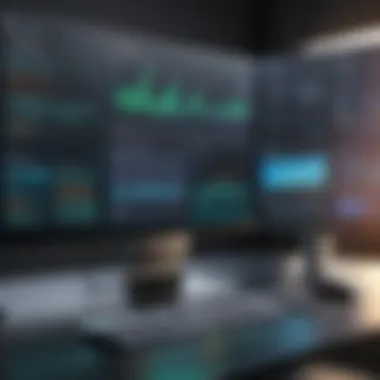

Case studies provide concrete examples of Sage X3 in action. These real-world instances outline the diverse ways organizations have implemented the software and the benefits derived.
In many scenarios, organizations have reported significant enhancements in various business functions. For example, a mid-sized manufacturing company detailed its transformation after adopting Sage X3. They experienced a more streamlined supply chain and increased visibility into their manufacturing processes. This not only improved efficiency but also contributed to higher customer satisfaction.
Another case study featured a small retail business that integrated Sage X3 into its operations. After the implementation, the owner noticed an improvement in inventory management. The precise insights provided by the software allowed them to reduce waste and optimize stock levels.
Key Considerations from Case Studies:
- Sector-Specific Customization: Different industries have varying needs, and case studies show how Sage X3 adapts to specific requirements.
- Long-Term Benefits: Multiple studies indicate improvements in operational efficiency over time rather than immediate gains alone.
- Scalability Potential: Organizations often discuss the scalability of Sage X3, highlighting the ability to grow alongside their business needs.
User Testimonials and Insights
User testimonials offer a personal touch to the findings around Sage X3. Many users share their stories to help others make informed decisions based on firsthand experience.
Feedback varies, from commendations of its user-friendly interface to constructive critiques regarding certain functionalities. Some users praise the reporting capabilities, noting how they assist in strategic decision-making through detailed analytics. Others, however, point out the initial learning curve associated with its robust functionalities.
"Sage X3 has significantly transformed our processes, giving us insights we lacked before. However, the complex features took time to get used to." - Anonymous User
Insights from Users :
- Customer Support: Users also often mention the quality of customer support. Many stress that responsive service can make a substantial difference in overcoming initial hurdles post-implementation.
- Community Engagement: Active user communities can provide additional insights and tips that can enhance the experience.
- Value for Money: Many users highlight how the benefits have outweighed the costs incurred, leading to overall satisfaction with their investment.
By examining these perspectives, organizations can gain a more well-rounded understanding of what it means to implement Sage X3, allowing them to make decisions grounded in real-world evidence and user experiences.
Considerations for Implementation
Implementing Sage X3 requires a strategic approach to ensure that the software aligns with business objectives and operational needs. This section looks at various considerations businesses need to evaluate prior to full-scale implementation. These factors play a critical role in maximizing the return on investment and ensuring a seamless integration process.
Cost Implications
Understanding the cost implications of implementing Sage X3 is vital for any organization. Costs can vary significantly based on factors such as the size of the organization, the complexity of the existing processes, and the level of customization required. Key cost areas to consider include:
- Initial Acquisition Costs: These are the expenses associated with purchasing the software, including license fees.
- Installation and Setup Fees: Additional costs may arise from setting up the system, which can involve configuring features and migrating data.
- Training Expenses: Staff training is essential for effective use of the system. Organizations must budget for training sessions and materials.
- Ongoing Maintenance and Support Costs: Regular updates and technical support can incur ongoing spending.
By evaluating these costs carefully, companies can develop a more accurate budget and avoid any unexpected financial burdens post-implementation.
Integration with Existing Systems
Successful implementation of Sage X3 often hinges on how well it integrates with current systems. Many organizations already use a range of software solutions for different functions. Therefore, analyzing compatibility is crucial. This includes assessing:
- Legacy Systems: Determine how Sage X3 will interact with existing software. Proper integration can streamline operations and minimize disruptions.
- Data Migration Requirements: Transitioning data from previous systems to Sage X3 needs careful planning to maintain data integrity and accuracy.
- Custom Interfaces: In some cases, businesses may need to create custom interfaces or use middleware to ensure seamless communication among different systems.
Ultimately, effective integration can enhance productivity and facilitate smoother operational workflows.
Change Management Strategies
Implementing a new software system such as Sage X3 can be a significant change for any organization. Without proper change management strategies, resistance from employees may occur, which can stifle adoption and lead to project failure. Key strategies to manage this include:
- Clear Communication: Keep employees informed about why the change is happening and the benefits of using Sage X3. Transparent communication can reduce anxiety and encourage acceptance.
- Stakeholder Engagement: Involve key stakeholders in the planning and decision-making process. This inclusivity fosters a sense of ownership and commitment to the new system.
- Training and Support: Provide robust training programs to help employees become proficient. Additional support during the transition period can further ease the adjustment.
- Feedback Mechanisms: Implement channels for employees to provide feedback on their experiences with the system. This can guide ongoing improvements and make users feel valued.
By taking these considerations into account, organizations can increase the likelihood of a successful implementation of Sage X3, paving the way for improved operations and outcomes.
"Proper implementation strategies are not just about installing software. They set the stage for the entire lifecycle of the solution in a business environment."
Closure
In pursuing a solution like Sage X3, the process of evaluation is essential. This conclusion emphasizes several critical elements involved in the demo experience. First, businesses gain clarity on how Sage X3 can align with their operational needs. It provides an opportunity to assess the platform's capabilities against specific use cases common in their industry. A demo serves as a practical preview, allowing stakeholders to visualize workflows and functionalities live, rather than just scripted pitches from sales teams.
Wrapping Up the Review
As we have explored, the review of Sage X3 underscores its robust features and adaptability. This versatility can be a significant advantage for businesses of all sizes. Importantly, the demo experience offers a window into this versatility. An effective demo goes beyond simple presentations. It should answer real questions pertinent to your business context, focusing on scenarios that matter the most.
Users must ensure they are active participants during the demo. This means asking probing questions related to the functionalities, integrations, and user experience within their business processes. Taking part in the demo allows potential users to analyze how the software will respond to their needs in day-to-day operations. Gathering insights during this phase is crucial in deciding about the implementation of Sage X3.
Final Thoughts on Sage X3
Overall, Sage X3 is not just another ERP solution. For decision-makers, the decision to adopt this platform should be well thought out. Reflecting on the findings from user testimonials and expert insights will enhance understanding of its strengths and limitations. Engaging with both the demo and gathered feedback from existing users can create a well-rounded perspective on the platform’s suitability.
Investing time into the demo phase can yield significant benefits. It opens avenues for informed decision-making and ensures alignment with business requirements. Ultimately, the commitment to understanding Sage X3 can be a key differentiator for organizations seeking efficiency in their operations.







