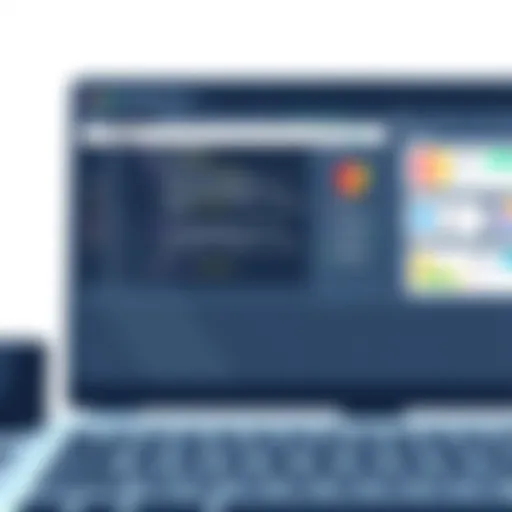Exploring Sage 100 Online: A Comprehensive Guide


Intro
Sage 100 Online is a powerful cloud-based solution tailored for businesses of all sizes. It specifically addresses critical operational needs like accounting, inventory management, and customer relationship management (CRM). The increasing demand for efficient business software solutions has brought Sage 100 Online into the spotlight. Many organizations are searching for comprehensive tools that streamline processes and enhance productivity. This guide will explore the various aspects of Sage 100 Online, helping potential users understand its features, benefits, and implementation strategies.
Software Overview
Sage 100 Online equips organizations with a broad range of functionalities aimed at improving operational efficiency. It serves as an integrated platform, allowing businesses to manage distinct processes seamlessly.
Software Features
Some of the key features of Sage 100 Online include:
- Accounting: This module assists with fundamental accounting tasks such as accounts payable and receivable management, payroll processing, and financial reporting.
- Inventory Management: Users can track inventory levels, generate purchase orders, and manage vendor relationships efficiently, helping to minimize stockouts and overstock situations.
- Customer Relationship Management (CRM): Integrating CRM capabilities provide tools for sales tracking, customer engagement, and support, allowing businesses to maintain strong client relationships.
- Reporting and Analytics: This feature enables businesses to create custom reports for data analysis, providing insights for informed decision-making.
Technical Specifications
To effectively leverage Sage 100 Online, organizations should be aware of its technical specifications:
- Platform: The software operates on a cloud-based platform, which allows for accessibility from various devices without the need for extensive local infrastructure.
- Integration Capabilities: Sage 100 Online is designed to integrate with other business applications, enabling organizations to streamline their workflows and synchronize data across multiple platforms.
- Security Measures: Given its cloud-based nature, Sage takes security seriously, implementing robust measures such as encryption, firewall protection, and regular backups to safeguard user data.
Peer Insights
Understanding user experiences provides valuable context regarding the practical applications of Sage 100 Online.
User Experiences
Feedback from professionals indicates that user experiences with Sage 100 Online tend to be positive. Users appreciate the ease of use that comes with the cloud-based interface and the seamless integration of disparate business functions. However, some have found the learning curve to be steep, especially for those less familiar with accounting software.
Pros and Cons
When considering any software, it’s crucial to weigh its strengths and weaknesses. Here are the main pros and cons noted by users:
Pros:
- Comprehensive functionality across multiple business areas.
- Strong reporting and analytics capabilities.
- Scalability suitable for diverse business sizes.
Cons:
- Initial setup and customization may require significant time and resources.
- Some users experience a learning curve in navigating the interface.
"Sage 100 Online provides an array of features that can genuinely help any business looking to improve operations. However, the integration process can be challenging for some, requiring dedicated time to manage effectively."
In summary, Sage 100 Online is a vital resource for businesses that seek to enhance their operations through integrated software solutions. As you move forward to explore its functionalities, consider the insights and user experiences discussed to ensure a successful implementation.
Preface to Sage Online
Sage 100 Online is a cloud-based software solution designed for businesses seeking to enhance their financial and operational management. The importance of this topic lies in the growing need for organizations to adopt technology that improves efficiency, data management, and decision-making processes. As businesses evolve, the need for adaptable and robust software becomes paramount. Sage 100 Online meets these needs by offering a comprehensive blend of features that cater to various industries and company sizes.
Understanding Sage 100 Online not only helps professionals in accounting and finance but also provides insights into the strategic value it can add to diverse business operations. Its capacity for scalability and customization makes it an appealing option for many organizations looking to optimize their processes.
What is Sage Online?
Sage 100 Online is an advanced cloud-based Enterprise Resource Planning (ERP) system. The software integrates various functions like accounting, inventory management, and Customer Relationship Management (CRM) into a unified platform. This integration facilitates seamless data flow among departments, thereby reducing errors and improving overall productivity.
With Sage 100 Online, users can access their financial data anywhere, anytime, through a secure internet connection. This capability is increasingly important as remote work becomes a standard practice. Furthermore, Sage 100 Online is designed to accommodate the varying needs of small to medium-sized enterprises, providing features that enhance both operational efficiency and decision-making processes.
Why Choose Sage Online?
There are several compelling reasons for selecting Sage 100 Online as a financial and operational management tool:
- Cloud Accessibility: The software is hosted online, enabling users to access it from any location. This flexibility is particularly beneficial for businesses with remote teams or multiple locations.
- Comprehensive Features: Sage 100 Online offers a wide range of functionalities that cater to different business needs. It integrates accounting, inventory, and CRM tools, which streamlines operations and fosters better communication between departments.
- Scalability: As a business grows, so do its needs. Sage 100 Online is designed to scale efficiently, accommodating increased transaction volumes and user counts seamlessly without compromising performance.
- Cost-Effectiveness: Compared to traditional on-premise solutions, Sage 100 Online reduces upfront costs related to hardware and is billed as a subscription service. This allows businesses to manage operational expenses more effectively.
In summary, Sage 100 Online stands out as a potent solution for businesses looking to modernize their operations. Its combination of features and adaptability make it a prudent choice for those aiming to enhance their operational efficiencies.
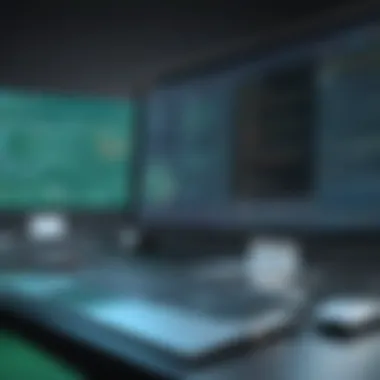

Key Features of Sage Online
Sage 100 Online stands out as a comprehensive resource for businesses in need of an integrated software solution. The key features of this platform provide users with critical tools for managing finances, inventory, relationships with customers, and reporting. These features are essential not only for operational efficiency but also for making informed decisions that can drive growth. A deep understanding of these functionalities is crucial for businesses aiming to optimize their performance.
Accounting and Financial Management
Accounting and financial management are central to any business. Sage 100 Online offers robust functionalities that streamline these processes. Users can track income and expenses effortlessly, helping them maintain colorful financial overviews. The software includes modules for accounts payable and receivable, payroll, and general ledger management. These tools facilitate accurate financial reporting, which is a key component for compliance and strategic planning.
Automating repetitive tasks, such as invoicing and payment reminders, saves time and reduces human error. Moreover, real-time data access allows businesses to monitor cash flow consistently, enabling timely financial decisions. The software also integrates seamlessly with banking systems, ensuring that transactions are tracked accurately and efficiently.
Inventory Management Capabilities
Effective inventory management is critical to avoiding excess stock or shortages. Sage 100 Online includes features that allow for real-time inventory tracking, ensuring that businesses always have a clear picture of their stock levels. These capabilities allow businesses to manage their supply chains more efficiently and respond quickly to market demand.
Automated alerts for low stock levels help prevent lost sales opportunities, while features for organizing product data simplify the decision-making process. This leads to an organized inventory system that aids in reducing wastage and optimizing storage solutions. Additionally, the software supports multiple units of measure which is crucial for businesses dealing in diverse product types.
Customer Relationship Management
Client relationships significantly impact a company's bottom line. Sage 100 Online boasts integrated CRM functionalities that help companies track interactions and manage leads effectively. These tools allow users to gather valuable customer insights, improving customer service and enhancing retention strategies.
The CRM component supports customer segmentation and targeted marketing campaigns. Users can keep notes on customer preferences and interactions, helping to personalize follow-ups and communications. More importantly, automating these processes ensures that no leads are lost and every customer feels valued. This leads to more robust customer relationships and sustainable business growth over time.
Reporting and Analytics Tools
Data-driven decision-making is paramount in today's fast-paced business landscape. Sage 100 Online's reporting and analytics tools empower users to transform raw data into meaningful insights. The software includes customizable reports that can help businesses track vital performance metrics and KPIs.
These tools facilitate trend analysis and forecasts, enabling companies to make well-informed decisions about their future strategies. Users can create visual representations of data to better understand patterns and outliers. This can lead to better resource allocation and, ultimately, improved profitability.
Customizable Dashboards
Dashboards in Sage 100 Online offer an intuitive interface for monitoring key metrics at a glance. Users can customize these dashboards to surface the most relevant data for their operations. This level of personalization saves time and focuses attention where it is most needed.
Key performance indicators can be displayed in various formats, including charts and graphs, which enhance understanding. Customizable dashboards cater to different roles within a business, allowing each team member to focus on metrics pertinent to their activities. This improves collaboration and overall operational efficiency.
Benefits of Sage Online
Sage 100 Online offers several crucial benefits for businesses looking to enhance their financial management and operational efficiency. Understanding the value of these benefits is vital for potential users assessing whether this cloud-based solution aligns with their business needs. The most significant elements include: enhanced accessibility, scalability for growing businesses, and cost-effectiveness compared to traditional on-premises solutions.
Enhanced Accessibility
One of the defining strengths of Sage 100 Online is its accessibility. As a cloud-based solution, it allows users to access necessary information and tools from virtually any location with an internet connection. This feature is particularly advantageous for businesses with remote teams or multiple locations. Users can work on the same files and have real-time updates, which minimizes confusion and potential errors that might arise from using outdated documents.
Additionally, the online nature of Sage 100 facilitates easy collaboration among different departments. Employees across different time zones can log in and contribute without physical restrictions. This flexibility not only increases productivity but also ensures that critical data is always up-to-date.
Scalability for Growing Businesses
As businesses evolve, their software needs can change drastically. Sage 100 Online is designed to be scalable, accommodating the growth of a business without necessitating a complete system overhaul. New features and modules can be added as needed, ensuring that the software remains relevant as the organization grows.
This aspect is particularly important for small to medium-sized enterprises that may experience rapid growth. Since Sage 100 Online supports various functions like accounting, inventory management, and customer relationship management, businesses can expand without changing platforms. Hence, this adaptability reduces the risk for businesses by providing a stable software environment as they scale.
Cost-Effectiveness Compared to On-Premise Solutions
Cost efficiency is another compelling reason to consider Sage 100 Online. The initial investment in on-premise solutions can be significant, covering hardware, software licenses, and ongoing maintenance. Conversely, Sage 100 Online operates on a subscription-based model, which spreads costs over time and reduces upfront investment.
Moreover, since Sage 100 is cloud-based, businesses can eliminate expenses related to managing on-site servers, thereby redirecting resources toward core business functions. Maintenance and updates are also handled by Sage, which alleviates the burden from internal IT staff, allowing them to focus on strategic initiatives.
"Cost-effective solutions help businesses operate efficiently while maintaining growth and adaptability."
In summary, Sage 100 Online not only provides enhanced accessibility and scalability but also proves to be a financially wise choice when compared to traditional on-premise solutions. Each of these benefits is crucial in today’s rapidly changing business environment, making Sage 100 Online a strong contender for organizations looking to modernize their operations.
Implementation Considerations
Implementing Sage 100 Online requires careful planning and understanding of several critical factors. Addressing these considerations early in the process can help ensure a smooth transition and effective use of the software. This section will explore key elements such as system requirements, the data migration process, and the training and support resources that are critical for successful implementation.
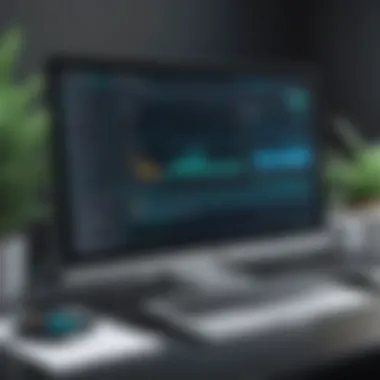

System Requirements
For optimal performance, businesses must meet specific system requirements to use Sage 100 Online effectively. This software is cloud-based, so it is accessible through web browsers. However, ensuring that your hardware meets the necessary specifications is important. A reliable internet connection is essential, especially for operations that rely on real-time data.
The minimum recommended specifications for using Sage 100 Online typically include:
- Operating System: Windows 10 or latest versions of macOS.
- Browser: Latest version of Google Chrome, Mozilla Firefox, or Safari.
- RAM: At least 8 GB.
- Processor: Dual-core or better.
- Disk Space: Sufficient space for application files, normally several GB depending on your usage.
Regularly reviewing these requirements can help in maintaining performance as updates are released.
Data Migration Process
Data migration is a crucial phase when implementing Sage 100 Online. Transferring existing data from your previous system to this new platform must be handled carefully to avoid data loss or corruption. Understanding the data structures and ensuring data integrity is key.
A typical data migration process involves:
- Assessment of Existing Data: This step evaluates current data forms and identifies what data needs to be transferred.
- Mapping Data Points: Establishing how existing data corresponds to the new Sage 100 format.
- Data Cleansing: Removing any obsolete or duplicate records to ensure that only accurate information is moved.
- Migration Execution: Using available tools or scripts to facilitate the import of data into Sage 100 Online.
- Validation: Post-migration, checking for data accuracy and integrity in the new system.
Careful planning of this process can help mitigate risks of issues later on.
Training and Support Resources
Implementing a new software system often requires training to ensure users can utilize the system effectively. Sage 100 Online comes with various training and support resources to assist users during the transition period.
These resources may include:
- Online Tutorials: Sage offers comprehensive tutorials covering the different functionalities of the software. Users can learn at their own pace.
- Webinars: Attending live or recorded webinars can provide insights from experts and practical tips on maximizing the software’s features.
- User Documentation: Detailed manuals and FAQs can help clarify specific functions and troubleshooting steps.
- Customer Support: Access to customer support via chat or phone allows users to get assistance with challenges that may arise during implementation.
Utilizing these resources ensures a more seamless adoption of Sage 100 Online.
"A well-structured implementation strategy is essential for successful adoption of any new technology."
Integration with Other Business Tools
Integrating Sage 100 Online with other business tools is a critical aspect of maximizing the software’s potential. This integration is essential for businesses seeking to streamline their operations and enhance productivity. Leveraging various platforms allows users to automate processes, reduce manual data entry, and improve overall data accuracy. Understanding how these integrations function can lead to better decision-making and higher efficiency.
Connecting Sage Online with CRM Solutions
Customer Relationship Management (CRM) systems play a vital role in managing interactions with current and potential customers. Integrating Sage 100 Online with CRM solutions can enhance the flow of information between sales and accounting departments. By ensuring that customer data is consistent across both systems, businesses can improve customer service and streamline communication.
Some key benefits of this integration include:
- Improved Data Accuracy: Synchronizing customer information reduces errors common in manual data updates.
- Enhanced Collaboration: Sales and finance teams can work from the same data set, leading to informed decision-making.
- Automation of Processes: Automatic updates mean less time is spent on administrative tasks, allowing teams to focus on strategic efforts.
In practice, connecting Sage 100 Online with CRM solutions involves using APIs that facilitate data exchange or utilizing middleware platforms. This connection can often be set up without extensive IT intervention, thus making it accessible even for smaller organizations.
Integrating with E-Commerce Platforms
For enterprises with an online presence, integrating Sage 100 Online with e-commerce platforms is vital. This integration supports the management of inventory, order processing, and financial reporting all in one streamlined system. Companies like Shopify or WooCommerce can be integrated to provide a seamless experience from order to fulfillment.
The benefits of such integrations include:
- Real-Time Inventory Updates: Inventory levels can be automatically adjusted as sales occur, preventing stock-outs and overordering.
- Centralized Financial Reporting: Sales data is directly included in financial reports, providing a complete view of business performance.
- Customer Insights: An integration allows companies to analyze purchasing trends and customer behaviors, which can inform marketing strategies and product offerings.
Setting up integrations with e-commerce platforms typically involves choosing connectors or plugins that facilitate the data flow. These tools often require minimal setup and configuration.
Integrating Sage 100 Online with other tools is not just about connectivity, it's about creating a holistic view of your business operations.
In summary, incorporating Sage 100 Online with CRM and e-commerce tools is essential for companies aiming to enhance their operational efficiency. With the right integrations in place, businesses can better manage relationships and streamline their sales processes.
Security Aspects
In today's rapidly evolving digital landscape, safeguarding sensitive business data is of paramount importance. With the increasing reliance on cloud-based solutions such as Sage 100 Online, understanding the security mechanisms in place becomes crucial. This section will explore the various facets of security within Sage 100 Online, focusing primarily on data encryption and user access controls. These features are vital to ensuring the integrity, confidentiality, and availability of business information.
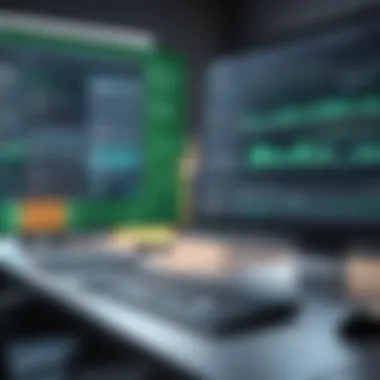

Data Encryption and Protection Measures
Data encryption plays a critical role in protecting sensitive information from unauthorized access. Sage 100 Online employs advanced encryption technologies to safeguard data both at rest and in transit. When data is stored on servers or transmitted across networks, encryption transforms it into a format that is unreadable without the appropriate decryption key. This ensures that valueable business information, such as financial records and personal client data, remain secure from potential breaches.
The implementation of Transport Layer Security (TLS) protocols ensures that data exchanged between users and the Sage 100 Online servers is encrypted. By adopting robust encryption measures, companies can mitigate the risks associated with data theft, unauthorized access, and breaches that could result in reputational damage or financial loss.
User Access Controls
Another critical component of security in Sage 100 Online is the implementation of user access controls. These controls determine who can access specific data and functionalities within the software, thereby preventing unauthorized use. Businesses can set permissions at various levels, ensuring only designated personnel can view or modify sensitive information.
This feature includes role-based access, allowing firms to customize access based on job functions. For example, an accountant might have access to financial reports but not to sensitive HR data. Furthermore, user activity logs provide an audit trail that enables organizations to track user engagement and behaviors within the system. This helps to identify and address any anomalous activities promptly.
Effective user access controls are essential for protecting sensitive business data and maintaining compliance with regulations such as GDPR and CCPA.
User Feedback and Reviews
User feedback and reviews serve as critical components in evaluating any software, including Sage 100 Online. They provide insights directly from users' experiences, often highlighting both strengths and weaknesses of the software. Relying on user reviews can guide potential users in making informed decisions regarding implementation and usage. This section explores the analysis of user experience and common challenges encountered by users of Sage 100 Online.
Analysis of User Experience
Users of Sage 100 Online often report a mix of experiences. Many highlight the software's intuitive interface, which simplifies processes in accounting, inventory management, and customer relations. Ease of navigation is frequently mentioned as a significant benefit. Users appreciate how various functionalities are logically arranged.
Numerous reviews praise the seamless integration capabilities. For instance, businesses that operate both in physical and digital spaces find that Sage 100 Online effectively connects with e-commerce platforms. Furthermore, the flexibility offered by customizable dashboards enables users to tailor the software to fit their specific needs.
However, not all feedback is positive. Some users note initial difficulties during the onboarding process. Learning all capabilities might take time, and new users can feel overwhelmed. Continuous training and adequate support resources are vital for improving user experience.
Common User Challenges
Despite its advantages, users face challenges when utilizing Sage 100 Online. One common issue is data migration during initial setup. Transitioning from a different software system can result in lost data or incorrect entries if not managed carefully. Proper planning and execution in this stage are essential to ensure a smooth transition.
Another challenge mentioned is the level of customer support. While many users report positive experiences, others express frustration with response times of customer support teams. Such variability can impact user experience drastically.
In addition, users sometimes experience issues with system performance. As businesses grow, handling larger data sets can affect speed and efficiency. Users consistently mention the need for system optimization to maintain performance under increased loads.
In summary, user feedback provides valuable insights. Potential users can learn both the strengths and weaknesses of Sage 100 Online. Engaging with user reviews and understanding their challenges can lead to more successful implementation and a better overall experience.
Future Developments and Updates
The topic of future developments and updates is crucial for users considering Sage 100 Online. Understanding what lies ahead can help businesses plan their investment. This knowledge allows users to align their operational strategies with the forthcoming features. Additionally, staying updated with product enhancements can provide a competitive edge. It increases adaptability and ensures that organizations make the most out of the evolving capabilities of the software.
Upcoming Features and Enhancements
Sage 100 Online continually evolves to meet user needs. Upcoming features and enhancements can be anticipated in several key areas:
- Improved User Interface: Feedback from users often centers around usability. Enhancements in interface design can augment user experience.
- Increased Automation: Features that streamline manual processes are likely to be developed. Automated invoicing and reporting capabilities could save time and minimize errors.
- Enhanced Integration Options: Future updates may include compatibility with more third-party applications, such as CRM and e-commerce solutions. This will allow for a more cohesive information flow.
- Advanced Analytics: As businesses demand deeper insights, enhanced reporting tools and analytics features are expected. These could include predictive analytics to forecast trends efficiently.
These enhancements are designed to not only improve functionality but also provide valuable tools for businesses to maintain a competitive advantage.
Trends in Cloud Accounting Software
The landscape of cloud accounting software is continuously changing. Understanding these trends can help businesses utilize Sage 100 Online more effectively.
- Increased Demand for Mobility: More users expect access to their accounting software anywhere, anytime. Mobile-friendly updates cater to this need, allowing management on-the-go.
- Focus on Security: As cyber threats grow, enhanced security measures are a trend. Cloud solutions are evolving with better encryption and multi-factor authentication to protect sensitive data.
- Collaboration: The shift toward collaborative tools enables teams to work together in real-time. Features that allow multiple users to access the same data simultaneously are becoming common.
- AI Integration: Artificial intelligence is becoming more prominent, automating tasks such as data entry and anomaly detection. Businesses can expect features that leverage AI for smarter financial insights.
With these trends shaping the future, organizations using Sage 100 Online can be better prepared for the changes the accounting software sector will witness in the coming years.
The End
The conclusion serves as a vital component of this article on Sage 100 Online. It encapsulates the key insights gathered throughout the discussion, reaffirming the significance of the software for businesses seeking robust operational solutions. By summarizing the core elements of Sage 100 Online, readers can better understand its value proposition and relevance to their organizational needs.
Summarizing Key Points
The analysis of Sage 100 Online reveals several noteworthy aspects:
- Functionality: The software encompasses comprehensive tools for accounting, inventory management, and customer relationship management, ensuring users have access to essential features that drive efficiency.
- Benefits: Enhanced accessibility and scalability cater to both small and large businesses. Cost-effectiveness, particularly when compared to traditional on-premise solutions, positions Sage 100 Online as an attractive option for many organizations.
- Implementation Considerations: Understanding system requirements, data migration, and available training resources is critical for a seamless transition to the platform.
- Integration: The ability to connect with existing business tools fosters a more cohesive workflow. This integration capability enhances the overall user experience.
- Security: Robust data encryption and user access controls are crucial for maintaining data integrity and protecting sensitive business information.
Final Thoughts on Sage Online
For those considering adopting this software, it is essential to weigh its benefits against specific business requirements and resources. The future developments and ongoing enhancements promise to maintain Sage 100's position as a key player in the cloud accounting software market.
As businesses evolve, so must their tools. Therefore, keeping abreast of trends and updates in cloud-based solutions will aid organizations in making informed decisions. Understand that technology serves as a vehicle for growth. Adopting Sage 100 Online may very well be the catalyst for operational improvement and greater success.