In-Depth Overview of Jenkins: Essential Tool for Developers


Intro
Jenkins has carved a niche for itself in the realm of software development and continuous integration. For many IT professionals and businesses, it’s more than just a tool; it's a cornerstone in the quest for efficiency and automation. With its capacity to streamline builds, tests, and deployments, Jenkins becomes a trusted ally for teams striving for faster delivery and improved software quality.
In this exploration, we will peel back the layers of Jenkins, examining its architectural framework and functionalities, shedding light on how it can be effectively integrated into development pipelines. Also, we will take a look at user experiences, highlighting both the pros and cons, to provide a well-rounded view of the tool's effectiveness in various environments.
Software Overview
Jenkins serves as a powerful open-source automation server. It helps automate parts of the software development, testing, and deployment process. Let’s delve deeper into its core components and notable features that make it a critical asset for teams.
Software Features
- Extensibility: One of Jenkins' standout features is its plugin ecosystem. With over a thousand plugins available, developers can expand its capabilities to suit their specific needs. Whether it’s integrating with version control systems like Git or deploying to cloud platforms like Amazon Web Services, there’s likely a plugin that can facilitate the process.
- Pipeline as Code: Jenkins supports a concept known as Jenkins Pipeline which allows developers to define their build workflows as code. Utilizing the DSL (Domain Specific Language), teams can script their CI/CD workflows, thus promoting transparency and version control.
- Distributed Builds: Aimed at enhancing performance, Jenkins supports distributed builds, allowing the workload to be spread across multiple machines. This feature is especially beneficial for larger projects where build times can otherwise climax at unacceptable levels.
- Monitoring and Reporting: Jenkins includes features for monitoring the entire build process. Automatic notifications keep team members informed about build statuses, errors, and test results, which helps in quick diagnosis and fixing of issues.
Technical Specifications
Jenkins is built in Java and thus is cross-platform, enabling it to run on various operating systems like Windows, MacOS, and Linux. Here are some technical aspects worth noting:
- Programming Language: Java
- Web Server: Supports running as a standalone application or using web servers like Apache Tomcat
- Database Support: Does not require any specific database; build history can be stored in various formats, including files or SQL databases.
Performance-wise, Jenkins is capable of handling thousands of jobs and can manage large datasets effectively, depending on the server’s configuration.
Peer Insights
Understanding how peers view Jenkins provides valuable insights into its usability and effectiveness in real-world applications.
User Experiences
Many users praise Jenkins for its flexibility and customizability. For instance, a small startup emphasized how the integration of automated testing in their Jenkins setup led to a significant boost in software quality, reducing post-deployment bugs by up to 50%. Others, however, have faced challenges with the learning curve associated with setting up pipelines.
Pros and Cons
Pros:
- Robust Plugin Library: Facilitates extensive integrations with other tools.
- User Community: A large user base means ample support and shared knowledge.
- Open-Source Advantage: Free to use, fostering community contributions.
Cons:
- Complexity for Beginners: The sheer number of options can be daunting for newcomers.
- Maintenance Overhead: Running plugins and keeping Jenkins up to date may require added efforts.
"Jenkins empowers developers with the means to automate processes, yet it demands diligence in management and setup."
By considering both the merits and the drawbacks, stakeholders can make informed decisions about integrating Jenkins into their development cycles.
Through this exploration, we hope to equip IT professionals, businesses, and software developers with a clearer understanding of Jenkins and its pivotal role in modern software development.
Understanding Jenkins
In the modern world of software development, understanding Jenkins is not just advantageous; it's a necessity for anyone looking to streamline their processes. This topic dives into the essence of Jenkins, shedding light on how it operates and why it's crucial for automating various software tasks.
Jenkins serves as the backbone for Continuous Integration (CI) and Continuous Deployment (CD), allowing teams to perform automated builds and deploy their applications seamlessly. This inevitably leads to a more efficient workflow and enhanced collaboration among team members. By delving deeper into Jenkins, professionals can uncover solutions to many common challenges, improve their software delivery pipeline, and harness the full power of CI/CD methodologies.
Defining Jenkins
Jenkins is an open-source automation server designed to facilitate the building, testing, and deployment of software applications. In simpler terms, think of Jenkins as a helpful assistant that manages and runs tasks critical to the software development lifecycle. Its flexibility derives from a rich ecosystem of plugins that enables Jenkins to integrate with other software tools, allowing for a customizable development experience.
One of the most significant attributes of Jenkins is its ability to manage pipelines. These pipelines represent the series of steps necessary to transform source code into a finished product. From coding to testing and eventually deploying, Jenkins helps automate these actions, effectively minimizing human error and improving reliability.
Historical Context
Understanding the history of Jenkins enriches the appreciation for its current capabilities. Jenkins emerged from the Hudson project in the late 2000s. Initially developed by Kohsuke Kawaguchi at Sun Microsystems, it was designed to ease the burden of continuous integration tasks. In 2011, due to disputes over project governance, the community rallied behind the Jenkins name, and since then, it has evolved into a prominent figure in the CI/CD landscape.
Over the years, Jenkins has undergone significant enhancements. It has embraced new technologies and adapted to changes within the software ecosystem. This historical evolution not only demonstrates Jenkins's flexibility but also its unwavering commitment to meeting the needs of developers around the world.
Core Functions
The core functions of Jenkins center around automation, efficiency, and robustness in processes associated with software development. Some of the primary functionalities include:
- Build Automation: Jenkins allows users to automate their build processes, meaning developers can push their code and Jenkins takes care of the compilation and packaging without manual interventions.
- Testing Integration: Jenkins integrates seamlessly with various testing frameworks. This feature permits automated unit and integration testing, allowing teams to identify issues early in the development cycle.
- Deployment Management: Jenkins supports multiple deployment strategies. Whether it’s deploying to a staging environment or pushing to production, Jenkins ensures that these tasks are handled without hiccups.
- Notifications: With various integration options, Jenkins can notify the development team about build statuses, failures, or successes through email alerts, messaging platforms, and other means.
In summary, truly understanding Jenkins is pivotal for software development professionals. It streamlines workflows, enhances productivity, and ultimately leads to the development of more reliable software products. By embracing its automation capabilities, teams can better focus on innovation and growth.
Architecture of Jenkins
The architecture of Jenkins is a cornerstone that sustains its functionality and reliability as a continuous integration and continuous deployment (CI/CD) tool. Understanding how Jenkins is structured is vital for IT professionals and software developers looking to leverage its capabilities effectively. This architecture allows for scalability, flexibility, and ease of integration with various tools in the software development lifecycle. A solid grasp of its architecture can lead to better performance and more efficient build processes.
Jenkins Master-Slave Configuration


The master-slave configuration is fundamental to Jenkins’ architecture, enabling it to handle multiple tasks simultaneously and improve overall performance. The master node orchestrates the entire Jenkins environment while managing jobs, providing UI, and monitoring builds. In contrast, slave nodes (or agents) are dedicated to executing the builds and tests assigned by the master. This separation of concerns allows Jenkins to distribute workloads efficiently, minimizing the time taken to complete projects.
A practical scenario can be seen in large enterprises where teams work on numerous projects concurrently. By employing a master-slave setup, Jenkins can balance loads on multiple agents, ensuring faster build times and better resource utilization. It's like having a manager delegating tasks to multiple workers instead of one person trying to do it all—it just makes more sense. Additionally, if one of the slaves fails, the master can simply assign its tasks to another agent, increasing reliability.
Plugin System
One of Jenkins’ standout features is its plugin system. This system allows users to enhance Jenkins’ core capabilities without requiring deep programming knowledge. Hundreds of plugins are available, facilitating integrations with various tools, from version control systems to deployment environments.
Each plugin adds specific functionalities, be it code analysis, notifications, or environment management. For instance, the Git plugin enables Jenkins to pull code from Git repositories, while the Pipeline plugin allows for the creation of complex, scripted build processes. It’s much like adding apps to a smartphone; you can tailor Jenkins to fit your exact needs.
However, while plugins enhance functionality, dependency management and updates can become a concern. Improper handling may lead to conflicts or degraded performance. Therefore, it's crucial to stay updated with plugin versions and compatibilities to ensure seamless operation.
Distributed Builds
Distributed builds further bolster Jenkins’ architecture, allowing it to span across different environments, thus enhancing scalability and resource management. By distributing builds across multiple nodes, Jenkins can leverage different OS environments or configurations, which is especially handy for applications that need to run on varied platforms.
Consider a case where an organization needs to test a web application on both Linux and Windows environments. With distributed builds, Jenkins can execute tests simultaneously on different nodes, effectively reducing the testing time and ensuring compatibility across platforms. This setup can dramatically improve the development cycle; the quicker the feedback, the swifter the development process.
In summary, the architecture of Jenkins—with its master-slave configuration, powerful plugin system, and ability for distributed builds—creates a robust framework capable of catering to the diverse needs of modern software development. Understanding these elements is key for harnessing Jenkins' full potential in optimizing and streamlining CI/CD practices.
"Well-structured architecture in Jenkins not only drives productivity but also streamlines collaboration among team members."
By exploring these intricate components, professionals can make informed decisions about implementing Jenkins in their workflows.
Setting Up Jenkins
Setting up Jenkins is a crucial step that directly influences the efficiency and effectiveness of software development cycles. As a continuous integration and continuous deployment tool, Jenkins plays a pivotal role in automating many of the time-consuming tasks that developers face. Proper installation and configuration ensure that teams can seamlessly build, test, and deploy code with minimum hassle.
When you properly set up Jenkins, you pave the way for a streamlined development pipeline. This means fewer bugs slipping through testing phases, more reliable releases, and, ultimately, happier users. The benefits of a proper setup cannot be overstated; it leads to better collaboration among team members and helps establish a culture of accountability and efficiency. Each step in setting up Jenkins is an opportunity to optimize workflows and facilitate better performance.
Installation Process
Installing Jenkins can be fairly straightforward, provided you follow the right steps. One of the first considerations is to choose the right environment for installation: you can go with a local setup on your machine or opt for a server installation. Here’s how to get started:
- Choose Your Platform: Jenkins supports multiple platforms such as Windows, macOS, and Unix-like systems. Pick what fits your team’s needs.
- Download Jenkins: Head over to the Jenkins website and grab the latest stable version. There are various packages available, such as WAR files, native packages for specific OS, or Docker images.
- Run the Installer: For a Windows installation, simply run the downloaded installer. For Unix systems, you might need to run it from the command line. Something like:This command will start Jenkins on your local server.
- Access Jenkins: Navigate to after the installation completes. You will find an initial setup wizard that guides you through some basic configurations.
The installation process might sound simple, but it’s vital not to rush through it. Each step, from choosing the platform to running the installer, sets the foundation for everything to follow.
Configuration Steps
Once Jenkins is successfully installed, the next phase involves configuration. This stage is where you can tailor Jenkins to suit the specific needs of your project. Below are key steps to consider:
- Unlock Jenkins: You’ll need to copy a secret key from a specified folder during your first run to unlock Jenkins.
- Install Suggested Plugins: While the wizard offers to install recommended plugins, it’s wise to explore which specific plugins reflect your project environment better. This might help you avoid bloated installations.
- Create Your Admin User: Setting up an admin account grants you full control of Jenkins. Make sure to choose a strong password—it’s the first line of defense against unauthorized access.
- Configure Tools: You’ll want to set up tools like Git, JDK (Java Development Kit), or Maven that Jenkins can invoke during builds. Paths to these tools must be correctly configured for Jenkins to recognize and utilize them.
These configuration steps lay the groundwork for Jenkins’ functionality. A proper setup minimizes potential hiccups when you start orchestrating your builds, tests, and deployments.
Integrating Version Control Systems
Now that Jenkins is installed and configured, the next logical step is integration with version control systems. This step not only enhances your development workflow, but it makes collaboration among team members much smoother.
To integrate your version control system, follow these steps:
- Select Your Version Control System: Jenkins supports various VCS like Git, Subversion, and Mercurial. Betting on a system your team already uses eases the transition.
- Install Necessary Plugins: For example, if you are using Git, ensure that the Git plugin is installed in your Jenkins instance. This allows Jenkins to connect seamlessly to your Git repositories.
- Configure SCM (Source Control Management) settings: In Jenkins, go to the job configuration page and find the option to set the SCM. Choose the VCS you’re using (e.g., Git) and enter the repository URL and any necessary credentials.
- Set Triggers for Builds: You can configure Jenkins to poll the repository for changes or listen for webhooks. The latter is more efficient, as it allows Jenkins to trigger a build immediately after a change is pushed.
This integration significantly boosts the CI/CD pipeline’s efficiency, as any changes made in the repository can trigger automated builds and tests, keeping development cycles nimble and responsive.
By thoroughly setting up Jenkins with proper installation, configuration, and integration of version control, you ensure a robust continuous integration environment that drives productivity and quality in software development.
Jenkins Pipelines
Jenkins pipelines play a vital role in orchestrating operations that are crucial to the software development life cycle. They are more than just a feature; they embody the way teams automate tasks, manage deployments, and ensure quality in their products. By allowing for a systematic approach through code, pipelines provide clear visibility and control over the various stages of software delivery. This feature is especially beneficial in today’s fast-paced development environment where disciplined yet flexible processes are indispensable.
Declarative vs Scripted Pipelines
When diving into Jenkins pipelines, one of the first distinctions to understand is between declarative and scripted pipelines. Declarative pipelines are often regarded as more user-friendly. They use a simpler syntax, allowing even those who might not be scripting experts to create pipelines effectively. This model emphasizes the "what" aspect—what stages and steps should occur—rather than delving too deeply into the intricacies of each step's execution.
In contrast, scripted pipelines bring forth greater flexibility but also a steeper learning curve. They are essentially written in Groovy, offering developers the opportunity to harness programming concepts like loops and conditional logic. This gives scripted pipelines the potential to handle more complex scenarios, but users need to be prepared for the added sophistication.
Both methods have their strengths; thus, the choice between them often depends on the team’s comfort level with coding and their specific project requirements.
Creating Your First Pipeline
Creating your first Jenkins pipeline can be a learning curve, but it’s also an exciting endeavor that opens the door to automation. Here’s a straightforward approach to begin:
- Open Jenkins Dashboard: Start by logging into your Jenkins instance and navigate to the dashboard.
- New Item: Click on the link and provide a name for your pipeline. Choose Pipeline from the options available and hit .
- Pipeline Configuration: In the configuration page, scroll down to the section labeled Pipeline. Here, you can choose either a declarative or scripted pipeline.
- Define Stages: If opting for a declarative pipeline, you’d typically use a structure like this:
- Save and Build: Don’t forget to save your pipeline configuration. You can now run your pipeline by clicking to initiate the automation process. This initial pipeline will merely echo the steps, but it lays the groundwork for more complex workflows.
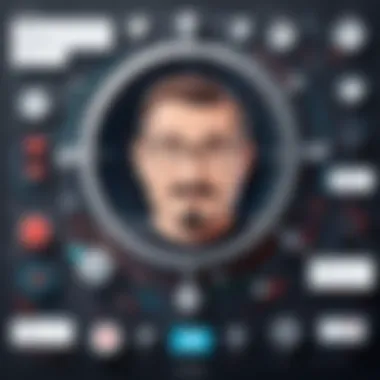

Best Practices for Pipeline Development
To get the most out of your Jenkins pipelines, certain best practices should be followed:
- Keep It Simple: Start with an uncomplicated approach. Overly complex pipelines can become tricky to maintain.
- Modularize Steps: Break your pipeline down into smaller, manageable stages. This not only improves clarity but also facilitates debugging and updating.
- Use Version Control: Store your pipeline scripts in version control systems like Git. This way, you maintain a history of changes and can revert if necessary.
- Regular Refactoring: Periodically revisit your pipelines to optimize them. As new tools or methods emerge, adapting your pipeline accordingly keeps it efficient.
- Document Processes: Make sure to document your pipeline processes and decisions. Clear documentation helps team members understand workflow rationale, especially helpful for onboarding new members.
Tip: Implementing these best practices can save time and reduce friction within your development workflow, ultimately leading to swifter releases and higher software quality.
By grasping the nuances of Jenkins pipelines, from the foundational contrasts of declarative and scripted forms to the practical steps of creation and maintenance, you position yourself to leverage one of the most robust features Jenkins offers. As this article unfolds, the importance of pipeline effectiveness continues to resonate throughout the software development landscape.
Continuous Integration and Continuous Deployment
Continuous Integration and Continuous Deployment (CI/CD) represent cornerstones of modern software development practices. These methodologies serve not just as practices but as philosophies that guide the way projects are planned, executed, and delivered. In a rapidly evolving landscape, adopting CI/CD enhances the reliability, speed, and quality of software applications. The integration of Jenkins in CI/CD processes fosters an environment where teams can focus on innovation rather than merely managing code or deployments. This section will delve into essential aspects, benefits, and considerations associated with CI/CD, emphasizing Jenkins' pivotal role.
Role of Jenkins in /
Jenkins stands as a stalwart in the realm of Continuous Integration and Continuous Deployment. As an open-source automation server, it provides a framework that simplifies the automation of building, testing, and delivering software. Think of Jenkins as a conductor of an orchestra, ensuring that various components of CI/CD work in harmony.
- Automated Testing: Jenkins allows teams to implement automated test suites, ensuring code quality and functionality before deployment. This greatly mitigates the risks associated with software releases.
- Integration with Version Control Systems: Jenkins integrates smoothly with various version control systems such as Git. This integration enables seamless synchronization between code changes and CI/CD processes, making it easier to track changes and resolve conflicts.
- Pipeline Management: Jenkins’ capability to create and manage pipelines transforms complicated deployment processes into streamlined workflows. Here, pipelines facilitate a range of activities - from code builds to deployments, making the transition from development to production as smooth as possible.
"Jenkins acts as the backbone of CI/CD practices, paving the way for deploying high-quality software at an impressive pace."
In incorporating Jenkins, businesses can expect shorter development cycles and high-frequency releases. Effective utilization of Jenkins ensures that code is not just built but tested and deployed in near real-time, augmenting the overall agilty of development practices.
Automating Build and Deployment Processes
One of the most compelling advantages Jenkins provides is the ability to automate build and deployment processes. This automation reduces human error and significantly improves efficiency. Think of it as set-it-and-forget-it; once configured, Jenkins handles the repetitive tasks, allowing developers to concentrate on creation and refinement of their code.
- Triggering Build Jobs: Jenkins automates the initiation of build jobs based on specific events like a commit in a version control system. This ensures that the latest changes are continuously integrated into the system, keeping everything up to date.
- Integration with Containerization Tools: Jenkins can effortlessly work in conjunction with containerization tools like Docker or Kubernetes. This compatibility allows applications to be deployed in isolated environments, ensuring consistency across various stages of the pipeline.
- Customizable Workflows: With the Jenkins pipeline feature, teams can define custom workflows tailored to their specific requirements. This flexibility means that even complex deployment strategies can be executed as a sequence of automated tasks.
Monitoring / Pipeline Success
Monitoring the success of CI/CD processes is crucial for ensuring the smooth and effective deployment of software. Jenkins provides various tools and features that help keep tabs on pipeline health and performance.
- Real-Time Feedback: Jenkins offers real-time feedback on the status of builds and deployments. By utilizing its extensive dashboard, teams can quickly identify and rectify issues before they escalate.
- Build Metrics: Jenkins can be configured to track build metrics, which provides insights into build times, success rates, and failure patterns. Analyzing this data helps teams identify bottlenecks and optimize processes.
- Alerting Mechanisms: Jenkins supports notification systems integrating with various channels, including email, Slack, and more. This ensures that team members are promptly informed of any pipeline failures or issues, facilitating swift responses.
By closely monitoring the CI/CD pipeline's success, teams can fine-tune their processes consistently, ensuring that software delivery remains reliable and efficient.
Extending Jenkins Functionality
Jenkins is not just a tool for automating builds and deployments; it’s a versatile platform that allows you to extend its base functionality in myriad ways. The importance of extending Jenkins functionality cannot be overstated. As projects evolve and requirements shift, the capability to adapt Jenkins through plugins and integrations is vital. These extensions provide tailored solutions that meet specific organizational demands, enhance workflows, and foster productivity.
Utilizing Jenkins Plugins
The plugin ecosystem is one of Jenkins' strongest features. With thousands of plugins available, users can seamlessly integrate various tools and technologies into their Jenkins pipeline. For instance, if you want to link Jenkins with GitHub for source control, you can simply install the GitHub plugin.
Benefits of using plugins include:
- Enhanced Functionality: Integrate testing frameworks, notification systems, and cloud service providers.
- Flexibility: Choose plugins that align with your project needs without having to alter the core architecture of Jenkins.
- Community Support: Many plugins are community-driven, meaning you're often supported by other developers who share their insights and troubleshooting tips.
The installation of plugins is straightforward, often requiring just a few clicks within the Jenkins interface. However, selecting the right plugins that won't bog down performance is a critical consideration.
"Plugins are the lifeblood of Jenkins, transforming it from a simple build tool into a powerhouse for orchestrating complex workflows."
Custom Plugin Development
Sometimes, off-the-shelf plugins don’t cut it. In those situations, custom plugin development might be the way to go. Developing custom plugins allows organizations to create tailored solutions that fit like a glove. It takes an understanding of both Jenkins' internal architecture and the specific needs of the project.
When embarking on custom plugin development, here are some points to keep in mind:
- Identify the Need: Before diving into coding, assess what specific functionality isn't covered by existing plugins.
- Leverage Existing Code: Jenkins is open-source, meaning you can examine the code of existing plugins for structure and inspiration.
- Testing: Ensure any custom plugins are thoroughly tested in staging environments before deployment to prevent disruptions.
While this route can demand more resources in terms of time and expertise, it can ultimately result in a solution that enhances team collaboration and project efficiency.
Integrations with Other Tools
Integrating Jenkins with other tools forms the backbone of modern software development processes. Whether it’s connecting Jenkins to a cloud provider like Amazon Web Services for scalable deployments or linking it to monitoring tools like Prometheus, integration can drastically simplify workflow.
Key integration considerations include:
- API Usage: Leverage REST APIs of various tools for smooth interactions. Jenkins supports various APIs, making it easier to pull data from or push data to other platforms.
- Webhooks: Using webhooks allows for real-time updates within your CI/CD pipeline, triggering builds with the latest changes automatically.
- Cross-functional Teams: Integrating tools commonly used by different teams within your company can foster collaboration and uniformity in the software lifecycle.
Options for integrations are practically endless if one is willing to explore. Understanding the flow of information and operations between Jenkins and other tools will aid in choosing the most efficient integration paths.
In summary, extending Jenkins functionality through plugins, custom development, and integrations with other tools is not only beneficial but essential in navigating today’s complex software landscape.
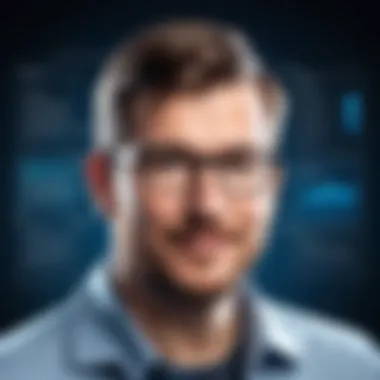

Challenges and Solutions in Using Jenkins
Using Jenkins in software development has its perks, but it’s not all smooth sailing. Every tool has its cons, and Jenkins is no exception. Acknowledging the challenges is crucial for effectively leveraging its capabilities. By understanding these hurdles, teams can develop strategies to navigate them, ensuring Jenkins remains a powerhouse for continuous integration and deployment tasks.
Common Issues Encountered
With great power comes inevitable pitfalls. Some common hurdles when working with Jenkins include:
- Plugin Compatibility Problems: As Jenkins relies heavily on plugins, frequent updates can lead to compatibility issues. An outdated plugin can disrupt workflows, causing frustration among team members.
- Complex Configuration: The setup process can be daunting, especially for newcomers. Misconfigurations often result in failed builds and the dreaded red indicator.
- Resource Management: Jenkins can become resource-hungry, particularly during peak usage times. Failing to manage resources properly can slow down builds and deployments.
- Security Vulnerabilities: With its openness comes vulnerability. Poor security practices can expose Jenkins instances to threats, putting sensitive information at risk.
These issues, while troublesome, are not insurmountable.
Troubleshooting Strategies
When the going gets tough, the tough get going. Implementing effective troubleshooting strategies can make life easier. Here are a few approaches to consider:
- Regular Plugin Checks: Maintain an updated list of plugins and their respective versions. Keeping plugins current helps avoid compatibility issues and enhances functionality.
- Documentation Is Key: Jenkins boasts a wealth of documentation. Familiarizing oneself with official guides, as well as community forums like Reddit, can provide insight into solving common problems.
- Implement Logging: Enabling detailed logging can be a lifesaver. It helps track down the root cause of failures, allowing developers to identify and rectify problems swiftly.
- Build Multiple Configurations: Test different configurations in a separate environment before deploying them to production. This can be a game-changer, saving time and resources in the long run.
- Continuous Monitoring: Keep an eye on the performance of Jenkins using monitoring tools. This enables proactive measures to be taken in response to performance dips before they affect workflow.
Maintaining Performance and Reliability
Maintaining peak performance and reliability of Jenkins is like tending to a garden; it requires consistent care.
- Allocate Resources Wisely: Allocate enough CPU and memory for Jenkins, especially when handling multiple builds. Rather than forcing everything onto a single server, consider distributing builds across multiple nodes.
- Regular Maintenance: Regularly clean up old jobs, logs, and workspace data. Without this housekeeping, Jenkins can become sluggish and unresponsive over time.
- Backup Critical Data: Always have a backup strategy in place. Critical configurations and job settings should never be at risk of loss. Tools like JobDSL can help automate backup procedures.
- Scale Wisely: If demand grows, consider moving to a cloud-based Jenkins setup. This allows for scaling resources on-the-fly without significant hardware investments.
"In addressing challenges head-on, teams can transform potential setbacks into stepping stones toward success."
By keeping a watchful eye on common hurdles and employing effective troubleshooting and maintenance strategies, IT professionals and businesses, big or small, can maximize the benefits of Jenkins and ensure its continued effectiveness in their workflows.
Jenkins Security Considerations
Security is a cornerstone in any robust software development environment, and Jenkins is no exception. In the digital age, where data breaches loom large and every line of code can potentially be a vulnerability, understanding security within Jenkins is critical. This section delves into key aspects of Jenkins security considerations, focusing on how to authenticate users, manage vulnerabilities, and implement secure communication practices. Each of these components plays a vital role in ensuring that your CI/CD pipelines remain robust against threats and vulnerabilities.
User Authentication and Authorization
When it comes to safeguarding a Jenkins instance, user authentication and authorization are your first lines of defense. This involves determining who can access what within the Jenkins dashboard.
- User Authentication: It's essential to set up strong authentication methods. Default security settings can often fall short, so consider enabling integrations with LDAP or Active Directory for centralized management of user credentials. This prevents unauthorized access effectively. Moreover, enabling two-factor authentication can provide an added layer of security that makes it much tougher for malicious actors to gain access.
- Role-Based Access Control (RBAC): Implement role-based access control to manage permissions. Jenkins comes equipped with this capability, allowing admins to define roles that dictate what each user can or cannot do. For instance, developers may only need access to build jobs and not to system configurations. This principle of least privilege helps significantly in minimizing risks.
- Audit Trails: Keeping an audit log of access and actions taken is vital. This not only aids in identifying potential breaches but also provides insights during security audits. Regularly reviewing logs can alert you to suspicious activity that warrants a closer examination.
Managing Vulnerabilities
Every piece of software comes with potential vulnerabilities, and Jenkins is no exception. Therefore, being proactive is essential in managing these risks.
- Regular Updates: One of the simplest yet most effective ways to manage vulnerabilities is keeping Jenkins and its plugins up to date. The Jenkins community is active and frequently releases updates that patch known vulnerabilities. Setting up a schedule for regular updates helps ensure that the instance is nearly always running on a secure version.
- Monitoring Plugins: While Jenkins boasts a rich plugin ecosystem that enhances functionality, each plugin is an additional entry point which can be exploited if not properly managed. Always vet plugins before installation, and routinely review those already integrated into your Jenkins environment. Old or unsupported plugins can become security liabilities.
- Vulnerability Scanning: Consider utilizing tools that can automatically scan the Jenkins environment for vulnerabilities. Tools like OWASP Dependency-Check can help identify vulnerable libraries and components that Jenkins uses, thus minimizing the attack surface.
Secure Communication Practices
Communicating securely with your Jenkins server cannot be overstated, especially when sensitive data is in transit. Here are several best practices:
- HTTPS Configuration: One of the first steps in securing communication is to ensure that your Jenkins instance is only accessible over HTTPS. Unencrypted communication can expose sensitive information like credentials. Configure SSL/TLS certificates properly to encrypt data transmission and protect against man-in-the-middle attacks.
- Firewall Configuration: Position Jenkins behind a firewall to restrict access. Only allow connections from trusted sources (like IPs of your development team or CI systems). This will help in shielding Jenkins from unwanted connections that could introduce security risks.
- Token-Based Authentication: For integrations between Jenkins and other services, use token-based authentication methods instead of transmitting usernames and passwords. Not only does this enhance security, but it also simplifies managing access when integrations change.
"Security is not a product, but a process."
— Bruce Schneier
In summary, addressing security considerations in Jenkins requires a multi-faceted approach. Understanding the importance of user authentication and authorization, actively managing vulnerabilities, and implementing secure communication practices is paramount. By doing so, organizations can leverage Jenkins to its fullest potential while ensuring that they are shielded against emerging threats.
Future of Jenkins
As the software development landscape continues to evolve, understanding the future of Jenkins is paramount for IT professionals and businesses alike. This section aims to outline several key trends and anticipated developments that may shape Jenkins' ongoing relevance in continuous integration and continuous deployment (CI/CD).
Emerging Trends in /
The shift towards DevOps methodologies has catalyzed a renewed focus on automation and collaboration in software development. In this context, Jenkins remains at the forefront, adapting to the hyper-connected nature of today's software environments.
Key trends include:
- Microservices and Containers: With the rise of microservices architecture and container technologies like Docker, Jenkins is integrating deeper with these platforms to facilitate efficient build and deployment cycles. This synergy allows developers to deploy services faster and more reliably across different environments.
- Cloud-Native Approaches: As more organizations migrate to cloud infrastructure, Jenkins is evolving to support cloud-native CI/CD practices. Tools such as Kubernetes are now integrated within Jenkins pipelines, catering to the demands of scalability and distributed computing.
- AI and Machine Learning: The introduction of machine learning algorithms into CI/CD processes promises to enhance deployment accuracy and error detection. Jenkins is poised to harness such advancements, possibly offering predictive analytics features that can optimize testing and deployment schedules.
Potential Developments for Jenkins
Looking ahead, several potential enhancements could further solidify Jenkins' status as a leading CI/CD tool. These developments may revolve around user feedback, technological innovations, and the increasing complexity of software production.
Considerations for future development:
- Enhanced User Interface: Streamlining the user interface for greater accessibility could be key, especially for teams without extensive DevOps experiences. A more intuitive design would cater to a broader audience, making advanced CI/CD capabilities available to a wider range of users.
- Integration With Emerging Technologies: As trends such as serverless architectures gain traction, Jenkins must continue to adapt. This includes seamless integration with functions-as-a-service platforms, allowing teams to build and deploy serverless applications quickly.
- Increased Focus on Security: As cyber threats grow, Jenkins may incorporate reinforced security measures directly into its workflows, ensuring that security checks happen during every stage of the pipeline.
The Role of Jenkins in Next-Gen Software Development
In the realm of next-gen software development, Jenkins proves invaluable, serving as a linchpin in the automation of complex workflows. The ability to manage multi-cloud environments efficiently can no longer be underestimated as organizations seek to optimize performance, cost, and reliability.
Implications include:
- Collaboration Across Teams: Automation facilitated by Jenkins encourages alignment across development, operations, and quality assurance teams. This collaborative environment streamlines processes, reducing barriers and fostering innovation.
- Flexible Integration with Various Technologies: The landscape of development tools and platforms is diverse. Jenkins' prowess lies in its ability to integrate various tools, maintaining a flexible ecosystem tailored to the specific needs of a development team.
- Continuous Learning and Improvement: Automated pipelines allow teams to analyze performance data, leading to continuous enhancement of development processes. This paradigm shift towards data-driven decisions is crucial in staying relevant and competitive.
In summary, the future of Jenkins is promising, shaped by evolving technology and growing demands for efficiency in software development. The ability for Jenkins to adapt and integrate with upcoming trends makes it a key player to watch as organizations navigate the complexities of modern development practices.







