Exploring GPS Visualizer: Functionality and Applications


Intro
In an age where data drives most decisions, the manner in which we visualize this information is paramount. GPS Visualizer emerges as a formidable tool tailored for individuals and organizations seeking to harness the power of geographic data. Whether for navigation, mapping, or more nuanced analysis, understanding the ins and outs of GPS Visualizer can significantly enhance one’s operational capabilities. This article will unpack the functionality and diverse applications of this software while shedding light on its fundamental features and technical specifications.
The relevance of GPS Visualizer lingers in its ability to convert raw geographic data into impactful visual insights. As businesses and professionals delve deeper into data analysis, tools like this one not only streamline tasks but also provide a platform to make informed decisions backed by solid data. Thus, let’s embark on this exploration, starting with an overview of the software itself.
Software Overview
Software Features
GPS Visualizer is particularly distinguished for the array of features it brings to the table. Users can seamlessly convert various types of geographic data into compelling visual formats. Here are some of its standout features:
- User-Friendly Interface: The intuitive design ensures that both novices and experts can navigate with ease.
- File Compatibility: This tool supports several file formats including GPX, KML, and CSV, allowing for greater flexibility.
- Customization Options: Users can tailor maps with different overlays, colors, and styles to suit specific needs.
- Data Rendering: GPS Visualizer can generate maps, profiles, and even tour routes, enhancing the presentation of data.
- Integration Capabilities: It allows for easy data import/export with other GIS and mapping tools to augment functionality.
Each of these features shapes the way geographic information is analyzed and presented, making it an important asset for IT professionals, software developers, and various businesses.
Technical Specifications
Delving into the technical side, GPS Visualizer operates with a strong foundation that supports its extensive features:
- Supported Platforms: Works effectively on various operating systems including Windows, Mac, and Linux.
- GIS Functionality: Provides Geographic Information System (GIS) features that elevate spatial analysis capabilities.
- Web-Based Version: Offers cloud access, so users can view and share their maps without the need for heavy downloads.
- API Integration: Has capabilities for integrating with external applications, which enhances its utility in enterprise scenarios.
These specifications underline the robustness of GPS Visualizer as a tailored solution for professionals in need of an effective geographic data visualization tool.
Peer Insights
User Experiences
Users often share their perspectives regarding software tools. Feedback from various forums illustrates a broad spectrum of experiences with GPS Visualizer:
- Many appreciate its straightforward approach to data visualization, often praising the time saved when generating maps.
- Some users in the GIS community highlighted how its customizable features allowed for quick adjustments based on project requirements.
- A frequent commendation involves its extensive documentation that aids in troubleshooting and enhances the learning curve for new users.
Pros and Cons
Like any tool, GPS Visualizer comes with its positives and drawbacks. Here’s a balanced look at what users typically note:
Pros:
- Excellent for quick visualizations of geographic data.
- Ability to visualize large datasets without lagging.
- Free to use, which is a significant factor for many small businesses and individual users.
Cons:
- Limited advanced analysis features compare to industry-standard GIS programs.
- Some users have reported a steep learning curve for specific functionalities.
- Occasional bugs that can hinder performance depending on the browser used.
"A tool’s true value isn’t just in its ability to store data, but in how effectively it visualizes it to guide decision-making." - Anonymous User
As businesses continually engage with geographic data, tools like GPS Visualizer stand at the forefront of making that data comprehensible. By tapping into its features, technical specifications, and real-world user feedback, professionals can better prepare themselves to integrate this tool into their various workflows.
Prelude to GPS Technology
Understanding GPS technology is crucial for grasping how tools like GPS Visualizer function and the value they offer to various sectors. GPS, or Global Positioning System, is not just a fancy term for tracking; it’s become a fundamental component of modern navigation, mapping, and location-based services. In this part, we will delve into the historical backdrop and the underlying principles of GPS technology that set the stage for the capabilities of GPS Visualizer.
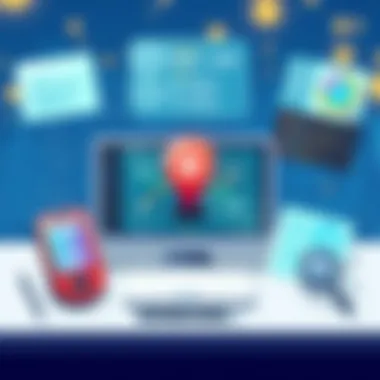

Brief History of GPS
The roots of GPS can be traced back to the early periods of satellite technology, with its development beginning in the 1970s, primarily by the United States Department of Defense. The initial intention was to create a system that could provide accurate positioning data for military purposes. In 1993, the system reached full operational capability with a constellation of 24 satellites, and by the late 1990s, civilian access was made available, allowing the technology to permeate everyday life.
The advancements since then have been remarkable. Early GPS units were bulky and costly, primarily found in vehicles or used for specific professional tasks. Fast forward to today, with mobile devices and applications using GPS for everything from geocaching to real-time navigation. This democratization of GPS technology has led to innovation in numerous fields, paving the way for tools like GPS Visualizer that take this data and present it in actionable formats.
Fundamental Principles of GPS
At its core, GPS is about triangulation. By employing a network of satellites orbiting some 12,000 miles above the Earth, GPS receivers determine their exact position through a process known as trilateration. Here’s how it works:
- Satellite Signals: Each satellite broadcasts a unique signal containing the satellite's position and the precise time the signal was sent.
- Receiver Calculation: A GPS receiver listens to these signals and notes the time it takes for each signal to arrive. With this, it can calculate how far each satellite is based on the time delay.
- Position Fixing: Using signals from at least four satellites, the receiver calculates its exact latitude, longitude, and altitude. If you've ever used GPS, you’ve already seen this principle in action.
This sophisticated system means that GPS can provide precise location information, which is critical for navigation and various applications across diverse fields. Moreover, the accuracy of the system, especially aided by technologies like Differential GPS (DGPS), can get down to a few centimeters.
In summary, the historical developments and fundamental principles behind GPS technology form a solid foundation for understanding the functionalities of GPS Visualizer. This context sheds light on how location data can be harnessed efficiently, making GPS Visualizer an indispensable tool for both individuals and organizations.
What is GPS Visualizer?
Understanding GPS Visualizer is crucial for anyone looking to leverage geographic data effectively. As a user-friendly tool, it plays an essential role in visualizing complex GPS data and converting it into understandable maps and graphs. The importance of this tool cannot be overstated, particularly for businesses, environmental scientists, and outdoor enthusiasts who require accurate insights into geographic areas.
With GPS Visualizer, users can generate maps from various data formats, making it a versatile option for numerous applications. Whether your focus is on navigation, environmental studies, or urban planning, this tool offers significant advantages that enhance data interpretation and decision-making.
Overview of GPS Visualizer Features
GPS Visualizer brings to the table a host of features that cater to a wide array of user needs. Some of these noteworthy features include:
- Multiple Data Format Support: Users can import data from various file types like GPX, KML, or CSV, allowing flexibility in data handling.
- Customizable Maps: The tool allows for tailoring the aesthetics of the maps, enabling users to select colors, icons, and overlays that best suit their visual preferences.
- Automatic Distance Calculations: For those in navigation or transport logistics, automatic distance calculations streamline journey planning, making it easier to manage routes effectively.
- Integration with Other Services: The ability to integrate with platforms such as Google Maps further enriches the functionality, offering diverse mapping capabilities.
These features combined make GPS Visualizer not just a tool, but a comprehensive solution for visualizing geographic data. Users can easily interpret complex datasets, which enhances overall productivity and effectiveness in various fields.
User Interface and Accessibility
The user interface of GPS Visualizer is designed with usability in mind. Upon accessing the platform, one notices the simplicity that makes it accessible to novices and experts alike. The layout is intuitive, with clear navigational elements that guide users through the mapping process seamlessly.
A standout aspect is its browser-based functionality, which eliminates the need for extensive installations or downloads. This makes it possible for users to access the tool from anywhere, whether in the office or out in the field.
Additionally, the accessibility considerations include:
- Responsive Design: The maps adapt well to different screen sizes and devices, ensuring functionality on smartphones, tablets, or desktop computers.
- Loading Speed: Fast loading times mean users can visualize their data without unnecessary delays, which is essential for timely decision-making, particularly in fast-paced environments.
- Documentation and Support: The platform provides ample resources for users, including tutorials and a help section, ensuring that assistance is just a click away.
In summary, GPS Visualizer is characterized by its user-friendly interface and comprehensive accessibility, making it a favored choice among diverse user groups. This ease of use, combined with powerful features, solidifies its reputation as a leading tool in geographic data visualization.
How GPS Visualizer Works
Understanding the mechanics behind GPS Visualizer is fundamental to appreciating its value. This section reveals the intricate processes that turn raw data into visually impactful information. For IT professionals, software developers, and organizations leveraging GPS technology, knowing how this tool operates is crucial in optimizing their applications and strategies. It’s not just about creating pretty maps; it’s about data that drives decisions.
Data Input and Formats
The first step in utilizing GPS Visualizer effectively is grasping the various data input formats it supports. Users often work with data collected from GPS devices, which can come in many styles. Common formats include GPX, KML, and CSV. These formats allow input from a variety of sources such as mapping tools, fitness trackers, and geographic information systems.
To take full advantage of GPS Visualizer, one must also understand how to structure the input data correctly.
- GPX (GPS Exchange Format): Widely used for routes, waypoints, and tracks. It's XML-based, making it both machine-readable and user-friendly.
- KML (Keyhole Markup Language): Often utilized for displaying geographic data in Earth browsers like Google Earth. This format is especially beneficial for visualizing spatial relationships.
- CSV (Comma-Separated Values): Ideal for basic tabular data, it allows users to import large datasets with ease.
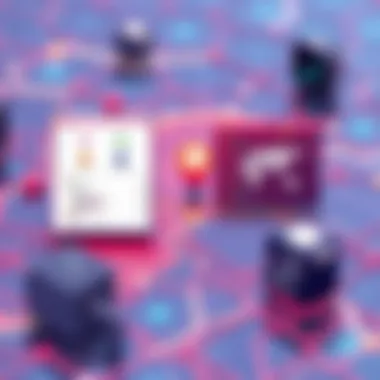

Getting your data formatted right can significantly impact your visualization output. If the data is raw or improperly structured, the end result may be less accurate or meaningful.
Processing and Visualization Techniques
Once the data is input correctly, GPS Visualizer employs sophisticated processing techniques to transform the information into visual maps and charts. This phase is where raw figures evolve into comprehensible visuals that aid in understanding patterns and trends.
Here are a few techniques and features integral to this process:
- Layering Data: Users can overlay multiple datasets on a single map to assess relationships between various variables. This is invaluable for environmental studies and urban planning.
- Customizable Aesthetics: Users often have the ability to customize colors, labels, and markers, allowing presentations that not only inform but also engage. Choices could range from simple color coding of routes based on elevation to advanced heatmaps showing user density or activity levels.
- Dynamic Interaction: GPS Visualizer allows users to interact with the visualized data. By clicking on specific elements, additional information and context can be revealed. This feature is essential for analyzing complex datasets, giving users a deeper insight into the underlying data without overwhelming them.
The significance of these processing and visualization techniques cannot be overstated. They not only ensure accuracy but also enhance the interpretability of data, making it easier for users — be they businesses, researchers, or outdoor enthusiasts— to derive actionable insights from their geographic data.
By understanding how GPS Visualizer processes and visualizes data, users are better positioned to make informed decisions based on geography and spatial analytics. For anybody relying on GPS technology, mastering these elements translates to improved outcomes and innovative applications.
Quote: “Data is the new oil, and visualization is the refinery.”
For further reading on GPS technology and its various applications, consider visiting Wikipedia on GPS or USGS for geographic insights.
Applications of GPS Visualizer
The role of GPS Visualizer in various domains cannot be overstated. This tool serves as a bridge between raw geographical data and meaningful visualizations, which help individuals and organizations make informed decisions. By using GPS Visualizer, users are provided with an uncomplicated way to translate numbers and coordinates into graphic representation. Each application of GPS Visualizer addresses unique needs and challenges, showcasing its versatility.
Navigation and Route Planning
When it comes to navigating unfamiliar terrain or optimizing travel routes, GPS Visualizer excels. This application can take a user's starting point and destination and create a visual map that reveals the most efficient paths. By simply uploading their GPS tracks, users can track their routes easily. Conversely, companies involved in logistics can analyze multiple routes, comparing metrics like distance and estimated travel time. With just a couple of clicks, they can visualize alternatives and adjust logistics on the fly.
"Effective route planning can save companies time and fuel, directly impacting their bottom line."
Environmental Studies
Environmental researchers have found a treasure trove of benefits thanks to GPS Visualizer. Scientists and ecologists can display data related to biodiversity, climatic changes, and ecological footprints. While carrying out fieldwork, researchers can map their findings, overlaying them with satellite images to provide essential context. For example, in tracking animal migration patterns, GPS Visualizer can help plot movement trajectories against various environmental conditions. This capability aids in understanding the intricate relationships within ecosystems.
Urban Planning and Development
The application of GPS Visualizer extends significantly into urban development and planning. City architects and planners employ this tool to visualize spatial features and develop their projects in a data-driven manner. By analyzing existing infrastructure, proposed layouts can be integrated into visual maps, demonstrating their impact on the surroundings. Moreover, with the rapidly changing dynamics of urban spaces, planners can simulate potential scenarios to understand how various projects might affect traffic flow, pollution concentration, and housing density.
Adventure and Outdoor Activities
For outdoor enthusiasts, GPS Visualizer becomes an invaluable ally when planning hiking trails, biking routes, or camping locations. By mapping their adventures, users can share their experiences with peers, providing valuable insights for future expeditions. Not only does this tool enhance individual planning, but it also contributes to community knowledge about natural resources and protected areas. Also, many groups use this platform to create and share collaborative maps, encouraging shared outdoor exploration.
In summary, GPS Visualizer is not just a static tool; it dynamically supports diverse disciplines and applications. From refining navigation strategies to informing environmental assessments and urban planning, its significance continues to grow as GPS technology itself evolves. Users can find a wealth of information through resources such as Wikipedia on GPS, the USGS, or Reddit discussions on GPS technology. And, as technology advances further, the potential applications of GPS Visualizer will likely expand even more.
Technical Considerations
When utilizing GPS Visualizer, it is crucial to grasp the technical considerations that underpin its effective use. Understanding these elements not only enhances user experience but also fosters a more nuanced engagement with the tool. The insights gained from GPS Visualizer can be significantly influenced by factors such as data accuracy and the resources required for optimal operation. Let's unpack these components in more detail.
Data Accuracy and Limitations
Data accuracy is the backbone of effective mapping and visual representation in GPS Visualizer. Since the accuracy of GPS data can vary widely based on several factors, it’s important to tread carefully when drawing conclusions from such visualizations.
- Source Quality: The origin of the GPS data often dictates its reliability. For instance, data sourced from professional surveying equipment typically boasts higher accuracy compared to data generated by consumer-grade devices.
- Environmental Influences: Factors like tall buildings, trees, and even atmospheric conditions can distort GPS signals. Understanding these limitations helps users interpret the visual data with a healthy degree of skepticism.
- Data Processing Techniques: GPS Visualizer applies algorithms to transform raw GPS data into visible formats. However, the performance of these algorithms can be impeded by noisy data or missing values, which can, in turn, affect the overall quality of the presented information.
It’s essential for users to recognize these limitations to avoid misinterpretations that can arise from over-reliance on digital representations of complex geographic data.


"Data accuracy is not just a technical consideration; it's the foundation upon which reliable analysis is built."
Required Tools and Resources
To effectively leverage GPS Visualizer, a number of tools and resources are foundational to the user experience. Here’s a rundown of what you need:
- Supported Devices: Ensure that your GPS hardware is compatible with the various formats that GPS Visualizer accepts. This can range from basic handheld GPS units to advanced surveying equipment.
- File Formats: Familiarize yourself with the common data file formats like GPX, KML, or CSV. Each format has its own advantages and may serve different purposes, depending on your specific visualization needs.
- Internet Access: A robust internet connection will enhance the experience, particularly if you’re working with large datasets or attempting to access real-time updates.
- Software Requirements: Some functionalities within GPS Visualizer may require additional plugins or software, especially if you are extending visualizations into other platforms or tools.
- Learning Resources: Familiarity with programming or data analysis can broaden your ability to manipulate data effectively. Resources like online courses from websites such as edX or Coursera can be beneficial.
In summary, understanding these technical considerations helps in maximizing the use of GPS Visualizer, allowing both casual users and professionals to harness its capabilities effectively while being mindful of potential pitfalls.
User Experience and Feedback
User experience is like the linchpin in a well-oiled machine, especially when it comes to tools like GPS Visualizer. This section aims to unpack the intricacies of user interactions, focusing on their impressions and feedback regarding the platform. In a rapidly evolving tech landscape, where usability can make or break a tool, understanding user experiences with GPS Visualizer is critical.
Community Contributions to GPS Visualizer
The community surrounding GPS Visualizer is both vibrant and crucial for its ongoing development. Contributions from users not only enhance the platform but also allow for a wealth of knowledge to be shared. Users often submit datasets, suggest new features, or report bugs. This collaborative spirit encourages a feedback loop that fosters improvement.
Some notable community-contributed features include:
- Custom map offerings: Users can create and share personalized maps for others to utilize.
- Integration tutorials: Many users take the time to share guides or tutorials about how to best utilize various features, providing a richer user experience for newcomers.
- Suggestions for data formats: These contributions help refine the tool's ability to accept diverse data types, ensuring that GPS Visualizer stays relevant amidst changing user needs.
This active participation not only makes GPS Visualizer more robust but also instills a sense of ownership among users. This sense of community makes it more than just a tool — it’s a collaborative project that grows through shared knowledge and experiences.
Review of User Experiences
Feedback from users varies widely, ranging from praise to constructive criticism. Many users highlight the practicality of GPS Visualizer, particularly its versatility in handling different data types and formats. Users appreciate the straightforward interface, which many find intuitive, especially compared to other mapping tools that can sometimes feel like stepping into a maze.
Here are some common sentiments expressed by users:
- Ease of Data Visualization: Users find it straightforward to convert raw GPS data into visual formats. The ability to create overlays with various layers simplifies complex data analysis.
- Flexibility and Customization: The possibility of personalizing their experience makes many users feel empowered. For instance, they can choose different basemaps or alter visual attributes to suit their specific needs.
- Technical Challenges: On the flip side, some users have reported challenges, particularly regarding data accuracy and import issues. Feedback suggests a need for more comprehensive troubleshooting support to alleviate these concerns. Users often express that while the tool is powerful, clearer instructions or enhanced error messaging would make their journey smoother.
The amalgamation of feedback—positive and negative—plays a vital role in the tool's evolution. It's through this constructive criticism that GPS Visualizer can adapt and grow, ensuring it remains a relevant resource in the field of geographic data visualization.
"User feedback is not just a tool; it's a catalyst for innovation."
As a take-home message, user experience is paramount not just for satisfaction but also for the sustained relevance of GPS visualization tools. Amidst an ever-evolving landscape, listening to users ensures continual improvement and adaptation.
The End and Future Prospects
As we wrap up this exploration of GPS Visualizer, it becomes evident that the significance of this tool lies not only in its current capabilities but also in its potential evolution within the sphere of geographic data visualization. For IT professionals and businesses, understanding the trajectory of GPS tools like this can unveil opportunities for enhanced decision-making and operational efficiency.
The Evolving Role of GPS Visualization Tools
The landscape of GPS visualization is undergoing a transformative shift. No longer just a method for displaying coordinates on a map, today’s tools, including GPS Visualizer, are integrating advanced features tailored to meet diverse user needs. With the rise of big data, organizations are increasingly leveraging these tools to contextualize their data in a spatial manner. For instance, businesses might use GPS Visualizer to analyze customer patterns based on location, thereby tailoring services to meet demands based on real-world behavior.
Some key aspects of this evolution include:
- Increased Customization: Users are able to modify visual outputs to align with specific requirements, ensuring that the generated maps and charts resonate with their intended audience.
- Enhanced Interactivity: Modern tools are focusing on interactivity, allowing users to manipulate data visuals in real-time, helping them to derive insights on-the-fly.
- Integration with Other Tech: GPS Visualizer is increasingly working in tandem with other technologies, such as machine learning and AI, to enhance predictive capabilities and analysis.
As a result, the role of visualization tools like GPS Visualizer will continue to expand, making them indispensable in fields from urban planning to environmental studies.
Anticipated Trends in GPS Technology
Looking ahead, several pivotal trends are likely to influence GPS technology and its application in the coming years.
- Greater Accuracy and Reliability: With advancements in satellite technology and ground-based systems, users can expect a significant boost in position accuracy. This development will be particularly crucial for sectors like logistics and emergency services, where precision is paramount.
- Integration of AI and Machine Learning: As these technologies become common, they will enable smarter analysis of spatial data. For instance, predictive analytics could help businesses foresee customer patterns based on location data.
- Focus on Augmented Reality (AR): Imagine navigating city blocks using AR overlays that provide contextual information. Integration with AR designs could redefine user experiences, making geographic data even more engaging.
- Emphasis on Privacy and Data Security: As usability increases, the importance of protecting user data will also grow. We can anticipate a stronger regulatory environment focused on safeguarding personal geolocation data, shaping how tools like GPS Visualizer handle information.
In summary, the future of GPS visualization tools is not just bright but is teeming with possibilities. Embracing these advancements will be vital for businesses aiming to harness location data for competitive advantages. By staying abreast of these trends, organizations can position themselves at the forefront of innovation in the geographic information space.







