Exploring Freeware PCB Design Software Options


Intro
In today's fast-paced electronics landscape, the importance of PCB (Printed Circuit Board) design software cannot be overstated. Whether you're a seasoned engineer, a student diving into the world of electronics, or an expert hobbyist, having access to reliable design tools is essential. With the rise of free software options, users can now explore a plethora of possibilities without breaking the bank. This article will take a deep dive into various freeware PCB design software solutions, exploring their features, advantages, limitations, and user experiences.
Through this exploration, we aim to equip readers with the knowledge needed to navigate the landscape of PCB design effectively, making informed choices that suit their specific needs.
Software Overview
When it comes to PCB design, understanding the software available is crucial. Freeware PCB design software can range from simple tools suited for beginners to advanced programs capable of handling complex designs tailored for professionals.
Each software option exhibits unique strengths that cater to different skill levels and project complexities, thus widening accessibility for anyone interested in electronics.
Software Features
Freeware PCB design tools boast a variety of features that cater to a diverse audience. Here's a look at some common and notable features:
- Autodesk Eagle offers a user-friendly interface and a large library of components, making it easy for newcomers to get started.
- KiCad is known for its open-source nature, providing endless customization while supporting multi-layer PCB layouts.
- EasyEDA brings web-based convenience, combining schematic capture, PCB layout, and simulation all in one platform.
- Fritzing focuses on promoting the hardware hacking community, allowing for conversion of breadboard layouts into PCBs effortlessly.
These features not only enhance the user experience but also provide ample flexibility for complex projects.
Technical Specifications
Diving into the technical aspects of these tools reveals a world of possibilities. Each software package typically supports a range of file formats, which allows seamless integration with various simulation and manufacturing processes.
- KiCad allows for support of common file formats like Gerber and DXF, which are integral when moving designs to production.
- Autodesk Eagle integrates with other Autodesk products, facilitating a smoother workflow for users who are already part of that ecosystem.
- EasyEDA provides cloud storage, allowing users to access their designs from anywhere, a valuable feature for collaborative projects.
While these specifications vary across the board, they play a pivotal role when choosing a software option that aligns with user needs.
Peer Insights
To gain a comprehensive understanding, it’s essential to hear from the users themselves. Peer experiences bring to light what these tools are really like in practice.
User Experiences
Many users have shared their insights on platforms like Reddit and forums dedicated to electronics. Common themes include:
- A steep learning curve with advanced software like KiCad, but rewarding once mastered.
- The accessibility of community support with open-source tools, encouraging users to share their projects and receive feedback.
- Positive experiences with Fritzing for beginners due to its visual approach to PCB design.
"Learning KiCad felt like climbing a mountain at first, but reaching the peak with a completed design was worth every step!"
— An enthusiastic KiCad user
Pros and Cons
Despite the many advantages presented by freeware PCB design software, they come with their own sets of drawbacks:
Pros:
- Cost-effective solution for students and hobbyists
- Wide-ranging support for community collaborations
- Constant updates and improvements, thanks to active user communities.
Cons:
- Learning curves can be steep for more sophisticated software
- Limited features in comparison to premium alternatives
- Occasional bugs, especially in less established programs.
In summary, while freeware PCB design software unlocks a world of opportunities, users must weigh their options carefully to ensure the best fit for their specific needs.
Understanding PCB Design Software
In today’s fast-paced technological landscape, the importance of PCB design software cannot be overstated. This kind of software serves as the backbone for engineers and hobbyists alike who are looking to create effective and high-quality printed circuit boards. Grasping the nuances of PCB design software not only enhances the effectiveness of these designs but also facilitates better collaboration and innovation across various projects.
Defining PCB Design
Printed circuit board design, often abbreviated as PCB design, is a multifaceted process. It encompasses various stages from initial concept development to final production-ready files. A PCB acts as a platform for electronic components, connecting them with conductive pathways to create functional electronic devices. To define PCB design succinctly, it is the art and science of creating a framework that allows electronic components to communicate effectively.
The design process itself often begins with schematic capture, which involves creating a visual representation of the circuit. It’s like putting together a puzzle, where each piece must fit perfectly to ensure the overall system works harmoniously. The next stage involves layout design, where engineers map out how components will be arranged on the board, which is crucial for achieving optimal performance and manufacturability.
A solid PCB design takes into account not only electrical functionality but also manufacturability and cost-effectiveness. As such, good design practices can significantly reduce production errors and costs, making PCB design fundamental for anyone working in electronics.
The Role of Software in PCB Design
Software plays a central role in the PCB design process. Without computer-aided design (CAD) tools, the complexity and precision required in today's circuit boards would be nearly impossible to manage manually. Software simplifies intricate tasks such as routing, configuration, and design validation. Moreover, many PCB design applications come with integrated tools that allow for simulation and testing before physical production.
This is crucial, as it saves both time and resources. Software solutions enable designers to visualize how their circuits will behave under different conditions, which can highlight potential issues before they become problematic in the real world.
Furthermore, the ability to easily share designs and collaborate with teams—be it in a corporate setting or among hobbyists—enhances workflow efficiency. Circuit designs can be exchanged quicker than ever, thanks to cloud integration and version control features in many modern tools.
In summary, understanding PCB design software is imperative for anyone engaged in the electronics field. It provides not only the tools necessary for creating effective designs but also fosters an environment of collaboration and innovation. This understanding lays the foundation for selecting the right software that aligns with project requirements and personal skills.
"Choosing the right PCB design software can make or break your project, just like picking the right tools for a craftsman."
By delving deep into both the definition and the role of software in PCB design, readers can appreciate its critical importance and gain insights into selecting the most suitable options tailored to their needs.
Fundamentals of Freeware
When discussing the realms of PCB design software, understanding the fundamentals of freeware cannot be overlooked. This concept lays the groundwork for both novices and seasoned pros venturing into electronic design. Freeware is not just a budget-friendly option; it serves as an entry point, allowing users to grasp the basic principles without any monetary investment. Not every low-cost option is created equal, so a nuanced look at what freeware offers is essential. Here, we’ll unpack what exactly freeware signifies, as well as how it stands apart from other software varieties.
What is Freeware?
Freeware refers to software that can be downloaded and used at no cost. But there’s more to it than just a free price tag. This type of software often comes with certain restrictions regarding modifications or distribution. As a rule of thumb, freeware allows for use without charge but does not usually give the user the right to alter the source code.


For instance, someone can utilize a freeware PCB design tool for personal projects, whereas a company might need a different license for commercial use. This distinction is crucial, especially for professionals relying on stable, long-term software solutions. Freeware can be an excellent starting point for learning about PCB design concepts.
Distinguishing Freeware from Other Software Types
In navigating the software landscape, it’s vital to clarify the differences between freeware and other categories of software. Let's examine how freeware compares with free software, open source software, and shareware.
Free Software
Free software is, in many respects, the philosophical sibling of freeware. The core principle here is users’ freedom. Unlike freeware, which might restrict certain activities, free software emphasizes not just the price but also the user’s liberty to run, modify, and share the program. The term "free" in this context refers to freedom, rather than zero cost.
One attractive characteristic of free software is its emphasis on collaboration and community engagement. Projects often thrive due to active user involvement, fostering rapid advancements. This can be beneficial to PCB designers looking for tools that constantly evolve based on user feedback. However, such collaborative initiatives may not always align with the ease-of-use a novice would appreciate. The willingness to learn and adapt could be seen as both a pro and con in the realm of free software.
Open Source Software
Open source software shares similar intentions to free software, focusing on transparency and access. The major difference, however, is how this software is practically applied. Open source items provide source code access, meaning users can tinker away, customize, or repair problems they encounter. For PCB free software, this means you could technically implement changes suited to specific needs.
The undeniable advantage of open source is its flexibility, allowing savvy users to tailor applications to their liking. But this adaptability might come at a cost – a steeper learning curve. For many in the electronics field who are just starting out, this can be a hurdle that might detract from the overall experience of PCB design.
Shareware
Shareware usually exists in a sort of middle ground. It’s often partially free, with the expectation that users will pay for additional features or extended functionalities later on. This allows designers to tinker freely at first and possibly invest later when they see fit. The catch is that such programs may come with limitations until a payment is made.
One key characteristic of shareware is its trial access model, allowing users to fully explore the software before committing. This can be attractive to those exploring various PCB design tools. However, it also leads to potential frustration if the extended features are deemed essential, pushing users into a corner where the free version becomes insufficient.
Using all these distinctions, understanding freeware and its counterparts is paramount for anyone involved in electronic design. Each type has unique benefits and drawbacks which can significantly affect the usability and performance of the software. In the end, knowing how these various forms of software stack up can give a clearer picture of which tool might fit one’s specific needs.
Benefits of Using PCB Freeware
Freeware PCB design software offers significant advantages for users ranging from hobbyists to full-time professionals. It caters especially well to those who might be wary of hefty software licenses or simply want to experiment with designs without committing financially. With the booming electronics field, using PCB freeware presents a powerful means to get started or advance skills without substantial investment.
Cost-Effectiveness
One of the most appealing aspects of PCB freeware is its cost-effectiveness. Traditional PCB design software often comes with steep pricing. This can pose a barrier for individuals or small businesses eager to enter the electronics game. Freeware eliminates this obstacle entirely. Users can invest their valuable funds in actual materials or components instead of software.
Moreover, for students and newcomers to the field, the opportunity to utilize professional-grade tools without spending a dime can’t be overstated. This financial freedom may allow them to acquire skills and knowledge that were once reserved for those who could afford premium software packages. Just consider how many design iterations one can run at no cost — it opens up a world of possibilities, fostering creativity and innovation without the looming pressure of cost.
Accessibility and Flexibility
Another major benefit of PCB freeware is accessibility. As long as you have a computer, you can download these tools from anywhere, anytime. Most packages are user-friendly, catering to both novices and experienced developers alike. This means that those who might have been hesitant to take the plunge into PCB design can now do so with ease.
Flexibility flows from this accessibility. Users can choose different software according to their needs or project requirements. Perhaps a project demands an elaborate simulation tool that one software lacks? Easy! Just switch to another PCB design freeware. This multiplies opportunities for experimentation, honing skills, and ultimately creating better designs. In an age where collaboration and adaptability are pivotal, having access to multiple tools enhances team dynamics and individual expertise.
Support and Community Engagement
PCBs are not just about the circuits; they’re replete with a community eager to share knowledge and offer support. Many freeware platforms come with substantial user bases, forums, and discussion boards like Reddit or dedicated Facebook groups. Engaging in these communities connects users with experienced mentors who are often willing to lend their expertise or provide guidance.
This communal aspect is vital. Instead of feeling alone with your circuit problems, anyone can pose a query and often receive quick feedback from others who may have faced the same challenges or solved similar issues. The collaborative nature of these communities fosters a sense of belonging, turning obstacles into collective problem-solving opportunities.
The depth of support one can find in PCB communities often rivals that of commercial software’s customer support, sometimes even outperforming it.
In summary, using PCB freeware not only grants access to powerful design tools but also cultivates an environment rich in resources, connections, and limitless opportunities.
Common Features of PCB Freeware
When diving into the realm of PCB freeware, understanding the common features is not just a nicety; it's essential for anyone who wants to navigate this domain efficiently. Each tool comes with its unique set of functionalities, yet there are key elements that often define a good PCB design software package, particularly those offered for free. This section will explore these elements, shedding light on their importance and benefits, while outlining considerations that users should keep in mind when selecting a tool for their projects.
Schematic Capture
Schematic capture is one of the foundational features found in virtually all PCB design software. This capability allows users to create diagrams representing the electrical connections in their designs. The importance of schematic capture cannot be overstated. It acts as a blueprint, guiding the rest of the design process and ensuring that all components are correctly aligned and functioning as intended.
Advantages of this feature include:
- Visualization of the Design: Users can see how components interact, making it easier to spot errors before moving to more complex tasks.
- Logical Flow: Schematic capture keeps the logic of the design clear, allowing for easier troubleshooting.
- Integration with other modules: Most free PCB tools offer some form of integration, meaning the schematic can often be automatically translated into layout processes.
However, it's worth considering the quality of the library components provided. Some freeware options might come with limited component libraries, which can hamper a designer's efficiency. Thus, checking the availability of commonly used parts in the tool’s library is wise.
Layout Design Tools
Once the schematic is complete, the next step is layout design. This is where things get a bit more intricate. Layout design tools allow users to position components physically on the board, routing connections to ensure that everything fits snugly and works efficiently.
The significance of layout design tools includes:
- Efficiency in Space Utilization: Good layout tools help maximize the use of space on the PCB, which is critical in minimizing size and costs.
- Predictive Routing Algorithms: Many modern PCB software options feature intelligent routing capabilities that simplify the process of connecting components, reducing time and potential mistakes.
- Rule Checking: Automated design rule checks help catch potential violations in spacing and layout, which can save a lot of hassle later in the design process.
Users should pay attention to how intuitive these tools are to use. A tool might pack advanced features, but if it's not user-friendly, it can lead to frustration.
Simulation and Testing Features
In the world of PCB design, simulation and testing features serve as the safety net that can catch flaws before physical boards are made. This functionality allows designers to evaluate their designs under various conditions, greatly reducing the risk of costly errors.
The importance of these features lies in:
- Risk Mitigation: Simulating the performance of a design helps identify issues like overheating or signal integrity problems before hardware is produced.
- Cost Savings: Catching issues in simulation can save on materials and labor costs that would otherwise go into building and fixing faulty boards.
- Time Efficiency: By validating designs in a virtual environment, the time from concept to physical product is significantly shortened.
However, users should be wary of the limitations inherent in the simulation tools of free software, as these might not cover all scenarios or complexities found in advanced designs.
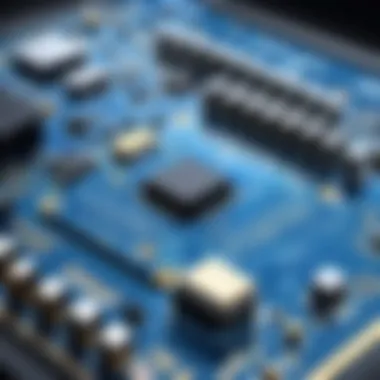

"Understanding these common features is crucial for making informed decisions about which PCB freeware to choose. Without this knowledge, the selection process can feel like searching for a needle in a haystack."
Limitations of PCB Freeware
In any discussion about PCB design software, it’s critical not to gloss over the limitations that accompany freeware options. While such tools offer significant advantages, being mindful of their constraints is equally necessary to make an informed choice. Here, we’ll dissect these limitations to appreciate both the benefits and the drawbacks.
Restricted Functionality
One of the primary limitations of freeware PCB design tools is the restricted functionality compared to their paid counterparts. Many free packages offer a slimmed-down version of features, meaning certain advanced tools might be off-limits. For instance, while KiCad provides robust schematic capture and layout capabilities, features like 3D visualization or certain specialized simulation tools might only be available in paid versions.
Users might find the lack of specific components or libraries crippling when they try to design complex projects. Imagine wanting to integrate a unique microcontroller into your design only to discover it’s not available in the free library. This can lead to frustration and potentially force users to switch to paid options.
Learning Curve Considerations
Another hurdle in using PCB freeware is the learning curve involved. For newcomers, the interface might not be as intuitive as a more polished software product. Users often report feeling overwhelmed navigating the menus and settings, especially since the documentation might not be exhaustive or easy to follow. While some software has a user-friendly interface, others can feel like untangling a knot from grandma’s old yarn basket.
In particular, users must be ready to invest time in learning the software, which might detract from actual design work. Forums may be helpful, but they can’t always compensate for the lack of structured learning paths. Some users have noted that the initial time sink needed to grasp the software can lead to discouragement, thereby hindering productivity.
Potential Reliability Issues
Reliability is often another sticking point with freeware PCB design software. Many tools don’t undergo the same rigorous testing as commercial alternatives, which could lead to stability concerns. Crashes during critical moments—say, when you’re trying to save your work—can sow chaos into the design process.
Furthermore, consider the support system generally associated with free software. Unlike paid software that commonly comes complete with customer service, technical support may be lacking or even entirely unavailable for freeware users. This can result in unresolved issues lingering like shadows, causing projects to stall when unexpected problems pop up.
Embracing freeware means learning to work around its limitations, from reduced functionality to the occasional bug. Yet, knowing these can help users choose wisely and prepare adequately.
Understanding these limitations armed with the right perspective can help users navigate the world of PCB design successfully. By integrating this knowledge with the broader insights provided in this article, users can better evaluate whether a freeware solution aligns with their project needs and personal competencies.
Popular PCB Freeware Options
In today’s electronic design landscape, the availability of freeware PCB design software has garnered significant interest among hobbyists, students, and professionals alike. The allure lies not just in the zero price tag but also in the diverse capabilities these programs offer. This section dives into several of the most popular options currently available, highlighting their unique features, advantages, and potential drawbacks. Users must consider their specific needs and project requirements when selecting a tool to aid in the development of printed circuit boards.
KiCad
KiCad stands out in the realm of PCB design due to its robust feature set and active community support. It’s a completely free tool that provides users with schematic capture, PCB layout, and even 3D visualization capabilities, making it a versatile choice. One of the most remarkable aspects of KiCad is its cross-platform availability, meaning it doesn’t matter if you’re on Windows, macOS, or Linux; you’ll find it accessible.
- Multi-layer support: Users can create complex designs with multiple layers, accommodating intricate circuitry.
- Extensive library support: The software comes with a plethora of components in its libraries, which can be modified or expanded upon as required.
- Active community forums: KiCad's user community is very proactive, supplying tutorials, sharing projects, and troubleshooting issues, making it easier for novices to learn.
However, newcomers might find the learning curve a bit steep, especially if they are used to simpler tools. But once past the initial hiccup, many find it incredibly rewarding as they delve deeper into its capabilities.
EasyEDA
EasyEDA takes a different approach by offering a web-based platform, which means that users can access it from nearly any device without needing extensive installations. This makes it quite user-friendly and convenient for those who wish to collaborate with others remotely. The features of this software are quite impressive for a free tool:
- Built-in libraries: Users have access to a wide range of components, which simplifies the design process considerably.
- Integration with manufacturing services: EasyEDA allows designers to transition directly from design to order pcbs, streamlining the workflow.
- Community sharing platform: Designs can be shared and modified by others, promoting collaboration and innovation.
While this flexibility is an asset, users may rely heavily on internet access, which can be a potential issue in areas with poor connectivity or during outages.
Fritzing
Fritzing appeals particularly to makers and educators, seeking to bridge the gap between hardware and software. The interface resembles a breadboard layout, which can make it easier for beginners to conceptualize their designs. Some key highlights of Fritzing include:
- Breadboard view: This view allows users to visualize their circuits in the way they would on a physical breadboard, easing the transition to PCB design.
- Rich export options: Users can export their designs to various formats, including schematics, PCB layouts, and Arduino layouts.
- Educational open-source resource: With a wealth of tutorials and resources, Fritzing serves as a useful educational tool for students.
Nonetheless, it serves better for simpler projects and may lack the advanced features that seasoned designers might look for in more complex applications.
CircuitMaker
CircuitMaker, backed by Altium, offers a freemium model where there are no costs involved, but designs are made public. This can foster innovation and collaboration among users. CircuitMaker includes:
- Intuitive user interface: Designed with ease of use in mind, it caters well to beginner and intermediate users alike.
- Signal integrity tools: These features help ensure that designs function correctly in their intended environments.
- Extensive component library: Users have access to a rich set of components, making it convenient to pull together designs quickly.
However, as designs are public, this may deter some professionals who prefer to keep proprietary designs private.
Autodesk Eagle (Free Version)
Autodesk Eagle has been a staple in the PCB design community for years. Its free version, though somewhat limited compared to the full release, still packs a punch for smaller projects. Noteworthy features include:
- PCB layout editor: This intuitive tool allows users to create complex boards with a relatively straightforward workflow.
- Device and schematic compatibility: Users can easily link their schematics with the PCB layouts, simplifying the design process.
- Industry-standard: As a highly recognized tool, knowledge of Eagle can be invaluable in professional settings.
That said, the free version has restrictions on board size and layers, which may pose challenges for more extensive projects. The reliance on a subscription model for advanced features can also be a sticking point for some.
In summation, these software options each cater to a variety of user needs and project scopes, providing ample choices for anyone from hobbyists to professionals. As you weigh your choices, consider factors such as functionality, community engagement, and personal project requirements. It’s a balance between finding the right tool that fits your needs and leveraging its strengths for your designs.
Comparative Analysis of PCB Freeware
When examining PCB design software, especially freeware, conducting a comparative analysis proves invaluable. This process enables users—ranging from hobbyists to seasoned professionals—to make informed choices based on the tools available. Understanding the nuances between different freeware options ensures that one can find a solution tailored to their unique needs. This section will delve into crucial aspects including feature comparison, user experience feedback, and overall performance evaluation.
Feature Comparison
Feature comparison serves as the backbone of any software evaluation. In the realm of PCB design, the tools vary significantly, tailored for multi-faceted tasks. Here’s what to consider:
- Schematic Capture Capabilities: Each software handles schematic capture differently. For instance, KiCad may allow for vast libraries while EasyEDA leans towards web-based convenience.
- Layout Design Tools: Assessment of how intuitive the layout design functionality is is crucial. Fritzing shines with its user-friendly interface for beginners, while Autodesk Eagle offers in-depth tools for complex designs.
- Simulation and Testing Options: The ability to test circuits before finalizing designs is essential. Options differ—some allow basic testing, while others integrate advanced simulation functions enabling thorough pre-production validation.
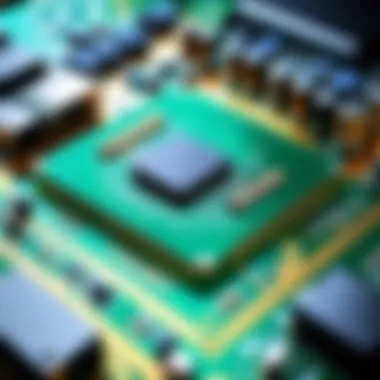

"Feature sets dictate not just the usage but the adaptability of software in complex projects. A well-rounded feature checklist benefits both novice and expert users.”
User Experience Reviews
User experience cannot be overstated in the freeware conversation. While features are significant, how real users interact with the software can sway decision-making. Key elements include:
- User Interface (UI): An intuitive UI helps newcomers avoid unnecessary frustration. Users typically praise tools like CircuitMaker for their clean layout, fostering an efficient workflow.
- Documentation and Learning Resources: Plenty of reviews emphasize the importance of tutorials and community support. Software equipped with comprehensive documentation, as seen with KiCad, often receives higher ratings.
- Community Engagement: A vibrant user community contributes to ongoing support and knowledge sharing. Platforms like Reddit are filled with discussions about each tool's practical application, helping potential users gauge real-world effectiveness.
Performance Evaluation
Performance evaluation is the final piece of the puzzle when comparing PCB freeware. This is critical, especially when the stakes involve board functionality. Points to analyze include:
- Stability and Reliability: Users often report on how often the software crashes or how well it handles complex tasks. Evaluating these metrics can help determine which tools are suitable for long-term projects or high-stakes prototypes.
- Speed of Operation: As design sizes increase, the speed of rendering and simulation can impact productivity. For example, some users find Autodesk Eagle's performance commendable under heavy loads, while others report lag with Fritzing.
- Compatibility with Hardware and OS: Various PCB tools function differently across operating systems. Having compatibility with Windows, macOS, and Linux increases accessibility, an often discussed point in user forums.
As these aspects unravel, the comparative analysis not only illuminates individual software strengths and weaknesses but guides users toward decisions that align with their specific environments and capabilities.
Case Studies and Real-World Applications
Understanding how PCB freeware is applied can offer insightful perspectives that numbers alone can’t provide. Case studies illustrate how diverse users, from enthusiasts to professionals, navigate the software's capabilities and limitations, revealing real-world functionality that goes beyond theoretical knowledge. These scenarios showcase practical use cases, demonstrate how challenges were overcome, and highlight the flexibility that these tools offer. By examining actual projects, readers can derive lessons, gauge feasibility for their needs, and find inspiration to embark on their own designs.
Projects Using PCB Freeware
Projects that utilize PCB freeware often reflect a mix of creativity, technical challenges, and resourcefulness. For instance, a university engineering curriculum might include students designing a small robotic vehicle. The project may call for schematic capture and layout services, and many students opt for KiCad due to its accessibility and robust capabilities. The students not only gain hands-on experience but also contribute to a project they can showcase in their portfolios.
Another prominent case is the open-source movement, where individuals and small teams harness tools like Fritzing to prototype DIY electronics projects, which they later share online. These projects often lead to rich community engagement, encouraging others to replicate or adapt their work. Such projects might include anything from custom circuit boards for home automation systems to unique sensor setups for environmental monitoring.
Here are a few other notable examples:
- Water Quality Monitoring System: A collaborative project used EasyEDA for developing PCBs to collect data from sensors, effectively leading to real-time water quality analysis in local bodies of water.
- Wearable Health Monitors: A small startup utilized Autodesk Eagle (Free Version) to design wearable devices that record health metrics, allowing startups on tight budgets to bring innovative health solutions to market.
Professional Utilization of Freeware in Industry Settings
It is not uncommon to find businesses integrating PCB freeware into their workflows. For example, small tech start-ups may operate under budget constraints, and opting for freeware can be a strategic way to maintain cash flow while still promoting innovation. Utilizing CircuitMaker, a cloud-based PCB design tool, engineers work collaboratively on projects, sharing ideas in real-time and enhancing productivity without increasing costs.
In larger companies, freeware offers a chance to evaluate design possibilities without committing to significant financial outlay. A case in point is a well-established electronics firm that adopted KiCad as a testing ground for new product ideas before transitioning to proprietary software. Such an approach not only saves money during the design phase but also helps the team gain feedback on various circuit designs by using the comprehensive simulation and testing features that these free tools provide.
By introducing PCB freeware into their operations, companies can foster an environment of innovation and creativity, paving the way to substantial cost savings, especially during the early phases of product development.
The juxtaposition of freeware in educational institutions and industry illustrates its versatility, adapting to a spectrum of needs across different fields. Users explore its features not just for cost savings but also for the freedom to innovate without bounds, ultimately making it a preferred choice for many.
Future Trends in PCB Freeware
The realm of PCB design is undergoing a transformation, particularly through the advent of free software solutions. Understanding future trends in PCB freeware is crucial for users who want to keep their edge in a rapidly evolving field. With the integration of new technologies and methodologies, these tools not only become more user-friendly but also widen the scope of their applications. The following sections dig into the pivotal advancements that shape the trajectory of PCB freeware over the next few years.
Advancements in Technology and User Interfaces
In the ever-competitive market of PCB design tools, usability is king. Future trends are steering towards creating more intuitive user interfaces. We can expect to see an increase in drag-and-drop functionalities and guided tutorials that make it simpler for newcomers to get their feet wet. This shift might involve advanced design wizards that auto-suggest design elements based on the user’s current decisions, paving the way for a more streamlined experience.
With hardware acceleration also becoming more accessible, real-time rendering of circuit designs could soon become a standard feature. This advancement allows users to visualize their designs dynamically, helping them identify issues before they even arise.
"The best interface is no interface at all. It should be so intuitive that users don’t have to think about it." - Unknown
Moreover, as machine learning technology becomes more widespread, we may witness intelligent design tools capable of learning from previous projects. This means that as users work on different designs, the software could proactively suggest optimizations based on past performance.
Integration with Cloud Services
Cloud services are transcending traditional software limitations, and the PCB design sector is no exception. As free PCB software moves toward cloud integration, collaborative design will become easier than ever. Imagine being able to work on a circuit design from your laptop while your colleague does the same from another part of the world, all in real-time. This sort of functionality not only enhances productivity but also promotes innovative teamwork.
Utilizing cloud technology for storage means you won’t have to worry about losing your design files. Automatic backups and version history will be standard, allowing you to roll back to previous iterations seamlessly. Accessing your work from any device anywhere lets you make quick changes on the fly or collaborate without logistical headaches.
Furthermore, integrating cloud services can empower users to tap into extensive libraries of components. This could eliminate the repetitive task of manually searching for parts, an efficiency drag for many designers.
In summary, the trends pointing towards enhanced user experience and streamlined collaboration in PCB freeware are promising. As technology advances, these tools will likely become even more efficient, accessible, and integrated, catering effectively to both novice and veteran designers.
Final Thoughts on PCB Freeware
As we wrap up this deep dive into PCB freeware, it’s pivotal to reflect on why this topic holds substantial weight in today’s electronics landscape. Freeware options have mushroomed, bridging the gap between knowledge and practical application. For hobbyists, students, and professionals alike, these tools offer not just a zero-cost entry point but also the flexibility to experiment and innovate without the fear of financial repercussions.
Evaluating Personal Needs and Preferences
When considering which PCB freeware to dive into, one must first take a long, hard look in the mirror and ask, "What do I need?" Different projects demand different tools. Not all software packages serve the same purpose or can equally handle the design challenges at hand. For instance, if your focus lies primarily on schematic capture with simple layouts, a tool like Fritzing might just tick all the boxes for you. On the other hand, if you are plotting intricate designs for professional use, KiCad’s advanced features may be indispensable.
Make a checklist, if you will:
- Design Complexity: Assess the types of circuits you plan to create.
- Collaboration Needs: Consider whether you'll need to share designs with others.
- System Compatibility: Ensure the software works smoothly with your operating system.
- Community and Support: A strong user base can mean more tutorials, forums, and troubleshooting help at your fingertips.
In this digital age where a one-size-fits-all approach seldom works, knowing what you truly require can keep you from wasting time on tools that are either too basic or overly complicated for your use case.
Making Informed Decisions
After evaluating personal needs, the next step is navigating the rich landscape of options available. It’s easy to get lost in the sea of choices when it comes to PCB freeware. Here, information becomes your best ally. Studies suggest that user reviews and comparative analyses play a crucial role in shaping decisions. For example, wandering through discussions on platforms like Reddit can yield invaluable insights from other users who have tread the same path.
Also, consider diving into community forums where your potential software is discussed. This approach not only illuminates any hidden gems but also highlights shortcomings that official user manuals might overlook. Moreover, take advantage of trial versions if available.
Here’s a quick strategy checklist for making that informed choice:
- Read User Reviews: What do other users have to say about their experiences?
- Explore Comparison Guides: Analyses that pit software against one another help to elucidate pros and cons.
- Seek Out Tutorials: The abundance of online tutorials can offer a peek into the user experience.
- Functionality Test: If there’s an option to test or experiment with features, seize it.
Ultimately, it’s about aligning a software package with your skills and project goals. No one wants to be knee-deep in a project only to find out the tool falls short when push comes to shove. Thus, being informed translates to confidence—confidence to create and innovate in the realm of PCB design.
"The journey of a thousand miles begins with one step," and making the right choice in software is certainly that first step towards mastering PCB design.







