Discovering Free Windows Text-to-Speech Options


Intro
The realm of Text-to-Speech (TTS) technology has grown tremendously, offering various applications that enhance productivity and accessibility. For Windows users, the availability of free TTS voices is especially noteworthy. These voices can assist in tasks ranging from reading documents aloud to aiding those with visual impairments. Understanding the features and capabilities of these tools is crucial for individuals and businesses alike.
This article delves into the free Windows TTS solutions, presenting insights into their functionalities, comparing their strengths and weaknesses, and evaluating their effectiveness for different use cases. By doing so, it aims to provide readers with the essential knowledge needed to maximize the advantages of TTS technology.
Software Overview
Software Features
Free Windows TTS voices come equipped with various features that enhance their usability. Some of the notable features include:
- Multiple Voice Options: Many free TTS programs provide a selection of voices that mimic natural speech patterns.
- Adjustable Speech Rate: Users can modify the speed at which the text is read aloud, catering to individual preferences.
- Support for Multiple Languages: Some tools also offer support for different languages, widening their applicability.
These features make TTS software versatile, appealing to different demographics, from students to professionals.
Technical Specifications
The technical specifications of TTS software are vital for understanding their performance. Common technical aspects include:
- Compatibility: Most free TTS applications are designed to work seamlessly with Windows operating systems.
- File Format Support: Many solutions support various text file formats such as .txt, .pdf, and .docx, making them readily accessible for users.
- System Requirements: Often, these applications require minimal system resources, making them suitable for both high-end and low-end PCs.
The specifications help users determine whether a particular TTS solution meets their needs.
Peer Insights
User Experiences
Feedback from users often highlights the practicality of using free TTS voices. Many individuals appreciate how these voices help improve productivity, especially in academic and corporate settings. Users frequently mention that TTS tools allow them to multitask and absorb information more effectively while performing other tasks.
Pros and Cons
While the advantages of free Windows TTS software are clear, they do come with drawbacks. Here are a few pros and cons:
Pros:
- Cost-Effective: No financial investment is necessary, making TTS technology accessible to everyone.
- Ease of Use: These tools are generally user-friendly, requiring little to no technical knowledge.
- Variety of Applications: From listening to articles to aiding in language learning, the applications of TTS are broad.
Cons:
- Quality Variations: The clarity and naturalness of the voices can vary significantly between different applications.
- Limited Features: Free versions may lack advanced functionalities found in paid options, such as more realistic voices or customization features.
"Text-to-Speech technology holds the potential to revolutionize how we consume written content. It empowers users of all backgrounds to engage with information more efficiently."
As the analysis illustrates, free Windows TTS voices present an attractive option for enhancing both productivity and accessibility. Understanding these tools enables users to leverage their full potential.
Prelude to Windows TTS Voices
Text-to-Speech (TTS) technology plays a vital role in ensuring seamless interaction between users and digital devices. As the demand for accessibility and productivity tools grows, Windows TTS voices have emerged as key players in this landscape. Understanding this technology is essential for both everyday users and IT professionals who seek to harness its capabilities to improve usability and efficiency in various applications.
The significance of Windows TTS voices lies in their ability to convert written text into spoken words, providing an auditory alternative to visual information. This feature is not just limited to aiding people with visual impairments but also serves as a learning tool for individuals with dyslexia or reading challenges. Notably, TTS technology enhances engagement and comprehension, which is especially valuable in educational environments and corporate settings where information retention is paramount.
In this article, we will delve into the components of Windows TTS voices, including the built-in voices provided by the operating system and external applications that offer free TTS services. We will explore various aspects such as voice quality, language support, and customizability that can influence user preference. The goal is to provide a well-rounded understanding of the available options, helping readers make informed decisions about incorporating TTS technology into their workflows.
Another key consideration is the competitive advantage that can be gained through these tools. By integrating TTS capabilities into business practices, organizations can better serve customers, meet accessibility standards, and enhance overall productivity. This exploration will reveal how these voices can be effectively employed in daily tasks, studies, or even in broader applications that require voice output.
As we progress, we will define the core of what TTS technology is and discuss its critical role in modern computing, focusing on adaptability and user-friendliness.
Overview of Free Windows TTS Options
Text-to-Speech (TTS) technology is an invaluable asset in modern computing, especially within the Windows operating system. Free TTS options expand the reach and application of this technology for everyday users and professionals alike. Understanding the various available TTS voices plays a crucial role in making informed choices for specific needs. These voices not only enhance accessibility but also improve productivity across diverse areas of work and study.
The first key component in exploring Windows TTS options is recognizing that Microsoft has integrated several built-in voices within its operating system. These voices offer a baseline experience for users who need quick and accessible reading functionalities without additional installations.


Moreover, third-party software solutions add diversity to the pool of available voices. These software programs can often provide unique features and voice quality enhancements that built-in options may lack. This section will guide readers on the choices between native Windows voices and third-party TTS software while emphasizing the quality and flexibility of each.
Built-in TTS Voices in Windows Operating System
Windows operating systems come equipped with a few built-in TTS voices. These voices, such as Microsoft David, Zira, and Mark, are designed to cater to different language preferences and styles. They serve basic functions of reading text aloud and can be used easily through the control panel or settings menu. The installation of external software is not necessary, making them user-friendly.
Here are a few points that illustrate the advantages of built-in TTS voices:
- Accessibility: For users needing assistance, these voices provide immediate support without additional downloads.
- Cost: Since these options are free, they are appealing for budget-conscious users.
- Integration: Built-in voices are seamlessly integrated with other Windows features and applications, enhancing overall user experience.
Nevertheless, there are certain limitations with built-in voices. The range of voices is limited, and some users may find the sound quality not to their liking.
Third-party Free TTS Software
In contrast to the built-in options, third-party TTS software presents more variety and customization. Programs like Balabolka and NaturalReader can be downloaded at no cost and often feature higher quality voice synthesis. These alternatives can also offer additional features, such as different accents or languages, which enrich the user experience significantly.
Reasons to consider third-party TTS options include:
- Voice Selection: The diversity in voice options allows users to choose based on preference, tone, and style.
- Enhancements: Many third-party tools come with functions like adjustable speech rate and pitch, offering a more tailored experience.
- File Compatibility: Some software serves as a conversion tool, turning written text into audio files, which can be useful for content creation and sharing.
In summary, examining both built-in voices and third-party software is essential for anyone looking to implement TTS technology in their workflow. Each option presents its strengths and weaknesses, catering to different user needs and preferences. Selecting the right TTS voice ensures not only functional use but also enhanced satisfaction in user experience.
"Text-to-Speech technology allows voices to transcend screen barriers, making information accessible to everyone."
With this understanding, you can effectively navigate to the next sections of this document for deeper insights into enabling and utilizing these TTS options on the Windows platform.
Accessing Free TTS Voices on Windows
Accessing free TTS voices on Windows is essential for users looking to enhance their experience with spoken text. This aspect of TTS technology allows individuals to utilize Windows' built-in capabilities while also exploring additional voice options through third-party applications. The availability of both built-in and external resources means that users can tailor their experience to fit specific needs and preferences. Benefits include the ability to improve accessibility for individuals with visual impairments, enable dynamic learning for students, and augment productivity in various professional environments.
Having easy access to these voices can greatly affect how content is consumed, especially in a fast-paced digital world. Whether for reading documents aloud, converting text for presentations, or simply enjoying audiobooks, the right TTS voices can make a significant difference.
Steps to Enable TTS Voices in Windows Settings
Enabling TTS voices in Windows settings is a straightforward process. Begin by following these steps:
- Open the Settings menu by clicking on the Start button and selecting the gear icon.
- Navigate to Ease of Access, then choose Narrator from the sidebar.
- Here, you can access options to turn on Narrator, which includes TTS voices.
- Scroll to Choose a voice. You will find a dropdown menu that displays available voices, allowing you to select your preferred option.
- Adjust the voice speed and pitch settings according to your preference.
After completing these steps, the TTS functionality will be active within Windows. You may use it in various applications, enhancing your experience with spoken feedback.
Installing Third-party TTS Applications
While Windows provides a selection of built-in voices, installing third-party TTS applications can further enhance options. The process is generally simple, yet there are several important factors to consider:
- Research: Before downloading, check reviews and comparisons on platforms such as Reddit or dedicated tech websites. This will help identify the best options available, like Balabolka or NaturalReader.
- Download and Installation: After selecting a suitable third-party application, download it from the official website to ensure safety. Follow the installation prompts to complete the setup.
- Configuration: Most TTS applications will allow you to customize voices, speeds, and features. Spend time adjusting settings to find what works for you.
Using third-party TTS software can vastly expand your voice library, offering diverse accents, languages, and custom voice options, which may better suit personal or professional needs.
In summary, accessing free TTS voices on Windows involves enabling built-in options and exploring external applications. Doing so can significantly improve the user experience across various tasks, from learning to professional documentation.
Comparative Analysis of Free TTS Voices
Comparative analysis is a crucial component when examining free Windows Text-to-Speech (TTS) voices. Understanding the differences among various TTS solutions allows users to make informed choices based on specific needs. Not all TTS voices are created equal; they can vary significantly in terms of voice quality, supported languages, and customizability options. Evaluating these elements can lead to improved user satisfaction and increased effectiveness in diverse applications.
Voice Quality and Naturalness
The quality and naturalness of TTS voices directly affect user experiences. High-quality voices sound more human-like, which enhances comprehension and engagement. This is particularly relevant for applications in education and accessibility. Factors influencing voice quality include:
- Clarity: Clear pronunciation ensures that users can easily understand the spoken text.
- Pitch and Tone: A natural tone resonates better with listeners.
- Pacing: Voices that regulate speed can make a significant difference in comprehensibility.
Some free TTS voices may sound robotic or overly monotone, which can discourage users from utilizing them. Testing of various voices can illustrate these differences effectively. User feedback and community reviews often provide insights into which options deliver the best experience.
Languages Supported by Free TTS Voices
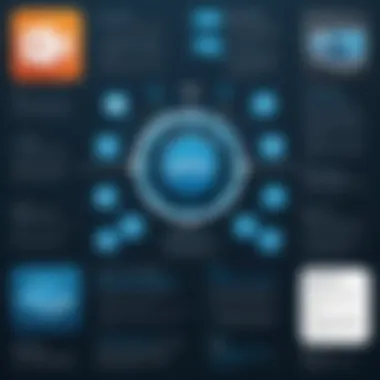

Consideration of language support is essential for accessibility to non-English speakers. Many free TTS voices offer multiple language options, but the range varies across different software. Important aspects to explore include:
- Availability of Language Variants: Some TTS tools may offer accents or dialects for certain languages.
- Localization: Voices that adapt to regional nuances can provide a more relatable user experience.
- Language Proficiency: Certain TTS solutions may perform better in widely-used languages compared to less common ones.
Users should analyze their language requirements before settling on a TTS solution, especially if their applications are geared towards diverse audiences.
Customizability and User Preferences
One major advantage of free TTS solutions is the level of customizability they offer. Users often appreciate options that allow them to adjust various settings according to personal preferences. Key customizable features include:
- Voice Selection: Users can choose from multiple voices to suit their tastes, fostering engagement.
- Speech Speed: The ability to modify speed can cater to different learning styles and comprehension levels.
- Intonation Controls: Advanced settings enable users to tweak how phrases are delivered, contributing to a more natural flow.
Incorporating user feedback into the development of TTS voices can enhance the overall experience, encouraging users to explore the benefits of free software.
The right TTS voice can significantly impact how effectively messages are conveyed and understood by listeners.
Performance and Limitations of Free TTS Voices
Understanding the performance and limitations of free Text-to-Speech (TTS) voices is crucial for anyone looking to integrate this technology into their workflows. While TTS can significantly improve accessibility and efficiency, it is essential to recognize its constraints. This section investigates how well free TTS solutions perform across different contexts and what limitations users may encounter.
Compatibility with Various Applications
Free TTS voices are designed to work with a range of software and applications, however, compatibility can vary. Many built-in TTS systems in Windows can seamlessly integrate with standard applications such as Microsoft Word and web browsers. Here are important considerations:
- Native Support: Windows provides built-in TTS voices that work directly with its OS features, like Narrator, making it easy to enable for accessibility purposes.
- Application-specific Integration: Some third-party applications may require additional setup or plugins to function well with free TTS software. This could affect user experience and efficiency.
- Limitations in File Formats: Not all TTS systems support the same audio formats or playback options. Users may find discrepancies in how voices perform between differing applications.
This makes it vital for users to test the compatibility of any free TTS solution with their preferred applications, ensuring it meets their specific needs without unnecessary complications.
Challenges of Using Free TTS Voices
While free TTS voices present an attractive option, there are several notable challenges users may face:
- Voice Quality: In many instances, free TTS voices do not match the naturalness of paid alternatives. Users might find that some voices sound mechanical or lack emotional nuance. This can lead to a less engaging experience, especially when reading long texts.
- Limited Features: Free versions often lack advanced features present in premium offerings, such as voice customization. Users might wish for more options regarding pitch, speed, and inflection.
- User Support and Updates: Free software often comes with minimal user support. If users encounter issues, they may not receive timely assistance or updates that could resolve existing problems.
- Resource Constraints: Because these voices are free, they may rely on less powerful technology compared to paid services. This could result in slower performance or crashes when processing complex texts or larger volumes.
Ultimately, individuals and organizations considering free TTS solutions should weigh these challenges against their specific needs. With proper validation and testing, users can maximize the benefits of TTS while being aware of the inherent limitations.
Applications of Free TTS Voices in Daily Life
The utilization of free Windows Text-to-Speech voices has grown significantly in recent years. This trend illustrates how technology can enhance everyday tasks and communication. In this section, we will explore how TTS voices serve practical purposes, particularly for diverse user groups such as individuals with disabilities, students, and working professionals. The benefits are multifaceted, showcasing versatility and the broad implications for productivity and accessibility.
Enhancing Accessibility for Individuals with Disabilities
Text-to-Speech technology has become invaluable for many individuals with disabilities. For those with visual impairments or reading difficulties, TTS voices provide an effective solution, enabling access to written content. These users can listen to text from documents, books, and websites, breaking down barriers that would otherwise limit their information intake. This promotes independence and engagement with the digital world.
TTS systems can also assist individuals with learning disabilities, who may struggle with traditional reading methods. By converting text to audio, these voices offer an alternative way to comprehend complex material. As a result, learning becomes less daunting and more approachable, encouraging educational growth.
"Technology should empower all users, bridging gaps in accessibility and promoting inclusivity."
Utilizing TTS for Studying and Learning
The application of TTS voices extends into academia and personal learning. Many students leverage free TTS voices to enhance their study habits. Listening to lecture notes or textbook excerpts can improve retention and understanding. This method caters to auditory learners, providing an engaging way to absorb information without the constraints of visual reading.
Moreover, TTS technology fosters a more interactive learning environment. Students can have materials read aloud, allowing them to focus on comprehension rather than struggling with word pronunciation or unfamiliar vocabulary. This approach can alleviate academic anxiety, making education more enjoyable and effective.
Integration with Productivity Software
In the realm of business and productivity, free TTS voices integrate seamlessly with various software applications. Programs like Microsoft Word and Google Docs allow users to convert text to speech easily. This feature simplifies tasks such as proofreading, allowing users to identify errors or awkward phrasing more efficiently. Listening to work documents provides a new perspective, often catching issues that reading silently might miss.
Furthermore, TTS voices can be utilized in project management tools to read aloud task lists and schedules, helping users stay organized. This auditory support enables multitasking, as individuals can listen while performing other duties. This adaptability enhances productivity, making TTS voices a valuable asset in office settings.
User Experiences and Reviews
User experiences and reviews provide valuable insights into free Windows Text-to-Speech (TTS) voices. Understanding how real users interact with these tools can guide potential adopters in making informed decisions. Reviews often include specific details about the functionality, performance, and usability of various TTS voices. This information is crucial for anyone considering implementing TTS technology in their daily tasks.


The benefits of gathering user experiences are manifold. First, they provide practical insights that go beyond theoretical understanding. Users share their successes and shortcomings, helping others to navigate challenges. Additionally, reviews often highlight unique features that may not be apparent in official documentation. Therefore, potential users can identify voices that best suit their particular needs.
Another important consideration is the diversity of user perspectives. Different users—such as students, professionals, or individuals with disabilities—may have varying requirements from TTS voices. Their experiences can serve as a resource for others in similar situations, thus broadening the scope of application for TTS technology.
"User feedback often reveals real-world capabilities and limitations that documentation can't convey."
Gathering Insights on Free TTS Voices
Gathering insights on free TTS voices can involve various methods, from online reviews to community forums. Websites like Reddit and specialized tech forums often host discussions where users share their experiences with specific TTS solutions. These venues provide a platform to ask questions and get answers from actual users.
Moreover, looking at social media sites like Facebook can help find dedicated groups where members discuss TTS voices. Participants often share tips, troubleshooting advice, and recommendations based on their experiences. The richness of these discussions makes them a vital tool for anyone looking to explore TTS options.
Real-World Use Cases from the Community
Real-world use cases serve as compelling examples of how free TTS voices can be effectively utilized. Many users have shared stories of how TTS technology has improved their productivity. For instance, students may find that listening to lecture notes through TTS helps reinforce their understanding of the material.
Moreover, professionals may leverage TTS to proofread their writings. By listening to content rather than reading it, they can catch errors that might otherwise go unnoticed. This method underscores the practicality of free TTS voices in enhancing workflow.
In addition, individuals with disabilities often provide heartening testimonies about how TTS technology has empowered them. These voices help to bridge the communication gap and enhance accessibility to digital content. Sharing these stories not only showcases the community's diversity but also highlights the impact of TTS technology in improving quality of life.
In summary, user experiences and real-world use cases are essential elements in understanding and evaluating free Windows TTS voices. The insights derived from the community can be transformative, allowing new users to make informed choices, while also enhancing the overall applicability of TTS solutions.
Future of TTS Technology on Windows
The future of Text-to-Speech (TTS) technology on Windows holds significant potential for transformation across various fields. Understanding this importance is crucial for users who want to stay ahead in an increasingly digital world. TTS technology has continually evolved, integrating machine learning and artificial intelligence to enhance its capabilities. This evolution not only improves voice quality but also expands the accessibility features integral to modern computing experiences.
Advancements in Voice Synthesis
Recent advancements in voice synthesis have introduced more realistic and natural-sounding TTS voices. These innovations stem from deep neural networks and sophisticated algorithms that analyze and learn from natural speech patterns. As a result, voices produced by TTS applications now carry a more human-like quality.
Some notable advancements include:
- Neural Networks: Uses deep learning for more authentic voice synthesis.
- Custom Voice Creation: Users can create personalized voices, tailored to their unique preferences.
- Emotion and Tone Variation: New models can adapt emotions and intonations, enriching the TTS experience.
These improvements can benefit private and commercial sectors alike, being particularly useful in applications such as virtual assistants, educational software, and accessibility tools. The high fidelity of these voices may also facilitate better communication in scenarios where articulation is crucial.
Potential for Commercial Applications
The commercial applications for free Windows TTS voices continue to grow. Businesses increasingly integrate TTS technology into their workflows. This shift enhances customer interactions through automated systems and voice recognition technologies.
The potential benefits include:
- Cost Efficiency: Utilizing TTS reduces the need for human voice talent, streamlining production processes.
- Twenty-four-Seven Availability: TTS systems can provide consistent support and information to customers around the clock.
- Increased User Engagement: Voice-assisted technology keeps users engaged and can increase retention rates.
Moreover, with the rise of remote work and digital services, TTS technologies are becoming essential tools for organizations. They help in ensuring accessibility and creating a better interface between users and technology. Ultimately, the effective implementation of TTS on Windows can result in a significant competitive edge in various sectors.
"The integration of advanced TTS technology into everyday applications represents a leap in user experience, making information more accessible while catering to diverse needs."
These advancements indicate a promising future for TTS technology. Companies and individuals that remain open to these innovations will likely benefit greatly.
Ending and Recommendations
The conclusion and recommendations section of this article serves as a critical juncture where the key insights from the exploration of free Windows Text-to-Speech (TTS) voices converge. This section emphasizes the practical implications of the findings presented, offering clarity and direction to readers who may be considering the integration of TTS technology into their routines. The importance of summarizing key points lies in its ability to distill the essential takeaways, equipping readers with actionable knowledge they can apply in their contexts.
Summary of Key Points Discussed
Throughout the article, several crucial points have emerged related to free Windows TTS voices. First, TTS technology's transformative role in enhancing accessibility and productivity cannot be overstated. By enabling spoken output from text, these tools significantly benefit individuals with disabilities and those who prefer auditory learning methods.
Second, readers have learned about the various free TTS options available in Windows, both built-in ones and third-party software. Each option comes with unique features and limitations, offering different voice qualities, languages, and compatibility with applications. The comparative analysis highlighted how users might experience variance in voice naturalness and the degree of customizability offered.
Lastly, the article discussed real user experiences and the potential future of TTS technology. Recognizing emerging advancements in voice synthesis and the commercial prospects for TTS applications can spur ongoing interest and investment in this field.
Guidelines for Selecting Suitable TTS Voices
Selecting the right TTS voice is pivotal for achieving the desired user experience. Here are some guidelines to follow:
- Consider Voice Quality: Assess whether the voice sounds natural and clear. A pleasant voice can enhance comprehension and increase user satisfaction.
- Evaluate Language Support: Ensure that the TTS solution supports the languages you require, especially if you are working in a multilingual environment.
- Check Compatibility: Investigate if the TTS software integrates smoothly with your existing applications. Compatibility can greatly affect your productivity.
- User Preferences: Take into account personal preferences in terms of voice age, gender, and accent, as these can affect how comfortable users feel when listening to the output.
- Availability of Customization Options: Look for TTS solutions that allow users to adjust pitch, speed, and volume, catering to individual needs and preferences.
- Read User Reviews: Gather insights from other users to understand potential challenges and advantages of different voices and applications.
In summary, taking the time to review these elements can ensure that the selected TTS voice aligns with personal and professional needs, ultimately promoting more effective communication and learning experiences.







