Top Free Group Video Conferencing Solutions Reviewed
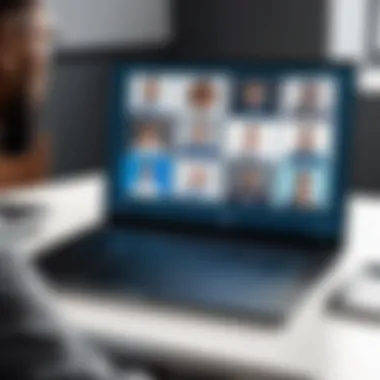

Intro
In the contemporary digital landscape, group video conferencing solutions have emerged as essential tools for communication across various domains, including business, education, and personal interactions. The shift towards remote communication has accelerated the demand for accessible and effective virtual meeting platforms. This article will analyze the landscape of free group video conferencing software, elaborating on their essential features, strengths, weaknesses, and their implications for users both personally and professionally.
Understanding these platforms is crucial, especially for IT professionals, software developers, and businesses navigating the intricacies of digital interactions. By examining security measures, user experiences, and providing a comparative analysis of popular applications, this discussion aims to empower readers with the knowledge needed to make informed choices in selecting the right solution.
Software Overview
The world of free group video conferencing solutions is vast, with numerous software options available, each offering unique functionalities and capabilities. Users can find a wide array of tools capable of supporting both small teams and large gatherings, all without imposing financial costs. Below, we delve into the software features and technical specifications that define these applications.
Software Features
Free group video conferencing solutions typically include:
- Multi-party video calls: Support for numerous participants in a single conference.
- Screen sharing: Enables users to display their screen content for effective presentations.
- Chat functionality: Allows participants to communicate via text during a video call.
- Recording capabilities: Provides options to save meetings for future reference.
- Background customization: Offers participants the ability to personalize their video backgrounds.
These features are critical as they enhance user engagement and collaboration while minimizing communication barriers.
Technical Specifications
When evaluating free video conferencing software, it is important to consider technical specifications such as:
- Supported devices: Compatibility with platforms like Windows, macOS, iOS, and Android.
- Internet bandwidth requirements: Essential for ensuring smooth video streaming without interruptions.
- Security protocols: Assessing encryption standards and privacy measures to protect user data.
Individual applications may vary significantly in these areas, influencing their effectiveness in professional settings.
Peer Insights
User experiences provide valuable insights into the practical application of these video conferencing tools. Gathering feedback from a range of users can illuminate the pros and cons associated with various software choices.
User Experiences
Most users appreciate services that offer ease of use, especially those without extensive technical knowledge. Platforms like Zoom and Microsoft Teams have garnered positive reviews for their intuitive interfaces and robust features. However, some users have reported frustrations with connection stability and limitations in free plan functionalities.
Pros and Cons
When considering the deployment of free group video conferencing tools, it is pivotal to weigh the advantages against the challenges:
Pros:
- Cost-effective solution for small businesses and startups.
- Flexibility to host meetings anywhere, promoting remote work culture.
- Shared tools to enhance collaboration and interaction during discussions.
Cons:
- Limitations in meeting duration or number of participants.
- Possible security vulnerabilities, particularly in platforms that do not prioritize encryption.
- Reliance on stable internet connections, which can hinder productivity in low-bandwidth areas.
Whether one is hosting a casual family gathering or a critical business meeting, making an informed decision about which video conferencing tool to use can significantly affect the outcome of the interaction.
By dissecting these elements, this article crafts a comprehensive understanding of how free group video conferencing solutions can serve both personal and professional needs effectively.
Prelims to Free Group Video Conferencing
In today's interconnected world, video conferencing has become essential. Virtual interactions enable individuals and teams to communicate effectively, regardless of location. Free group video conferencing solutions offer a cost-effective way to participate in meetings, webinars, and social gatherings. This article explores many facets of these tools, helping users navigate their options and make informed choices.
The Rise of Virtual Interaction
The pervasive need for virtual meetings has surged recently. Factors like globalization, mobile technology, and evolving work cultures contribute to this trend. Businesses no longer require physical presence for collaborations, leading to greater flexibility. Remote work has pushed professionals to adopt virtual solutions for team meetings. Education also sees online classes grow, making video calls crucial for learning.
Many individuals turn to free tools to connect with family and friends. Birthdays, celebrations, and social gatherings move online due to circumstances like the pandemic. Video conferencing facilitates meaningful interactions, countering isolation. As technology evolves, users expect seamless experiences from these platforms.
"Virtual interactions have reshaped how we communicate, each click to connect forms a bridge across distances."
Defining Free Group Video Conferencing
Free group video conferencing refers to platforms providing video communication without associated costs. These tools allow multiple participants to join video calls, sharing audio and visual content in real-time. While usage is free, some brands monetize through upselling premium features or ad placements.
Several key factors distinguish these free solutions:
- User Limits: Most platforms restrict the number of participants in a single call.
- Quality Constraints: Video and audio quality may not match paid alternatives.
- Feature Availability: Certain functionalities could be limited, affecting usability.
Understanding these definitions sets the stage for effective platform selection. Hence, users must weigh needs against the offerings of free solutions.
Key Features of Free Group Video Conferencing Tools
The significance of key features in free group video conferencing tools cannot be overstated. These features determine not only user experience but also the efficiency of communication in various settings, from personal chats to professional meetings. Understanding these features ensures that users can select a platform that best meets their needs and expectations.
User Limitations and Scalability
User limitations play a critical role in the functionality of video conferencing platforms. Different tools impose varying restrictions on the number of participants, which can drastically impact meeting dynamics. For example, some platforms limit group sizes to just a few attendees, while others can accommodate large gatherings without compromising performance. Scalability is equally essential. As organizations grow, they may require a tool that can expand its user capacity without significant upgrades or additional costs. Some platforms offer tiered plans that allow users to increase limits as needed, enhancing usability for evolving teams. Therefore, it is prudent to evaluate how the user limitations of each potential tool align with future scalability needs.
Video and Audio Quality


Quality of video and audio is a fundamental consideration for any video conferencing tool. High-definition video and clear audio transmission ensure effective communication, minimizing misunderstandings. Some platforms use advanced technology to optimize video and audio quality, even in low-bandwidth conditions. This aspect is particularly important for remote teams working across various internet speeds. Users should prioritize tools that offer features like background noise suppression and bandwidth optimization, which further enhance user experience. Consistently good quality can make a significant difference in conveying messages accurately.
Screen Sharing and Collaboration Tools
Screen sharing capabilities are vital for effective collaboration in video calls. Many conference tools incorporate this feature, which allows users to share their screens for presentations, demonstrations, or collaborative work. This function is especially beneficial in professional settings where visual aids enhance communication. Additionally, collaboration tools within video conferencing platforms, such as document sharing and real-time editing, provide further support for group projects. When choosing a platform, users should assess the ease of use of these features. If a tool requires complex setups or additional installations for screen sharing, it may hinder productivity. An intuitive interface fosters seamless interaction, making it easier to focus on the meeting at hand.
In selecting a free group video conferencing tool, consider user limitations, video and audio quality, and collaboration capabilities to ensure it meets your needs.
By understanding these key features of free group video conferencing tools, users can make informed decisions that enhance their communication effectiveness.
Popular Free Group Video Conferencing Platforms
The discussion of popular free group video conferencing platforms is crucial in any analysis of virtual communication tools. In today’s world, where interactions increasingly occur online, understanding the available options allows users to select solutions that align with their specific needs. Popular platforms often combine unique features, ease of use, and accessibility, providing diverse choices for individuals and organizations alike. Their appeal generally lies in flexibility and cost-effectiveness, especially for small businesses or independent users.
These platforms cater to varied use cases, from education to corporate settings. By evaluating how these tools function, their interfaces, and overall performance, users can discern advantages and limitations. This understanding aids in making informed decisions that enhance remote communication.
"Choosing the right video conferencing tool can transform virtual communication, impacting productivity and engagement."
Platform A: Overview and Unique Selling Points
Platform A offers a robust suite of features designed to enhance online meetings. Its user interface is clean and navigable, which is important for first-time users. One unique selling point is its integration with popular calendar applications, simplifying scheduling for users. The platform supports high-definition video calls, ensuring quality interactions, which is essential for maintaining professionalism in virtual meetings. Additionally, it allows for customizable backgrounds, adding a touch of personalization.
Another noteworthy aspect is its extensive integration capabilities with tools such as Google Drive and Dropbox. This feature enables seamless file sharing during conferences, enhancing collaboration.
Platform B: Features and User Experience
Platform B stands out for its simplicity and user-centric design. The platform has a minimum number of clicks to join or host a meeting, focusing on user experience. One important feature is its ability to accommodate a large number of participants without significant delays. This is beneficial for larger organizations or events.
Video and audio quality are generally consistent, ensuring that discussions flow without interruptions. User feedback frequently highlights how intuitive the interface is. New users often feel at home quickly, contributing to a smooth onboarding process. Security options such as waiting rooms and passwords help in maintaining meeting integrity.
Platform C: Strengths and Weaknesses
Platform C presents both strengths and weaknesses that prospective users should consider. A key strength is its advanced security measures, including end-to-end encryption. This is vital for organizations that prioritize privacy. The user interface is modern, but certain users may find it slightly complex due to its myriad features.
On the downside, while the platform offers exceptional features, the free version has notable limitations, including participant caps and fewer functionalities compared to paid subscriptions. These limitations may hinder organizations planning for scalability. Understanding these trade-offs is essential for users seeking a long-term solution in virtual collaboration.
This exploration of popular platforms provides valuable insights into their unique elements and user experiences, facilitating better decision-making for potential users.
Security Concerns in Free Video Conferencing
In the age of digital communication, security concerns in free video conferencing hold significant importance. As organizations and individuals transition to virtual meetings, understanding the risks associated with these platforms becomes essential. Security issues can impact not just the privacy of conversations but also the integrity of shared data. Without adequate protective measures, sensitive information is vulnerable to interception or unauthorized access.
Encryption Practices
Encryption is a fundamental component of maintaining privacy in online communications. In the context of video conferencing, it ensures that conversations remain confidential. However, not all platforms implement encryption equally. For instance, Zoom offers end-to-end encryption for its paid users but has faced criticism for not providing the same for free accounts. In contrast, platforms like Google Meet use robust encryption protocols that protect data both in transit and at rest.
"Encryption is not just a feature; it is a necessity for safeguarding virtual meetings."
Users must focus on platforms that prioritize strong encryption standards. Identifying whether a service utilizes encryption can be a turning point in ensuring a secure communication environment. Users should seek clear information on how their data is being encrypted and stored, which can often be found in the service’s security white papers or privacy statements.
Data Privacy Policies
Data privacy policies dictate how user information is collected, used, and shared. It is critical to review these terms when selecting a free video conferencing tool. Some platforms may collect user data for advertising purposes, while others are more focused on maintaining user confidentiality. For instance, platforms like Skype emphasize user privacy and limit data collection, whereas others may monetize data, which raises ethical concerns.
A transparent data privacy policy should clearly outline what data is collected, how it is used, and who has access to it. Users should ensure that the platform does not share personal information without explicit consent. Understanding these policies can help users make informed decisions and choose platforms that align with their privacy values.
Vulnerabilities and Risks
Despite the benefits of free video conferencing services, vulnerabilities exist that pose risks to users. Common threats include unauthorized access through session hijacking or phishing attacks. Many free platforms are more susceptible to such attacks due to lower investment in security infrastructure. Additionally, poorly configured systems can leave doors open for potential cyber threats.
Some notable vulnerabilities include:
- Weak Password Protections: Simple or reused passwords can easily be compromised.
- Inadequate Session Security: Lack of features like waiting rooms or secure meeting IDs increases the risk of unsolicited participants.
- Unpatched Software: Failure to update software leaves known vulnerabilities exposed.
Organizations and individuals must remain vigilant regarding these risks, employing best practices such as using strong passwords, enabling two-factor authentication, and regularly updating software. Awareness and caution while using free video conferencing tools can significantly mitigate risks.
User Experience and Interface Design
User experience and interface design are critical aspects of free group video conferencing solutions. These elements directly influence how users interact with a platform and can significantly affect their overall satisfaction and productivity. In today's digital environment, where remote communication is commonplace, a well-designed interface can facilitate seamless interactions, while a poor design can lead to user frustration and disengagement. Therefore, considering these factors is essential for both users and developers.
Intuitive Navigation
Intuitive navigation is at the core of a positive user experience in any digital application, including video conferencing systems. Users should be able to easily find features and functionalities without extensive searching or confusion. The layout needs to be simple and logical. Menus should be clearly labeled, and the most commonly used features, like starting a meeting or inviting participants, should be prominently placed.
For instance, solutions like Zoom and Google Meet emphasize user-friendly interfaces. Users can initiate meetings and share links with minimal clicks. Such simplicity allows users of various tech-savviness levels to feel comfortable, encouraging broader adoption.
In contrast, if a user faces difficulty navigating or locating essential tools, it can lead to wasted time and increased frustration. This is especially problematic in professional environments where time efficiency is crucial. Designers should prioritize clear pathways and minimize complex steps in navigation workflows.
Accessibility Features
Accessibility features are essential in creating inclusive video conferencing solutions. These features ensure that users with disabilities can participate fully in video calls. Screen readers, voice commands, and keyboard navigation are important tools that enhance usability for diverse user groups.


Applications that include features like closed captioning or sign language support allow for a more inclusive environment. For example, Microsoft's Teams application allows users to utilize captions in real time, making discussions more accessible for those who are deaf or hard of hearing.
Moreover, color contrast and text size options can also play a significant role in making a platform user-friendly. It's crucial to create a platform that meets the needs of all potential users, fostering a sense of inclusivity.
In summary, user experience and interface design greatly impact the effectiveness of free group video conferencing solutions. Intuitive navigation enhances usability, while accessibility features ensure that everyone has the opportunity to participate in virtual meetings. Both aspects should be prioritized in the development and selection of any conferencing platform.
Integration Capabilities with Other Tools
Integration capabilities are critical for free group video conferencing solutions. These integrations enhance functionality, streamline workflows, and create a more cohesive user experience. As businesses and individuals seek efficient ways to communicate, the ability to connect video conferencing tools with other platforms becomes increasingly vital.
Collaboration Software Integration
Many free video conferencing platforms provide integration with popular collaboration software like Slack, Microsoft Teams, and Google Workspace. This ability allows users to schedule meetings directly from their calendars, share files seamlessly, and use chat functionalities without switching applications.
For example, integrating with Google Calendar may enable users to send calendar invites that include video call links. This saves valuable time and reduces the chances of miscommunication regarding meeting details. Furthermore, integration with project management tools like Trello or Asana can facilitate real-time updates during discussions, which keeps everyone on the same page.
Considerations for choosing a platform should include the specific collaboration software already in use within an organization. It is essential to assess if the video conferencing solution supports those tools effectively, as this can greatly influence the overall user experience.
Third-Party Applications
Integration with third-party applications expands the functionality of video conferencing services. Users can connect tools such as Zapier for automating repetitive tasks, creating a more streamlined workflow. Third-party integrations can include everything from automation tools to CRM systems, thus linking video conferences with sales processes or customer support.
Moreover, some platforms allow API access, enabling custom integrations. This is particularly beneficial for organizations with specialized needs. When looking for a video conferencing solution, it is essential to evaluate what third-party applications are compatible and how they can fit into existing systems. The ease of use and the ability to create custom workflows will be significant in determining productivity.
Cost Implications of Free Versus Paid Services
Understanding the cost implications of free versus paid video conferencing services is vital in today’s communication landscape. Businesses, educators, and individuals need to assess not just the upfront costs, but the hidden expenses and potential value each option offers. This comparison is crucial, as the need for effective video conferencing has surged. Free options often appear attractive, but they can come with limitations that may lead to unexpected costs later on.
Exploring Hidden Costs
While free video conferencing solutions might not require any initial payment, they often hide costs that are not readily obvious. These can include:
- Limited Features: Free tools might provide basic functionality but lack advanced features that enhance user experience, such as custom branding, extensive recording capabilities, or superior audio and video quality. Users might feel pressured to upgrade to a paid plan to gain access to these functionalities.
- User Limitations: Many free services impose a cap on the number of participants. Exceeding this number may require upgrading to a paid option or losing attendees. This can be especially disruptive for businesses hosting larger meetings.
- Monetization through Ads: Some free platforms finance their operations through advertisements. The interruptions and distraction created by ads can detract from the meeting's professionalism, potentially making users look for paid solutions.
- Data and Privacy Concerns: Users of free services may unknowingly compromise their data. Free tools can have less rigorous privacy policies, making it necessary to consider potential data breaches or unauthorized data sales.
Overall, hidden costs can escalate quickly, leading organizations to reconsider the allure of free solutions.
Long-Term Value of Paid Plans
On the other hand, investing in paid video conferencing services can bring significant long-term advantages. Here are some key points to consider:
- Enhanced Features and Customization: Paid plans typically offer a wealth of features, such as HD video quality, extensive storage for recordings, integration with other tools, and greater control over meeting settings. These features help in providing a more professional and seamless experience.
- Improved User Support: When encountering technical difficulties, having robust customer support is invaluable. Paid services often provide prompt and dedicated customer service, which is not usually available with free alternatives. This can save time and reduce frustrations in critical moments.
- Budgeting for Growth: Investing in a paid plan can be viewed as a scalable option. As a company grows, the need for more sophisticated tools becomes inevitable. Paid services often allow for easy upgrading, which ensures that the necessary tools are in place as user needs evolve.
- Security Assurances: Paid plans often emphasize data security, offering comprehensive encryption and compliance with industry regulations. This peace of mind is especially critical for organizations handling sensitive information.
In summary, paying for a video conferencing tool may involve an initial cost, but the potential benefits in terms of user experience, support, security, and growth are significant considerations. Making a well-informed decision about these financial implications can help organizations select solutions that best match their long-term goals.
Use Cases for Free Group Video Conferencing
Free group video conferencing software serves numerous purposes across various fields. Identifying these use cases is crucial to understanding the application of deze platforms in everyday interactions. Each use case showcases not just the adaptability of the technology, but also its inherent benefits. In essence, these applications provide solutions to challenges presented by distance and facilitate communication.
Educational Applications
In recent years, educational institutions have increasingly adopted free video conferencing tools. The need for remote learning solutions grew significantly with the advent of the global pandemic. These platforms enable teachers to conduct live classes, organize workshops, and facilitate student collaboration.
One of the strengths of using free video conferencing in education includes the ability to engage students from different geographical locations. Tools like Zoom and Google Meet provide features for screen sharing, which is essential for teaching complex subject matter. Furthermore, tools can encourage group discussions among students, fostering peer engagement and teamwork.
Considerations in the educational context include:
- Accessibility: Ensure that all students can access the technology, regardless of their circumstances.
- User Training: Educators must receive adequate training on using the tools effectively.
- Integration: Compatibility with learning management systems can streamline the experience.
"Video conferencing can empower educators to create dynamic learning environments that reach beyond the physical classroom."
Corporate Meetings and Remote Work
The corporate world has embraced free video conferencing solutions as a staple in remote work culture. With the rise of flexible work arrangements, organizations rely on these tools for team collaboration, client meetings, and presentations. The capacity to connect employees, regardless of their location, is a key benefit that enhances productivity.
Platforms like Microsoft Teams offer integration with productivity tools like OneDrive, allowing seamless project management while facilitating video calls. Regular check-ins via video can foster team cohesion and improved communication, which are vital in maintaining company culture in a remote environment.
Factors to consider in the corporate realm include:
- Security: Assess platforms for their security protocols to protect sensitive information.
- User Limits: Consider the maximum number of participants for larger meetings.
- Time Zones: Plan meetings that accommodate participants in different regions.
Events and Virtual Gatherings
Free group video conferencing has transformed how events are organized. With tools that allow for live Q&A sessions, webinars, and even virtual conferences, organizations can connect with audiences on a larger scale without the limitations of physical space.
These platforms have demonstrated their versatility in facilitating everything from community meetings to large-scale industry conferences. The recording feature offered by many platforms allows organizers to share sessions with those unable to attend live.
Notable considerations for events include:
- Engagement: Use tools for polls and interactive features to keep attendees involved.
- Technical Requirements: Ensure hosts and participants are equipped with necessary bandwidth and devices.
- Marketing: Promote the event through social media and emails to reach a broader audience.
Understanding the diverse use cases presented by free group video conferencing tools is essential for all stakeholders. From education to corporate environments and events, their applications are widespread and varied. As the demand continues to grow, recognizing the specific context for which these tools can be effectively used will aid users in making informed decisions.


Challenges of Free Group Video Conferencing
The landscape of free group video conferencing solutions is not without its hurdles. This section aims to shed light on the specific problems encountered when utilizing these platforms, focusing on their technical limitations and the challenges related to user support and documentation. Understanding these challenges is vital for users making informed decisions on which platform to choose for effective communication.
Technical Limitations
Free group video conferencing tools often come with inherent technical limitations. These can impact the overall performance and usability of the service. Common issues include poor video or audio quality, limited features compared to paid versions, and restrictions on the number of participants.
Many platforms struggle with bandwidth constraints, which can lead to laggy video feeds and dropped calls. Users experiencing slow internet connections might find these tools frustrating. Moreover, some solutions may require substantial system resources or specific browser compatibility, which can complicate usage.
In addition, free platforms frequently lack advanced functionalities, such as breakout rooms, large meeting capacity, or robust integrations with other software tools. This may be a significant drawback for businesses looking for comprehensive online meeting solutions. As a result, users must carefully weigh the limitations of free options against their requirements for effective communication and collaboration.
"Navigating technical limitations is crucial for ensuring seamless virtual interactions."
User Support and Documentation
Another challenge faced by users of free group video conferencing solutions is the level of user support and documentation provided. Free services often do not offer the same level of customer support found in paid counterparts. This can manifest in delayed responses to inquiries or a lack of personalized assistance when troubleshooting issues.
Inadequate documentation can also be a barrier to effective use. Users may find it difficult to locate important information about features, settings, or configurations. When learning how to use a platform, comprehensive and accessible documentation is essential. Without it, users may struggle to fully utilize the software’s capabilities, leading to frustration and inefficiency.
Additionally, community forums and online resources may not provide reliable assistance for users who require prompt guidance. While peer support can indeed be helpful, it does not often replace the need for professional customer service.
The Future of Free Group Video Conferencing
The landscape of communication is constantly shifting. As technology advances, free group video conferencing solutions are becoming increasingly essential. Understanding the future of this field is crucial for both individuals and businesses. Significantly, advancements in software can enhance the experience of virtual meetings, making them more efficient and effective.
The future is marked by numerous emerging technologies. These innovations promise to change how we interact in virtual spaces. Furthermore, they impact the functionality and user experience of video conferencing platforms. Considering these elements is vital for selecting the best tools for personal or professional use.
Emerging Technologies to Watch
Several technologies are on the brink of transforming video conferencing. Artificial Intelligence (AI) is a leading contender. It has potential for automating tasks like background noise suppression and enhancing video quality in real-time. With AI, features like smart meeting summaries and participant engagement analytics become feasible.
Another important technology is Virtual Reality (VR). VR offers immersive experiences that traditional video calls cannot provide. This will allow users to feel as if they are physically present with others. This transition could elevate collaboration in remote working environments.
Moreover, 5G technology is set to revolutionize video conferencing. With faster internet speeds, users will experience smoother video feeds and reduced lag. This will be particularly beneficial for organizations that rely on high-quality streaming.
"The integration of new technologies can greatly improve the effectiveness of remote communication and collaboration."
Trends in User Preferences
User needs are evolving, demanding more from video conferencing tools. Flexibility has become a primary concern. Users prefer platforms that can adapt to various devices and settings. Mobile access is vital, as professionals increasingly work from diverse locations.
Additionally, there is a growing expectation for customizable features. Users want to tailor their experience, from interface design to functionality. Integrations with other tools, such as project management software, are becoming necessary for streamlining workflows.
Privacy concerns are persistent, further shaping user preferences. As people become more aware of data security, they seek platforms with strong encryption and clear privacy policies. This shift means that providers must prioritize trust and transparency to retain users.
The future of free group video conferencing is bright. Ongoing technological advancements and shifting user needs indicate a dynamic shift in how we conduct remote communication. Those who adapt to these trends will likely find success in their endeavors.
Comparative Analysis of Leading Platforms
In the current landscape of digital communication, choosing the right free group video conferencing platform can significantly impact user experience and efficiency. A comparative analysis of leading platforms presents a vital aspect of this article. This section focuses on evaluating and contrasting several noteworthy tools available for users today. By breaking down specific features, benefits, and considerations, users gain a clearer understanding of what each platform offers.
The comparative analysis addresses elements such as usability, technical capabilities, and integration options. It serves as a guide for IT professionals, software developers, and business managers seeking to leverage these tools for better collaboration. The analysis also highlights limitations and potential challenges, making it easier for users to align their specific needs with the platform's strengths.
Feature-by-Feature Comparison
A detailed comparison based on specific features is crucial when assessing any video conferencing tool. Users should consider several key variables:
- User Interface: Assess how intuitively users can navigate the platform and adjust settings.
- Audio and Video Quality: Analyze the platform's performance in terms of clarity and delay.
- Participant Limits: Understand how many users can join the meeting simultaneously.
- Additional Tools: Look for features like screen sharing, messaging, and document sharing.
When analyzing these features, Zoom, Google Meet, and Microsoft Teams are examples of leading platforms. Each has unique offerings that cater to different user needs. For example, Zoom excels with its large participant capacity and breakout rooms, while Google Meet offers seamless integration with Google Workspace applications. This feature-focused examination is essential for making informed choices.
User Reviews and Experiences
User reviews provide valuable insights into the effectiveness of video conferencing solutions. This section captures the essence of real-world usage, offering a glimpse into how platforms perform under various conditions. Collecting data from forums, social media, and user feedback is crucial.
Areas of focus include:
- Ease of Use: How do users rate the platform's learning curve?
- Reliability: Are there frequent downtimes or connection issues?
- Customer Support: How responsive is the platform’s support team when issues arise?
"User experience matters. It often makes or breaks the effectiveness of collaboration tools, regardless of their features."
In essence, scrutinizing user reviews leads to a deeper understanding of which platforms truly meet user needs and which may require further consideration. Real-life experiences, both positive and negative, can guide potential users as they navigate the crowded space of free video conferencing solutions.
End and Recommendations
In this article, we explored the multifaceted realm of free group video conferencing solutions. This conclusion serves as a summation of our findings and offers essential recommendations for users considering these platforms. The rise of remote communication necessitates an in-depth understanding of the various tools available. It is imperative to evaluate not only the features offered but also the specific needs of your organization or personal use. Choosing the right platform can significantly enhance collaboration and productivity.
Best Practices for Choosing a Platform
Selecting a video conferencing platform requires careful consideration of several elements. Here are some best practices to help guide your decision:
- Define Your Requirements: Identify what features are essential for your use case. Do you require large participant limits, advanced collaboration tools, or specific integrations with other software?
- Evaluate Security: Always assess the security features of the platform. Look for end-to-end encryption and data privacy policies to protect sensitive information during meetings.
- Test User Experience: Take advantage of free trials to evaluate the interface and overall user experience. Ensure it aligns with your team's technical comfort level.
- Consider Scalability: Choose a platform that can grow with your needs. The ability to add more users or features without significant cost increases is vital for long-term planning.
- Review Community Feedback: Look into user reviews and experiences on platforms like Reddit or industry forums to gain insights into potential strengths and weaknesses.
Final Thoughts on Free Solutions
Free group video conferencing solutions can be highly beneficial but come with inherent limitations. They often lack the robust features and support associated with paid alternatives. However, they serve as an excellent entry point for small businesses, startups, and educational settings. Consider using these tools as a temporary or supplementary solution while assessing your long-term needs.







