Exploring Droplr: Features, Benefits, and Applications
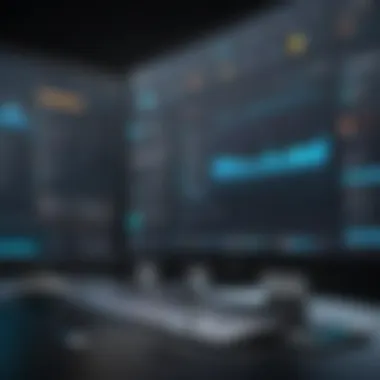

Intro
In the ever-evolving landscape of digital communication, tools that facilitate seamless interactions are indispensable. One such tool is Droplr. It serves as a robust platform that enables users to share files and communicate visually with ease. Aimed at both individuals and businesses, Droplr simplifies workflows through its array of features. This article will delve into Droplr's capabilities, exploring what makes it a standout choice for those looking to enhance their file-sharing and communication processes.
Software Overview
Droplr stands out in a crowded marketplace with its unique set of features designed to cater to the varying needs of users.
Software Features
- Instant File Sharing: Users can quickly upload files to the cloud and acquire a shareable link. This drastically cuts down the time spent sending files via emails.
- Visual Communication: The ability to grab screenshots and record screen activity offers a dynamic way to convey information.
- Link Management: Droplr allows users to customize links, making them more recognizable and aligned with branding.
- Integrations: It seamlessly integrates with various applications such as Slack and Trello, ensuring that users can incorporate it into their existing workflows without a hitch.
- Analytics: Users can track link performance, which provides insights into what content resonates most with their audience.
Technical Specifications
Assessing technical aspects is pivotal, especially for IT professionals. Droplr operates on a cloud-based system, ensuring high availability and scalability. It's compatible across devices, be it PC, Mac, or mobile platforms, supporting various file formats. Security also takes precedence with features like encryption and user authentication.
Peer Insights
When diving into user experiences, it's important to gather a range of insights that reflect the practical applications of any software.
User Experiences
Many users have found Droplr to be intuitive, noting that the user interface is friendly, even for those not particularly tech-savvy. The quick sharing capability has been highlighted as a game changer in improving productivity across teams. Users have reported that the visual communication features, such as screen recording, have added significant value in remote training sessions and presentations.
Pros and Cons
Pros
- Ease of Use: An uncomplicated interface that minimizes the learning curve.
- Multiple File Format Support: Compatibility with various file types makes it versatile.
- Cloud Storage: Accessible from anywhere, which is essential for on-the-go professionals.
Cons
- Pricing Structure: Some users feel that the premium pricing may be a barrier for small businesses or freelancers.
- Limited Offline Access: The nature of its cloud-based system can be a drawback when internet connectivity is an issue.
In summary, Droplr delivers a comprehensive solution for file sharing and visual communication, offering features that greatly enhance productivity and collaboration among teams.
As we explore further, we'll delve into comparisons with similar platforms and how security measures stand up to industry standards. This comprehensive guide aims to arm readers with the knowledge to make informed decisions regarding Droplr's adoption.
Intro to Droplr
In today’s fast-paced digital world, where time is often of the essence, tools that streamline tasks can make a significant difference. Droplr stands out as such a tool, offering an array of features aimed at enhancing productivity through effective file sharing and visual communication. This overview delves into the utility of Droplr, emphasizing its core functionalities and practical applications, which cater particularly to IT professionals, software developers, and businesses of all sizes. Understanding Droplr's capabilities helps users navigate their project needs more efficiently.
Defining the Purpose of Droplr
At its core, Droplr serves a dual purpose: it facilitates file sharing and elevates visual communication. This combination is essential in an age where remote work and digital collaboration are not just trends, but necessities. Users can upload files, share links, and create annotations, streamlining the exchange of information. Whether it's a startup needing to share project documents or a large corporation coordinating across departments, Droplr is designed to simplify communication. Furthermore, the intuitive nature of its platform allows even non-tech-savvy individuals to start using the tool quickly without extensive training.
Historical Context and Development
The inception of Droplr traces back to 2012, when founders recognized a gap in the market for efficient sharing solutions. Initially, it began as a straightforward file-sharing service but has since evolved into a multifaceted platform. Over the years, subsequent updates have introduced features such as screen recording and GIF creation, booming its appeal. This growth didn't happen in isolation; Droplr has consistently adapted to the changing landscape of digital communication, absorbing user feedback and keeping pace with technological advancements. As a result, it has built a loyal user base that appreciates its commitment to innovation and ease of use.
"In the world of digital tools, adaptability is the name of the game. Droplr’s evolution is a testament to its responsiveness to user needs and trends in technology."
Overall, understanding the purpose and history of Droplr lays a foundation for grasping its broader capabilities. This insight is essential for anyone considering leveraging Droplr in their work routine, as it can profoundly impact productivity and collaboration.
Core Features of Droplr
Droplr offers a range of features that are central to its appeal, particularly for professionals needing efficient communication and file sharing. Understanding these capabilities helps users see how they can fit Droplr into their workflows, enhancing productivity and collaboration. Below, we delve into the core functionalities that define Droplr's role in digital communication.
Sharing Links and Files
One of the standout features of Droplr is its seamless ability to share links and files. This comes in handy for people who often exchange large documents or collaborative materials. The process is simple: users can upload files and instantly generate shareable links. What makes this feature particularly valuable is the temporary nature of these links; you can set expiration dates, providing an added layer of security. This functionality reduces the clutter often associated with email attachments and simplifies dissemination, especially in fast-paced work environments.
Moreover, users can track link clicks, gaining insights into how many times a file has been accessed. This feature is invaluable for understanding engagement and ensuring that important documents are being reviewed.
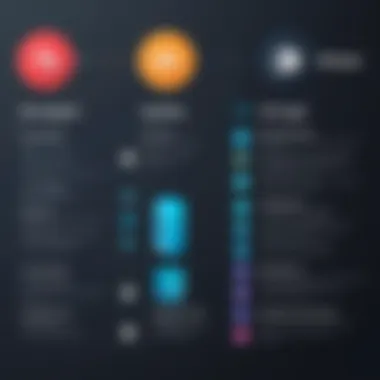

Screen Recording and GIF Creation
In today’s visual-centric world, the demand for dynamic content is on the rise. Droplr responds to this need by providing robust screen recording capabilities alongside GIF creation.
With a few clicks, you can record your screen, which is particularly useful for tutorials or walkthroughs. Imagine needing to explain a complex software issue to a colleague. Instead of long-winded emails, simply share a recorded video capturing the issue in real-time. This feature also allows for quick editing, so you can cut unnecessary parts, keeping your content concise.
Creating a GIF can be equally straightforward; producing short, looping animations captures attention and communicates messages efficiently. These animations are often more engaging than static images, making them perfect for social media sharing or team updates.
Annotation Tools
Communication is often clearer with visual aids. Droplr enhances clarity through its array of annotation tools. Users can annotate images, documents, or videos with comments, arrows, and highlights, providing a straightforward way to guide the recipient’s focus.
This is particularly useful in collaborative projects, where teams are constantly providing feedback and input. Instead of lengthy discussions about what’s needed, team members can visually mark up documents or share insights directly on screenshots. It encourages a more interactive discussion and ensures that everyone is on the same page rather than relying on possibly miscommunicated verbal instructions.
Integration with Other Platforms
Lastly, a significant advantage of Droplr lies in its ability to integrate with various platforms. Businesses today utilize a range of tools for task management, communication, and file sharing. Droplr's compatibility with applications like Slack, Trello, and Jira means that it can fit easily into your existing workflows rather than forcing you to adapt.
For instance, when a document is shared via Droplr in Slack, users can immediately open it without switching windows. This drives efficiency, reducing the time wasted in toggling between applications. Furthermore, such integrations contribute to a more cohesive digital environment, where all tools work harmoniously, minimizing friction in daily operations.
"The best tools are the ones that integrate smoothly into your workflow, making tasks seamless rather than cumbersome."
User Interface and Experience
The user interface (UI) and overall experience are cornerstones of any software, and Droplr is no exception. A well-designed UI not only enhances functionality but also ensures that users can navigate the platform with ease. Given Droplr's focus on file sharing and visual communication, the importance of a user-friendly interface cannot be overstated. The interplay between design and user engagement promotes a seamless workflow, ultimately contributing to efficiency in both personal and professional settings.
Effective user experience (UX) also incorporates responsiveness, intuitiveness, and accessibility. When users can easily access tools and functions, they are more likely to utilize the platform to its fullest potential. In the case of Droplr, this means integrating features that cater to diverse users, from tech-savvy professionals to those who may not be as familiar with digital tools.
Navigational Design and Accessibility
Navigational design in Droplr is crafted to provide a direct path to essential tools without unnecessary detours. The layout prioritizes simplicity, with clearly labeled icons and straightforward menus that guide users to their desired functions.
Accessibility is an important aspect of navigational design. Droplr ensures that people with disabilities can effectively utilize its features. For instance, keyboard shortcuts allow quick access to key functionalities. Furthermore, users can customize their workflows to some degree, reordering tools or setting preferences that align with their working habits. Keeping options open for personalization can significantly reduce learning curves for new users.
- Highlights of Droplr’s navigational design:
- Intuitive layout that fosters quick understanding
- Clear categorization of features
- Responsive elements that adapt based on user actions
Compatibility with Various Devices
In today’s world, flexibility is a must-have competency for software solutions. Droplr shines in this area by being compatible across a wide array of devices. Whether you’re on a desktop, tablet, or smartphone, the interface maintains consistency. This cross-device functionality is crucial, especially for remote work environments where users might switch between devices throughout the day.
The experience remains cohesive, allowing for seamless transitions when moving from one device to another. Users can upload, share, and collaborate without worrying about a hitch in functionality or a learning curve as they switch screens.
Another feature worth noting is Droplr's app, designed to work well on both iOS and Android platforms. These mobile apps ensure that users can share files and communicate visually on-the-go, effectively aligning with trends in mobility.
Overall, the adaptability of Droplr’s interface across devices boosts its appeal to businesses of all sizes since it makes collaboration straightforward, whether team members are co-located or distributed worldwide.
"A tool isn't just about the features it offers, but how effortlessly those features work together to enhance productivity."
In summary, the user interface and experience of Droplr offer valuable insights into how effective design can positively impact user behavior and satisfaction. A focus on intuitive navigational design paired with broad compatibility ensures that Droplr meets the diverse needs of its users.
Security Measures and Data Privacy
In the digital age, concerns surrounding security measures and data privacy have taken center stage, especially for tools like Droplr, which are designed to handle sensitive files and information. Organizations and users alike need to feel at ease knowing their data is safeguarded. Data breaches can cause catastrophic consequences, from reputational damage to severe financial losses. Earning user trust is not just beneficial, it’s essential for the longevity and utilization of a platform like Droplr.
Data Encryption Standards
The foundation of Droplr’s security comes from robust data encryption standards. This standard ensures that data transmitted between users and the platform is rendered unreadable to unauthorized parties. It employs TLS (Transport Layer Security) for encryption, which is a protocol that provides privacy and data integrity between two communicating applications. This is particularly relevant for file-sharing, where sensitive files may include proprietary information or user details.
- Encryption at Rest: In addition to encryption in transit, Droplr also applies encryption at rest, meaning files stored on their servers are encrypted. This mitigates risks associated with data theft from server breaches.
- End-to-End Encryption: Although not universally needed, some users may demand end-to-end encryption for absolute security confidence. This means that only the sender and recipient can access the files, with no third party, not even Droplr, able to decrypt them.
Overall, these encryption measures create a formidable barrier against potential security threats. As cybercriminals become more sophisticated, implementing strong encryption ensures Droplr remains vigilant and proactive in shielding user data against unauthorized access.


User Control over Data
The user's ability to control their data is increasingly recognized as a vital aspect of a secure digital ecosystem. In the realm of Droplr, user control over data goes beyond just encryption. It manifests in several instrumental ways that empower users without overwhelming them.
- Customizable Sharing Settings: Droplr provides users the option to set permissions on shared files, allowing them to decide who can view or edit the shared content. This fine-tuned control is particularly advantageous in business settings where data sensitivity is crucial.
- Access Expiration: Users can set expiration dates for links shared, automatically rendering them unusable after a specified time. This mechanism is an effective strategy to reduce the window of vulnerability.
- Tracking and Analytics: Droplr allows users to monitor how and when their links are accessed, offering insights that can help inform security decisions. Users can receive alerts if any unusual activity occurs, enhancing their oversight capabilities.
Ultimately, security and privacy measures can only excel if they align with user expectations. Droplr's emphasis on user control fosters a trustworthy environment, encouraging users to feel secure in sharing and collaborating through the platform.
"Trust is built on the foundation of transparency and control, especially in digital communication tools. A tool can offer top-notch encryption, but without user agency, that trust can easily erode.”
Engaging with security measures and understanding the importance of data privacy is paramount for users navigating today’s interconnected digital landscape. By grasping these elements, professionals can confidently leverage Droplr for their file-sharing needs, knowing that their data is treated with the utmost priority.
Comparative Analysis with Similar Tools
In the realm of digital communication and file sharing, picking the right tool can be as tricky as navigating a maze. Comparative analysis isn’t just a nice-to-have; it’s a need-to-have. Understanding how Droplr stacks up against its competitors helps users make informed decisions based on specific needs and preferences. It brings clarity to the table, highlighting unique features and common pitfalls, thus offering insight into which tool might be the best match for different workflows.
The tools we're considering—Bitly, Snagit, and Loom—each serve distinct purposes within the broader landscape. Let’s break this down further to uncover specific elements, benefits, and considerations for each comparison.
Droplr vs. Bitly
While both Droplr and Bitly are excellent for sharing links, they serve somewhat different audiences. Bitly shines brightly in the link management and tracking arena; it’s nearly the go-to choice for marketers who want to analyze click-through rates and user engagement. It enables shortening URLs, making them neater and more shareable, a boon for social media marketing.
On the other hand, Droplr takes a more holistic approach, focusing not only on link sharing but also on intuitive file transfer and visual communication. Some of its features, such as screen recording, are simply not Bitly’s jam. Choosing between them boils down to whether you need robust analytics and custom link tracking or prefer versatile tools for richer content sharing.
Droplr vs. Snagit
Snagit typically comes across as the heavyweight champion when it comes to robust screen capturing and image editing. It’s particularly helpful for creating quick tutorials or documenting procedures. Users can expect to snag screenshots, annotate them right away, and share instantly.
Droplr, in contrast, adds layers of convenience with its integrated capabilities for both file sharing and visual tools. Need to share a screen recording alongside some annotations? Droplr has you covered. Therefore, the choice might hinge more on whether users expect solid editing and advanced capture capabilities or a streamlined sharing process in one package.
Droplr vs. Loom
Loom has carved a niche for itself as a leader in video messaging. It allows users to make quick video notes, which can be shared with ease, catering especially to remote working environments where visual explanations can foster clearer understanding.
Droplr, while also offering screen recording, focuses more on efficient sharing and collaboration through various formats—attachments, links, annotated images, and more. It’s like a Swiss knife compared to Loom’s streamlined, video-centric approach. The choice here may depend on whether the user prefers a broader tool for various file types and communications or a dedicated video platform for in-depth tutorials.
"Choosing the right tool isn’t just about features; it's about aligning with your unique workflows and communication styles."
In summation, evaluating Droplr alongside rivals like Bitly, Snagit, and Loom provides clarity for users at all phases of the decision-making process. Each tool possesses distinct strengths and weaknesses, catering to varying demands across the professional spectrum. Ultimately, understanding these comparisons can lead to a more strategic choice aligned with organizational needs.
Applications of Droplr Across Industries
Droplr stands out not only as a tool for file sharing but also as a versatile asset in various professional landscapes. Understanding how different sectors use Droplr can shed light on its significance and effectiveness. Industries ranging from education to marketing rely on this platform to foster collaboration, enhance communication, and streamline processes. This section dives into these applications while identifying specific benefits and considerations that organizations should keep in mind.
Usage in Educational Settings
In educational environments, Droplr plays a pivotal role in fostering collaboration between students and educators. Teachers often use Droplr to share resources easily, creating a centralized hub for course materials.
- Instant sharing: Droplr allows instructors to distribute lesson plans, multimedia content, and assignments with a few clicks.
- Efficient communication: Students can send feedback or questions about the materials shared, promoting an open line of dialogue.
- Visual learning enhancements: Through screen recording features, teachers can create tutorials and explainer videos, making complex topics more digestible for students.
This not only streamlines the learning process but also helps in catering to different learning styles. As technology continues to integrate with education, tools like Droplr become indispensable in bridging the communication gap between instructors and learners.
Droplr in Remote Team Collaboration
The shift toward remote work has amplified the need for effective collaborative tools. Droplr offers solutions that address the challenges of communication when teams are scattered across different locations.
- File sharing with ease: Team members can share documents, images, and videos seamlessly, minimizing email back-and-forth.
- Visual feedback tools: With annotation features, team members can give instant feedback on design drafts or project pitches, shortening revision cycles.
- Updates and progress tracking: Through shared links, everyone stays on the same page without hunting for files or updates in a cluttered inbox.
As the nature of work evolves, utilizing a platform like Droplr enables teams to connect, collaborate, and complete projects regardless of geographical barriers.
Marketing and Customer Interaction
In marketing, the focus is on engaging the audience swiftly and effectively. Droplr's features lend themselves perfectly to enhancing customer interaction and driving strategic campaigns.
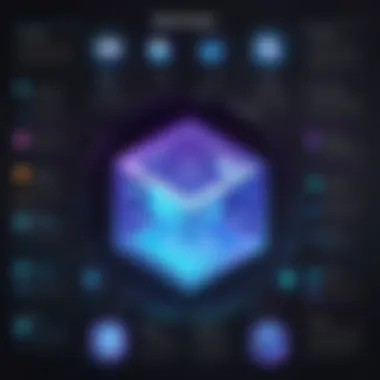

- Quick sharing of promotional content: Marketers can share links to landing pages or exclusive deals directly via Droplr, ensuring potential customers have instant access.
- Visual storytelling: The ability to create and share GIFs or short video clips provides a compelling way to narrate brand stories, catering to today's short attention spans.
- Customer feedback exploration: By sharing visuals, marketers can solicit direct opinion from audiences, fine-tuning messages based on real-time insights.
In the competitive landscape of marketing, tools that streamline workflows and enhance customer engagement can prove to be game-changers. Droplr provides a framework that supports creativity while addressing practical needs of marketing teams.
"The right tools can mean the difference between a chaotic and a streamlined workflow, especially in diverse industries."
User Feedback and Case Studies
The section on user feedback and case studies acts as a mirror, reflecting how various individuals and organizations interact with Droplr in the real world. Understanding this aspect is paramount. It's not merely about reading reviews or testimonials; it’s about capturing the essence of user experiences. These narratives can reveal intricate details regarding functionality, practicality, and user satisfaction that may not be visible through product descriptions alone. They shed light on how Droplr operates under different contexts, addressing the needs and concerns of its users.
Positive Experiences and Success Stories
Positive feedback often paints a vivid picture of the benefits users have gleaned from incorporating Droplr into their work or personal life. Some users have noted that the seamless integration of links and files has simplified their communication processes. For example, a marketing manager might share how using Droplr’s screen recording feature has substantially shortened the feedback loops during campaign planning.
Success stories further amplify this theme. A small design studio reported that they managed to streamline client presentations by utilizing Droplr’s annotation tools. By allowing clients to directly engage with visuals and provide feedback in real-time, they improved communication and reduced back-and-forth exchanges, ultimately enhancing overall project efficiency.
Moreover, educators have also provided favorable reviews, highlighting how Droplr facilitates online classes. A high school teacher cited that sharing screen recordings and annotated slides paved the way for clearer explanations and easier access for students, thereby enhancing engagement during remote learning sessions.
Challenges and Common Concerns
While the positive experiences speak volumes, it's also crucial to address the flip side—challenges and common concerns. No tool is without its faults. Some users have raised issues with connectivity when trying to share large files, citing that high-resolution images sometimes take longer to upload than anticipated. Additionally, there have been mentions of difficulties faced during integration with certain legacy systems, creating bottlenecks that hinder productivity.
Furthermore, concerns relating to data privacy continue to emerge. While Droplr boasts robust security measures, users occasionally express uncertainty regarding how their data is managed behind the scenes. This exemplifies the ongoing necessity for firms to clarify their privacy policies and provide comprehensive support to alleviate such concerns.
In summary, user feedback, highlighted through both success stories and challenges, provides invaluable insights into Droplr’s real-world efficacy. For IT professionals and businesses alike, understanding these user experiences can guide decision-making processes on tool adoption and adaptation.
Future of Droplr
As we look forward to the future of Droplr, it's essential to understand that this tool isn’t just a fleeting trend in digital communication. Rather, it signifies a pivotal shift towards more efficient and streamlined interaction methods in both personal and professional realms. By focusing on the evolution of technology and the demands of modern users, we can see how Droplr might adapt and grow to maintain its relevance in an increasingly digital world.
Trends in Digital Communication Tools
In the ever-changing landscape of digital tools, several trends are emerging that can greatly influence the future of Droplr. One of the most significant trends is the rise of remote work, which has become a staple for many organizations. Tools that facilitate clear communication and straightforward sharing will continue to gain traction.
Moreover, collaboration is taking center stage. Companies are rooting for platforms that not only let team members share files but also enable them to work together on projects in real-time. Effective workflow integration can aid Droplr in standing out amidst a sea of similar tools.
Key trends impacting this space include:
- Increased Demand for Visual Communication: The growing appetite for screen recordings and visually-supported content implies that Droplr should enhance its capabilities in these areas to match user expectations.
- Integration with AI Technologies: As artificial intelligence progresses, utilizing AI to provide smarter suggestions or automating routine tasks can elevate the user experience in a significant way.
- Focus on Seamless User Experience: Expectations for easy and intuitive interfaces are on the rise. Users want tools that are quick to learn and easy to navigate.
Learning from aspirations, companies that invest in these trends can create value that resonates strongly with users.
Potential Enhancements and Features
Looking ahead, potential enhancements for Droplr could include a myriad of features that cater to evolving user needs. Customizability could be a focal point: the capacity to adjust the tool’s interface or functionalities according to personal preferences could draw in a broader audience.
Here are some prospective features to think about:
- Advanced Analytics Tools: Offering users insight into how their links are being shared and clicked could help drive better strategies for digital content.
- Enhanced File Management: Compression tools or categorization features that make file organization seamless can have a major impact on user experience.
- Expanded Third-Party Integrations: Enhancing its ability to connect with more tools and software would solidify Droplr's standing in a crowded market.
- Improved Mobile Functionality: With the continuing rise of mobile usage, refining the mobile version can make it more appealing to users on the go.
In summary, the future of Droplr lies in its ability to adapt to new trends and enhance its offerings. By embracing change and anticipating user needs, it can maintain a significant foothold in digital communication tools.
"To stay ahead of the curve, evolution is necessary. The digital landscape demands tools that are not only practical but also in tune with the users' aspirations."
Ultimately, those keeping an eye on Droplr should watch for these anticipated trends and features. Engaging with its ongoing development can offer deeper insights into how businesses will communicate and share information in the years to come.
Ending
In the realm of digital communication tools, summarizing the significance of Droplr reveals much more than mere feature lists or user feedback. This platform stands out as a quintessential asset for various professionals, effectively bridging gaps between communication and collaboration. Its efficacy isn't only contained in file sharing or visual aids; it's about how it integrates into the daily workflows of individuals and teams alike.
Highlighting the core benefits of Droplr, we find a tool that nurtures speedy interactions. Users can share ideas instantaneously, with visual context that enhances understanding. In an age where time is paramount, this capability is invaluable.
When considering security measures, which we discussed earlier, it becomes clear that Droplr doesn't just stop at functionality; it ensures that user data is protected, a factor that should matter to anyone who deals with sensitive information. Such attention to security builds trust and fortifies its reputation among IT professionals and businesses.
On the practical side, the integration capabilities of Droplr with other platforms make it a versatile tool. Whether you are in marketing, education, or remote collaboration, these features allow for seamless workflows without unnecessary friction. For instance, being able to tie Droplr into existing project management or communication systems, like Slack or Trello, means that it amplifies productivity rather than complicating processes.
Despite its strengths, it's important to acknowledge the challenges faced by users. A few common concerns, whether rooted in certain functionality limitations or user experience issues, underscore the need for ongoing enhancements. This aspect was covered, providing space for constructive criticism. It's essential that user feedback drives future developments.
In summary:
- Droplr is a significant player in the digital communication landscape, exhibiting strengths in ease-of-use and functionality.
- Security measures are robust, safeguarding user data while enhancing user confidence.
- Integration with various platforms positions it as a go-to solution for multifaceted environments.
- Acknowledging challenges allows for future enhancements and continued relevance in a competitive market.







