Exploring Content Management Systems for Websites


Intro
Navigating through the complexities of the internet, one often wonders how vast amounts of information are structured and presented to end users. Central to this process are Content Management Systems (CMS). At their core, CMS platforms serve as the gears that keep websites running smoothly. However, the world of CMS is diverse and multifaceted, encompassing a range of systems tailored for various needs. From small blogs to intricate enterprise solutions, these systems are vital for a seamless web experience.
As we delve into this subject matter, it is crucial to grasp not just the functionalities of these systems but also their implications on website performance and user satisfaction. Understanding what makes one CMS more suitable than another for different contexts is key for IT professionals, business owners, and developers alike. In the next sections, we will dissect the essential components of CMS, their inherent benefits and drawbacks, and the factors that drive their selection based on unique requirements.
The Role of Content Management Systems
Content Management Systems, often referred to as CMS, are the backbone of modern websites. They streamline how content is created, managed, and modified, allowing professionals—be it IT experts, software developers, or business owners—to focus more on the functionality and aesthetics of their websites instead of getting bogged down by the technical minutiae.
In today's digital landscape, a robust CMS offers numerous benefits:
- User-Friendly Interface: Many systems come with intuitive dashboards that let even non-technical users publish content easily and efficiently.
- Collaboration Tools: Teams can work together seamlessly, with features that allow multiple users to contribute or modify content concurrently, reducing silos and fostering creativity.
- SEO Optimization: A good CMS supports the integration of SEO best practices, enabling users to improve their site visibility and search rankings without extensive knowledge of SEO.
- Scalability: As businesses grow, their websites must adapt. Content Management Systems allow businesses to easily expand their capabilities and manage increased volumes of content.
- Security Features: With frequent cyber threats, many CMS platforms prioritize security updates, ensuring that sensitive data remains protected.
In essence, Content Management Systems simplify the complexities of web development. They empower various stakeholders to maintain control over their online presence. Without a sturdy CMS, the process of updating a website can feel like a Herculean task, requiring technical skills that not everyone possesses.
Defining Content Management Systems
To grasp the role of a CMS, it's essential to first define what it is. At its core, a Content Management System is a software application that facilitates the creation, management, and modification of digital content. This goes beyond just text; it encompasses images, videos, and other multimedia elements that make a website engaging.
Different types of CMS exist to cater to a range of needs—from simple blogging platforms like WordPress to complex enterprise solutions like Sitecore. Regardless of their complexity, the fundamental purpose of these systems is consistent: to allow users the freedom to build and maintain their web presence with relative ease.
Historical Evolution of CMS Solutions
Understanding the historical evolution of CMS sheds light on its current state and its trajectory for the future. In the early days of the internet, creating a website often involved manual coding. For many, this was akin to stepping into a foreign land without a map.
As more users sought to establish an online presence, developers recognized the need for more accessible solutions. The first Content Management Systems emerged in the late 1990s, primarily designed to facilitate dynamic content delivery. These early systems required significant technical knowledge, which limited their applicability.
Fast forward to the 2000s, when open-source platforms like WordPress revolutionized the landscape. No longer did one need to be a coding wizard to manage a website. Users hailed these systems for their adaptability and community support. This period saw a proliferation of plugins and themes, enabling greater customization and functionality.
In recent years, CMS solutions have continued to evolve to meet the demands of an increasingly digital and mobile-centric world. Features such as responsive design, cloud hosting, and integrations with third-party applications are now commonplace. As we look ahead, the shift towards headless CMS and the incorporation of AI technologies signal that the evolution is far from over.
"Content Management Systems have transformed the way businesses manage their online narratives, making accessibility a key feature in today's digital age."
By examining the evolution of these systems, one can appreciate the innovations that built the current CMS offerings and foresee the next steps in their development journey.
Popular Content Management Systems in Use
Understanding the popular content management systems is crucial because these platforms play a pivotal role in how websites are built, managed, and maintained. Each CMS offers unique blessings and drawbacks, making it important to select the right one based on specific needs. From user-friendliness to scalability, the characteristics of these systems can deeply influence site performance and user engagement. Knowing the distinctions helps businesses invest their resources wisely and ensures they choose a system that aligns with their long-term goals.
WordPress: The Dominant Player
WordPress stands tall as the most widely used CMS for a reason. Owning more than one-third of the total website market, it’s nearly impossible to ignore its impact. What sets WordPress apart is its ease of use, making it accessible even for those without extensive technical skills. The vast library of themes and plugins offers flexibility, allowing users to build anything from personal blogs to large-scale e-commerce websites.
However, it’s not just about the tools; it’s about the community backing this platform. The extensive WordPress community ensures you can always find help or resources, creating a friendly environment for both novices and experts. In terms of SEO, WordPress inherently supports best practices, providing a solid foundation for search engine visibility.
Joomla and Its Flexibility
Joomla is another strong contender in the CMS landscape. Described often as a middle ground between WordPress and more complex solutions like Drupal, Joomla offers a balanced mix of power and user-friendliness. It’s particularly popular among developers who require more structure and flexibility than WordPress provides but without the steep learning curve of systems like Drupal.
The robust framework allows for extensive customization. Users can create complex websites with various content types, making it suitable for social networks and complex sites. This flexibility doesn't come without a price, however; users must be somewhat tech-savvy to truly leverage Joomla's capabilities fully.
Drupal: The Powerhouse for Complex Sites


Drupal, while less user-friendly compared to WordPress or Joomla, is a powerhouse designed for developers requiring substantial control and customization. It allows for fine-tuned management of workflows, user permissions, and content types. The flexibility in building granular user roles is particularly beneficial for large organizations needing a lot of features under one roof.
In terms of security, Drupal is well-regarded, making it the go-to choice for government sites and large enterprises that prioritize protection. The extensive repositories of modules enable developers to extend functionality easily. However, the learning curve can be steep, which might deter less experienced users from exploring its full potential.
Magento: Tailored for E-commerce
Magento shines brightly in the e-commerce arena. It’s not just another CMS; it’s a full-fledged online store solution capable of scaling as businesses grow. With Magento, users can customize their product catalogs, manage sales, and optimize customer experiences, which are crucial elements for successful online retail.
Its open-source version offers flexibility for developers willing to dive deep into coding. Even though it requires more resources, including hosting and maintenance, the features available justify the investment. Magento’s community contributes to its robustness, offering many extensions that enhance functionality and user experience. This makes it a favorable choice for businesses aiming to create a bespoke online shopping environment.
Squarespace: Building Beautiful Sites
For those looking to create visually stunning websites without a hassle, Squarespace emerges as an attractive option. It’s designed with the end-user in mind, offering beautifully designed templates that simplify the process of building a professional-looking website.
With built-in features, such as e-commerce capabilities and blogging tools, Squarespace caters to a variety of users, from creatives to small business owners. However, while the drag-and-drop functionality makes it appealing, users should be aware of potential limitations when it comes to more advanced features that other CMS platforms offer. Squarespace is perfect for those who prioritize aesthetic appeal but might not be the best fit for complex customizations.
The choice of a content management system can define the user experience, website performance, and ultimately, the success of an online presence.
How to Identify the CMS Used by a Website
Identifying the content management system (CMS) behind a website is crucial for various reasons. Whether one is aiming to improve their own site, troubleshoot issues, or delve into how competitors operate, knowing what CMS a site relies on can enlighten strategies and practices. A certain CMS might offer specific features that better suit user needs. Furthermore, it helps in assessing the scalability and security features of any given website, which are key components in today's digital landscape.
Analyzing Site Source Code
One straightforward method to stub out a CMS involves analyzing a site’s source code. Every webpage has an underlying code that details its structure and functionality. To start, right-click on the webpage and select "View Page Source" or hit Ctrl+U on your keyboard. Once you’re looking at this source code, scan for common tags or identifiers that point towards a CMS. For instance, you might encounter references like for WordPress or within the scripts. Additionally, look for meta tags and links to stylesheets which may provide further indicators. Understanding these could just be the key to unlocking how a site is built.
Utilizing Online Tools and Resources
If digging through code isn't up your alley, several online tools can do the heavy lifting for you. Tools such as BuiltWith or Wappalyzer allow users to enter a URL and receive a detailed report indicating what CMS a site is using. These resources analyze various elements such as frameworks, hosting providers, and specific technologies utilized on the website. Many of these tools are free, and some offer premium versions for more extensive insights.
Here are a few notable tools to try:
- BuiltWith: Gives comprehensive technology profile.
- Wappalyzer: Detect technologies on a website.
- WhatCMS: Easily identifies the CMS of a site with just a URL.
Using these tools can save time, especially when dealing with numerous sites.
Recognizing Common Patterns in URLs
A third angle to consider is the URL structure often associated with different CMS platforms. Each CMS typically has a unique way of formatting URLs, so recognizing these patterns can hint at what technology is being utilized. For example:
- WordPress often includes or in its URLs.
- Joomla users typically see within their links.
- Drupal may show or
While these patterns may not be definitive proofs of a certain CMS, they serve as strong indicators that typically hold true.
A quick note: Although recognizing CMS based on URL patterns may not always work, it can provide a leading edge when combined with other identification methods.
By understanding these distinct characteristics, IT professionals and businesses can not only grasp the technology landscape but also leverage this insight in many aspects of their digital strategy. Knowing the CMS can enhance their approach whether it's for SEO, site design, or optimizing user experience.
Evaluating CMS Features
When selecting a content management system (CMS), evaluating the features it offers is not just a helpful guideline—it's a crucial aspect that could ultimately determine your website's success. The right features can enhance user experience, bolster security, and streamline workflows. Understanding the key elements associated with CMS features enables businesses, web developers, and digital marketers to make informed choices that align well with their objectives and audience needs.
User Experience and Interface
A pivotal factor in any CMS is the user experience it offers. An intuitive interface can simplify the process of content creation and management, allowing users—regardless of their tech-savviness—to navigate the system with ease. Whether it's a blog, an e-commerce site, or a corporate platform, a well-designed interface shortens the learning curve for content editors and reduces the time taken to publish updates.


- Usability: Platforms that offer drag-and-drop functionality and straightforward control panels allow users to manage content more effectively. For instance, WordPress's Gutenberg editor enables users to build posts and pages visually without deep technical knowledge.
- Mobile Accessibility: With a growing emphasis on mobile-friendly design, ensuring that the CMS facilitates easy content creation on mobile devices is essential. Not all CMS platforms offer responsive interfaces, which can significantly affect user engagement.
In essence, a robust user interface enhances the overall experience, leading to better productivity and quicker turnaround times for website updates.
SEO Capabilities
In today's digital landscape, search engine optimization (SEO) cannot be overlooked. A CMS equipped with strong SEO features allows users to optimize their content effectively, which in turn drives organic traffic. The capabilities of a CMS in this regard can significantly impact a site's visibility.
- Metadata Management: Features that allow for easy editing of title tags, meta descriptions, and header tags are vital for SEO. Plugins like Yoast SEO in WordPress help users optimize on-page elements without needing extensive knowledge of SEO.
- Clean URL Structures: A CMS that supports the creation of SEO-friendly URLs can enhance a site's discoverability. For example, Drupal provides options to customize URLs easily, creating an efficient path for both users and search engines.
- Integration with Analytical Tools: Built-in or easily integrated tools that track and report on SEO performance—such as Google Analytics—can be a game changer. This allows users to analyze data and adjust their strategies accordingly.
Customization Options
The ability to customize a CMS according to specific needs is what distinguishes platforms from one another. A one-size-fits-all solution may not suffice for businesses with unique requirements. Customization plays a significant role in the functionality and aesthetics of a website.
- Themes and Templates: Most popular CMS platforms provide a variety of themes to choose from. The range and flexibility of these themes allow businesses to create sites that reflect their brand identity.
- Plug-ins and Extensions: A CMS that supports third-party extensions or plugins can greatly extend functionality. For instance, Joomla’s extensive library of plugins enables users to add features exactly as needed.
- Code Access: For those with technical expertise, the ability to access and modify the CMS’s source code allows for unparalleled customization. This opens doors for tailoring features, integrations, and overall functionality.
Security Considerations
Security should be a top priority for anyone managing a website. With the surge in cyber threats, choosing a CMS that prioritizes security can prevent potential breaches.
- Regular Updates: A reputable CMS should have a structured schedule for updates and patches. Platforms like WordPress, for example, frequently roll out updates that address vulnerabilities.
- User Permissions: A strong user management system that allows role-based access control ensures that content is handled only by authorized personnel, reducing the risk of accidental changes or malicious activity.
- Built-in Security Features: Features like firewalls, spam protection, and secure logins are essential. Some CMSs, like Drupal, come with advanced security features out of the box, which can be vital for agencies managing sensitive client information.
"Choosing the right CMS isn’t just about functionality. It’s about aligning technological capabilities with business goals and user expectations."
As evident, evaluating CMS features encompasses user experience, SEO readiness, customization potential, and security measures. Each component plays a critical role in how the system performs and how well it can adapt to the specific needs of its users.
The Impact of CMS on Website Performance
Website performance is a critical facet of the user experience, and the choice of a content management system (CMS) plays an undeniable role in this area. An effective CMS will influence not just the speed at which a site loads, but also its overall operational efficiency. In a world where online engagement is paramount, understanding how a CMS affects website performance can lead to improved user retention, lower bounce rates, and optimized search engine rankings.
Optimizing a website’s performance involves various components, including load times, server capabilities, and content delivery mechanisms. The implications of these elements are twofold: they directly affect the experience of the end-user and influence the technical SEO aspects of the site. This dual significance makes it essential for IT and software professionals, as well as business leaders, to evaluate CMS choices critically.
Load Times and Server Efficiency
In the realm of website performance, load times are the first hurdle users encounter. According to studies, a mere one-second delay in loading can decrease user satisfaction by approximately 16%. This kind of immediate impact is something no website owner can afford to ignore. Load times depend on various factors, but the underlying architecture of the CMS is fundamental.
Each CMS has its built-in mechanisms for rendering content. For example, a system like WordPress may incorporate caching plugins, while Joomla can be optimized through its protocols for content storage. The manner in which a CMS handles database queries, server requests, and plugins adds layers of complexity that can either enhance or hinder performance.
- Efficient Code: Websites driven by well-structured and efficient code run faster. Ensuring that the CMS does not bloat the site with unnecessary scripts is paramount.
- Media Management: A CMS that offers intelligent media handling capabilities can load images and videos dynamically, minimizing server strain and improving load speeds.
Content Delivery Networks and Caching
Another crucial factor in website performance relates to the utilization of Content Delivery Networks (CDNs) and caching techniques. A CDN consists of several servers placed geographically to distribute content more efficiently to users based on their location. By leveraging CDNs, businesses can reduce latency significantly, thus enhancing performance.
Caching stores frequently accessed data temporarily to avoid redundant server requests. This approach mitigates the load on the server and provides quicker access for return visitors. Many modern CMS platforms facilitate seamless integration with CDN services.
"A CDN can cut down on load times by as much as 50%, making your website snappier and more engaging."
- Examples of Popular CDNs: Cloudflare and Akamai are among the renowned ones, providing various levels of service, from basic caching to full performance optimization.
- Caching Strategies: Different techniques, such as browser caching, page caching, and object caching, are supported differently based on the CMS chosen.
In summary, the impact of CMS on website performance is a multifaceted issue that deserves thorough exploration. By recognizing how load times and server efficiency influence the overall experience, along with the benefits of CDNs and caching, businesses can more effectively select a CMS that aligns with their performance objectives. Ignoring these aspects not only risks user dissatisfaction but could also stifle growth potential in a rapidly evolving digital landscape.
Future Trends in CMS Development
The landscape of content management systems is continually shifting, evolving to meet the changing demands of web site administration and user interaction. As technology advances and user expectations grow, understanding future trends in CMS development becomes essential for businesses and professionals alike. This part of the article highlights what to watch for and how these emerging trends can shape the efficiency and effectiveness of digital content management.
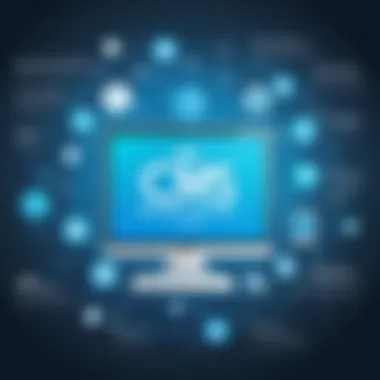

One of the most significant trends is the rise of headless and decoupled CMS systems. This approach separates the back-end content management capabilities from the front-end delivery layer. With this separation, content can be delivered across multiple platforms—be it websites, mobile apps, or even IoT devices—without being tied to a single presentation layer. This flexibility allows businesses to reach audiences more effectively. Plus, developers can utilize any coding framework or software they prefer, making the integration of modern technologies easier.
"Transitioning to a headless CMS is like swapping out the engine of a car; you're still in control of where you're headed, but now you've got more power under the hood."
Headless and Decoupled CMS
Headless CMS systems are rapidly gaining traction because they provide several advantages. For starters, they offer greater scalability. As businesses grow and their needs change, a headless approach allows them to expand their digital presence without overhauling their entire CMS. This means more agility in adapting to new markets or customer needs.
In addition, this type of architecture supports faster development cycles. Developers can quickly push new features or changes without needing to coordinate on the front-end aspect—streamlining workflows.
Another factor to consider is the emphasis on user experience. With a headless CMS, businesses can create tailored experiences for their users across multiple channels. This can foster higher engagement and satisfaction among customers, which is critical in today's competitive landscape.
Some examples of popular headless CMS options include Contentful and Strapi. These platforms facilitate device-agnostic content delivery, enhancing user experience across various interfaces, such as smartphones, tablets, and smart TVs.
Integration with AI Technologies
AI is reshaping how content is created, monitored, and delivered. The integration of artificial intelligence within CMS platforms opens doors to personalized content experiences. Algorithms can analyze user behavior and preferences, allowing for the automatic adjustment of content to meet individual needs.
These intelligent systems can drastically improve operational efficiency. Tasks such as tagging assets, generating reports, and even predicting content performance can now be automated, saving valuable time and resources.
Moreover, AI-powered CMS can help in SEO optimization—a crucial aspect for online visibility. Automatic suggestions for keywords, content structuring, and analyzing competitiveness can be integrated directly into the CMS workflow. This not only simplifies the SEO process but also empowers content creators with data-driven insights.
As businesses look to stay competitive, leveraging AI capabilities will become increasingly indispensable. Tools like Adobe Experience Manager and Sitecore are already incorporating these technologies to enhance personalization and predictive analytics.
In summary, the future of CMS development appears to be heavily influenced by headless structures and the integration of AI technologies. Both trends are designed to enhance user experience, improve efficiency, and foster growth. As organizations become more aware of these possibilities, careful consideration will be paramount in their CMS selection and future planning.
Choosing the Right CMS for Your Needs
Selecting the appropriate Content Management System (CMS) is no walk in the park; it involves several factors that can make or break your web strategy. The right CMS not only streamline your content management but also aligns with your business goals and future aspirations. You'll find a myriad of choices available, and picking the right one hinges heavily on your specific requirements and objectives. Ignoring this step can leave you stuck with a system that doesn’t match your needs or, worse, one that could significantly hinder your progress.
When diving into your options, herein lie the critical elements to consider:
- User Requirements: Understand what you and your team need. Different users or visitor types may demand specific features.
- Customization: Determine if your CMS can grow with you. Flexibility can save you headaches later.
- Support and Community: If issues arise, having a strong support system is crucial.
"Choosing the right CMS is like picking the right tool for a job; the wrong choice can lead to more work and frustration."
Assessing Business Objectives
In the heat of the moment, it’s easy to get caught up in shiny features and aesthetics, but the truth is, the first step in choosing your CMS should involve a closer look at your business objectives. Consider what you hope to accomplish with your website. Are you looking to foster engagement, drive sales, or simply provide information? Maybe a combination? Knowing this can guide you toward a CMS that fits like a glove.
Think about the following:
- Target Audience: Who are you trying to reach? Different CMS platforms cater to various demographics.
- Content Strategy: What type of content will you be publishing? Blogs, e-commerce, or something else?
- KPIs for Measurement: What metrics will define success? Different systems offer varying analytics tools to track progress.
Budget Considerations
Money matters, and setting a budget to work with is vital. The cost of a CMS can easily spiral if you're not aware of what you’re signing up for. Make sure to factor in not just the upfront costs, but also ongoing expenses like hosting, maintenance, and plugin fees.
So where should you start?
- Initial Costs: Consider expenses like licensing fees or hosting subscriptions. Some platforms are free but may involve hidden costs later.
- Total Cost of Ownership: Over time, how much will you truly spend? Look at subscriptions, updates, and staff training.
- Free vs. Paid Options: Weigh the pros and cons of free solutions against their paid counterparts. Is it worth spending the extra bucks for better support or features?
Scalability and Future Growth
A good CMS should not just meet your current needs but also expand as you grow. A system that lacks scalability can become a bottleneck as your website evolves. Think ahead. What does your growth look like in one, three, or five years?
Keep these factors in mind:
- Platform Limitations: Will your CMS restrict you down the line? Analyze if it allows you to add more features or manage increased traffic.
- Integration Capabilities: Your CMS should integrate easily with other tools you plan to use, like CRM systems or marketing software.
- Modular Approach: Look for a platform that allows you to add modules or plugins as needed. Some solutions offer out-of-the-box functionality but lack the capability to grow further.
By closely examining your business objectives, keeping budget realities in sight, and considering scalability, you equip yourself with the tools necessary to choose a CMS that won’t leave you wishing you had made different decisions down the line.







