Innovative Applications for Crafting Animated Videos


Intro
In the world of digital media, animated videos have become essential for storytelling, marketing, and education. The rise in demand for these videos has led to a surge in applications that enable users to create captivating animations. This article investigates different applications made for crafting animated videos, weighing their features, usability, and target audience. Understanding these tools can help both novices and experienced creators enhance their projects significantly.
Software Overview
When talking about animated video creation, it's vital to analyze the tools available today. There are applications suitable for a wide range of users from beginners just starting to seasoned professionals looking for advanced functionalities. Below are some key aspects to consider in animation software.
Software Features
Most modern animation applications come loaded with a variety of features to accommodate different needs. Common features include:
- User-friendly interfaces that minimize learning curves.
- Extensive libraries of pre-made assets, such as characters, backgrounds, and props.
- Customization options allowing users to modify existing assets or create their own from scratch.
- Integration capabilities with other software, enhancing workflow.
- Export functionalities supporting various formats suitable for multiple platforms.
Some popular applications include Adobe After Effects, Toon Boom Harmony, and Vyond. These tools come with their unique features, addressing multifaceted animation demands.
Technical Specifications
Technical specifications often decide usability and performance. Key specifications to evaluate include:
- System Compatibility: Ensure the application runs efficiently on your operating system, whether it’s Windows, macOS, or even Linux.
- Hardware Requirements: Check for RAM, processor speed, and graphics card specifications needed for optimal performance.
- File Formats Supported: Compatibility with different file formats for import and export is crucial for seamless operation.
Understanding these specifications directly affects how professionals choose their animation tools, ensuring that they align with both project demands and technical capabilities.
Peer Insights
Insights from users can offer a real-world perspective on how various animation applications perform.
User Experiences
User feedback is instrumental in discerning the worth of animation software. Many users highlight ease of use, especially for novice animators in tools like Powtoon and Moovly, which cater well to those without a technical background. Conversely, seasoned animators often favor software with in-depth features like Blender or Autodesk Maya, although these come with steeper learning curves.
Pros and Cons
Evaluating the pros and cons of these applications provides clarity for potential users:
- Pros:
- Cons:
- Intuitive interfaces in beginner tools make learning smooth.
- Advanced options are available for professionals seeking more control.
- A vast array of templates helps streamline the creation process.
- Some applications may lack depth in specific functions, demanding users to switch tools.
- Pricing can be a barrier, especially for small businesses.
- Software may require significant hardware resources, making it inaccessible for local setups.
Prologue to Animated Video Creation
Animated video creation has emerged as a pivotal component in the communication and marketing strategies of businesses today. In an era where visual content reigns supreme, animation offers a unique way to engage audiences, convey messages, and create memorable experiences. With advancements in technology, creating animated videos is no longer confined to professional studios; it's accessible to everyone from novice creators to experienced animators.
The relevance of this topic lies in its multifaceted applications across various domains. Educational institutions utilize animated videos to enhance learning experiences. Marketing teams harness this medium for product presentations and advertising campaigns. Even non-profits find value in animation to raise awareness and tell compelling stories.
Animation is not just a form of entertainment; it is a powerful storytelling tool. It allows for complex ideas to be distilled into understandable and engaging visuals. As the demand for animated content grows, understanding the different software options available becomes increasingly important for those looking to leverage this medium effectively.
The Rise of Animated Content
The surge in animated content can be attributed to several factors in recent years. First, platforms such as YouTube and social media have created a space where short, entertaining videos gain significant traction. Audiences favor quick, digestible content that conveys information swiftly and effectively. Animated videos fit this criterion perfectly, capturing attention and retaining viewer interest more than static images or text.
Additionally, advancements in software technology have democratized the creation process. Tools like Adobe Animate and Blender have evolved, allowing individuals and businesses without significant resources to create high-quality animations. This accessibility has widened the scope of animated content and invited creative minds from different backgrounds to explore this medium.
"The future of marketing lies in visual storytelling, and animation provides the tools to craft those stories effectively."
Importance of Animation in Digital Storytelling
Animation is crucial in digital storytelling as it bridges the gap between information and engagement. It transforms abstract concepts into relatable narratives that resonate with viewers. In a world flooded with content, standing out is essential. Animated videos do not just retell stories; they enhance them by adding visual dynamism that captures the audience’s imagination.
Furthermore, animation allows for the portrayal of scenarios that may be difficult to depict through live-action. For instance, complex scientific concepts or futuristic visions can be illustrated in ways that are both engaging and easy to understand. This flexibility makes animation a versatile tool for various sectors, including education, healthcare, and corporate training.
Types of Animation Apps


Understanding the different types of animation applications is crucial for anyone looking to create animated videos. Each type of software serves distinct needs and offers unique features to cater to various levels of expertise and particular use cases. This article explores three prominent categories: 2D animation software, 3D animation software, and stop motion animation tools. By recognizing the specific elements and benefits of each category, users can make informed decisions about which tools align best with their creative visions.
2D Animation Software
2D animation software is designed primarily for creating flat images in a two-dimensional space. Such tools often emphasize simplicity and accessibility, making them ideal for both beginners and seasoned animators. Many of these applications come with pre-built templates and libraries of assets, enabling users to quickly start their projects without needing extensive training.
Popular options like Adobe Animate and Toon Boom Harmony offer robust functionalities, including vector-based drawing, timeline manipulation, and high-quality rendering. These tools allow animators to create characters and backgrounds that can convey a story effectively. They are often used for making web cartoons, animated shorts, and educational videos.
Key considerations when choosing 2D software include:
- User Experience: The interface should be intuitive and easy to navigate, especially for newcomers.
- Collaboration Features: Some apps allow multiple users to work on the same project, enhancing teamwork.
- Export Options: Having various file formats for exporting is crucial for usability, especially when sharing content across platforms.
3D Animation Software
3D animation software adds depth and realism to animated videos. Unlike 2D tools, these applications create a three-dimensional environment where users can model, texture, and animate objects. This makes them suitable for a wide range of applications, from film production to video game development.
Software like Blender and Autodesk Maya are widely recognized in the industry for their capabilities. They provide animators with advanced functions such as physics simulations, rigging, and lighting effects. These features allow for the crafting of highly detailed animations that can elevate the overall quality of a project.
When selecting 3D animation software, factors to evaluate include:
- Rendering Capabilities: The ability to produce high-quality renders can significantly impact the final appearance.
- Learning Curve: Many 3D tools may require a more extended training period, so consider your readiness to invest time.
- Integration with Other Tools: Some software works better with other design applications, which can streamline your workflow.
Stop Motion Animation Tools
Stop motion animation stands out for its unique approach to creating movement by manipulating physical objects one frame at a time. Stop motion tools are specialized for this type of animation, often providing features that simplify the shooting and editing processes.
Applications like Dragonframe cater specifically to filmmakers and animators focused on stop motion. They offer functionalities such as frame control, onion skinning, and automated capture, making the process more efficient. These tools are particularly useful in educational settings and artistic projects, where hands-on techniques are emphasized.
Key aspects to consider with stop motion tools include:
- Camera Compatibility: Ensure the software supports the camera you plan to use, as this can affect the quality of your output.
- Editing Features: Look for applications that facilitate smooth post-production editing to finalize your animation.
- Community Support: A strong community can provide helpful resources and inspiration, crucial for both novices and experts.
Understanding the types of animation apps available enables users to select the right tool for their specific needs and objectives. Each application type has its advantages, making it essential to consider your personal goals and projects when navigating the landscape of animated video creation.
Key Features to Consider
When selecting animation software, understanding key features is crucial. The landscape of animated video creation is diverse, resulting in a variety of tools available in the market. Each application carries unique functionalities designed for specific users. Here, we will explore essential features that play a pivotal role in the decision-making process. These features can significantly influence the effectiveness of the animation production and the overall user experience.
User Interface and Ease of Use
The user interface of an animation application is among the most critical attributes to evaluate. A well-designed interface reduces the time spent learning the software and allows users to focus on creativity rather than technical difficulties. Novice users often benefit from intuitive layouts that guide them through the animation process.
For instance, programs like Adobe Animate offer customizable workspaces that enable users to tailor the environment according to their preferences. Ease of use can profoundly impact the speed and quality of the production. Key considerations include:
- Navigation Intuitiveness: Clear menu structures and easily accessible tools help users find what they need without frustration.
- Help and Documentation: Comprehensive guides and tutorials enhance the learning curve, particularly for beginners.
- Accessibility of Advanced Features: While simplicity is essential, allowing users to access advanced tools easily can cater to both novice and professional animators.
Library of Assets and Templates
An extensive library of assets and templates can streamline the animation process significantly. Users can save time by utilizing pre-made characters, backgrounds, and animations instead of starting from scratch. This is particularly advantageous for businesses aiming to produce quick promotional content or educational materials.
Applications like Vyond provide a robust library of customizable templates suitable for various genres and purposes. These resources empower users to create polished animations with minimal effort. When evaluating the library of assets, consider the following factors:
- Variety and Relevance: Ensure the library contains a wide range of styles and assets relevant to the intended use.
- Customization Options: The ability to modify assets can enhance creativity and allow the creation of unique projects.
- Regular Updates: A continuously updated asset library keeps content fresh and relevant.
Export and Sharing Options
After animation creation, the next step involves exporting and sharing the final product. Different applications provide varying capabilities in terms of export formats and sharing functionalities. This is increasingly important as businesses and individuals often need to share their work across multiple platforms.
For example, software like Animaker offers several export options, including high-definition video formats and direct uploads to social media or online platforms. Consider these aspects when assessing export and sharing tools:
- Format Variety: Ensure compatibility with popular formats such as MP4, GIF, and MOV for versatile sharing options.
- Quality Control: The ability to choose resolution and quality settings is vital for professional outputs.
- Integration with Social Media: Seamless integration for sharing directly to platforms can save time and enhance visibility.
Importantly, the combination of these features will affect overall satisfaction with the software, guiding users in making informed choices that match their specific needs.
Popular Applications for Animated Video Creation
The section on popular applications for animated video creation is crucial for understanding the diverse tools available to creators today. Each application offers distinct features and usability that cater to different skill levels and project needs. By examining these, individuals can align their specific requirements and artistic vision with the right software.
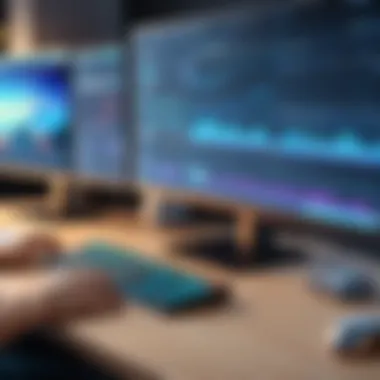

Adobe Animate
Overview and Key Features
Adobe Animate stands as a leading tool for professionals in animation. Its key features include a versatile drawing and animation toolkit that supports both frame-by-frame animations and timelines. This versatility allows users to create complex animations efficiently.
A beneficial aspect of Adobe Animate is its integration with other Adobe products, reinforcing a smooth workflow for professionals already using software like Photoshop or After Effects. The unique capability of Adobe Animate is its ability to export animations in various formats, including HTML5 and GIF, which enhances usability across platforms and devices. However, the subscription cost may be a drawback for novices.
Target Audience and Use Cases
The target audience for Adobe Animate includes professional animators, game developers, and educators. Its capability to produce high-quality animations makes it suitable for industry leaders and educational purposes.
The software's unique feature involves real-time collaboration, which allows teams to work together from different locations. While it is often favored by professionals, beginners can find the learning curve steep. Thus, some may need additional resources to become proficient in using it effectively.
Toon Boom Harmony
Capabilities for Professionals
Toon Boom Harmony is another industry-standard software, recognized for its robust animation capabilities. Its ability to manage traditional frame-by-frame and digital cut-out animation distinguishes it in the market. This software is popular due to its powerful compositing tools, making it ideal for high-end productions.
A unique feature is its supportive network for professionals, providing tutorials and assistance, which is a strong advantage for users seeking to elevate their animation quality. However, its complexity may alienate less experienced users.
Industry Applications
Toon Boom Harmony is widely used across the film and television industry, particularly in animated series and feature films. Major studios utilize its capabilities to achieve high-quality results efficiently.
The software’s strong characteristic lies in its pipeline integration, which aids studios in maintaining collaborative workflows. While the initial investment can be high, the return on investment is clear for serious animation projects.
Vyond
User-Friendly Interface
Vyond stands out for its user-friendly interface, making animated video creation accessible even to those with limited technical skills. The platform provides a drag-and-drop functionality, which streamlines the process for beginners and busy professionals alike.
One of its most notable features is the vast library of templates and assets. This rich selection allows users to customize animations without starting from scratch, thus saving time and effort. However, some users may find the customization options somewhat limited compared to more advanced software.
Marketing and Business Uses
Vyond is tailored for creating marketing and training videos, making it popular among businesses seeking to engage their audience effectively. This application focuses on storytelling through animation, leveraging visuals to communicate messages succinctly.
The unique feature of Vyond is its ability to create character animations that resonate emotionally with viewers, a distinct advantage for marketing professionals. Yet, businesses looking for detailed animations might find the platform lacking depth for more intricate projects.
Animaker
Features for Beginners
Animaker is highly regarded for its beginner-friendly features, often recommended for users just starting in animation. Its simple interface and intuitive tools allow users to create crisp animations without needing extensive training.
The standout feature is its pre-animated characters and scenes, which enable fast project completion. Such resources can significantly reduce the time needed for animation, although this may limit originality for advanced users.
Educational Use Cases
Animaker finds its niche in educational settings, where teachers leverage the software to create engaging learning materials. The capability to animate lessons not only captures students' attention but also enhances understanding of complex subjects.
A unique aspect is its cloud-based platform, allowing collaborative projects among students and educators. While it is an excellent tool for educational purposes, advanced content creators may find it simplistic for serious projects.
Blender
Open Source Versatility
Blender is a prominent name in the animation community, known for its versatility and open-source nature. This software supports not only animation but also 3D modeling, making it a favorite among hobbyists and professionals alike.
One of its significant features is the comprehensive suite of tools that allows users to create everything from video games to film-quality animations. However, the complexity can be a hurdle for new users, as mastering its many functionalities can take time and practice.
Applicability in Both Animation and Modeling
Blender's applicability goes beyond animation to include modeling and texturing, which enriches creative projects. This capability makes it a powerful tool for professionals in film, game development, and design.
The unique feature of Blender is its robust community offering extensive tutorials and resources. While its advanced functionalities provide depth and flexibility, the steep learning curve may deter users who prefer simpler software.
Comparison of Animation Apps
The comparison of animation apps is essential in understanding the vast landscape of tools available for creating animated videos. Each application offers different features tailored to various user needs. By evaluating these tools, users can make informed decisions based on factors such as functionality, pricing, and support.
Feature Set Comparison
Best for Beginners vs. Professionals
When examining the best for beginners versus professionals, we find distinct requirements between these two groups. Beginner-friendly apps like Animaker provide intuitive interfaces and simpler functionalities, appealing to those unfamiliar with animation principles. Such tools enable users to grasp the basics quickly, eliminating steep learning curves. On the other hand, professional tools, such as Adobe Animate, offer a robust feature set for advanced users. This distinction allows professionals to leverage complex functionalities for high-quality production, thus enhancing their projects.
The key characteristic of beginner tools is their simplified user experience. Conversely, professional apps prioritize extensive functionalities. Beginners can benefit by creating simple projects quickly, while professionals can develop intricate animations. The unique feature of software aimed at professionals is often their strength in intricate detail and customization, which can take extra time and a steep learning curve to master. This could be seen as both an advantage and a disadvantage, depending on the user's experience level.
Specialized Tools vs. General Purpose
Next, we explore specialized tools versus general-purpose apps. Specialized tools like Toon Boom Harmony excel in specific animation styles and are favored by industry experts. General-purpose applications, such as Vyond, offer flexibility for various animation types, making them appealing for diverse user needs.


The key characteristic of specialized tools is their depth in the specific animation area they serve. Alternatively, general-purpose tools offer broad applicability across different projects. Specialized tools can produce superior quality in their niche but might limit users who need to explore multiple styles. General-purpose options allow users to experiment across different formats but may lack the depth needed for certain high-end productions. This also raises considerations: the unique benefit of specialized software lies in its capability to craft detailed animations efficiently, while general-purpose applications might not always provide in-depth functionalities necessary for complex projects.
Pricing Models
Free vs. Subscription-Based
Understanding the free versus subscription-based pricing models is vital for users considering budgetary constraints. Free applications allure new users, encouraging exploration without financial commitment. However, they often come with limitations in features or output quality. Subscription-based models like Adobe Creative Cloud, on the other hand, offer extended functionalities and regular updates for a monthly or annual fee. The key characteristic here is that users can decide based on their commitment level and efficient features they require.
While free versions serve as entry points for beginners, subscription models are usually ideal for professionals requiring ongoing access to advanced features. The unique feature of subscription-based tools is their continuous improvement, ensuring users have access to latest technology.
One-Time Purchase Options
One-time purchase options represent another angle worth exploring in pricing models. Software like Blender provides users the benefit of a permanent license after a single purchase, allowing for potential long-term savings. This is particularly appealing for users who prefer avoiding subscriptions or ongoing payments.
One-time purchase models attract budget-conscious users or those who want consistent access to a tool without future costs. Conversely, these models may lag behind subscription alternatives in terms of regular updates and support. Such reality prompts a key consideration: the characteristic of a one-time purchase is the upfront payment, while the lack of ongoing fees after the initial cost can be seen as beneficial.
User Community and Support
Forums and Resources
User forums and resources play an indispensable role in understanding animation apps. Many applications cultivate vibrant communities where users share tips, tutorials, and experiences. For instance, Reddit can be a treasure trove of knowledge, offering users insights into practical applications of various tools. A key characteristic is the way these platforms foster learning, helping users solve problems and enhance their skills. Forums often include resources for troubleshooting and best practices, making them valuable for users at all levels.
The unique feature of these communities is their user-generated content, fostering a supportive learning environment. However, the quality of information can greatly vary, making some resources less reliable than others.
Customer Support Evaluation
Lastly, the evaluation of customer support is critical when selecting animation software. Reliable customer support can mitigate hurdles during the animation process. Some software companies, like Vyond, prioritize comprehensive support channels, including chat, email, and documentation. This can be a significant advantage for users who encounter issues.
The key characteristic of robust customer support is accessibility and responsiveness. Good support increases user satisfaction and encourages ongoing use of the software. On the other hand, applications with limited support options can frustrate users, particularly if they face technical challenges. Thus, a solid customer support evaluation contributes to overall user experience significantly.
Future Trends in Animated Video Software
The landscape of animated video software is continuously evolving, driven by advancements in technology and the ever-changing demands of users. Understanding future trends is essential for organizations and individuals who are keen to harness the full potential of animated content. As animation finds wider application in marketing, education, and user engagement, staying updated with these trends will enhance creativity and efficiency.
Integrating AI and Machine Learning
The incorporation of artificial intelligence and machine learning into animation software represents a significant shift in how animated videos are created. These technologies can automate repetitive tasks, streamline workflows, and enhance creativity. For instance, AI algorithms can analyze user behaviors and preferences, providing recommendations for style and content that resonate with targeted audiences. This means that even those with limited experience in animation can produce compelling videos with the help of smart tools.
Moreover, machine learning enables personalization at scale. Animators can create multiple video variations quickly, tailored to different audience segments. This adaptability not only improves viewer engagement but also drives conversion rates for businesses leveraging animated videos for marketing. The ability to maintain a consistent brand message while also appealing to diverse demographics is a major advantage. However, users must consider the balance between automated features and their creative input to ensure that their unique vision is not lost.
Cloud-Based Collaboration Tools
Cloud technologies are reshaping the way animation projects are approached. Cloud-based collaboration tools facilitate real-time editing and feedback, which is central to modern workflows. Teams can work together seamlessly, regardless of their physical locations. This is especially important for organizations that employ remote workers or have multiple teams across various regions.
With these tools, animators can share assets, make edits, and provide feedback instantaneously. This level of collaboration not only increases productivity but also fosters a community environment among creatives, making innovation more accessible.
Additionally, storing projects in the cloud enhances security and accessibility. Users can retrieve their work from any device, ensuring continuity and ease of access. Nevertheless, it is crucial to assess security measures and data privacy policies offered by these cloud services to secure intellectual property effectively.
In summary, the future of animated video software will be significantly influenced by the integration of AI and machine learning, which can automate tasks and personalize content creation, and by the rise of cloud-based collaboration tools that revolutionize team workflows. Professionals in the field must remain vigilant and adaptable, ensuring they make the most of these emerging trends to elevate their animated content.
The End
The conclusion of this article serves as a crucial element in synthesizing the various discussions about applications for animated video creation. It draws together the key insights about what features to consider and the apps reviewed. Choosing the right animation application is influenced by many factors. Users must clearly define their needs, whether they are for professional, educational, or personal projects.
Choosing the Right App for Your Needs
When selecting an animation app, it's vital to align features with objectives. Beginner users may benefit from applications like Animaker, which offer intuitive interfaces and templates. More seasoned animators might prefer Adobe Animate or Blender, which harbor extensive tools and greater customization. An essential first step is recognizing your own skill level.
Additionally, consider what type of animation you wish to create—2D, 3D, or Stop Motion. Each format has specific applications that excel in those areas. Take time to evaluate any free trials to better understand the usability of the software.
Some factors to reflect upon include:
- Intended Purpose: Is it for marketing, entertainment, or educational content?
- Budgetary Restrictions: Determine if a one-time purchase or subscription model suits your fiscal strategy.
- Community Resources: Look for apps that have active communities, as these resources often provide invaluable support and learning materials.
The Role of User Feedback in Software Development
User feedback plays a significant role in shaping the future of animation software. Many developers rely on input from users to fix bugs and enhance features. Regular updates often hinge upon real experiences shared through forums and reviews.
The observations from users can unearth usability issues that might not be obvious during initial testing phases. Constructive feedback helps developers tailor applications to meet actual user needs. As software users, it is important to share your experiences with developers, as this contributes to developing more robust tools.
In summary, actively participating in feedback cycles can lead to improved software, benefiting the entire user ecosystem.
"User engagement is a catalyst for innovation in software development."







