The Evolution of Adobe Acrobat: An In-Depth Analysis
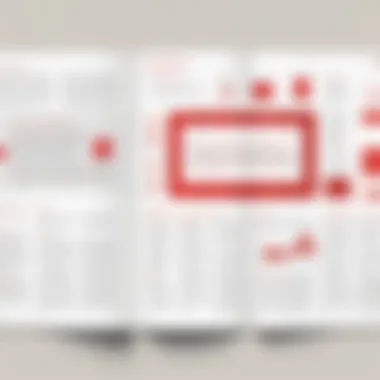

Intro
The exploration of Adobe Acrobat begins with understanding its role in the digital landscape. Over the years, it has evolved from a basic PDF creation tool to a sophisticated platform for document management. This evolution aligns with the demands of businesses and users, shaping how documents are created, shared, and managed.
Software Overview
Adobe Acrobat stands as a critical tool for professionals dealing with digital documents. Its features are tailored to enhance productivity and facilitate collaboration.
Software Features
Among its many capabilities, Adobe Acrobat enables users to create, edit, comment on, and sign PDF documents. The software supports various multimedia elements, making it ideal for the presentation of diverse content. Key features include:
- PDF Creation: Users can generate PDFs from scanned documents or other formats such as Word and Excel.
- Real-time Collaboration: Multiple users can annotate and review documents simultaneously, greatly improving workflow.
- E-Signatures: The capability to electronically sign documents adds to its utility in professional environments.
- Forms Management: Creation of fillable forms is straightforward, aiding data collection and user interaction.
Technical Specifications
Understanding the technical specifications helps in evaluating Adobe Acrobat's integration into business processes. The software is compatible with various operating systems, predominantly Windows and macOS. It also offers mobile functionality for both iOS and Android platforms. Additionally, key specifications to note include:
- File Formats Supported: PDF, JPG, PNG, and more.
- System Requirements: A minimum of 4GB RAM and a multi-core processor is recommended for optimal performance.
- Subscription Model: Adobe Acrobat operates on a subscription basis, offering different pricing tiers to meet varying user needs.
Peer Insights
To understand Adobe Acrobat’s impact, examining the perspectives of its users provides valuable insights.
User Experiences
Most evaluations of Adobe Acrobat highlight its reliability in preserving document formatting. Users appreciate the seamless process of converting and managing PDFs. However, some report a learning curve associated with its more advanced features. This aspect can be a hurdle for those transitioning from basic PDF tools.
Pros and Cons
Identifying the advantages and disadvantages of Adobe Acrobat can guide potential users in their decision-making process.
Pros:
- Versatile in document handling and editing.
- Strong collaboration features enhance teamwork.
- Continuous updates from Adobe keep the software relevant.
Cons:
- The subscription pricing may not be ideal for all users.
- Some users find the interface complex compared to simpler alternatives.
In summary, Adobe Acrobat has solidified its position in digital document management with a comprehensive suite of tools. As the needs of users evolve, so too does the software, ensuring a future where document collaboration and management continues to thrive. Understanding these dynamics is crucial for IT professionals and businesses as they leverage Adobe Acrobat to meet their document-related goals.
Preface to Adobe Acrobat
Adobe Acrobat stands as a cornerstone in digital document management. Its significance touches various sectors, ranging from education to corporate environments. Understanding the fundamentals of Adobe Acrobat is essential for grasping its multifaceted role in transforming how individuals and organizations handle documents. Users benefit from the software's capabilities in creating, editing, and securing PDF files. These traits address both practical needs and enhance workplace efficiency.
Many professionals rely on Adobe Acrobat for a superior document experience. The emphasis on PDF handling is evident as PDFs preserve the layout regardless of the device. This ensures that documents look the same everywhere. Hence, Adobe Acrobat is not just another PDF viewer; it serves as a comprehensive tool for business and document management.
Overview of Adobe Acrobat
Adobe Acrobat originated in 1993, marking a turning point in how documents were presented and shared. It allowed users to create PDFs from various formats without losing critical formatting elements. Over the years, several innovations have been introduced, making the software more user-friendly and effective. The Adobe Acrobat family includes different versions tailored for various needs, including Acrobat Reader, Acrobat Standard, and Acrobat Pro.
Furthermore, Adobe Acrobat integrates seamlessly with cloud services, promoting collaboration and remote access. This accessibility aligns with modern work trends that prioritize flexibility.
Historical Context
The evolution of Adobe Acrobat reflects broader technological trends that include the shift from paper to digital solutions. Initially, paper was the standard for document exchange. Adobe’s innovation shifted public perception toward digital formats. Early versions focused primarily on PDF creation, yet the company adapted to increased demand for collaboration and security features. After the launch, Adobe Acrobat became integral in sectors like law, government, and education, where documentation integrity is paramount.
As digital communication evolved, many other companies attempted to develop similar products. However, Adobe Acrobat’s consistent updates and user feedback integration helped maintain its dominance. This historical relevance solidifies its standing in the software landscape and illustrates the necessity for continuous improvement in response to user needs.


"Adobe Acrobat is more than software; it is a pivotal tool that redefined document management for the digital age."
From the inception of the PDF format to today's multifunctional platform, understanding Acrobat's evolution provides insight into its enduring influence in the market. Through various updates, Adobe has remained a step ahead, ensuring that the user experience is always at the forefront, thereby shaping the future of document management.
Key Features of Adobe Acrobat
Adobe Acrobat serves as a cornerstone in the realm of digital document management, showcasing features that address various user needs across industries. Understanding the key features of Adobe Acrobat is essential for IT professionals, software developers, and businesses eager to leverage its capabilities. The potency of Acrobat lies not only in its ability to handle PDF files, but also in its comprehensive suite of tools that enhance productivity, collaboration, and security.
Document Creation and Editing
The ability to create and edit documents is one of the defining features of Adobe Acrobat. Users can generate PDFs from multiple file formats, including Word, Excel, and even web pages. This wide compatibility ensures that users can integrate different types of content into a cohesive document. Moreover, Acrobat provides robust editing capabilities, allowing for text modifications, image adjustments, and layout changes without compromising the integrity of the original document. This functionality empowers users to refine their documents on-the-go, adapting to the dynamic nature of business requirements.
"Adobe Acrobat transforms how organizations handle documents, providing exceptional versatility in creation and modification."
PDF Collaboration Tools
Collaboration stands at the heart of modern workplace dynamics, and Adobe Acrobat rises to meet this challenge. The platform offers features like commenting, annotation, and real-time collaboration, allowing teams to engage with documents seamlessly. Users can leave feedback directly on documents, streamlining the review process. Additionally, Acrobat's sharing options facilitate easy distribution of documents, ensuring that team members can access the latest versions without confusion.
Some notable collaboration features include:
- Shared Review: Facilitates input from multiple stakeholders in a single document.
- Track Changes: Keeps a log of all alterations made, enhancing accountability.
- Document Comparison: Identifies differences between versions, crucial for tracking revisions.
Security Features
In an era where data breaches are rampant, security cannot be overlooked. Adobe Acrobat incorporates robust security features that help protect sensitive information. Users can encrypt documents with passwords, ensuring that unauthorized individuals cannot access critical files. Furthermore, Acrobat offers digital signatures, enhancing authenticity and legitimacy in legal and corporate settings. The application also supports redaction tools, allowing users to permanently remove sensitive information from documents before sharing them. Implementing these security measures cultivates trust within organizations and among clients.
In summary, the key features of Adobe Acrobat, including document creation, collaboration tools, and robust security settings, make it an indispensable tool for businesses. Knowing how to tap into these features allows professionals to enhance productivity and ensure secure document handling, thus solidifying their role in the digital workspace.
User Experience and Interface Changes
User experience (UX) is a critical aspect for software that interacts with a diverse user base. In the case of Adobe Acrobat, the emphasis on user experience has significantly shaped its evolution. The changes made to the interface directly impact how users engage with the software, determine its functionality, and reflect on its overall value. With the rise of digital document management, a focus on user-friendly design leads to increased productivity and satisfaction.
User Interface Evolution
Over the years, Adobe Acrobat has undergone several iterations in its user interface, adapting to the needs and expectations of users. The evolution has aimed to simplify tasks while enhancing functionality. The early versions presented a straightforward layout, primarily focused on basic PDF reading and editing features. However, as the technology behind PDF files matured, so did the interface.
With the introduction of Adobe Acrobat DC, users encountered a more streamlined and intuitive layout. This version introduced a new toolbar design, which emphasized accessibility to essential tools while reducing clutter.
- Simplified Menus: The updated menus allowed faster navigation. Users no longer needed to dig through layers of options to find a specific feature.
- Task-Oriented Experience: The shift toward task-based workflow enabled users to focus on their specific needs. Whether someone is creating a PDF, editing text, or adding comments, the tools are now more logically organized.
The design choices have also prioritized visual appeal without sacrificing function. Icons are clearer, and the overall aesthetic has become more modern. Keeping the user experience in mind helps Adobe Acrobat stay relevant and effective in meeting user needs. The continuous feedback loop from users guides these design changes, ensuring that the software evolves in response to real-world requirements.
Accessibility Improvements
Accessibility in software is an increasingly vital concern. Adobe recognizes this and has made significant strides in enhancing the accessibility features of Acrobat. These improvements aim to ensure that all users, including those with disabilities, can efficiently access, navigate, and utilize the software.
One key aspect of accessibility is the implementation of screen reader functionality. Acrobat now offers better compatibility with tools like JAWS and NVDA. This allows visually impaired users to interpret content accurately, which is essential for creating inclusive digital documents.
Additionally, Adobe Acrobat includes features that aid users with motor difficulties. For instance, custom shortcuts improve usability for those who cannot utilize traditional input devices easily. Enhancements also include:
- Text-to-Speech: This feature allows content within PDFs to be read aloud, offering alternative means of engagement.
- Alternative Text for Images: Users can now insert descriptions for images, aiding those who rely on screen readers.
"The future of document management rests not only on the tools but also on their approach to inclusivity."
Accessibility may not be the most celebrated feature, yet it is crucial for broadening the user base. The focus on inclusive design reflects Adobe’s commitment to catering to a diverse audience. These updates will ensure that Adobe Acrobat remains an indispensable tool in today’s digital landscape.
Adobe Acrobat’s Role in Digital Transformation
Adobe Acrobat plays a pivotal role in digital transformation across numerous industries. As documents evolve from their physical forms into digital formats, the capacity to manage, edit, and share these files becomes crucial. With its comprehensive set of tools, Adobe Acrobat not only simplifies document handling but also creates a bridge between traditional workflows and modern digital practices.
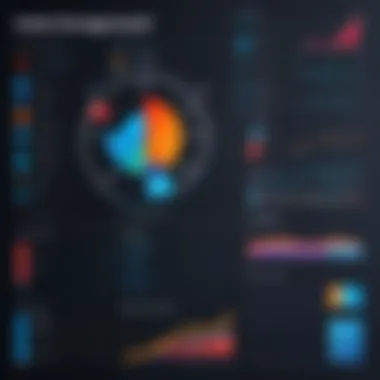

Organizations increasingly require solutions that enhance productivity while ensuring compliance with regulatory standards. Adobe Acrobat provides a platform that facilitates these needs through its wide array of features. The integration of PDFs into day-to-day operations allows businesses to standardize their documentation processes, thereby improving collaboration and efficiency.
Integration with Other Adobe Products
The ecosystem of Adobe products is designed to work seamlessly, enhancing the utility of Adobe Acrobat. When integrated with tools like Adobe Photoshop, Illustrator, and Adobe Sign, users experience a fluid workflow that increases productivity. For instance, a designer can create stunning graphics in Photoshop and easily convert those files to PDF format using Acrobat for distribution or presentation. This connectivity results in a streamlined process, saving time and reducing errors.
Moreover, the integration with Adobe Creative Cloud allows for real-time updates and access to files across devices. This means that users can work on documents stored in the cloud without the worry of version control issues. Consequently, collaboration becomes easier, whether teams are remote or in the same office.
Third-Party Integrations
Beyond its native integrations, Adobe Acrobat supports a variety of third-party applications, which enhances its functionality even further. This capability includes commonly used software like Microsoft Office Suite, Google Workspace, and project management tools. By allowing users to convert Word documents and spreadsheets to PDFs with ease, Adobe Acrobat fosters greater interaction between various platforms.
Such third-party integrations also extend to cloud services like Dropbox and Box, providing users with even more flexibility in how they manage their files. Users can directly access and save PDFs from these cloud platforms, effectively merging their document management systems. This adaptability demonstrates Adobe Acrobat's significance in the larger landscape of digital transformation, as it not only fulfills needs but also anticipates them by providing comprehensive solutions for users.
In summary, Adobe Acrobat’s integration capabilities with both Adobe products and third-party applications position it as a critical tool in navigating the complexities of digital transformation. The ability to streamline workflows, enhance collaboration, and maintain compliance makes it essential for various organizations aiming to leverage digital technologies.
Competition and Market Position
The competition and market position of Adobe Acrobat are crucial in understanding its evolution and ongoing relevance in the digital document management landscape. As businesses increasingly rely on electronic documents, the way Acrobat navigates its competitive environment shapes its feature set, user interface, and customer support. Evaluating the competition helps ascertain what Adobe must accomplish to sustain its market presence and to respond to the needs of both individual and enterprise users. It also provides insights into the forces driving innovation within the software.
Key Competitors
Adobe Acrobat operates within a crowded market filled with several notable competitors. Some key players include:
- Foxit PDF Editor: Highly regarded for its speed and user friendliness. Its cost-effective pricing appeals to budget-conscious consumers.
- Nitro PDF Pro: Known for robust collaboration features and integrations with cloud storage options, catering to team-oriented environments.
- PDF-XChange Editor: Offers a free version that provides essential tools, making it a popular choice among casual users.
- Kdan Mobile's PDF Reader: Has gained traction particularly among mobile users, emphasizing tablet and smartphone capabilities.
Understanding the strengths of these competitors allows Adobe to better position its offerings. This awareness drives product development and marketing strategies to enhance user experience, maintain customer loyalty, and attract new users.
Market Share Analysis
Adobe Acrobat holds a significant share of the PDF software market. According to recent statistics, it consistently commands a market share of over 50%, suggesting that it remains the preferred choice for many organizations.
Key points in this market share analysis include:
- The dominance in the enterprise sector, where security and comprehensive feature sets are paramount.
- Growth in remote work leading to increased demand for collaborative tools, an area where Adobe’s integrations are often highlighted.
- Competition is increasing from lower-cost alternatives, which may threaten Adobe's price-sensitive customer base.
"Understanding Adobe Acrobat's market share dynamics provides insight into its strategies for retaining leadership in the PDF management field."
In summary, the competition and market position of Adobe Acrobat are not just a reflection of its historical performance but also indicate its trajectory moving ahead. As the digital landscape changes, so too must Acrobat adapt to maintain its leading role.
Challenges Faced by Adobe Acrobat
In a competitive landscape where user requirements are constantly changing, Adobe Acrobat faces several challenges that impact its functionality and market position. Addressing these challenges is crucial for Adobe to sustain its relevance and adapt to the evolving digital document management space. These challenges encompass technical limitations, shifting user demands, and various legal compliance issues. Each element poses significant considerations for Adobe and its user base, underlining the need for continuous innovation and responsiveness to feedback.
Technical Challenges
Adobe Acrobat's technical infrastructure has evolved over the years, yet it still faces significant hurdles. A prominent challenge is software compatibility. Users often operate on a diverse range of devices and operating systems. Consequently, ensuring that Acrobat performs optimally across various platforms can be complex. This complexity can lead to inconsistent user experiences, especially when users transition between devices.
Moreover, performance issues such as slow loading times and glitches during document conversion remain common complaints. These technical snags can hinder productivity and frustrate users who rely on the software for time-sensitive work. The ongoing need for bug fixes and enhancements is apparent. Addressing these issues is essential for maintaining user confidence in Acrobat's capabilities.
User Demand Fluctuations
User demand for PDF management and related functionalities is inherently variable. This fluctuation results from multiple factors, including changing workplace dynamics and technological advancements. For instance, as remote work becomes more prevalent, users increasingly seek features that facilitate collaboration and integration with other tools.
Adobe must stay attuned to these shifting demands. Failure to adapt can lead to a decline in user engagement. As newer competitors introduce innovative features, the pressure on Adobe to evolve increases. Regular updates and user feedback loops can mitigate this challenge. Keeping track of current trends and preferences is vital for developing functionalities that resonate with users.
Legal and Compliance Issues
Legal and compliance considerations represent another critical challenge for Adobe Acrobat. With regulations surrounding data protection and electronic documentation tightening globally, it is crucial for Adobe to ensure its software complies with various laws. This compliance is necessary not only to protect user data but also to avoid potential lawsuits and fines.


Furthermore, industries with strict guidelines, such as healthcare and finance, require additional features to ensure document security and compliance. Adobe needs to offer solutions that meet these rigorous standards. Failure to navigate these legal landscapes can jeopardize its standing in those sectors, ultimately affecting its market share.
In summary, the challenges faced by Adobe Acrobat underscore a multifaceted approach to software development, addressing technical limitations, adapting to user needs, and adhering to legal frameworks. The ability to innovate in response to these challenges will be essential for Adobe's future success.
Future of Adobe Acrobat
The ongoing evolution of Adobe Acrobat is pivotal to understanding its place within the digital landscape. This section explores the anticipated advancements and market trends that will shape the future of this software. As businesses and individuals increasingly rely on digital document management, recognizing the potential changes is essential.
Expected Updates and Features
Adobe Acrobat continuously integrates new functionalities to remain relevant in a fast-evolving environment. Some expected updates may include enhanced cloud integration, which will streamline collaborative efforts across various platforms. Since remote work has become more commonplace, the ability to edit and share documents seamlessly in real time is highly likely to be prioritized.
Another anticipated feature is improved AI capabilities. Adobe may harness artificial intelligence to enhance user experience, implementing smarter automation tools for tasks like document organization and data extraction. Such tools can make content more accessible and editable, thus providing substantial efficiency benefits to users.
Furthermore, an emphasis on security enhancements is expected, especially considering the rising importance of data privacy. Features like advanced encryption and more robust compliance with industry regulations will likely be key focuses as Adobe aims to protect its users' sensitive information.
"Adobe Acrobat's future lies in its ability to adapt and integrate into various digital workflows while maintaining a user-friendly interface."
The addition of mobile functionalities could also transform user interactions. Enhancements for mobile versions may include more offline capabilities, making it easier for users to manage documents on-the-go without consistent internet access.
Predictions for Market Trends
The market for digital document solutions continues to grow, and Adobe Acrobat is well-positioned to capitalize on this trend. One significant prediction involves a rise in demand for collaborative tools. Businesses are likely to seek solutions that allow multiple users to work on documents simultaneously, reflecting a shift toward more integrated digital environments.
The proliferation of e-signature solutions is also expected to influence the market. As businesses increasingly adopt digital signatures to verify agreements, Adobe may enhance its existing e-signature features to meet demand more effectively. This aspect is critical, as paperless processes become a necessity for both efficiency and sustainability.
Moreover, compliance with regulatory changes around digital documentation will remain a crucial factor. As jurisdictions worldwide adapt to tighter regulations surrounding data and digital documents, Adobe’s alignment with these evolving standards will be vital for maintaining its market leadership.
User Feedback and Reception
User feedback is crucial in assessing software efficacy, especially for a product as widely used as Adobe Acrobat. The reception of Acrobat among users reflects its ability to meet evolving demands in document management. As businesses increasingly rely on digital documentation, understanding user experiences helps in identifying both strengths and weaknesses of the application. Insights from user feedback guide developers in making informed improvements, ensuring that Adobe Acrobat remains competitive and user-centric. Moreover, feedback can influence future upgrades and features, aligning them more closely with user expectations.
User Surveys and Reports
Surveys provide quantitative data on how users perceive Adobe Acrobat. These reports often reveal trends in user preferences and expectations. For instance, metrics on satisfaction levels, feature usage, and usability concerns are crucial indicators. A survey may indicate that a significant percentage of users appreciate the collaboration features, while others might point out issues with the software's stability during heavy usage.
Surveys can also capture demographic data, such as industry segments that predominantly use Acrobat, which helps identify target groups for marketing and feature development. Additionally, comparative surveys with competitors can shed light on where Adobe Acrobat stands in relation to alternatives.
Common User Complaints and Praise
User feedback is not solely positive. Complaints frequently surface through forums and social media platforms, highlighting areas for improvement. Common complaints include issues related to the software's performance, particularly concerning large documents. Users often report slow load times and occasional crashes. Another recurrent theme is the software’s pricing model. Some users believe that the subscription model can be prohibitively expensive, especially for small businesses.
Conversely, users frequently praise Adobe Acrobat's comprehensive feature set. Elements like seamless integration with other Adobe products, robust editing capabilities, and superior security features are often highlighted. Users especially appreciate how easy it is to convert various file types into PDFs while retaining formatting and quality.
"Adobe Acrobat has the best PDF management tools, but a smooth user experience is often lacking, expect during busy periods."
Balancing user complaints with positive feedback provides a holistic view of how Adobe Acrobat is viewed in the market. Addressing the grievances while enhancing praised features can solidify its position as a leader in digital document management.
The End
The conclusion is a critical section in this article as it encapsulates the essence of the entire narrative. It serves not only as a summary but also as a discerning analysis of Adobe Acrobat's journey through time. By reflecting on the key insights, readers can grasp how Adobe Acrobat has evolved to keep pace with technological advancements and changing user expectations. This section emphasizes the significance of understanding these transitions, as they relate to the broader context of digital document management.
Summary of Insights
In summarizing the insights gained throughout the article, it becomes evident that Adobe Acrobat has played an instrumental role in shaping the landscape of document management. Generally, the software has undergone substantial transformations, from basic PDF creation tools to integrated platforms offering a plethora of features for collaboration, security, and usability. Some notable insights include:
- Historical Development: The software was initially designed for specific needs, which expanded over time as market demands increased.
- Feature Enhancements: Each version brought about enhancements that were responses to user feedback and competition.
- Challenges and Adaptations: Adobe faced various challenges ranging from technological issues to user demand fluctuations, necessitating adaptable strategies.
These points highlight the importance of staying abreast of changes, not just in Adobe Acrobat, but also in the broader digital environment.
Final Thoughts on Adobe Acrobat’s Future
Looking ahead, the future of Adobe Acrobat appears marked by both opportunities and challenges. Users increasingly seek sophisticated features that streamline their digital workflow while ensuring security. One of the key predictions is the potential for more integration with emerging technologies, such as artificial intelligence and machine learning, which can automate repetitive tasks and enhance user experience. Additionally, the rise of remote work highlights a growing need for collaborative tools that maintain efficiency regardless of physical location.
Overall, Adobe Acrobat must continue to innovate and adapt. Its success will depend on understanding user requirements and aligning product developments accordingly. As the market evolves, so will the expectations, ensuring that Adobe Acrobat remains relevant and essential in the digital document management sphere.







