Top Alternatives to Azure Databricks Examined


Intro
The rise of data analytics and machine learning has prompted organizations to explore various platforms that can meet their specific needs. Azure Databricks has emerged as a popular choice, but it is not without its competitors. This article examines alternatives to Azure Databricks, outlining each option's distinct features, strengths, and limitations. We also categorize these alternatives based on use cases and provide insights into their pricing, community support, and integration capabilities.
Understanding the landscape of analytics and machine learning platforms is crucial for both businesses and IT professionals. With a wide variety of tools available, making an informed decision can greatly influence the efficiency and effectiveness of data projects. Selecting the right platform is a complex task, often requiring a deep dive into features and capabilities. This discussion aims to illuminate the landscape, ultimately empowering businesses to find the most suitable solution for their data-driven goals.
Foreword to Azure Databricks
In today’s data-driven environment, businesses rely heavily on robust analytics platforms. Azure Databricks has emerged as a powerful solution that integrates Apache Spark with the cloud capabilities of Microsoft Azure. Understanding Azure Databricks is crucial for evaluating whether it meets an organization’s needs or if alternatives might offer better fits.
Overview of Azure Databricks
Azure Databricks is a collaborative Apache Spark-based analytics platform designed to enhance productivity. It allows data engineers and data scientists to work together smoothly on data processing and machine learning tasks. Built on the distributed computing power of Apache Spark, it supports a range of workloads from batch processing to interactive querying and streaming analytics. This flexibility is important as it enables companies to efficiently process and analyze large volumes of data in real time.
Moreover, the integration with Azure's other services significantly boosts its utility. Users can leverage Azure’s data lakes, storage services, and machine learning capabilities seamlessly within Databricks. This interconnectedness makes it an attractive option for organizations already invested in the Azure ecosystem.
Key Features and Benefits
Azure Databricks boasts several key features that distinguish it in the marketplace:
- Collaboration: The interactive notebooks in Databricks foster teamwork. Multiple users can simultaneously edit, execute, and visualize data workflows. This is significant for teams aiming to accelerate their analytics projects.
- Performance: Spark jobs run efficiently due to optimized execution plans and resource management. Users experience faster data processing, which is vital in today’s instantaneous decision-making context.
- Scalability: Databricks can easily scale. Whether an organization requires a small environment for testing or a large compute cluster for extensive data processing, Azure Databricks can adapt accordingly.
- Machine Learning Integration: With built-in machine learning capabilities and compatibility with libraries such as TensorFlow and Scikit-Learn, users can implement machine learning without needing extensive additional setups.
- Security and Compliance: Azure Databricks incorporates Azure's security features—such as role-based access controls—that are critical for organizations managing sensitive data.
The combination of these features creates an appealing environment for data professionals, giving the ability to handle complex analytics tasks effectively. However, while Azure Databricks holds many advantages, it is also essential to examine its limitations and explore alternatives to have a well-rounded view of the analytics landscape.
The Need for Alternatives
In today’s data-driven world, organizations depend heavily on effective data analytics platforms. While Azure Databricks offers numerous advantages, understanding the limitations is important for making informed choices. Evaluating alternatives can reveal opportunities that optimize performance and cost efficiency. The examination of alternatives can also highlight innovative solutions that may better align with specific organization goals.
Limitations of Azure Databricks
Azure Databricks is a powerful tool, but it has its drawbacks. Some users report complexity in setup and management. The learning curve can be steep, especially for teams without strong engineering support. This can delay time to value, as teams spend time learning rather than analyzing data. Furthermore, the pricing structure may not be favorable for all users. Azure Databricks operates on a pay-as-you-go model, which can lead to unexpected high costs, especially for projects that require extensive computation.
Other concerns include dependency on cloud infrastructure and data privacy issues. Organizations that deal with sensitive data might find Azure Databricks less suitable due to regulatory compliance challenges. Lack of complete control over data can raise red flags for many industries. Additionally, performance can vary greatly depending on workload. Some users experience bottlenecks in processing that impact productivity.
Use Cases for Alternative Solutions
Exploring alternatives is useful for various scenarios. Organizations looking to reduce costs without sacrificing capabilities might consider open-source solutions like Apache Spark or Dask. These tools offer flexibility and can be more economical in the long run.
For businesses with specialized needs, commercial alternatives can provide tailored features that Azure Databricks may lack. For instance, Snowflake offers efficient handling of large datasets, appealing to enterprises prioritizing storage optimization. Google BigQuery shines in massive data analytics, while Amazon Redshift can be beneficial for users already entrenched in the AWS ecosystem.
Additionally, smaller companies with limited resources may benefit from accessing community-supported tools. They may not need the full suite of capabilities offered by Azure Databricks, making other solutions more attractive. Each business must assess their specific use case to select a platform that maximizes their investment.
"Choosing the right data analytics platform is crucial for achieving operational efficiency and meeting strategic goals."
Open Source Alternatives
The increasing demand for flexible and powerful data analytics solutions has led to the emergence of various open source alternatives to Azure Databricks. These solutions not only offer notable performance but also provide users with the freedom to modify and customize their tools according to specific requirements. Open source platforms encourage collaboration and innovation, enabling developers and data scientists to contribute and enhance functionalities. Companies often find that open source tools can be more cost-effective compared to commercial offerings, which is a significant consideration for many businesses.
Furthermore, open source alternatives tend to have large communities that provide support through forums and documentation. This collective knowledge can be invaluable for troubleshooting and optimizing performance. When evaluating open source options, organizations should also consider their team's familiarity with these tools and the scalability of the solutions to accommodate future data needs.
Apache Spark
Apache Spark is one of the most popular open source data processing frameworks available today. It offers an efficient and effective means for processing large streams of data in real-time. The framework supports various programming languages like Java, Scala, and Python, making it versatile for different development environments.
One of the standout features of Spark is its in-memory computing capability, which greatly accelerates data processing. This can be a crucial advantage for organizations that require quick insights from their data. Additionally, Spark's extensive libraries, including Spark SQL for structured data, and MLlib for machine learning, allow users to perform sophisticated analytics seamlessly. The adaptability of Spark makes it suitable for various applications, from data engineering to machine learning and analytics.
Apache Flink
Apache Flink represents another strong open source alternative, particularly known for its powerful stream processing. It excels when organizations require continuous data processing with low latency. Flink supports batch processing as well, enabling it to handle diverse workloads that include streaming and complex event processing.
The framework also offers stateful computations, allowing applications to maintain state information consistently throughout data flow, which is vital for fault tolerance and recovery. Flink integrates well with various storage systems and platforms, so it is highly adaptable in different IT ecosystems. Moreover, its ability to process data at scale can be especially beneficial for enterprises looking to implement real-time analytics on large datasets effectively.
Dask
Dask is a lesser-known but noteworthy open source framework designed for parallel computing in Python. Its primary strength lies in its ability to scale up from small to large datasets while remaining user-friendly for Python developers. Dask integrates seamlessly with existing Python libraries, such as NumPy and Pandas, making it an attractive option for organizations already invested in the Python ecosystem.
Dask provides flexible deployment options and requires relatively less configuration compared to other frameworks, making it convenient for rapid development. It can handle larger-than-memory computations, allowing users to work efficiently without upgrading hardware resources. Moreover, Dask's scheduling and parallel computing capabilities can optimize resource utilization, which is essential for cost management in data processing initiatives.


Commercial Alternatives
In the realm of data analytics, commercial alternatives to Azure Databricks hold significant importance. As organizations navigate their data-driven needs, it is crucial to understand how these platforms function and what they offer. Commercial solutions often bring a combination of scalability, robustness, and support that can be vital for both small businesses and large enterprises. Choosing the right commercial alternative can lead to enhanced performance, better integration with existing systems, and more effective resource management.
When considering commercial alternatives, several factors come into play. These include:
- Feature sets that cater to specific analytical needs.
- Pricing models that align with budgetary constraints while providing value.
- Support structures that ensure assistance is readily available when technical challenges arise.
- Integration capabilities allowing seamless operation within an existing infrastructure.
By evaluating these alternatives, users can better position themselves to leverage advanced analytical capabilities, thereby improving decision-making processes and operational efficiency.
Snowflake
Snowflake is a cloud-based data warehousing solution, notable for its innovative architecture. It enables users to handle complex queries without lagging performance. One of the key benefits of Snowflake is its separation of storage and compute resources. This allows organizations to scale storage and computation independently, optimizing cost efficiency.
Additionally, the interface is user-friendly. Users can leverage Snowflake's powerful features to easily load data from various sources, run analytics, and share data securely with partners. Furthermore, Snowflake supports both structured and semi-structured data, making it versatile for different types of analytical workloads.
Snowflake's marketplace offers datasets that users can query, which can lead to richer insights. However, while the pricing can be attractive, it's essential to consider operational costs according to the organization’s usage patterns.
Google BigQuery
Google BigQuery stands as another powerful alternative. Leveraging Google Cloud's infrastructure, BigQuery provides fast SQL queries using the processing power of Google's infrastructure. Its serverless architecture allows users to run large analytics workloads without managing underlying infrastructure.
BigQuery is particularly suitable for businesses entrenched in the Google ecosystem. It integrates well with other Google Cloud services, which can streamline workflows significantly. A notable feature is its capacity for real-time analytics due to the streaming data capabilities.
Though BigQuery can offer high performance, cost management is critical. Understanding how data storage and queries incur costs is essential for organizations to avoid unexpected bills.
Amazon Redshift
Amazon Redshift is a well-established solution in the commercial space. It allows users to run complex queries across sizeable datasets quickly. Redshift employs columnar storage technology, which significantly improves query performance.
One advantage is its integration with diverse AWS services. Users can, for example, seamlessly incorporate data from Amazon S3 and AWS Data Pipeline, augmenting their analytical capabilities. Redshift also includes features like automated backups and scaling for low administration effort.
However, one should note the increasing complexity of management as the scale grows. Pricing can become a significant concern due to the costs associated with storage and compute resources. Businesses often need to adjust their approach as they scale to ensure optimal performance without overspending.
Specialized Solutions
In the landscape of data analytics and machine learning, specialized solutions like DataRobot and Domino Data Lab play a crucial role. These platforms cater to specific requirements that general-purpose tools may not fully address. Their targeted functionalities allow organizations to derive better insights and create more sophisticated models tailored to their unique data challenges.
Specialized solutions benefit users by providing improved capabilities over more traditional platforms. They often come equipped with advanced features, such as automated model building, enhanced data preprocessing capabilities, and intuitive user interfaces that can accelerate the analytics process. This focus can lead to significant efficiency gains for enterprises looking to harness their data more effectively.
Moreover, organizations dealing with complex datasets or specific industry standards find these solutions especially advantageous. For example, DataRobot excels in automated machine learning, which minimizes the need for extensive data science expertise, making it more accessible to a wider range of users. Such benefits are not always available with broader solutions like Azure Databricks.
Additional considerations when exploring specialized solutions include:
- Usability: Many specialized tools are designed to be more user-friendly and do not require deep technical knowledge.
- Integration: Check if the solution can easily integrate with existing data sources and platforms, which can save time and reduce complexity.
- Cost Efficiency: Although they may have a higher initial investment, specialized solutions often offer better long-term ROI due to increased productivity and effectiveness.
"Specialized solutions provide targeted functionalities that enhance data analytics capabilities, making them valuable options for organizations with specific needs."
Databricks vs. DataRobot
When examining Databricks and DataRobot, it is clear that each has its strengths and recommended use cases. Databricks is built on Apache Spark, enabling robust big data processing and analytics. It serves industries that require extensive data processing capabilities, like finance and healthcare.
Conversely, DataRobot emphasizes automated machine learning. It simplifies the model training and selection process through its automated features. This can be incredibly useful for businesses focusing on predictive analytics without having to invest heavily in data science talent.
Key differences include:
- Focus Area: Databricks is ideal for heavy data processing while DataRobot focuses on automating model creation and deployment.
- User Expertise: Databricks may require more technical expertise, while DataRobot aims to empower business users without deep technical knowledge.
Comparison with Domino Data Lab
Domino Data Lab is another specialized solution that emphasizes collaboration among data scientists. While Databricks is strong in handling scalable data workflows, Domino enables teams to work together more efficiently, allowing for better sharing of resources and results.
A primary advantage of Domino is its version control and reproducibility features, which are critical for teams that value scientific rigor in their analytical processes. This is especially important when stakeholders need to reproduce the findings or confirm results.
Comparison points include:
- Collaboration: Domino fosters teamwork, while Databricks is more focused on the individual user's data processing tasks.
- Data Science Focus: Domino specifically targets data science workflows and reproducibility, catering to organizations with advanced analytical requirements.


Assessing these specialized solutions against Azure Databricks can yield insights into which platform might serve best based on specific organizational needs. Their unique capabilities can enhance business intelligence and analytics outcomes significantly.
Criteria for Choosing an Alternative
Choosing the right alternative to Azure Databricks requires a careful evaluation of several factors. These criteria are not just guidelines; they are essential in determining how well an alternative will meet specific business needs. When businesses assess alternatives, they should focus on performance considerations, cost analysis, and integration capabilities.
Performance Considerations
When evaluating different platforms, performance takes center stage. This means looking at how quickly and efficiently a solution handles data processing and analysis tasks. Factors like data processing speed, scalability, and resource management are crucial.
For instance, the speed at which a platform can analyze large datasets affects productivity. Businesses should ask:
- How fast can the platform run complex queries?
- Can it handle multiple jobs simultaneously without degrading performance?
- What are the limits on data ingestion rates?
A platform that excels in these areas can significantly improve overall workflow efficiency and help teams derive insights in a timely manner.
Cost Analysis
Cost is always a critical factor in decision-making. However, understanding total cost of ownership (TCO) goes beyond just initial pricing. Companies must consider both direct and indirect costs.
Direct costs include subscription fees, licensing costs, and any extra fees for additional features. Indirect costs can involve training and onboarding staff, maintenance, and potential downtime.
To perform a thorough cost analysis, the following aspects should be considered:
- What are the subscription models available?
- Are there any hidden fees that might arise?
- Does the platform provide value comparable to its cost?
An informed cost analysis allows businesses to project future expenses while ensuring they choose a solution that offers the best return on investment.
Integration Capabilities
As businesses increasingly rely on various tools and platforms, integration capabilities become a cornerstone of any alternative evaluation. It's important for a data platform to seamlessly integrate with existing tools, whether it is for data warehousing, analytics, or business intelligence.
Key questions to consider include:
- What APIs are available for integration?
- Can it connect with existing databases or third-party tools?
- How user-friendly is the integration process?
A solution with strong integration capabilities can streamline workflows, reduce data silos, and support a cohesive data ecosystem.
Community and Support Evaluation
When evaluating alternatives to Azure Databricks, community and support are crucial factors. Strong community involvement can enhance the user experience, providing valuable resources and fostering innovation. Furthermore, reliable support systems ensure that users can resolve issues quickly, reducing downtime and maintaining productivity.
A vibrant community can lead to better documentation, more frequent updates, and an overall ecosystem that promotes growth. For businesses, tapping into an active community can also translate to networking opportunities, partnerships, and even hiring pools of skilled professionals.
Documentation and Resources
Comprehensive documentation is a cornerstone of effective support for any platform. It serves as a primary resource for learning and troubleshooting. Good documentation should include detailed user manuals, tutorials, and best practices. For Azure Databricks alternatives, this aspect varies significantly.
Recently, users have begun to favor alternatives that emphasize clear documentation. If users can easily navigate FAQs and troubleshooting guides, they are likely to feel more confident in utilizing the platform. Rich resources that include video tutorials or interactive coding environments can also facilitate a smoother learning curve for new users.
- Clear, step-by-step guides help in onboarding.
- Well-structured FAQs reduce frustration.
- Video tutorials can enhance understanding and engagement.
Successful alternatives often have substantial documentation that evolves alongside the platform. Users should check for available resources before making a decision.
User Forums and Community Engagement
The existence of user forums and community engagement is another significant aspect to consider. Such platforms not only allow users to ask questions but also to share insights and solutions. Engaged communities frequently contribute to platform development, suggesting features and improvements based on their experiences.
A few considerations regarding user forums include:
- Active Participation: Platforms with high engagement rates often have rapid response times.
- Diversity of Topics: A wide array of resolved topics indicates a well-rounded community.
- Expert Contributions: Regular input from experts can elevate the quality of discussions.
User forums can also aid in building a sense of belonging. Engaging actively in these venues often leads to better connections among users and developers alike. This type of engagement creates a feedback loop that benefits both sides, helping to refine the product based on real-world applications.
"A strong community transforms a platform from just a tool into a collaborative ecosystem where collective knowledge flourishes."
Case Studies and Real-World Applications
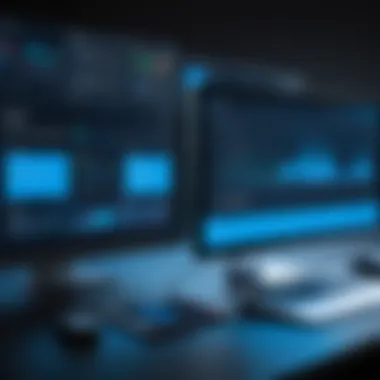
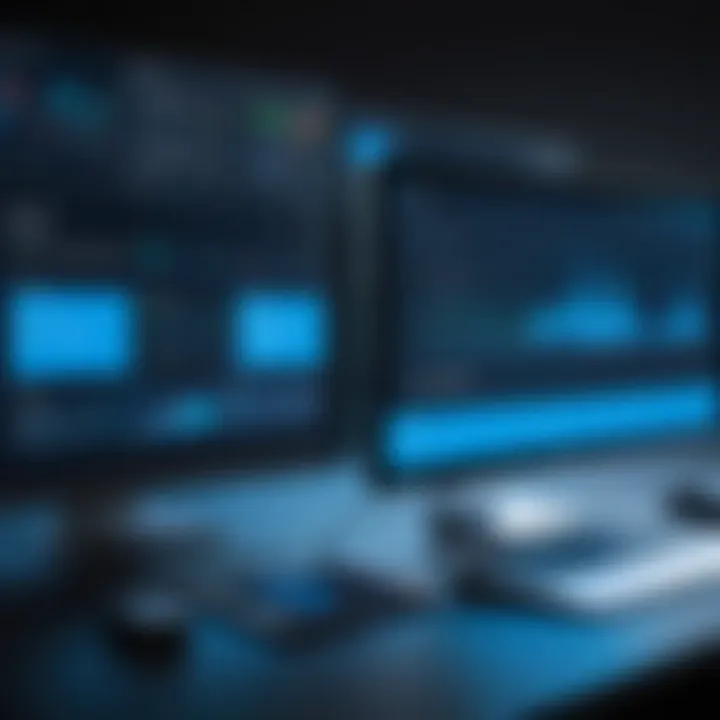
Case studies and real-world applications provide valuable insights into how alternatives to Azure Databricks are effectively utilized in various industries and scenarios. They are essential for understanding the practical benefits and challenges associated with each alternative. Detailed examples give potential users a clearer view of what to expect in terms of performance, scalability, and user experience. Furthermore, they reveal the adaptability of different solutions to meet specific business objectives.
Successful Implementations of Alternatives
Successful implementations demonstrate the effectiveness of alternatives to Azure Databricks across different sectors.
- Education Sector: An institution used Google BigQuery for analyzing large datasets from student activities. The integration with other Google services simplified data processing and reduced query times significantly.
- Retail Industry: A retail company adopted Snowflake to manage their sales data. They improved their reporting speed and gained a better understanding of customer behavior. The flexible pricing model allowed them to control costs while scaling as necessary.
- Healthcare Organization: A healthcare provider transitioned to Apache Spark for handling real-time analytics on patient data. The speed and ability to manage vast amounts of data led to improved patient outcomes and operational efficiency.
These examples show how organizations can achieve strategic goals and optimize their data workflows with the right technology choice.
Lessons Learned from Migration
Migration from Azure Databricks to alternatives can be complex, but certain lessons can streamline the process.
- Understand Requirements: Before moving, it is important to have a clear understanding of what the organization needs from the new platform. This includes performance benchmarks and integration capabilities with existing systems.
- Test Before Migration: Conduct pilot tests. Small-scale implementations can help identify potential issues, enabling organizations to troubleshoot before full migration.
- Training and Support: Ensure that team members are adequately trained on the new platform. Continuous support from the vendor or community is essential during and after the transition.
- Monitor Performance: After migration, constant monitoring is vital. This helps evaluate if the new solution is meeting expectations and whether adjustments are needed.
Lessons from these migrations indicate that a strategic approach leads to smoother transitions and better results with alternative data analytics platforms.
Future Trends in Data Analytics Platforms
Data analytics is evolving rapidly. Organizations are increasingly relying on data-driven decision-making. Therefore, understanding future trends in data analytics platforms is crucial. In this context, it is important to recognize which technologies and market dynamics will shape the tools available today.
Technological Advancements
Data analytics platforms are becoming more sophisticated. Technologies like machine learning and artificial intelligence are integrated into more tools. This enhances predictive analytics capabilities. Advanced analytics not only improves decision-making but also offers insights from large data sets. As organizations look for agility, platforms that harness these technologies are in high demand.
Benefits of Emerging Technologies
- Improved Data Processing: New technologies can process vast amounts of data quickly.
- Enhanced Predictive Capabilities: Machine learning algorithms allow for better forecasts and insights.
- User-Friendly Interfaces: Platforms are becoming easier to navigate, making them accessible even to non-technical users.
"The integration of AI into data analytics will redefine how decisions are made across industries."
Emerging Technologies
Emerging technologies are redefining the landscape of data analytics. The incorporation of artificial intelligence, machine learning, and real-time data processing is becoming standard practice. These technologies enable real-time insights and facilitate continuous learning from data. As a result, organizations can quickly adapt to changing market conditions, which is essential for competitiveness.
Key Technologies to Watch
- Machine Learning: Enables predictive analytics that enhances decision-making.
- Artificial Intelligence: Automates data processing and provides deeper insights.
- Edge Computing: Supports real-time data processing by analyzing data near its source.
These technologies contribute to more efficient operations and better allocation of resources.
Market Dynamics
The shifting market dynamics will influence which data analytics platforms gain traction. As competition increases, providers must adapt to changing customer needs and preferences. This requires not only advancements in technology but also a focus on pricing strategies and customer support.
Influential Factors in Market Dynamics
- Cost of Solutions: Competitive pricing is essential for attracting new clients.
- User Experience: Platforms that prioritize user interface attract more users.
- Regulatory Compliance: Growing data regulations force platforms to enhance their compliance features.
In summary, understanding the trends in technology and market dynamics is essential. It will guide organizations in selecting the right data analytics platforms for their specific requirements.
Engagement with new technologies, coupled with an awareness of market needs, will enable businesses to stay ahead in the increasingly data-driven world. Analytical capabilities are not just a trend; they are a necessity for future growth and success.
The End
The conclusion section is vital in summarizing the comprehensive evaluation of Azure Databricks alternatives. It serves to encapsulate the key findings and insights presented throughout the article. Such a summary enables readers to grasp the core elements swiftly, facilitating informed decisions in their analytics strategies.
An effective conclusion can highlight how different platforms align with varying organizational needs. It reiterates each alternative’s strengths, potential limitations, and unique features, guiding users through the often complex landscape of data analytics solutions. Moreover, this section presents an opportunity to reflect on broader trends in the market, providing context around the future of data-driven decision-making.
Ultimately, the conclusion synthesizes the discussions, reinforcing the article’s commitment to empower data-driven choices based on robust analysis.
Summary of Findings
- Diverse Ecosystem: The analysis reveals a wide range of platforms, each catering to distinct use cases and requirements. Solutions like Snowflake and Google BigQuery excel in scalability and performance, while tools like Apache Flink offer real-time data processing.
- Cost and Integration: Pricing structures vary significantly among alternatives, making it essential for organizations to perform a tailored cost analysis. Additionally, integration capabilities with existing tools and workflows should be a primary consideration.
- Community and Support: The availability of user forums and documentation enhances the user experience and fosters community engagement. Platforms like Redshift offer excellent resources for troubleshooting and best practices.
"Choosing the right analytics platform is critical. It impacts data processing efficiency and the overall analytics strategy."
Recommendations for Users
To effectively navigate the selection of alternatives to Azure Databricks, consider the following recommendations:
- Assess Needs Clearly: Begin by identifying your specific requirements regarding performance, scalability, and integration. Tailor your choice to these factors.
- Conduct Cost Analysis: Evaluate the total cost of ownership for each alternative, including hidden costs like data storage and egress fees.
- Engage with the Community: Leverage user forums and resources to gather insights on platform strengths and weaknesses. Engage with experts to understand practical applications.
- Pilot Testing: Implement pilot projects using several platforms to observe firsthand how they align with your workflows and objectives.
- Stay Updated: Technology and market dynamics evolve rapidly. Regularly review emerging trends to ensure your data strategy remains effective and competitive.
By applying these recommendations, users can make well-informed decisions that enhance their data analytics capabilities and drive strategic value.







