Essential Strategies for Effective Database Backup
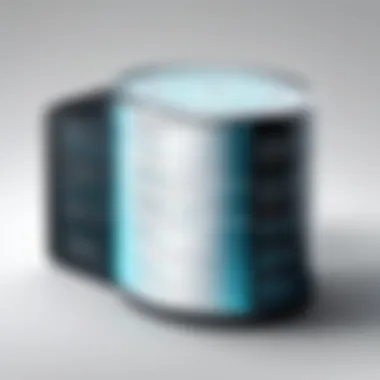

Intro
In today's data-driven world, the significance of having reliable database backup strategies cannot be overstated. The integrity and availability of data are paramount for both small and large organizations. A well-executed backup strategy facilitates business continuity and mitigates the risks associated with data loss due to hardware failures, cyber threats, or human errors.
This article will examine various aspects of database backup strategies. We will discuss the essential types of backups, including full, incremental, and differential backups. Additionally, we will dive into the methodologies employed for backing up data, along with best practices that ensure efficient and effective backups.
IT professionals and software developers will benefit from understanding key considerations such as backup frequency, storage solutions, and restoration procedures. Armed with this information, organizations can bolster their database management protocols, safeguarding their invaluable data assets.
Software Overview
Understanding the software tools available for database backups is crucial. Many options cater to different needs and environments, providing unique features and specifications.
Software Features
- Automated Backups: Many backup software tools can schedule automatic backups, reducing the risk of human error.
- Compression and Encryption: Efficient compression reduces storage requirements, while encryption enhances data security.
- Cloud Integration: Several solutions offer seamless integration with cloud storage providers, allowing for offsite backups.
- Restore Options: Advanced recovery options enable organizations to restore specific files or entire databases quickly.
- Monitoring and Alerts: Real-time monitoring and alert features keep IT teams informed of backup statuses and any arising issues.
Technical Specifications
When selecting backup software, organizations must pay attention to certain technical specifications:
- Operating System Compatibility: Ensure the software supports the operating systems in use.
- Database Compatibility: Verify that the tool is compatible with the database management systems employed by the organization.
- Performance Metrics: Evaluate backup speed, impact on system performance, and resource usage during backup operations.
- Scalability: The software should accommodate future growth, both in data volume and complexity.
Peer Insights
Incorporating feedback from users can provide valuable perspectives on various backup strategies and tools. Understanding the experiences of others can guide your choices effectively.
User Experiences
Feedback from IT professionals indicates that automated backups greatly alleviate the workload surrounding database management. Some users praise tools like Veeam and Acronis for their robust features, although they note the need for proper setup to maximize benefits.
Pros and Cons
- Pros:
- Cons:
- Reduced risk of data loss.
- Enhanced security through encryption.
- Ease of use with automated features.
- Initial setup can be time-consuming.
- Potential performance impacts during backup windows.
- Costs can accumulate, especially for larger setups.
"A proactive approach to backing up data ensures that organizations can quickly recover from disruptions and maintain operational integrity."
Prologue to Database Backup
In a world where data drives decisions, understanding database backup becomes essential. Database backup refers to the process of creating a copy of data stored in databases, which can be restored in case of failure, corruption, or loss. As businesses increasingly rely on data for their operations, the significance of having a robust backup strategy has never been more crucial.
Definition of Database Backup
Database backup can be defined as the process of creating a duplicate of data and associated metadata from a database, ensuring that it can be recovered in different scenarios of data loss. This may include hardware failures, software bugs, or even human error. The backup can be stored on physical drives, cloud storage, or in hybrid formats depending on the organization’s needs.
A comprehensive backup strategy should incorporate full backups, which capture the entire database, as well as incremental and differential backups that focus on changes made after the last backup. This multifaceted approach optimizes storage and enhances recovery speed.
Importance of Database Backup
The importance of database backup cannot be overstated. Consider the following points:
- Data Integrity: Regular backups protect against data corruption or loss, ensuring that updates and transactions do not result in irreversible data damage.
- Business Continuity: In the event of a detrimental incident, an effective backup system allows a business to restore operations quickly, minimizing downtime.
- Regulatory Compliance: Many industries have regulations that require organizations to maintain adequate data protection measures. Noncompliance can result in significant penalties.
- Cost Efficiency: It is often far less expensive to recover data from a backup than to attempt to repair a heavily damaged or corrupted database.
"Effective database backup strategies not only protect against loss but also enable companies to thrive in an increasingly data-driven environment."
Organizations must evaluate the risks and potential impacts of data loss specific to their industry. Therefore, developing a thorough understanding of database backup processes and strategies is a crucial step for IT professionals and business owners alike.
Types of Database Backups
Understanding the different types of database backups is crucial for anyone involved in data management. This section discusses the primary backup types, their uses, and their benefits. Each type comes with its own set of characteristics and applications, which can significantly impact your data recovery strategy.
Full Backups
A full backup is the most comprehensive type of backup. It involves copying all the data from a database at a specific point in time. This means that everything is stored in a single backup file. The primary advantage of a full backup is the simplification of restoration processes. In case of data loss, you can restore the entire database in one step, ensuring a quick recovery. However, full backups require significant storage space. The process can be time-consuming, impacting system performance during the backup. It's essential to schedule these backups during off-peak hours to minimize disruption. Regular full backups can serve as a solid foundation for your overall backup strategy.
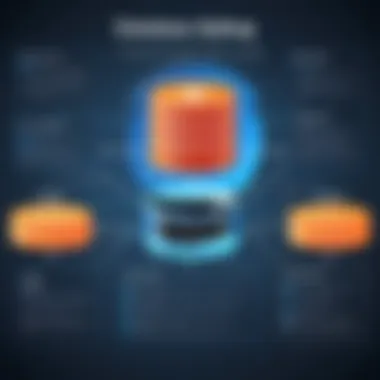

Incremental Backups
Incremental backups offer a more efficient solution than full backups in terms of storage and time. These backups only store the data that has changed since the last backup, whether that was a full or incremental backup. By only saving the differences, you significantly reduce the storage requirements and the time needed to complete the backup. This method allows for faster backup windows. However, the restoration process can take longer because it requires the last full backup plus all incremental backups since that point. It's important to ensure that you have a reliable system for counting and organizing incremental backups to avoid confusion or data loss.
Differential Backups
A differential backup sits somewhere between full and incremental backups. Like incremental backups, differential backups only capture the data that has changed since the last full backup. The key difference is that, unlike incremental backups, each differential backup includes all changes made since the last full backup. This results in larger backup files over time but simplifies the restore process. When restoring, you only need the last full backup and the most recent differential backup. This can lead to a more straightforward restoration procedure compared to incremental backups. Choosing differential backups can be advantageous for businesses that prioritize ease of recovery without wanting to compromise too much on storage and time.
Mirror Backups
A mirror backup creates an exact copy of the data at a given moment. Unlike other types, this method does not keep older versions of files. Instead, it continuously updates the backup to reflect the current state of the data. This means that if a file is deleted or altered in the source database, those changes will be mirrored in the backup almost immediately. Mirror backups offer a simple way to ensure that the most recent data is available. However, if an error occurs—like accidental deletion—the mirrored backup will also reflect that change, leading to potential data loss unless other backup types are implemented. This kind of backup is best suited for environments where the priority is maintaining current data, rather than historical archives.
Understanding the characteristics of each backup type is essential in formulating a robust data management strategy. Choose wisely based on your recovery needs and storage capabilities.
Backup Methods
Backup methods are essential for any organization aiming to protect its data effectively. The method chosen can shape how quickly data can be recovered and how secure it remains. Each method has unique benefits and considerations, making it vital to understand them in depth. The significance of having a robust backup strategy cannot be understated. A well-executed backup plan mitigates data loss risks and ensures business continuity in the event of a data breach, hardware failure, or any other unforeseen incident.
On-Site Backups
On-site backups refer to storing backup data within the same physical location as the primary data. This method leverages local servers, external hard drives, or Network Attached Storage (NAS) devices that provide a quick recovery option. Organizations benefit significantly from the speed of recovery when using this method. It is particularly useful for large datasets that need frequent updates. However, it is essential to note that on-site backups pose risks. They can be vulnerable to local disasters like fires, floods, or theft.
- Benefits of On-Site Backups:
- Considerations:
- Fast recovery times
- Control over backup environment
- No additional costs for bandwidth
- Vulnerability to physical threats
- Requires substantial maintenance
Off-Site Backups
Off-site backups involve storing data at a separate physical location. This could mean using an external facility or a service provider specializing in data backups. Using this method enhances data safety by protecting against site-specific disasters. Many companies use off-site backups to comply with regulatory requirements as they provide an additional safety net. Despite its benefits, it often requires longer data recovery times compared to on-site backups, and potential bandwidth costs can arise from transferring large datasets over the internet.
- Benefits of Off-Site Backups:
- Considerations:
- Protection against physical disasters
- Enhanced security for sensitive data
- Regulatory compliance advantages
- Possible latency during data recovery
- Increased costs depending on storage type
Cloud Backups
Cloud backups have gained traction due to their flexibility and scalable nature. In this model, data is stored on remote servers maintained by third-party providers like Amazon Web Services or Google Cloud. Organizations favor cloud storage because it eliminates the need for extensive physical infrastructure. Recovery from cloud backups can be faster, especially if the internet connection is stable. However, companies must be mindful of the costs associated with storage, bandwidth usage, and potential service outages.
- Benefits of Cloud Backups:
- Considerations:
- Scalability and flexibility
- Reduces physical infrastructure needs
- Accessibility from anywhere with internet access
- Dependence on internet connectivity
- Possible ongoing costs for storage and access
Hybrid Backups
Hybrid backups combine on-site and off-site backups, showcasing the strengths of both methods. Organizations can store backup data locally for quick access while simultaneously sending copies to the cloud or a secure off-site location. This strategy fortifies data protection as it balances speed and security. By using hybrid systems, businesses can tailor their backup solutions to fit specific needs, providing an added layer of customization.
- Benefits of Hybrid Backups:
- Considerations:
- Combines speed of on-site with security of off-site
- Flexibility to adapt to changing data needs
- Redundancy in backup sources
- Complexity in managing multiple backup types
- Higher costs due to multiple solutions
Investing in a suitable backup method requires careful assessment of an organization’s data needs, resources, and recovery goals. Each method has its unique pros and cons, which necessitate thoughtful consideration and planning.
Establishing a Backup Strategy
Establishing a backup strategy is a fundamental aspect of data management. It represents a proactive approach to preventing data loss and ensuring business continuity. When organizations develop an effective backup strategy, they lay the groundwork for safeguarding their critical data against various risks. These risks range from hardware failures to cyber-attacks, or even natural disasters. In today's digital landscape, a well-defined backup strategy is no longer optional. It is a necessity for any responsible IT professional.
Assessing Data Criticality
Assessing data criticality involves identifying which data is most important to the organization. Not all data holds the same value. Some information is irreplaceable, while other data may be redundant or less crucial. An organization must categorize its data based on how critical it is to ongoing operations.
- Business Operations: Understand how data impacts daily business functions.
- Financial Implications: Consider the costs associated with data loss in a financial context.
- Customer Data: Evaluate the importance of customer information and its security requirements.


Using a classification system can help in this process. By differentiating between critical, important, and less important data, a company can prioritize its backup efforts more effectively.
Determining Backup Frequency
Determining backup frequency is key to having a functional backup strategy. The frequency at which backups occur should align with the organization’s operational requirements and the criticality of the data. Several factors play into this decision:
- Data Change Rate: Faster-growing or frequently changing data should be backed up more often.
- Regulatory Requirements: Certain industries may have specific regulations demanding regular backups.
- Business Needs: Depending on business operations, some data might require hourly backups, while other data may be sufficient with daily or weekly backups.
It is essential to find a balance; too frequent backups may strain resources, whereas infrequent backups increase the risk of significant data loss.
Selecting Storage Solutions
Selecting appropriate storage solutions is crucial to ensuring successful backup strategies. The choice of storage will dictate factors such as accessibility, security, and recovery speeds. Here are some options to consider:
- Local Storage: Hard drives or network-attached storage (NAS) devices provide control but can be vulnerable to physical damage.
- Off-site Storage: Storing backups in a separate location minimizes risks associated with local disasters.
- Cloud Storage: Offers scalability and flexibility, but comes with considerations about connectivity and costs.
When choosing a solution, companies should also consider redundancy. Using a combination of local and cloud storage can provide a comprehensive safety net against data loss.
"The effectiveness of a backup strategy lies in its adaptability and responsiveness to changes in the data landscape."
Restoration Procedures
Restoration procedures are a critical component of a comprehensive database backup strategy. While backing up data is essential, the ability to restore it in a timely and efficient manner when needed is equally crucial. This section focuses on the nuances of restoration processes, including testing backup integrity, selecting appropriate restoration techniques, and the importance of documenting these processes. Each element plays a role in ensuring that data can be recovered without complications, minimizing downtime, and preserving business continuity.
Testing Backup Integrity
Testing backup integrity is crucial because it verifies that the backups made are not only complete but also usable. Backups can become corrupted due to various reasons, such as hardware failures, software bugs, or even human errors. Regular checks help identify these issues before a critical failure occurs.
An effective testing strategy involves:
- Restoration Drills: These should be performed regularly to ensure that the restore processes work as expected. This practice also helps familiarize the team with procedures during actual incidents.
- Checksum Verification: Implement checksums during the backup process. This allows comparison between the original data and the backup to confirm integrity.
- Random Sampling: Occasionally restore a few files or databases at random to test the backup integrity indirectly.
Testing is not a one-time effort. It requires ongoing attention to maintain confidence in the backup strategy.
Restoration Techniques
Restoration techniques vary based on the type of backup that has been made. Options may include:
- Full Restoration: This is when an entire database is restored from a full backup. This approach is typically used when a significant failure occurs. It's important to assess the time required for this process, as it can be lengthy depending on database size.
- Point-in-Time Recovery: This method allows restoration to a specific moment by utilizing transaction logs and incremental backups. This approach provides flexibility especially in circumstances of data corruption or user error.
- Partial Restoration: Sometimes only certain data or tables need restoration. Knowing how to perform partial restores effectively can save time and resources.
Selecting the right technique depends on the situation and the urgency of data recovery. Evaluate the scenario to choose the best course of action.
Documenting Restoration Processes
Documenting restoration processes is often overlooked but is instrumental for efficient data recovery. Clear documentation provides a reference that helps teams handle recovery objectives smoothly. Consider including the following:
- Step-by-Step Procedures: Create detailed instructions for each type of restoration technique your organization may employ. Ensure they are accessible and easy to understand.
- Contact Information: List individuals responsible for backup management and information technology support, allowing quick resolution of issues.
- Frequency of Updates: Documentation should evolve with your backup strategy. Regularly review and update it to reflect new technologies or processes.
"Proper documentation transforms the restoration process from a chaotic scramble into a structured operation."
In a world increasingly dependent on data, a meticulous focus on restoration procedures guarantees that organizations can recover swiftly from setbacks, enhancing overall resilience. Each organization must take these considerations seriously to establish an effective restoration protocol that aligns with their unique data environment.
Common Challenges in Database Backup
Database backup is a critical aspect of data management. However, several challenges can arise, making effective backup strategies more difficult. Understanding these challenges is essential for both IT and software professionals as they can impact data integrity and availability.
Data Volume Management
Managing the sheer volume of data can be overwhelming. Organizations often deal with terabytes or even petabytes of data, which increases complexity for backup solutions. As data grows, the backup window—the time needed to complete a backup—may extend significantly. This could lead to potential gaps in backup continuity, jeopardizing data safety. Strategies for addressing this include utilizing incremental or differential backups, which allow for reduced storage requirements and faster backup times. Also, applying data deduplication methods can help minimize the amount of storage needed. Regular assessments of data volume and types are necessary as well to adapt the backup strategy accordingly.
Network Constraints
Network limitations may also present significant obstacles when implementing backup strategies. High data transfer rates are crucial for successful backups, especially for large data sets. Slow or unreliable network connections can delay the backup process. Moreover, bandwidth consumption can disrupt other critical network activities. To combat network issues, consider scheduling backups during off-peak hours and utilizing bandwidth throttling to prioritize essential traffic. Additionally, local backup options can be explored to reduce network dependency. An efficient backup strategy may involve a combination of on-site and off-site solutions to balance these concerns.
Legal and Compliance Issues
Legal and compliance concerns cannot be overlooked. Organizations are increasingly scrutinized regarding data handling practices due to regulations such as the General Data Protection Regulation (GDPR) and Health Insurance Portability and Accountability Act (HIPAA). Failing to adhere to these regulations can result in hefty fines or legal repercussions. To ensure compliance, organizations must implement backup strategies that include robust encryption and secure storage methods. Regular audits should also be conducted to verify compliance with evolving regulations. Furthermore, maintaining documentation of backup processes is crucial to demonstrate adherence to required guidelines.


"Adapting to the common challenges in database backup can enhance data protection and ensure compliance with regulatory frameworks."
Emerging Trends in Database Backup Technology
The landscape of database backup technology is evolving rapidly. With advances in digital infrastructure and the increasing complexity of data management, understanding these emerging trends is critical for IT professionals and businesses alike. This section highlights some pivotal elements shaping the future of database backups, focusing on automation, artificial intelligence, and blockchain technology. Each trend offers unique benefits and considerations that are essential for developing robust backup strategies.
Automation in Backup Solutions
Automation stands out as a major trend in database backup solutions. Businesses seek efficiency and reliability in their backup processes. Automated systems can minimize human error and streamline operations, making backups more consistent.
- Benefits of Automation:
- Increased Reliability: Automated backups ensure that data is consistently backed up without relying on manual procedures, thus reducing the risk of oversight.
- Time Savings: IT personnel can focus on more strategic tasks instead of spending time manually backing up databases.
- Customizable Schedules: Automation allows for regular backup schedules that align with business needs, fostering better data management.
However, reliance on automation also necessitates robust monitoring tools to instantly identify any issues that may arise in the backup process.
Artificial Intelligence and Machine Learning
Artificial intelligence (AI) and machine learning (ML) are making significant inroads into database management. These technologies enhance backup operations by facilitating advanced data analytics and predictive insights.
- Key Advantages:
- Predictive Analysis: AI and ML can identify patterns in backup failures, allowing businesses to anticipate and resolve issues before they escalate.
- Data Classification: These technologies can help classify and prioritize data, customizing backup strategies based on the criticality of the data.
- Efficiency Gains: Automated analytics can optimize backup processes by determining the most suitable methods and schedules based on usage patterns.
Organizations need to assess their data landscape and adopt AI and ML in a way that complements their existing systems and enhances overall performance.
Blockchain for Data Security
The advent of blockchain technology introduces a new paradigm in data security for backups. Blockchain offers a decentralized approach to data integrity, presenting an attractive alternative for organizations concerned about data tampering and unauthorized access.
- Benefits of Blockchain for Backups:
- Enhanced Security: Blockchain’s immutability ensures that once data is recorded, it cannot be altered without a consensus, providing undeniable proof of data integrity.
- Decentralization: By storing backups across a network of nodes, businesses can reduce the risk of data loss from a single point of failure.
- Auditability: The transparency of blockchain allows for easier tracking and auditing of backup records, simplifying compliance with legal and regulatory requirements.
Despite its advantages, companies should consider the challenges of implementing blockchain, including technical complexity and integration with existing systems.
Best Practices for Database Backup
Implementing effective best practices in database backup is crucial for any organization aiming to secure its data. These practices ensure data integrity, reduce potential downtime, and facilitate quick recovery in case of data loss. Prioritizing these strategies can lead to a more robust data management plan, aligning with business continuity goals. The following subsections will highlight essential elements in the realm of database backup practices.
Regular Backup Audits
Regular backup audits are key to maintaining a healthy backup strategy. These audits involve systematically reviewing backup processes and outcomes to ensure that they meet organizational standards. Benefits of conducting regular audits include identifying inefficiencies in the backup process and confirming data integrity.
- Verify Backup Completeness: Audits help in confirming that all necessary data is backed up. Missing data can lead to significant operational risks.
- Check Recovery Procedures: Ensuring that recovery procedures are effective is equally important. Auditing should include testing the restoration of data from backups.
- Update Backup Policies: As business needs evolve, so should the backup policies. Regular audits allow for timely updates to these strategies based on current circumstances.
Utilizing Backup Monitoring Tools
The adoption of backup monitoring tools significantly enhances the effectiveness of your backup strategy. These tools provide real-time insights into backup operations, enabling IT teams to respond swiftly to potential issues. Organizations can derive several benefits from these tools:
- Automated Alerts: Many monitoring tools automatically send alerts for backup failures or inconsistencies, allowing for quick remediation.
- Performance Metrics: Monitoring tools can analyze backup times and resources utilized, helping to improve future backup operations.
- Centralized Management: These tools consolidate monitoring efforts in one platform, making it easier to manage backups across multiple databases.
Incorporating backup monitoring tools into your strategy not only empowers administrators but also enhances the reliability of data backups.
Training and Awareness Programs
Training and awareness programs for staff play a vital role in the effectiveness of database backup strategies. It is not merely about technology; it is about people understanding their roles in safeguarding data.
- Understand the Importance: Training staff about why backups are essential creates a culture of responsibility regarding data integrity.
- Procedural Familiarity: Ensuring that all team members are familiar with backup procedures can prevent potential mishaps that occur due to human error. Regular workshops and sessions can reinforce these processes.
- Stay Updated: As backup technology evolves, ongoing training ensures that staff remains knowledgeable about new backup tools and techniques.
"An informed team is a proactive team. Consistent training creates a resilient organization on all fronts of data management."
In summary, leveraging best practices for database backup not only enhances data security but also fosters a culture of awareness and responsibility. These practices are essential for both small and large businesses in today’s data-driven environment.
Finale
In today's business environment, a robust database backup strategy is not just a technology consideration; it is essential for operational resilience and data integrity. This article discussed various aspects of database backups, presenting a comprehensive guide that serves both IT professionals and business leaders. The frequent exchanges of data make organizations vulnerable to the risk of data loss. Having a well-defined backup strategy equips companies to respond swiftly to data loss incidents, ensuring minimal disruption to business processes.
Future Directions in Database Backup
The landscape of database backup strategies is evolving rapidly. With technological advancements, organizations must stay ahead. Trends such as automation in backup processes are becoming standard practice. There is also growing interest in leveraging artificial intelligence and machine learning to enhance backup efficiency and reduce human error. Blockchain technology may soon play a role in ensuring data integrity and security, providing an immutable record of all transactions. Organizations should continuously evaluate their backup strategies in light of these emerging technologies to safeguard data effectively.
Final Thoughts
To summarize, the importance of database backups cannot be overstated. An effective backup strategy not only protects sensitive information but also supports compliance with legal and regulatory standards. By understanding the types of backups available, methods of storage, and best practices, organizations are better positioned to manage risks. Regular testing and auditing of backup processes further contribute to maintaining data reliability. Consider the discussed points seriously, as they can significantly affect operational success and data security.







