Eplan Review: In-Depth Look at Features and Usability


Intro
In the world of engineering documentation, Eplan stands out as a robust software tool designed to streamline the process of electrical engineering and planning. This review delves into the various aspects of Eplan, focusing on its features, usability, and overall effectiveness in meeting the demanding requirements of engineering professionals.
The significance of Eplan lies not only in its comprehensive array of functionalities but also in how these features integrate into daily engineering tasks. From generating schematics to managing project data, Eplan offers solutions that can enhance productivity and accuracy. This article will explore its core components, aiming to provide a well-rounded understanding of what Eplan can offer.
Software Overview
Eplan is a sophisticated tool that caters to the needs of engineers involved in various stages of design and documentation. Whether dealing with complex layouts or simple configurations, its software capabilities are tailored to ensure efficiency and effectiveness.
Software Features
Eplan boasts a range of features that support various engineering tasks. Some key functionalities include:
- Integrated Planning: Eplan enables seamless integration of electrical design and planning, making it easier for engineers to visualize and manage projects.
- Automated Documentation: The software automates the creation of project documentation, reducing the likelihood of human errors.
- Data Management: With robust data handling capabilities, users can input, store, and retrieve information efficiently.
- Collaboration Tools: Eplan fosters teamwork through features that allow multiple users to work on the same project simultaneously.
These features illustrate Eplan's commitment to optimizing workflows, ultimately allowing engineers to focus more on innovation rather than administrative tasks.
Technical Specifications
Eplan’s technical specifications cater to diverse business needs. It supports various design standards and allows for customization to fit specific project requirements. Noteworthy specifications include:
- Platform Compatibility: Works on Windows environments, ensuring broad accessibility.
- Cloud Integration: Offers options for cloud storage, enhancing data accessibility across teams.
- Scalability: Scales well from small projects to large, complex operations without compromising performance.
These technical underpinnings strengthen Eplan's position as a vital tool for engineering professionals.
Peer Insights
To gauge Eplan’s real-world performance, user insights are invaluable. Feedback from engineering teams and individual users offers a lens into the software’s practical application.
User Experiences
Many users highlight the intuitive interface of Eplan, noting that the learning curve is relatively gentle. However, advanced users appreciate the depth of features available. Users often exchange tips and tricks on forums like reddit.com, discussing their experiences and providing support to newcomers. Real user accounts reveal:
- Enhanced productivity after adapting to Eplan.
- The capacity to customize solutions for unique project necessities.
- Occasional challenges with software updates and compatibility.
Pros and Cons
While Eplan has its strengths, it is equally important to acknowledge its limitations: Pros:
- Intuitive user interface.
- Extensive feature set for electrical design.
- Strong data management capabilities.
Cons:
- Can be expensive for small businesses.
- Learning curve for new features.
"Eplan has really transformed how we approach electrical planning, but it does take time to fully realize its potential." - User feedback from engineering forum
Closure
Eplan emerges as a compelling choice for those in the engineering field. Its features and specifications address various challenges engineers face daily. For businesses contemplating incorporating Eplan, understanding its user feedback and exploring its capabilities will be essential in deciding its fit within their operational framework.
Preface to Eplan
Eplan is a software solution that plays a critical role in the engineering documentation and design field. In this review, we will explore its numerous features and usability, which are significant for both small and large businesses. Eplan helps professionals create systematic designs that are not only accurate but also compliant with various industry standards. The intricacies of Eplan's operation grant users the possibility to improve workflow efficiency, reduce errors, and ultimately enhance project outcomes.
Overview of Eplan as a Design Software
Eplan provides a robust platform aimed at facilitating electrical planning and automation projects. With its extensive set of functionalities, it stands out as a leading choice among design professionals. Key aspects that define Eplan’s software include its capability for designing complex circuit diagrams and automating tedious tasks. A notable feature is the customizable user interface, which adapts to user preferences, making navigation simpler even for those new to the software. This adaptability ensures that various workflows can be accommodated seamlessly.
Additionally, Eplan is designed to support collaborative work. Multiple users can access a single project, streamlining communication and alterations, which is essential in environments where time is of the essence.
Target Industries and Applications
Eplan caters to a diverse range of industries, making it a flexible choice for many businesses. Notable sectors include:
- Electrical Engineering: Commonly used for designing electrical schematics, it simplifies complex circuit creation.
- Mechanical Engineering: Eplan assists with the design and documentation of control systems.
- Automation Technology: Its features support automation projects, making it a preferred tool for automation professionals.
- Building Management: Eplan can be employed in designing and maintaining electrical systems in buildings.
Eplan's application is extensive, reflecting its capacity to adapt to specific industry needs, from initial design to the maintenance phase.
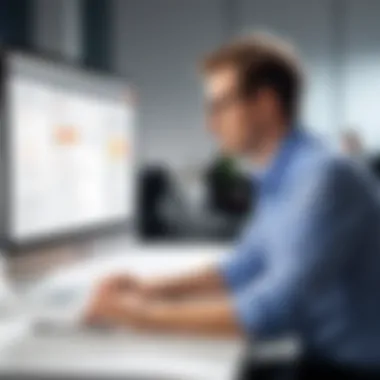

In summary, Eplan’s capabilities make it relevant across various sectors, underscoring its significance as a design tool that aligns with the demands of modern engineering disciplines.
Key Features of Eplan
The significance of the key features of Eplan lies in its ability to facilitate complex engineering tasks. These features not only streamline the design process but also ensure accuracy and efficiency. Each feature provides distinct benefits that contribute to the overall functionality of the software. Understanding these features helps potential users assess how Eplan can meet their specific requirements. Critical elements include diagram creation, material listing, and project management, which we will explore in detail below.
Comprehensive Circuit Diagram Creation
A fundamental aspect of Eplan’s functionality is its capability for comprehensive circuit diagram creation. This feature allows engineers to create detailed wiring diagrams with precision. Users can employ a variety of symbols and components that adhere to industry standards. The interface is designed for intuitive use, which helps in reducing the time taken to build complex diagrams.
Benefits of this feature include:
- Standardization: Users can maintain consistency across projects.
- Efficiency: The tools reduce manual entry, speeding up the diagram development process.
- Integration: Circuit diagrams can easily link to other documentation, ensuring coherence.
This feature is particularly beneficial for those in the electrical engineering field, where clarity and accuracy in diagrams are paramount.
Automated Bill of Materials Generation
Generating a Bill of Materials (BOM) is often a complex task requiring meticulous attention. Eplan simplifies this process through automation. As users create their designs, Eplan automatically compiles the necessary parts and components into a structured list. This not only ensures that no item is overlooked but also saves significant time in the planning stages.
Key advantages include:
- Accuracy: Automated BOM generation decreases the likelihood of errors in parts listing.
- Time-saving: Users can focus on design while the system handles inventory details.
- Cost Management: Accurate BOMs help in estimating project costs effectively.
By taking advantage of this automation, companies can improve their project management processes and reduce resource wastage.
Integrated Project Management Tools
Eplan encompasses integrated project management tools that play a crucial role in managing the entirety of engineering projects. These tools allow users to plan, execute, and monitor projects from a single platform. Features such as task tracking and timeline management enable users to stay on schedule and within budget.
The benefits of these tools are multifold:
- Holistic View: Users gain insights into the project status, allowing for informed decision-making.
- Flexibility: Adjustments can be made in real-time, accommodating changes in project scope or timelines.
- Collaboration: The integration fosters better communication among team members, increasing productivity.
By using these integrated capabilities, teams can enhance coordination and efficiency, significantly impacting project outcomes.
Usability Assessment
Usability assessment is a critical aspect of evaluating Eplan. This process determines how easy and efficient the software is for its users. Usability can significantly affect the efficiency of engineering tasks and the overall user satisfaction. In this article, we will delve into two main elements: the user interface and the learning curve for newcomers.
User Interface Evaluation
A well-designed user interface is paramount for any software, especially for complex tools like Eplan. A clean and intuitive interface allows users to navigate the software more effectively, leading to a smoother workflow. Eplan's user interface emphasizes clarity and functionality.
One notable aspect is the layout. Eplan organizes its tools in a way that promotes easy access to features. Users can customize their workspace, which enhances productivity. The drag-and-drop functionality simplifies the design process, making it less intimidating for new users.
However, it's essential to consider the learning curve associated with this interface. While some users appreciate the customizability, others might find it overwhelming. For instance, the abundance of features available can be daunting for those without prior experience in engineering software.
"A software's interface should be a bridge, not a barrier, for user productivity."
Learning Curve for New Users
Understanding the learning curve of Eplan is vital when assessing its usability. A steep learning curve may deter potential users and hinder effective usage. New users often face challenges when beginning with Eplan, but this can be mitigated with the right resources and support.
Many users report that initial interactions with Eplan require time to familiarize themselves with its functionalities. However, once users gain some experience, they often find that their efficiency increases significantly. Eplan offers various resources, including tutorials and community forums, to help users adapt to the software. This support network can ease the transition for newcomers.
Several users have noted that investing time in learning the software pays off in the long run. The ability to automate tasks and create detailed designs can significantly enhance overall productivity. Therefore, while the learning curve may present challenges, the ultimate rewards can outweigh these early difficulties.
Integration and Compatibility
Integration and compatibility are critical aspects when evaluating software like Eplan. These factors directly influence its usability and efficiency within different environments. A software solution is rarely used in isolation; instead, it operates within a complex landscape of tools and systems. Therefore, the ability of Eplan to integrate seamlessly with other software products can significantly enhance its value for businesses across various industries.
One of the primary benefits of strong integration capabilities is the reduction of manual data entry. When Eplan can work well with other design software or Database Management Systems, it allows for smoother workflows. This enhances productivity and reduces the chance of errors that often arise from redundant data handling. Additionally, effective integration with corporate resource planning (ERP) systems can provide real-time insights into project budgeting and resource allocation. Thus, users can make informed decisions based on updated project statuses.
Considering integration is essential for both small and large businesses. For smaller firms, the need to consolidate software to manage expenses is key. Larger organizations often benefit from Eplan working in conjunction with existing systems, ensuring continuity and minimizing disruption.
"The ability to integrate with existing systems can determine whether a solution becomes a burden or a boon to a business's operation."
Compatibility with Other Software
Eplan's compatibility with other software is one of its standout features. It supports numerous file formats, which enables it to function efficiently alongside various engineering tools. Users can import and export data from systems such as AutoCAD, SolidWorks, or even Microsoft Excel without compromising the integrity of their original data. This interoperability supports a flexible working environment, making it easier for teams to collaborate regardless of the tools they prefer.


Furthermore, Eplan can interface with popular Document Management Systems (DMS). This further streamlines project management as all documentation can be consolidated in one location, ensuring that team members always access the latest versions of files. The cross-compatibility also enhances ease of communication across departments, which is vital in large engineering projects that require inputs from multiple stakeholders.
APIs and Customization Options
Application Programming Interfaces (APIs) are another way Eplan enhances its integration capabilities. APIs allow businesses to create custom solutions tailored to their particular workflows. With Eplan's open architecture, users can develop applications suited to their operational needs. This may include specific reporting tools that extract data directly from Eplan or connect it with custom-built software designed for unique project requirements.
Customization options extend beyond APIs. Eplan offers several settings and configurations that allow users to personalize their working environment. From interface customization to automation of repetitive tasks, these options ensure that users can adapt Eplan to fit their specific needs. This adaptability provides a competitive edge by allowing organizations to remain agile in a constantly evolving technological landscape.
In summary, the integration and compatibility features of Eplan are not only substantial advantages but essential components for any organization looking to optimize their engineering processes. From working with widely accepted software to offering customization through APIs, Eplan establishes itself as a viable choice in the design software market.
Performance Analysis
Performance analysis is a critical aspect when evaluating any software. For Eplan, understanding its performance metrics can have significant implications for the productivity of engineering teams. This section focuses on several main elements, including speed, efficiency, and how well the software runs under different system requirements.
Speed and Efficiency in Project Execution
Eplan's design promises high efficiency in circuit design projects. Speed, when managing complex diagrams or large-scale projects, is essential. Users often highlight that Eplan significantly reduces the amount of time it takes to create and revise diagrams compared to other software. The automation of repetitive tasks allows designers to focus more on complex project challenges rather than routine jobs.
In practical terms, this means that engineers can finalize their projects quicker, leading to faster turnaround times for clients. This advantage can be particularly crucial in competitive industries where meeting deadlines is vital. Projects that might typically take days or weeks can often be completed in hours with Eplan's streamlined functions.
- Enhanced Drawings: Users report high-quality and precise results due to Eplan's optimized tools.
- Automation Features: These features include batch processing which results in quicker execution of tasks across multiple documents.
- Real-Time Collaboration: Eplan supports real-time collaboration, which can further enhance speed by allowing multiple users to work on a project simultaneously.
"Eplan has fundamentally changed how we approach engineering tasks. The time saved using its automated tools is invaluable."
System Requirements and Optimization
Understanding system requirements is crucial for users to maximize the software’s performance. Eplan requires specific hardware and software configurations to function optimally. These requirements can vary based on the features being utilized and the complexity of the projects. Users should be aware of the following aspects:
- Hardware Specifications: High-performance processors, sufficient RAM, and adequate storage capacity can significantly enhance Eplan's speed. Insufficient resources might lead to slow load times and lags during operation.
- Software Compatibility: Eplan is designed to work seamlessly with other applications. Ensuring compatibility helps to avoid glitches that can impede project flow.
- Regular Updates: Keeping the software updated ensures that users benefit from the latest bug fixes and performance improvements.
By aligning Eplan’s requirements with their system capabilities, users can optimize their experience and mitigate potential performance issues.
Careful consideration of performance aspects can lead to a more effective engineering documentation process, ultimately fostering greater innovation and success in projects.
User Feedback and Community Insights
Understanding user feedback and community insights is fundamental for evaluating the effectiveness and usability of Eplan. This section offers an analysis of user experiences, both positive and negative, providing a balanced view of the software's capabilities. Real-world applications of Eplan reveal how this software adapts to diverse engineering environments and challenges, showcasing its strengths and addressing areas for improvement. By delving into user feedback, potential customers can make informed decisions based on genuine experiences rather than just marketing promises.
Positive User Experiences
Many users have praised Eplan for its robust capabilities in managing complex engineering projects. One of the standout features highlighted by users is the ease of circuit diagram creation. Users report that the interface allows them to create detailed diagrams quickly, reducing manual errors.
Moreover, users appreciate the automated Bill of Materials generation. This feature has been noted to save time and simplify project management, particularly in large-scale operations. Users in industries such as electrical engineering and automation find that this functionality integrates seamlessly into their workflows, enhancing productivity.
Additionally, the community forums serve as a rich source of support and tips. Users frequently share insights, share templates, and engage in discussions that enhance their skills with Eplan. Positive testimonials, often shared on platforms like Reddit, emphasize the software's contribution to improved collaboration among teams working on engineering projects.
"Eplan revolutionized the way we approach design. The interface is intuitive, and the automation features allow us to focus on innovation, not just documentation." - Eplan User
Common Critiques and Limitations
Despite its many advantages, Eplan is not without its criticisms. Some users report a steep learning curve when transitioning from other software platforms. While advanced features offer significant benefits, newcomers may find the interface overwhelming initially. This can lead to frustration for teams that need immediate functionality without extensive training.
Another common critique involves performance issues in large projects. Users have noted that while Eplan handles standard projects efficiently, larger, more complex projects can lead to slower processing times. This often necessitates additional optimization measures, which can detract from user experience.
Some users have also expressed concerns regarding the pricing structure. While the software delivers substantial value, smaller businesses may find the costs prohibitive. This feedback has sparked discussions in various forums about a need for more flexible pricing options tailored for startups or small enterprises.
In summary, while user feedback underscores Eplan's strengths in enhancing engineering documentation, it also highlights crucial areas for improvement. Analyzing this feedback provides a holistic view, enabling potential users to weigh advantages against limitations before committing to the software.
Cost and Licensing Structure
Understanding the cost and licensing structure of Eplan is essential for potential users. This segment will provide clarity on various pricing plans and how they align with the expected benefits. Users often face challenges navigating software costs, making it crucial to highlight both the financial and operational aspects.
Comparison of Pricing Plans
Eplan presents several pricing plans designed to cater to different user needs. These plans usually include options for individual licenses, multi-user setups, and enterprise solutions. Each plan may have distinct features, enabling users to select an option that aligns with their specific requirements.
For instance, some plans may focus more on core functions, while others include advanced features such as integrated project management or customization tools. Users should evaluate not just the cost but also what is included in each plan. Here is a quick overview of common Eplan pricing plans:
- Single User License: Ideal for independent users or small teams needing basic functionalities.
- Multi-User License: Suitable for larger teams collaborating on various projects simultaneously.
- Corporate License: Best for enterprises requiring extensive functionality and scalability options.
Understanding the pricing framework is beneficial. It helps in making informed decisions and ensures that organizations select a plan that offers the best return on investment.
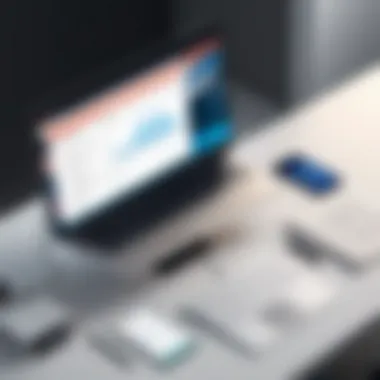

Value for Money Evaluation
When discussing the value for money concerning Eplan, it's vital to consider how the software's features translate to practical benefits. Users should assess the software's impact on productivity, efficiency, and overall project timelines.
Eplan provides a variety of tools that can enhance project efficiency. Automated features, such as the generation of bills of materials, can significantly reduce the time spent on routine tasks. This time saving can lead to faster project completion and a direct impact on a company's bottom line.
Additionally, investing in Eplan software could decrease error rates, leading to fewer resource wastages associated with inaccuracies in project documentation. The integration capabilities make it easier to work alongside existing systems, adding further value to the investment.
Consider feedback from current users:
"Eplan not only increased our team's efficiency but also reduced the errors we encountered in documentation, ultimately saving costs in the long run."
Eplan in Context
Understanding the context of Eplan within the engineering documentation sector is crucial for evaluating its overall value. This section seeks to clarify how Eplan stands against its competitors and what role it plays in the broader market. Given the increasing need for efficient design and documentation processes, evaluating Eplan becomes even more pertinent.
Comparison with Other Design Software
Eplan is among several design software alternatives available to professionals today. Its primary competitors include AutoCAD, SolidWorks, and Siemens NX. Unlike these solutions, Eplan focuses heavily on electrical engineering and automation projects. The specific emphasis on creating control cabinet layouts and circuit diagrams sets it apart. Here are a few points of comparison:
- Specialization: Eplan specializes in electrical design documentation. This can be a significant advantage for users needing detailed electrical schematics.
- Usability: Some users find Eplan's interface more intuitive for electrical-focused tasks, compared to general design software that may sacrifice ease of use for broader capabilities.
- Integration: Many competing software systems prioritize mechanical or architectural design. Eplan integrates seamlessly with various ERP systems, enhancing its utility in business contexts.
Overall, while Eplan may not have the same recognition as AutoCAD in drafting, its targeted features make it a valuable choice for specific engineering needs.
Market Position and Industry Reception
Eplan has carved out a notable niche in the engineering software market. Users widely recognize it for its functionality and automation features. The positioning of Eplan often leads to a discussion about its value against cost. Feedback from industry professionals highlights several key receptions:
- User Satisfaction: Many users appreciate Eplan for its depth in automation functions, allowing projects to progress faster. The satisfaction is reflected in various online forums and professional groups.
- Industry Adoption: Eplan's presence in industries such as automotive, machine engineering, and industrial automation showcases its relevance. Companies of varying sizes adopt it to standardize and optimize their design processes.
- Continuous Improvements: The ongoing development of the software indicates its commitment to staying competitive. Users often report positively on new features and updates released regularly.
"Eplan stands out not just for its capabilities but also for its active user community and ongoing software advancements."
In summary, Eplan occupies a significant position in the market by aligning its strengths with the specific needs of electrical design professionals. This context is essential to fully understand the software's potential and suitability for various applications.
Future Developments and Updates
Future developments and updates are essential topics for software like Eplan, as they show the roadmap and commitment towards continuous improvement. Users benefit from knowing what enhancements are planned, as it helps them to align their processes with the evolving software capabilities. This focus on development reflects the software's adaptability, crucial for staying relevant in a fast-paced industry. Moreover, understanding these updates can inform users about how to optimize their use of Eplan in the future.
Planned Features and Improvements
Eplan continuously seeks to enhance its platform through well-thought-out features. Planned improvements often focus on user feedback and emerging technologies. For example, users can expect a more intuitive interface and better integration with third-party applications. This evolution can significantly increase efficiency and ease of use.
Some notable planned features may include:
- Enhanced automation tools for repetitive tasks, allowing engineers to focus on complex design solutions.
- Advanced data analytics capabilities, helping users to gain insights from their projects.
- Improved collaboration tools that enable seamless communication among project teams, regardless of location.
These updates not only address current limitations but also anticipate future needs, ensuring that Eplan remains a competitive option in the market.
Feedback Channels for Users
Eplan values input from its user community. Feedback channels facilitate communication between users and the development team. This direct line of communication plays a critical role in shaping the product’s future.
Users can share their thoughts through several platforms:
- Official forums on the Eplan website allow for structured discussions.
- Feedback features integrated into the software make it easy for users to report issues or suggest features.
- Social media platforms, such as Facebook and Reddit, serve as additional hubs for user interaction.
By leveraging these channels, Eplan not only stays attuned to user needs but also fosters a community of engaged professionals who contribute to the software's growth.
"User feedback is a vital part of our development strategy. We listen to our community to build Eplan for the future." - Eplan Development Team
Through this approach, Eplan can ensure it evolves in ways that truly benefit its users and remains aligned with their expectations.
Culmination
In any review of software solutions, the conclusion holds significant weight. It serves as the final lens through which all previously discussed elements are interpreted. Within this article, the conclusion synthesizes various aspects of Eplan, helping potential users grasp its overall value and suitability. By evaluating features like circuit diagram creation, project management tools, and user feedback, readers are better equipped to make informed decisions regarding this engineering software's implementation in their workflows.
Final Thoughts on Eplan
Eplan emerges as a robust software choice tailored for professionals engaged in engineering documentation. Its feature set not only caters to experienced users but also supports those new to the field. Eplan's focus on automation, such as bill of materials generation, streamlines workflows and reduces human error, a compelling argument for adoption. While not perfect, the balance it strikes between complexity and usability is noteworthy.
Therefore, organizations looking to enhance engineering processes should not overlook Eplan. Its integration capabilities and active user community are additional advantages that warrant consideration.
Recommendations for Potential Users
When considering Eplan, evaluating the specific needs of your business is crucial. Before adopting the software, take the following steps:
- Trial Version: Utilize trial options to gauge if the tool aligns with your operational requirements.
- User Feedback: Research insights from current users to understand real-world functionality and potential pitfalls.
- Training Resources: Consider investing in training resources to ensure a smoother onboarding experience for your team.
- Integration Needs: Assess compatibility with existing systems to maximize efficiency.
These strategies are essential for determining Eplan's long-term fit in your organizational context. The attention to these details can significantly influence the successful implementation and overall satisfaction with the tool.







