Enhancing Gmail Security with Google Authenticator


Intro
In today’s digital landscape, where online threats loom larger than ever, maintaining robust security for email accounts has become paramount. Gmail is a popular target due to its widespread use and the sensitive information often stored within. One of the most effective methods to bolster security is through multi-factor authentication (MFA), a strategy that combines something you know (like your password) with something you have (such as your mobile phone). Herein, the Google Authenticator app plays a crucial role.
This article delves into how Google Authenticator can be seamlessly integrated into Gmail, enhancing security by adding a layer of protection during login attempts. We’ll not only guide you through the setup process but also discuss the operational nuances of the app, user experiences, and the broader implications of multi-factor authentication in safeguarding our digital lives. We'll explore why this multifaceted approach is essentially becoming a necessity in our digitally driven society.
The Importance of Email Security
In today's digital world, securing email accounts is not just good practice; it is essential. With email being a primary communication tool for both personal and professional interactions, the sensitivity of the information exchanged makes it a prime target for cybercriminals. Effective email security protects sensitive data, mitigates risk of identity theft, and fortifies the integrity of one’s online presence.
Understanding Email Vulnerabilities
Email has its share of vulnerabilities. One major issue is phishing, where attackers impersonate legitimate sources to steal login credentials. For instance, one might receive an email from what appears to be their bank, only to realize too late it's a cunning trap. Such tactics highlight the risks associated with inadequate email security protocols.
Other vulnerabilities include weak passwords and the use of public Wi-Fi networks without security measures in place. A poorly chosen password can be cracked within minutes, while unencrypted connections expose data to interception. Consequently, it’s vital to employ strong, unique passwords and to use secured networks when accessing emails.
Besides, neglecting software updates can leave email systems open to attacks. Hackers can exploit unpatched vulnerabilities in email clients or browsers, emphasizing the need for regular updates and rigorous cybersecurity hygiene.
Consequences of Data Breaches
The fallout from data breaches can be severe. It's not just about the immediate loss. Individuals and organizations often face financial costs, reputational damage, and legal ramifications. For example, a small business that suffers a data breach might see a decline in customer trust, which can be difficult to regain.
Moreover, the personal consequences can be dire as well. Compromised accounts can lead to unauthorized transactions or identity theft. Victims often find themselves embroiled in lengthy recovery processes, sometimes taking years to fully rectify.
"In the realm of email exchanges, neglecting security isn't just risky; it could spell disaster."
With the potential repercussions so significant, the need for advanced protective measures is clear. This is where solutions like Google Authenticator come into play. Utilizing multi-factor authentication doesn’t just add an additional layer of security; it substantially reduces the odds of unauthorized access, thereby bolstering email security in ways that a single password simply cannot achieve.
Foreword to Google Authenticator
In today’s world, where cyber threats are lurking around every digital corner, the necessity for robust security measures cannot be overemphasized. Google Authenticator is a small, but mighty app that stands at the frontline of safeguarding personal email accounts, especially Gmail. This section delves into what Google Authenticator is and how it operates, aiming to equip readers, particularly those in IT and business sectors, with a deeper understanding of this essential tool.
Understanding Google Authenticator is not just about knowing how to use it; it’s about grasping the full scope of its benefits and the role it plays in strengthening email security. It reinforces the idea that simply having a unique password is no longer sufficient. The most significant elements to consider include:
- Two-Factor Authentication: By requiring an additional verification step, Google Authenticator adds another layer to your security. It’s like having a second lock on your door.
- User Control: This app puts users in the driver’s seat. With it, you can generate codes on your mobile device, bringing convenience and security into a single package.
- Offline Functionality: Unlike other authentication methods that might require internet access, Google Authenticator can function without connectivity, making it both reliable and efficient.
The benefits don’t stop here. An increase in overall account security translates to peace of mind. In an era where data breaches are frequent, having an additional obstacle against unauthorized access is invaluable. It is not just a trend; it’s a necessary step in protecting sensitive information. This segment serves as a preamble to the detailed understanding that follows.
What is Google Authenticator?
Google Authenticator is an application developed by Google that provides two-factor authentication services. Essentially, it generates time-based verification codes that users must enter along with their usernames and passwords. Unlike traditional methods, which rely sharply on internet connectivity, Google Authenticator creates codes independently, reducing the potential complications stemming from network issues.
It's vital to understand its foundation: the app operates on an algorithm that generates a unique code every thirty seconds, ensuring that even if a malicious actor gets hold of your password, they would still require this time-sensitive code to gain access to your account. What does this mean for you?
- Increased Security: With a time-restricted code that’s only valid for a brief period, it makes your account significantly less prone to unauthorized access.
- User-Friendly: Intuitive in its design, Google Authenticator allows users to manage multiple accounts seamlessly.
- Compatibility: The app is compatible with various platforms, not just Gmail, which broadens its usability, making it applicable for all digital avenues requiring added security.
With its distinct features and ease of use, Google Authenticator paves the way for a more secure online experience.
How It Works
Understanding the workings of Google Authenticator is key for anyone wanting to utilize it effectively. The application leverages the Time-based One-Time Password (TOTP) algorithm, which synchronizes with the server time to create that timely verification code. Here’s a brief breakdown of its operational flow:
- Setup: After installment, you link the app to your Gmail account by scanning a QR code or entering a key provided during Gmail’s security setup.
- Code Generation: The app generates a new code every thirty seconds, which is tied to both your account and the server you’re accessing.
- Verification: When logging into Gmail, you’ll enter your username and password, followed by a prompt for the generated code. This ensures that only individuals with access to the user's device can log in, enhancing safety.


"The use of Google Authenticator transforms the online authentication landscape, providing a tangible step toward securing personal and professional communications."
It's straightforward yet highly effective. However, it's vital to remember that while the app significantly enhances security, it is just one facet of a more extensive security strategy. By incorporating tools like Google Authenticator, you take a critical step in fortifying your defenses against cyber threats. This knowledge prepares us to engage with more advanced concepts as we explore best practices and implementation strategies throughout this article.
Setting Up Google Authenticator for Gmail
Setting up Google Authenticator for Gmail is a crucial step toward bolstering your email security. In a world where digital threats seem to pop up like mushrooms after rain, it is essential to add layers to your protection strategy. This section walks you through the vital steps needed to successfully integrate Google Authenticator with your Gmail account, ensuring that your sensitive information remains well-guarded against unauthorized access.
Prerequisites for Setup
Before you dive into the setup process, it is important to ensure you have a few basic elements in place. Here’s what you’ll need:
- Smartphone or Tablet: The Google Authenticator app is available for both Android and iOS. Make sure you have one of these devices ready.
- Google Account: Naturally, you should have an active Gmail account. If you haven’t set one up yet, now’s the time.
- Internet Connection: While you won't need it once you’ve generated your codes, a stable internet connection is necessary for downloading the app and for setting it up initially.
Ensuring you have these prerequisites will smooth the path as you move forward with the setup.
Installation Process
Installing Google Authenticator is relatively straightforward, but it does require attention to detail. Follow these steps:
- Download the App: Head to the Google Play Store or the Apple App Store and search for "Google Authenticator." Download and install it on your device.
- Open the App: After installation, launch the app. A welcome message will greet you, guiding you through the next steps.
- Set Up Your First Account: The app will prompt you to Add an account. This can be a QR code or a manual input option.
At this point, you’ve successfully installed the app. It’s a small yet significant move towards securing your Gmail account.
Linking Google Authenticator with Gmail
This process allows you to connect Google Authenticator with your Gmail account, enabling multi-factor authentication (MFA):
- Log into Gmail: Start by logging into your Gmail account via a web browser.
- Access Security Settings: Navigating to your account settings is your next step. Click on your profile picture at the top right corner, select "Manage your Google Account," and go to the "Security" tab.
- Enable 2-Step Verification: Look for "2-Step Verification" and click on it. If it’s not already enabled, you will have to go through some initial setup steps.
- Set up Authenticator App: Once 2-Step Verification is activated, select the option to set up the Authenticator app. You will be prompted with a QR code.
- Scan the QR Code: Open Google Authenticator, tap the plus sign to add an account, and select "Scan a QR code." Point your device’s camera at the code displayed on your Gmail page.
- Verification Code: After scanning, your Google Authenticator will display a six-digit code. Enter this code back in your Gmail settings to complete the linking process.
Once this is done, you’ll receive a confirmation message, and on your next login, Google Authenticator will provide an added level of security. The integration brings peace of mind, knowing that even if someone gets hold of your password, they can't access your account without the unique code generated by the app.
Tip: Be sure to keep some backup codes handy in a safe place. This way, if you lose access to your device, you still have means to recover your account.
Taking these steps solidifies a robust defense against unwanted access. Your Gmail is now fortified, ready to stand up to potential threats.
Multi-Factor Authentication: A Layered Approach
In the landscape of digital communications, simply relying on a password is like locking your front door but leaving the windows wide open. Multi-Factor Authentication (MFA) serves as that extra level of security that can keep your data safer against intrusions. By implementing a layered approach to security, MFA reduces the risk of unauthorized access to accounts, especially for critical services like Gmail.
MFA requires users to present multiple forms of verification to complete the login process. This might include something you know, like a password, and something you have, such as a phone app that generates a code. It’s not just about knowing a secret password; it’s about having the means to prove your identity from multiple angles. This is where Google Authenticator comes into play as a reliable method for generating time-sensitive codes that further bolster account security.
What is Multi-Factor Authentication?
Multi-Factor Authentication (MFA) is a security mechanism in which users must provide two or more verification factors to gain access to a resource. The primary goal is to enhance the security of personal or commercial accounts by making it much harder for hackers to break in.
Typically, the verification factors fall into three categories:
- Something you know: This could be a password or a Personal Identification Number (PIN).
- Something you have: A physical item, such as a smartphone or a hardware token, that generates or receives codes needed for logging in.
- Something you are: Biometric data, like a fingerprint or facial recognition.
To illustrate, when a user tries to log into their Gmail, they might first enter their password. Then they’ll be prompted to check their Google Authenticator app, where a 6-digit code is generated. This simple yet effective verification process drastically decreases the chances of account breaches.
Advantages of Using MFA
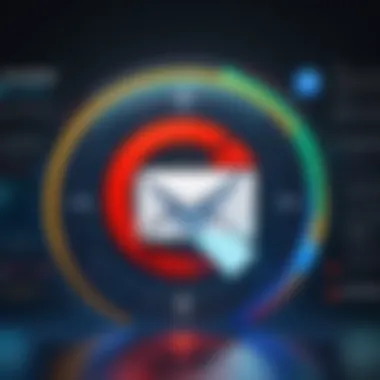

Implementing Multi-Factor Authentication offers several key benefits, particularly for individuals and organizations managing sensitive information:
- Enhanced Security: By requiring additional verification steps, MFA makes it increasingly difficult for a malicious actor to access accounts, even if they have stolen a password.
- Reduced Impact of Phishing Attacks: If a user is duped into giving away their password through a phishing scheme, MFA acts as a safety net, making unauthorized access much harder.
- Flexibility: MFA can be tailored to meet varying security needs, accommodating high-security industries while providing a user-friendly experience for less sensitive applications.
- Improved Compliance: Many regulations, particularly in finance and healthcare sectors, mandate the use of MFA. Implementing it can thus help organizations stay compliant with legal requirements.
- Peace of Mind: With added layers of protection, users naturally feel more secure in their online activities. Knowing that an extra barrier is in place allows them to focus more on their work rather than potential security threats.
In essence, Multi-Factor Authentication is not just an added feature—it's rapidly becoming a necessity for anyone looking to protect themselves against the increasing threats in today's digital environment. As we move forward, embracing MFA, particularly through accessible solutions like Google Authenticator, is a step worth taking to safeguard our digital presence.
Best Practices for Using Google Authenticator
In the digital realm where threats seem to lurk behind every click, securing your communication channels becomes paramount. Utilizing Google Authenticator as part of your Gmail security strategy is a savvy move, but that’s just the beginning. To truly harness its potential, adopting best practices is essential. These practices not only ensure that your accounts are fortified against unwanted intrusions but also provide a smoother user experience.
Managing Backup Codes
Backup codes serve as a safety net when using Google Authenticator. Suppose you find yourself in a tight spot—your phone is lost, or perhaps the app decides to play hide and seek. In those critical moments, having backup codes can be your lifeline. When setting up Google Authenticator, Google provides a set of backup codes you can use to access your account. Here are some important considerations about these codes:
- Store Safely: Keep these codes in a secure location, perhaps a password manager or a locked drawer. Writing them down on a sticky note and sticking it on your monitor doesn't scream security, now does it?
- Use Only When Necessary: Each code is single-use. It’s best to use them sparingly and only when absolutely required.
- Regularly Update: Whenever you feel there’s been a potential compromise, like a phishing attempt or a suspicious login, it might be time to regenerate those codes. Use the settings in your Gmail account to obtain a new set.
"The true value of keeping backup codes within reach lies not in their immediate use, but in the peace of mind they provide."
Device Security Measures
The security of your device is just as crucial as the measures you take within the app itself. A compromised device could lead to your Authenticator app being tampered with, so here are a few guidelines:
- Keep Your Software Updated: Regular updates ensure that your device is protected against vulnerabilities that hackers exploit. This is especially important for operating systems and applications directly related to your security.
- Utilize Strong Passwords: This may sound basic, but using complex and unique passwords for your accounts (including your Google account) is where security begins. Avoid easy-to-guess passwords like 'password123'.
- Enable Device Lock: Most smartphones come with security features like fingerprint access, facial recognition, or PIN locks. Ensure you enable these options to prevent unauthorized access.
- Be Cautious with App Permissions: Before installing new applications, review their permissions. Some apps may ask for access to data they don’t need, which can lead to potential security risks.
In the end, utilizing Google Authenticator effectively isn’t just about setting it up; it’s about weaving it into a broader fabric of security practices. With these best practices in your toolkit, you can sleep easier knowing you’ve put extra layers of protection in place.
Addressing Potential Issues
When it comes to securing your email accounts, using Google Authenticator is a step in the right direction. However, even the most secure systems are not entirely foolproof. Therefore, addressing potential issues related to the use of Google Authenticator is crucial. This section highlights the significance of being prepared for setbacks, the benefits of understanding common challenges, and practical considerations for overcoming them.
In essence, being aware of these issues can save your skin from unwanted complications. Not only does it strengthen your security posture, but it also allows for seamless user experience even in the face of technological hiccups. Planning for the unexpected is simply good practice in the ever-evolving realm of cybersecurity.
Lost or Stolen Devices
A lost or stolen device can create a nightmare scenario for anyone using Google Authenticator. Imagine this: you’re out and about when it hits you—the nagging feeling that you left your phone behind on the café table. What happens next? Suddenly, the thought of someone accessing your sensitive accounts becomes chilling. The reality is, if your device is lost, it can leave your accounts vulnerable. It’s vital to act quickly. Here’s how you can mitigate this risk:
- Deactivate 2FA: If you have the means, temporarily disable two-factor authentication on your accounts. This action blocks any access attempts via the stolen device.
- Use Backup Codes: Rather than despairing, use the backup codes you should have saved during the initial setup. These codes can grant you access without your typical authenticator method.
- Notify your provider: Contact email service support immediately. They often have procedures in place for dealing with such incidents.
Maintaining a list of backup codes along with knowing how to use them can be the difference between chaos and calm.
Account Recovery Procedures
Once you’ve recognized that your device is gone, the next step is to regain control over your account. Recovery procedures should be straightforward, keeping in mind that time is of the essence. Here’s what you need to do:
- Visit Recovery Page: Most email providers have a recovery page you can visit to start the process. Make sure you have your recovery email or phone number handy.
- Follow the Prompts: You'll generally be asked a series of questions to verify your identity. It helps if you can remember details like when you last logged in or any security questions you set up.
- Set New Two-Factor Options: Once access is restored, update your two-factor options. You might want to consider alternative methods like receiving codes via SMS or using another authenticator app temporarily.
- Secure Backup: After recovery, make sure to write down your backup codes and consider keeping them in a secure place.
Dogged determination is essential. Don’t back down until you regain access to your accounts.
Navigating the aftermath of a lost or stolen device or dealing with recovery procedures can feel overwhelming. But a little preparation goes a long way in ensuring the security of your accounts. The more informed you are, the better equipped you’ll be to handle such unfortunate situations.
Understanding the Limitations of Google Authenticator
When one talks about security, especially in the context of Gmail and personal data, it’s vital to grasp the limitations that even the best tools, like Google Authenticator, can present. This section dives deep into the subtle shortcomings of relying solely on this app, pushing us to consider the broader security landscape.
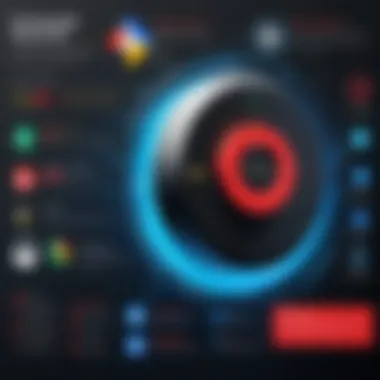

Possible Drawbacks of Using the App
Even though Google Authenticator is widely regarded as a robust method of securing accounts, several drawbacks merit attention.
- Single Point of Failure: If the device containing Google Authenticator is lost or stolen, gaining back access can become a tricky endeavor. While backup codes exist, relinquishing the primary device hinges heavily on available recovery options.
- No Cloud Backup: One significant pain point is that Google Authenticator does not offer a cloud sync feature for the generated codes. This means that if you switch devices or accidentally delete the app, you can lose all your authentication tokens.
- Limited Functionality: The app serves a specific purpose — generating time-based one-time passwords (TOTPs). However, it lacks advanced features that some competitors provide, such as notifications of suspicious logins or the ability to use biometrics for authenticating.
- User Experience Challenges: Not every user has the same capacity for technical acuity. For those less familiar with technology, navigating through the setup or recovery process can feel like a maze. This may lead to frustration, ineffective use, or abandonment of security measures.
This raises an essential consideration — while Google Authenticator enhances security, it is not foolproof. Awareness of these limitations ensures users prepare accordingly.
Comparison with Other Authentication Apps
When weighing Google Authenticator against other options available in the market, several key factors come into play:
- Authy: Unlike Google Authenticator, Authy provides cloud backups and device synchronization, making it easier for users to recover authentication codes. It also features multi-device support, allowing users to have the app on their phones and tablets.
- Microsoft Authenticator: This app goes a step further by offering passwordless sign-in options. It enables push notifications for login attempts, which adds another layer of security and user convenience.
- LastPass Authenticator: Beyond just generating codes, LastPass seamlessly integrates with its password manager, allowing users to manage passwords and authentication in one place.
- Duo Mobile: Duo takes a more enterprise-focused approach, providing additional features like device health checks before granting access, a functionality appealing to businesses that prioritize security protocol compliance.
In contrast, Google Authenticator remains steadfast in its minimalistic approach, which might be suitable for those who prefer simplicity over complexity. However, understanding various tools allows users to choose the best fit for their security needs.
"No tool is perfect — being informed grants the ability to make the right choice for security."
The Future of Secure Email Communications
As we step deeper into the digital era, the landscape of email security continues to evolve rapidly. With every passing day, the threats to our digital communications grow more sophisticated, compelling both individuals and organizations to adopt proactive measures. The future of secure email communications hinges on the advancements in authentication methods, broader acceptance of multi-factor authentication systems, and the constant battle against emerging cyber threats.
Trends in Authentication Methods
The horizon ahead is promising with several notable trends in the realm of authentication. One significant progression is the shift towards more adaptive authentication processes. Rather than solely relying on traditional methods like passwords, businesses are increasingly integrating biometric data—such as fingerprints or face recognition—into the authentication framework. This not only enhances security but also streamlines the user experience.
Furthermore, passwordless authentication is gaining traction. This approach relies on secure tokens or emails that verify the user’s identity without requiring them to memorize complex passwords. Solutions like WebAuthn propose strong alternatives to conventional passwords, which often become a weak link in the security chain.
Another interesting trend is the development of intelligent behavioral analytics. Systems are now capable of learning from user behavior patterns.Rather than static checks, these systems analyze how users interact with their accounts and flag any unusual activities. A sudden login from an unfamiliar location, for instance, can trigger additional verification steps.
Evolving Threat Landscape
However, with advancements in security measures come equally advanced threats. The evolving threat landscape poses a challenge that cannot be overstated. Cybercriminals are not standing idly by; they’re continuously refining their techniques to bypass newly implemented security layers. Phishing attacks, ransomware, and sophisticated social engineering tactics are just a few examples of how malicious actors exploit weaknesses in authentication processes.
Moreover, the rise of artificial intelligence has introduced new complexities. Attackers can use AI to automate attacks, making them faster and more efficient. Credential stuffing attacks, where an attacker uses stolen usernames and passwords to gain access, are becoming increasingly common. In this context, relying harshly on password-based systems without supplementary protections like Google Authenticator could lead to catastrophic breaches.
The need for ongoing adaptation becomes clear. It's crucial to remain informed of the latest security threats and to update defenses accordingly. As technology progresses and threats take new forms, integrating comprehensive solutions that go beyond the basics is paramount for anyone serious about securing their communications.
"In the fight against cyber threats, complacency is not a strategy; it’s a risk."
Ending
In a world rife with cyber threats, securing your email accounts should not be treated as a mere afterthought. The conclusion of this exploration into using Google Authenticator with Gmail reiterates the gravity of safeguarding digital communications. By integrating Google Authenticator, users not only add an extra layer of security, but they also cultivate a habit of mindfulness regarding their online presence.
Recap of Key Points
To summarize, here are the fundamental takeaways from this article:
- Email Vulnerabilities: Recognizing the various flaws inherent in email security is paramount. From phishing to brute-force attacks, these vulnerabilities can compromise sensitive information.
- Google Authenticator: This app operates on a simple principle yet provides powerful protection. By generating time-based codes, it ensures that even if passwords are leaked, unauthorized access remains a long shot.
- Setting Up MFA: The process of setting Google Authenticator with Gmail is straightforward but particularly important for creating an effective security system.
- Best Practices: Managing backup codes and securing devices are essential steps to avoid potential pitfalls.
- Future of Email Security: Understanding the trends in authentication methods can help prepare for evolving threats and reinforce security frameworks.
Encouragement of Secure Practices
It cannot be overstated how crucial it is to adopt secure practices consistently. Here are a few recommendations to empower your security journey:
- Regular Updates: Ensure your apps, especially Google Authenticator, are updated regularly to benefit from the latest security patches.
- Create Strong Passwords: Passwords should be complex and unique, combining letters, numbers, and symbols. Tools like password managers can facilitate this requirement.
- Stay Informed: Keep abreast of the latest security threats and technological advancements. Join forums or check resources such as Reddit and Wikipedia for discussions on cybersecurity.
- Caution on Public Networks: When accessing sensitive information over public Wi-Fi, consider using a Virtual Private Network (VPN) to encrypt your traffic.
"In the realm of cybersecurity, prevention is always better than cure. Protect your digital assets before it's too late."
Adopting these practices collectively fortifies not just your Gmail account, but your entire digital life against threats lurking in the shadows. With every step taken towards a secure email experience, the stakes in protecting personal and professional communications become evidently worthwhile.







