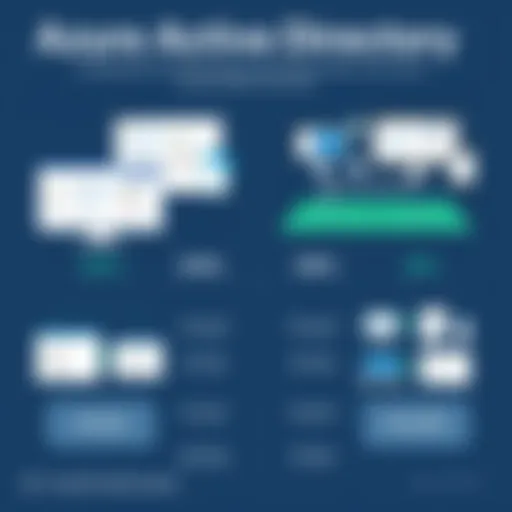Enhancing Efficiency with Spell Checkers
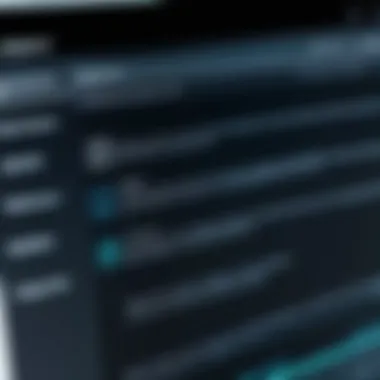

Intro
In today's digital world, the written word plays a crucial role in both professional and personal contexts. Spelling errors can have serious consequences, from damaging credibility to miscommunicating ideas. Therefore, the use of spell checkers has become common practice. This article explores the significance of these tools and how they can be optimized for better user experience and efficiency.
Software Overview
Spell checkers come with a variety of features designed to enhance the accuracy and speed of written communication. Understanding these features can help users select the right tool for their needs.
Software Features
- Real-time checking: Many modern spell checkers provide real-time feedback as you type. This allows users to correct errors instantly, improving the flow of writing.
- Grammar checking: Some tools go beyond spelling, offering grammar suggestions. This can aid in constructing clearer sentences and overall better writing.
- Custom dictionaries: Users can often add specific words to a custom dictionary. This is particularly useful for businesses or professions with specialized vocabularies.
- Multi-language support: Many spell checkers accommodate multiple languages. This feature is essential for individuals working in diverse environments or those who write in various languages.
- Integration capabilities: Integrated spell checkers can work seamlessly with a wide range of applications. This eliminates the need to switch between different programs, saving time and effort.
Technical Specifications
When choosing a spell checker, it is important to consider the technical specifications. These specifications may include:
- Compatibility: Ensure that the software is compatible with your operating system, be it Windows, macOS, or mobile OS.
- Installation requirements: Some spell checkers are standalone applications, while others are extensions or plugins. Understanding the installation requirements can help avoid potential problems.
- Performance: Look for tools known for quick processing times and minimal impact on system performance.
Peer Insights
User experiences can offer valuable insights into the effectiveness of various spell checking tools. Learning from peers helps potential users make informed decisions.
User Experiences
Feedback from users often highlights the distinct advantages and limitations of different spell checkers. Many report increased writing efficiency and reduced errors when using advanced tools.
Pros and Cons
Every tool has its strengths and weaknesses. Here are some notable pros and cons associated with spell checkers:
Pros
- Enhances accuracy in writing
- Saves time in proofreading
- Supports multiple languages and dialects
- Offers suggestions for style and tone
Cons
- May not catch all errors, especially contextual mistakes
- Dependence on the software can reduce self-editing skills
- Potential for false positives and unhelpful suggestions
"While spell checkers are beneficial, they should complement, not replace, the writer's own scrutiny."
In summary, spell checkers serve as invaluable tools for enhancing written communication. By understanding their features, technical specifications, and user experiences, individuals and businesses can optimize their usage of these essential tools.
Prelude to Spell Checkers
Spell checkers play a crucial role in today’s digital communication landscape. As our reliance on written text increases, the importance of effectively utilizing spell checkers cannot be overstated. They contribute to clearer messaging, reduced errors, and overall improved writing quality. For IT professionals and business communicators alike, understanding how spell checkers function, their evolution, and their limitations can enhance productivity and professionalism.
Defining Spell Checkers
A spell checker is a software tool designed to identify and correct spelling errors in text. It scans written content for words that do not match the dictionary or language rules set within the application. Most spell checkers provide real-time feedback, highlighting inaccuracies as the user types. This instant identification of mistakes allows for immediate correction, making the writing process more efficient.
Spell checkers are integrated into various applications including word processors like Microsoft Word, email clients like Outlook, and even web browsers such as Google Chrome. Each implementation may offer different features, ranging from basic suggestion functionalities to advanced features like grammar checking and style recommendations. For the target audience, understanding these variations is key in selecting the most appropriate tool for their needs.
History and Evolution
The history of spell checkers dates back several decades, with initial implementations appearing in the early days of computing. Early spell checkers were rudimentary, functioning primarily by comparing each word against a static dictionary. As technology advanced, so did these tools.
By the 1990s, spell checkers had become commonplace in word processing software. The integration of personal dictionaries allowed users to add custom words. This personalization addressed some limitations of the original models, which often failed to recognize proper nouns or industry-specific jargon.
In recent years, the evolution of spell checkers has included the incorporation of artificial intelligence and machine learning. These advancements enable spell checkers to analyze context and provide suggestions that are more relevant and specific. This progression illustrates a trend towards creating more adaptive tools that can significantly improve user experience, particularly in professional settings where clear communication is vital.
"The modern spell checker is more than a tool; it is an essential component of effective written communication in our technology-driven world."
In sum, understanding the definition and historical development of spell checkers aids users in leveraging these tools effectively. This foundational knowledge sets the stage for a deeper exploration of the functionalities, benefits, and potential drawbacks associated with spell checkers, which will be addressed in subsequent sections.
Types of Spell Checkers
Understanding the types of spell checkers is essential when aiming to optimize their usage effectively. Each variety comes equipped with unique features that cater to different needs, making it crucial for users to identify which type aligns best with their requirements. The choice of spell checker can influence not only the writing accuracy but also the overall productivity of individuals and teams. Within this section, we will explore three main categories: built-in, standalone, and browser-based spell checkers. Each has its own advantages and limitations, and realizing these can enhance the user experience significantly.
Built-in Spell Checkers
Built-in spell checkers are integrated into software applications like word processors and email clients. Their primary advantages include ease of use and immediate access. Since they come pre-installed, users do not need to download additional software or configure settings. This makes them ideal for people who prioritize simplicity and efficiency. Examples of built-in spell checkers include Microsoft Word and Google Docs.
However, their simplicity does come with some drawbacks. Built-in spell checkers often have limited functionality compared to more specialized tools. They may miss contextual errors that can affect the proper conveyance of ideas.
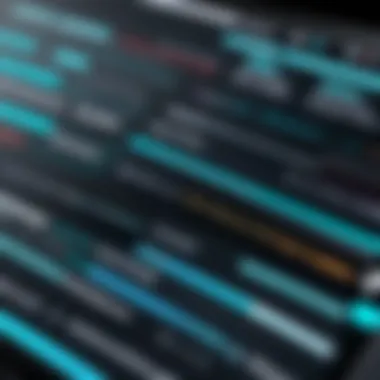
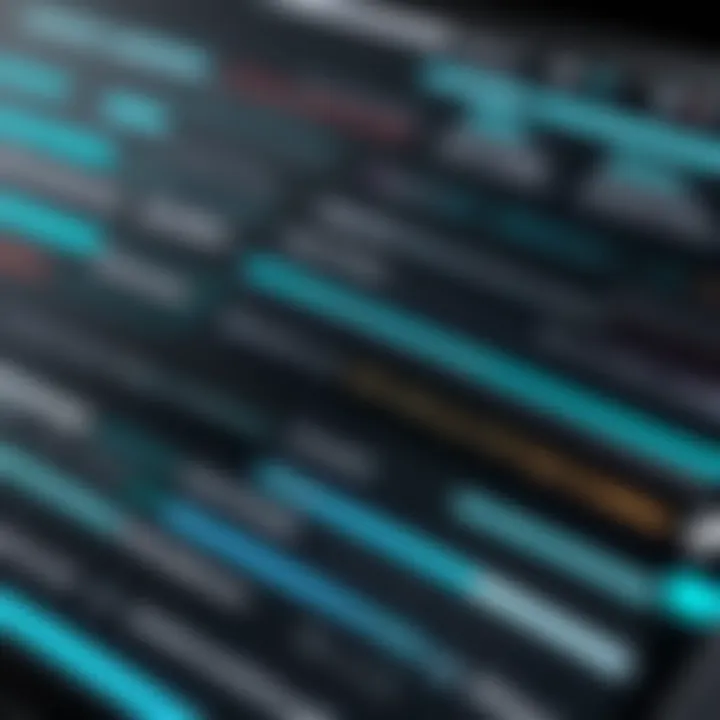
Standalone Spell Checkers
Standalone spell checkers, such as Grammarly or ProWritingAid, offer a more robust solution. These tools often feature advanced algorithms that provide context-aware corrections. The advantage of standalone spell checkers is that they frequently include suggestions for improving grammar, style, and readability, which is beneficial for intricate documents that require a higher standard of writing.
Nonetheless, these tools usually require separate installation and may involve subscription costs. Given their depth of functionality, they are particularly suitable for professionals who produce high-stakes documents or for anyone seeking to enhance their writing skills beyond basic spell checking.
Browser-based Spell Checkers
Browser-based spell checkers enhance the writing process across the internet. Tools like Google Chrome offer integrated spell checking for text input fields across various websites. This is critical for online communications, ensuring that messages sent through email or social platforms, like Facebook or Reddit, maintain a professional standard.
The simplicity of using browser-based spell checkers is attractive. Yet, their contextual awareness may not be as developed, leading to potential misinterpretations in more complex texts. They provide a balance between ease of use and necessity, making them great for everyday tasks.
Functionality of Spell Checkers
Understanding the functionality of spell checkers is crucial for anyone seeking to enhance their writing efficiency and accuracy. Spell checkers serve as a digital safeguard against the most common pitfalls of written communication. They operate on a fundamental level by comparing user input against a database of correctly spelled words. This immediate feedback helps users to avoid embarrassment through spelling errors that might otherwise detract from the professionalism of their work.
Mechanics of Spell Checking
The core mechanics of spell checkers involve several steps. First, when text is inputted into a program, the spell checker scans each word against its dictionary. If a word does not match, the spell checker flags it as potentially misspelled. Next, it often provides suggestions, enabling the user to correct the mistake instantly. While this process seems straightforward, it involves more complexity.
For optimal performance, many spell checkers utilize advanced algorithms that not only check for spelling but also for grammatical errors. They analyze the context of words to form more accurate suggestions. Thus, the process is far from mere word-matching; it incorporates linguistic rules and patterns to facilitate effective corrections.
Techniques Used
Spell checkers employ various techniques to improve their effectiveness. One significant method is dictionary-based checking, which relies on a stored list of valid words. Alongside this, some systems implement N-gram models, which analyze sequences of words to predict corrections based on contextual usage. Another technique is fuzzy matching, where the algorithm recognizes words that are close to the correct spelling and presents them as alternatives.
In addition, modern spell checkers may employ artificial intelligence and machine learning models to enhance their suggestions. These systems learn from user interactions, leading to more personalized suggestions over time. By combining these techniques, spell checkers not only aim to correct errors but also to anticipate user needs, ultimately enhancing writing quality.
Limitations of Algorithms
Despite their utility, spell checkers do have limitations worth considering. One critical drawback is their dependency on dictionaries. If a user utilizes specialized or uncommon vocabulary, the spell checker may fail to recognize these terms, leading to unnecessary flags. This limitation often frustrates professionals in fields such as law or medicine where specific jargon is commonplace.
Furthermore, algorithms are not infallible. Incorrect suggestions can arise due to misunderstanding context. For example, "there," "their," and "they're" are often confused by basic spell checkers. They might suggest replacement options without understanding the contextual nuance. This can lead to miscommunications and errors if users overly rely on such tools.
In addition, spell checkers lack the ability to understand tone or intended meaning. They do not replace the need for human oversight in writing. Relying solely on automated tools can obscure subtle meanings or lead to inappropriate word choices, particularly in professional settings.
Benefits of Using Spell Checkers
The significance of spell checkers in enhancing digital communication cannot be overstated. In a world where written accuracy is paramount, these tools serve as crucial instruments for individuals and organizations alike. This section highlights key advantages, providing insights into how spell checkers contribute positively to various aspects of writing and communication.
Enhancing Writing Accuracy
Spell checkers play an important role in improving the precision of written content. Unlike manual proofreading, which can be prone to oversight, these tools utilize intricate algorithms to identify misspelled words. This functionality not only reduces errors but also enhances the overall quality of documents.
Additionally, regular use of spell checkers helps writers develop a keener eye for detail. By correcting mistakes consistently, users start to recognize common pitfalls, thus refining their writing skills over time. The emphasis is on maintaining clarity and coherence in communication, which is critical in professional and academic settings.
Improving Professional Perception
In a professional context, the presentation of written material reflects the standards of the individual or organization. Spelling errors can undermine credibility, leading to negative perceptions among peers and clients. Utilizing spell checkers helps mitigate this risk by ensuring content is polished and free of basic errors, fostering a strong, professional image.
For businesses, showing attention to detail in written correspondence can build trust and confidence with clients. A well-crafted email, report, or proposal signals professionalism and encourages positive responses. In this manner, spell checkers equip users not only with tools for correction but also for enhancing their professional standing within their industries.
Boosting Productivity
Productivity often hinges on the efficiency of workflow processes. In writing, spell checkers streamline editing tasks, allowing users to focus on content development rather than getting caught up in minutiae. This time-saving aspect means that individuals can dedicate more effort to idea generation and strategic thinking, rather than repeatedly revising text for errors.
By incorporating spell checkers into everyday tasks, writers experience less frustration and therefore higher satisfaction in their work. The combination of speed, accuracy, and reduced cognitive load leads to enhanced performance outcomes across various project requirements.
"Spell checkers are not just tools; they are essential partners in the writing process."
Common Disadvantages
Understanding the common disadvantages of spell checkers is crucial for users who rely on these tools for their writing. While spell checkers offer notable advantages, their limitations can lead to significant problems in written communication. Recognizing these drawbacks allows users to approach spell checking with a more critical mindset and better equips them to improve their writing practices.
Over-reliance on Spell Checkers
One significant disadvantage is the tendency to become overly reliant on spell checkers. Users may feel secure in their writing abilities simply because a spell checker is present. This mindset can lead to the neglect of fundamental language skills, including grammar, punctuation, and spelling. Moreover, if a user assumes that all errors will be caught by the tool, they may not review their text with due diligence. This over-dependence can result in carelessly composed documents, where contextual errors and subtle nuances slip through the cracks.
- Risk of Complacency: Writers become less careful, expecting tools to catch all mistakes.
- Skill Degradation: Language abilities may decline as users rely more heavily on technology.
Inaccurate Suggestions
Inaccurate suggestions pose another notable disadvantage. Spell checkers often provide corrections that may not fit the context or intended meaning of a sentence. This issue can lead to changes that misrepresent the writer's original thoughts. For instance, a simple typographical mistake in a name could lead a spell checker to suggest an entirely different word, resulting in confusion or miscommunication. Users must be discerning when accepting suggestions, as not all will enhance the clarity of the writing.
"Spell checkers can mislead as much as they assist. Users should approach suggestions with caution."


- Potential Misinterpretation: Incorrect suggestions can alter the meaning of a sentence.
- Loss of Author's Voice: Over-editing based on suggestions may dilute personal style.
Lack of Contextual Understanding
Lastly, spell checkers struggle with contextual understanding. These tools often lack the ability to comprehend nuances in language, idiomatic expressions, or specialized terminology. Consequently, they may miss errors that require a greater understanding of context. For example, a spell checker might flag a correctly spelled technical term as an error simply because it is not included in its dictionary. This limitation can be problematic for professionals writing in specific fields where jargon is prevalent.
- Inability to Discern Meaning: Algorithms cannot always identify which words fit best in specific scenarios.
- Field-Specific Challenges: Any specialized language may not be recognized, creating further issues.
The common disadvantages outlined here warrant a careful consideration for those using spell checkers in any professional environment. Acknowledging these factors leads to a more balanced approach where spell checking is just one aspect of a thorough writing process.
Selecting the Right Spell Checker
Selecting the right spell checker can dramatically influence both the quality of writing and user efficiency. The diversity of available tools makes it crucial to choose one that aligns with specific writing needs and environments. This decision can help mitigate writing errors, enhance consistency, and streamline the proofreading process.
The choice often hinges on several factors, such as the context in which the tool will be used. For instance, a user focusing on academic writing may need a spell checker with advanced grammar features, while someone writing professional emails may prioritize speed and simplicity. Moreover, the integration of spell checkers with other applications is an essential consideration. Tools that seamlessly link with word processors or email clients can increase productivity by minimizing the need to switch between applications.
On top of that, the user interface and overall experience can make a significant difference. Spell checkers that are easy to navigate allow users to focus more on content quality than tool operation. Thus, careful consideration can lead to a tool that not only catches errors but also supports the user's writing process effectively.
Factors to Consider
When selecting a spell checker, several key factors warrant attention:
- Compatibility: Ensure compatibility with existing software. Popular tools like Microsoft Word, Google Docs, and others often have built-in spell checkers. However, standalone options such as Grammarly or Hemingway can provide added functionalities.
- Customization Options: A flexible spell checker allows users to add industry-specific jargon or frequently used acronyms. This feature is particularly beneficial for businesses or sectors with unique language needs.
- Language Support: Depending on the audience, it is critical to choose a tool that supports various languages or regional dialects. This is essential for global communication.
- Cost Efficiency: Evaluating whether to opt for free versions or invest in premium subscriptions requires consideration. Premium features might encapsulate advanced grammar checks and style suggestions that can be worth the investment.
- Real-Time Feedback: Tools that provide immediate corrections can enhance writing efficiency. Real-time feedback allows users to make modifications as they go, which can reduce the overall editing time.
Integration with Other Tools
The integration aspect is vital in today’s multi-platform environment. A spell checker that seamlessly integrates with other software can significantly elevate productivity. For instance, spell checkers that work within email clients such as Outlook or web browsers like Chrome are particularly beneficial. They allow users to conduct quick checks without interrupting their workflow.
Moreover, APIs are increasingly being developed to embed spell checking capabilities in custom applications. This is particularly useful for software developers and IT professionals. By integrating spell checking directly into their applications, developers can enhance user experience and ensure a higher standard of communication within the software they build.
A good integration balances functionality and user experience, helping users focus on their tasks without distraction.
User Interface and Experience
The user interface plays a crucial role in the effectiveness of a spell checker. An intuitive design with clear prompts can make it easier to identify and correct errors. A cluttered or overly complex interface can lead to frustration and reduced productivity. Here are some aspects to think about:
- Ease of Access: Features should be easily reachable, allowing users to check spelling without a steep learning curve.
- Clarity of Suggestions: Spell checkers should provide suggestions that are clear and easy to understand. Ambiguous or overly technical recommendations can confuse users and lead to incorrect edits.
- Visual Appeal: An aesthetically pleasing design can enhance the overall user experience. Color coding and intuitive layouts can help in quickly identifying errors and suggestions.
- Help and Support: Access to help documentation and support is essential. Good spell checkers provide comprehensive guides that can assist users in navigating their features effectively.
Choosing the right spell checker by taking these factors into account can lead to more effective and efficient writing processes. After all, the ultimate goal is clear communication devoid of errors.
Integration into Software Applications
The integration of spell checkers into software applications is essential for enhancing user productivity and ensuring accuracy in written communication. When embedded into various platforms such as word processors, email clients, and web browsers, spell checkers provide real-time feedback on text input. This swift correction capability mitigates errors and supports users in crafting clear, coherent messages. Different software environments have distinct requirements, making the integration of spell checkers a critical consideration for developers and teams seeking to optimize tool usage.
Word Processors
Word processors are one of the primary environments where spell checkers are utilized. Applications like Microsoft Word, Google Docs, and LibreOffice offer built-in spell checking features. These tools underline errors and suggest corrections as users type, reducing the chances of overlooking typographical mistakes. The seamless integration into word processors allows for a distraction-free writing experience. By focusing on content creation without constant concern over spelling, users maintain their flow.
Moreover, advanced features, such as grammar checking and style suggestions, enhance this functionality. These aspects contribute to overall writing quality, particularly in academic and professional contexts. Integration into word processors ensures that documents are polished before submission or publication, highlighting the value of spell checkers in maintaining a professional image.
Email Clients
In email communication, clarity is crucial. Spell checkers integrated into email clients like Microsoft Outlook, Gmail, and Apple Mail offer significant benefits. They help prevent small errors from compromising the message's intent. When users compose emails, spell checkers can suggest corrections on the fly, alerting them to misspelled words or typographical irregularities before hitting send.
Additionally, certain email clients provide the option to run a final spell check on the complete message. This feature reduces the risk of sending out emails with minor mistakes that can reflect poorly on the sender. Ensuring professionalism through clear communication fosters trust and credibility, especially in business contexts.
Web Browsers
Web browsers are increasingly becoming platforms for writing, whether posting on social media, blogs, or filling in forms. Spell checkers built into browsers like Google Chrome, Firefox, and Microsoft Edge serve as essential tools for users. These tools automatically underline errors as users type into text fields on websites, providing immediate feedback without requiring a separate application.
The effectiveness of browser-based spell checkers not only applies to social platforms but also extends to websites that involve content creation, such as WordPress or Medium. Maintaining written accuracy across diverse platforms reflects a user’s professionalism. Enhanced readability not only benefits the writer but also improves the experience for the audience.
The integration of spell checkers into software applications underscores the necessity of clarity in communication. By implementing these tools into word processors, email clients, and web browsers effectively, organizations can support their users in achieving accuracy and efficiency in their writing.
The Future of Spell Check Technology
The domain of spell checking technology is poised for significant transformation. As tools become increasingly integrated into various platforms, the algorithms that power them are evolving rapidly. This evolution is driven by the necessity for improved accuracy and user experience. Understanding these advancements becomes crucial for IT and software professionals. Incorporating spell checkers effectively into workflows can enhance efficiency, reduce errors, and overall create a more streamlined writing process for both individuals and companies alike.
Artificial Intelligence in Spell Checking
Artificial intelligence is revolutionizing spell check technology. Unlike traditional methods that rely solely on basic dictionaries, AI-driven spell checkers utilize machine learning algorithms. These algorithms analyze vast amounts of text data to learn context and user behavior.
- Enhanced Contextual Understanding: AI-powered spell checkers can discern the correct spelling based on context. This means they are less likely to suggest erroneous replacements for words that might typically cause confusion. For instance, they can differentiate between "their", "there", and "they're" based on the sentence structure.
- Adaptive Learning: Spell checkers that incorporate AI can adapt to the user's writing style over time. As users create more content, the algorithms learn common phrases and names, leading to better personalized suggestions.
- Natural Language Processing: AI leverages natural language processing to improve grammatical checks as well. This capability extends beyond mere spell checking to include punctuation, style, and clarity, which are critical in professional documents.


Predictive Text Technologies
Another vital component in the future of spell checking is predictive text technology. This feature anticipates the next word a user intends to type, streamlining the writing process.
- Efficiency in Typing: Predictive text saves time by reducing the number of keystrokes required. Especially in professional environments, where written communication is key, minimizing typing effort can significantly enhance productivity.
- Contextual Predictions: Similar to AI advancements, predictive text tools analyze previous words in a sentence to make more relevant suggestions. This capability ensures users can communicate their ideas quickly and effectively, maintaining the flow of their writing.
"The integration of advanced predictive text and spell check features is not just a convenience but a powerful tool to enhance communication in today’s fast-paced environments."
- Customization Options: Users can often train predictive text features by adding specific vocabulary relevant to their work or personal style. This degree of customization further enhances its usefulness, making it a tailored solution for varied user needs.
Real-World Applications
The impact of spell checkers extends across various domains. In today’s digital landscape, their relevance is proven across multiple contexts. Efficient communication is vital in differen settings, and spell checkers play a significant role in enhancing written clarity and accuracy in these environments. By understanding how spell checkers function in real-world applications, users can optimize their use effectively.
Academic Settings
In academic environments, the use of spell checkers provides essential support for students and educators alike. Students often face pressure to submit error-free papers and assignments. Spell checkers help in catching typographical errors that can detract from the overall quality of work. The integration of tools like Grammarly or Microsoft Word’s built-in checker empowers students to enhance their writing skills.
Key benefits include:
- Improving writing clarity and coherence.
- Providing real-time feedback that encourages learning.
- Reducing the likelihood of academic dishonesty through proper citation by suggesting formatting options.
However, students must remain cautious about over-reliance, as relying solely on these tools may inhibit the development of their spelling and grammar skills.
Professional Environments
In professional settings, effective communication is paramount. Spell checkers serve as a first line of defense against spelling mistakes that can undermine a company’s professionalism. For instance, emails, reports, and presentations can reflect a person's attention to detail. Common tools, such as Google Docs or Microsoft Outlook, provide integrated spell check features.
The advantages include:
- Enhancing brand image through polished communication.
- Saving time by quickly identifying and correcting mistakes.
- Streamlining workflow by integrating with productivity software, allowing for smoother document creation.
While spell checkers are beneficial, professionals must not ignore their limitations. Understanding context is crucial when choosing between similar-sounding words, which automatic systems may misinterpret.
Personal Use Cases
For personal users, spell checkers assist in casual writing tasks. Social media posts, personal emails, and online messaging can benefit from spell checkers to maintain clarity and prevent misunderstandings. With rising digital interactions, the need for clear communication becomes more significant.
Users may find spell checkers in tools like Facebook and WhatsApp, which enhance the accuracy of everyday communication. This not only affects personal reputation but also allows for better relationships through clear dialogue.
Benefits of spell checkers in personal use include:
- Enabling users to communicate effectively in informal settings.
- Helping users maintain an accurate online presence.
- Encouraging self-expression through focused messaging.
User Feedback on Spell Checkers
User feedback plays a critical role in understanding the effectiveness and usability of spell checkers. This section delves into how users perceive these tools, revealing insights that can inform future developments and optimizations. Feedback from actual users highlights practical aspects such as user satisfaction, functionality challenges, and the overall impact on writing efficiency. Collecting this feedback allows developers to adapt and enhance tools to better fit user needs and preferences, ultimately leading to more effective communication.
Survey Results
Surveys provide an empirical basis for evaluating user satisfaction with spell checkers. These quantitative assessments gather data on users' experiences, preferences, and challenges when using various tools. Some common findings from recent surveys include:
- User satisfaction rates: Many users report high satisfaction with the accuracy of spell checkers in detecting errors.
- Feature requests: Users often express the need for additional features like enhanced grammar checking or context-aware suggestions.
- Integration feedback: Ease of integration with other software applications frequently emerges as a priority.
Surveys also indicate that while many users rely on spell checkers, they may not always utilize all available features. For example, only a fraction of users explores advanced settings that could improve their experience further.
User Testimonials
User testimonials provide qualitative insights into the experiences people have with spell checkers. These first-hand accounts can illuminate both positive aspects and challenges. Here are several themes that emerge from user testimonials:
- Time-saving capabilities: Users frequently mention how spell checkers help them save time by quickly identifying and correcting mistakes. This leads to improved efficiency in both professional and personal writing tasks.
- Confidence in writing: Many users state that they feel more confident submitting their work, knowing that spell checkers assist with accuracy. This sense of security often encourages more writing without the fear of making basic mistakes.
- Challenges with suggestions: Some users highlight frustrations regarding inaccurate or irrelevant suggestions. This often leads to additional corrections and can disrupt the writing flow.
In summary, user feedback—coming from surveys and testimonials—provides invaluable insights that can steer the future development of spell checkers. By prioritizing user needs and addressing challenges, developers can enhance these tools, ultimately improving the writing experience for all.
End
In examining the role of spell checkers in today's digital communication, it is clear they serve a pivotal function in enhancing writeing accuracy. The utilization of these tools transcends simple error correction; it actively shapes the manner in which professionals convey information. An effective spell checker not only identifies spelling mistakes but also aids in maintaining clarity and coherence in the text.
Summary of Findings
The findings of this article highlight several key aspects of spell checkers:
- Variety of Tools: Different types of spell checkers, including built-in options, standalone software, and browser-based solutions exist, catering to diverse needs.
- Functionality and Limitations: While spell checkers greatly improve written communication by catching errors, they are not infallible. Their limitations include misunderstanding context and providing inaccurate suggestions.
- Benefits: The enhancements in accuracy, professionalism, and productivity signify the importance of integrating spell checkers into daily tasks, particularly for IT and business professionals.
Overall, the consistent use of spell checkers can lead to significant improvements in written expression, helping users avoid embarrassment and miscommunication.
Future Considerations
Looking ahead, the evolution of spell checking technology promises even more precision and usefulness. The integration of artificial intelligence in spell checkers heralds a new era where context-driven suggestions become more refined. Users should also consider how predictive text technologies can complement spell checking by anticipating and suggesting the next words or phrases based on previous input. As these tools continue to advance, it will be crucial for users to stay informed and adapt accordingly, ensuring optimal communication standards.
This article has sought to provide a comprehensive understanding of the value that spell checkers bring to today's writing practices, underscoring their increasing relevance in a highly digitalized world.