Mastering Dubsado Email Integration for Professionals


Intro
Dubsado is more than just a client management system. It offers a versatile email integration that elevates your communication with clients. This comprehensive guide will explore how to set up this integration and harness its full potential. Understanding Dubsado’s features, user experiences, and technical specifications will help you make informed choices. By the end, you will be equipped with practical knowledge to improve your client interactions.
Software Overview
Software Features
Dubsado provides a range of features that facilitate efficient workflow management for businesses. Key features include:
- Customizable Email Templates: Save time by creating templates for common communications.
- Automated Responses: Set up automatic replies to ensure quick feedback to clients.
- Scheduling Integration: Sync your email communications with appointments, enhancing organization.
- Tracking Capabilities: Monitor email opens and clicks to analyze engagement.
Technical Specifications
When integrating email with Dubsado, it's essential to understand the following technical requirements:
- Supported Platforms: Dubsado integrates seamlessly with numerous platforms like Gmail and Outlook.
- API Capability: Dubsado's API allows for advanced integrations with third-party applications.
- User-Friendly Interface: The interface is designed to simplify navigation, even for non-technical users.
Peer Insights
User Experiences
User feedback reveals much about the effectiveness of Dubsado’s email integration. Many users appreciate the intuitive setup process, which takes minimal time. Users have reported that:
- The ability to store reusable email templates significantly reduces the workload.
- Automated responses lead to enhanced client satisfaction due to prompt communication.
Pros and Cons
While many advantages exist, a balanced view includes potential drawbacks. Some pros and cons are:
Pros:
- Increases efficiency in client communication.
- Centralizes client data and interactions in one system.
- Helps maintain professional branding through customized templates.
Cons:
- Initial setup may be overwhelming for new users.
- Limited customization options for some advanced users.
"Using Dubsado has streamlined my communication, but I found the learning curve steep at first."
Overall, Dubsado's email integration is a powerful tool for managing client relationships. Its robust features and user-friendly design enhance workflows. Understanding these aspects lays the groundwork for effectively utilizing Dubsado in your business.
Understanding Dubsado Email Integration
Email integration in Dubsado is pivotal in optimizing client management experiences. As businesses grow, efficient communication becomes essential. Dubsado provides tools that enhance interaction with clients through effective email management. This feature allows users to streamline their email correspondence, saving time and minimizing confusion. Understanding how to integrate email properly can lead to increased productivity and improved relationship management.
Overview of Dubsado
Dubsado is a comprehensive business management solution, designed primarily for small and medium-sized enterprises. It incorporates various functionalities such as invoicing, project management, and client communication. The platform is especially favored by freelancers and service-based businesses. Its user-friendly interface allows for customizability, enabling professionals to tailor the system to meet their specific needs. Integrating email into Dubsado enriches its capabilities, ensuring that every client interaction is logged and managed effectively.
Key Features of Email Integration
Dubsado's email integration offers several key features, contributing significantly to its functionality:
- Automated Responses: Set up automatic replies to incoming inquiries, ensuring clients receive immediate acknowledgment.
- Template Customization: Users can create and store email templates for repeated messages, allowing for consistent branding and saving time.
- Tracking Capabilities: Track email opens and replies, giving users valuable insights into client engagement.
- Integration with Other Platforms: Ability to sync emails from various platforms such as Gmail and Outlook, streamlining workflow.
"Effective email management can be the difference between chaotic and organized communication. Dubsado enhances this experience effortlessly."
These features illustrate how Dubsado empowers users to transform email correspondence from a chore into a strategic advantage. Knowing how to utilize these tools effectively can set a strong foundation for better client communications.
The Importance of Email Integration in Business
In the digital landscape, effective communication is vital for business success. Email integration serves as a crucial backbone for maintaining clear communication flows, especially in client-facing contexts. Dubsado’s email integration allows businesses to streamline their communications, making interactions more efficient and organized. This section will explore the key elements of why email integration is important, focusing on the benefits that come with implementing such systems within business operations.
Streamlining Communication
Effective communication is at the heart of any successful business. The more streamlined the process is, the less chance there is for miscommunication. With Dubsado’s email integration, professionals can manage all client communications directly from within the platform. This means no more switching between different applications to find an email or reply to a client. Instead, users can track and respond to emails in a single interface.


Some of the critical components of streamlining communication include:
- Centralized Communication: Emails, invoices, and contracts can be managed in one place. This centralization improves accessibility, making it easier for users to find necessary information quickly.
- Time Efficiency: By integrating email, businesses reduce the time spent navigating different systems. This increases productivity since employees can focus on core tasks instead.
- Consistent Messaging: Email templates can be used to ensure that all communications maintain a consistent brand voice. This uniformity can enhance professionalism in client interactions.
Streamlining leads to better time management, allowing businesses to allocate more resources to strategic activities, which ultimately drives success.
Enhancing Client Relationships
Strong client relationships are built on effective communication and trust. Email integration plays a significant role in fostering these important aspects. With Dubsado, businesses can manage communication in a proactive manner.
Here’s how Dubsado contributes to stronger client relationships:
- Personalized Communication: Dubsado allows for the customization of email content based on client preferences, improving engagement. Clients appreciate when they receive tailored information that speaks to their needs.
- Automated Follow-Ups: With automated email responses, businesses can ensure that clients do not feel neglected. Quick reply times show clients that their inquiries are valued and prioritized.
- Tracking Interactions: The ability to track all client correspondence enables businesses to review interaction history easily. This feature ensures that conversations are always up to date and relevant, leading to more informed and effective communications.
"Email integration not only enhances communication but also deepens trust between businesses and clients, creating lasting relationships."
Setting Up Dubsado Email Integration
Setting up Dubsado email integration is a fundamental aspect of optimizing communication workflows. In today’s business landscape, emails serve not just as a communication tool but as a bridge connecting clients and professionals. Dubsado offers a framework that allows users to streamline their email processes, integrating seamlessly with various email systems to enhance both operational efficiency and client engagement. Let’s explore the key elements necessary for a successful setup, which can significantly impact daily business functions.
Prerequisites for Integration
Before diving into the setup process, it is crucial to understand the prerequisites that facilitate a smooth integration of Dubsado with your email service provider. These include:
- Active Dubsado Account: Ensure you have an active account and sufficient subscription level to access email integration features.
- Email Service Compatibility: Confirm that your email provider is compatible with Dubsado. Popular choices like Gmail and Outlook are commonly integrated but always check the latest Dubsado documentation for updates.
- Clear Business Goals: Define what outcomes you expect from the integration. This may include improving response times, tracking communication, or automation of email tasks.
- Access Rights: Ensure you have the necessary admin rights or access to settings within both Dubsado and your email provider.
- Up-to-Date Information: Your client information needs to be current within Dubsado. This will ensure that emails are directed accurately to the right individuals.
Step-by-Step Setup Process
Setting up email integration in Dubsado requires a systematic approach. Here’s a step-by-step guide:
- Log in to Your Dubsado Account: Start by logging into your Dubsado dashboard.
- Go to Settings: Navigate to the ‘Settings’ area on the left-hand menu, where you can find various setup options.
- Select Email Settings: Choose the option to manage email settings. This section allows you to customize how you connect your email provider with Dubsado.
- Connect Your Email Provider: Click on the ‘Add Email Account’ or similar button, and select your email service provider from the list (such as Gmail or Outlook).
- Authorize Connection: Follow the prompts to authorize Dubsado to access your email account. This step may involve logging into your email and granting permissions.
- Configure Settings: Once authorized, configure your preferences. For example, you might set parameters for automated responses, signature settings, and other personalizations.
- Test the Integration: Send a test email from Dubsado to ensure everything is functioning properly. This helps to identify any issues immediately.
- Monitor and Adjust: Analyze the initial performance of your integration. Make any necessary adjustments based on your observations.
Common Issues During Setup
Despite the structured setup process, users may encounter common issues when integrating Dubsado with their email systems. Recognizing these challenges can save time and reduce frustration:
- Authentication Errors: Sometimes the credentials provided may be incorrect or outdated. Ensure that username and password are accurate and up to date.
- Server Connectivity Issues: At times, there might be problems with your email provider's servers that prevent Dubsado from establishing a connection. Checking service status may help.
- Setting Permissions: Ensure that Dubsado has the necessary permissions to access your email account. If you don’t see integration options, this might be the issue.
- Email Configuration Problems: Incorrect email settings can lead to failures in sending or receiving messages. Double-check configuration entries within Dubsado.
- Delay in Emails: There might be lag in email delivery after integration. Monitor your email responses to address any timing issues early on.
"Properly setting up your Dubsado email integration can lead to significant efficiency gains in managing client communications."
To conclude this section, establishing Dubsado email integration sets the foundation for streamlined workflows, enhanced client interactions, and effective email management, essential for flourishing in competitive business environments.
Customizing Email Settings
Customizing email settings is an essential step in optimizing Dubsado for your business needs. This functionality allows users to tailor their email communications to fit their brand voice and improve client engagement. Personalization in automated emails can significantly influence how clients perceive your business. By having well-configured email settings, you can reduce miscommunications and enhance overall operational efficiency.
It is also crucial to ensure that your email templates and automated responses reflect your unique brand. A coherent approach to email settings not only saves time but also creates a professional image that can lead to stronger client relationships.
Configuring Email Templates
Configuring email templates is fundamental in establishing a consistent message across all communications. Dubsado offers flexibility in this area, allowing businesses to create a wide range of templates for various use cases such as proposals, contracts, and reminders.
Benefits of Effective Email Templates:
- Consistency: Utilizing templates helps maintain a uniform tone and design in your emails, which promotes your brand identity.
- Efficiency: Time is saved by not having to write each email from scratch. You can quickly edit templates as needed.
- Clarity: Well-structured templates ensure important information is conveyed clearly to clients.
When configuring your templates, consider the following:
- Personalization: Use dynamic fields to auto-fill the client's name or project details, creating a more personal touch.
- Call to Action: Each template should have a clear call to action, guiding the recipient on what to do next.
- Testing: Test your templates before full deployment to see how they appear to the client.
Managing Automated Responses
Automated responses serve an important role in communication. They help manage client expectations and streamline initial contact responses. Businesses can configure Dubsado to send automatic replies when a client submits a form or inquiry, ensuring timely communication.
Key Considerations for Automated Responses:
- Timeliness: Quick responses build trust and keep clients engaged while they await further information or personal correspondences.
- Content Quality: Ensure that automated replies are informative yet succinct. Avoid creating a robotic tone; incorporate personable language where possible.
- Follow-Up Actions: Include clear guidance on what clients can expect next. This reduces frustration and provides clarity.
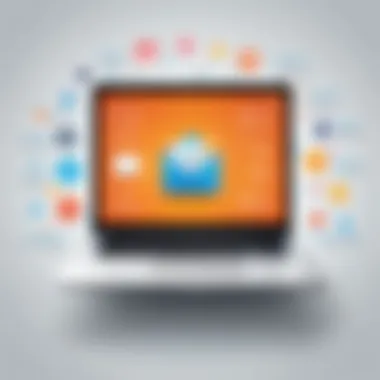

By managing automated responses effectively, you create a foundation for improved client relationships and operational efficiency in your business communications.
Integrating Other Tools with Dubsado
Integrating other tools with Dubsado is an essential aspect of maximizing the utility of this email management platform. As businesses adopt various software to streamline their operations, the ability to connect different applications plays a crucial role in improving efficiency and effectiveness. Dubsado itself offers a robust set of features, but its true power is unleashed when combined with other established tools within the digital workspace. Integrating Dubsado with tools relevant to project management, scheduling, and customer relationship management can enhance productivity.
The synergy between Dubsado and other solutions allows for real-time data synchronization and improved workflows, which makes it easier for teams to manage their email communications effectively. This integration can also reduce manual efforts, which minimizes errors and inconsistencies typically experienced in fragmented systems.
Popular Integrations
Dubsado stands apart as a versatile application when it comes to integrations. Some popular tools that work well with Dubsado include:
- Zapier: An automation platform that connects different apps and services without the need for developers. Users can create automated workflows, saving time on repetitive tasks.
- Google Calendar: Syncing with Google Calendar allows for managing appointments seamlessly. Clients and team members can see updates in real-time.
- Slack: Direct integration with Slack helps teams communicate effortlessly about project updates, notifications, or reminders, keeping everyone in the loop.
- QuickBooks: Financial management becomes simpler with QuickBooks integration, providing clear insights on invoicing and payments.
- Stripe: Facilitating online payments directly linked with Dubsado's invoicing capabilities streamlines transactions, offering a simple client experience.
These integrations not only enhance functionality but also ensure that the email and project management processes are coherent and aligned with business objectives.
Benefits of Multi-Tool Integration
The advantages of integrating Dubsado with other tools are numerous:
- Increased Efficiency: Automated workflows minimize the time spent on manual tasks, allowing teams to focus on higher priority projects.
- Unified Communication: By connecting tools like Slack or Google Calendar, teams can ensure that communication is streamlined, reducing the chances of missed messages or appointments.
- Consistency: Data integrity improves when multiple systems share information accurately. This is vital for maintaining client trust and delivering exceptional service.
- Enhanced Reporting: Integrations often yield richer data for analysis. Businesses can quickly access comprehensive reports that reflect performance across several platforms.
- Scalability: As organizations grow, they need systems that can adapt. Integrated solutions provide the flexibility needed to evolve with the business.
Integrating Dubsado with other applications can be a game changer. It allows businesses to operate more effectively, transforming how they interact with clients and manage projects.
Ultimately, the integration of other tools with Dubsado not only enables a more streamlined and organized operation but also empowers businesses to scale operations without sacrificing quality or efficiency.
Best Practices for Email Management
Effective email management is crucial for maximizing productivity and maintaining professional relationships. Within the context of Dubsado email integration, best practices can significantly influence how you interact with clients and organize communications. Adopting well-defined strategies helps ensure that valuable information is not lost in the day-to-day rush of managing tasks and responding to messages. This section highlights strategies that are both practical and beneficial to users seeking to optimize their email workflow.
Organizing Incoming Emails
A cluttered inbox can lead to stress and decreased efficiency. Therefore, organizing incoming emails is a key best practice that can improve how you manage your time and communication. Here are some effective strategies:
- Use Folders and Labels: Organize emails into specific folders based on projects, clients, or urgency. This method allows for easier retrieval of emails when needed.
- Set Up Filters: Automation can save time. Use filters to direct incoming emails to respective folders. For example, client emails can go into a designated folder without cluttering your main inbox.
- Prioritize: Assign priority levels to different emails. Respond to high-priority emails first to ensure that urgent matters are addressed timely.
- Archive Regularly: Archiving emails that are no longer relevant keeps your inbox clean and manageable. Regularly assess and remove outdated emails to allow focus on what truly matters.
Additionally, having a standard procedure for email organization can make the process quicker.
Tracking Client Correspondence
Monitoring client correspondence is vital for maintaining relationships and ensuring that commitments are met. Here’s how you can effectively track your communications:
- Maintain a Log: Keep a detailed log of all client interactions. This can include emails, meetings, and calls, providing a clear history that you can refer back to when needed.
- Utilize Dubsado's Features: Make full use of Dubsado’s tools. The platform allows you to track emails and date stamps, making it easier to recall discussions.
- Follow Up Responsively: Create a system to remind you to follow up with clients after initial communication. This shows clients you value their time and keeps the lines of communication active.
- Document Outcomes: After meetings or significant emails, document the outcomes. This documentation helps you understand client expectations and allows for more aligned future interactions.
"Regularly tracking correspondence not only increases efficiency but also enhances client trust and satisfaction."
Troubleshooting Common Issues
When using Dubsado's email integration, encountering problems is not uncommon. This section aims to shed light on common issues relative to email delivery and syncing. Addressing these problems effectively can save time and enhance your business operations. Understanding the roots of issues can lead to more efficient email management and improved client interactions.
Diagnosing Email Delivery Problems
Email delivery problems can arise for various reasons. Common issues include emails being sent to spam folders, incorrect email addresses, or settings within Dubsado that may block successful delivery. To diagnose these problems:
- Check Spam/Fraud Settings: Always examine spam or junk folders in both sender and receiver accounts. Sometimes, filters incorrectly classify important emails as spam.
- Validate Email Addresses: Confirm that all addresses are accurate. Small mistakes in typing can result in non-delivery.
- Examine Email Logs: Dubsado provides logs for emails, showing whether emails were sent successfully or encountered issues. Reviewing these logs can reveal delivery statuses and errors.
- Authentication Issues: Ensure that the email account you are integrating with Dubsado is properly authenticated. A lack of SPF or DKIM records can lead to emails failing to send.
Regularly checking these elements will allow you to pinpoint where the failure occurs and take corrective measures.
"Effective email delivery diagnosis can transform client communication and enhance overall business efficiency."
Resolving Syncing Issues with Dubsado
Syncing issues can hinder your workflow, causing delays in email delivery and client communication. Common syncing problems often stem from misconfigurations or server issues. Here are some steps to resolve them:
- Reauthenticate the Integration: Occasionally, re-establishing the connection between your email account and Dubsado resolves unsuspected syncing issues.
- Check Account Permissions: Ensure Dubsado has the required permissions to access your email account. Insufficient permissions can lead to sync failures.
- Clear Cache and Cookies: Sometimes, clearing the browser cache and cookies can remedy unexpected syncing behavior in Dubsado.
- Test Your Configuration: Run a small-scale test by sending an email to yourself after adjusting settings. This will help confirm that changes worked as intended.
By diligently addressing syncing issues, you not only improve communication but bolster your overall productivity.
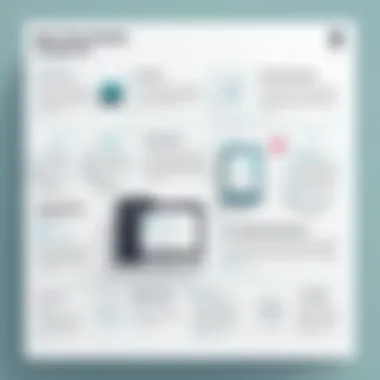

Evaluating the Impact of Dubsado Email Integration
Evaluating the impact of Dubsado email integration is crucial for businesses seeking to maximize their efficiency and effectiveness in client communications. This section aims to provide a detailed analysis of the tangible benefits, necessary considerations, and overall importance of this integration in a modern business context. Understanding these factors enables professionals to make informed decisions on their email strategies and client engagement methodologies.
Measuring the effectiveness of Dubsado email integration involves examining how it streamlines communication processes, enhances workflow efficiency, and ultimately contributes to better client relationships. The ability to quantify these gains is essential. The integration can lead to significant time savings. Instead of manually managing emails, businesses can automate responses and manage client interactions seamlessly.
Additionally, this integration helps in tracking communications, thereby providing a comprehensive view of client interactions. Metrics such as response times, email open rates, and client satisfaction can be effectively analyzed. This not only aids in assessing current strategies but also fosters improvements that directly enhance client experience.
"Effective email management through tools like Dubsado can lead to enhanced productivity and greater client satisfaction."
Measuring Efficiency Gains
To accurately measure efficiency gains from Dubsado email integration, businesses should establish clear performance metrics pre- and post-integration. Here are some key metrics that can be useful:
- Time Efficiency: Track the average time spent on client emails before and after integration. A decrease indicates effective time management.
- Response Times: Measure how quickly responses can be sent and received. Improved response times reflect enhanced communication.
- Client Acquisition: Analyze how many clients are acquired post-integration. Better engagement often correlates with increased client intake.
- Client Retention Rates: Evaluate how many clients continue to engage with your services over time. Satisfied clients are likely to remain loyal.
Utilizing the Dubsado platform, businesses can automate tasks. This automates responses reduce workload for team members and allow them to focus on more complex issues that require personal attention. Businesses can leverage templates for repetitive responses, which can save time and enhance client communication consistency. The result is a refinement of the overall strategy that should align with organizational goals.
Feedback and Adjustments
Gathering feedback is a key part of evaluating Dubsado’s impact on email integration. Understanding user experience can provide insights necessary to make adjustments. Businesses can institute a regular feedback loop with team members and clients. This approach helps gather perspectives on what is working and what is not.
Here are some strategies to effectively gather and implement feedback:
- Surveys: Utilize quick surveys post-interaction to gauge client satisfaction. This will highlight areas needing improvement.
- Internal Reviews: Set up periodic internal reviews to assess team satisfaction with the email system and integration processes.
- Analyze Data: Regularly analyze the performance metrics mentioned earlier. Identify trends, spikes, or drops to understand the effectiveness of adjustments made.
Feedback should not just be collected but also acted upon. By adapting the integration according to received insights, businesses can fine-tune their email processes. Continuous improvement is essential for maintaining effectiveness in client communication. Ultimately, evaluating the impact of Dubsado email integration is not a one-time task but an ongoing process that evolves with the business’s needs and its client base.
Future Trends in Email Integration
In the landscape of modern communication, staying ahead of the curve is vital. Email integration within platforms like Dubsado is evolving continuously. Understanding future trends is crucial for businesses aiming for effective client engagement. The integration of advanced technologies promises to redefine how organizations manage communication. By recognizing these trends, users can plan effectively and adapt their strategies accordingly. This section explores the upcoming changes in email integration's functionality and the essential benefits that come with them.
Evolving Technologies and Trends
Email integration will continue to evolve as new technologies emerge. One prominent trend is the rise of automation tools. Organizations are now leveraging sophisticated tools to manage email workflows, which increases efficiency and reduces manual effort.
Key technologies influencing email integration include:
- Cloud Computing: This facilitates real-time data access and improves collaboration.
- Security Enhancements: Increased focus on data protection driven by compliance regulations.
- Mobile Functionality: As businesses operate on-the-go, mobile-compatible systems are becoming essential.
With these developments, businesses can expect more seamless experiences. Integration with existing tools will streamline processes even further, ensuring no disruption occurs during transitions.
The Role of AI in Email Management
Artificial intelligence is becoming a game-changer in email management. Its applications in email integration offer significant opportunities for enhancing overall communication strategies. AI can analyze patterns and predict client needs based on previous interactions, allowing for more personalized responses.
Benefits of AI in email integration include:
- Smart Email Sorting: AI can automatically categorize emails based on content and urgency, aiding in timely responses.
- Enhanced Client Insights: With AI analytics, companies can gain valuable insights into client behavior, allowing for tailored marketing strategies.
- Automated Replies: AI can assist in managing client queries effectively, ensuring timely communication even during high volumes.
By embracing AI technology, businesses can optimize their email communications, enhancing the overall client experience.
As businesses consider integrating Dubsado into their workflows, attention to future trends becomes pivotal. Keeping abreast of technological advances ensures that organizations leverage email integration effectively, ultimately improving client relationships and operational efficiency.
Finale
The conclusion serves as a vital component of this article, synthesizing the integral points and providing closure to the discussion on Dubsado email integration. The importance of consolidating the information discussed cannot be overstated. This section underscores the role of email integration in enhancing workflow efficiency, improving client interactions, and managing communication adeptly across various platforms.
Within the framework of Dubsado, understanding the culmination of features and settings discussed earlier is crucial. Users must grasp how these elements interconnect and amplify one another to streamline their business processes.
Key considerations must also be highlighted in this conclusion. Email integration not only facilitates prompt communication but also ensures that responses are tracked, organized, and easily accessible. This reduces email clutter, leading to a more professional presentation to clients and stakeholders. The ability to analyze data and measure effectiveness contributes to ongoing improvements and optimizations in workflow.
"Integrating your email with Dubsado allows for a seamless flow of information, which can be pivotal in client relationship management."
In essence, the conclusion reiterates the potential benefits of properly implementing this integration and encourages readers to reflect on how Dubsado can enhance their operational capabilities.
Key Takeaways
- Effective Communication: Dubsado's email integration enhances communication by offering real-time updates and notifications.
- Client Interaction: Maintaining organized correspondence can significantly boost client trust and satisfaction.
- Efficiency in Workflow: Integration reduces manual tasks, allowing professionals to focus on core business activities.
- Scalability: Dubsado grows with your business needs, adapting to the evolving demands of your operations.
Final Thoughts on Dubsado Email Integration
Final thoughts should encapsulate the overall essence of leveraging Dubsado email integration within your business practices. By harnessing this powerful tool, users can create a more organized and responsive environment, which is undeniably beneficial in today’s fast-paced business arena.
It is imperative that businesses not only recognize the capabilities of Dubsado but also continuously seek to adapt and refine their email practices. Feedback loops and adjustments based on client interactions can vastly improve the email management strategy. As technology evolves, so does the landscape of communication; therefore, being proactive in utilizing advanced integration tools positions businesses for future success.







