In-Depth Review of Customer Support Tools for Businesses
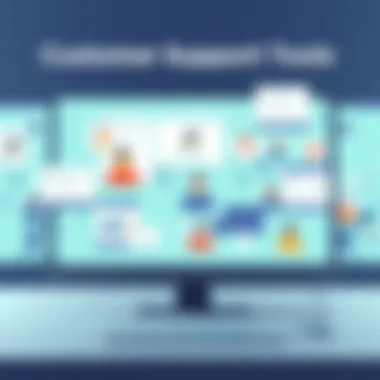
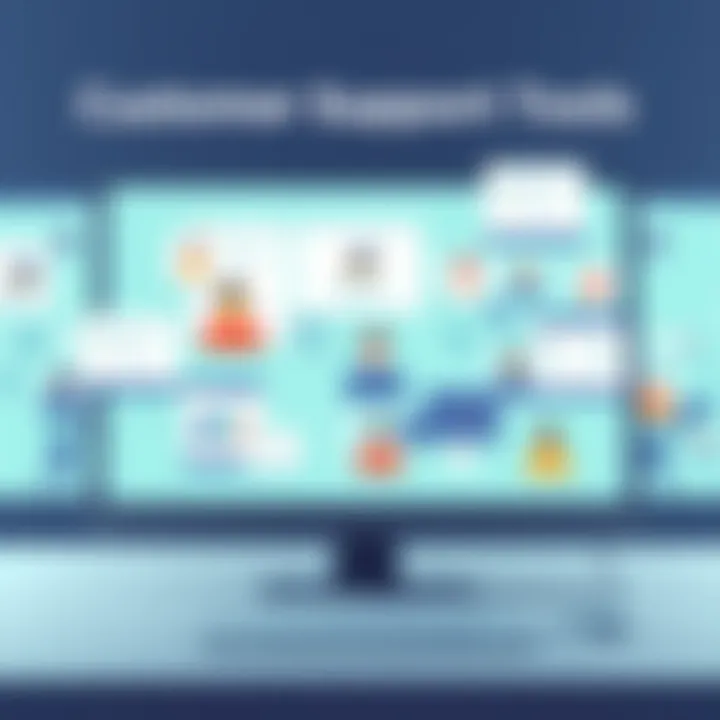
Intro
In today's fast-paced business environment, customer support tools have become crucial assets for organizations aiming to provide stellar service and maintain customer satisfaction. This thorough examination shines a light on various tools that can transform how businesses interact with their clientele. Whether you represent a small local shop or a large corporation, selecting the right support technology can mean the difference between thriving and barely getting by in the competitive marketplace.
As we dive into this topic, it’s important to underline key pointers that will guide our exploration. From diving into the intricacies of live chat platforms to navigating the robust functionalities of help desk software, each aspect holds significance for IT and software professionals, as well as managers handling customer relations. Understanding these tools is not just about resolving issues; it’s about enhancing the overall customer experience.
With that in mind, let’s begin with a detailed overview of customer support software, highlighting essential features, technical specifications, and what sets them apart in the modern landscape.
Overview of Customer Support Tools
Customer support tools play a vital role in modern businesses, acting as the backbone for effective communication between companies and their customers. The importance of these tools cannot be overstated, as they significantly influence customer satisfaction and retention. In an era where consumers expect quick and efficient service, businesses must leverage tools that streamline support processes, enhance user experience, and ultimately contribute to organizational success.
Definition and Importance
Customer support tools, at their core, are software applications and systems designed to facilitate customer interaction and manage customer relationships. They encompass a broad spectrum of functions, from tracking customer inquiries and issues to providing channels for real-time communication. When defined clearly, these tools serve myriad purposes—improving response times, enabling ticket management, and generating insightful reports that inform business strategies.
The significance of these tools lies in their ability to transform ordinary customer service into an exceptional experience. Businesses using effective support tools can personalize interactions, address issues proactively, and gather valuable feedback that informs product and service improvements.
In essence, customer support tools are not just about fixing problems; they’re about creating and nurturing relationships.
Evolution of Support Tools
The evolution of customer support tools reflects changing expectations and technological advancements. Initially, customer service relied heavily on traditional methods like phone calls and face-to-face interactions. However, as the digital landscape evolved, so did the tools designed to support it.
In the late 20th century, businesses started to adopt more structured approaches to customer support. This included basic ticketing systems that allowed organizations to categorize and track customer inquiries. With the rise of the internet, support expanded to include emails and, later, live chat options, which offered immediate assistance to users.
Fast forward to today, the landscape is more dynamic. Tools have integrated artificial intelligence, predictive analytics, and cloud computing, enabling a seamless, omnichannel customer experience. Most notably, the emergence of chatbots and AI-driven analytics has revolutionized how businesses interact with their customers. These intelligent systems can sort through vast amounts of data, identify patterns, and anticipate customer needs without human intervention.
Overall, this continuous evolution showcases the necessity for businesses to stay on their toes, adapting their customer support strategies to embrace innovative tools that meet the demands of today’s consumers.
Categories of Customer Support Tools
In today’s fast-paced digital world, efficient customer support is a keystone for any successful business. Different types of support tools cater to distinct needs, making it crucial to understand the categories available. Whether you’re a start-up or an enterprise, picking the right tools can tremendously influence customer retention and satisfaction. The following will break down the key categories of customer support tools, illustrating their unique features and benefits.
Help Desk Software
Help desk software serves as the backbone of customer support operations. This category includes comprehensive platforms that manage customer inquiries and streamline communication. Within this framework, issues are typically organized into a centralized ticket system which allows customer service agents to track, prioritize, and resolve user requests efficiently.
One example would be Zendesk, renowned for its flexibility and robust features. Not only does it offer ticket management, but it also provides analytics tools to monitor team performance and customer satisfaction scores. The most significant advantage here is the ability to create a cohesive support environment, allowing for effective multi-channel management—whether via email, phone, or chat.
Live Chat Solutions
Live chat solutions bring real-time interaction to the forefront of customer service. In an age where immediate answers are expected, tools like Intercom and Drift allow businesses to engage customers during their visit. Live chat promotes a personal connection, leading to a more satisfactory user experience.
Moreover, the integration of chatbots within these systems can help address common queries while human agents handle more complex issues. This kind of proactive engagement can significantly reduce response times and enhance overall customer satisfaction, giving businesses an edge over competitors.
Email Support Systems
Email support systems remain a popular choice among many organizations due to their convenience and accessibility. Tools such as Freshdesk and Help Scout provide interfaces that allow customer support teams to manage and respond to emails in an organized manner.
One key strength of email systems is their ability to provide detailed documentation of interactions, which can be invaluable for tracking customer history or resolving disputes. Additionally, automated responses and templates can streamline the process, ensuring that customer inquiries are acknowledged promptly even during busy periods.
Self-Service Portals
Self-service portals empower customers by enabling them to find answers on their own. They often include FAQs, instructional videos, and community forums, thus reducing the burden on support staff. Companies like Ticketmaster and Salesforce utilize these portals to give users access to information at any time.
The beauty of self-service is twofold. Customers appreciate the ability to resolve issues independently, while businesses can save time and resources on repetitive inquiries. Furthermore, well-designed self-service options can improve overall customer satisfaction as users feel more in control of their interactions.
Social Media Support Tools
In an increasingly connected world, social media is a powerful customer service channel. Tools like Hootsuite and Sprout Social provide businesses with the capability to monitor and respond to customer inquiries across various platforms such as Facebook and Twitter.
When done well, social media support can build a strong brand reputation. Customers often prefer reaching out through their favorite platforms, and timely responses can enhance loyalty. However, this category requires careful management, as public complaints can easily escalate without proper attention. Employing social media tools ensures that businesses can track issues and engage with customers promptly, keeping their online image intact.
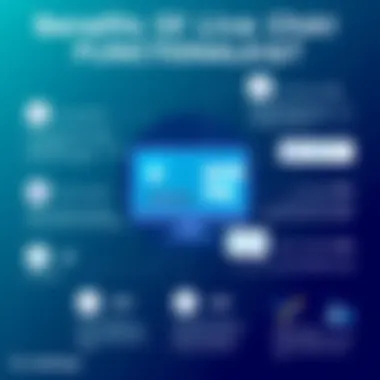
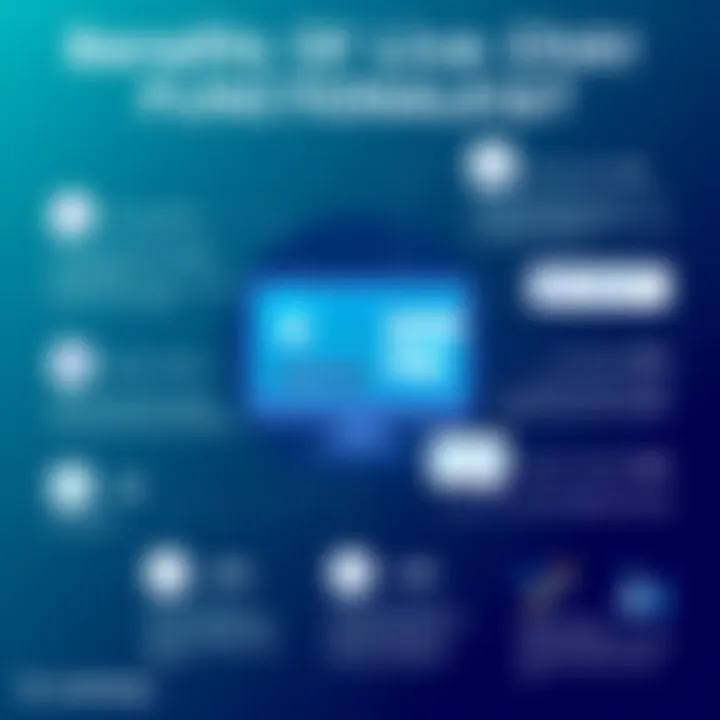
Understanding these categories is essential for businesses aiming to optimize their customer support functions. Each tool offers distinct capabilities that, when aligned with organizational goals, can transform customer interactions and drive satisfaction.
Key Features of Customer Support Tools
In the world of customer support, the right tools can be the difference between a delighted customer and a disgruntled one. The key features of customer support tools play a vital role in driving efficiency, streamlining processes, and enhancing overall user experience. When organizations understand these features, they can select tools that not only fit their needs but also foster a culture of excellent service delivery.
Ticket Management
One of the cornerstone features is ticket management. This system allows customer inquiries to be logged, tracked, and resolved in an organized manner. Imagine a scenario where a customer reaches out about a malfunctioning product. With a robust ticketing system, that inquiry is transformed into a ticket that can be prioritized and assigned to the appropriate support staff.
This feature allows for clear visibility into ongoing issues and prevents tickets from being lost in email threads or forgotten altogether. Additionally, the capacity to assign tickets based on skill levels helps ensure that customers receive assistance tailored to their needs.
Key benefits of an effective ticket management system include:
- Prioritization: Urgent issues can be addressed faster.
- Tracking: Monitor the progress of each customer inquiry.
- Reporting: Obtain insights on common issues, which can be used for proactive measures.
Reporting and Analytics
The significance of reporting and analytics can't be understated. By leveraging data, organizations empower themselves to make informed decisions. This feature goes beyond simply collecting data; it allows businesses to analyze trends and customer behavior over time. For example, suppose there's an uptick in inquiries about a specific product. This data can lead to adjustments in marketing strategies, product features, or even customer training sessions.
Benefits include:
- Informed Decision-Making: Understand which support strategies are effective.
- Customer Insights: Tailor services based on customer patterns and preferences.
- Performance Tracking: Assess how well support agents are doing and where improvements can be made.
Workflow Automation
With workflow automation, many routine tasks that bog down support teams can be streamlined. Automation simplifies processes like ticket routing and follow-up reminders, allowing support teams to focus on more complex issues that require human intervention. For instance, if a ticket is raised about a billing issue, the system can automatically escalate it after a set period without resolution.
This functionality is crucial for enhancing productivity, which leads to faster resolution times. Key considerations include:
- Efficiency: Reduce time spent on menial tasks.
- Consistency: Ensure that processes are applied uniformly across all inquiries.
- Scalability: As a business grows, automated processes can adapt without requiring a proportional increase in staff.
Knowledge Base Integration
A knowledge base integration serves as a self-service avenue for customers to find answers without needing to contact support. This database might include FAQs, troubleshooting guides, and how-to articles. The beauty of a well-maintained knowledge base is that it empowers customers and reduces the workload on support teams.
For instance, instead of reaching out for help about resetting a password, a customer can quickly access an article explaining the step-by-step process. Benefits of this feature encompass:
- Accessibility: Customers can access information 24/7 at their convenience.
- Empowerment: Fostering self-sufficiency among customers can lead to greater satisfaction.
- Reduced Workload: Support staff can concentrate on issues that require personalized attention.
In summary, the key features of customer support tools—ticket management, reporting and analytics, workflow automation, and knowledge base integration—provide the foundation for effective support operations. These capabilities help organizations deliver high-quality service, meet customer needs, and ultimately drive business success. As customer expectations continue to rise, mastering these features will become essential for staying ahead.
Benefits of Implementing Customer Support Tools
In today’s fast-paced world, where customer expectations are at an all-time high, business success hinges significantly on effective customer support. Implementing customer support tools isn’t just about keeping pace; it’s about getting ahead. The advantages offered by these tools extend far beyond mere operational efficiency. They are pivotal in creating a seamless customer experience that fosters loyalty and satisfaction.
Enhanced Response Times
A primary benefit of customer support tools is the marked improvement in response times. In an age where each second counts, customers appreciate timely solutions. Tools like help desk systems and live chat features allow support teams to sort, prioritize, and assign tickets almost instantaneously. The ability to automate responses for common queries can work wonders too.
"Time is money, and a fast response often translates into a direct impact on revenue."
The quicker issues are resolved, the less friction customers face, which directly correlates with a better perception of the company. For instance, a business using a system like Zendesk can leverage its automation features, thus freeing up agents for more complex problems while providing instant responses for lower-level queries.
Increased Customer Satisfaction
Happy customers are repeat customers. This isn’t just a saying; it’s rooted in reality. When customers receive prompt and effective support, their satisfaction levels rise. Studies show that businesses with high levels of customer service outperform their competitors.
Integrating tools like personalized support software can lead to tailored customer interactions, which adds a personal touch often lacking in today’s automated world. Imagine a customer who has a question and, instead of navigating through a maze of options, receives direct assistance from a knowledgeable representative. This not only resolves their issue but also cultivates a strong, lasting relationship with the brand.
Efficiency in Issue Resolution
Efficiency is at the heart of successful customer support. With robust tools in place, support teams can tackle issues swiftly without getting bogged down in repetitive tasks.
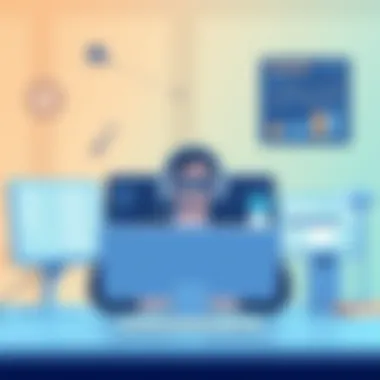
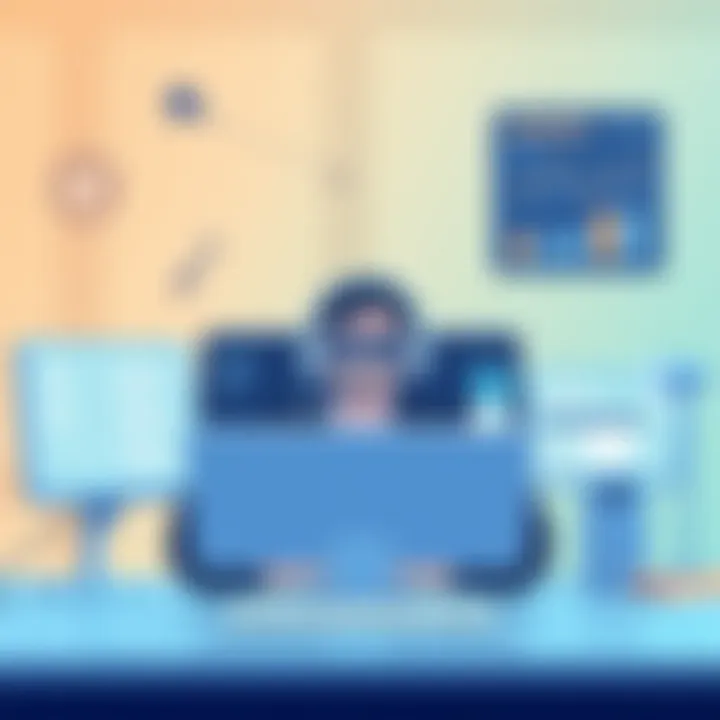
Automated systems allow for faster tracking of customer inquiries and, in many cases, self-service options let customers solve their issues independently. The result? Support teams can focus their efforts on complex inquiries that truly require human intervention. This layered approach doesn’t just streamline workflows; it enhances the overall quality of support provided.
When an organization employs tools like Freshdesk, which offers an array of features such as ticket routing and prioritization, the outcome is a more effective response rate. Agents can resolve problems faster, reducing customer wait times and overall frustration, ultimately leading to improved customer retention and loyalty.
In summary, harnessing customer support tools is no longer optional for businesses today. Enhanced response times, increased customer satisfaction, and efficient issue resolution are key benefits that shape customer experiences and drive business success.
Challenges in Using Customer Support Tools
The implementation of customer support tools can be a double-edged sword. While these systems promise increased efficiency and improved client interactions, they also present significant challenges that organizations must grapple with. Acknowledging these hurdles is crucial for businesses aiming to maximize their support operations and ensure a smooth transition to new technologies.
Integration with Existing Systems
Integrating new customer support tools with existing legacy systems often feels like fitting a square peg into a round hole. Many organizations possess a tangled web of software, from CRM platforms to various marketing tools. The crux of the issue lies in the fact that older applications might not readily communicate with newer solutions, leading to a disjointed customer experience. For instance, if a company implements a state-of-the-art help desk system but fails to integrate it with their Customer Relationship Management software, support agents might not access client history quickly.
In coherent terms, this can result in delays, confusion, and ultimately customer dissatisfaction. Therefore, thorough analysis and planning before initiating the integration process are essential. Organizations must take stock of their current systems and choose support tools that can either function well within that environment or offer APIs and plug-ins to ensure seamless connectivity.
User Adoption and Training
No matter how sophisticated the tool, its effectiveness is contingent upon how well users embrace it. Often, employees can be resistant to change, preferring familiar processes over adapting to new software.
A common pitfall is to underestimate the need for training. A tool is only as good as its users. Thus, providing adequate training resources—whether through workshops, instructional videos, or comprehensive user manuals—is pivotal.
Consider this: a salesperson who is accustomed to traditional email interfaces may struggle with a new chat-based support system. If the learning curve is steep and support is insufficient, frustrations can arise, resulting in poor usage and a decline in productivity. Investing in user experience during implementation can help bridge this gap.
Data Privacy Concerns
In the digital age, data privacy is paramount. Organizations face mounting pressure to protect customer information, and with support tools handling sensitive data, these concerns can loom large. Handling personal data improperly can lead to severe repercussions, including legal sanctions and loss of trust. Particularly in industries such as healthcare or finance, where data regulations are stringent, organizations must rigorously assess the security protocols of any customer support tool. Are they compliant with regulations like GDPR? Can they provide encrypted communication channels? Businesses should engage in due diligence by researching the security certifications of vendors and opting for solutions that prioritize data protection. In this technology-driven ecosystem, ensuring both efficiency and safety is not just good practice; it’s a necessity.
"The cost of being wrong is less than the cost of doing nothing." – Mikhail Gorbachev
Evaluating Customer Support Tools
Evaluating customer support tools is a fundamental step for any organization looking to enhance its customer experience. As technologies evolve and customer expectations elevate, it becomes increasingly important to ensure that the tools in use are not just functional but also aligned with the specific needs of the business. This section delves into the critical elements one must consider when selecting customer support solutions, looking at the benefits they bring, and how they can be optimized for success.
Assessing Organizational Needs
Every business has unique challenges and customer service requirements. To select the right customer support tool, one must first assess organizational needs by analyzing existing processes and identifying key pain points. This involves asking questions like:
- What kind of support do our customers most often require?
- How current is our technology, and does it integrate well with the existing systems?
- Is our team adequately equipped to handle multiple channels of communication?
A thorough evaluation of these factors lays the groundwork for informed decision-making. For instance, if a company primarily receives queries through social media, investing heavily in a traditional help desk tool may not be the best choice. On the flip side, if email support is a cornerstone of customer interaction, a robust email support system featuring advanced management capabilities should be a priority. Tackling these questions ensures that the selected tools actively contribute to efficiency and customer satisfaction.
Comparing Available Solutions
Once the organizational needs are clearly outlined, the next step is comparing available solutions. There’s no shortage of options in the market, and distinguishing between them can feel like searching for a needle in a haystack. Here, it’s essential to create a comparative matrix evaluating various tools based on critical criteria such as:
- Features and capabilities: Do the tools offer, for example, live chat, ticketing, or knowledge bases?
- User-friendliness: How easy is it for both support agents and customers to navigate?
- Scalability: Can it grow with organizational needs over time?
- Integration: How well does it work with existing software and tools?
- Cost Efficiency: Does it provide value for money considering the features offered?
Utilizing demo versions or trial accounts can help uncover whether the tools deliver what they promise. Engaging in discussions with sales representatives could clarify any ambiguities while also revealing potential hidden costs or benefits. This comprehensive comparison process aids businesses in making more nuanced choices, preventing costly missteps.
User Reviews and Feedback
The significance of user reviews and feedback cannot be understated. While researching online, potential users should pay attention to reviews from others who’ve tread similar paths. These insights can provide real-world perspectives on how tools perform against expectations. Look for feedback across various platforms, including Reddit or Capterra, where users share their unfiltered experiences. Some factors to consider when evaluating user feedback are:
- Common issues reported: Are there consistent complaints about functionality or customer support responsiveness?
- Performance under strain: How do these tools handle high volumes of queries or high traffic situations?
- Customer recovery: Is the support team able to resolve issues efficiently, or do delays turn into frustrations?
"User feedback is like a compass; it steers organizations towards making informed decisions regarding tools that impact customer satisfaction."
The collective voice of users can illuminate potential red flags or praises that might not appear in polished marketing materials. By integrating this data into the evaluation process, businesses can align their choice of customer support tools with actual performance realities, which is key for fostering long-term customer satisfaction.
Future Trends in Customer Support Tools
As we navigate through an age characterized by technological innovation, understanding the evolving landscape of customer support tools becomes paramount. Businesses now have the opportunity to enhance customer engagement and optimize support operations like never before. These trends not only shape the future of customer service but also dictate how organizations interact with their clientele. Keeping an eye on these future trends ensures that businesses can stay ahead of the curve and ready to cater to customer needs effectively.
Artificial Intelligence in Support
Artificial intelligence (AI) has made significant strides in various industries, and customer support is no exception. The integration of AI in customer service tools is reshaping how organizations manage inquiries and resolve issues. Tools leveraging AI, such as chatbots and virtual assistants, can handle a plethora of customer requests without human intervention. This adds not just efficiency, but also scalability to support operations.
For example, consider a scenario where a customer wants to track their order status. A well-implemented AI solution can provide real-time updates without the customer having to wait for a human representative. This can enhance customer satisfaction, as patrons get immediate answers to their queries. However, there’s a fine balance to maintain.


"AI must be seen as a tool to augment, not replace, human interaction."
- This allows teams to focus on more complex issues while AI deals with routine inquiries.
Yet, there are considerations to ponder. Organizations must ensure their AI systems learn from every interaction to become more effective over time. Data privacy also surfaces as a major point of concern. It is crucial for companies to comply with regulations while employing AI, ensuring customer data is safeguarded. In sum, the future of customer support strongly leans towards the intelligent tier, where AI acts as an enabler of seamless service.
Omni-channel Support Strategies
In the fast-paced world of customer interactions, providing a consistent experience across multiple channels has become vital for businesses. Omni-channel support strategies allow customers to engage through their preferred communication methods—be it email, social media, live chat, or traditional phone calls. This holistic approach not only caters to consumer convenience but also fosters deeper relationships between brands and customers.
Imagine a customer who initially reaches out via social media. If their experience is satisfactory, they may later prefer to follow up via live chat for a more in-depth discussion. An effective omni-channel strategy captures customer data across platforms, giving businesses a cohesive view of customer interactions.
Some benefits of adopting an omni-channel strategy include:
- Increased Customer Loyalty: Customers appreciate seamless interactions, and being able to switch channels without losing context enhances their loyalty to the brand.
- Better Data Utilization: Organizations can collect and analyze data from various touchpoints, allowing for more tailored marketing efforts.
- Maximized Flexibility: Customers today expect various options when communicating with businesses; delivering that flexibility sets brands apart.
However, implementing an omni-channel approach requires thorough planning. Businesses must invest in the right technology and train their staff accordingly to provide consistent messaging. Moreover, the technology stack should allow for integration between different channels to optimize customer data flow. Overall, customer support tools that embrace an omni-channel strategy are likely to thrive in the forthcoming era.
Case Studies of Successful Implementations
Examining real-world applications of customer support tools is vital for any business. Case studies serve as a treasure chest of insights, illustrating both successful strategies and potential pitfalls associated with these tools. By looking at how different organizations have leveraged support technologies, we learn invaluable lessons on enhancing customer relationships, improving operational efficiency, and ultimately boosting profitability.
These case studies often highlight how customer support tools can address specific challenges, adapt to changing conditions, and provide measurable outcomes. The practical implications of these examples can guide businesses in selecting the right tools that fit their unique needs, regardless of their size or industry.
Small Business Examples
For small businesses, the adoption of customer support tools can be a game-changer. Consider the example of "Gizmo Gadgets," a local electronics repair shop. Before implementing a help desk software, they struggled with managing customer inquiries and tracking ongoing repairs. Customers frequently expressed frustration over long wait times for updates.
After integrating "Freshdesk," this small business saw remarkable improvements:
- Streamlined Communication: Customers now receive automated updates about their repair status, reducing inbound inquiries by 30%.
- Efficiency Boost: With the ticket management system, technicians can prioritize and track tasks more efficiently, resulting in quicker turnaround times.
- Customer Satisfaction: Surveys post-implementation indicated a 40% increase in customer satisfaction rates.
These findings clearly demonstrate how, even on a budget, small enterprises can harness the power of customer support tools to address their specific challenges, ultimately transforming the customer experience.
Enterprise-Level Solutions
On the other end of the spectrum, large organizations face different hurdles when it comes to customer support. Take "Tech Corp," a multinational technology company. They faced challenges around scalability and maintaining consistent service quality across various regions. With hundreds of thousands of customers and diverse product lines, managing support effectively was crucial.
To tackle this, Tech Corp implemented "Zendesk" as its primary support tool. The outcome of this implementation was significant:
- Centralized System: Consolidating support requests from different regions allowed for a holistic view of customer needs and service trends.
- Data Analytics: With in-depth reporting capabilities, management was able to identify areas of improvement, leading to data-driven decision-making that enhanced user journeys.
- Omni-channel Support: By utilizing integrated channels like live chat, email, and social media, Tech Corp managed to increase its engagement rate by 50%.
Both small businesses and large enterprises showcase the paramount importance of case studies in assessing customer support tools. They highlight how strategic implementations can lead to considerable improvements in customer interaction, support efficiency, and ultimately, business success.
"Real-world implementations provide the context that theoretical models cannot. By understanding diverse case studies, businesses can glean practical insights into what works and what doesn't."
These case studies not only characterize the effectiveness of customer support tools but also serve as a roadmap for companies looking to optimize their own customer interactions. To learn more about various tools or read additional case studies, consider referring to established websites like Wikipedia, TechCrunch, or Reddit.
Engaging with these resources can empower businesses to make knowledgeable decisions regarding their customer support strategies.
Ending and Recommendations
In the realm of customer support, tools serve as more than just operational aids; they are the backbone of a responsive and efficient customer service strategy. This article outlines the necessity of choosing suitable tools tailored to your specific business needs, illustrating the significance of the conclusion and recommendations section. By summarizing insights and strategies shared throughout, this section helps cement the vital information necessary for making informed decisions.
Selecting the Right Tool for Your Needs
Choosing the right customer support tool is akin to finding the perfect pair of shoes; the fit and comfort can make all the difference in how smoothly things run. Therefore, it's crucial to assess your business requirements carefully. Here are several considerations to help you on this journey:
- Evaluate Your Support Volume: Understand the volume of customer inquiries and issues your business faces. High-traffic environments might benefit from robust systems like Zendesk or Freshdesk, designed to handle large amounts of tickets seamlessly.
- Integration Capabilities: Consider how well the support tool integrates with existing systems. A solution like Intercom may work wonders if you already utilize CRM tools such as Salesforce, ensuring a unified approach.
- User-Friendly Interface: The simpler the tool is for your team, the better it will be for your customers. Take a good look at tools such as Help Scout, which emphasizes easing the user experience.
- Scalability: As your business grows, your tools need to grow with you. Solutions like HubSpot can adjust to increasing demands without needing a whole new setup.
Keep in mind the long-term vision as you filter through options. The right tool should align not just with current needs but also with future strategies.
Embracing Change for Better Support
Adopting new customer support tools can ignite a transformative journey within your organization. However, navigating the change requires sensitivity and acumen. Here are some methods to facilitate this transition:
- Communicate Openly: From the get-go, keep the lines of communication open with your team. Explain why the change is necessary and what benefits it brings. This transparency fosters trust and encourages buy-in from all levels.
- Training and Resources: Once the new system is in place, providing adequate resources for training ensures team members are empowered rather than overwhelmed. Tools like Loom can help create effective training videos that make onboarding smoother.
- Feedback Mechanism: There should be avenues for feedback during and after the transition. Use platforms like SurveyMonkey to gather insights that can shape future implementations, ensuring continuous improvement.
- Iterate and Adapt: No deployment is perfect on the first try. Be prepared to iterate based on initial usage. Agility in adapting processes or features can substantially enhance the overall support experience.
"The adaptability of your customer support tools can make or break your customer experience. Stay open, listen, and refine your approach continually."
In summary, the final section of this analysis serves to guide readers toward optimizing their customer support operations while navigating both the tooling landscape and the inevitable changes that come with it. By carefully selecting tools and embracing change, organizations can pave a smoother path toward improved customer experiences.







