Exploring the Benefits of Creo 3D Viewer in Design
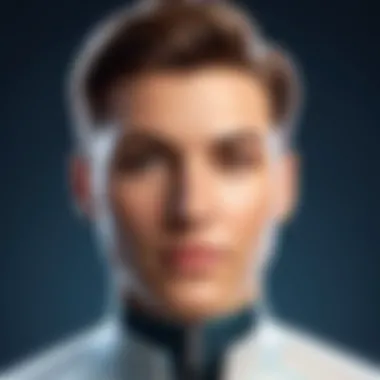

Intro
In today’s fast-paced design environment, effective visualization tools are paramount. Creo 3D Viewer stands out as a key player in this ecosystem, enabling professionals to engage with 3D models in a meaningful way. As industries evolve, the demand for intuitive and agile modeling tools grows, making this technology not just a luxury but a necessity.
The essence of Creo 3D Viewer lies in its ability to streamline workflows, enhance communication, and ultimately boost productivity. This article dives into the intricacies of this software, exploring its fundamental features, technical specifications, and the firsthand insights of users who have delved into its capabilities.
Through a deep examination of the software, we will uncover how it serves various industrial applications. From manufacturing to design and beyond, the insights provided will aid both seasoned users and novices alike in navigating the complexities of this 3D visualization tool. Additionally, we'll analyze potential challenges and compatibility issues users might face,
Knowing what works and what does not can set the stage for improved design innovation and efficiency.
Software Overview
Creo 3D Viewer offers a robust platform for visualizing and manipulating 3D models. With its rich set of features tailored towards designers, engineers, and IT professionals, the software enhances clarity and understanding in design processes.
Software Features
- User-Friendly Interface: The interface is designed for ease of use, allowing individuals to navigate through complex models without being bogged down by unnecessary complexity.
- Real-time Collaboration: Multiple users can interact with 3D models in real-time, fostering collaborative environments regardless of physical location.
- Compatibility: It integrates seamlessly with various CAD applications, making it essential for professionals who work in diverse platforms.
- Customization Options: Users can tailor viewing settings to personal preference, boosting efficiency during model reviews.
- High-Quality Rendering: The software is capable of rendering high-resolution images, providing a lifelike representation of models, which can be critical for presentations.
These features make Creo 3D Viewer not just a tool, but a comprehensive solution for design professionals aiming for clarity and efficiency in their workflows.
Technical Specifications
At its core, Creo 3D Viewer is built to handle intricate models with significant detail. Key technical specifications include:
- Operating System Compatibility: Windows 10 and above, ensuring access for a wide range of users.
- Graphic Requirements: Minimum of 4 GB RAM; recommended 8 GB for optimal performance.
- File Format Support: Ability to open and manipulate a variety of 3D file formats, including .PJT, .STEP, and .IGS.
These specifications underline the software’s capability to function effectively in professional environments, catering to the demands of modern design.
Peer Insights
To truly appreciate the value of Creo 3D Viewer, it’s essential to consider the perspectives of those who actively use the software in their work. This section dives into user experiences and highlights various pros and cons noted by peers in the design community.
User Experiences
When gathered, user feedback often shares certain common themes:
- Users appreciate the intuitive layout, noting it requires minimal ramp-up time for new users.
- Real-time collaboration is frequently praised; teams can easily communicate and share feedback, which significantly reduces iteration times.
- Performance is generally solid, with many stating that even complex models render smoothly.
However, some users have pointed out areas needing improvement.
Pros and Cons
Like any software, Creo 3D Viewer presents its own set of advantages and challenges:
Pros:
- Simplifies complex workflows.
- Enhances collaboration in remote settings.
- High-quality visual outputs boost presentation effectiveness.
Cons:
- Occasionally, users experience compatibility issues when integrating with older software versions.
- Some advanced features require a steep learning curve for new users.
A careful examination of these insights can provide a balanced view, guiding potential users in understanding whether this software suits their needs. Overall, this peer perspective sheds light on how Creo 3D Viewer can significantly augment productivity and creativity in design processes.
Prologue to Creo 3D Viewer
Understanding Creo 3D Viewer is akin to holding a magnifying glass to the ever-evolving landscape of technological advancements in design and manufacturing. More than a simple viewer, this software acts as a critical bridge between conceptual ideas and their tangible realization in various industries. Through its sophisticated capabilities, it allows professionals to walk through an intricate digital world, visualizing components in a digestible, manageable format.
Yo, what’s the deal with Creo 3D Viewer? This tool's primary function is to display 3D CAD models, but the implications stretch far beyond mere visual representation. It enhances the design communication process and fosters an environment where collaboration thrives. As stakeholders are often spread across geographies, Creo 3D Viewer allows for seamless sharing and discussion of complex designs, smoothing out misunderstandings that could lead to costly delays or errors.
As this article continues, we will delve deeper into this intricate tool. We’ll peel back the layers to reveal what makes Creo 3D Viewer a linchpin for industries that demand constant innovation and accuracy. There's no denying the critical role this software plays in shaping modern design methodologies, empowering both small enterprises and large corporations to push the envelope in creativity and efficiency.
What is Creo 3D Viewer?
At its core, Creo 3D Viewer is a visualization tool designed to work in tandem with Creo Parametric, PTC’s comprehensive CAD application. But don't let that fool you into thinking it's just an afterthought; rather, it serves as a standalone powerhouse for rendering sophisticated models. Users can upload various CAD designs and navigate through them with ease. This exploration allows for intuitive interaction and a clearer understanding of the spatial relationships in a design.
It supports various file formats, making it adaptable for users from different backgrounds and industries. Whether you're a designer in automotive, aerospace, manufacturing, or engineering, you can utilize this viewer for a smoother workflow.
The 3D Viewer also highlights important annotations—critical for design reviews. Imagine a project where several teams need to weigh in; the viewer keeps everything cohesive, allowing each party to highlight their feedback or concerns directly by viewing the 3D model.
Historical Context and Evolution
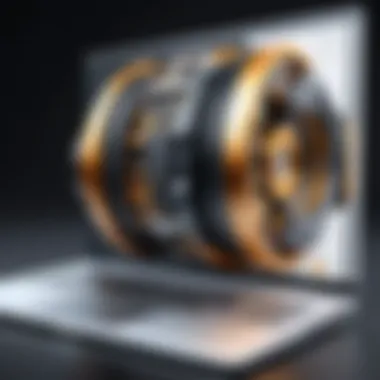

The journey of Creo 3D Viewer is rooted deeply in the broader story of computer-aided design itself. PTC introduced Creo in 2011, marking a significant shift from its previous offerings. With the introduction of new features, the emphasis on ease-of-use surfaced prominently, which paved the way for the 3D Viewer to emerge.
Initially, users faced hiccups with compatibility and user interfaces that could cause frustration. However, as technology progressed and user feedback was integrated, Creo 3D Viewer transitioned to a more user-friendly and robust tool. Its evolution parallels the industry's shifts toward more seamless collaboration and integrated workflows.
"The continued evolution of software like Creo 3D Viewer illustrates how responsiveness to user needs is essential in tech development."
With ongoing updates, it now offers advanced capabilities that leverage cloud technology for enhanced accessibility. Users can share files easily without the worry of cumbersome downloads or installation issues. This evolution shows a commitment to not only remain a competitor in the market but also to enhance user satisfaction across the board, contributing to productivity and innovation.
In summary, the relevance of Creo 3D Viewer stems from its ability to adapt and grow in an industry that doesn’t stand still. Its established presence within the technological sphere serves as a foundation for current and future applications across numerous sectors.
Core Features of Creo 3D Viewer
Creo 3D Viewer serves as a cornerstone in the realm of 3D modeling and visualization. Its features are crafted to ensure that users can navigate through complex designs effortlessly while collaborating efficiently. Understanding these core features is pivotal, as they directly affect workflow, user experience, and overall productivity across various projects. From visualization techniques to collaborative tools, each aspect contributes to a more innovative design process.
User Interface and Navigation
A well-designed user interface is akin to a roadmap for efficient navigation. Creo 3D Viewer excels in this space, offering a clean, intuitive layout that can cater to both novice and seasoned users. The arrangement of tools is logical, helping users easily find functionalities without unnecessary hassle. For example, toolbars provide quick access to essential commands like zoom, rotate, and pan, enabling seamless interaction with 3D models.
In addition, the intuitive hotkeys allow for swift operation, significantly reducing the learning curve. Users often express how they can start visualizing their designs within minutes, as they become accustomed to the layout. Another notable aspect is the context-sensitive help, which brings up relevant information based on the current tool in use. This feature aligns perfectly with the need for efficiency in fast-paced environments, ensuring that help is readily available without interrupting workflow.
Visualization Techniques
Visualization in Creo 3D Viewer is not just about seeing a model; it's about experiencing it in-depth. The software employs advanced rendering capabilities that bring designs to life with realistic textures and materials. Users can manipulate lighting conditions to observe how light interacts with surfaces, enhancing the understanding of the product's aesthetics.
Furthermore, the ability to showcase designs in various viewing modes, such as wireframe, shaded, and realistic views, allows users to analyze their work thoroughly. This versatility helps in presentations, allowing stakeholders to grasp design intent quickly and articulate feedback effectively.
What captures attention is the section view, which enables users to slice through models to examine interior structures. This feature is invaluable in fields like manufacturing and engineering, where inner components often hold paramount significance for functionality. It's not just about beauty; it’s about grounding design in practical reality.
Collaboration Tools
In today's interconnected world, collaboration can make or break a project. Creo 3D Viewer brings several tools to the table that facilitate teamwork across locations. The key feature here is real-time collaborative editing, allowing several users to work on a model simultaneously. This capability cuts down on the back-and-forth communication, as changes can be made on-the-fly, reducing errors and enhancing efficiency.
Additionally, the ability to share view-only links with stakeholders who do not have the software installed ensures everyone stays on the same page, literally and figuratively. Users can annotate models, offering insights or suggestions directly on the visual, which streamlines design discussions immensely. It’s not uncommon for teams to report that these collaboration features have improved their project turnaround times significantly.
In summary, the core features of Creo 3D Viewer encompass a blend of user-centric design elements and robust tools that contribute to its strength in various industries. By integrating intuitive navigation, sophisticated visualization techniques, and powerful collaboration features, Creo solidifies its position as a crucial ally for IT professionals, designers, and businesses aiming for cutting-edge productivity.
Advantages of Using Creo 3D Viewer
The Creo 3D Viewer brings several advantages that cater specifically to the needs of designers, engineers, and stakeholders across various industries. By recognizing these benefits, users can harness this tool to optimize their design and communication processes effectively. This section will highlight how the viewer enhances design communication and streamlines workflow processes, making it a critical asset for any organization involved in 3D modeling.
Enhanced Design Communication
In the world of design, communication can make or break a project. Creo 3D Viewer elevates this aspect by presenting 3D models in a clear and interactive manner. When sharing designs with colleagues or clients, the ability to visualize complex structures in lifelike detail ensures that misunderstandings are minimized.
This also means that visual presentations carry weight. Instead of relying on two-dimensional drawings and technical jargon, stakeholders can relate to 3D models directly. For instance, an architect showing a building prototype to a client can rotate, zoom, and inspect features effortlessly. This hands-on, visual communication fosters collaboration and can lead to quicker decision-making.
Moreover, the integration of annotation tools allows users to leave comments directly on models. This direct feedback loop enhances clarity and boosts efficiency. Imagine a Product Designer marking up an assembly model and sharing it with the engineering team. The precise feedback alleviates confusion, allowing for timely revisions without the back-and-forth of endless email chains.
"Effective design communication often hinges on visual representation, and Creo 3D Viewer excels in bridging the gap between idea and implementation."
Streamlined Workflow Processes
The workflow in design and engineering can sometimes resemble a maze—complex, with various paths that can lead to dead ends. Creo 3D Viewer streamlines these processes, facilitating a smoother journey from conceptualization to realization. This becomes particularly evident when considering its seamless integration with other software tools and platforms.
Using this viewer, teams can import and work with files from different CAD systems, which ensures that the workflow remains uninterrupted. Imagine a manufacturer transitioning designs from Autodesk Inventor to SolidWorks. The need to convert files into compatible formats can often create bottlenecks. However, with Creo 3D Viewer, such issues are mitigated, allowing teams to focus more on their designs and less on data management.
One of the key improvements in workflow efficiency is the viewer's ability to facilitate concurrent engineering efforts. Multiple team members can work on different aspects of a project simultaneously without the risk of losing track of the main design. This not only speeds up the overall process but fosters a team-oriented atmosphere, as everyone stays on the same page with access to the latest iteration of the design.
In summary, the advantages of using Creo 3D Viewer—enhanced design communication and streamlined workflows—make it an invaluable tool in the arsenal of IT professionals and businesses involved in design and engineering. For those looking to elevate their productivity and keep the creative juices flowing, this viewer provides a solid foundation.
Applications Across Various Industries
The multifaceted functionality of Creo 3D Viewer extends its relevance across diverse sectors, from manufacturing to architecture. Its influence on these industries highlights the capabilities of 3D visualization, enabling thorough communication, better workflows, and fruitful collaboration. This section shares notable applications, illustrating how various industries leverage the software to enhance productivity and drive innovation.
Manufacturing Sector
In the manufacturing domain, the importance of precision and clarity cannot be overstated. Creo 3D Viewer facilitates the visualization of complex designs, allowing teams to analyze products before they go into production. This reduces potential errors and saves considerable time and resources.
- Prototyping: Using Creo, manufacturers can create digital prototypes, assess their designs, and make informed decisions before physical models are developed.
- Quality Assurance: Visual inspection through the software can uncover potential design flaws, ensuring that the final products maintain superior standards.
- Training and Onboarding: For new employees, showcasing intricate components and systems via the viewer enhances understanding and improves training outcomes.
Overall, using 3D models effectively arms manufacturers with tools for better quality control and operational efficiency.


Automotive Industry
The automotive industry thrives on innovation and design flexibility. Creo 3D Viewer is pivotal in this context, supporting automotive engineers in visualizing concepts and executing design changes effortlessly.
- Design Customization: The viewer allows for the easy modification of designs, making it simpler to adapt to new ideas swiftly. This agility is crucial in a competitive market where speed is essential.
- Collaborative Development: Teams can share 3D models with suppliers and clients, fostering real-time feedback which accelerates product development timelines.
- Customer Engagement: Visual presentations can help in pitching designs to clients, offering a winning edge over traditional methods.
Adopting this technology streamlines the whole process from design to production, reflecting how crucial visualization is in the automotive sector.
Aerospace Innovations
In aerospace, safety and accuracy are paramount. Creo 3D Viewer plays a critical role in ensuring that complex designs are both effective and safe.
- Simulation of Stress Tests: Engineers can visualize layers of stress on components, taking preventive measures before they reach production.
- Regulatory Compliance: Visualization aids in adhering to strict aviation regulations by allowing for detailed inspections and documentation of designs.
- Support for R&D: In the research phase, the ability to visualize new technology concepts expedites the innovation cycle.
Thus, the aerospace industry benefits from Creo by minimizing risk while fostering cutting-edge advancements.
Architecture and Engineering
Finally, in the realms of architecture and engineering, creativity must meet functionality. Creo 3D Viewer enhances this balance by offering tools for comprehensive visualization.
- Enhanced Presentations: Architects can present their designs in a clear, engaging manner. This not only captivates clients but also assists in gaining approvals.
- Interdisciplinary Collaboration: With the ability to share 3D models easily, communication between architects, engineers, and clients becomes seamless.
- Project Management: By visualizing the complete design, teams can anticipate project challenges, allocate resources better, and improve timelines.
In sum, while each industry has its unique challenges, the applications of Creo 3D Viewer collectively demonstrate its indispensable role in enhancing design processes and fostering innovation.
Technical Considerations
When delving into Creo 3D Viewer, it's vital to grasp the technical considerations that ensure a smooth experience with the software. Understanding these elements can significantly impact usage, as they dictate how well the software performs based on the user's system and compatibility concerns.
System Requirements
To effectively run Creo 3D Viewer, it's crucial to meet specific hardware and software requirements. Users often overlook this aspect, but it can spell trouble down the line. For optimal performance, the recommended specifications include:
- Operating System: Windows 10 or later version.
- Processor: At least Intel Core i5 or equivalent; a multi-core processor is preferred.
- RAM: 16 GB or more, especially for handling large models.
- Graphics Card: Dedicated graphics card with at least 4 GB of VRAM, supporting OpenGL 4.0 or higher.
- Storage: 500 GB SSD for quicker load times and responsiveness.
These requirements keep in mind that heavy graphical loads are common when working with 3D models, saving users from unnecessary frustrations.
File Compatibility
File compatibility is another essential aspect of using Creo 3D Viewer. This software supports numerous file formats which enhance its usability across different sectors.
- Supported Formats: Creo files (*.prc, *.asm), IGES, STEP, STL, and OBJ among others.
- Best Practices: Always check if your files are convertible into supported formats before import. Some users find it frustrating when formats don’t align, leading to wasted time.
This capability to handle a variety of file types makes Creo valuable, as it integrates seamlessly into existing workflows while allowing compatibility across platforms and tools.
Integration with Other Software
Integration capabilities are a hallmark of modern tools, and Creo 3D Viewer is no exception. It can collaborate efficiently, amplifying its functionality when paired with other software.
- PTC Windchill: Offers robust data management and product lifecycle management capabilities.
- Matlab: For advanced data visualization and simulation needs.
- AutoCAD: Allows dual usage scenarios where 2D and 3D work converge smoothly.
Integrating these tools requires thoughtfulness regarding data transfer and process synchronization. This multifaceted approach can streamline tasks and eliminate redundancies, providing a powerful edge in design workflows for both small startups and established enterprises.
"The right technical setup not only enhances performance but transforms how we engage with designs. Ignoring it can lead to frustration and rollback plans."
In sum, understanding these technical considerations lays the groundwork for effectively utilizing Creo 3D Viewer in different industries while ensuring compatibility and performance efficiency.
User Experience and Reviews
Understanding user experience and the feedback received from various professionals is crucial when evaluating Creo 3D Viewer. In the fast-paced world of technology, first-hand insights can serve as a guiding light for potential users. These insights not only illustrate how the software performs in a real-world setting but also help tailor its offerings to better meet the evolving needs of users.
Learning Curve for New Users
When introducing any new software into a team’s workflow, the learning curve can have a substantial impact on productivity. For new users, the initial interactions with Creo 3D Viewer often revolve around grasping its interface and functionalities. Some find themselves navigating seamlessly through the platform, while others might feel like they've jumped into the deep end without a life jacket. In reports from various beta testers and early adopters, there appears to be a mixed bag of experiences when it comes to this aspect.
Many new users appreciate the intuitive layout and contextual learning aids provided within the viewer. These elements enhance the exploratory journey and encourage self-learning. However, some users mention having a tough time with particular advanced features, stating that these require extra help or resources to fully understand. Thus, organizations that plan to implement this tool might want to consider investing in training or tutorials for their staff right off the bat.
Feedback from Industry Professionals
The feedback from industry professionals provides a window into how Creo 3D Viewer is perceived across various sectors. Many agree on the software's strong points, particularly its ability to deliver high-quality visualization. "It's like having a 3D model in your hands," remarked one aerospace designer, highlighting how the tool aids in grasping intricate designs that are otherwise challenging to visualize.
Conversely, some professionals expressed concerns regarding the software's performance under heavy workloads, particularly when handling large assemblies. Reports indicate instances of lag or slow rendering that can pose challenges during peak hours, especially in collaborative environments where speed is essential.


In reviewing this feedback, it's critical to note the distinction between the experiences of different sectors. While an automotive engineer may find it perfect for their needs, an architect might encounter limitations depending on their specific requirements. This varied feedback ultimately highlights the importance of assessing individual use cases before committing to the tool.
"In the world of design, the right tools make all the difference. User experience can propel innovation or stifle it."
It’s clear that user experience and feedback play a pivotal role in refining approaches to 3D visualization. Listening to professionals and understanding their real-world applications will serve not only to enhance Creo 3D Viewer’s functionalities but also to elevate the overall experience for all users.
Challenges and Limitations
In any advanced tool like Creo 3D Viewer, it’s essential to recognize the challenges and limitations that may affect user experience and operational efficiency. While the software offers numerous advantages, a balanced view reveals issues that could impede its effectiveness, especially in a fast-paced design and engineering landscape. Here, we will break down key elements, focusing specifically on technical drawbacks and cost-related concerns, which are paramount for IT and software professionals as well as businesses deciding on investment.
Technical Limitations
One area deserving scrutiny is the technical limitations inherent in Creo 3D Viewer. The compatibility of the software with specific file types, while relatively versatile, still may leave certain users in a bind. For instance, some advanced features might not support specific proprietary file formats or older versions of 3D models. This can be a snag for teams that frequently work with diverse design sources or older systems.
Another crucial issue is performance on low-spec machines. Users may notice lags or slow rendering times if their hardware does not meet the required specifications. This situation often leads to frustration, especially when designers need swift feedback loops during the design process. It’s not uncommon for a well-meaning review session to decelerate due to technical shortcomings, ultimately stalling innovation and creativity.
Moreover, the system requirements often escalate with the introduction of updates or new features. Potential buyers should carefully consider their existing infrastructure and weigh the risks of obsolescence. If their systems are not up to par, they may be left playing catch-up, which can lead to increased costs over time as upgrades become necessary.
"Understanding the technical environment before fully committing to Creo 3D Viewer can save organizations significant headaches down the line."
Costs and Accessibility Issues
While Creo 3D Viewer presents a lot of enticing features, it’s crucial to discuss the costs associated with this software and the accessibility challenges potential users might face. Licensing fees can be noteworthy. Both small businesses and large enterprises need to weigh the return on investment when considering high initial costs versus the projected benefits of adoption. For smaller firms, especially, budgeting for software can be a tightrope walk.
Additionally, the ongoing maintenance and support costs should not be overlooked. Many users find unexpected expenses arising from training sessions or technical support, something that could churn up financial anxiety. Anyone entering the 3D visualization space through Creo should expect hidden costs that can inflate the total expenditure.
On the accessibility front, users with disabilities might find the interface less than accommodating. Standard practices for software accessibility may not fully apply to Creo 3D Viewer. Items like keyboard navigation and screen reader compatibility could challenge those who rely on such tools. As the push for inclusive design continues, organizations should actively seek solutions that prevent alienating a portion of the user base.
Ultimately, considering these aspects—technical limitations and costs—will provide a comprehensive view of the pitfalls users must navigate. This foresight can empower IT and software professionals to make informed decisions that align with both operational needs and stakeholder expectations.
Future Trends in 3D Visualization
The field of 3D visualization is evolving at a lightning pace, and understanding these future trends is crucial for professionals aiming to stay ahead in the game. As technology advances, tools like Creo 3D Viewer become more adaptable and integrated into different workflows, offering users innovative options to visualize and interact with designs. This section explores key trends that are shaping the future of 3D visualization, particularly focusing on augmented reality and artificial intelligence integration, both of which are set to revolutionize how users engage with 3D models.
The Role of Augmented Reality
Augmented Reality (AR) is making waves in the 3D visualization domain, and for good reason. It merges digital information with the real world, paving the way for a more immersive experience when interacting with designs. For instance, in the manufacturing sector, engineers can visualize a product’s assembly on the actual assembly line, offering a live 3D perspective that was previously unimaginable.
Benefits of incorporating AR into Creo 3D Viewer include:
- Enhanced Interactivity: Users can manipulate 3D models in a real-world context, which helps in refining design elements on the fly.
- Effective Training and Support: New users can learn by interacting with models in real-time, making it easier to understand complex geometries or intricate designs.
- Collaboration Improvement: By visualizing designs in a shared physical space, team discussions become more focused and productive.
However, adopting AR does not come without its share of considerations. Companies must invest in hardware capable of supporting AR applications, which could pose a barrier for some smaller firms. Moreover, there's also the challenge of ensuring that the AR experience is smooth and user-friendly, or risk alienating potential users who may find the technology overwhelming.
"The future of design lies in blending reality with imagination, and augmented reality is at the forefront of this revolution."
Artificial Intelligence Integration
Artificial Intelligence (AI) is another game-changer in the realm of 3D visualization. By integrating AI tools within software like Creo 3D Viewer, users can automate various processes that are often time-consuming. For instance, AI systems can predict and suggest design modifications based on historical data. This not only saves time but also can significantly enhance the quality of the final product.
Some noteworthy advantages of AI integration include:
- Predictive Analysis: AI can analyze extensive datasets to identify potential flaws or design issues before they even occur, leading to more robust designs.
- Personalization: The software can learn user preferences over time and adapt features accordingly, facilitating a more tailored experience for every individual user.
- Optimization of Resources: AI can suggest the best materials or production methods based on current trends, reducing waste and costs.
Despite these benefits, there are valid concerns surrounding AI, particularly regarding data security and the potential for job displacement. Companies need to navigate these challenges carefully to create a harmonious balance between human creativity and machine learning.
In summary, as the domain of 3D visualization continues to evolve with technologies like augmented reality and artificial intelligence, professionals in the field must keep their ear to the ground. By harnessing these trends, organizations can not only streamline their processes but also enhance collaboration and creativity, ultimately leading to more innovative designs that meet the demands of an ever-changing market.
Finale
The conclusion serves as a vital component of this article, summing up all that has been discussed regarding Creo 3D Viewer and emphasizing its significant role in modern design and visualization workflows. This section is not just a recap, but rather a crucial reflection on how the information presented throughout the article connects and supports the use of this powerful tool in various industries.
Summary of Key Insights
To draw the threads together, it's important to highlight key insights about Creo 3D Viewer. This software is not merely about viewing 3D models; it’s an indispensable part of the design process. The enhancements it brings to design communication, the seamless integration with other software, and its user-friendly interface all serve to bridge the gap between technical specifications and practical application.
- Enhanced Visualization: Users gain a clearer understanding of complex designs, facilitating better decision-making.
- Collaboration and Integration: By allowing multiple users to view and interact with models, Creo enhances teamwork and contributes to a more cohesive work environment.
- Adaptability Across Industries: Whether in manufacturing, automotive, or aerospace sectors, its versatile applications demonstrate the widespread relevance of the viewer.
"Creo 3D Viewer is like turning the lights on in a dark room—it makes everything clearer and more accessible for all involved."
The Path Forward for Users
As we look to the future, users must consider the evolving landscape of 3D visualization. Adapting to changes, such as incorporating augmented reality and artificial intelligence, is essential not just for keeping pace but for leading in innovation. The path forward for users of Creo 3D Viewer involves:
- Continuous Learning: Engaging with updated training resources and staying abreast of new features can significantly enhance user capabilities.
- Feedback Loops: Actively seeking feedback, whether from colleagues or industry forums, can help users navigate challenges and improvements effectively.
- Networking: Building connections within communities, such as those found on platforms like reddit.com or facebook.com, can provide insights and shared experiences that are invaluable.
In summary, as the world of design and technology continues to evolve, users of Creo 3D Viewer stand to benefit immensely from a proactive approach to learning and adaptation. Engaging fully with its capabilities today can lead to productivity and innovation tomorrow.







