Creating a Gantt Chart: A Comprehensive Guide


Intro
Gantt charts have become an essential tool in project management. They provide a visual representation of tasks against time, enabling both managers and team members to better understand the workflow and deadlines. Understanding how to create and utilize these charts effectively is crucial for the success of any project.
The roots of Gantt charts date back to the early 20th century, conceived by Henry Gantt, a mechanical engineer. Their simplicity is one of their greatest strengths. A Gantt chart lays out tasks, timelines, and dependencies in a way that is easy to comprehend. Today, this tool has evolved with technology, integrating seamlessly with software solutions.
Software Overview
When it comes to Gantt charts, various software programs can facilitate their creation. Each tool comes with different features to accommodate diverse project needs.
Software Features
Many Gantt chart software options offer a range of features to streamline project management. Here are some common functionalities:
- Drag-and-drop interface: Enables easy manipulation of tasks.
- Task dependencies: Allows users to link tasks together based on their relationships.
- Resource allocation: Helps in assigning resources to specific tasks.
- Progress tracking: Provides insight into how much of a task is completed.
- Collaboration tools: Offers options for team communication and task updating.
Technical Specifications
Technical specifications may vary from one software to another, but you'll generally find features like cloud storage, mobile accessibility, and integration with other project management tools. It is essential to consider the system requirements and compatibility with current business software. Software such as Microsoft Project or Asana might be suitable choices due to their extensive capabilities.
Peer Insights
Understanding the experiences of other users can provide valuable insights into the effectiveness of the Gantt chart software.
User Experiences
Users often share their experiences on platforms like Reddit, providing real-world feedback on software performance. Common themes include the ease of use and overall satisfaction with specific functionalities, such as task visualization and reporting capabilities.
Pros and Cons
When weighing the advantages and disadvantages, some points arise consistently:
- Pros:
- Cons:
- Intuitive interface: Most tools have user-friendly designs.
- Improved project visibility: Provides clarity on project timelines.
- Better collaboration: Team members can update status individually.
- Learning curve: Some software might take time to master.
- Cost considerations: Depending on the size of the team, costs can add up.
Ultimately, the right Gantt chart software can enhance project management, resulting in more effective tracking and visualization of tasks.
Understanding Gantt Charts
Gantt charts are a vital tool in project management, enabling teams to visualize the timeline of a project and track progress over time. Understanding their structure and application is crucial for effectively managing both simple and complex projects. By providing a clear visual representation of tasks, deadlines, and dependencies, Gantt charts facilitate better communication and coordination among team members.
Definition and Purpose
A Gantt chart is a type of bar chart that illustrates a project schedule. It breaks down the project into tasks and indicates the start and finish dates of each task. The primary purpose of a Gantt chart is to provide a straightforward overview of project timelines and workflows. This clarity aids project managers in allocating resources efficiently, monitoring task progression, and ensuring deadlines are met.
Furthermore, Gantt charts can be used to highlight critical paths and dependencies between tasks. For example, if Task A must be completed before Task B can commence, this relationship can be visually represented on the chart.
Historical Context
The concept of Gantt charts was developed in the early 20th century. Henry Gantt, an American engineer and management consultant, is credited with its creation. He devised the chart to improve productivity in manufacturing processes. The original charts were simple bar graphs plotting tasks against time. Over the years, the use of Gantt charts expanded beyond manufacturing, becoming popular in various fields such as construction, software development, and event planning.
Today, Gantt charts have evolved with technology, often integrated into project management software. They remain relevant due to their effectiveness in representing complex project relationships in an accessible manner. As organizations increasingly rely on visual tools to enhance team collaboration, understanding the history and purpose of Gantt charts is a fundamental component of project management knowledge.
Key Components of a Gantt Chart
Understanding the key components of a Gantt chart is essential for effective project management. Each element plays a significant role in ensuring that projects are tracked and executed efficiently. Knowing how to leverage these components will lead to better planning, execution, and analytics.
Task Lists
A task list is a foundational element of a Gantt chart. It outlines all the activities that need to be completed within the project. Each task should be clearly defined and linked to its specific goal. When compiling a task list, consider the following:
- Clarity: Tasks should be described in a manner that is concise and clear. Avoid jargon that may confuse team members.
- Organization: Group related tasks together. This helps in identifying larger segments of work.
- Prioritization: Assign priorities to tasks to guide teams on which items require immediate attention.
An effective task list promotes accountability. Team members know what they need to do and by when. This level of transparency can significantly reduce miscommunication and enhance productivity.


Timelines
Timelines visually represent the duration of tasks within the project. They indicate when each task starts and finishes. Timelines are crucial for tracking the project's progress and identifying any potential delays. When addressing timelines, consider the following aspects:
- Realistic Scheduling: Ensure that the durations assigned to tasks are achievable. Underestimating time requirements often leads to project overruns.
- Flexible Adjustments: Be prepared to adjust timelines as new information arises. Projects rarely go exactly as planned.
- Visibility: A clear visual representation of timelines helps stakeholders understand the project’s status at a glance.
Timelines also reinforce the idea of deadlines. By visualizing these dates, teams can work together toward meeting project milestones without overwhelming pressure.
Milestones
Milestones mark key points throughout the project’s life cycle. They signify the completion of significant phases or the achievement of important goals. Understanding how to use milestones effectively can enhance project management. Some considerations include:
- Specific Goals: Milestones should represent specific accomplishments. For example, finishing a significant phase or achieving a critical component.
- Motivation: Celebrate milestones. They serve as motivators for the team, affirming progress and fostering a sense of accomplishment.
- Tracking: Monitoring milestones allows project managers to evaluate whether the project is on track. Late milestones may indicate areas that need attention.
Using milestones effectively establishes a roadmap for the project, guiding teams toward successful completion.
Dependencies
Dependencies indicate the relationships between tasks. Understanding these relationships is vital for effective project management. It helps to avoid bottlenecks and ensures a smooth workflow. Here are some points to consider:
- Types of Dependencies: Familiarize yourself with different types, such as finish-to-start or start-to-start. This knowledge helps in mapping out task relationships accurately.
- Impact Analysis: Assess how delays in one task could affect others. This helps in proactive problem-solving.
- Communication: Clearly communicate dependencies among team members to ensure that everyone understands how their work relates to others.
When managed well, dependencies help in optimizing the project schedule, ensuring that tasks are completed in a logical order.
Understanding these key components will significantly enhance how teams manage tasks, timelines, milestones, and dependencies within Gantt charts, leading to more successful project outcomes.
Benefits of Using Gantt Charts
Gantt charts serve as a powerful tool in project management, offering multiple benefits that enhance the overall effectiveness of managing and delivering projects. These benefits are critical in keeping teams coordinated and projects on track. Understanding the advantages provided by Gantt charts encourages their utilization across diverse industries and various project types.
Enhanced Project Visualization
One significant advantage of Gantt charts is their ability to visually represent all tasks and project stages in a clear and straightforward manner. By displaying tasks along a timeline, teams can easily understand how and when each task fits into the larger project structure. This overview ensures that all members are aligned with project timelines and expectations.
Gantt charts use horizontal bars to denote the duration of tasks. The bars' length shows how much time is allocated for each task, making it easier to spot overlaps or allocate resources efficiently. Moreover, Gantt charts facilitate communication by providing a common reference point for discussions. Team members can quickly pinpoint progress, deadlines, and shifts in schedules.
Improved Task Tracking
Gantt charts also significantly enhance task tracking capabilities. This feature is essential for project managers and team leads who need to monitor project progress. By updating the chart regularly, teams can instantly see which tasks are on track, which are delayed, and how those delays might affect subsequent tasks.
Additionally, Gantt charts help in breaking down larger tasks into subtasks. This granularity allows for a more thorough understanding of each project segment and ensures nothing is overlooked. Keeping track of task completion can prevent project timelines from extending unintentionally. Regular updates ensure that any changes are quickly reflected, aiding in agile project management.
Increased Accountability
Another critical benefit is the increase in accountability among team members. By using a Gantt chart, each team member has clear visibility of their responsibilities and deadlines. This visibility plays a crucial role in motivating individuals to meet their commitments, as the expectations are transparent.
When tasks are assigned and made visible, team members understand that their performance is observable. This visibility fosters a sense of ownership and responsibility, encouraging a culture of accountability within the team. As a result, not only does the project advance more smoothly, but the quality of work also tends to improve.
"A well-structured Gantt chart is not just a planning tool; it is a roadmap that keeps everyone on the same page."
Step-by-Step Guide to Creating a Gantt Chart
Creating a Gantt chart requires a systematic approach. Each step builds on the last, leading to a comprehensive and functional chart. This section will delve into the process, focusing on defining project goals, listing tasks, identifying dependencies, estimating timeframes, selecting tools, inputting data, and adjusting for clarity. The benefits of following this framework are significant. It allows for better project management, clearer communication, and enhanced tracking. A well-structured Gantt chart can be a central tool for any project, ensuring that all team members understand their responsibilities and timelines.
Identify Project Goals
Before constructing a Gantt chart, it is crucial to define project goals. Clear objectives provide direction. They allow team members to understand what they aim to achieve. Having specific goals helps in determining which tasks are essential. A well-defined goal is measurable and time-bound. For example, a goal could be to "launch a new software application by Q3." This clarity also aids in ensuring that resources are allocated efficiently. Clear goals serve as a reference point during the project, helping to keep everyone focused and aligned.
List Tasks and Subtasks
Listing tasks is the next step in creating a Gantt chart. Each task should directly contribute to achieving the project goals. Breaking down large tasks into smaller subtasks allows for better tracking and management. For instance, if the goal is to launch an application, tasks could include coding, testing, and deployment. Each of these can be further broken down. Coding could include design and implementation. Using a simple bullet points can help visualize all the tasks:
- Coding
- Testing
- Deployment
Categorizing tasks this way ensures no essential components are overlooked.
- Design
- Implementation
- Unit Testing
- Integration Testing
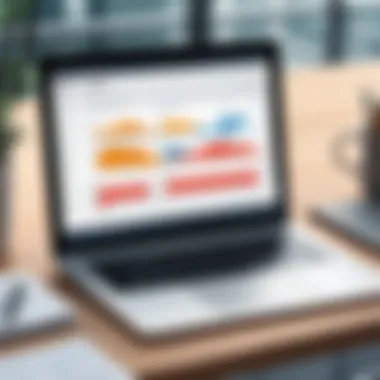

Determine Task Dependencies
Understanding task dependencies is vital for creating an effective Gantt chart. Not all tasks can start simultaneously. Some depend on the completion of others. Identifying these dependencies helps in scheduling tasks effectively. For example, testing cannot begin until coding is complete. This relationship should be clearly indicated on the Gantt chart. Using arrows or lines can show these dependencies visually. This clarity ensures that project progress is logical and coordinated, preventing delays.
Estimate Timeframes
Estimating timeframes is a critical step. Each task must have a realistic duration assigned to it. This requires considering the complexity of the task and the resources available. A straightforward way to estimate is to consult with team members who will execute the tasks. Their insights can help create more accurate estimates. Timeframes need to be specific. For example, instead of saying a task will take "a few days," specify it will take "three days." This adds precision and sets clear expectations.
Select Appropriate Software Tools
Choosing the right software tools for Gantt charts enhances functionality. There are many tools available, each with unique features. Consider factors such as ease of use, collaboration features, and integration capabilities. Tools like Microsoft Project, Asana, and Trello have built-in Gantt chart functionalities. Evaluating these options based on project needs is essential. Selecting a tool that the entire team can easily use ensures that the Gantt chart remains a practical asset throughout the project.
Input Data into the Software
Once the software is chosen, the next step is inputting data. This includes entering projects goals, tasks, subtasks, durations, and dependencies. Taking time to input accurate data is essential. Mistakes in data entry can lead to incorrect scheduling, which may cause project delays. Having all information organized will allow for smoother project tracking. Ensuring this stage is done carefully sets a solid foundation for future project phases.
Adjust for Visual Clarity
After data entry, the chart should be adjusted for visual clarity. A cluttered Gantt chart can confuse team members. Utilize colors and labels effectively to denote different phases or responsibilities. For instance, different colors can represent various teams or tasks, while labels can highlight important deadlines or milestones. A clear and visually appealing Gantt chart will communicate project timelines effectively and ensure better understanding among all team members.
Important: Keep revisiting your Gantt chart throughout the project to make necessary adjustments as things change.
Following these detailed steps will lead to a significantly improved project management experience. Each phase enhances understanding, communication, and efficiency within teams.
Choosing Software for Gantt Charts
Selecting the right software for creating Gantt charts can significantly impact project management efficiency. The software chosen must align with the project requirements, team size, and specific functionalities desired. A tool that supports clear visualization, easy updates, and collaboration can empower teams to execute their tasks more effectively. In today’s digital workspace, the choice of software is not merely functional; it also influences team dynamics and stakeholder engagement. Therefore, it merits careful consideration.
Overview of Popular Tools
There are several software options available to create Gantt charts, each with unique features and advantages. Some popular tools include:
- Microsoft Project: A powerful tool often used in larger corporations, allowing detailed project planning and resource management.
- Trello: Originally a Kanban tool, it has adapted to include Gantt chart capabilities through various plugins.
- Asana: This software offers timeline features that help teams visualize tasks in a Gantt format.
- Smartsheet: Known for its user-friendly interface and robust collaborative features.
- Wrike: Enables real-time updates and provides various project views, including Gantt charts.
Selecting an appropriate tool helps streamline communications and enhances the tracking of tasks and deadlines.
Criteria for Selection
When choosing software for Gantt charts, several criteria should be considered:
- Usability: The software must have an intuitive layout and straightforward functionality. A user-friendly interface reduces the learning curve for new users.
- Collaboration Features: Look for tools that allow team members to collaborate in real-time, share updates, and provide feedback.
- Integration Capabilities: Ensure the software can integrate with other tools your team uses, such as Slack for communication or Google Drive for file sharing.
- Customization Options: Flexibility in customizing tasks, timelines, and views can make a significant difference in how data is presented.
- Cost: Analyze budget constraints. Some tools offer free versions with limited features, while others require subscriptions for access to full functionalities.
Investment in the right software sets the stage for smoother project execution. Not only does it facilitate better planning, but it also invites inclusivity and accountability among team members.
Common Mistakes to Avoid
Understanding and recognizing common mistakes when creating a Gantt chart is crucial. Avoiding these pitfalls ensures that the chart is not only functional but also effective in providing clear project management insights. Mistakes can lead to confusion, miscommunication, and delays in project timelines, which can be detrimental to any initiative.
Overcomplicating the Chart
Gantt charts must be clear and concise. One common error is overcomplicating the chart by adding unnecessary details. This means cramming too many tasks or subtasks which can overwhelm the viewers. Instead of improving understanding, it makes the graphical representation hard to read. A Gantt chart should convey information quickly and efficiently.
A good practice is to limit the number of tasks displayed at one time. Use grouping methods or breakdowns to maintain clarity. Consider using colors or symbols to differentiate between different types of tasks or phases. This approach not only simplifies the chart but also highlights important sections at a glance.
Ignoring Stakeholder Feedback
Another mistake often seen in Gantt chart creation is overlooking the input from stakeholders. Stakeholders provide valuable insights based on their experience and expectations. Ignoring this feedback can result in a chart that does not align with the project's needs. This misalignment can lead to complications and resistance during project execution.
Engaging stakeholders early in the chart's development increases the chance of success. Regular meetings and discussions about the Gantt chart allow for adjustments based on real-time input. Encouraging collaboration enhances everyone's investment in the project, fostering a sense of ownership and accountability.
Neglecting Regular Updates
Failure to regularly update a Gantt chart is a mistake that can have significant consequences. A Gantt chart is a dynamic tool that is meant to reflect the current status of the project. When changes occur in timelines, resources, or tasks, these should be promptly reflected in the chart. Neglecting to update can lead to misinformation, misjudgment, and, ultimately, project failure.
Set a schedule for updates—whether weekly or bi-weekly—depending on the project's pace. Update the chart in real-time after completing tasks or adjusting schedules. This practice ensures that all team members work with the most accurate information, improving overall efficiency and communication.
A well-maintained Gantt chart serves as an effective communication tool, aligning all parties on project progress and upcoming tasks.


Optimizing Your Gantt Chart
Optimizing your Gantt chart is crucial for maximizing its effectiveness to facilitate project management. An optimized chart not only enhances clarity but also greatly improves communication among team members and stakeholders. Optimizing includes utilizing features such as colors and labels, which can easily highlight critical aspects of your project. Furthermore, incorporating feedback loops ensures continuous improvement and responsiveness to changes. By focusing on these specific elements, project managers can significantly enhance the management process and drive projects to successful completion.
Leveraging Colors and Labels
Colors and labels serve as powerful tools in creating an effective Gantt chart. Using different colors can instantly communicate the status of various tasks. For example, green might denote completed tasks, yellow for tasks in progress, and red for overdue tasks. This visual scheme allows team members to assess the project status at a glance without diving into details.
Labels play an equally important role. Clear and concise labels not only help in identifying tasks but also provide vital details such as responsible personnel and deadlines. For larger teams, grouping tasks under color-coded categories can further streamline understanding. Choosing a consistent color scheme and labeling technique across projects not only promotes uniformity but also aids in quick reference.
Incorporating Feedback Loops
Incorporating feedback loops is essential for maintaining the accuracy and relevance of a Gantt chart. Regular check-ins with team members provide opportunities for real-time updates and adjustments. Feedback helps in identifying possible roadblocks or changes in task timelines, important for maintaining efficiency. Creating a cyclical process, where the feedback is utilized before the next project phase, reinforces a culture of continuous improvement.
When stakeholders see their inputs reflected in the updated Gantt chart, it boosts reliability and communication. Project tools often come with features that allow for easy comments or updates, designed to bridge the gap between team members. This will enable teams to stay aligned with the project's objectives and timelines, enhancing overall project success.
"Regular feedback is the key in project management to align goals and optimize performance."
By streamlining the processes of using colors, labels, and feedback, project managers can ensure their Gantt charts remain dynamic tools. Optimizing these elements is not just about aesthetic qualities but rather about enhancing efficiency and comprehension.
Real-World Applications of Gantt Charts
Gantt charts are an essential tool in the realm of project management. Their applications stretch across various industries, making them versatile and valuable. Utilizing Gantt charts can lead to enhanced efficiency and better organization of tasks. This section examines three major real-world applications: construction projects, software development, and event planning. Each of these sectors demonstrates distinct benefits arising from the structured visualization that Gantt charts provide.
In Construction Projects
The construction industry plays a significant role in the economy. Gantt charts help streamline the organization of construction tasks. Visibility into deadlines allows project managers to allocate resources effectively. Each task interconnects with others, making dependencies clear.
Utilizing Gantt charts in construction enables teams to:
- Visualize phases: Each stage of construction can be laid out, offering clear expectations for timelines.
- Manage resources: It allows for effective scheduling of labor and material resources.
- Communicate better: Stakeholders can easily grasp project status, leading to more informed decisions.
Construction projects typically face challenges like delays and budget overruns. A detailed Gantt chart can help mitigate these issues by promoting proactive planning and coordination.
In Software Development
The software development lifecycle is complex and involves numerous tasks that require careful management. Gantt charts provide a visual representation of the development timeline, allowing the team to monitor progress effectively. Methodologies such as Agile benefit from Gantt diagrams when tailored correctly, showing sprints and milestones in a clear manner.
In software development, Gantt charts facilitate:
- Task allocation: Each phase, from coding to testing, can be tracked and allocated efficiently.
- Deadline management: Staying on track with deadlines is crucial. Gantt charts provide that necessary focus.
- Stakeholder engagement: Teams can present timelines to stakeholders easily, improving communication.
In Event Planning
Event planning requires meticulous organization. Gantt charts assist planners in mapping each task involved in coordinating an event. With various elements like venue selection, catering, and promotions to manage, a Gantt chart allows for a comprehensive overview.
For event planning, Gantt charts offer:
- Timeline structure: It provides clear milestones, ensuring tasks are completed in order.
- Resource allocation: Understanding when certain resources are needed prevents last-minute challenges.
- Adaptability: If faced with changes, updates can be made swiftly, maintaining project flow.
Future Trends in Gantt Chart Utilization
Understanding the future trends in Gantt chart utilization is essential for IT professionals, software developers, and businesses aiming to optimize project management processes. As the dynamics of project management evolve, Gantt charts are adapting to new methodologies and technologies that can enhance their effectiveness. This section will discuss two significant trends: the integration with Agile methodologies and the increasing role of artificial intelligence and automation in creating and managing Gantt charts.
Integration with Agile Methodologies
The Agile methodology is becoming a fundamental approach in various industries. It encourages flexibility, collaboration, and rapid iterations, which are essential for today's fast-paced project environments. Integrating Gantt charts with Agile practices might seem counterintuitive, as Agile emphasizes adaptability over detailed planning. However, Gantt charts can still play a valuable role within Agile frameworks by providing a visual roadmap and enhancing project transparency.
When teams utilize Gantt charts in Agile, they can:
- Visualize Sprints: Gantt charts can illustrate the timelines for each sprint, helping teams stay on track.
- Track Progress: By mapping tasks related to Agile backlogs onto a Gantt chart, teams can see which items are on track and which need attention.
- Facilitate Stakeholder Communication: A Gantt chart provides stakeholders with a clear view of project timelines and deliverables, fostering informed discussions.
Ultimately, this integration allows teams to retain the flexibility of Agile while benefiting from the visual clarity that Gantt charts offer.
Artificial Intelligence and Automation
Artificial intelligence and automation are reshaping how project management tools operate, including Gantt charts. AI can enhance the capabilities of Gantt chart software by providing data-driven insights into project management. Here are some ways AI is beginning to transform Gantt chart utilization:
- Predictive Analytics: AI can analyze historical project data to forecast potential delays and resource bottlenecks, allowing project managers to proactively address them.
- Automated Updates: With automation, software can update Gantt charts in real-time as tasks are completed or adjusted, reducing manual effort and increasing accuracy.
- Resource Optimization: AI algorithms can suggest optimal task assignments based on team members’ skills and availability, improving overall efficiency.
"Integrating Agile methodologies with Gantt charts demonstrates how flexibility and structure can coexist, ultimately leading to better project outcomes."
For further reading on Gantt charts and their historical significance, check Wikipedia or Britannica.







