Mastering ConnectWise Ticket Templates for IT Success
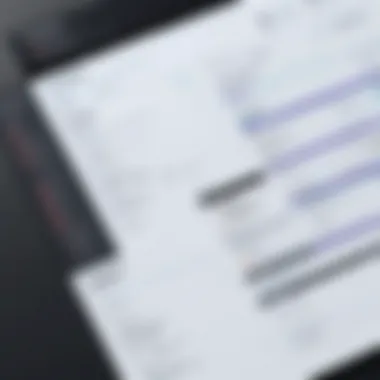

Intro
Navigating the intricate world of IT service management can often feel overwhelming. One of the key tools in streamlining this process involves ticket management systems, with ConnectWise standing out among its peers for its robust capabilities. Ticket templates play a pivotal role in determining how effectively support requests are processed and addressed. They serve as the blueprint for managing customer interactions, ensuring consistency, and optimizing workflows.
This guide dives into the specifics of ConnectWise ticket templates, breaking down their significance, customization options, and how they can help tech professionals improve their service delivery. By understanding their manifold features and insights from actual users, businesses can harness the full potential of ConnectWise for enhanced operations.
Software Overview
ConnectWise is designed to facilitate seamless communication between IT service providers and their clients. At the core of this system lies its ticketing feature, which helps in tracking service requests from inception to resolution. To truly appreciate the efficiency of ConnectWise, it's essential to explore its various components and how they work together.
Software Features
- Customizable Templates: At its heart, ConnectWise offers a plethora of options for custom ticket templates that cater to unique business needs. Users can modify fields, categories, and workflows to suit their preferences.
- Integration Capabilities: ConnectWise easily integrates with numerous third-party applications, allowing for a unified platform that enhances both functionality and user experience. This means teams can work without toggling multiple systems for data.
- Reporting Tools: Built-in reporting features provide insights into service delivery metrics, helping teams identify bottlenecks and improve overall performance.
- User-Friendly Interface: The intuitive layout makes navigating through ticket management simple even for novices in technology, reducing training time and increasing efficiency right from the get-go.
Technical Specifications
ConnectWise operates on cloud-based technology, which provides the following benefits:
- Accessibility: The software is accessible from anywhere with internet connectivity, making it ideal for remote teams.
- Scalability: Suitable for both small startups and large enterprises, ConnectWise grows with your business needs.
- Security Features: Strong security protocols are in place to protect your data, including encryption and multi-factor authentication.
Peer Insights
When it comes to assessing the impact of ConnectWise on everyday operations, hearing from users provides invaluable context.
User Experiences
Users often express satisfaction with the flexibility that ConnectWise provides. Businesses report smoother workflows and better service delivery once they start utilizing ticket templates effectively. Templates can be tailored to different types of requests, resulting in quicker response times and higher customer satisfaction rates.
Pros and Cons
Pros:
- High degree of customization
- Comprehensive integration possibilities
- Robust reporting features
- Cloud-based accessibility
Cons:
- Initial setup might require time and resources
- Some users find the interface overwhelming at first
- Integration with specific tools may require additional configuration
"ConnectWise ticket templates have transformed how we manage support tickets. They’ve really cut down on response times and improved customer satisfaction,” says a seasoned IT manager.
In summary, understanding ConnectWise ticket templates is essential for professionals looking to optimize their IT service management processes. The software's flexible design, comprehensive features, and solid user feedback make it a worthwhile consideration for both small and large businesses aiming to enhance their operations.
Intro to ConnectWise Ticket Templates
When managing IT service requests, having a well-organized system is crucial. ConnectWise ticket templates serve as a cornerstone in this framework, streamlining the process from the very first point of contact. These templates not only standardize how requests are documented but also help in categorizing them effectively. This enables IT professionals and support teams to address issues swiftly and accurately.
Understanding the ins and outs of ConnectWise ticket templates enhances operational efficiency. When everyone follows the same format for logging incidents or requests, it reduces the likelihood of miscommunication. Important information doesn’t get lost amidst a sea of emails or phone calls.
In a dynamic IT environment, response times can make or break a user's experience. Seamless integration of ticket templates means that service agents can focus on what truly matters—resolving the issues at hand. By adopting these templates, organizations align their processes, leading to improved accountability and tracking.
Moreover, having a readily available template for a variety of scenarios simplifies the training of new staff. When new agents hit the ground running with clear guidelines on how to record and manage tickets, they adapt more quickly to the work environment.
In summary, mastering the use of ConnectWise ticket templates significantly influences how IT service management operates. Organizations can foster an atmosphere that values efficiency, responsiveness, and clarity, thus ultimately improving the overall service delivery experience.
Using ConnectWise ticket templates allows teams not just to respond to queries but also to anticipate issues effectively, enhancing overall user satisfaction.
Upon diving further into this topic, we will shed light on the various types of templates, their key components, and ways to customize them according to your unique needs.
Defining Ticket Templates
Defining ticket templates plays a pivotal role in optimizing IT service management processes. At its core, a ticket template serves as a predefined structure used to capture and manage service requests efficiently. When you've got a solid understanding of what ticket templates are, you're already half the way there in creating a streamlined workflow.
A well-designed template is not just a simple form; it's a strategic tool that organizations can customize to meet specific needs. Take, for example, a tech support team dealing with a barrage of requests daily. By utilizing ticket templates, they can standardize how problems are logged, categorized, and prioritized.
Benefits of Using Ticket Templates
Using ticket templates offers numerous advantages:
- Consistency: Templates ensure that every service request is recorded uniformly, which makes it easier for teams to collaborate and communicate. Having standardized fields reduces ambiguity and helps staff provide more precise responses.
- Efficiency: With predefined fields, agents can quickly fill out forms without hunting for information. This speed not only saves time for the staff but can also improve the response time for end-users.
- Data Collection: Templates allow for streamlined data capture, making it easier to gather insights about recurring issues or user patterns. This kind of information is invaluable as it can guide decision-making and resource allocation.
- Improved Communication: When clients submit requests using a uniform template, it minimizes miscommunication. Each section of the template prompts users for essential information, ensuring nothing is overlooked.
Key Considerations When Defining Ticket Templates
Yet, simply having a template in place isn't enough. Certain considerations must guide its creation:
- User-Friendly Design: A template needs to be simple to navigate. If it's too convoluted, users are likely to skip sections or provide incomplete information.
- Scalability: As businesses evolve, so should their templates. It's crucial to create a flexible design that accommodates future modifications without needing a complete overhaul.
- Specificity: The template should be tailored to specific departments or types of requests. What works for IT support might not apply to customer service tickets.
"A template is only as good as the thought that goes into it. An effective ticket template enhances the service experience for both users and staff."
Understanding the nuances of defining ticket templates establishes a strong foundation for the broader discussion that follows. In the next sections, we'll delve deeper into the core components that make up ConnectWise ticket templates and how they can be optimized to achieve a highly functional IT service management system.
Importance of Ticket Templates in IT Service Management
In the realm of IT service management, the challenges of efficiently addressing customer queries and technical issues can prove overwhelming. That's where ticket templates come into play, serving as indispensable tools that streamline operations. The significance of ticket templates lies in how they offer a structured approach to managing service requests, thereby enhancing overall service delivery.
Benefits of Utilizing Ticket Templates
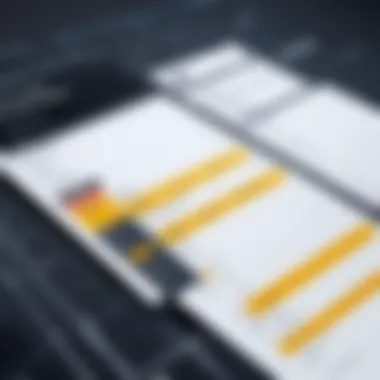

- Consistency Across Services
When you employ standardized ticket templates, every service request is handled uniformly. This consistency reduces discrepancies, which can lead to misunderstandings and delays in resolution. It ensures that all necessary information is collected upfront, whether it's from a user encountering a software glitch or a stakeholder requiring project updates. - Enhanced Efficiency
With a well-designed ticket template, IT personnel spend less time deciphering vague or incomplete requests. The template guides users in providing pertinent details, effectively reducing back-and-forth communications. It'll be a breath of fresh air for overworked support teams who are juggling multiple tasks at once. - Impact on Response Times
Time is of the essence in IT. The quicker an organization can acknowledge and resolve a ticket, the better the customer experience. Templates that highlight key fields, like issue severity and required actions, can lead to faster response times. This not only boosts user satisfaction but bolsters the overall reputation of the service team as well. - Facilitating Training and Onboarding
New staff can benefit immensely from the clarity offered by ticket templates. There’s no need to reinvent the wheel with each new hire. Instead, they can refer to established templates, gaining a clearer sense of how to categorize and respond to various issues. This training aspect cannot be overlooked as it ensures that all employees are on the same page from the get-go.
Considerations When Implementing Ticket Templates
While ticket templates can work wonders, it’s important to keep a few considerations in mind:
- Customization Needs
One size does not fit all. Organizations must tailor templates to fit their unique workflows. An effective template in one company may fall flat in another if it doesn't address specific challenges. - User Input
Getting feedback from end-users who regularly interact with the tickets can reveal unmet needs or areas for improvement. Their firsthand experience can guide necessary adjustments that enhance the template's efficacy.
"A thoughtful ticket template can mean the difference between a resolved issue and a frustrated customer."
Finale
Core Components of ConnectWise Ticket Templates
The core components of ConnectWise ticket templates serve as the foundation for efficient ticket management in IT service operations. By understanding these vital aspects, professionals can ensure that their ticketing systems not only capture all necessary information but do so in a structured and efficient manner. Each component plays a critical role in enhancing the service delivery process, making it imperative to delve into their specifics.
Header Information
Title Field
The Title Field acts like the marquee for each ticket, providing the first impression to anyone involved in the ticket's life cycle. It is pivotal for quickly assessing the issue at hand. The title should be succinct yet informative, enabling technicians to grasp the essence of the problem at a glance. A well-crafted title can facilitate better prioritization and escalation if needed.
One key characteristic of the Title Field is its ability to summarize a potentially complex set of issues into just a few words. This clarity ensures that all stakeholders can understand the concern without needing to sift through the ticket’s details. However, the challenge arises when technicians try to over-explain; maintaining brevity without losing the core message is often a balancing act.
"An effective Title Field can save precious time, as it sets the tone for everything that follows in the ticket management process."
Priority Levels
Priority Levels constitute another essential element in the header of a ticket template. This feature allows teams to gauge the urgency of an issue, thus enabling them to act accordingly. Assigning a priority level ensures that critical problems get the attention they require without unnecessary delay. The capability to categorize tickets helps prevent minor issues from overwhelming resources, which can happen if everything is flagged as high priority.
The benefit of using Priority Levels is evident in incident tracking and resource allocation. However, the downside may stem from subjective interpretation; different team members might have varying opinions on what constitutes high priority, leading to discrepancies. Ensuring everyone is on the same page about definitions and criteria for each priority level is crucial to optimize team performance.
Description Fields
Problem Description
The Problem Description field dives into the specifics of what needs resolving. It should encompass all relevant details that give the technician a clear view of the issue. This space invites users to articulate their frustrations fully, which can make all the difference in diagnostics and solutions.
A detailed Problem Description is beneficial because it limits back-and-forth communication, allowing for quicker resolutions. Yet, at the same time, it can be a double-edged sword. If the described problems are too vague or overly technical jargon is used, it can muddy the waters, making it hard for agents to pinpoint the real issue.
Resolution Steps
Resolution Steps serve as the roadmap to address and rectify the reported problem. This section delineates not only how the situation can be resolved but also which procedures should be followed. Providing structured guidance allows technicians to address issues promptly while maintaining a consistent approach across various incidents.
The uniqueness of this field is its ability to serve both new and seasoned techs. For newcomers, it can offer valuable directions, while experienced pros may use it as a checklist to ensure no steps are overlooked. However, a risk here is that rigidity can stifle creativity. Overly prescriptive steps may send skilled technicians down the rabbit hole, forcing them to follow procedures that may not apply in unique cases.
Assignment Sections
Assigning Agents
Assigning Agents section is a pivotal part of ticket templates that directly affects response time and accountability. This feature allows tickets to be directed to individuals best suited to handle the issue based on expertise and workload.
An effective agent assignment can greatly enhance service delivery as it matches tickets with appropriate skill sets. However, if not managed well, it could lead to workload imbalances, where some agents are inundated while others have little to do. Establishing a clear system to balance assignments is key.
Departmental Allocation
The Departmental Allocation section ensures that tickets reach the right department, whether in tech support, customer service, or specialized IT teams. This helps streamline the ticketing process, fostering better collaboration within teams.
The beauty of having this feature is that it prioritizes responsibility and clarifies jurisdiction over various types of issues. Conversely, an oversight in understanding departmental roles could delay ticket handling. Making sure everyone is aware of their responsibilities can avoid ambiguity and improve service efficiency.
In summary, grasping these core components is indispensable for anyone looking to optimize ConnectWise ticket templates. Each element has its role, and recognizing how they align can elevate the overall service experience.
Customization Options for Ticket Templates
In the realm of IT service management, the customization of ticket templates is not just a convenient feature; it's a crucial element that enhances the efficiency and effectiveness of service delivery. When teams can tailor their templates to fit specific needs, they enjoy a smoother workflow, better communication, and improved user satisfaction. Customizing ticket templates allows businesses to adapt to unique scenarios, ensuring they meet the demands of both clients and support teams. This section delves into two major customization avenues: adding custom fields and integrating automation features.
Adding Custom Fields
User-Specific Information
User-specific information is a significant aspect of customizing ticket templates, as it allows organizations to manage details that are directly relevant to the users themselves. This could include fields for user contact information, service history, or particular preferences. By embedding these elements in templates, it makes it easier for support agents to access critical context without sifting through numerous tickets.
The most valuable characteristic of incorporating user-specific information is that it personalizes the service experience. Clients generally appreciate not having to repeat their issues multiple times, and this approach reduces response time. For instance, if a ticket includes a history of prior interactions or specific user needs, agents can jump straight to resolution without backtracking.
A key feature of this customization is its simplicity—it’s straightforward to implement, yet yields substantial advantages. However, organizations should be cautious of cluttering templates with excessive information, as overloading with fields may confuse users or detract from the ticket's primary purpose—quickly addressing issues.
Enhanced Reporting
The integration of enhanced reporting in ticket templates serves as a backbone for analyzing service efficiency and effectiveness. Enhanced reporting ensures that data is not only collected but can be easily extracted and analyzed to inform strategic decision-making. This can cover metrics such as average response time, resolution rates, or the frequency of specific issues.
A distinguishing characteristic of enhanced reporting is its focus on actionable insights. Organizations often prioritize metrics that directly impact business objectives. By choosing to emphasize pertinent data, companies can identify trends, allocate resources more efficiently, and ultimately improve service quality.
However, while having access to extensive reporting options is beneficial, it can lead to data overload if not managed correctly. Stakeholders must determine which metrics are most relevant and ensure that templates are streamlined to avoid confusion.
Integrating Automation Features
Auto-Assignment


Auto-assignment of tickets is an essential feature that many businesses find beneficial. It automatically routes incoming tickets to the appropriate team members based on pre-defined criteria like issue type, urgency, or analyst expertise. This helps eliminate delays in response times, which is critical in an environment where quick resolution is key.
The hallmark of auto-assignment is its ability to enhance operational efficiency. In a busy IT department, having a system that intelligently matches tickets to the right resources minimizes bottlenecks. Agents are thus tasked with cases that suit their skills, leading to higher user satisfaction with quicker resolutions.
However, the challenge lies in ensuring the rules governing auto-assignment are effectively structured. If the parameters aren’t well thought out, agents may receive an influx of tickets they can't manage, or they may not be qualified to handle specific issues.
Notification Triggers
Notification triggers are another vital automation feature that can simplify communication among team members and clients. These triggers send alerts based on certain actions or milestones in the ticket lifecycle; for example, when a ticket is assigned, when it changes status, or when it is due for update.
A key characteristic of notification triggers is their ability to keep everyone informed without requiring active monitoring of tickets. Clients appreciate timely updates without having to seek them out, leading to a smoother service experience overall.
Just like any other feature, notification triggers come with their potential downsides. Too many notifications can result in alert fatigue, causing team members to overlook important messages. It’s essential to strike the right balance to ensure notifications remain valuable and do not clutter communication channels.
Remember, a well-customized ticket system is one that feels less like a chore and more like a bridge between clients and support.
Ultimately, effective customization options for ticket templates in ConnectWise revolutionize the way IT service teams operate, ensuring they cater to unique needs while offering standardized solutions for efficiency.
Best Practices for Creating Effective Ticket Templates
Creating effective ticket templates is a cornerstone of efficient IT service management. When templates are constructed thoughtfully, they provide clarity, enhance communication, and ultimately streamline the resolution process. Adopting best practices in this area can lead to faster resolution times, improved satisfaction from both clients and staff, and a more organized approach to managing tickets.
Clarity and Conciseness
In the realm of ticket templates, clarity and conciseness are paramount. Templates should communicate the necessary information in a straightforward manner without unnecessary jargon or lengthy explanations. This practice ensures that anyone, regardless of their technical expertise, can understand the ticket and prioritize it accordingly.
Using Simple Language
Using simple language when crafting ticket templates is not just a stylistic choice; it's a strategic necessity. Tickets filled with complex technical terms can confuse both clients and support staff. The key characteristic of using simple language lies in its accessibility. It widens the understanding across different user backgrounds, making it easier for everyone involved to grasp the issue at hand.
For instance, instead of using the term "infrastructure anomaly," one might say "network issue". This not only makes the ticket more approachable, but also cuts down on back-and-forth communication required to clarify the problem. Such clarity can lead to quicker resolutions.
However, while simplicity is beneficial, it also poses some disadvantages when critical technical specifics are left out. If the language simplifies too much, vital information could be overlooked. Hence, it’s important to strike a balance between simplicity and the necessary level of detail.
Structured Format
The importance of a structured format in ticket templates cannot be underestimated. A well-structured template guides users in filling out the ticket without overlooking crucial information, thus enhancing the overall efficiency of the ticketing process. This characteristic is beneficial because it creates uniformity across different tickets, allowing support teams to process and respond to them with consistency.
Unique features of a structured format include predefined fields for critical information such as issue description, urgency, and contact information. This not only saves time but also helps in gathering comparative data for future analyses. However, a rigid structure might discourage some users from providing additional context that could be important for understanding the problem fully. Finding a sweet spot where structure meets user input is vital.
Regular Updates and Reviews
Regular updates and reviews are essential parts of successful ticket management. Over time, as technologies and processes evolve, the templates must adapt to these changes. This ensures that ticket management remains effective and relevant.
Responding to User Feedback
Responding to user feedback is crucial in keeping ticket templates relevant. Feedback can uncover areas where templates may be lacking or overly complex. The key characteristic of this practice is the ongoing dialogue between users and the IT support team.
For instance, if users frequently struggle with a certain field that’s unclear, it’s beneficial to adjust that field based on user input. This makes the template user-friendly and encourages staff to be more forthcoming in their feedback. On the downside, acting solely on feedback without aligning it with organizational needs can introduce inconsistencies in the data collected and the service provided.
Adapting to New Technologies
In today's fast-changing tech landscape, adapting to new technologies is not just clever— it's essential. Regularly updating templates to reflect current practices or tools helps maintain efficiency.
The key characteristic here is foresight. With automatic updates and the inclusion of features that align with trending technologies, your ticket management system can stay on the cutting edge. For example, if there's a new automation tool making waves in the industry, integrating that feature may significantly reduce response times. Yet, being too quick to adopt new tech without sufficient training can result in confusion and errors.
Common Challenges in Using Ticket Templates
Using ticket templates can seem like a smooth ride, but reality often throws in some bumps along the road. As organizations strive for efficiency in IT service management, understanding the common challenges associated with ticket templates is essential. The balance between usability and detail is crucial, and failing to navigate this can lead to longer response times and reduced staff effectiveness.
Overly Complex Templates
Balancing Detail with Usability
Finding that sweet spot between detail and usability is no small feat. A ticket template that's too detailed may drown users in information rather than guiding them toward a solution. On the flipside, if a template lacks depth, it can lead to misunderstandings and vague tickets that complicate the resolution process.
The critical key characteristic here is simplicity. Simplicity is often a powerful approach because it fosters clear communication and quick comprehension. Instead of bombarding users with an overwhelming amount of fields, a streamlined template helps tech support personnel to focus on essential information, thus improving the overall ticket management process.
Nevertheless, this balance has unique features worth considering. Too much detail can overwhelm users, while too little can mask critical information. Each organization may have its own threshold for the ideal template balance, making it somewhat subjective. However, templates that manage a harmonious balance often see improved usage rates and clearer communications.
Impacts on Response Times
The complexity of ticket templates can also significantly impact response times. A detailed yet excessively complicated template consumes more time as staff struggle to understand and fill them out correctly. This can frustrate both users and technicians alike. Quick tickets can lead to quicker resolutions, so if the template is confusing, it may slow down the entire process.
A critical characteristic here is efficiency. An efficient template allows for rapid input of information while also providing adequate detail for proper understanding. The unique advantage of efficient templates is their ability to maximize technician response times while minimizing user confusion, creating a more productive environment for both parties.
However, complexity can lead to disadvantages. If a technician spends too long trying to decipher an intricate template, response times naturally extend. Long response times can erode user satisfaction and undermine the perceived value of the services rendered.
Maintaining Consistency
Training Staff Effectively
Training staff effectively on using ticket templates is a cornerstone for maintaining consistency in handling service requests. Staff need to fully understand not just how to fill out the templates, but also why those choices matter.
A key characteristic of effective training programs is inclusivity. All team members, whether old hands or new hires, should be part of the training sessions. This is essential because every user brings their own perspective. Ensuring everyone receives the same training leads to a more uniform approach in filling out ticket templates.


The unique feature of investing in training is that it pays dividends over time. Staff who feel comfortable using the templates are likely to generate better quality tickets. Improved ticket quality can lead to quicker resolutions and increased user satisfaction. It’s a win-win situation that should not be overlooked.
Standardizing Processes
Standardizing processes for ticket management is another fundamental challenge. When everyone is on the same page, it’s like having a well-oiled machine. A key characteristic of standardized processes is documentation. Clear guidelines should be established to provide a reference point for all staff regarding how to utilize templates effectively.
The advantage of standardization lies in its ability to reduce errors. When a consistent approach is used, the likelihood of mistakes diminishes. However, there can be a downside, as becoming too rigid in process can stifle creativity and adaptability.
Understanding the balance between flexible adaptation and standardized processes is vital. Adjustments might be necessary as the technology and user expectations evolve. Adaptability paired with a foundation of standard protocols can lead to an efficient and effective ticket management system.
Integrating Ticket Templates with Other Tools
Integrating ticket templates with various tools stands as a pivotal element in optimizing IT service management. When ticket templates communicate seamlessly with other software, it allows for a smoother workflow, enhanced team collaboration, and better service delivery. Many organizations have recognized that a well-integrated ticketing system can significantly enhance their operational efficiency. The real trick lies in understanding how to align these templates with tools that your team already employs.
Linking with CRM Systems
Streamlining Client Interactions
When ticket templates are linked with Customer Relationship Management (CRM) systems, you can expect a notable improvement in client interactions. This integration serves as a bridge connecting ticketing and customer data. By having customer profiles readily available when handling support tickets, teams can provide a personalized experience that goes above and beyond basic troubleshooting. The central characteristic of this aspect is efficiency. It saves invaluable time since agents can see the client’s history and preferences without toggling between different platforms.
A notable feature of this integration is the automatic population of client data into tickets. This offers better context right from the start, which can drive faster resolutions and boost client satisfaction. However, it’s crucial to note that capturing too much information in a ticket may complicate the process. Balance is key. Therefore, careful consideration of what to include is essential to avoid overwhelming users with extraneous details.
Maintaining Records
Maintaining records through CRM integration is another compelling advantage. This aspect involves documenting all client interactions and issues, thus creating a comprehensive archive that can be referenced in the future. Establishing a solid record-keeping system helps in identifying patterns that can lead to long-term solutions rather than temporary fixes. Clients appreciate having a reliable point of reference as it builds trust and confidence in your services.
The unique feature of maintaining records lies in its ability to track previous issues and resolutions. With this data, businesses can derive insights into the most frequent problems, which in turn can inform training needs or product improvements. But again, caution is advised — if records are poorly organized, it can lead to confusion down the line. Proper categorization and searchability should be key focus areas.
Collaboration with Project Management Tools
Synchronizing Tasks
Another layer of efficiency emerges when ticket templates are synchronized with project management tools. This aspect is crucial because it allows for a smooth alignment of support tasks with ongoing projects. The core characteristic of synchronizing tasks is visibility. When everyone on the team can see what is being worked on, there's a greater likelihood of avoiding duplicated efforts and missed deadlines.
A unique feature of this synchronization is multi-channel communication. For instance, if there’s a ticket related to a project, any changes or updates can automatically notify the relevant team members through their project management platform. This leads to quicker responses, as team members are not reliant solely on ticket notifications. However, keep in mind that every integration carries a risk of technical hiccups. Testing and regular maintenance of integrations are paramount to avoid workflow disruptions.
Tracking Progress
Tracking progress effectively is yet another benefit that comes from collaborating with project management tools. This aspect revolves around the ability to monitor how support requests are being handled alongside other projects. Being able to view tickets within the broader context of project timelines helps teams prioritize more effectively. The key characteristic of progress tracking is accountability. With transparency into the status of tasks, teams are less likely to drop the ball on urgent issues.
A defining feature of this tracking capability is the visual progress indicators — like Gantt charts or Kanban boards — that summarize ticket statuses. This approach aids everyone involved to understand workload and distribution easily. Still, this can flood the dashboard if not monitored properly, creating visual clutter that could distract more than assist. Striking the right balance of information being displayed is essential to ensure clarity.
Integrating ticket templates effectively with external tools can transform the way your organization manages IT service requests. By considering the nuances and functionalities of each integration aspect, teams can streamline their operations and ultimately improve service quality.
Future Trends in Ticket Template Management
In the ever-evolving landscape of IT service management, keeping ahead of the curve is essential. This section delves into future trends in ticket template management, shedding light on how technology and user needs are shaping the next generation of ticketing systems. With an increasing reliance on digital solutions, understanding these trends can equip businesses to optimize their service delivery effectively. Advancements in artificial intelligence and a shift toward user-centric design are two critical elements redefining the ticket management framework.
Artificial Intelligence and Automation
Predictive Support Features
Predictive support features are rapidly becoming a game-changer in ticket management. By leveraging machine learning algorithms, these features analyze historical ticket data to forecast incoming requests and potential issues. The key characteristic of predictive support is its ability to anticipate needs, which serves as a significant advantage for IT teams aiming to improve their response times.
One unique aspect of predictive support features is their ability to suggest solutions before an issue escalates. Imagine having a system that recommends fixes based on previous patterns—it's like having a crystal ball for your IT challenges. However, businesses must keep an eye on their data quality, as inaccurate data could lead to misguided predictions, potentially complicating rather than simplifying the support process.
Enhanced User Experience
The focus on enhancing user experience is another essential aspect of modern ticket template management. Streamlined interfaces and user-friendly workflows can significantly improve how users interact with ticketing systems. The critical hallmark of enhanced user experience lies in simplified navigation and accessible information, making it easier for users to submit and track their queries.
A unique feature of this approach is implementing customizable dashboards that allow users to prioritize what matters most to them. While the benefits are evident—like improved satisfaction rates—one needs to consider potential pitfalls, such as user resistance to change. Transitioning from old systems can often meet some pushback, which, if not managed well, could offset the anticipated gains in usability.
User-Centric Design Approaches
Tailored Templates for Specific Audiences
Tailored templates designed for specific audiences reflect a growing understanding in ticket management that one size does not fit all. By creating bespoke templates depending on the user’s role or technical savvy, organizations can ensure clearer communication and more relevant information. The key attribute of this approach is its ability to address unique needs effectively, boosting user engagement and ticket resolution rates.
A defining feature of tailored templates is their adaptability; they can evolve alongside user feedback and changing requirements. However, the downside might be the additional complexity in template creation and maintenance. Organizations need to balance customization with efficiency, ensuring that the resulting template doesn’t become cumbersome to manage.
Focus on User Needs
The focus on user needs in ticket management emphasizes building systems that genuinely serve their audience's desires and requirements. This approach encourages organizations to gather user input actively and iterate on their ticket templates based on real experiences. A vital aspect of this is understanding that user needs are diverse—what works for one group may not work for another.
A unique feature of this focus is the incorporation of feedback loops, allowing continuous improvement of templates that resonate with users. On the flip side, this can mean more upfront effort in collection and analysis, and if not handled carefully, it may falter under the sheer volume of diverse user opinions and requirements.
"Incorporating both AI advancements and user-centered designs signifies a paradigm shift in how organizations handle ticket management—it's no longer just about resolving issues, but about crafting a smoother journey for both users and support teams alike."
In summary, future trends in ticket template management are set to revolutionize the way businesses interact with their users, reducing friction and enhancing service delivery. Embracing these trends will not only empower teams to work more efficiently but also foster a culture that prioritizes user satisfaction and adaptability in an ever-changing digital world.
Epilogue
In the complexities of IT service management, ConnectWise ticket templates stand as a pivotal element in orchestrating effective communication and streamlined processes. The essence of ticket templates is heavily embedded in their ability to create a structured pathway for managing service requests, ensuring that nothing slips through the cracks.
A well-crafted ticket template does more than just facilitate task assignment; it embodies a system designed to enhance efficiency across the board. The benefits of implementing these templates are manifold. They not only standardize the information gathering process, reducing the chances of oversight, but also empower teams to respond to issues swiftly and effectively. By utilizing specific fields for problem descriptions and resolution steps, agents can quickly assess and address the user’s needs, enhancing the overall user experience.
Moreover, customization options provide the flexibility necessary to tailor templates to meet the unique demands of different organizations. Whether it’s incorporating specific fields for user data or integrating automation features like notification triggers, businesses can ensure that their ticketing system resonates with their operational requirements.
However, when considering the conclusion drawn from this exploration, it’s essential to recognize the caution needed regarding complexity and consistency. Overly intricate templates could alienate the very users they are meant to assist, leading to frustration and delays. Consistency in ticketing practices is crucial—not just for training but also for maintaining the integrity of the workflow.
"Consistency in handling service requests directly influences customer satisfaction and internal performance metrics."
In sum, the significance of utilizing ConnectWise ticket templates hinges not merely on their functionality but also on their strategic implementation. By prioritizing clarity, regular updates, and adaptable designs, organizations position themselves to navigate the evolving landscape of IT service management adeptly. This cohesive approach not only assures improved service delivery but also lays a solid groundwork for future advancements in technology and user expectations.







