In-Depth Guide to Selenium IDE Tool for Testing
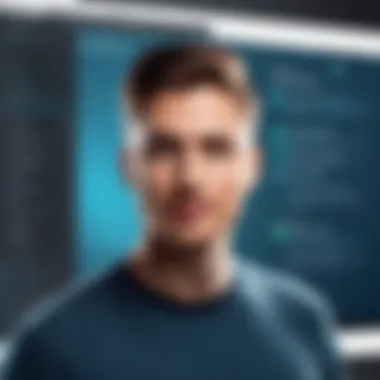

Intro
In the fast-paced world of software development, the ability to automate testing processes can save significant amounts of time and resources while enhancing the quality of the final product. This is where Selenium IDE steps in, serving as an integral player within the Selenium suite geared towards automated testing. A comprehensive understanding of this tool will arm IT and software professionals with the knowledge to leverage its features effectively. This article sets out to explore the nuances of Selenium IDE, from its basic setup and core functionalities to its integration capabilities with other testing frameworks.
Software Overview
Selenium IDE is a powerful integrated development environment specifically designed for testing applications across different platforms. One of the salient features is its simple, user-friendly interface that allows testers to create tests easily without extensive programming knowledge. Here’s a breakdown of some notable features:
Software Features
- Record and Playback Functionality: With its intuitive record-and-playback option, users can quickly capture their interactions with web applications, allowing for the rapid development of test cases.
- Multiple Language Support: Selenium IDE supports scripting in various languages like Java, Python, and Ruby, making it versatile for a range of developers and testers.
- Add-ons and Extensions: The tool has a rich ecosystem of add-ons that expand its basic features, like enhanced reporting capabilities and integration with CI/CD pipelines.
- Easy Export of Tests: Users can export their recorded tests directly to various programming languages, which makes it simpler to integrate with other frameworks.
- User-Friendly Interface: Its layout is manageable for users at all skill levels, promoting accessibility and ease of use.
Technical Specifications
Understanding the technical specifications is crucial for users, particularly those managing larger testing suites. Selenium IDE operates primarily as a browser extension, available for browsers like Chrome and Firefox. Its effective handling of both web applications and agile testing environments contributes significantly to its popularity.
- Supported Browsers: Primarily compatible with Chrome and Firefox.
- Programming Languages: Users can write scripts in Java, JavaScript, C#, Python, Ruby, etc.
- Operating Systems: Compatible across major operating systems such as Windows, macOS, and Linux.
"Selenium IDE is a potent tool for anyone who aims to streamline their testing workflow. Its ease of use and broad applicability makes it a compelling option for various development environments."
Peer Insights
Real-world user experiences provide rich insights into the advantages and disadvantages of using Selenium IDE. Those in different sectors, from small teams to large corporations, can appreciate the tool’s role in meeting QA demands.
User Experiences
Many users commend the tool for its straightforward adaptability. The learning curve appears gentler compared to other tools in the Selenium suite. Testers engaged with Selenium IDE appreciate the freedom to create quick automated checks without diving deep into code writing.
Pros and Cons
Like every tool, Selenium IDE has its fair share of benefits and drawbacks.
Pros:
- Increased efficiency in testing processes due to its fast recording capabilities.
- Flexibility in programming language choice.
- Support from a vibrant community offering various plug-ins and resources.
Cons:
- Limitations in handling complex scenarios without further coding.
- The dependency on browser extensions may hinder performance across different environments.
As a whole, Selenium IDE provides a solid foundation for teams aiming to enhance their automation capabilities. Its dual ease of use for novice testers and extensibility for advanced users positions it as a balanced tool worth consideration.
Prologue to Selenium IDE
Selenium IDE is more than just a tool; it's a game changer when it comes to automating tests in today's fast-paced software development environment. The significance of understanding Selenium IDE lies in its role as a gateway for developers and testers looking to enhance their software quality assurance processes. Automation testing has historically been a complex endeavor—but not anymore. With Selenium IDE, teams can start creating automated tests without diving deep into programming or software development intricacies.
Overview of Test Automation
Test automation refers to the process of executing pre-scripted tests on a software application before it goes live. It eliminates the need for repetitive manual testing, which can become cumbersome and often error-prone. Instead, automated testing allows for more consistent and reliable test execution, which is crucial for delivering high-quality software at scale.
In the context of Selenium IDE, it embraces the philosophy of "test early, test often." This means catching bugs sooner in the development cycle when they’re less costly to fix. With Selenium IDE, creating and running tests can be as straightforward as pressing a button; no extensive coding knowledge is required.
- Enhances Test Coverage: Automated tests can be run multiple times across various environments, ensuring that every nook and cranny of the software is tested.
- Saves Time and Resources: Once developed, test scripts can be reused, which cuts down on testing time and effort.
Taking a cue from the age-old adage, "today’s effort saves tomorrow’s trouble," investing in test automation can save countless hours down the line.
Significance of Selenium in Modern Development
Selenium has carved out a niche for itself as a cornerstone of automated testing tools for web applications. Its open-source nature places it in a unique position, making it accessible to a wide audience—from fledgling startups to tech giants. What makes Selenium IDE particularly significant in modern development workflows?
First and foremost, cross-browser compatibility is paramount. With so many browsers in the game, it's vital that applications perform well across them all. Selenium IDE shines in this respect, allowing teams to test their applications on various browsers, ensuring no visitor is left out in the cold due to compatibility issues.
Moreover, it aligns seamlessly with Continuous Integration/Continuous Deployment (CI/CD) pipelines, crucial for agile development practices. It empowers teams to quickly validate code changes, guaranteeing that new features or fixes don’t break existing functionality.
- User-Friendly Interface: The simplicity of its interface means even non-technical stakeholders can partake in testing efforts, fostering collaboration across teams.
- Robust Community Support: The wealth of resources and community knowledge surrounding Selenium offers an additional layer of assurance, as users can easily find answers to their queries or share experiences.
"Modern software development demands speed, and Selenium IDE equips teams to meet this challenge head-on."
Features of Selenium IDE
The Selenium IDE tool is packed with features designed to simplify the automated testing process and boost productivity for developers and testers alike. These features not only streamline test creation but also enhance collaboration and ensure consistent test results across various environments. When discussing the importance of these functionalities, one can’t overlook how they empower users to effectively manage their testing workflow and improve overall software quality. In this section, we'll delve into three pivotal features of Selenium IDE that set it apart and demonstrate its utility in modern software testing.
Record and Playback Functionality
The record and playback functionality is perhaps the most enticing feature of Selenium IDE. This tool allows users to easily capture interactions with a web application and turn them into automated test scripts. For instance, a tester can manually navigate through a website while the IDE records every click, input, and navigation path. This record becomes a test script that can be executed multiple times, thus saving huge amounts of time for testing teams.
Its significance lies in the capability of non-coders to create functional tests without needing to write any line of code. By merely going through the motions, they can produce a robust and repeatable testing script. However, there are considerations. The scripts may require fine-tuning and enhancement post-recording to handle various conditions and ensure they’re not only functional but also resilient against changes in the application.
"Automatically generating scripts allows teams to focus their energy on complex test case development rather than mundane tasks."
Scripting Capabilities
Another cornerstone feature of Selenium IDE is its scripting capabilities. While record and playback provide a solid starting point, having the ability to script manually offers a greater degree of control and customization. Users can directly edit their test cases in the IDE’s scripting editor, employing commands, assertions, and variables to tailor the tests precisely to their needs.
For example, if a tester needs to assert that a user can successfully log into an application, they might write a script that performs the login action and checks for expected outcomes, such as specific elements on a page upon successful login. Scripting allows for handling complex scenarios, implementing conditional logic, and organizing the execution flow, offering far greater flexibility and robustness.
While the learning curve might be steeper for those unfamiliar with coding, the depth that scripting offers means that test cases can evolve significantly, increasing in sophistication over time. Thus, even if the initial experiences are difficult, investing time into learning these scripting fundamentals can yield rewarding results through more efficient testing processes.
Cross-Browser Testing
In today’s multi-platform environment, ensuring consistent performance across various browsers is critical. That’s where the cross-browser testing feature of Selenium IDE shines. This capability allows users to execute their automated tests across different browsers – such as Chrome, Firefox, and Safari – with ease.
What’s important to understand is that not all browsers interpret code the same way. Factors like rendering engines, DOM handling, and JavaScript support can affect how an application behaves in one browser compared to another. Selenium IDE’s ability to facilitate tests across these browsers enables teams to identify compatibility issues and resolve them swiftly.
This cross-browser functionality can be coupled with the previously mentioned features, for instance, recording a test in one browser and playing it back in another. This interchangeability is not just a time-saver; it significantly increases coverage and reliability of the testing process. Hence, making cross-browser testing a non-negotiable feature in the testing suite.


Overall, the features of Selenium IDE, particularly the record and playback, scripting capabilities, and cross-browser testing functionalities, make it a valuable tool for any software testing initiative. Understanding how to leverage these can lead to enhanced productivity, reduced testing cycles, and ultimately a better software product.
Installation Process
The installation process of Selenium IDE is a fundamental step that sets the stage for effective test automation. When venturing into this territory, it is crucial to understand the nuances involved. Proper installation not only ensures that the tool functions seamlessly but also provides a solid foundation for executing automated tests. With the myriad of operating systems and browsers available today, ensuring compatibility through the installation process can save a lot of headaches down the line. Below, we’ll serve up a detailed narrative concerning system requirements and the step-by-step installation process.
System Requirements
Before diving headfirst into installation, it is wise to examine the system requirements. Understanding these prerequisites short-circuits the chance of running into unnecessary hiccups during and after installation. Here’s what you should keep in mind:
- Operating Systems: Selenium IDE is primarily designed for modern versions of operating systems. While it runs on Windows, macOS, and Linux, specific system capabilities can vary across environments. Thus, having the latest updates for your OS is advisable.
- Browser Compatibility: Selenium IDE acts as a browser extension, hence, ensuring compatibility with specific browser versions like Firefox or Google Chrome is key. It’s worth noting that using outdated browsers might well lead to unsupported functionalities.
- Memory and Processor: While you don’t need a high-end machine to run Selenium IDE, a minimum of 4 GB RAM and a dual-core processor is recommended for smoother performance. Too little memory can bog down operations when running extensive tests.
- Internet Connectivity: Though primarily a local application, a stable internet connection is recommended for seamless plugin installation and updates.
By ticking off these requirements, users can avoid unnecessary pitfalls that might impede the installation and functional performance of Selenium IDE.
Step-by-Step Installation Guide
Now that we’ve unearthed the system requirements, let’s put our focus on how to actually install Selenium IDE. Here’s a straightforward guide to walk you through the process:
- Download the Extension: Visit the official Selenium website or the relevant browser add-ons page. Download the Selenium IDE extension for your browser of choice, be it Chrome or Firefox.
- Browser Installation: Upon downloading, navigate to your browser’s extension settings. For Chrome, you’ll encounter an option to add extensions, while Firefox offers an easy install button once you open the download link.
- Permissions Review: Once you click to install, your browser may prompt some permissions that Selenium IDE requires to operate properly. Reviewing these permissions ensures transparency in what the tool can access. It's akin to checking the fine print in a contract.
- Launch Selenium IDE: After installation finishes, you’ll typically see the Selenium icon appearing in your browser's toolbar. Click the icon to launch the IDE for the first time. An initial setup may surface, guiding you through the necessary configurations.
- Set Up Projects: Following the launch, you’ll be prompted to set up a new project. This is where your test cases will live, paving the way for organization and ease of access as you start your journey into test automation.
In summary, ensuring a proper installation is critical for unleashing the full potential of Selenium IDE. Running through system requirements and following a systematic installation approach leads to a smooth experience.
"Just like building a house on a firm foundation, good installation practices lay the groundwork for successful testing operations."
By establishing a solid installation procedure, IT professionals, software developers, and businesses can enhance their automation workflows, improving both productivity and software quality.
User Interface and Navigation
The user interface (UI) of Selenium IDE plays a pivotal role in its effectiveness as a test automation tool. A well-designed UI not only enhances user experience but also substantially boosts productivity by simplifying the navigation process. In this section, we will dissect the components that make up the interface and discuss how intuitive navigation can ease the testing process.
Understanding the Layout
Navigating through Selenium IDE is straightforward, arranged methodically to maximize usability. At first glance, the tool showcases a clean main window divided into several panes, each serving a purpose. The biggest section is the command pane, where users can see and manage their recorded test steps.
In addition to the command pane, there’s a project explorer on the left side, which helps in organizing test cases and suites. This layout facilitates quick access to all components, ensuring you can find what you need without hassle.
A well-arranged layout assists users, especially those new to automation testing, in finding their way around without feeling overwhelmed. Understanding the layout is crucial because it allows users to quickly engage with functionalities and optimize their workflows, making it less likely to miss critical features.
Key Components Overview
Each aspect of the Selenium IDE's interface is designed with purpose and intention. Here are the key components worth noting:
- Command Pane: This is where most of the action happens. It lists all the commands associated with your test cases. Users can edit their commands, change their sequence, or remove them entirely as needed.
- Assertions and Targets Sections: These sections allow users to add checkpoints and denote elements that the test interacts with. By clearly defining what your tests are checking, you can ensure accuracy across your testing.
- Execution Toolbar: This toolbar streamlines actions, allowing users to run, pause, or stop tests with a click. It saves time and adds a layer of control for managing test execution.
- Log Output: The output log area indicates test progression and highlights any issues encountered during execution. This helps in quick debugging, making it easier to pinpoint what went wrong.
Tip: Familiarizing yourself with these key components can significantly reduce the learning curve and improve your overall testing experience. Knowing where to go for what you need keeps frustration at bay.
Creating and Managing Test Cases
Creating and managing test cases are the backbone of effective automated testing. In the realm of software quality assurance, well-structured test cases ensure that applications behave as intended and meet user expectations. When using Selenium IDE, the process becomes simpler, but there are still critical aspects that every tester should consider.
A test case essentially describes a specific scenario to validate a function or feature of the application. The importance of developing clear, concise test cases cannot be overstated. They help in revealing not just the application's capabilities but also pinpointing bugs and inconsistencies early in the development cycle. Moreover, concise test cases facilitate collaboration among team members, as they provide a shared understanding of what needs to be tested.
Basics of Test Case Development
When it comes to developing test cases in Selenium IDE, the process requires a few key steps:
- Identify Requirements: Before diving into test case creation, it's crucial to gather all necessary requirements from stakeholders. Understanding user needs fundamentally shapes test case performance.
- Define Objectives: Each test case should state its objective clearly. For instance, if testing a login feature, outline what successful login looks like versus what constitutes failure.
- Outline Steps: Kicking off with a step-by-step approach helps in creating an actionable test case. Ordering actions ensures easy readability. Break down the steps; for example, the login process would look something like:
- Expected Results: Each step should come with predefined expected outcomes. If the steps above are executed perfectly, the resulting page should display the user’s dashboard.
- Review and Revise: Once the initial cases are drafted, review them for completeness and clarity. This step might include peer feedback, which often uncovers blind spots.
- Open the application
- Enter username and password
- Click the login button
- Validate the resulting home page.
A well-crafted test case provides a comprehensive roadmap, ensuring both clarity for testers and value for future reference.
Organizing Test Suites
Once individual test cases have been developed, the next logical step is organizing them into test suites. Think of test suites as the collection box that bundles related test cases together. Here are some effective strategies:
- Functionality-Based Grouping: Group test cases according to the system functionality they cover. For example, a suite could be dedicated entirely to user authentication, containing all relevant tests for login, registration, and password recovery.
- Priority Level: Arrange tests based on how critical they are. High priority tests should be run first to catch major bugs that could hinder development. Low-priority tests can be conducted later or run in parallel through automation.
- Periodic Execution: Consider scheduling tests based on a timeline, such as regression tests before releases or nightly builds. This ensures that the codebase remains stable over time.
- Annotations for Tracking: Utilize tags or annotations within the test framework to classify or filter test cases. This practice can facilitate easier maintenance and identify which cases need attention after certain features are modified.
Proper organization of test cases can drastically enhance the efficiency of the testing process.
Executing Tests
Executing tests is a pivotal part of the automated testing process when using Selenium IDE. It allows testers to validate that their applications function as expected across various environments and scenarios. The execution phase not only verifies the scripted actions but also plays a crucial role in ensuring the application's overall stability and performance. With the right execution strategies, developers can unearth bugs that may go unnoticed until later in the development cycle, potentially saving time and resources.
Running Tests in Different Environments
In today's diverse tech landscape, applications often have to run flawlessly on different operating systems, browsers, and devices. Running Selenium tests in varied environments is essential for identifying compatibility issues early on. Here is what you want to consider when setting up these executions:
- Browser Variation: Running tests across Chrome, Firefox, Safari, and Edge helps ensure consistency. Each browser has unique behavior that might affect the application differently.
- Operating Systems: Whether it’s running on Windows, macOS, or Linux, each OS introduces peculiarities that can affect functional outcomes.
- Device Testing: With a significant amount of traffic coming from mobile devices, it’s vital to test your applications on mobile browsers as well.
- Environment Conditions: Testing in various network conditions can also yield valuable insights. Simulating slow connections or restricted bandwidth can help understand how your application performs under stress.
By systematically testing in these various environments, one can gather comprehensive data that informs further development and refinement stages.
"Testing in multiple environments is like casting a wide net; you may catch something you didn't expect."
Interpreting Test Results
Once the tests are executed, the next step is to interpret the results effectively. Knowing how to analyze the outcomes of your tests is just as important as running them. Here are some key aspects to keep in mind:
- Log Files Review: Selenium IDE generates log files that contain the sequence of events during testing. Reviewing these files helps identify pinpoint failures or unexpected behaviors that were recorded.
- Error Messages: Understanding the reasons behind test failures is critical. Familiarize yourself with common error messages to quickly diagnose issues. For instance, a common error could indicate an element not being found, suggesting a possible change in the DOM structure.
- Success Rate: Maintaining a high success rate for your test executions is vital. If specific tests consistently fail, it's worth investigating whether there's a need to revise the test scripts or check for flaws in the application itself.
- Automated Reporting: Utilize Selenium IDE’s built-in reporting features to analyze trends over time. This can signal recurring problems that might require rigorous testing.
By effectively analyzing these test results, teams can make informed decisions and foster a proactive approach to mitigating issues, thus enhancing their software quality assurance processes.
Integrating with Other Tools
The landscape of software testing has evolved dramatically over the years. Today, integrating tools became not just a nicety but a necessity. In this watertight era of development, no tool stands alone. Selenium IDE, while a powerful player in the test automation realm, shines brightest when it seamlessly integrates with other software tools.


With the agile methodologies taking center stage, the emphasis on continuous integration and delivery (CI/CD) means that the need to weave Selenium IDE into the broader tapestry of testing frameworks is more significant than ever. This integration facilitates a cohesive workflow, allowing teams to optimize their testing processes and reduce the cycle time from development to deployment. By utilizing interconnectivity, testers can ensure that their tools and processes enhance each other, making for smoother testing experiences.
Integration with Selenium WebDriver
Pairing Selenium IDE with Selenium WebDriver is akin to blending two powerhouse forces in software testing. This integration opens doors to expanded capabilities beyond what Selenium IDE alone can offer. While Selenium IDE allows for simple record-and-playback testing, Selenium WebDriver introduces a more robust scripting environment. This means testers can take recorded tests from Selenium IDE and transform them into expressive scripts that can cover a wide range of scenarios.
Moreover, using Selenium WebDriver adds flexibility. Testers can harness various programming languages such as Python, Java, or C#. They can also utilize advanced features, like assertions and parameterizations, that go far beyond the scope of traditional GUI testing. Here's a quick overview of benefits:
- Enhanced Functionality: Selenium WebDriver can tackle complex testing requirements that Selenium IDE might struggle with.
- Broader Testing Capabilities: Tests can be run in various browsers and environments, whether it’s Chrome, Firefox, or Internet Explorer.
- Customizable Test Suites: By allowing customization of execution, testing becomes efficient, as errors can be directly traced and rewritten.
"Integrating Selenium IDE with WebDriver provides testers the framework to ‘test smarter, not harder.’"
Another point to note is that when transitioning from IDE to WebDriver, it’s essential to understand the test maintenance implications. As the coding becomes more intricate, it requires a thorough grasp of the coding language and constructs, which may introduce a learning curve depending on the team’s skill level.
Collaborating with / Pipelines
Integrating Selenium IDE into CI/CD pipelines exemplifies modern software testing's need for agility and speed. Continuous integration skips the old manual testing steps, allowing code to be merged more frequently and assuring that it's always in a deployable state. By embedding Selenium IDE within CI/CD processes, teams can automate the testing phase, thus reducing the workload significantly.
- Automation Triggers: Tests run every time new code is integrated, ensuring immediate feedback.
- Early Bug Detection: This rapid testing cycle allows teams to catch problems much sooner than traditional testing schedules would allow.
- Efficiency Gains: By automating repetitive testing tasks, developers can focus on more critical issues or creative tasks.
However, boiling down to effective integration, it’s vital to nip potential issues in the bud. Successful collaboration calls for a seamless action plan, addressing aspects such as:
- Sound framework: Create and maintain a structure that supports automated tests alongside code changes.
- Robust reporting systems: Ensure visibility into testing outcomes relative to commits.
- Team training: Preparing team members for the tools and workflows helps to avoid frustrations that lead to pushback.
By harnessing this dual integration capability, organizations not only enhance efficiency but also bolster their confidence in the software quality willing to be delivered.
Best Practices for Effective Usage
In the realm of automated testing with Selenium IDE, employing best practices is of utmost significance. They facilitate a productive environment for test automation, ensuring better quality assurance and efficiency. Numerous factors come into play when discussing effective usage, especially as they relate to reliability, maintainability, and overall test quality.
Designing Reusable Test Cases
Designing reusable test cases is akin to constructing a strong foundation for a house. If the base isn't solid, everything built on top is likely to crumble. When developing test cases, consider a few key elements:
- Modularity: Break down tests into smaller, more manageable parts. This prevents redundancy and enhances clarity.
- Parameterization: Use variables for data inputs. It helps in testing various scenarios without duplicating tests.
- Documentation: Keep clear notes on what each test case does. It'll save you hours of confusion down the line.
By adhering to these principles, you can create a library of test cases that not only serve multiple functions but also adapt easily to changes in the application you are testing. An example of this can be seen when a company updates a feature in their software; reusable test cases can quickly be modified with minimal overhead, allowing for faster testing cycles without reinventing the wheel.
Maintaining Test Scripts
Maintaining test scripts isn't just about fixing broken tests; it's about nurturing them as living documents that evolve alongside your software. A noteworthy aspect to consider here includes:
- Regular Updates: As software changes, so should your test scripts. Set a routine check every few weeks to align them with the current functional requirements.
- Version Control: Utilize tools like Git to keep track of changes in your test scripts. This can be a lifesaver when trying to identify where things went sideways.
- Refactoring: Don't hesitate to revise tests that have become unwieldy. Streamlining scripts will lead to faster execution and clearer intentions.
By adopting robust maintenance practices, you ensure that your scripts remain relevant. Moreover, it reduces the frustration that inevitably arises when outdated scripts lead to false failures. Remember, outdated scripts can provide a false sense of security—until they fail catastrophically when you need them the most.
"Good practices lead to good products. Neglecting them often leads to technical debt that can compound over time."
Limitations of Selenium IDE
While Selenium IDE is a powerful tool for automated testing, it is important to be aware of its limitations. Acknowledging these constraints can help users manage expectations and navigate challenges effectively when integrating this tool into their testing strategies.
Complex Applications Challenges
One of the more prominent issues that users face with Selenium IDE arises when dealing with complex web applications. Modern web apps often employ dynamic content, heavy use of JavaScript, and various asynchronous operations, which can leave Selenium IDE struggling to keep pace. For instance, when a web page's elements load at different times or depend on user interactions, the recording may not accurately depict the intended test flow.
In such cases, the recorded scripts may become unreliable, requiring extensive manual adjustments. This can turn a seemingly straightforward task into a cumbersome process. Consequently, users may find themselves requiring a deeper understanding of the underlying frameworks. To mitigate these issues, a possible workaround is using the Selenium WebDriver to operate alongside Selenium IDE, allowing for greater control and flexibility over test execution.
Consider the following aspects:
- Dynamic web content: Automated test scripts can falter with elements that load asynchronously.
- Complex user interactions: Scenarios that involve multiple user actions or complex workflows may not translate well into recorded scripts.
- Lack of robust error handling: Selenium IDE lacks built-in capabilities for sophisticated error handling, which can lead to test failures without clear pathways for resolution.
Performance Issues
Another notable limitation revolves around performance. Users might encounter slow execution times, particularly when dealing with long-winded test cases. The playback features in Selenium IDE might not manage the execution speed efficiently, impacting the reliability of test outcomes. This sluggishness might stem from various factors, including the environment in which tests are run and the fidelity of the recorded scripts.
Performance aspects include:
- Execution Speed: Tests may run slower compared to more advanced tools or environments that provide optimized execution.
- Resource Consumption: As Selenium IDE operates within a browser, it is prone to consuming a significant amount of system resources, which can slow down other applications running simultaneously.
- Scalability Limitations: For large-scale testing efforts, the IDE may struggle to maintain performance across numerous simultaneous tests, leading to potential bottlenecks.
In summary, despite its user-friendly design and intuitive features, these limitations are crucial considerations for anyone using Selenium IDE. Understanding how these challenges manifest helps in decision-making processes about whether to use Selenium IDE or to integrate it with other tools for more complex testing needs. It also highlights the need for ongoing evaluation of automated testing strategies to ensure that they align with project requirements.
Future of Selenium IDE
As technology advances, the demand for effective and efficient testing tools continues to increase. This places a spotlight on the future of Selenium IDE. In this fast-paced technological landscape, adapting and evolving is paramount for any tool that aims to stay relevant. Selenium IDE has a significant role to play in this shifting environment, driven by emerging trends and user demands. It's not just about maintaining current functionalities; it's about enhancing capabilities to meet the needs of modern software development and testing workflows.
In particular, the future of Selenium IDE highlights several key elements that contribute to its continued relevance:
- User Experience: The interface of Selenium IDE has to be intuitive and user-friendly. Developers and testers, regardless of their skill level, should find it easy to navigate and utilize the tool effectively.
- Integration Capabilities: The ability to seamlessly integrate with other tools and frameworks is increasingly vital. This includes compatibility with CI/CD pipelines and various testing frameworks.
- Customization and Flexibility: Users are looking for customizable solutions that can adapt to their specific needs, allowing for a more tailored testing experience.
The future trajectory of Selenium IDE is not just a technical consideration but also a strategic one that aligns with the broader trends of the industry.
Emerging Trends in Test Automation
Test automation is on the rise, driven by the necessity for faster and more reliable software releases. This shift reflects in emerging trends that are poised to shape the future of Selenium IDE:
- AI-Driven Testing: The integration of artificial intelligence is becoming increasingly prevalent in testing tools. AI can help predict potential issues, thus streamlining the testing process and reducing manual efforts.
- Codeless Testing: The move towards codeless solutions is gaining traction. Users favor tools that allow them to automate tests without heavy programming knowledge, broadening the user base for Selenium IDE.
- Risk-Based Testing: More organizations are incorporating risk assessment into their testing strategies. This trend emphasizes prioritizing tests based on the potential impact of failures, making testing efforts more efficient.
Such trends not only enhance the utility of Selenium IDE but also align it with the strategic goals of modern software development practices.
Planned Developments and Features
With the evolving landscape of software testing, Selenium IDE’s development team is examining several enhancements to keep the tool competitive and relevant:
- Enhanced Cross-Browser Support: Future versions are anticipated to offer improved support across a wider range of browsers, including mobile platforms.
- Collaboration Tools: Adding features that facilitate better teamwork can be game-changing. This might include shared comment threads, or real-time editing capabilities.
- Advanced Debugging Tools: Offering more robust debugging options to allow users to pinpoint issues directly within their test scripts, rather than relying on external debugging processes.
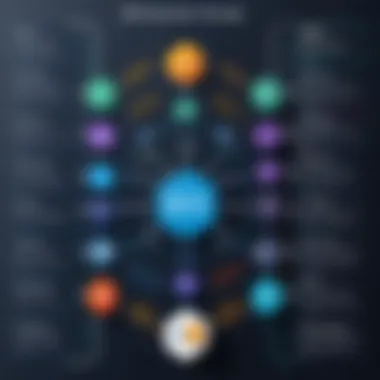

"Innovation in test automation tools like Selenium IDE drives better software quality and development efficiency."
These planned features and ongoing enhancements signify a forward-thinking approach in Selenium IDE's development, ensuring it not only meets current user needs but anticipates future ones as well. Through this proactive strategy, Selenium IDE is well-poised to maintain its status as a leading player in the world of automated testing.
User Experiences and Community Insights
The world of software testing is not just built on technical capabilities and features. It's also shaped by the experiences and insights of the users who navigate the tools day in and day out. User experiences and community insights hold immense value in this context. They provide real-world application of Selenium IDE, showcasing its impact, highlighting potential hurdles, and offering new perspectives based on diverse testing scenarios.
In this part of the article, we delve into the practical side of Selenium IDE through case studies and community feedback. Understanding how others have navigated similar challenges can give new users pivotal knowledge on both the strengths and weaknesses of the tool. This information helps in making informed decisions, optimizing strategies, and ultimately improving the testing process.
Case Studies from Real Users
Real-world case studies reveal the power of Selenium IDE in automating testing processes. Let’s take a look at some notable instances:
- E-Commerce Giant: One major online retailer implemented Selenium IDE to automate their regression testing. As the site underwent frequent updates, the team needed a flexible solution. Using Selenium IDE, they reduced their testing time from days to hours. They reported a marked increase in operational efficiency and a noticeable reduction in manual input errors.
- Educational Platform: An education technology company faced challenges in maintaining consistent quality across several browsers. They utilized Selenium IDE to create shared test suites that could be deployed across their applications. As a result, this broadened their testing coverage and ensured uniformity, advancing their students' learning experiences.
- Small Business Startup: A budding app developer used Selenium IDE for testing their mobile application. The ease of recording scripts meant they could focus on other development areas. The user praised how simple it was to create and execute tests, which helped build confidence in their product before launch.
Each case illustrates how Selenium IDE can serve varying business sizes, offering solutions tailored to distinct needs while achieving remarkable results.
Feedback from Developer Communities
The developer community is a lifeline for users seeking improvement and guidance. Feedback gathered from forums and discussions on platforms such as Reddit and various specialized forums sheds light on numerous aspects.
In several threads, users express appreciation for:
- Ease of Use: Many hail the user-friendly interface, which simplifies the technical barrier for members new to automated testing.
- Vast Resources: The availability of plugins and extensions allows users to extend functionalities. Active discussions often focus on shareable scripts that facilitate rapid learning.
- Collaborative Troubleshooting: Community members frequently engage in problem-solving. Users share their testing woes and receive tailored advice, forming a robust support system amongst peers.
However, not all feedback shines entirely:
- Limitations: A consistent concern involves the handling of complex applications. User tests indicate that while Selenium IDE is excellent for simple tasks, it can struggle with intricate scenarios requiring advanced scripting capabilities. This feedback highlights the importance of understanding when to integrate additional tools.
- Performance Bottlenecks: Some users have reported performance slowdowns when executing extensive tests, urging the developers to focus on optimizing speed as a priority.
"The key to a great tool is not just its shape, but how effectively it fits into the needs of its users!"
Collectively, user experiences and professional insights from communities play a critical role in shaping the development of Selenium IDE and its future adaptations in the automated testing milieu.
Comparative Analysis with Other Tools
In today’s fast-paced software development landscape, selecting the right testing framework is a crucial decision that can significantly impact project outcomes. This section illuminates why it’s vital to analyze Selenium IDE alongside other automation tools. By understanding how Selenium IDE stacks up against its competitors, IT professionals and teams can make informed choices that align with their project requirements, whether they’re looking to enhance efficiency, bolster testing processes, or address specific limitations.
Selenium IDE vs. Other Automation Tools
Selenium IDE, though a common name in the automation testing realm, is often pitted against various other tools, creating a rich landscape for comparison. When testing frameworks are evaluated, several factors come into play:
- Ease of Use: Many beginners lean towards tools like Katalon Studio, which offers a more user-friendly interface compared to Selenium IDE. However, Selenium IDE’s intuitive design can be beneficial for those familiar with Selenium’s ecosystem.
- Scripting Flexibility: While Selenium IDE provides robust record-and-playback features, tools like TestComplete and Robot Framework offer advanced scripting capabilities that allow for more complex test scenarios. They enable users to harness the power of programming languages, making them a better fit for experienced testers.
- Browser Compatibility: Selenium IDE inherently supports various browsers, but tools such as QTP (Quick Test Professional) boast even broader compatibility, thus providing options for environments less tightly coupled to web tech.
- Integration Capability: Selenium IDE integrates seamlessly with other Selenium components. In contrast, tools like Cypress have more limited integration capabilities. This difference is worth noting for teams considering long-term testing strategies.
Understanding these distinctions not only highlights the specific strengths of Selenium IDE but also aids in discerning when the use of different tools may offer better results.
Strengths and Weaknesses of Various Options
When evaluating different options available for test automation, understanding both the strengths and weaknesses is essential for making an educated selection.
Strengths of Selenium IDE:
- Free and Open Source: Being open-source allows easy access without hefty licensing fees, making it a budget-friendly option for startups and smaller teams.
- Wide Adoption: Supported by a large community, Selenium IDE benefits from consistent updates and numerous resources available online.
- Simplified Test Creation: With its record-and-playback features, creating tests becomes less arduous, which is ideal for teams just stepping into test automation.
Weaknesses of Selenium IDE:
- Limited to UI Testing: Unlike tools that can handle performance or security testing, Selenium IDE mainly focuses on user interface testing, which could narrow its usability.
- Error Handling: It lacks sophisticated handling for dynamic web elements, which can lead to flaky tests if web applications are heavily reliant on AJAX or JavaScript.
- Less Scripting Control: While scripting in Selenium IDE exists, it doesn't offer as much control as platforms like JUnit or TestNG for those who prefer a more intricate workflow.
"Choosing the right tool doesn't mean picking the most popular one. It means understanding what you need and what each tool offers."
Ending
As we wrap up this exploration of Selenium IDE, it's important to reflect on several key elements that underscore its significance in the world of automated testing. Selenium IDE serves not just as a tool but as a vital cog in the larger machinery of software development and quality assurance.
Summarizing Key Learnings
Throughout this article, we’ve unveiled a plethora of knowledge about Selenium IDE. First and foremost, the emphasis on its record and playback functionality has been pivotal. This feature significantly lowers the barrier for entry into test automation, making it accessible even for those with limited technical expertise. Furthermore, the integration capabilities with other tools like Selenium WebDriver and CI/CD pipelines enhance its usability, demonstrating that it seamlessly fits into a modern development workflow.
Moreover, we analyzed the user interface, showcasing how an intuitive design can boost productivity. The meticulous management of test cases and suites also provides a structured approach to handling testing processes—keeping chaos at bay in a typically unpredictable environment.
Final Thoughts on Selenium IDE's Impact
In sum, the impact of Selenium IDE goes beyond mere functionality. It stands as a testament to the evolution of test automation within software development. By bridging the gap between various testing environments and supporting diverse workflows, Selenium IDE enhances collaboration among teams. This not only improves communication but also fosters a culture of continuous improvement.
While limitations certainly exist, the future of Selenium IDE is promising, with ongoing developments likely to further streamline testing processes. As IT professionals and software engineers lean more into automation, understanding tools like Selenium IDE becomes crucial. Embracing such technology can lead to higher quality software, reduced costs in the long run, and ultimately, satisfied end users who enjoy better applications.
"In the fast-paced world of tech, keeping a foot in manual testing while embracing automation is key to staying relevant."
In summary, leveraging Selenium IDE not only optimizes testing efforts but also contributes to the overall success of software projects. Those who invest time in mastering this tool are well positioned to navigate the shifting landscape of software quality assurance.
Resource Recommendations
The topic of Resource Recommendations is crucial in the realm of automation testing with Selenium IDE, as it equips users with the tools and knowledge necessary to enhance their testing practices. With a rapidly evolving software landscape, staying updated with the latest resources is key to mastering Selenium IDE and increasing test efficiency. The significance of this section lies in offering guidance on where to seek reliable information, be it through books, online platforms, or community forums.
Incorporating valuable reading and learning materials can significantly propel one's understanding of Selenium IDE's capabilities and best practices. Below are tailored recommendations to consider:
Essential Reading Materials
Diving into literature surrounding Selenium IDE can deepen knowledge and provide critical insights. Some recommended texts include:
- "Selenium Testing Tools Cookbook" by Unmesh Gundecha: This book offers practical solutions and methodologies, making it a valuable resource for both beginners and seasoned testers.
- "Selenium WebDriver Practical Guide" by Unmesh Gundecha: Covering detailed features and functionalities, this guide stands out for its hands-on approach and straightforward explanations.
- "Mastering Selenium WebDriver" by Mark Collin: It digs into advanced testing strategies. Understanding the complexities within testing can be crucial for effective application.
This literature provides foundational knowledge while also tackling advanced topics, which is essential for test automation professionals looking to stay competitive in the field.
Websites and Forums for Further Learning
In the digital age, the wealth of information available online is a boon for software testers. A few notable platforms include:
- Wikipedia: The page on Selenium IDE) provides foundational knowledge, historical context, and an overview of its evolution.
- Britannica: Similarly, browsing through related topics on Britannica can uncover unique perspectives on software testing methodologies.
- Reddit: Engaging with communities on Reddit dedicated to Selenium or automated testing fosters discussions and exchanges. Contributors share personal experiences and troubleshooting tips, which can be extremely beneficial.
- Facebook Groups: Dedicated groups on topics such as Selenium IDE provide a platform for real-time engagement. Users share insights, tools, and resources, creating an ever-evolving learning environment.
By tapping into these resources, IT professionals can keep their practices sharp, adopting innovative testing strategies that align with industry standards. The collaborative nature of forums and the depth of published works ensure learners are well-equipped to tackle evolving challenges in software automation.







