A Detailed Look at Top Scheduling Software Options


Intro
In today's fast-paced world, effective scheduling plays a fundamental role in both personal lives and professional settings. The selection of an appropriate scheduling software can profoundly influence productivity, efficiency, and overall satisfaction. This guide aims to dissect various scheduling software options available in the market by shining a light on critical features, usability, technical specifications, and pricing structures. By analyzing these aspects, we intend to help users navigate through a sea of choices to find solutions best fitting their unique requirements and preferences.
Software Overview
Choosing the right scheduling software can often feel like trying to find a needle in a haystack, with numerous options available. The landscape is rich with tools designed to simplify management of time, appointments, and resources. Here, we break down the fundamentals.
Software Features
When assessing scheduling software, features are typically the first thing one looks at. Key functionalities often include:
- Calendar Integration: Options like Google Calendar, Outlook, and iCal support
- Task Management: Ability to assign, track, and prioritize tasks
- Automated Reminders: Notifications for upcoming appointments or deadlines
- Customizability: Flexibility in tailoring the software to suit specific workflows
- Collaboration Tools: Features that enable multiple users to work on projects together
These features provide a baseline for evaluating software and understanding how well it can adjust to the needs of different users.
Technical Specifications
The technical specifications of scheduling software tend to vary, impacting its performance and compatibility. Important aspects to consider:
- System Requirements: Compatibility with different operating systems like Windows, macOS, or mobile environments
- Cloud versus On-Premises: Availability of cloud-based solutions or locally installed software
- Data Security: Compliance with regulations like GDPR or HIPAA for data protection
- API Integrations: Options for connecting with existing business apps for streamlined operations
Understanding these specifications is critical, especially for larger organizations that may require more robust systems.
Peer Insights
User experiences bring valuable perspectives, and they serve as a guiding star in the decision-making process. Hearing from others who have been in your shoes can help illuminate the pros and cons of a particular software.
User Experiences
Users across various sectors share a myriad of insights based on their firsthand encounters with scheduling software. Feedback often highlights:
- Ease of use or any learning curve associated with a program
- Responsiveness of customer support and resources
- Actual performance during peak usage times
Such insights can provide practical understanding beyond manufacturer claims enshrined in glossy brochures.
Pros and Cons
When weighing choices, it helps to list the advantages and disadvantages. A comparative analysis might look like:
Pros
- Enhanced organization, leading to reduced missed appointments
- Improved collaboration tools promoting teamwork and transparency
- Ability to access schedules on mobile devices for increased flexibility
Cons
- Some software may involve steep learning curves
- Pricing models can be complex with hidden fees
- Limitations in integration with certain niche platforms
Understanding these intricacies is fundamental, as it shapes the user’s journey and ensures a well-informed decision.
The right scheduling software can drastically improve both individual and collective productivity, fostering an environment where time is optimized effectively.
From exploring software features to scrutinizing user experiences, this analysis seeks to equip both individuals and businesses with the knowledge needed to make informed choices, ultimately leading to enhanced productivity and satisfaction in time management activities.
Prologue to Scheduling Software
In today's fast-paced world, time is money, and the effective management of schedules can differentiate between business success and failure. This article dives into the realm of scheduling software, which has become a cornerstone tool for individuals and companies alike, streamlining the complexity of daily operations and appointments.
Understanding Scheduling Software
At its core, scheduling software acts as a digital assistant for time management. It helps in organizing tasks, appointments, and resources in a coherent manner. Think of it as your personal time manager, enabling users to visualize their calendar and maintain a well-ordered agenda. Rather than relying solely on physical planners or chaotic email exchanges, individuals can have a centralized platform where all scheduling needs are met.
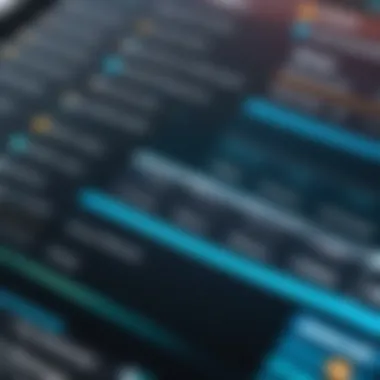

Various types of scheduling tools exist, each catering to distinct user needs. For instance, some software emphasizes team collaboration while others focus on personal task management. Thus, understanding the nuances between them is crucial for making an informed choice.
It's not just about having a tool to put dates on a calendar; it's about enhancing productivity and efficiency, making each minute count.
The Importance of Scheduling
The significance of robust scheduling cannot be overstated. An effective scheduling system keeps everyone on the same page, reduces chances of miscommunication, and minimizes time conflicts. Furthermore, it supports prioritizing tasks—a necessity in a world overflowing with distractions.
When we look at businesses that adopt effective scheduling practices, they often demonstrate higher levels of employee satisfaction and productivity. Well-planned schedules ensure that team members do not feel overwhelmed, as they can anticipate deadlines and allocate their resources accordingly.
"In the grand scheme of business operations, scheduling is not just a task; it's a strategic initiative that drives success."
Moreover, as professionals, having a thorough understanding of scheduling can lead to better work-life balance. After all, personal time also deserves organization. Whether you are a small business owner or part of a large corporation, recognizing the need for a solid scheduling framework can exponentially improve the daily running of operations.
In summary, as we journey through the various aspects of scheduling software in this article, we will uncover how these tools can redefine both business and personal time management. By analyzing specific features and the available platforms, readers can weigh their options judiciously and find solutions that resonate with their unique needs.
Key Features to Evaluate
Evaluating scheduling software isn't just a walk in the park. The key features play pivotal roles in determining how well a tool aligns with specific business needs and workflows. It’s the fine details that can make or break user satisfaction and productivity. Here’s a closer look at what to consider:
User Interface and Experience
A software's user interface (UI) and overall user experience (UX) can be likened to a well-paved road—smooth surfaces lead to a pleasant journey, while potholes introduce frustration. A clean, intuitive UI not only enhances the experience but can also reduce the learning curve significantly.
A cluttered or unintuitive interface can send users running for the hills. When selecting scheduling software, keep an eye out for design elements that focus on ease of use, accessibility, and logical flow. Features like drag-and-drop functionalities, color coding, and customizable dashboards can make a world of difference. Ultimately, you want an interface that you can navigate as easily as flipping through a magazine.
"In the realm of scheduling, the right interface can turn chaos into clarity."
Customization Options
Customization isn’t just a buzzword; it’s a necessity. Every business has its unique workflows, and finding software that can bend to those requirements is vital. Look for tools that allow you to tailor features like calendars, reminders, and task categories.
Being able to personalize your experience not only boosts productivity but also enhances user adoption. Consider how intuitive these customization options are. Are they user-friendly? Can changes be made on the fly without needing a tech guru?
Collaboration Tools
A scheduling solution also needs to be a champion of collaboration. As teams become more remote and interconnected, communication while scheduling one-on-one meetings or group events becomes critical. Scheduling software should ideally include features for group availability checks, real-time updates, and notifications.
With tools that facilitate collaboration, you can avoid the dreaded back-and-forth emails or texts that typically characterize scheduling conflicts. Look for platforms that integrate features like comments, file sharing, and automated reminders. These little things can foster a collaborative environment and keep everyone on the same page.
Integration with Other Tools
Today, businesses don’t operate in silos; they're a rich tapestry of interwoven tools and applications. Thus, the ability to integrate with other software becomes essential. A scheduling tool that plays nice with your existing systems—like project management software, CRMs, and communication platforms—saves time and minimizes data entry duplication.
Examine the compatibility of the scheduling solution with other tools you currently use. Do they communicate seamlessly, or will they require constant manual data transfers? This factor could significantly influence how efficiently your team operates. Integrations can streamline processes and amplify productivity.
Mobile Accessibility
In a world that never sleeps, mobile accessibility has become a non-negotiable feature. Your scheduling software should empower users to manage their calendars on-the-go, whether they are commuting, traveling, or attending meetings. An effective mobile app or responsive design enhances flexibility, allowing team members to stay connected.
Responsive designs should ensure that the user experience is smooth across devices. Key functionalities—like viewing schedules and making edits—should be just as easy on a smartphone as they are on a desktop. Think about how often people check their phones compared to their computers; the access makes a huge difference in real-time updates and immediate interactions.
Taking all these features into account can give you a clearer roadmap toward finding the perfect scheduling tool for your needs. Balancing usability, flexibility, and integration capabilities will lead you closer to a solution that fits like a glove.
Popular Scheduling Software
Choosing the right scheduling software is like picking the right tool from a toolbox; it needs to fit the job at hand. Popular scheduling software has become an essential component for both individual users and companies seeking to optimize their time management. In today's fast-paced world, where every second counts, having a reliable tool can mean the difference between chaos and efficiency.
When companies dive into selecting a scheduling software, they consider multiple factors. They look at ease of use, the ability to coordinate with team members, and how well it integrates with existing tools. These aspects are key in ensuring that the software doesn't just add to the workload, but actually alleviates it by streamlining processes and improving communication.
Overview of Leading Platforms
In the crowded marketplace of scheduling software, a few platforms stand out from the noise. Each carries its own unique strengths, user base, and specific features designed to cater to varied needs.
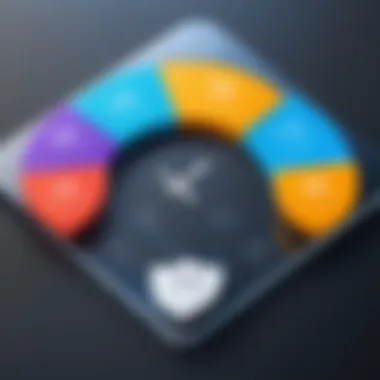

- Calendly - Known for its simplicity, Calendly helps users set appointments without the back-and-forth of emails. It allows others to book time based on your availability, reducing scheduling conflicts.
- Acuity Scheduling - This platform is favored by service-based businesses. With customizable intake forms and seamless payment integrations, Acuity is a robust choice for those needing more than just a calendar.
- Doodle - Doodle shines in group scheduling settings. It enables users to find the best times for a meeting based on the availability of all participants, making it a top pick for teams.
- Google Calendar - While it may come off as basic at first glance, its integration with other Google services makes it an essential tool for many professionals. The collaborative features allow for effective team planning.
These platforms are just the tip of the iceberg. Selecting one can heavily depend on specific business models and user preferences.
Comparative Analysis of Key Players
Comparing these key players reveals critical insights into how they meet diverse scheduling needs. A few essential points to consider are:
- User Experience: How intuitive is the interface? Does it require a steep learning curve?
- Customization: Can users tailor features to better suit their workflow? For instance, a fitness instructor might need more customization options in booking practices compared to a corporate team manager.
- Collaborative Features: Does the platform enable seamless team interactions? What tools are provided for team communication during scheduling?
Looking for data, reviews from industry professionals can offer invaluable perspectives. Many point out how certain software has prevented miscommunication in busy settings, saving both time and resources in the process.
Pricing Structures
When it comes to selecting the right scheduling software, understanding pricing structures is essential. The financial aspect often shapes the decision-making process for both individuals and organizations. Not only can different pricing models vary significantly in terms of features and usability, but they also reflect the value that each software tool intends to deliver. This section delves into the various elements that constitute pricing structures, shedding light on their benefits and considerations.
A win-win software solution should not only cater to the specific scheduling needs but also provide a reasonable cost framework. It's crucial for potential users to analyze whether the pricing aligns with their expectations of functionality and support. The right pricing commensurate with the capabilities can prevent future disappointments and encourage productive use of the software.
Example considerations include whether the cost is based on a subscription model, a one-time payment, or tiered pricing depending on the number of users. The flexibility of these options can often make or break a choice— especially for small to medium-sized businesses that need to keep their budget in check.
Cost Analysis of Popular Tools
Diving deeper into the cost analysis of popular tools reveals a mixed bag of offerings. Each software has its unique pricing strategy, which can be a bit of a double-edged sword. On one hand, you might find Calendly, which operates on a freemium model, making it accessible for smaller user bases. But, if you or your team require advanced features like integration capabilities or analytics, you'll likely need to opt for a paid plan, which can escalate costs quickly.
Conversely, tools like Monday.com provide comprehensive scheduling functionality but do so at a higher price range. Yet, for organizations that value extensive project management integration, the investment might be worth every penny. Understanding the trade-offs in cost versus functionality is key. Here are some points to consider when analyzing costs:
- Monthly vs. Annual Billing: Some software gives discounts for annual upfront payments, which could lead to long-term savings.
- User Limitations: Check if the pricing scales with the number of users or retains a flat rate.
- Feature Availability: Some tools offer basic features in the free version, but many lucrative options are hidden behind paywalls.
Free vs. Paid Versions
The age-old debate of free versus paid versions is particularly salient in scheduling software. Many platforms lure users with free versions that provide essential functionalities. Tools like Trello, for example, offer a simplistic scheduling interface at no cost. However, once you delve deeper, limitations become apparent; typically, you won't get integrations with other services or custom branding unless you’re on a paid tier.
Opting for a paid version often comes down to weighing the potential return on investment against your scheduling needs. For instance, Acuity Scheduling delivers extensive features, including payment processing and reminders, but those are mainly available in the higher pricing tiers. Thus, a careful examination of what each tier offers could lead to better alignment with your business's requirements.
Factors to weigh carefully include:
- Scalability: Will the free version serve your long-term needs?
- Support Services: Paid versions often come with better customer support and training materials, providing more reassurance.
- Updates and Maintenance: Software costs can also come down to the frequency of updates and how well issues are addressed in both free and paid plans.
In the landscape of scheduling software, understanding pricing structures contributes significantly towards making informed choices. It’s about matching value with budget, and that’s often the golden ticket to efficient scheduling solutions.
User Experience and Reviews
User experience and reviews are critical components in the selection of scheduling software. These elements reflect the real-world application of a software solution, providing insights that go beyond the glossy marketing materials and feature lists. There's no sugar-coating it: understanding how actual users feel about a product can make or break your decision.
When potential users hear from others who have walked that road before them, they can gather invaluable information. User experiences can highlight strengths that aren’t obvious in product demos, or flag potential red flags that could lead to frustration down the line.
Insights from Real Users
Diving into the experiences of actual users reveals a treasure trove of information. For instance, a user might report that they found Asana particularly helpful for managing team schedules, noting its intuitive interface and project tracking capabilities. On the other hand, another might lament how Google Calendar lacks the robust collaboration features found in dedicated scheduling tools.
- Positive Feedback: Many users appreciate when software options include flexible features that cater to various needs. Testimonies often highlight how a tool enhanced their productivity or streamlined processes.
- User Retention: Some users express their loyalty to specific platforms not just because they are familiar, but because those platforms genuinely solve problems for them.
- Community Contributions: Platforms that encourage user feedback and constant updates often receive higher ratings. For example, Trello continually improves based on user input, resulting in better overall satisfaction and enhanced functionality over time.
In essence, these insights create a clarity that marketing speak often obscures. You can learn which platforms receive gold stars for customer service, how quickly they resolve issues, and other elements that affect ongoing user experience.
Common Challenges Faced
Navigating the scheduling software landscape isn’t always smooth sailing. Users frequently come across challenges that, although frustrating, provide crucial insights for future customers.
- Steeper Learning Curves: Some software comes with a bit of a learning curve. Users often report feeling overwhelmed initially, as they try to familiarize themselves with the extensive options available. A common point of frustration is when software claims to offer simplicity but delivers a labyrinth of features.
- Integration Issues: While many scheduling tools boast about their integration capabilities, users may share stories of incompatibility or bugs. For instance, slow syncing between Slack and Hubspot can lead to missed notifications, causing headaches for teams.
- Limited Support: Users sometimes find themselves facing a wall when needing customer support. Whether it’s long wait times or unclear documentation, a lack of responsive help can turn a minor hiccup into a major ordeal for those trying to meet deadlines.
Implementation Considerations
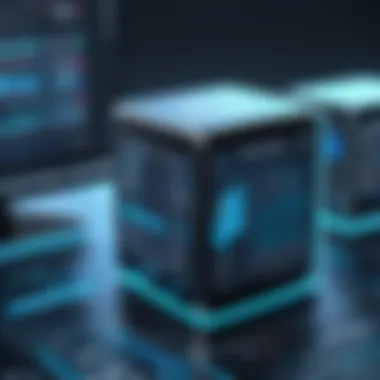

When selecting scheduling software, the implementation stage deserves a closer look. It’s not just about picking the prettiest tool on the market; it’s about understanding how it fits within your existing processes. Taking time to consider your organization’s needs can save you from headaches down the line. Therefore, this section will cover how to properly assess business needs and the essential role of training and support in the smooth transition to a new scheduling system.
Assessing Business Needs
Before diving headfirst into software options, pausing to assess what your business truly needs is key. This is similar to buying a new set of tools for a home improvement project—if you don't know what you're fixing, you can easily end up with gadgets that gather dust.
- Identify Your Goals: Start by outlining the specific objectives you hope to achieve. Are you looking to improve communication among team members, automate appointment scheduling, or streamline resource management? Each goal will guide your search.
- Evaluate Current Processes: Take a good, hard look at your current scheduling processes. What works? What doesn't? Gathering feedback from team members will help paint a clearer picture of the situation. Often, people have insights that management isn’t aware of, so listen closely.
- Consider Scalability: Growth is the name of the game in any business. The software you choose should evolve alongside your operations. Ask yourself whether the tool can handle increased users or more complex scheduling needs as your company expands.
By being diligent in assessing these areas, you will increase the chances of selecting software that not only meets your immediate demands but also stands the test of time.
Training and Support
Even the most robust scheduling software can backfire if your team isn’t trained properly. This consideration is often overlooked, but strong training and support mechanisms can ensure smooth sailing.
- Onboarding: A thorough onboarding process can drastically reduce the time it takes for employees to become proficient with new software. Comprehensive tutorials, guides, and hands-on sessions should never be optional. The quicker your team gets the hang of things, the faster they’ll produce results.
- Ongoing Support: Choose a solution that offers solid customer support. When questions arise, which they inevitably will, having access to knowledgeable support staff can make all the difference. Whether it’s through chat, email, or telephone support, ensure you have a lifeline when the waters get choppy.
- Feedback Loops: After the implementation of the software, establish a regular feedback loop. Collect ongoing feedback from users to identify any challenges or discrepancies that may arise. This can help refine processes even further and ensure users remain satisfied.
Implementing new scheduling software demands more than just installation; it requires thoughtful consideration, effective training, and reliable support. When these elements come together, the result can be transformative, enhancing productivity and ultimately benefiting the overall health of your organization.
Future Trends in Scheduling Software
In the rapidly evolving realm of technology, understanding the future trends in scheduling software is not just beneficial—it's essential. As businesses and individuals face increasingly complex needs, the importance of adopting advanced scheduling solutions cannot be overstated. The growing demands call for efficiency, flexibility, and integration capabilities that only innovative tools can provide.
Artificial Intelligence Integration
One of the most significant trends shaping the future of scheduling software is the integration of artificial intelligence (AI). AI's ability to analyze vast amounts of data and make predictive suggestions is revolutionizing how scheduling is handled. For instance, an AI-powered scheduling tool can automate meeting suggestions, considering participants' availability and preferences—this saves not only time but also reduces the back-and-forth often needed to finalize a meeting.
Moreover, AI can learn from user behavior over time. For example, imagine a team that frequently schedules project check-ins. Over weeks, the AI can identify patterns in scheduling preferences and suggest optimal times based on historical data. This makes the scheduling process smoother and aligned with the team’s working style.
Another application of AI in scheduling software is resource allocation. Tools that leverage AI can analyze workload and skill sets within teams, ensuring that the right person is assigned to the right task. This capability can greatly enhance productivity and project outcomes, making businesses more agile and adaptable to changing needs.
Automation Features
Automation is another critical trend transforming scheduling software. By allowing routine tasks to be completed automatically, scheduling tools free up valuable time for employees to focus on more strategic initiatives. For instance, automated reminders about upcoming appointments or deadlines reduce the risk of forgotten commitments.
These automation features often extend to integration with other platforms—like calendar applications or project management tools. When an event is created in a scheduling tool, it can automatically sync with users’ calendars, preventing confusion and overlapping commitments. This seamless interaction leads to a more organized workflow and less potential for errors.
Furthermore, the ability to automate rescheduling processes can be a game-changer. If a participant cannot attend a meeting, advanced scheduling software can automatically analyze the availability of all invitees and suggest alternative times, reducing the administrative burden on the organizer.
In a nutshell, the future of scheduling software lies in harnessing the power of AI and automation, creating tools that are not just reactive but proactive. Bytes and algorithms are paving the way for a more efficient, user-friendly approach to managing time in the corporate world.
"Artificial intelligence and automation in scheduling signify a monumental shift towards smarter, more agile business processes"
As these trends continue to develop, professionals in the IT and software sectors must stay ahead of the curve, ensuring that they leverage the latest technology to meet the diverse needs of their clients and themselves.
By being aware of these future trends, businesses can make informed decisions to choose software solutions that won't only meet their current demands but also evolve alongside their growth.
Culmination
In the realm of scheduling software, the conclusion serves as a pivotal point. It encapsulates the main findings of the article, providing clarity and direction. Understanding the importance of this section can significantly influence how users approach their software choice. When choosing the right tool, it’s not merely about features or pricing; it’s also about how those elements align with specific business needs.
The crux of this evaluation lies in the comprehensive insights gathered throughout the discussion. A reader should feel empowered to make informed decisions, weighing the pros and cons of various options carefully. The real benefit comes from fully grasping the implications of these choices for both individuals and businesses. Selecting the wrong software does not just affect workflow but can also hinder productivity and overall satisfaction.
"Choosing the right scheduling software is akin to selecting the right foundation for a building; without it, everything can crumble."
Recap of Key Points
Let’s revisit the highlights that have been covered in this article:
- Understanding Scheduling Software: Explained the functionalities and significance of these tools in managing time and resources effectively.
- Key Features evaluated the user interface, customization, collaboration tools, and the importance of mobile accessibility.
- Popular Software provided a comparative analysis of leading platforms, shedding light on their unique offerings and users’ preferences.
- Pricing Structures illustrated the cost considerations, contrasting free solutions against premium offerings to help users gauge which might suit them best.
- User Experience shared insights from real users, shedding light on common challenges, thus paving the way for better decision-making.
- Implementation Considerations emphasized the need to assess individual business needs and the importance of robust training and support during the transition.
- Future Trends examined how artificial intelligence and automation are revolutionizing scheduling, offering a glimpse into what users can expect.
Making the Right Choice
Making the right choice in scheduling software involves a multi-faceted approach. Here are some essential elements to consider:
- Assess Your Needs: What specific challenges are you aiming to solve? Clearly define your expectations and how a scheduling tool can fit into your workflow.
- Test Drive Options: Most providers offer free trials or demos. Make use of them to experience the interface and functionality firsthand.
- Engage Stakeholders: Gather input from team members who will use the tool daily. Their feedback can uncover essential features that might not be on your radar.
- Evaluate Cost vs. Value: Understand that price doesn’t always equate to quality. Determine what features are absolutely necessary for your operations, and seek options that provide the best value for those.
- Compatibility with Other Tools: Ensure the scheduling software integrates well with other tools you use. This interoperability is key to a seamless workflow.
- Look Ahead: Consider whether the software can evolve along with your needs. Flexibility and scalability are crucial as businesses grow or shift focus.
By following these steps, you increase your chances of finding a scheduling solution that not only meets your immediate needs but also supports your long-term goals. Choosing deliberately empowers users to manage their time more efficiently, ultimately leading to better outcomes in their personal and professional endeavors.







