Mastering Cloudflare WAF: Settings and Configurations
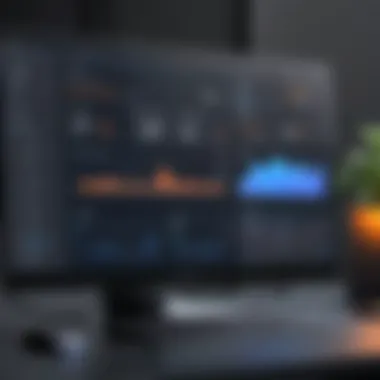

Intro
In the age of digital transformation, the importance of web application security cannot be overstated. As businesses increasingly rely on online platforms, they face a constantly evolving landscape of cyber threats. One of the most effective ways to combat these threats is by utilizing a robust Web Application Firewall (WAF).
Cloudflare's WAF is a service designed specifically to protect web applications from attacks such as SQL injection, XSS, and other web exploits. With the rise of data breaches and cyberattacks, understanding the settings and configurations of a WAF is essential for IT professionals, software developers, and businesses of all sizes.
This article aims to dissect the various settings and configurations of Cloudflare's WAF. We will explore the features that set it apart, discuss best practices for configuration, and detail its comprehensive set of policies and protection features. By understanding the nuances of Cloudflare WAF, users can make informed decisions to enhance their cybersecurity posture.
Software Overview
Software Features
Cloudflare WAF offers a range of features aimed at safeguarding web applications:
- Customizable Security Levels: Users can set different security levels based on their needs, from low to high, ensuring a balance between security and performance.
- Real-Time Threat Intelligence: Utilizing Cloudflare’s extensive threat database, users can benefit from real-time updates on emerging threats.
- DDoS Protection: The WAF includes inherent protection against Distributed Denial of Service attacks, adding an essential layer of security.
- Bot Management: Advanced features ensure detection and mitigation of malicious bots that may compromise application integrity.
Technical Specifications
Cloudflare WAF is integrated within Cloudflare's Content Delivery Network (CDN), enhancing its performance. Key technical specifications include:
- Global Network: Powered by a vast number of data centers around the globe, enabling low latency and high availability.
- API Integration: Offers APIs for automated deployments and monitoring, allowing for seamless integrations into existing workflows.
- Analytics and Reporting: Provides detailed logs and reporting tools for in-depth monitoring of web traffic and threat activity.
"With Cloudflare’s WAF, users gain unprecedented control over web application security, adapting to a variety of business needs and scaling efficiently."
Peer Insights
User Experiences
Users of Cloudflare's WAF have expressed both satisfaction and constructive feedback:
- Ease of Use: Many appreciate the user-friendly dashboard that provides clear navigation and accessibility to configurations.
- Effectiveness: Several users report significant improvement in security posture after implementing the WAF, citing a marked decrease in attempted attacks.
Pros and Cons
While Cloudflare WAF is praised for numerous benefits, there are also considerations to keep in mind:
Pros:
- Comprehensive threat protection and monitoring.
- Scalability to meet the needs of both small businesses and large enterprises.
- Cost-effectiveness compared to other solutions.
Cons:
- Initial configuration may require technical expertise.
- Some users have noted false positives that may block legitimate traffic.
In summary, Cloudflare's WAF represents a crucial tool in the arsenal against cyber threats. Its robust features and extensive capabilities are particularly beneficial for organizations looking to enhance their web application security. Understanding how to configure these settings effectively is vital for leveraging the full potential of this service.
Prelude to Cloudflare WAF
Understanding the role and function of Cloudflare's Web Application Firewall (WAF) is crucial for both IT professionals and businesses seeking to bolster their cybersecurity posture. This section provides insights into WAF, its significance, and how it can dramatically change the web application's safety landscape. With ever-increasing threats from cyber attacks, having a robust defense mechanism is no longer optional; it is a necessity.
Understanding Web Application Firewalls
A Web Application Firewall is a specialized security layer that operates between a web application and the end-user. It monitors, filters, and analyzes HTTP traffic to protect web applications from various threats and vulnerabilities. Unlike traditional firewalls that focus on securing networks, WAF specifically targets web applications. It helps to defend against attacks like SQL injection, cross-site scripting (XSS), and others that are increasingly prevalent in today's cyber environment.
Benefits of WAF include:
- Real-time threat detection: WAFs can identify and block harmful requests before they reach the application.
- Compliance assurance: Many regulations require web applications to implement specific security measures, which a WAF can facilitate.
- Customization: Organizations can tailor WAF rules to suit their unique needs and threat landscapes.
Why Choose Cloudflare for WAF
Cloudflare stands out in the crowded market of Web Application Firewalls due to its robust infrastructure and extensive features. Here are several compelling reasons to consider Cloudflare for your WAF needs:
- Global network: Cloudflare has a vast network of data centers, reducing latency and ensuring effective protection from DDoS attacks and other threats.
- Ease of use: The interface is designed to be user-friendly, making it accessible for both technical and non-technical users.
- Powerful analytics: Cloudflare provides detailed analytics that help organizations understand their security posture and traffic patterns.
- Flexible pricing: With options to suit businesses of all sizes, Cloudflare allows for scalability as needs grow.
Core Features of Cloudflare WAF
Cloudflare's Web Application Firewall (WAF) includes several critical components that work together to fortify web application security. Understanding the core features is essential for leveraging the full potential of this service. These features contribute to creating a robust security posture by actively mitigating threats, expressing a focused response to attacks, and automating many security tasks. The importance of marketing and operating with Cloudflare's WAF cannot be overstated, considering the increasingly complex threat landscape faced by businesses today.
Real-Time Threat Detection
Real-time threat detection is a cornerstone of Cloudflare WAF capabilities. This feature offers immediate monitoring of web traffic to identify potential threats as they occur. By utilizing machine learning and heuristics, Cloudflare can detect anomalies in behavior and flag them for review. This proactive stance is invaluable for organizations, allowing them to isolate malicious activities before they can cause significant damage.


The effectiveness of real-time detection hinges on its ability to distinguish between legitimate user interactions and threatening behavior. This is facilitated by examining patterns and requests in a continuous manner, thus enhancing response times. For example, if an unusual spike in requests is followed by a series of failed login attempts, the system can rapidly alert administrators and initiate defense mechanisms.
DDoS Protection
Distributed Denial of Service (DDoS) attacks pose a significant risk to web applications. Cloudflare’s WAF includes features specifically designed to counteract such threats. It employs a multi-layered architecture that detects and mitigates DDoS attacks automatically.
The system recognizes traffic patterns characteristic of DDoS attacks, such as excessive requests from a single IP address or an unusual traffic volume overwhelming the server’s resources. By diverting the malicious traffic to scrubbing centers, Cloudflare can ensure that the valid requests are processed efficiently. This enables continuous availability while minimizing downtime, a crucial aspect for businesses depending on online access.
Automated Security Rules
Another significant feature is the capability to create and apply automated security rules. These rules can be tailored to specific threats or business needs, allowing flexibility in how a web application responds to different scenarios. Organizations can define conditions under which certain types of traffic should be blocked, challenged, or logged for further analysis.
Automated security rules help in reducing the manual effort required to maintain security. Once set, these rules can function autonomously, adjusting security measures without direct human intervention. For instance, a rule could be implemented to block traffic from known malicious IP addresses or to limit the number of requests from a single source. Such automation empowers IT teams, allowing them to focus on more strategic tasks while ensuring robust protection against evolving threats.
"Automation in security not only saves time but also improves the accuracy of threat response."
In summary, the core features of Cloudflare WAF play an essential role in enhancing web application security. Real-time threat detection, combined with robust DDoS protection and the implementation of automated security rules, ensures that organizations can defend against a broad spectrum of cyber threats. Understanding these features allows stakeholders to implement effective strategies aligned with their specific security requirements.
Configuring Cloudflare WAF Settings
Configuring the Cloudflare Web Application Firewall (WAF) is critical for ensuring that your web applications remain secure from various threats. The WAF settings act as a barrier against attacks that target vulnerabilities in your web applications, such as Cross-Site Scripting (XSS) and SQL injection. Properly setting up the WAF not only enhances the security posture of your applications but also improves compliance with industry standards related to data security.
Adapting the WAF configurations to your specific needs can lead to substantial benefits, including reduced false positives, better threat identification, and tailored responses to different types of attacks. Notably, it allows you to balance security and performance, which is often a challenging task. This section will discuss the initial setup and integration, followed by how to enable WAF through the Cloudflare dashboard.
Initial Setup and Integration
The initial setup of Cloudflare WAF involves a series of steps that must be followed. First, you will need to create a Cloudflare account if you do not already have one. After creating the account, the next step is to add your website to the Cloudflare dashboard. This process involves changing your domain's name servers to point to Cloudflare.
Once the site is added, it is vital to configure the WAF settings. You should begin by selecting the appropriate plan. Cloudflare offers different plans that come with various capabilities. Consider factors such as your budget and needs to select the right option. Additionally, understanding the integration possibilities with your existing infrastructure, including third-party applications and services, is crucial for future-proofing your setup.
After making these initial configurations, ensure that your application is thoroughly tested. This can include checking for compatibility issues or verifying that essential functionalities remain intact. Properly integrating your web application with Cloudflare’s infrastructure is foundational for successful WAF operation.
Enabling WAF in Cloudflare Dashboard
To enable the WAF in the Cloudflare dashboard, navigate to the Firewall settings. From here, you will find the option to enable the WAF. It is usually presented in a straightforward format, making it user-friendly.
When you enable the WAF, you must also choose the level of protection you desire, which can range from low to high. Selecting a higher level offers more stringent security checks at the cost of potential performance impacts. Finding a suitable balance based on your unique criteria is essential.
Here are some points to consider when enabling the WAF:
- Traffic Patterns: Monitor your application traffic patterns to better understand where vulnerabilities may lie.
- User Experience: Ensure that the increased security does not adversely affect the user experience on your site.
- Specific Threats: Assess which types of threats are most relevant to your application and adjust the settings accordingly.
"Regularly reviewing and adjusting WAF settings is important as threats evolve."
Follow the on-screen instructions to finalize the enabling process. After activating the WAF, perform thorough monitoring and adjustments based on security logs and traffic analytics. This proactive approach is essential in ensuring the optimal functionality of Cloudflare's WAF.
Custom Security Rules Creation
Creating custom security rules in Cloudflare's Web Application Firewall (WAF) is a critical aspect that enhances the overall security posture of web applications. These rules allow businesses to tailor defenses according to their specific needs, offering flexibility and precision in threat management. The ability to set customized parameters provides an opportunity to address unique vulnerabilities, thus ensuring more resilient web application security.
Defining Trigger Conditions
When developing custom security rules, defining trigger conditions is the first step. Trigger conditions are specific triggers that activate the security rule you create. They encompass various aspects of incoming traffic. This could involve parameters such as IP address ranges, the presence of certain user agents, or specific request headers.
A well-defined trigger condition can act as the foundation of your security protocols. For instance, you might want to block requests based on known malicious IP addresses while allowing traffic from trusted sources. Here are some common trigger conditions:
- IP Address: Single or ranges of IPs can be targeted.
- Request Method: Methods such as GET, POST, DELETE, etc., can be specified.
- URL Path or Query Strings: Define specific paths to protect against targeted attacks.
- Headers: Analyze headers for specific patterns that indicate a threat.
By fine-tuning these parameters, you can create highly specific rules that help in proactively mitigating security threats.
Response Actions to Threats
Once you have established the trigger conditions, it is paramount to define appropriate response actions that Cloudflare should take when these conditions are met. Response actions determine how the WAF reacts to detected threats. Here are several response actions to consider:
- Block: Denies access to the request and sends an error response.
- Challenge: Engages a security challenge, such as a CAPTCHA. Users must respond to this challenge to gain access.
- Log: Records the incident for further analysis without immediate action.
- Allow: Permits the request, potentially logging it for monitoring.
It's crucial to balance security and user experience. For instance, a challenge might deter automated bots but could frustrate legitimate users. Therefore, implementing a layered approach to response actions can optimize security while maintaining accessibility.
Custom security rules empower organizations to actively modulate their defenses, thus adapting to emerging threats.
Security Policies in Cloudflare WAF
Security policies are a cornerstone of the Cloudflare Web Application Firewall (WAF) framework. They define how the firewall determines if a request should be allowed, blocked, or flagged for further review. Understanding these policies is essential for organizations aiming to tailor their security posture without compromising on performance.


The ability to set and customize security policies offers flexibility. For instance, predefined security levels provide an easy way to implement a baseline of protection. Additionally, customizing these policies allows organizations to adapt to their unique threat models and operational needs.
Choosing Predefined Security Levels
When configuring Cloudflare WAF, users can select from various predefined security levels. These levels range from essentially no protection to extensive filtering and block on nearly all threats. Understanding where your application lies on this spectrum is crucial.
- Essential: This level offers basic protection and is suitable for low-risk applications or testing environments.
- Medium: A balanced approach that provides decent security while allowing for user accessibility.
- High: Suitable for high-risk environments, this setting implements stringent rules, which may block legitimate traffic but significantly lowers vulnerability to attacks.
Selecting an appropriate predefined security level is the first step in ensuring adequate protection. It's always recommended to test these settings to see how they impact your application and traffic.
Customizing Security Policies
Customization of security policies allows organizations to fine-tune their defenses. Users can adjust parameters such as which types of threats to block, how to handle false positives, and specify rules tailored to their specific applications.
To create a customized security policy, consider the following:
- Identifying Specific Threats: Determine what threats are most relevant to your application. For instance, e-commerce sites may prioritize SQL injection prevention.
- Setting Rules: After identifying threats, define rules that dictate how the WAF should respond. This is where custom rules can outperform predefined ones by enabling a more nuanced approach.
- Monitoring Performance: Even a well-designed policy can introduce performance lags. It's crucial to consistently monitor how the policies affect user experience.
Customizing security policies allows organizations to adapt their defenses effectively while minimizing performance impact, thereby ensuring a smoother experience for legitimate users.
Monitoring and Reporting
Monitoring and reporting are critical components of Cloudflare WAF settings that ensure security measures are effective and tailored to unique website needs. Understanding traffic and threats in real-time allows IT professionals to adapt strategies quickly. With robust monitoring, vulnerabilities can be identified and mitigated proactively. Moreover, analyzing security data helps refine security policies and adapt to evolving threats.
An effective monitoring system delivers insights that can highlight trends in attempted attacks, user behaviors, and overall system performance. This creates a feedback loop where learning from past incidents leads to more secure configurations in the future. Additionally, monitoring helps in identifying whether security measures are hindering legitimate user activities, thus helping in balancing security with user experience.
Traffic Analysis Dashboard
Cloudflare offers an intuitive Traffic Analysis Dashboard, which serves as a comprehensive interface for reviewing incoming and outgoing traffic. This feature allows for real-time visibility into web traffic patterns, providing crucial insights into potential threats. Administrators can observe metrics like request counts, unique visitors, and blocked requests, enabling them to understand application usage better.
The dashboard categorizes traffic by type, making it easier to pinpoint trends or spikes in suspicious activity. Drill-down capabilities allow users to examine specific IP addresses or requests, providing essential context about attack sources. This level of analysis is vital for identifying anomalies that may indicate security issues.
Some key benefits of using the Traffic Analysis Dashboard include:
- Real-time Updates: Immediate visibility into traffic changes and possible threats.
- Data Customization: Tailoring views to focus on specific metrics or periods.
- Activity Histories: Accessing historical data for long-term analysis.
Accessing Security Logs
Accessing security logs in the Cloudflare WAF is crucial for detailed post-incident analysis. Logs provide granular visibility into events and interactions with the web application firewall, highlighting what threats were detected and how they were handled. These logs can inform future security strategies and response plans, ensuring a reactive posture that enhances overall security resilience.
The security logs typically record:
- Blocked Requests: Information on requests that were denied access, including the reason for blocking.
- User Actions: Records of user requests and the actions taken by the WAF in response.
- Threat Intelligence: Details on the nature of detected threats, which can assist in ongoing education of the security team.
Consistently reviewing security logs can help organizations identify new attack vectors or modify existing defenses. Maintaining a rigorous logging practice not only aids in compliance with regulations but also enhances overall security posture.
"A well-structured monitoring system is fundamental in strengthening web application security, turning data into actionable intelligence."
Advanced WAF Features
The Advanced WAF Features provided by Cloudflare offer a significant enhancement to the standard web application firewall protections. As threats to web applications evolve, it becomes essential to implement sophisticated measures. Advanced features are particularly relevant for organizations that seek to leverage technology for improved security. These features allow businesses to mitigate intricate cyber threats while maintaining operational efficiency.
One such feature is Bot Management Solutions. The prevalence of automated bot attacks can undermine application availability and security. Malicious bots can engage in web scraping, credential stuffing, and DDoS attacks, which can lead to severe repercussions for businesses. Cloudflare’s Bot Management Solutions provide detection and mitigation strategies that help differentiate between legitimate users and malicious bots. This can be vital for organizations that rely heavily on user interaction and data integrity. By utilizing this feature, businesses can significantly reduce abusive behaviors while allowing genuine users seamless access.
Bot Management Solutions
Cloudflare’s Bot Management Solutions utilize machine learning algorithms to analyze traffic patterns. This analysis helps to detect unusual activities associated with bot traffic. Some key components of this solution include:
- Behavioral Analysis: By monitoring user interactions, the system can identify bot-like behavior which may lead to a higher rate of false-positive detections.
- Challenge Mechanisms: Upon detection of suspected bot traffic, clients can invoke challenge mechanisms, like CAPTCHAs, to verify user authenticity.
- Real-Time Updates: With continuous updates on threat intelligence, organizations benefit from perceived real threats, ensuring they stay protected against newly emerging bot tactics.
Implementing bot management is not just a tactical decision; it is a strategic one. It can lead to enhanced user experience for genuine traffic while safeguarding the web applications.
Rate Limiting and Throttling
Another critical advanced feature is Rate Limiting and Throttling. This functionality permits organizations to control the amount of traffic to their applications based on specific rules. In crucial scenarios where application performance may be at risk due to excess requests, rate limiting becomes invaluable.
Organizations can set threshold limits on incoming requests based on various criteria such as:
- User IP Addresses: Restricting access from specific IPs that may be sending too many requests.
- Application Endpoints: Protecting critical endpoints from overloading due to excessive traffic.
- Time Periods: Applying limits based on seconds, minutes, or hours to manage traffic spikes effectively.
Some benefits of utilizing rate limiting and throttling include:
- Reduced Server Load: Helps in balancing load and maintaining performance.
- Enhanced Security: Protects against brute force attacks by limiting the number of login attempts.
- Improved User Experience: By controlling traffic patterns, users experience fewer disruptions during high-load periods.


Effective rate limiting can prevent disruptive traffic spikes and maintain resource availability for legitimate users.
In summary, implementing advanced WAF features such as bot management and rate limiting is essential for businesses to secure their web applications. As cyber threats advance, organizations must equip themselves with tools that offer both proactive and reactive measures. This not only enhances security but also maintains a quality experience for your application’s genuine users.
Integrating Cloudflare with Existing Infrastructure
Integrating Cloudflare Web Application Firewall (WAF) with existing infrastructure is crucial for organizations aiming to bolster their cybersecurity frameworks. A well-structured integration allows businesses to seamlessly secure their web applications while maintaining the operational efficiency of their current systems. This section will delve into compatibility aspects and the role of APIs in enhancing functionalities, emphasizing the benefits and considerations of ensuring a smooth integration process.
Compatibility with Cloud Services
When considering the integration of Cloudflare WAF, the compatibility with various cloud services is a fundamental aspect. Many organizations utilize multiple cloud platforms, each with distinct configurations and requirements. Cloudflare has designed its WAF to be interoperable with major cloud service providers like Amazon Web Services, Microsoft Azure, and Google Cloud Platform. This versatility supports businesses in leveraging existing cloud setups without the need for extensive reconfigurations.
Benefits of ensuring compatibility include:
- Streamlined Operations: Reduces disruptions during implementation, making the transition less cumbersome.
- Unified Management: Allows for centralized monitoring and management of different cloud environments from a single Cloudflare dashboard.
- Scalability: Facilitates easier scaling of applications as businesses grow, without compromising on security protocols.
Considerations for compatibility should not be overlooked. Organizations need to evaluate their existing configurations, take note of specific security needs, and ensure that their current architecture can accommodate Cloudflare's services effectively. Adopting a phased integration approach can help in minimizing potential conflicts.
APIs for Extended Functionality
Cloudflare provides powerful APIs that allow businesses to extend the functionality of the WAF beyond the standard settings. These APIs enable organizations to programmatically manage their firewall rules, automate tasks, and integrate with other security tools and platforms. The significance of APIs in this context is noteworthy.
Using APIs offers several advantages:
- Customization: Companies can create tailored rules that match specific security needs, enhancing the protection of web applications.
- Automation: Automating routine tasks can save time and reduce manual errors. For example, automatic updates to firewall rules based on latest threat intelligence.
- Integration with Existing Tools: APIs allow connection to third-party systems, which might include monitoring tools, alert systems, or other cybersecurity measures, forming a stronger defense system.
To utilize Cloudflare’s API effectively, developers need to familiarize themselves with the Cloudflare API documentation available on their official website. They can find relevant specifications and sample requests for various functionalities. A simple example of using the API to create a new firewall rule might look like this:
Ensuring that Cloudflare integrates smoothly with existing infrastructures empowers organizations to enhance their security stance without sacrificing performance. The combination of compatibility with cloud services and the robust capabilities of Cloudflare's APIs makes integrating WAF both a strategic and straightforward endeavor.
Common Challenges and Solutions
Understanding the common challenges associated with Cloudflare's Web Application Firewall (WAF) is vital for optimizing its effectiveness. Despite its numerous benefits, users may encounter obstacles such as false positives and performance degradation caused by security filters. Addressing these issues not only enhances the overall performance of the WAF but also ensures a seamless user experience for customers. In this section, we will explore ways to mitigate these challenges effectively.
Avoiding False Positives
False positives occur when legitimate traffic is incorrectly flagged as malicious by the WAF. This can lead to blocked access for genuine users and can impact business operations. To mitigate this problem, several strategies can be employed:
- Custom Rules: Tailoring security rules based on specific application behavior can help reduce false positives. Analyze your applications to understand typical traffic patterns and create rules that account for them.
- Monitoring and Tuning: Regularly monitor traffic logs and adjust security settings as necessary. Cloudflare provides tools to track and analyze patterns, aiding in the identification of frequently flagged traffic that may be legitimate.
- User Feedback Loop: Implement a feedback mechanism for users to report false positives. This data can be invaluable in refining WAF configurations and enhancing the user experience.
It's essential to balance strict security measures while minimizing disruption to genuine users. Regular reviews of the security policies can ensure that adjustments are made in a timely manner to address any increased rates of false detections.
Maintaining Performance with Security Filters
While security filters such as those in Cloudflare’s WAF enhance application protection, their implementation can sometimes lead to reduced performance. To maintain optimal application performance, consider the following measures:
- Intelligent Filtering: Use selective filtering based on risk profiles. Analyzing incoming traffic and applying different levels of security based on the detected risk can optimize resource usage.
- Load Testing: Conduct load testing to assess the effects of WAF settings on performance. This testing can reveal how different configurations impact responsiveness and speed, allowing for data-driven decisions.
- Regular Updates: Keep security filters updated to incorporate the latest threats without compromising performance. Cloudflare regularly releases updates and security patches to enhance their WAF capabilities.
Regular assessments of configuration and implementation strategies can ensure that security measures do not interfere with user experience. Balancing security and performance is crucial for business efficiency.
In summary, overcoming challenges related to false positives and performance is essential in maximizing the efficacy of Cloudflare's WAF. By implementing the suggested strategies, users can improve security measures while ensuring minimal disruptions to legitimate traffic.
Future Trends in WAF Technology
The evolving landscape of cybersecurity necessitates continuous advancements in Web Application Firewalls (WAFs). As threats become more sophisticated, WAF technology also needs to adapt accordingly. This section explores trends that are changing the approach to web application security, specifically focusing on the evolution of Cloud WAF solutions and the role of automation and AI integration.
Evolution of Cloud WAF Solutions
Cloud WAF solutions have undergone significant transformations since their inception. Traditionally, WAFs acted as a filter between web applications and incoming traffic, primarily blocking malicious requests. However, the current digital environment demands more dynamic solutions.
Key Aspects of Evolution
- Enhanced Threat Intelligence: Cloud WAF providers like Cloudflare have started utilizing global threat intelligence networks. This allows them to respond to new vulnerabilities in real-time by updating their security protocols quickly.
- Adaptivity: Modern WAFs are designed to analyze traffic patterns, making them capable of adjusting their security measures based on typical user behavior. This adaptability enhances protection without compromising application performance.
- User Experience Focus: There is a growing trend toward balancing security with user experience. Features like caching and optimization help improve the speed of applications while maintaining strong security protocols.
This evolution places a greater emphasis on creating a more robust yet flexible security architecture that suits diverse application environments.
"The most effective WAF solutions not only block threats but also foster a seamless user experience."
Increased Automation and AI Integration
The advent of automation and AI in Web Application Firewalls represents a paradigm shift in how organizations protect their web applications. Automation significantly reduces the manual effort involved in security management, while AI enhances the analytical capabilities of WAFs.
Benefits of Automation and AI
- Real-Time Response: Automated systems can detect and mitigate threats almost instantaneously. This is crucial as cyber threats continue to evolve rapidly. The ability to respond in real-time helps prevent data breaches and service interruptions.
- Adaptive Learning: AI-driven WAFs learn from attack patterns and user behavior, guiding the configuration of rules to improve defenses against emerging threats. This capability means that the WAF can become more effective over time without requiring constant manual updates.
- Resource Optimization: By reducing the load on IT staff, automation enables organizations to allocate their resources more effectively. Security teams can then focus on strategic initiatives rather than being tied down with routine tasks.
Incorporating automation and AI into WAF solutions not only enhances security but also streamlines overall management, making it a significant trend for the future of web application protection.







