In-Depth Review of Cloud Storage Options
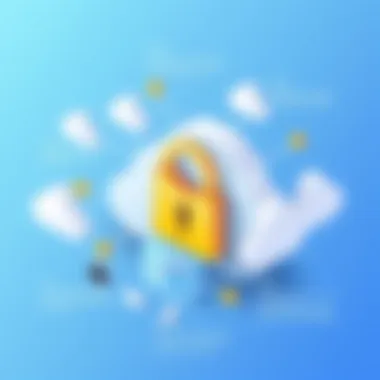

Intro
In today’s digital era, the understanding of cloud storage solutions is becoming increasingly essential for both individuals and businesses of all sizes. With an exponential rise in the volume of data generated each day, having a reliable, efficient, and secure method of storing this information is not just advantageous; it's critical. Cloud storage services offer users convenient accessibility, allowing files to be accessed anywhere with an internet connection. However, the diversity of options available can make it a daunting task to choose the right solution.
This article’s objective is to provide an in-depth comparison of various cloud storage solutions, exploring their strengths and weaknesses across key factors such as security, accessibility, pricing, and user experience. As we dissect these elements, you’ll gain insights specific to your needs, helping you make informed decisions in a landscape that, while confusing at times, rewards the knowledgeable with plenty of tools to manage their data efficiently.
This overview begins by diving into the specifics of cloud storage software, laying the groundwork for further discussion, and ushering in a tailored examination that serves both IT professionals and the everyday user alike.
Intro to Cloud Storage
In the modern digital landscape, cloud storage has become an integral part of data management for businesses and individuals alike. It's not just a trend; it represents a significant shift in how we perceive and utilize storage solutions. With the increasing amount of data generated daily, the need for a flexible and accessible storage option has never been more paramount.
Cloud storage allows users to store data off-site, meaning you don't have to rely solely on physical devices. This not only aids in accessibility but also enhances safety, as your data can be remotely accessed from various devices, be it a laptop or a smartphone.
Another crucial consideration is the aspect of scalability. Companies need to ensure that they can grow their storage capacity as their data requirements increase without hefty investments in hardware. Cloud solutions often offer this capability, making it easier for both small startups and larger corporations to manage their data needs efficiently.
Moreover, the security features of cloud storage solutions can be notably robust. Despite some prevailing skepticism about storing sensitive information remotely, many providers have implemented advanced encrption and other protective measures that can outstrip the security of local storage systems.
"Cloud storage is like a personal safe deposit box in the digital world—always there when you need it, accessible from anywhere, and just as secure, assuming you choose wisely."
With a plethora of options available, understanding the core concepts surrounding cloud storage is essential. This section delves deeper into the definition and history of cloud storage, laying a foundation for a more comprehensive analysis of various providers and their offerings.
Definition of Cloud Storage
Cloud storage refers to the saving of data on remote servers, which are maintained and managed by a third-party service provider. Users can access their data over the internet through various devices. This differs from traditional storage methods, where data is saved locally on a hard drive or on-premises server.
The essence of cloud storage lies in its accessibility and the shear ease with which data can be retrieved from anywhere. Various models exist within this realm, including public, private, and hybrid cloud storage, each catering to different access and privacy needs.
History and Evolution
Cloud storage traces its roots back to the late 1960s, but it wasn't until the emergence of the internet in the 1990s that it began to take shape as we know it today. Initially, storage was tethered to physical devices. However, the increasing reliance on data made it clear that a major shift was necessary.
By the early 2000s, cloud computing had evolved enough to make storing files in the cloud viable for the average user. Technologies like Amazon’s S3 set the stage for widespread adoption. As the saying goes, necessity is the mother of invention; the explosion of data in the digital age has driven both users and companies toward seeking scalable solutions.
Today, cloud storage is not only common but often preferred due to its myriad benefits. Understanding this evolution helps us appreciate the dynamic technology within cloud storage solutions that continue to shape our world.
Significance of Cloud Storage
The significance of cloud storage in today's digital landscape cannot be overstated. As businesses and individuals continue to generate vast amounts of data, the need for efficient, accessible, and safe storage solutions becomes critical. Cloud storage is not merely a tech trend; it has become a foundational element of modern data management strategies.
One of the major elements of significance is data accessibility. In a world where remote work and global collaboration are increasingly prevalent, being able to access files from anywhere at any time is indispensable. Users can retrieve their data from various devices without the cumbersome need for external drives or on-premises servers. This flexibility allows teams to collaborate seamlessly, whether in the same room or thousands of miles apart.
Furthermore, scalability and flexibility stand out as crucial advantages of cloud storage. Unlike traditional storage options that require substantial upfront investment and maintenance, cloud solutions permit companies to scale their storage needs effortlessly. This elasticity means organizations can start small and expand as their data grows without making significant financial commitments or dealing with physical limitations.
"In a constantly evolving digital realm, cloud storage serves as a dynamic backbone that adapts to the changing needs of users and organizations across the globe."
The cost-effectiveness is another dimension worth mentioning. Typically, cloud storage providers offer various pricing models tailored to users' needs. This means businesses can select plans based on their specific requirements, allowing for better management of operational costs. Additionally, cloud storage can reduce the necessity of physical infrastructure, leading to further savings.
Lastly, data security and compliance have become paramount as cyber threats loom larger. Reputable cloud storage providers invest heavily in security protocols, encryption, and user authentication to keep data safe. Many also help clients meet regulatory requirements, giving users peace of mind about their data's integrity and security.
In summary, the significance of cloud storage extends beyond mere storage capacity. It encompasses data accessibility, scalability, cost savings, and enhanced security measures. Understanding these facets is essential for individuals and organizations choosing the right cloud storage solutions for their specific needs.
Data Accessibility
Data accessibility is like the lifeblood of modern enterprises. It enables users to access important files and information wherever they are, which is absolutely essential in our fast-paced, interconnected world. Whether you’re an IT professional working remotely or a team leader coordinating projects across continents, having the ability to access documents on the go ensures productivity and efficiency.
The beauty of cloud storage is in its inherent flexibility. Users can employ smartphones, tablets, and laptops to retrieve their data, erasing the notion of being tethered to a single device. This multitasking capability allows users to make decisions in real-time, further driving operational efficiencies and innovative practices.
Additionally, this accessibility leads to increased collaboration. Cloud storage enables multiple users to work on files simultaneously, minimizing issues such as version control. Collaborating teams can communicate effectively while keeping all their documents synchronized, ultimately fostering creativity and enhancing team dynamics.
Scalability and Flexibility
With scalability, cloud storage shines as a remarkable solution for businesses of all sizes. Organizations can begin with a minimal amount of storage and expand as their needs grow, without being tied down by significant upfront costs associated with physical storage solutions.
For small businesses, this means that they don’t need to overestimate their data needs right at the start. They can efficiently gauge their usage and expand as needed. On the other hand, large enterprises benefit from the ability to manage fluctuating demands without causing operational headaches.
Furthermore, flexibility plays a critical role in how seamlessly businesses operate. Organizations no longer face the constraints of physical hardware with cloud storage solutions. They can easily adjust their storage resources, choosing to increase or decrease capacity according to current projects and requirements. This agility not only enhances operational efficiency but also boosts overall customer satisfaction.
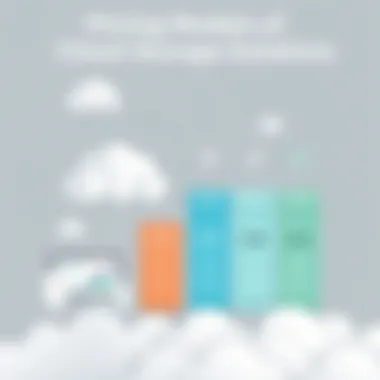

In summation, scalability and flexibility in cloud storage provide a vibrant landscape wherein organizations can thrive, adapt, and manage their data resources effectively, growing in tandem with their unique demands.
Key Features to Compare
Understanding the key features of cloud storage solutions is crucial for making an educated choice. With so many options on the table, it's easy to feel like a kid in a candy store—overwhelmed by the choices but unsure what to pick. Cloud storage isn’t solely about size or price; it’s about aligning the features with your specific needs, whether you’re an IT professional managing a vast database or a small business looking for simple document storage. This section dives into three pivotal aspects: Storage Capacity, Security Measures, and Cost and Pricing Structures, each offering different benefits that cater to various scenarios.
Storage Capacity
When evaluating any cloud storage solution, storage capacity stands out as a foundational element. Think of it as the size of the container that holds your data. This varies not just across different providers, but also across plans within the same provider. For instance, while Google Drive may offer a generous 15GB for free, Dropbox restricts its free tier to just 2GB.
When assessing storage, consider:
- Current needs: How much space do you need right now?
- Future growth: Are you expecting a spike in data? Being caught short can lead to interruptions.
- File Types: Different files take up different amounts of space; images and videos are heavy hitters.
In many cases, scalability is key. Some providers allow you to easily upgrade or downgrade your storage. Therefore, it’s wise to look for those nuanced details in user agreements—like how quickly can you scale up without incurring penalties?
Security Measures
In this digital age, security measures cannot be an afterthought; they must be front and center. You want to know your data is not vulnerable to prying eyes or cyber attacks. Various providers boast different encryption standards and additional features that can influence your choice.
The following aspects are worth careful consideration:
- Encryption: Is your data encrypted both at rest and in transit? This means it’s safeguarded during storage and also while being uploaded or downloaded.
- Two-Factor Authentication: A must-have for anyone who values extra security layers. This can make the difference between a compromised account and your data remaining safe.
- Compliance: For businesses in regulated industries, make sure the provider aligns with standards like GDPR or HIPAA.
"Investing in robust security measures is like fortifying your castle. Don’t skimp on the battlements when the treasure within is priceless."
Cost and Pricing Structures
It’s easy to get lured in by a provider’s initial cost offer. Often, this is where the smoke and mirrors come into play. Cost and pricing structures can greatly vary among cloud storage providers. You want a transparent structure so that you fully comprehend what you’re paying for versus what you actually need.
When considering cost, pay attention to:
- Free trials: Many providers offer these, but check how long they last and what you’re getting.
- Tiered pricing: Understand how pricing scales with increased storage. Are there hidden fees that could catch you off guard?
- Total cost of ownership: Think about not just the initial outlay, but also maintenance costs and unexpected expenses over time.
For example, while Amazon Drive might seem inexpensive at first glance, its long-term storage fees could become cumbersome, especially for irreplaceable files.
In a marketplace flooded with options, making a choice based on core features—storage, security, and pricing—is essential for optimizing your cloud storage experience.
Major Cloud Storage Providers
In the landscape of digital data management, major cloud storage providers play an integral role, serving as the backbone for both personal and professional data storage needs. Understanding these providers can significantly inform decisions regarding cloud storage solutions, especially for users seeking reliability, scalability, and user-friendly functionality. Each provider offers its own set of features, advantages, and trade-offs, making it essential to compare them thoroughly.
Google Drive
Overview and Functionality
Google Drive stands out in the cloud storage market due to its tight integration with Google’s suite of applications. This makes file sharing and collaboration a breeze. Users can easily store, share, and access files from anywhere, all while benefiting from features like real-time collaboration on documents through Google Docs, Sheets, and Slides. The unique aspect of Google Drive is its ability to combine storage with productivity tools. While this feature enhances usability, it can be a double-edged sword for those who prefer standalone storage services without added complexity.
Pros and Cons
When evaluating Google Drive, the ease of use is often cited as one of its principal benefits. The interface is welcoming for beginners, making navigation simple. However, there are drawbacks; for instance, storage space can become limiting unless users opt for paid plans. Additionally, there are privacy concerns related to data processed and stored by Google, as its data collection policies are often in the spotlight.
User Experience Insights
From a user perspective, Google Drive delivers a mostly positive experience. The synchronization across devices is typically seamless, allowing users to switch from phone to desktop without a hitch. However, some users complain about occasional syncing issues and file organization challenges, which might hinder efficiency.
Dropbox
Overview and Functionality
Dropbox is revered for its simplicity and intuitive user interface, which makes it a popular choice for professionals. Its core functionality revolves around file storage with a focus on straightforward sharing options. One of the standout features of Dropbox is the smart sync, which allows users to manage files without consuming device storage capacity. This functionality is an attractive option for those managing large files, though it requires an active internet connection for access.
Pros and Cons
Dropbox shines in terms of security measures, implementing strong end-to-end encryption. This is its core strength, making it a favorable choice for businesses that prioritize data security. However, the downside is that Dropbox's free plan offers significantly less storage compared to competitors, which may limit its usefulness for users who don't wish to upgrade.
User Experience Insights
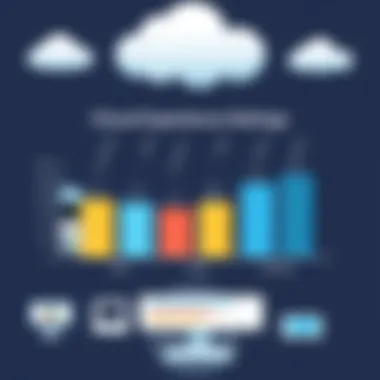

User feedback on Dropbox underscores its effectiveness in collaboration; teams can work together seamlessly on projects. Nevertheless, some might find the pricing model to be on the steep side when scaling up storage or user accounts, which can be a sticking point for smaller businesses.
Microsoft OneDrive
Overview and Functionality
Microsoft OneDrive integrates beautifully with the Office suite, allowing users to store and share files while collaborating through familiar applications like Word and Excel. This seamless interoperability is one of its hallmark features. Furthermore, it offers an appealing amount of free storage, which encourages users to explore its services before committing financially.
Pros and Cons
The main draw of OneDrive is its affordability as part of Office 365 subscriptions, making it a cost-effective choice for businesses already using Microsoft's ecosystem. However, the synchronization speed can sometimes lag behind competitors. Users experiencing slower connections might find that issues arise during file retrieval or updates.
User Experience Insights
On the whole, users appreciate OneDrive’s ability to function across various platforms. However, feedback often points to occasional challenges with the mobile app's user experience, creating a divide between desktop and mobile usability which can be frustrating.
Amazon Drive
Overview and Functionality
Amazon Drive provides users with a reliable storage solution primarily aimed at those who are already members of Amazon Prime. Its integration with the Amazon ecosystem allows for easy photo and video uploads, but it also caters to general document storage needs. A key feature is the unlimited photo storage, which is especially beneficial for photographers and content creators.
Pros and Cons
One significant upside to Amazon Drive is its straightforward and no-frills approach to storage, focusing on what most users want: easy access and sharing functionalities. However, the downside is the lack of advanced features that competitors like Google Drive offer. For instance, collaboration tools are somewhat limited, which can be a drawback for teams working on shared projects.
User Experience Insights
Users typically praise Amazon Drive’s straightforward interface but note intermittent issues with syncing and upload speeds. For those heavily invested in the Amazon ecosystem, it serves as a functional option, yet it may not compete effectively with platforms that offer enhanced collaboration features.
Performance and Reliability
When it comes to selecting a cloud storage solution, performance and reliability are foundational elements that should not be overlooked. These aspects dictate how users interact with their stored data, influencing everything from immediate accessibility to overall satisfaction. In a world where data drives decisions, the ability to retrieve information quickly and consistently can mean the difference between success and missed opportunities.
Performance encompasses the responsiveness of cloud storage services, which includes speed in data access and transaction times. Reliability, on the other hand, refers to the service’s ability to maintain uptime and ensure data integrity. Businesses, whether they're startups or established enterprises, depend on these characteristics to conduct daily operations without a hitch. Being unable to access files due to slow response times or system downtimes can lead to costly delays and frustrate users.
Uptime Statistics
Uptime statistics are a crucial metric in evaluating any cloud service provider. The industry standard aims for at least 99.9% uptime, but some providers boast even higher percentages. A slight dip in availability can lead to significant complications for both individuals and teams.
Consider a scenario where an e-commerce platform experiences a 2% outage during peak holiday sales. This downtime could translate into substantial revenue losses, not to mention damage to the company’s reputation. Therefore, potential users should scrutinize the uptime history of their cloud storage options. Some providers, like Google Drive, regularly publish performance reports, allowing customers to assess their reliability transparently.
Speed of Access
Speed of access is equally important and can greatly affect user experience. Lagging file uploads or downloads can contribute to decreased productivity. It's essential to evaluate how quickly data transfers occur and whether the service accommodates high-demand situations, such as during large file sharing.
Different factors influence speed of access, including geographical proximity to data centers, network bandwidth, and even the technologies employed by the cloud provider. For instance, Amazon Drive leverages a robust network infrastructure, aiming to minimize latency for users around the world.
In summary, the performance and reliability of cloud storage solutions are critical to effective data management. Uptime statistics deliver insight into availability, while speed of access influences daily workflows. By paying close attention to these metrics, users can select a solution that not only meets their immediate needs but also adapts to future challenges.
"Reliable cloud storage not only supports business continuity but also enhances collaboration, ensuring that teams are never left in the lurch."
In the demanding digital landscape, ensuring high performance and reliability reduces risks and promotes a seamless experience for all users.
User Support and Resources
When it comes to navigating the world of cloud storage, user support and resources often serve as the backbone of a positive user experience. Imagine investing time in storing important data only to encounter a roadblock without anyone to assist you. This very scenario underscores why excellent support systems and accessible resources are vital to the cloud storage experience. Not only do they provide immediate help, but they foster a sense of trust and reliability, making users feel valued and secure in their choices.
One of the benefits of having robust user support is that it can save time and reduce frustration when issues arise. Users can avoid the potentially steep learning curve associated with new technology if they know help is just a click away. Let's explore some specific elements that contribute to effective user support in cloud storage services.
Customer Service Options
Customer service options can vary significantly between cloud storage providers. Typically, these options include:
- Email Support: Many services offer email support for less urgent inquiries. This option allows users to describe their issues in detail, which can be more effective for complex problems.
- Live Chat: For those who prefer real-time assistance, live chat features can be immensely helpful. It allows users to connect with support agents instantly, helping to resolve issues on the spot.
- Telephone Support: Some users still prefer the personal touch of talking to someone over the phone. Having this option can be crucial for urgent matters, although wait times can sometimes be a hassle.
- Community Forums: Online forums provide a space for users to seek advice from peers and share experiences. They can be a goldmine for both solutions to common problems and proactive tips.
Considering these options, it’s important to assess not just the availability of support but also the quality. Quick response times and knowledgeable representatives can make all the difference.

Documentation and Tutorials
In addition to direct customer service, documentation and tutorials are equally important. Having a rich library of materials can help users troubleshoot their problems independently and skillfully. Here’s what to look for:
- Comprehensive Knowledge Base: A well-organized knowledge base covers a wide range of topics, from getting started guides to advanced troubleshooting. It should be searchable and easy to navigate.
- Video Tutorials: Visual learners often benefit from video content to illustrate complex features or common tasks. Helpful video tutorials can guide users through processes in a clear and engaging way.
- Webinars and Live Training: Some providers offer live sessions where users can interact with experts and ask questions. This format is beneficial for deep dives into specific functionalities or for new feature releases.
- Regular Updates: Documentation must stay current with updates or changes in the service. Old information can mislead users and can escalate problem-solving efforts.
In sum, effective user support and resources play an indispensable role in the overall user experience with cloud storage solutions. They provide not just help when issues arise, but also peace of mind while users explore the myriad functionalities available at their fingertips. As many tech-savvy individuals would agree, a supportive infrastructure is like having a reliable compass in an ever-evolving digital landscape.
Security Considerations
In the realm of cloud storage, security considerations are not just an afterthought; they act as the bedrock of user trust and system integrity. As more individuals and organizations transition their sensitive data to cloud platforms, the implications of vulnerabilities can be dire. In this section, we will discuss the critical aspects of security that should be examined when choosing a cloud storage provider, including encryption standards and data loss prevention strategies.
Encryption Standards
Encryption acts as a formidable line of defense against unauthorized access to data. It scrambles the information in such a way that only those possessing the decryption key can access its original format. In cloud storage applications, providers employ various encryption methodologies, often utilizing both at-rest and in-transit encryption. At-rest encryption protects stored data from being accessed without proper credentials, while in-transit encryption secures data as it travels through networks. Understandably, users should prioritize services that adhere to industry standards, such as AES-256 encryption, to ensure their data is safeguarded against potential breaches.
It's also worth noting the growing trend toward end-to-end encryption. This process means that data is encrypted on the user's device and remains encrypted until it reaches its final destination, preventing even the service provider from accessing the content. This could be particularly crucial for businesses handling confidential client information or proprietary data.
"Security isn’t just about keeping data safe; it’s about maintaining the trust of users who rely on these systems for their livelihood."
Data Loss Prevention
Data Loss Prevention (DLP) is becoming increasingly essential for cloud storage providers as the stakes continue to rise with business-sensitive data being stored digitally. DLP refers to a strategy aimed at preventing data breaches and ensuring data privacy. Effective DLP measures provide a multi-layered approach to securing information across storage solutions, minimizing risks related to both loss and theft.
Key DLP techniques include:
- Data Classification: By categorizing data, organizations can implement appropriate security measures depending on the sensitivity of the data.
- Access Controls: Strong authentication methods, including multi-factor authentication, can mitigate unauthorized access to sensitive information.
- Regular Audits: Conducting frequent audits helps in identifying potential vulnerabilities and ensures compliance with established data security protocols.
Moreover, data redundancy strategies must also be considered. Cloud providers should ideally maintain multiple copies of data across various geographic locations. This practice helps in restoring data in case of accidental deletions or service disruptions, thus providing an additional layer of assurance.
To sum things up, security considerations in cloud storage are not just a matter of compliance but a crucial factor for operational integrity. By understanding how encryption and data loss prevention work within these frameworks, users can make informed choices, enabling them to select solutions that adequately protect their vital data.
Accessibility and Compatibility
Accessibility and compatibility stand as cornerstones in the comparison of cloud storage solutions. As businesses and individual users navigate the complexities of an increasingly digital landscape, the capacity to access data and applications seamlessly is paramount.
Cloud storage isn’t just a repository for data; it’s a gateway that facilitates collaboration, communication, and responsiveness. This section delves into the importance of these elements, stressing how they influence user experience and operational efficiency.
Cross-Platform Support
In today’s tech-savvy world, cross-platform support is a must-have feature for any cloud storage solution. Whether a user is employing a Windows PC, an Apple device, or an Android phone, compatibility across these platforms ensures that no matter the device, access remains uninterrupted. This flexibility is particularly vital for businesses that thrive on diverse operating systems.
For instance, a marketing team might utilize Google Drive to share documents across multiple devices during a conference. If one team member is working from a Mac, while another is on a Windows laptop, having a cloud service that supports both makes collaboration a breeze. When evaluating cloud storage options, consider the following:
- File Format Compatibility: Ensure that the service supports a variety of file formats, enabling seamless sharing and opening of documents.
- Integration with Third-Party Applications: Services that easily integrate with tools such as Slack, Zoom, or Asana tend to enhance productivity by fostering a centralized workspace.
- Consistent User Experience: A solution that offers a uniform interface across devices can minimize the learning curve and improve day-to-day usage.
Mobile Access
The need for mobile access to cloud storage solutions cannot be overstated. As people continue to work from remote locations, the ability to access files on the go has become essential. A reliable cloud storage solution provides mobile applications that empower users to upload, download, and share files without a hitch.
Imagine a small business owner attending a client meeting who suddenly needs to access a crucial document. If their cloud storage doesn’t have a robust mobile app, they might find themselves scrambling, possibly jeopardizing the meeting's success. The benefits of mobile access include:
- Real-Time Sharing: Users can instantly share documents while on the move, promoting quick decision-making.
- Offline Capability: Many premium services offer offline access features, allowing users to continue working without a constant internet connection.
- User-Centric Design: A well-designed mobile interface can greatly enhance usability, making it easy for users to navigate their files and folders efficiently.
"Accessibility isn’t just a feature; it’s a necessity for modern cloud storage solutions. Without it, all other advantages become moot."
In summary, when selecting a cloud storage solution, don’t overlook accessibility and compatibility. These factors significantly affect how users interact with the system, shaping their experiences and impacting productivity. Striving for seamless integration across devices and ensuring robust mobile access can empower both individual users and teams, enabling them to work efficiently regardless of location or platform.
Ending and Recommendations
As we wrap up this comprehensive examination of cloud storage solutions, it becomes unmistakably clear how paramount it is to make an informed choice. Selecting the right cloud storage isn’t merely about picking a name out of a hat; it’s a strategic decision that can influence everything from data accessibility to operational efficiency. After analyzing various aspects such as security, user experience, and compatibility, the recommendations distilled from this article aim to guide IT professionals and businesses in navigating the often murky waters of cloud storage.
Summary of Findings
The analysis throughout this article underscores several key findings regarding cloud storage solutions:
- Security: Different providers employ varied encryption techniques and security measures. A robust understanding of these is crucial for safeguarding sensitive information.
- Pricing Models: Costs can vary widely, influenced by features, data limits, and support levels. A clear grasp of budget implications and long-term costs is essential.
- User Experience: User feedback indicates that ease of use, functionality, and support responsiveness play significant roles in determining satisfaction levels.
- Compatibility and Access: Each solution's capacity to integrate with existing systems and offer mobile access can greatly affect productivity and accessibility.
In summary, while each provider shines in certain aspects, weaknesses are also present. Therefore, potential users must weigh these elements against their unique needs.
Choosing the Right Solution
When it comes to selecting an appropriate cloud storage solution, one must tread carefully. Here are vital considerations to keep in mind:
- Evaluate Your Requirements: Understand your specific needs. Is it primarily used for backup, file sharing, or collaboration? The purpose can greatly narrow down your options.
- Assess Security Features: This should never be glossed over. Look for solutions offering end-to-end encryption, two-factor authentication, and compliance with regulations like GDPR or HIPAA if relevant.
- Look at Pricing Structures: Dig into the details of pricing plans. Are there hidden fees? Is the pricing scalable? Understanding these dynamics now means avoiding surprises later.
- Test User Experience: If possible, take advantage of free trials. This permits a firsthand look at the usability of the platform, and it helps gauge whether it fits into your existing workflow seamlessly.
- Consider Future Growth: As your needs evolve, so should your platform. Look for scalability options that allow easy upgrades without significant disruptions.







