Top Clothing Design Software for Mac Users
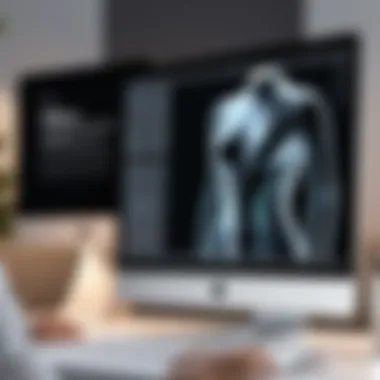

Intro
In the realm of fashion design, the choice of software can make a significant difference in productivity and creative output. Mac users are privy to a variety of clothing design software that caters to different skill levels and specialized needs. This analysis aims to provide insights into several options available, focusing on features, usability, and technical specifications.
A thorough examination of user experiences through reviews and ratings will help capture the strengths and weaknesses of each tool. The goal is not only to inform individual designers but also to assist businesses seeking the right design software. Collaboration features, compatibility with other platforms, and overall user experience will also be covered, aiming to guide readers in their decision-making process.
As the fashion industry continues to evolve with technology, finding the right software becomes imperative. Read on to explore the software landscape tailored for Mac users in the clothing design sector.
Software Overview
When assessing clothing design software, it is essential to consider the overarching purpose and functionality of each tool. The following segments will detail key offerings from leading software solutions for Mac.
Software Features
Here are some common features across various software options:
- Design Tools: Allow users to create intricate designs using various shapes, colors, and fabric patterns.
- 3D Modeling: Some software provides 3D visualization capabilities. This feature will help users see how clothing fits on virtual models.
- Pattern Creation: Users can generate patterns that can be printed and used for physical garment production.
- Collaboration Tools: Many solutions offer features that facilitate collaboration among team members, making it easier to share ideas and feedback.
- File Compatibility: An important aspect is the ability to import and export various file types, which aids in ensuring feedback from clients or partners.
Technical Specifications
The technical requirements can vary greatly depending on the software. Most clothing design software have minimum hardware specifications as follows:
- Operating System: macOS [specific version required by each software]
- RAM: Typically, at least 8 GB, but 16 GB is preferable for more extensive projects.
- Processor: Multi-core processors are common recommendations to ensure smooth operation of complex design tasks.
- Graphics Card: A dedicated graphics card is often needed for high-resolution rendering.
Peer Insights
Understanding peer feedback adds considerable value to the analysis of clothing design software. User experiences can highlight practical aspects of the software not often covered in marketing materials.
User Experiences
Many users share their thoughts in online forums like Reddit. Some common themes in reviews include:
- Ease of use for beginners vs advanced features for professionals.
- Speed and responsiveness of the application during design processes.
- Customer support effectiveness and availability.
Pros and Cons
Here is a brief overview of the pros and cons of some popular clothing design software options:
Adobe Illustrator
Pros:
- Extensive design capabilities
- Integrates well with other Adobe products
Cons: - Higher cost of subscription
- Steeper learning curve for beginners
CLO 3D
Pros:
- Excellent for 3D modeling and simulation
- Strong collaboration features
Cons: - Requires significant hardware resources
- Pricey compared to other options
CorelDRAW
Pros:
- User-friendly interface
- Good for vector design and illustration
Cons: - Lacks some advanced features found in others
- Specifically tailored more for graphics than fashion design
This analysis underscores the importance of selecting the right clothing design software for Mac, as it can greatly impact both individual and organizational creativity and efficiency.
Prologue to Clothing Design Software


When discussing the realm of fashion and design, the pivotal role of clothing design software cannot be overstated. This technology serves as a cornerstone for designers seeking both to bring their visions to life and to navigate the complexities of today's fashion industry. It simplifies intricate design processes, fosters creativity, and enhances the efficiency of creating clothing.
Defining Clothing Design Software
Clothing design software encompasses a variety of tools that assist designers in crafting garments from concept to creation. These applications often include features for sketching, pattern making, and fabric simulation. At its core, this software allows users to visualize designs before they are physically produced, thus saving time and resources. Understanding what constitutes clothing design software is crucial, as it helps users identify which tools best meet their needs.
Importance in the Fashion Industry
In the highly competitive fashion industry, the integration of technology is fast becoming essential. Designers must not only be creative but also adaptable to new software that can streamline their workflow. Clothing design software supports the fashion design process by providing a digital platform where designers can experiment with colors, textures, and shapes with remarkable ease. Furthermore, using software greatly reduces the time needed for prototyping and revisions. This agility can be a significant advantage when meeting tight deadlines or responding to rapid changes in fashion trends.
"The right clothing design software can elevate a designer's work, turning ideas into tangible products more efficiently."
Overview of Mac-Compatible Software
A variety of clothing design software options are available specifically for Mac users. These programs are designed to leverage the capabilities of Mac operating systems, ensuring optimal performance and compatibility. Popular software such as Adobe Illustrator and CLO 3D provide unique tools that cater to the design needs of professionals and hobbyists alike. Mac-compatible software often boasts user-friendly interfaces and seamless integration with other design tools, making it an appealing choice for those deeply immersed in the fashion industry. By focusing on Mac-compatible solutions, designers can ensure they utilize platforms that align well with their hardware and workflow requirements.
Key Features of Clothing Design Software
The realm of clothing design software encompasses various tools that significantly influence the creation process, especially for designers operating on Mac platforms. Understanding the key features of this software is crucial. These features determine not only user experience but also the efficiency and effectiveness of design workflows. High-quality software can streamline the design process, integrating various functionalities that cater to specific needs.
User Interface and User Experience
The user interface (UI) and user experience (UX) play pivotal roles in clothing design software. A well-designed UI allows users to focus on creativity rather than grappling with the software itself. Intuitive menus, easily accessible tools, and clear navigation are vital. UX, on the other hand, encompasses the overall experience while using the software. An effective UX fosters engagement, reduces frustration, and enhances productivity. Software that excels in these areas often stands out in reviews and user feedback. Designers report feeling empowered when the UI/UX is seamless, thus making their work more enjoyable and efficient.
Design Tools and Capabilities
Sketching and Illustration
Sketching and illustration tools are fundamental in clothing design software. They allow designers to translate their ideas into visual forms easily. A strong characteristic of these tools is their versatility. They can range from simple line drawings to complex illustrations with varying textures and colors. One beneficial aspect is the ability to use layers, which helps in organizing elements without disrupting the existing design. The unique feature these tools often provide is the option to use a stylus, enhancing the precision of sketches. However, some users see this as a disadvantage when the software does not support pressure sensitivity, limiting the effectiveness of digital sketches.
Pattern Making
Pattern making features are essential for converting design concepts into tangible garments. This area of design capability offers tools for creating patterns that can be efficiently modified and adjusted. A noteworthy aspect is the automatic generation of patterns based on sketches, which saves significant time. The flexibility to alter sizes and dimensions without compromising quality proves to be advantageous for designers looking to create multiple variations. Users appreciate such tools for their practicality, even if some software requires a learning curve to effectively navigate these features.
Fabric Simulation
Fabric simulation technology allows designers to visualize how different materials will appear in real-life garments. This feature is crucial in making informed decisions about fabric choices before production. The ability to simulate various textures and drapes adds depth to the design process. Designers favor this capability because it can prevent costly mistakes during production. An essential unique feature of this simulation is its realistic rendering of how fabrics interact with movements. Nonetheless, high processing power may be a drawback, as some users encounter performance issues when running more complex simulations.
Collaboration and Sharing Features
Collaboration is a key aspect of modern clothing design workflows. Many software options now include features that facilitate sharing designs with team members or clients efficiently. This allows for easier feedback and faster iterations. Effective collaboration tools often integrate cloud storage, enabling real-time updates and accessibility from different devices. Designers value these features greatly, as they promote teamwork and streamline the design process, reducing the time from concept to final product.
Effective collaboration in clothing design software is no longer just an option; it has become a necessity in today's fast-paced fashion industry.
Popular Clothing Design Software for Mac
Understanding the landscape of clothing design software for Mac is essential for anyone in the fashion industry. This software serves as a vital tool that influences how designers conceptualize, create, and produce clothing. Choosing the right software can make a significant difference to the overall workflow. This section will highlight some of the most popular clothing design software options and their unique features and advantages.
Adobe Illustrator
Adobe Illustrator is a cornerstone in the world of graphic design, and its importance stretches into clothing design as well. It is particularly known for its vector graphics capabilities, which allow for precise and scalable designs. For clothing designers, this means that they can create intricate patterns and illustrations without losing quality when resizing.
Besides vector drawing, Illustrator offers an array of features beneficial for fabric and pattern design. Options like the pen tool, brushes, and text effects help designers bring their ideas to life. While the learning curve might be steep for beginners, the depth of functionality makes it worth the effort.


Additionally, the integration with Adobe Creative Cloud allows seamless collaboration with other Adobe products, enhancing the overall design process.
CLO 3D
CLO 3D stands out by offering a three-dimensional approach to clothing design. When working with CLO 3D, designers can visualize how different materials and patterns will look on a body. This software is especially beneficial for creating realistic garment simulations, which can save time and resources in the prototyping phase.
The ability to see a virtual version of the garment helps in making precise adjustments in fit, style, and fabric before actual production begins. Moreover, many designers appreciate the ease of sharing their 3D models. The generally positive user feedback highlights how CLO 3D is tailored to meet the specific needs of fashion designers.
CorelDRAW
CorelDRAW is another significant tool for clothing design that offers extensive graphic design capabilities. Known for its user-friendly interface, users can create complex designs with relative ease. CorelDRAW excels in offering tools for layout and typography, which can be particularly useful for branding and marketing clothing lines.
The software also has advanced color management features that allow designers to ensure consistency across different media. This can be critical when producing marketing materials and labels. For those working in both clothing and other design sectors, CorelDRAW provides a versatile platform to work effectively.
FashionCAD
FashionCAD is specifically designed for fashion design. It is notable for its CAD (Computer-Aided Design) functionalities focusing on patterns and garment construction. Designers can create detailed patterns along with accurate measurements and specifications for production.
Furthermore, FashionCAD simplifies the process of technical flat drawings, which are essential for any production team. In addition, it supports collaboration, allowing teams to share and edit designs with ease. This software is tailored more towards professional designers who require advanced features to optimize their design workflow.
Evaluation of Software Functionality
The assessment of software functionality is crucial when selecting clothing design software for Mac. Understanding how well a program performs helps users make informed decisions that suit their design processes and business needs. Effective software should offer a balance between features, usability, and performance. Users need to evaluate how the software supports their design style and workflow. In addition, functionality includes compatibility with existing systems and tools, which can significantly affect production efficiency.
Comparison of Features
When comparing features across different clothing design software, several elements come into play. Key aspects to consider include:
- Sketching and Illustration Tools: Helpful for creating initial concept designs. Different software may offer varying levels of detail and freedom.
- Pattern Making Capabilities: A critical feature for designers. Efficient pattern-making tools can save time and improve accuracy.
- Fabric Simulation: This feature allows designers to visualize their creations in realistic ways. Some software excels in this area, providing lifelike textures and draping effects.
It is important to analyze standard features versus advanced ones. For example, Adobe Illustrator is known for its advanced vector graphic capabilities, whereas CLO 3D specializes in realistic 3D modeling and pattern design.
Value for Money
Evaluating the value for money is another essential component of software functionality. Users must consider not just the purchase price but also the long-term investment. Subscriptions might offer flexibility but can add up over time. Users should reflect on:
- Features in Context: Do the features provided justify the cost? Certain software offers extensive capabilities that may make them worth a higher price.
- Ongoing Support and Updates: A reliable software package includes future updates and customer support. This ongoing service can enhance the software's value.
- Trial Versions: Many companies offer free trials. This allows potential users to assess if the software meets their needs before committing financially.
User Feedback and Reviews
User feedback serves as an invaluable resource during the selection process. Reviews can provide insights into software performance that marketing materials often overlook. Potential users should seek:
- Common Complaints: Learning about frequent issues encountered by current users can save time and frustration.
- Praise for Specific Features: If multiple reviews highlight a particular feature as exceptional, that may indicate a strong product.
- Industry Relevance: Seeing how industry professionals perceive a product can guide small businesses or freelancers in making educated choices. Platforms like Reddit, Facebook, and specialized design forums can be useful for gathering opinions from various users.
"The right clothing design software should not only serve as a tool but as an integral part of your design workflow, enabling you to focus on the creative process."
Integrating Clothing Design Software into Workflow
Integrating clothing design software into a designer's workflow can significantly enhance productivity and creativity. As fashion design evolves, so too must the tools that facilitate it. This integration ensures that designers can work efficiently while utilizing various functionalities offered by these software solutions. The ability to incorporate advanced technologies and features into everyday tasks is crucial for both emerging and established designers.
Compatibility with Other Software
Compatibility with other software is a vital element when considering clothing design software. Designers often use multiple applications throughout their creative process. For instance, some may rely on Adobe Illustrator for vector graphics while using CLO 3D for 3D modeling.


A seamless transition between these platforms can save time. It reduces the need for repetitive work like recreating designs when switching software. Many clothing design programs offer plugins or extensions that allow for smoother integration with popular tools like Adobe Photoshop or CorelDRAW. This interoperability allows designers to leverage the strengths of each software without the hassles of redundancy.
Some key considerations for compatibility include:
- File Formats: Ensure the software can import and export commonly used formats such as .PSD, .AI, or .DXF.
- Cloud Integration: Integration with cloud storage solutions like Google Drive or Dropbox can facilitate easier sharing and collaboration.
- Third-Party Plugins: Look for software that supports additional plugins for enhanced functionality, expanding capabilities beyond the default features.
Exporting and Sharing Designs
The ability to export and share designs efficiently is another important aspect of clothing design software. Once a designer completes a project, they must communicate their vision clearly to clients, manufacturers, or team members. Different software offers varying capabilities in this regard, which can directly impact workflow.
- Export Options: Quality export options are necessary for maintaining the integrity of a design. Most programs should support high-resolution exports in various formats, such as .PNG, .JPEG, or .PDF.
- User-Friendly Sharing Features: Easy sharing tools can streamline the design process. Built-in sharing features may include one-click exports to email, social media, or collaborative platforms like Slack or Trello.
- Version Control: Design software should allow for version tracking. It promotes organized workflows and prevents confusion over which version of a design is the most current.
Effective integration of clothing design software into the workflow not only boosts creativity but also enhances communication across different teams involved in the design process.
Overall, integrating clothing design software into workflow involves thoughtful consideration of compatibility, export capabilities, and sharing mechanisms. Such an approach empowers designers to harness their full potential while navigating the complexities of the fashion design landscape.
Future Trends in Clothing Design Software
The realm of clothing design software is continually evolving, driven by technological advancements and changing market needs. It is essential to grasp these future trends to stay ahead, especially for those involved in the fashion industry. Emerging technologies play a significant role in enhancing creativity and efficiency. They help designers produce innovative solutions and adapt to consumer demands.
Emerging Technologies
Artificial Intelligence
Artificial Intelligence is reshaping the clothing design landscape. Its ability to process vast amounts of data allows for personalized design experiences. Machine learning algorithms can analyze trends, consumer behavior, and even predict future styles. This capability is invaluable for designers who want to be proactive rather than reactive in their work.
One key characteristic of AI is its automation of routine tasks. For instance, pattern generation and color matching can now be automated, freeing designers to focus on more creative aspects. However, while AI offers many advantages, there are potential drawbacks. The dependency on algorithms can sometimes stifle creativity. A lack of human intuition might lead to designs that are too standardized or generic.
Virtual Reality
Virtual Reality (VR) is another emerging technology making waves in clothing design. It allows designers to visualize their creations in a highly immersive environment. This capability enhances the design process and provides clients with a unique way to experience fashion before it is produced. Virtual fitting rooms can also reduce returns by allowing consumers to see how items will look on them in a virtual space.
A significant benefit of VR is its capacity for collaboration. Designers from different parts of the world can come together in a virtual space, examining and modifying designs in real-time. Nonetheless, challenges remain. The high costs of VR equipment and software can be prohibitive, especially for smaller businesses. Additionally, user experience can vary widely, depending on the technology used.
Sustainability in Design Software
As the fashion industry faces mounting pressure to become more sustainable, software solutions are increasingly incorporating tools that promote eco-friendly design practices. This aspect of design software is crucial. It not only addresses environmental concerns but also meets consumer demand for sustainable fashion. Sustainability features may include resources for using sustainable materials, tools for minimizing waste, and predictive analytics that help in making eco-conscious decisions.
End
The conclusion of this article serves as a critical reflection on the diverse clothing design software available for Mac users. It synthesizes the key aspects discussed throughout the piece, providing clarity on why these elements matter in the context of today's fashion design landscape.
One of the main benefits of utilizing specialized software is the amplification of creativity and productivity. As the fashion industry evolves, designers find themselves in an increasingly competitive space. Software solutions like Adobe Illustrator and CLO 3D are not mere tools; they are enablers of innovation, allowing users to experiment with designs quickly. By harnessing technology, designers can visualize their concepts in ways that were impractical in traditional design processes.
In addition to creativity, collaborations are made simpler with the right software. Features that facilitate sharing and teamwork can significantly enhance the workflow, especially in larger teams. Cloud-based functionalities ensure that everyone stays aligned, which is paramount in maintaining project timelines and meeting client expectations.
Beyond usability, the future-proofing of design practices is another consideration. As outlined in the section on emerging technologies, tools that integrate advancements like artificial intelligence and virtual reality will likely lead the next wave of fashion design. This foresight can inform current choices, enabling designers to adapt and evolve.
In summary, understanding the capabilities and implications of clothing design software helps professionals and businesses make informed decisions. This article underscores the importance of choosing the right software, not just for today's needs but for future growth and development in design practices.
Recap of Key Points
- Diversity of Software: There are numerous options tailored for different design needs, from robust programs like Adobe Illustrator to specialized software like CLO 3D.
- Feature Evaluation: Each software has unique features that cater to specific design tasks and enhance the user experience.
- Collaboration Tools: Many software solutions include features that promote team collaboration, helping to streamline workflows.
- Future Technologies: The integration of technologies such as AI and VR in design software signifies a shift in how designs will evolve, impacting future decisions.
Final Thoughts on Choosing Software
Choosing the right clothing design software is essential for anyone engaged in fashion design. Factors to consider include:
- User Interface: It should be intuitive and easy to navigate, enabling designers to focus on creativity rather than struggling with the tool.
- Budget: Weighing the cost against the features and benefits is crucial. Look for software that provides good value for money based on your unique needs.
- User Reviews: Insights from existing users can provide valuable information about software performance and reliability, guiding your choice.
In essence, the choice of software should align with both immediate design requirements and long-term goals. Investing time in exploring options available for Mac may very well lead to enhanced creativity and operational efficiency in the complex realm of fashion design.







