Your Ultimate Guide to Bookkeeper Software for PC


Intro
In the realm of modern business, efficient financial management is paramount. Bookkeeping plays a crucial role in maintaining the financial health of an organization. With the advancement of technology, bookkeeper software has emerged as a vital tool for both small and large businesses. This guide seeks to provide an in-depth look at the various software options available for PC, exploring their essential features, cost implications, and key considerations for choosing the right one.
Software Overview
Bookkeeper software serves as an automated solution to streamline accounting tasks, track expenses, and generate reports. For many businesses, selecting the right software can lead to time savings, increased accuracy, and better financial insights. This section delves into the distinguishing characteristics and technical requirements of different software solutions.
Software Features
When exploring bookkeeper software, it is essential to understand the features that may align with specific business needs. Not every software is built the same, and features can vary significantly. Here are some key features to consider:
- User-Friendly Interface: An intuitive layout can facilitate ease of use, especially for those lacking accounting expertise.
- Financial Reporting: Automatic generation of profit loss statements, balance sheets, and cash flow reports can save considerable time.
- Expense Tracking: The ability to categorize expenses automatically helps in maintaining accurate records.
- Invoicing Capabilities: Simplified invoicing processes enable businesses to manage billing efficiently.
- Integration Options: Seamless integration with other tools such as payroll systems or inventory management software enhances overall functionality.
- Cloud vs. Desktop: Understanding whether a cloud-based solution or a traditional desktop application better suits your needs is vital.
Technical Specifications
The technical specifications of bookkeeper software determine its performance and reliability. Key considerations include:
- System Requirements: Ensure your PC meets the minimum OS and hardware requirements for optimal performance.
- Updates: Regular updates enhance security and functionality, making it crucial to select software with reliable support.
- Data Backup Options: Look for software that offers robust backup features to safeguard sensitive financial data.
Peer Insights
Understanding how others have experienced various bookkeeper software can provide valuable insights. Peer reviews and user feedback often highlight strengths and weaknesses that may not be apparent during initial research.
User Experiences
Feedback from users can be particularly revealing. Users frequently note things such as:
- Accessibility: How easy it is to navigate the software.
- Customer Support: The effectiveness and responsiveness of technical support teams.
- Real-World Performance: Experiences with actual financial tasks including processing invoices or generating reports.
Pros and Cons
Understanding the pros and cons can help you decide better:
Pros:
- Increased accuracy in bookkeeping tasks.
- Time savings through automated functions.
- Enhanced reporting capabilities for financial analysis.
Cons:
- There may be a learning curve for complex software.
- Ongoing costs for licenses or subscriptions can accumulate over time.
"Choosing the right bookkeeper software can significantly impact your business’s financial efficiency. It's not just about options, but finding the best fit for your operation needs."
Having knowledge of these aspects helps in making an informed decision when selecting bookkeeper software. This overview serves as the foundation for understanding which features matter most based on individual business context and user experience.
Understanding Bookkeeper Software
Understanding bookkeeper software is crucial for businesses aiming to maintain accurate financial records. It serves as a valuable resource to streamline bookkeeping processes and enhance operational efficiency. With various types and features available, companies must identify solutions that fit their specific needs. This section will clarify the definition and purpose of such software and identify its target users.
Definition and Purpose
Bookkeeper software refers to applications designed for tracking financial transactions, managing invoices, and generating financial reports. These programs allow businesses to handle their accounting tasks more effectively than traditional manual methods. The primary purpose of bookkeeper software is to simplify the recording and reporting of financial data. It operationalizes the management of finances, enabling users to keep their records organized and up to date.
Moreover, these software solutions can automate routine tasks, which reduces the chances of human error. In this regard, they serve to enhance accuracy and reliability. In summary, bookkeeper software is developed to facilitate better financial management while providing users with necessary insights into their financial status.
Who Needs Bookkeeper Software?
The need for bookkeeper software crosses various sectors and sizes of businesses. Small businesses, freelancers, and large corporations all benefit from this software. Here are some categories of users:
- Small Business Owners: They often lack the resources for a dedicated accounting team. Software provides a cost-effective solution for managing finances efficiently.
- Freelancers: Individuals who run their own services can use this software to track payments and expenses, simplifying their financial management.
- Accountants: Professionals can increase productivity through technology, allowing them to focus more on analysis rather than data entry.
- Large Enterprises: Bigger companies often require complex reporting features and integration capabilities to manage multiple accounts and departments.
Bookkeeper software caters to diverse users. Understanding specific needs is essential in choosing the right solution.
Ultimately, anyone involved in financial management, regardless of the business size or sector, can benefit greatly from adopting bookkeeper software.
Types of Bookkeeper Software for PC
Understanding the various types of bookkeeper software available for PC is essential for making informed decisions that align with specific business requirements. Each type of software presents unique functionalities, strengths, and potential drawbacks. This section delves into the categories of bookkeeper software, allowing readers to assess their options wisely based on their operational needs.
Cloud-Based Solutions
Cloud-based solutions are becoming increasingly popular among businesses. They offer the benefit of accessibility from any location with an internet connection. This flexibility allows users to manage their finances on the go, which is valuable for professionals who travel frequently or cooperate with teams in various locations. Another significant advantage is automatic updates. Since the software is hosted on the cloud, users do not have to worry about managing updates manually. Additionally, many cloud-based platforms provide collaboration tools, making it easy for multiple users to access and edit financial data in real time.
However, choosing cloud-based solutions requires considering internet reliability. If connectivity issues occur, users may experience disruptions in their work. Moreover, data security is a major concern. As financial data is stored off-site, ensuring that the chosen solution has robust encryption and security measures in place is essential.
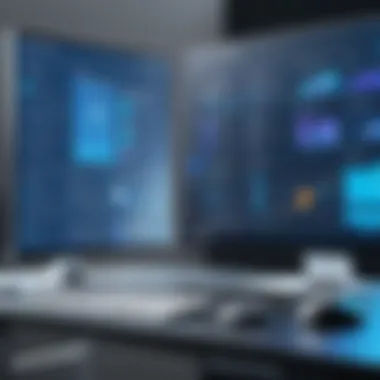

Installed Desktop Applications
Installed desktop applications remain a viable option for many businesses, especially those that prefer controlling their software environment. This type of software is fully installed on local machines, which means it does not rely on internet access for functionality. Users can perform all bookkeeping tasks, even when offline. This characteristic makes installed applications suitable for businesses with a location that has poor connectivity.
Although installed applications can be more secure in certain contexts, they can also come with higher upfront costs. Initial purchase prices can be significant. Furthermore, users have to manage installation, updates, and maintenance, which may require dedicated IT support for some organizations. On the other hand, the degree of customization may exceed that of cloud alternatives, allowing businesses to tailor software to their unique processes easily.
Specialized Niche Software
Specialized niche software caters to specific industries or business needs, providing tailored features that solve unique challenges. These applications often come with functionalities designed for particular professions, such as retail bookkeeping, medical practices, or construction project accounting.
Adopting niche software can enhance efficiency since these solutions are designed around industry-specific requirements. For instance, software meant for retailers may include inventory tracking, while software for construction companies might include project management tools. However, the specialization can also limit scalability and adaptability. Businesses in growth phases may find that they need to switch systems later, which can incur additional costs and time related to data migration and training.
Understanding these types of bookkeeper software for PC helps in selecting the right tool. Each category offers distinct advantages, making it crucial to assess operational needs, budget constraints, and future growth considerations before making a decision.
Key Features to Look For
When choosing bookkeeper software for PC, certain features stand out as essential. These elements influence user experience, integration potential, and overall value of the software. Understanding what to prioritize can greatly enhance workflow and efficiency in bookkeeping processes. This section will help clarify which features are most significant in assessing various software options.
User Interface and Experience
A user-friendly interface is critical when selecting bookkeeper software. It defines how easily users can navigate the software and complete tasks. An intuitive design reduces the time taken to learn the system, making it ideal for both novice and experienced users. A clean layout with logical navigation prompts fosters productivity.
Key elements of an effective user interface include:
- Dashboard Customization: Users should be able to tailor the dashboard according to their priorities, featuring most-used tools and metrics.
- Accessibility: A design that accommodates varied user preferences, including keyboard shortcuts and responsive layouts, can enhance overall usability.
- Visual Aids: Charts, graphs, and color coding contribute to a clearer understanding of data. These aids can highlight important trends, making analysis more straightforward.
User experience encompassing these aspects can make the difference between software that is a chore to use and one that facilitates smooth booking processes.
Integration Capabilities
The ability of bookkeeping software to integrate with other systems is essential. Seamless integration can save users considerable time and effort, allowing for the synchronization of data across various platforms. This capacity is especially important for businesses operating with multiple tools, such as CRM and payroll systems.
Key integration features to consider include:
- API Support: An available API allows for custom integrations, which can connect the software to unique operational systems.
- Third-Party Applications: Compatibility with widely used software like Microsoft Excel, QuickBooks, or payroll systems is necessary to ensure data flows effortlessly between tools.
- Data Import and Export Options: Easy import and export of data in common formats (like CSV and Excel) aid in user flexibility.
Choosing software with robust integration capabilities can enhance operational efficiency and data accuracy.
Reporting and Analytics
Effective reporting tools within bookkeeping software enable users to generate insights necessary for strategic decision-making. Detailed reporting and analytics can reveal patterns that might go unnoticed with basic data observation. These insights are crucial for financial tracking and forecasting.
Important reporting features include:
- Custom Report Generation: Users should be allowed to design reports based on specific criteria and metrics.
- Real-Time Data Analysis: Having access to up-to-the-minute data assists businesses in making timely decisions based on current trends.
- Visual Reporting Tools: The ability to visualize data through graphs and charts enhances understanding and presentation quality.
Analyzing financial reports empowers businesses to adjust strategies effectively and align with established objectives.
Customer Support Options
Reliable, accessible customer support can mitigate many issues that may arise during software use. In bookkeeping, where accuracy is paramount, having support readily available is non-negotiable. Various dimensions of support can significantly impact user satisfaction.
Essential customer support options include:
- 24/7 Support Availability: Reliable support that is available at all times can help solve urgent matters as they arise.
- Multichannel Support: Options for reaching support through various channels like phone, chat, email, or social media can enhance user convenience.
- Comprehensive Knowledge Base: An extensive FAQ section or detailed user manuals can empower users to resolve issues independently.
Evaluating customer support options ensures that users can always obtain assistance when needed, thus maintaining a smooth workflow.
Installation and Setup Considerations
When selecting bookkeeper software for a PC, the installation and setup process is a critical aspect that can influence the overall user experience. A smooth installation can save time and reduce frustration, allowing users to focus on their financial tasks rather than technical issues. Thus, understanding what is required before beginning the installation is essential.
System Requirements
Before installing the software, confirming the system requirements is vital. Each software package has its own specifications that must be met in order to function correctly. Generally, the requirements include:
- Operating System: Determine if the software is compatible with Windows, Linux, or MacOS versions.
- Processor: Look for a recommended type of CPU, typically specified in GHz for performance.
- RAM: Ensure that the system has sufficient memory. Most software suggests at least 4 GB of RAM.
- Storage Capacity: Review available disk space for installation and operation of the software.
- Network Requirements: For cloud-based solutions, a stable internet connection is also essential.
Keeping these requirements in mind helps prevent installation failures.
Installation Step-by-Step
The installation process usually follows a clear series of steps, which may vary based on the specific software. Here is a general framework:
- Download the Software: Obtain the installation file from the official website.
- Run the Installer: Double-click the downloaded file to initiate the installation process.
- Follow Instructions: A guide will typically appear providing prompts. Pay close attention to each step, including license agreements.
- Choose Installation Location: Specify where the software should be installed on your system, or accept the default folder.
- Complete Installation: Wait for the process to finish, and look for confirmation that it completed successfully.
- Restart if Requested: Some installations will require a system restart to finalize.
Following these steps reduces the risk of errors that can arise during the installation process.
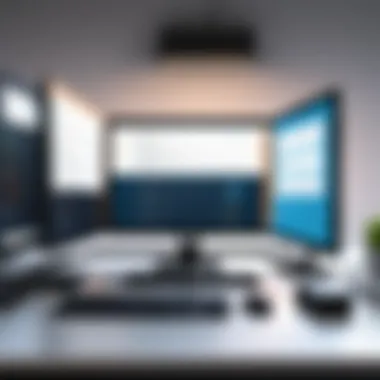

Initial Configuration
After installation, configuring the software correctly is crucial for optimal performance. The initial setup often involves:
- User Accounts: Setting up user profiles and access levels helps maintain security. Decide who will have administrative privileges.
- Setting Preferences: Adjust default settings according to business needs. This might include currency formats or tax settings.
- Integrating Tools: If applicable, connect the software to existing systems, such as payroll or inventory management tools.
- Data Importation: Import any existing financial data to ensure continuity and accuracy in accounting duties.
- Testing the Setup: Run a few sample transactions to confirm that everything works as expected.
By properly configuring the initial settings, users may greatly improve the functionality and efficiency of their bookkeeper software.
"Proper installation and configuration is the foundation for seamless operational efficiency."
Taking the time to understand these installation and setup considerations will position users for long-term success with their chosen bookkeeper software.
Cost Analysis
Understanding the cost considerations surrounding bookkeeper software is crucial for any business, whether large or small. The choice of software is not just about its functionality; it also involves a financial commitment that can impact a company’s budget and long-term financial strategy. Therefore, a thorough cost analysis can unveil the hidden expenses and help prioritize software options that deliver the best value without compromising quality.
This section will cover the main aspects of costs involved, including the initial purchase price, ongoing maintenance costs, and a comparative analysis of cost efficiency among different software solutions. Knowing these factors will allow you to make a well-informed decision that aligns with your business's financial resources and operational needs.
Initial Purchase Price
The initial purchase price reflects the upfront investment required to acquire bookkeeper software. This cost varies widely among different products. Some software may come with a one-time fee, while others may adopt a subscription model that incurs recurring payments.
When assessing the initial purchase price, consider the following elements:
- Licensing Models: Software can be licensed per user, per device, or through a site license, which affects total upfront costs.
- Included Features: Some providers include essential features in their base price, while others may require additional fees for fundamental tools like advanced reporting or multi-currency support.
- Promotional Discounts: New users may benefit from introductory offers that can significantly lower the initial costs.
Evaluating the initial purchase price should include not just the sticker price, but also how the software fits your specific bookkeeping needs.
Ongoing Maintenance Costs
Beyond the initial investment, ongoing maintenance costs play a significant role in the total cost of ownership for bookkeeper software. Such expenses can include:
- Subscription Fees: If you opt for cloud-based solutions, you will likely pay regular subscription fees. These fees may vary according to the service plan you select.
- Upgrade Costs: Software updates are vital for ensuring the tool remains functional and secure, but these updates may incur extra costs.
- Technical Support Fees: Some software providers charge for technical support, especially if you need immediate assistance for complex issues.
It is essential to factor these recurring costs into your budget. Making a decision based solely on the initial price can lead to unpleasant surprises down the line.
Comparative Cost Efficiency
Finally, comparative cost efficiency involves analyzing different options to determine which software provides the best value based on its cost and features. When comparing cost efficiency, reflect on the following:
- Features vs. Price: Analyze if the features you receive justify the price you are paying. A higher-priced solution may offer functionalities that save time and errors, resulting in indirect savings.
- Scalability: Software that grows with your business can be more cost-effective in the long run than cheaper solutions that require frequent replacements.
- Reviews and Ratings: Look for user reviews and case studies. These can elucidate whether the recurrent expenditures align with actual benefits.
In essence, a detailed exploration of cost and value will equip you with the insight needed to select bookkeeper software that maximizes your operational effectiveness while maintaining financial prudence.
Recommendations for Top Software
Identifying the right bookkeeper software can significantly impact the efficiency and accuracy of financial management for businesses. This section highlights top software options currently available. Considering these recommendations allows businesses to select the right tool tailored to their unique needs while maximizing return on investment. Each recommendation is analyzed based on key features, usability, and overall value. This framework considers critical elements like the software's adaptability to varying business sizes and specific functions designed to streamline bookkeeping tasks.
Best Value for Money
When choosing bookkeeping software, cost is frequently a primary concern. QuickBooks stands out as a top option for its balance of cost and comprehensive features. QuickBooks provides various pricing plans, ensuring affordability for small and medium-sized enterprises. Users tend to highlight its user-friendly interface and extensive customer support.
Most Comprehensive Features
Sage 50cloud is often commended for having robust features suitable for growing businesses. From inventory management to comprehensive reporting tools, Sage 50cloud addresses a wide array of accounting functions. Its integration with Microsoft Office allows for seamless productivity, which is a significant advantage for users accustomed to working within the Microsoft ecosystem.
Best for Small Businesses
For small businesses, FreshBooks presents a strong contender. It offers simple invoicing, expense tracking, and time tracking capabilities. These features are particularly beneficial for small teams or solopreneurs aiming to keep their bookkeeping straightforward and efficient. FreshBooks also provides excellent customer service and a free trial period, allowing users to assess the software without immediate financial commitment.
Best for Freelancers
Freelancers seeking flexibility and streamlined functionality may find Wave Accounting ideal. This software offers essential features at no cost, making it highly appealing for independent contractors and freelancers. Wave allows for expense tracking, invoicing, and receipt scanning, all integrated into one easy-to-use platform. Its no-fee model can significantly benefit freelancers managing tight budgets.
Maximizing Effectiveness of Bookkeeper Software
Maximizing the effectiveness of bookkeeper software is crucial for organizations aiming to enhance their financial management capabilities. Software is often a significant investment, and ensuring it operates at peak efficiency can greatly impact overall productivity and accuracy in financial reporting. Important elements include regular updates, customization options, and the use of add-ons or extensions, all of which can bolster the software's functionality. Implementing these strategies allows businesses to not only maintain operational efficiency but also to adapt to evolving financial needs and regulatory requirements.
Regular Updates and Maintenance
Regular updates and maintenance are critical for any software application to run optimally. Without them, a bookkeeper software may become outdated, which increases vulnerability to security threats and may diminish performance. Software companies typically offer updates that not only fix bugs but also introduce new features and enhancements. Staying current with these updates enables the software to function smoothly and effectively.
Furthermore, regular maintenance can help identify and resolve potential issues before they escalate into major problems. Setting a routine schedule for updates and maintenance ensures that the software continues to meet user expectations and complies with current accounting standards. Businesses should prioritize this aspect, as it directly supports reliability and trust in financial reports.
Customization Options


Customization options are essential for businesses that require unique functionalities from their bookkeeper software. Every organization has distinct processes and requirements, and the ability to tailor software settings and features accordingly can lead to a more efficient workflow. This aspect includes configuring dashboards, reports, and input forms to reflect specific business needs.
When selecting bookkeeper software, potential users should assess the level of customization available. This might include the ability to create custom reports that focus on relevant key performance indicators or linking specific modules to suit reporting tasks. Consideration of these options is important because they can result in improved user satisfaction and operational effectiveness.
Utilizing Add-ons and Extensions
Utilizing add-ons and extensions extends the functionality of basic bookkeeper software. These tools can be integrated seamlessly and provide additional features that may not be present in the standard product. For instance, an organization might need advanced reporting capabilities, integration with e-commerce platforms, or enhanced payroll features. In this case, investing in appropriate add-ons can significantly enhance productivity.
Businesses should evaluate available add-ons from their software provider and consider the associated costs versus benefits. Effective utilization of these extensions not only enrich the software but also supports adapting to new business demands. As organizations grow, their financial tracking needs evolve, and strategically chosen add-ons can help accommodate this growth without the need for complete software changes.
Investing in upgrades, customizations, and relevant add-ons is key to keeping bookkeeper software effective and relevant in the face of changing needs.
Security and Data Privacy
Security and data privacy are critical components in the world of bookkeeper software for PC. As businesses handle sensitive financial information, the importance of protecting this data from breaches and unauthorized access cannot be understated. Companies must prioritize these factors not only to comply with regulations but to maintain customer trust and safeguard their operational integrity.
Data Encryption Standards
Data encryption is a foundational aspect of securing sensitive financial data. Encryption converts information into a code that can only be read by those who possess a specific key. When selecting bookkeeper software, it is essential to ensure that the software employs robust encryption standards, such as AES (Advanced Encryption Standard) or RSA (Rivest–Shamir–Adleman).
Implementing strong encryption not only protects data during transmission but also secures it while stored on devices and servers. Many software solutions provide end-to-end encryption, ensuring that sensitive information is safeguarded from the moment it is entered into the system until it reaches designated recipients.
"Data security is integral to maintaining company reputation and ensuring customer confidence."
User Access Controls
User access controls are another vital feature in maintaining data privacy. These controls dictate who can access certain information and what actions they can carry out within the software. A well-designed bookkeeper software should offer granular access settings that allow administrators to define user roles, limit access to sensitive data, and track user activities.
Proper user access controls reduce the risk of internal threats, as employees only have access to the data relevant to their functions. It is also helpful to implement multi-factor authentication, providing an added layer of security. This approach demands that users verify their identity through more than just a password, enhancing protection from unauthorized access.
Compliance Considerations
Compliance with laws and regulations, such as GDPR and HIPAA, is crucial in the realm of data privacy. Bookkeeper software must ensure that all handling of personal data meets relevant legal standards. This includes implementing functions for data retention, data portability, and user consent management.
Moreover, regular audits and assessments help ensure that the software remains compliant as regulations evolve. Businesses should remain vigilant and work with vendors that prioritize compliance, as non-compliance can result in severe penalties and damage to reputation.
In summary, focusing on security and data privacy is not just about protection but about fostering trust and maintaining operational standards in the bookkeeping profession. By understanding and employing effective data encryption, access controls, and compliance considerations, users will significantly enhance their software's effectiveness.
Future Trends in Bookkeeper Software
Bookkeeper software is undergoing significant evolution. Understanding these trends ensures businesses leverage technology effectively. Embracing current developments is crucial for staying competitive. New features and integrations can enhance operational efficiency and decision-making.
Artificial Intelligence Integration
The integration of artificial intelligence (AI) into bookkeeper software is transforming traditional accounting tasks. AI can automate data entry, analyze financial patterns, and generate reports with minimal human intervention. This not only reduces errors but also saves time.
Businesses can benefit from predictive analytics, which AI provides. By analyzing past data, AI helps anticipate future financial outcomes, thus allowing better budgeting and forecasting. Companies must consider reliable AI features in their software selection. As the adoption of intelligent systems rises, the complexity of financial data management will reduce for many users.
Focus on User-Centric Design
User-centric design is another pivotal development. Software developers are prioritizing usability in their applications, ensuring intuitive navigation and streamlined processes. The objective is to make accounting tools accessible, even for those without extensive accounting knowledge.
A user-friendly interface minimizes the learning curve. This is vital for small businesses where the focus is on core operations rather than understanding complex software. Client feedback is increasingly influencing design decisions which leads to continuous improvements.
- Clear dashboards with essential metrics are becoming common.
- Customization options facilitate a personalized user experience.
These elements together enhance productivity and satisfaction among users, contributing to more insightful business decisions.
Emphasis on Scalability
Scalability is fundamental for any business’s growth. As companies expand, their needs change. Bookkeeper software must adapt to increasing transaction volumes and diverse reporting requirements without compromising performance.
Recent software solutions offer modular approaches. This means businesses can add features as needed, ensuring they only pay for what they use. In addition, cloud-based platforms seamlessly accommodate growth by allowing multiple users to access the system remotely.
Investing in scalable solutions means businesses can maintain efficiency as they grow, making long-term financial planning more manageable. Users should prioritize software that optimally aligns with their growth trajectories.
Finale
The conclusion is a critical part of this article, as it synthesizes the comprehensive insights provided throughout various sections. Understanding the significance of bookkeeper software for different types of users aids in making informed choices. This software streamlines financial processes, enhances accuracy, and supports better decision-making, which are essential for any type of business, be it small or large.
Summarizing Key Points
In summary, the discussion around bookkeeper software for PC has highlighted several key aspects:
- Diverse Options: Different types of software such as cloud-based solutions and desktop applications cater to a variety of needs.
- Essential Features: Key features like user interface, integration capabilities, and reporting tools should be prioritized during selection.
- Installation and Setup: A clear understanding of system requirements, installation steps, and initial configurations is crucial for smooth deployment.
- Cost Efficiency: Evaluating initial purchase prices against ongoing maintenance costs helps organizations maintain budgets effectively.
- Maximizing Effectiveness: Regular updates, customization options, and the use of add-ons are ways to ensure the software remains relevant and efficient.
- Security Considerations: Data privacy and compliance are paramount when selecting software to protect sensitive information.
- Understanding Trends: Keeping an eye on future trends, like AI integration and user-centric designs, informs future decentralization decisions.
Final Recommendations
When it comes to selecting the right bookkeeper software, here are some final recommendations for potential users:
- Perform a Needs Assessment: Before choosing any software, assess your specific financial management needs to avoid unnecessary features.
- Look for Comprehensive Trials: Utilize trials and demos to explore software usability and feature sets.
- Prioritize Support Resources: Ensure you choose software that offers robust customer support, which can be invaluable during installation and ongoing use.
- Consider Scalability: Look for solutions that can grow with your business. This ensures sustainability over the long term.
- Stay Informed on Updates: Continuously keep up with software updates and industry trends to utilize the latest features available.
By taking a strategic approach to bookkeeper software selection, businesses can greatly enhance not only their financial operations but also their overall decision-making processes.







