Top Virtual Machine Software for Windows Users
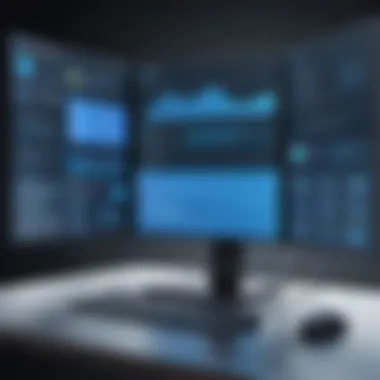

Intro
Virtual machine software allows users to run multiple operating systems on a single physical machine. This capability is crucial for developers, IT professionals, and businesses that require extensive testing and application compatibility. With the growing reliance on virtualized environments, selecting the right software becomes essential. Windows users have several options, each catering to diverse needs, performance levels, and security protocols.
This article evaluates popular virtual machine software available for Windows. It highlights their key features, technical specifications, and user experiences. By examining the strengths and weaknesses of each option, readers can make informed decisions about which software best fits their requirements.
Software Overview
Virtual machine software for Windows is multifaceted, offering solutions suitable for both personal and enterprise-level needs. Understanding the core functionalities helps in identifying the best fit for specific tasks.
Software Features
- Seamless Integration: Many virtual machine applications smoothly integrate with the Windows environment, minimizing disruptions during operations.
- Support for Various OS: These platforms often support different operating systems, including various Linux distributions and older versions of Windows.
- Snapshot Functionality: The ability to create snapshots allows users to save the state of a virtual machine. This feature is vital for testing and experimenting without the risk of permanent changes.
- Resource Management: Efficient allocation of CPU, memory, and disk space is a common feature, allowing users to optimize performance based on their system's capabilities.
- Networking Options: Advanced networking features enable users to configure virtual private networks, enhancing security and connectivity between virtual machines and the host system.
Technical Specifications
When evaluating virtual machine software, certain technical specifications are crucial:
- Performance Metrics: Responses times, resource allocation, and I/O performance.
- System Requirements: Minimum and recommended specifications needed to successfully run the software on Windows.
- Supported Formats: Compatibility with various disk formats, ensuring flexibility in using existing virtual machines or images.
Each of these points directly influences the effectiveness and usability of the software. Understanding these details aids in navigating choices and optimizing setups.
Peer Insights
To form a well-rounded understanding of available software options, examining user experiences provides valuable context. Often, actual users highlight aspects that happen outside of marketing materials.
User Experiences
Users generally report mixed experiences with virtual machine software. Key factors contributing to satisfaction include ease of use, performance reliability, and support quality. Negative experiences can stem from complex installation processes or insufficient customization options.
Pros and Cons
- Pros:
- Cons:
- Flexible and powerful capabilities
- Cost-effective solution compared to physical hardware
- Enhanced security through isolated environments
- Resource-intensive, demanding high specifications
- Potential compatibility issues with specific applications
- Frequent updates may disrupt workflow
Understanding peer insights illuminate both the positives and negatives that actual users encounter. Incorporating this knowledge can guide users towards making successful choices in their virtual environments.
Prologue to Virtual Machine Software
Virtual machine software has become a cornerstone in the field of computing, especially for users on the Windows platform. It allows for an efficient way to run multiple operating systems or applications on a single physical machine. This flexibility is valuable not only for developers and IT professionals, but it also serves businesses of all sizes. Understanding virtual machine software can help users streamline their workflows, enhance productivity, and reduce hardware costs.
Concept and Functionality
At its core, virtual machine software creates a simulated environment that behaves like a physical computer. Each virtual machine (VM) operates independently, meaning users can run different operating systems or software applications without interference.
The virtualization process involves multiple layers of technology. The hypervisor, which is a primary component of virtual machine software, sits between the hardware and the VMs. This is responsible for managing resource allocation between the VMs effectively. Users benefit from this setup as it enables running complex applications or services that would otherwise require dedicated hardware.
Importance in Modern Computing
In today's fast-paced tech landscape, virtual machine software plays a critical role. It facilitates development and testing by allowing developers to create isolated environments to run their applications. This reduces the risk of incompatibilities when new software is deployed. Furthermore, VMs provide enhanced security measures through isolation. If a VM encounters a security threat, the impact is contained within that environment, protecting the host system.
Moreover, as more businesses adopt cloud computing strategies, virtual machine technologies have been essential. They allow for seamless migration of workloads between physical and cloud infrastructure. This adaptability ensures organizations keep up with evolving technology demands.
"Understanding the capabilities and benefits of virtualization technology is invaluable for IT professionals today."
Criteria for Evaluating Virtual Machine Software
Choosing the right virtual machine software requires careful consideration of various criteria. These factors can significantly affect not just performance, but the overall user experience as well. A systematic approach ensures that the software selected aligns with the specific needs and expectations of users, whether they are IT professionals, software developers, or businesses of any size.
One of the primary benefits of defining solid evaluation criteria is that it helps narrow down options in an increasingly crowded market. Thus, obtaining clarity on the features, performance, and pricing models becomes essential for informed decision-making.
Performance Metrics
Performance metrics serve as a fundamental pillar to consider when evaluating virtual machine software. This involves assessing how well the software operates under various workloads. Key performance indicators include CPU utilization, memory management, disk I/O rates, and network performance.
High-performance software should provide swift responsiveness, even under high loads. For instance, users expect minimal latency during operations, so investing in software with proven performance metrics can drastically improve productivity.
Ease of Use
Another important criterion is ease of use. The software should be user-friendly, allowing for a smooth setup and straightforward navigation. This includes an intuitive interface that makes it easy to configure settings and manage virtual machines without requiring extensive technical knowledge.
Additionally, comprehensive documentation and customer support can help address any concerns or obstacles that arise during usage. Ultimately, the goal is to minimize the learning curve, allowing users to focus more on their tasks instead of troubleshooting software.
Compatibility
Compatibility plays a crucial role as well. Virtual machine software should seamlessly integrate with existing operating systems, applications, and hardware to ensure a versatile environment. Evaluating compatibility entails checking whether the software supports various guest operating systems, including Linux, macOS, and older Windows versions.
Furthermore, ensuring that the software aligns with hardware specifications can prevent potential performance bottlenecks, avoiding frustrations down the line.
Security Features
In today's digital landscape, security cannot be overlooked. It is essential to assess the security features provided by the virtual machine software. This includes built-in firewalls, encryption options, and mechanisms to prevent unauthorized access to virtual environments.


Fostering a secure virtual machine landscape is paramount, especially in business settings where sensitive data becomes a daily concern. Tools that offer robust security features can significantly mitigate risks and enhance overall data protection.
Cost and Licensing
Finally, the cost and licensing structure of virtual machine software is a decisive factor for many users. The pricing can vary widely, from free open-source solutions to enterprise-level subscriptions with premium features.
Understanding the licensing agreements is equally important. Some solutions may require additional costs for support, updates, or multiple installations. Thus, analyzing not just the initial costs but also the total cost of ownership is key to ensuring that the investment is worthwhile.
In summary, evaluating virtual machine software through these criteria allows users to make informed decisions. Performance, ease of use, compatibility, security, and cost are not just elements to consider; they are the foundation of a successful virtualized environment.
Leading Virtual Machine Software for Windows
The realm of virtual machine software is crucial for both individual users and enterprises that need enhanced flexibility and efficiency in managing various operating systems on a single hardware platform. These tools enable users to run multiple OS environments concurrently, facilitating tasks like software development, testing, and system recovery. The decision to choose the right virtual machine software impacts not only performance but also resource management, compatibility, and overall productivity.
VMware Workstation Pro
Overview
VMware Workstation Pro stands out as a robust solution designed for IT professionals who want to build and test applications across various platforms. Its capacity to run various operating systems, from Linux to Windows, in isolated environments offers users a lot of flexibility. This versatility makes it a preferred choice for many developers.
One key characteristic of VMware is its ease of setting up and managing virtual machines. Users can create snapshots of their VM states, allowing them to revert back quickly if needed. However, the software comes with a cost, which can deter some users, particularly those seeking a free alternative.
Key Features
VMware Workstation Pro boasts a range of features that enhance its appeal. It supports 3D graphics and high-resolution displays, making it suitable for graphics-intensive applications. Additionally, it allows users to create and manage multiple virtual networks, which is important for testing network configurations.
Among its unique features is the support for advanced virtualization, including support for virtualized containers. The drawback, however, is that the software can be resource-intensive, requiring significant system resources to perform optimally.
Performance Assessment
When it comes to performance, VMware Workstation Pro consistently ranks high for its speed and reliability. It offers excellent performance metrics, particularly during intensive tasks, thanks to its efficient resource handling. This makes it a popular choice in corporate environments, where uptime and efficiency are critical.
Nonetheless, it's essential to note that while it excels in performance, this may not be attainable on lower-spec machines, leading to potential performance bottlenecks.
Use Cases
VMware Workstation Pro is ideal for various use cases including software development and testing, training environments, and even running enterprise applications in simulated settings. Its capabilities allow users to create environments that mimic production systems closely, thus serving as an effective training platform.
In contrast, its price point may not make it suitable for casual users or small businesses working with a tight budget.
Oracle VirtualBox
Overview
Oracle VM VirtualBox is renowned for its open-source nature and broad compatibility with multiple operating systems. It offers a user-friendly interface which makes it accessible for those who might not be familiar with virtualization technologies. Its zero cost is also a strong factor that adds to its popularity.
This software provides substantial freedom for users, allowing creation and management of VMs without any licensing worries. However, some may feel that its support options fall short compared to commercial alternatives.
Key Features
VirtualBox offers several noteworthy features, including seamless mode, which integrates guest and host operating systems. It also supports a wide variety of disk image formats, enhancing its flexibility in managing virtual machines.
A unique aspect of VirtualBox is its extension pack, which adds features such as USB 2.0 and 3.0 support. The main disadvantage is that sometimes it may lack powerful performance for heavy-duty enterprise tasks, which can hinder more serious applications.
Performance Assessment
In terms of performance, VirtualBox provides adequate results for most use cases, particularly for development and learning environments. Its ability to run on low-resource systems is also a plus.
Yet, it may show slower performance compared to other paid solutions during intensive tasks, such as rendering or handling large datasets.
Use Cases
VirtualBox finds a home among educational institutions and small businesses. Its ability to create testing environments or run legacy applications makes it an attractive choice. Furthermore, its zero price tag allows for an easy entry into virtualization for those who are new to it.
However, for high-end applications or enterprise-level solutions, users may need to consider alternatives for improved performance.
Microsoft Hyper-V
Overview
Microsoft Hyper-V is embedded within Windows Server and offers capabilities tailored towards enterprise-grade applications. This integration allows for seamless numerical resource sharing and management across Windows systems. It is especially favored in Windows-centric environments and offers efficient integration with other Microsoft software.
A key benefit of Hyper-V is its inherent security features. By isolating virtual machines, it enhances security posture. However, it has a learning curve that may deter less experienced users.
Key Features
Hyper-V supports live migration of virtual machines, which is critical during maintenance tasks to ensure uptime. It also has features such as virtual networking that can mimic complex production environments.
Its integration with PowerShell enables advanced automation, benefiting those who seek efficiency through scripting. However, users may find certain features limited when not in a Windows environment or without extensive resources.
Performance Assessment
Performance-wise, Hyper-V leverages the underlying hardware well, providing good results in typical enterprise scenarios. It efficiently manages resources leading to optimized performance.
On the other hand, its performance can diminish when dealing with highly demanding applications or when utilizing outdated hardware.


Use Cases
Hyper-V is often used in environments where Windows dominates, making it a staple for businesses using Microsoft technologies. Its capabilities make it a good fit for data center operations, application testing, and system virtualization.
For small businesses with mixed environments, it may not always be the best choice as exclusive reliance on Windows limits its applicability.
Parallels Desktop
Overview
Parallels Desktop is particularly notable for users who want to run Windows applications on Mac hardware. It offers a smooth user experience with features that prioritize integration and performance. Its seamless functionality makes it a favorite among macOS users looking to access Windows software.
The simplicity of getting started is a critical selling point as it does not require advanced configurations, in contrast to some other products. However, it generally focuses on macOS, which means its utility for Windows-only users may be limited.
Key Features
With Parallels Desktop, users enjoy features like Coherence Mode, allowing them to run Windows applications directly from the macOS desktop. The software also supports a variety of hardware configurations, enhancing its utility.
While its user-friendly interface is a highlight, extensive customizations may sometimes feel limited, particularly for advanced users needing deep configurations.
Performance Assessment
Performance is one of Parallels' strongest attributes, with optimized tools allowing users to run applications smoothly. It enables users to utilize system resources effectively, ensuring tasks are handled without lag.
Nevertheless, running intensive applications can still present challenges, and users might experience slowdowns under heavy workloads.
Use Cases
Parallels Desktop serves well for creative professionals and developers who need flexibility between operating systems. Its unique space in the market makes it especially valuable for those needing to access Windows apps on Mac.
Yet, its limited target audience reduces its appeal for traditional Windows use cases, preventing it from being a universal solution.
QEMU
Overview
QEMU is an open-source machine emulator and virtualizer that has gained traction among advanced users due to its flexibility and powerful features. It can emulate different hardware architectures, allowing users to run a variety of operating systems in unison with host OS.
This adaptability makes it a favorite among developers looking to test across various platforms. However, its command-line interface can intimidate newer users unfamiliar with such environments.
Key Features
QEMU offers versatile emulation of hardware, making it possible to replicate different CPU architectures. Additionally, it supports snapshots for easy state restoration during testing scenarios.
The downside is that, while the flexibility is beneficial, it may prove challenging to set up compared to intuitive GUI-based tools. Novice users may find this a barrier to employing it effectively.
Performance Assessment
Performance with QEMU can vary significantly based on configurations and hardware. It can handle heavy workloads admirably with proper setups, making it strong in environments that require custom configurations.
However, without the right expertise, users may experience degraded performance, which can be frustrating.
Use Cases
QEMU is primarily favored in research and development settings, where its capability to emulate different architectures can lead to innovative solutions. Also, it is used for testing environments where various operating systems are essential.
Still, it may not be the best choice for users who prefer straightforward, uncomplicated solutions, as the complexity adds a layer of difficulty for less experienced individuals.
Comparative Analysis of Virtual Machine Software
The comparative analysis of virtual machine software is essential for making informed decisions. Users need to understand differences in performance, features, user experiences, and costs. Each software solution has unique capabilities that may fit particular use cases better than others. A thorough comparison serves multiple benefits. It helps users identify which software aligns with their technical requirements and business needs. Moreover, it encourages them to consider long-term implications, such as scalability and performance efficiency.
Performance Benchmarking
Performance benchmarking is a critical aspect of the comparative analysis. This involves evaluating how well different virtual machine software performs under various workloads. Factors such as CPU usage, memory consumption, and I/O operations are central to this analysis. Virtual machine environments can be resource-intensive. Understanding the performance metrics ensures users select software that will run efficiently without straining system resources. Tools such as PassMark can provide insights into the comparative performances of various platforms, helping narrow down the choices effectively.
Feature Comparison
Feature comparison is another vital component. The spectrum of features offered by each virtual machine software varies significantly. Some platforms may excel in integration capabilities, while others could be superior in security features. It’s important to look for specific functionalities that meet user criteria. For instance, VMware Workstation Pro offers advanced snapshot management, which is advantageous for developers needing to save and revert states. In contrast, Oracle VM VirtualBox is renowned for its wide-ranging compatibility with multiple operating systems. Users should create a checklist of essential features to aid in their comparative analysis, ultimately guiding them to the most appropriate solution.
User Experience Insights
User experience insights can significantly impact software adoption. This element considers usability and dashboard intuitiveness. A clean interface and simple navigation can save valuable time for IT professionals and developers. VirtualBox, for instance, is frequently cited for its user-friendly design. Conversely, advanced users may appreciate the control offered by Microsoft Hyper-V, despite a steeper learning curve. Analyzing user reviews across platforms, such as on Reddit or specialized forums, helps identify common pain points and highlights those elements that resonate well with users.
Cost Assessment
Lastly, cost assessment is paramount when comparing virtual machine software. License fees can vary drastically. Some software, such as Parallels Desktop, operates on a subscription model, while others like QEMU are open-source and free to use. It is essential to factor in not just the initial requirement but also potential hidden costs related to support, updates, and additional features. A prospective user should weigh the total cost of ownership against the functionality offered to ensure they are making a worthwhile investment.
"Choosing the right virtual machine software is pivotal in maximizing productivity while minimizing costs. Careful analysis and consideration can lead to a more efficient workspace."
Use Cases for Virtual Machines
Virtual machines (VMs) have found a significant role in various applications across different sectors. Their flexibility and efficiency make them an essential tool in modern computing environments. This section will delve into multiple specific use cases for virtual machines, showcasing their benefits and importance. Understanding these use cases equips users with the knowledge to leverage VMs effectively in their work processes.
Development and Testing Environments


One prominent use case for virtual machines is in development and testing environments. Software developers often need to test applications across various operating systems and configurations. Virtual machines allow them to create isolated environments without requiring additional hardware. This capability saves time and resources while enabling thorough testing of software in conditions that mirror live environments.
While using VMs for development, developers can quickly spin up instances of different OS versions. They can run tests without the risk of affecting production systems. This isolation helps in identifying bugs or compatibility issues accurately. Moreover, tools like Oracle VM VirtualBox and VMware Workstation Pro facilitate snapshots, allowing developers to revert to previous states easily.
System Recovery
Virtual machines also serve as a powerful solution for system recovery. In case of a system failure due to hardware issues, malware, or other unexpected events, having a VM can be beneficial. Organizations can create backups of their systems in virtual environments. These backups can be restored rapidly, minimizing downtime.
For example, with Microsoft Hyper-V, businesses can implement replication strategies. This ensures that the VM is always up to date with the latest changes and data. Generally, recovery processes are streamlined significantly. This can be crucial for businesses where uptime is vital.
Running Legacy Applications
Legacy applications often pose compatibility issues in modern environments. Virtual machines can effectively address this challenge. By utilizing VMs, organizations can run older software that may not be compatible with current operating systems. This allows companies to maintain essential business operations without needing to overhaul entire systems.
With virtual machines, users can set up environments that emulate legacy systems. For instance, Parallels Desktop allows users to run older versions of Windows, enabling seamless integration with contemporary applications. This capability ensures that businesses can transition smoothly while still using critical legacy software.
Enhanced Security Measures
Another essential use case is enhanced security measures. By isolating applications within virtual machines, organizations can create a controlled environment that reduces the risk of malware and other security threats. Any potential breach in a VM does not affect the main system.
Utilizing VMs for high-risk applications or testing is a sound strategy. For example, running untrusted software or browsing the internet in a VM can prevent potential exposure to security risks. This practice is particularly useful in environments where sensitive data is handled. Virtualization can be layered on top of various security solutions, resulting in an overall enhanced security architecture.
In summary, the various use cases for virtual machines illustrate their versatility and the value they bring to development, recovery, legacy software management, and security. By understanding these applications, IT professionals and businesses can harness the full potential of virtual machine software to streamline operations and mitigate risks.
Challenges and Limitations
Understanding the challenges and limitations associated with virtual machine software is critical when assessing the suitability of different options for Windows users. These challenges not only impact performance but also dictate how virtual machines are implemented in various environments. Awareness of these factors enables IT professionals and businesses to make informed decisions that align with their operational goals.
Performance Overheads
Virtual machines inherently introduce some level of performance overhead. This arises from the virtualization layer that sits between the hardware and the operating system (OS) of the guest machine. The overhead can lead to slower execution of applications when compared to running them directly on the host OS. Users need to be vigilant about the performance implications of using different hypervisors. While some software, like VMware Workstation Pro, are optimized for better performance, others may not provide the same capabilities. In heavy workloads, these overheads become more pronounced. It is important to conduct benchmarks to quantify performance and identify the impact on specific applications.
Resource Allocation Issues
Resource allocation emerges as a significant challenge when managing virtual machines. Each virtual machine consumes a share of the host machine’s CPU, memory, and disk I/O. If not managed properly, this can lead to contention between VMs, wherein one VM starves other VMs of resources, resulting in slow performance or even crashes. The allocation process should consider the needs of each application and the capacity of the host system. Administrators should continuously monitor resource usage to ensure optimal performance. Tools provided by software like Microsoft Hyper-V can aid in managing these resources effectively.
Complexity of Management
The complexity of managing virtual machines can be daunting. As the number of VMs increases, so do the management tasks, such as provisioning, updates, and monitoring. For users who might not have a dedicated IT team, this complexity can become overwhelming. Users often report difficulty in navigating the interfaces of certain software, leading to inefficiencies. Thus, it’s imperative to understand the management capabilities of each software. Solutions with robust management tools, like Oracle VM VirtualBox, can ease the burden significantly and ensure smooth operations. In this regard, training for staff can also play a crucial role in overcoming management challenges.
"Adopting virtual machine software without recognizing its limitations can result in significant operational issues affecting performance and resource management."
Being aware of these challenges will help users navigate the virtual machine landscape more effectively. The right choice involves not just assessing technology capabilities but also understanding the potential limitations that could impact operational efficiency.
Future Trends in Virtual Machine Software
Virtual machine software continues to evolve in response to the changing landscape of technology. Understanding these future trends is essential for IT professionals and businesses aiming to leverage the full potential of virtualized environments. The integration of virtual machines with cloud services and advancements in performance optimization are crucial elements that can enhance efficiency and flexibility in computing. Recognizing these trends helps organizations stay competitive and informed.
Integration with Cloud Services
The integration of virtual machine software with cloud services marks a significant shift in how organizations deploy and manage their IT infrastructure. This trend allows for enhanced scalability, where companies can allocate resources dynamically based on changing demands.
When virtual machines are integrated with platforms like Amazon Web Services, Microsoft Azure, or Google Cloud, users can run their workloads off-site, utilizing powerful data centers that enhance performance without the need for extensive on-premise hardware.
Benefits of this integration include:
- Cost Efficiency: Companies can save on hardware costs and reduce capital expenditure by utilizing cloud resources.
- Accessibility: Virtual machines hosted in the cloud enable remote access, facilitating work from various locations.
- Disaster Recovery: Cloud integration improves backup and recovery solutions, ensuring data is safe and easily retrievable.
The growing trend towards hybrid cloud models means that organizations are blending on-premises resources with cloud services, creating a robust infrastructure adaptable to both local and cloud-based demands. The result is a more resilient and agile IT environment, enabling businesses to respond quickly to new challenges.
Advancements in Performance Optimization
Performance optimization is another area where virtual machine technology is advancing rapidly. As workloads become more demanding, enhancing the speed and efficiency of virtual machines is crucial.
Several key advancements are worth noting:
- Resource Allocation Improvements: Modern virtualization software increasingly employs intelligent algorithms to allocate system resources dynamically. This ensures that applications receive the necessary CPU and memory without manual intervention.
- Paravirtualization and Hardware-Assisted Virtualization: These techniques allow the operating system and hardware to work more efficiently together, reducing overhead and improving performance. They enable virtual machines to operate closer to native speeds, which is vital for resource-intensive applications.
- Containerization Technologies: The rise of containerization, exemplified by platforms like Docker and Kubernetes, complements traditional virtualization by allowing applications to run consistently across environments, enhancing speed and deployment times.
In summary, optimizing performance not only reduces latency but also enhances the user experience, making virtual machine software more effective for various applications. The continued development of these advancements ensures that organizations can maintain high performance, even in demanding scenarios.
"The future of virtual machine software lies in its ability to be adaptable and responsive to emerging technologies and market needs."
With these trends, businesses and IT professionals are better prepared to harness the advantages of virtual machines. Understanding these elements ensures organizations not only keep pace with technology but also lead in their respective fields.
Culmination and Recommendations
The conclusion of this article serves a critical purpose. It ties together the diverse elements of virtual machine software analysis that have been reviewed. Virtual machines have become an integral part of modern computing environments. The ability to simulate complete hardware systems safely and efficiently offers numerous benefits. Therefore, understanding how to choose the right software is essential for both individuals and organizations. The recommendations provided here will help guide various users toward solutions that align with their specific requirements.
Summary of Key Findings
This article has explored several leading options in the realm of virtual machine software for Windows. Each software solution comes with its own set of features, strengths, and limitations. Key findings from the analysis include:
- VMware Workstation Pro is robust and feature-rich, suitable for professional developers and IT environments.
- Oracle VM VirtualBox stands out for its community-driven support and open-source nature, making it ideal for small projects.
- Microsoft Hyper-V integrates seamlessly with Windows operating systems, excellent for enterprises already using Microsoft products.
- Parallels Desktop offers unique advantages for users also running macOS, providing a good cross-platform experience.
- QEMU is notable for its high level of configurability and support for various architectures, which benefits advanced users.
Understanding these points allows potential users to evaluate which software aligns most with their operational needs.
Final Recommendations for Users
When choosing the right virtual machine software, users should consider several factors:
- Define Your Needs: Are you using the software for development, testing, or running applications? Knowing your primary use case is crucial.
- Evaluate Performance Requirements: Consider your hardware and the performance demands of the software you plan to use.
- Assess Compatibility Needs: Ensure the chosen software supports the operating systems and applications you need to run.
- Examine Security Features: Look for software that prioritizes security to protect your data and virtual environments.
- Consider Total Cost of Ownership: Take into account licensing fees and potential added costs for upgrades or support.







