Explore the Best Software for Editing JPEGs


Intro
In the modern digital landscape, images play a pivotal role across various platforms, making effective editing not just a choice but a necessity. JPEG, or Joint Photographic Experts Group, is a widely used format due to its balance between high-quality resolution and manageable file size. For both professionals and casual users, understanding how to edit JPEG files effectively can make a world of difference in visual communication.
This guide is aimed at demystifying the world of JPEG editing software. From simple tweaks to advanced edits, the right tools can significantly enhance the quality of your images while saving you time. By examining distinct software solutions—including their features, user feedback, and technical specifications—we set the stage for choosing the right fine-tuning tool for your needs.
So, whether you're a graphic designer looking for sophisticated capabilities or a small business owner seeking reliable options, this resource has something for everyone. We'll explore the nuances of various software, allowing you to make informed decisions that align with your specific demands.
Understanding JPEG Format
The JPEG format, which stands for Joint Photographic Experts Group, has been a cornerstone in the digital imagery world since its introduction. In the context of this article, understanding JPEG is crucial for making informed choices about editing software. JPEG’s unique characteristics not only affect how images are stored but also how they can be manipulated using various editing tools. Let’s break down what makes JPEG an essential format in both casual and professional image editing.
History and Evolution of JPEG
The journey of JPEG began in the late 1980s, a period when digital photography was still in its infancy. The group responsible for this format sought to create a standard that compressed images effectively, facilitating quicker loading times over slow internet connections. As digital cameras gained traction, JPEG found its footing as the go-to format due to its balance between image quality and file size. Over the decades, various iterations emerged, including JPEG 2000, which offered enhanced features, such as improved compression and support for transparency. Yet, the original JPEG format remains widely used today, highlighting its enduring relevance.
Technical Specifications
Diving into the technical details reveals a lot about why JPEG is favored for image storage. JPEG uses lossy compression, which means that some image data is sacrificed to reduce file size. This technique is particularly efficient for photographs, where minor losses in quality are often imperceptible to the human eye. A typical JPEG file can support 16.7 million colors, allowing for vibrant images. One thing to note is that the compression ratio can be adjusted based on the desired quality; a higher ratio results in a smaller file but can degrade the image significantly.
Here's a quick overview of JPEG specifications:
- Color Depth: Up to 24 bits, supporting millions of colors.
- Compression Type: Lossy compression, which balances file size and quality.
- File Extensions: Commonly .jpeg and .jpg.
- Maximum Image Size: Theoretically 65,536 pixels in height and width, though practical limitations exist.
Common Uses of JPEG Files
JPEG files are ubiquitous across various domains due to their versatility. You’ll find them in numerous applications:
- Web development: Ideal for photographs and images on websites due to their small size, ensuring faster loading speeds.
- Social media: Platforms like Facebook utilize JPEG for profile and cover photos, enabling users to share high-quality images efficiently.
- Photography: Both amateur and professional photographers often rely on JPEG for client images, balancing quality with manageable file sizes.
- Emailing and sharing: The reduced file size makes JPEGs convenient for sharing via email and messaging apps, once again highlighting this format's endless practicality.
In sum, understanding the JPEG format is foundational for anyone venturing into image editing. Its history, specifications, and varied applications reflect its robustness and importance in today’s digital landscape. Grasping these elements will undoubtedly lead to more informed decisions regarding the editing software best suited to one’s needs.
Importance of Editing JPEGs
The significance of editing JPEGs transcends mere aesthetics. This format, which is prevalent in both personal and professional realms, serves as a foundation upon which visual narratives are built. Editing JPEG files enables users to optimize images for various uses, ensuring that the final output resonates with its intended audience. In a world where visuals are crucial for communication, the ability to enhance these files carries immense weight.
Enhancing Image Quality
In the digital age, first impressions are often visual. A well-edited JPEG can make a marked difference in how an image is perceived. Enhancing image quality isn't just about making a photo look pretty; it's about sharpening details, correcting colors, and ensuring that the image conveys the intended mood or message. Using editing software, one can manipulate parameters like contrast, brightness, and saturation. This allows for the transformation of a lackluster image into something truly eye-catching.
For example, adjusting sharpness can reveal minute details that were previously lost in a blur. Furthermore, noise reduction techniques help clean up images taken in low-light situations, making them more appealing and professional. Notably, these improvements can assist businesses in elevating their branding efforts, as consistent quality across marketing materials is vital.
Implementing Aesthetic Changes
Design choices can dramatically affect the appeal of an image. Implementing aesthetic changes through editing allows for the customization of JPEGs to suit specific themes or campaigns. Cropping, for instance, can draw attention to essential elements or create a more compelling composition. Moreover, the integration of filters and effects can infuse an image with a certain style or mood.
Consider the impact of color grading: by changing the tone of an image, one can evoke emotions that align with brand messaging. For instance, warmer tones might be used in hospitality marketing to convey comfort and welcome, while softer blues may communicate tranquility in wellness sectors. Making these aesthetic considerations not only enhances visual appeal but also strategically aligns images with overall branding efforts.
Adjusting File Size and Resolution
In the realm of digital media, adaptability is key. JPEGs are often chosen for their balance between high quality and manageable file size. However, there are times when further adjustments are needed. Whether preparing images for web use or printing, adjusting the file size and resolution is essential. Lowering file size can reduce loading times for websites, enhancing user experience without sacrificing image quality.
On the flip side, when printing images, a higher resolution is necessary to ensure clarity. Editing software often includes straightforward tools for resizing images while maintaining quality. When presenting JPEGs across different platforms, having these skills not only improves visibility but can also affect engagement levels.
"Effective editing is not just about technology; it’s about telling a story that resonates."
Understanding these aspects of JPEG editing positions both individuals and businesses to leverage their images more effectively. By focusing on quality enhancement, aesthetic choices, and file management, one can ensure that their digital visuals are impactful and serve their intended purpose well.
Criteria for Selecting Editing Software
Choosing the right JPEG editing software is a crucial step for anyone looking to enhance their images, whether they are professionals striving for high-quality results or casual users wanting to improve their family photos. The software selection process can feel like hunting for a needle in a haystack given the vast array of options available today. Thus, understanding the essential criteria for selecting editing software is key. A good piece of software can significantly streamline the editing process and elevate the finished product.
User Experience and Interface Design
The user experience can make or break your time spent editing. When diving into editing software, the design and layout should feel intuitive. A cluttered or complicated interface can lead to frustration and wasted time. Ideally, the best editing software balances complexity with simplicity. For example, Photoshop has a plethora of tools, but they can become overwhelming for newcomers. On the other hand, Canva offers a more straightforward experience, making it easier for casual users to navigate. The key is to select software that aligns with your skill level while offering room for growth.
Compatibility Across Platforms


In today’s digital landscape, compatibility across different operating systems is more critical than ever. You might be using a Windows machine at work, but prefer a Mac at home. An editing tool that functions seamlessly on both platforms provides flexibility for users. Look for software that also offers mobile versions or web-based solutions. This is particularly important for on-the-go editing needs. Ignoring compatibility could limit your editing options drastically, restricting collaboration or file sharing.
Available Features and Tools
Each user will have different editing needs, so it’s vital to look for software that provides a range of features to meet those needs. For example, some might require basic adjustment tools like brightness and contrast, while others look for advanced options like retouching or layer manipulation. Tools that facilitate batch processing are also essential for those who deal with large quantities of images at once. Ultimately, having a comprehensive set of features can cater to a wider array of editing tasks, ensuring you're well-equipped regardless of your artistic pursuits.
Cost and Licensing Options
Lastly, pricing can often be a deal-breaker. Software often comes in various licensing schemes—some are free, while others require a one-time purchase or a subscription model. Both Adobe Photoshop and Affinity Photo come with hefty price tags but offer extensive features. On the contrary, GIMP remains a powerful open-source alternative with no financial baggage. Evaluating your budget and understanding what you’re getting in terms of features is crucial to making a sound decision. You don’t want to spend a fortune on software that doesn’t align with your requirements.
"The best editing software is the one that meets your specific needs without breaking the bank."
Popular JPEG Editing Software
The realm of JPEG editing software is vital not just for those with a penchant for enhancing photos, but also for businesses aiming to polish their visual content. Understanding the variety of tools available can empower users to make educated choices, ensuring their work shines without a hitch. From seasoned professionals to everyday users, having access to suitable editing software can significantly impact the quality and efficiency of their workflows.
Throughout this article, we'll focus on several popular JPEG editing options, diving into their distinct characteristics, benefits, and considerations. By illuminating these aspects, readers can grasp the most befitting software for their specific needs and preferences.
Adobe Photoshop
Key Features
Adobe Photoshop is almost synonymous with image editing. Its powerful tools like layers, smart objects, and advanced retouching capabilities graphically set it apart from the competition. The layering system allows users to build complex images while preserving the integrity of original content. Notably, the Content-Aware Fill feature can magically remove unwanted objects by intelligently filling in the background, making it a go-to feature for many professionals aiming for perfection.
Advantages and Disadvantages
The main advantage of Photoshop lies in its extensive feature set, positioning it as the industry standard. However, this comes with a considerable learning curve which might daunt newcomers. Licensing costs can be another hurdle, as affordability can be an issue for casual users on tighter budgets. Essentially, those willing to invest time and money will reap the broad capabilities Photoshop offers.
User Experiences
User feedback often reflects a spectrum of excitement tempered with frustration. Many professionals rave about Photoshop’s output quality and versatility, but new users frequently express that it can feel like trying to learn a foreign language. A common sentiment is that once users grasp the ropes, they can execute amazing projects swiftly.
GIMP
Key Features
GIMP is a free, open-source alternative that doesn’t shy away from advanced features. Users can enjoy tools like customizable brushes, filters, and a robust scripting interface. For many, GIMP provides most of the functionality they need from a professional-grade tool without the hefty price tag. Its user community continuously advances its capability, making it a living, evolving platform.
Advantages and Disadvantages
Cost-free software such as GIMP is a massive plus for startups and budget-limited projects. Yet, it can lack the polish and support that comes with commercial software, often leading to bugs or less intuitive interfaces. Users should brace themselves for navigating a few quirks in functionality relative to more established alternatives like Photoshop.
User Experiences
The community surrounding GIMP is quite passionate. Long-term users often fondly remember its learning phase and praise the satisfaction derived from accomplishing tasks without any financial burden. However, some newer users feel overwhelmed, particularly when trying to figure out how to customize settings without extensive tutorials.
Paint.NET
Key Features
Paint.NET stands out with its simplistic yet effective interface. It's particularly lauded for its straightforward user experience, which eases the learning curve significantly. Layers, unlimited undo actions, and special effects make it a solid choice for less demanding editing tasks. The plugin support is another appealing feature, allowing users to expand the software's functionality at ease.
Advantages and Disadvantages
What sets Paint.NET apart is its blend of accessibility and functionality. It’s free, lightweight, and suitable for quick edits. On the downside, it may not offer the robust features that professional users desire when delving into intricate projects. The limitations usually surface once the user aims for more than the basics.
User Experiences
Many users appreciate Paint.NET for its user-friendliness, saying it’s ideal for quick fixes and enhancements. The community often highlights how quickly they can adjust images without getting bogged down in intricate processes. However, some feel restricted by its comparatively basic toolset when aiming for more ambitious editing tasks.
Canva
Key Features
Canva, predominantly known for graphic design, also shines as a JPEG editor. Its drag-and-drop interface and wide range of templates make it effortlessly accessible. Users can create visually appealing posts or presentations with minimal graphic design skills due to the pre-made elements and tools available. Collaboration features also stand out, allowing multiple users to edit simultaneously.
Advantages and Disadvantages
One of the major perks is Canva’s intuitive design, making it perfect for users who feel intimidated by robust software like Photoshop. However, its editing capabilities are somewhat limited, primarily focusing on layout rather than intricate photo editing. Users seeking depth might find Canva somewhat lacking.


User Experiences
Feedback reflects that users revel in Canva’s ease-of-use and ample resources for quick projects. Businesses, particularly, value its collaboration aspects. Yet, some graphic artists express frustration over the inability to perform more advanced edits that they can achieve elsewhere.
Affinity Photo
Key Features
Affinity Photo presents itself as a powerful alternative to more established names. It supports advanced editing techniques such as frequency separation and in-depth retouching, all without subscription fees. One unique feature is live filters, which enable users to apply effects without permanently altering the original image, maintaining workflow flexibility.
Advantages and Disadvantages
This software finds favor among users wanting professional-grade tools without a subscription. Although, like others on this list, there is a learning curve that newcomers must navigate. However, once familiarized, users enjoy the extensive features available, although some may find the up-front cost daunting if they are unsure of their commitment.
User Experiences
Affinity Photo users frequently commend its powerful toolset and versatility, generating high-quality work. Transitioning from Photoshop may present some initial hurdles, but the community feedback often highlights the robust performance that quickly develops into proficiency.
Pixlr
Key Features
Pixlr’s online-based editing removes the need for high-end hardware or extensive installations. It provides critical editing tools along with a lively interface. Users can benefit from templates and pre-set filters, making it efficient for rapid editing tasks. Its auto-fix function simplifies basic adjustments with a single click, appealing for those in a hurry.
Advantages and Disadvantages
Being web-based gives Pixlr remarkable access, which is ideal for those working on the go. However, the reliance on internet speed can be a thorn if the connection falters. Also, while powerful, some users might find the feature set lacking compared to fully downloadable software.
User Experiences
User reviews often cite convenience as a major selling point. Artists appreciate the ability to tweak images without software installations cluttering their devices. The common complaint, though, revolves around frustration during lag times or when working without a reliable internet connection.
Advanced Features in JPEG Editing Software
When navigating the landscape of JPEG editing tools, the inclusion of advanced features is paramount. These elements not only enhance the editing process, making it more effective, but also elevate the overall user experience. Advanced features can be the deciding factor for professionals seeking to optimize their workflow, as well as casual users looking to deliver polished visuals. This section delves into the key capabilities that can be found in advanced JPEG editing software and their significance within this domain.
Batch Processing Capabilities
Batch processing is akin to having an extra pair of hands; it allows users to apply the same changes to multiple images simultaneously. This capability is especially beneficial for photographers and content creators who deal with large volumes of images. For instance, let’s say you have a series of product photos that need brightening and cropping. Instead of editing each image one at a time, batch processing lets you apply these adjustments in one go. Software such as Adobe Photoshop and GIMP excel in this area, offering streamlined options to maximize efficiency.
Moreover, this feature can save significant time, reducing the potential for fatigue that comes with repetitive tasks. In the professional realm, where deadlines loom large, the ability to manipulate a suite of images swiftly can make all the difference.
Support for Layers and Masks
The use of layers and masks in JPEG editing opens up a new world of creative possibilities. Layers allow users to separate various elements of an image, ensuring that edits can be made without permanently altering the original. For example, if you wish to adjust the brightness of the background while keeping the subject intact, layers are the solution. By applying changes to different layers, users maintain the flexibility to revert or modify edits as needed.
Masks further enhance this capability by allowing users to specify which areas of a layer should be adjusted. This nuanced approach ensures that editing can be done with precision, catering to the intricate needs of a project. The ability to create complex compositions using layers can elevate a simple JPEG into a captivating piece of art.
Integration with Other Software
A well-rounded JPEG editing experience often hinges on the ability of the software to integrate with other tools. Many professionals rely on a suite of applications tailored for specific tasks—like color grading in Lightroom or creating graphics in Illustrator. Therefore, software that offers seamless integration can significantly improve the editing workflow.
For instance, if users are able to import and export files between platforms without a hitch, it reduces the risk of losing quality or formatting errors. This is particularly relevant for designers who might start an image in Photoshop but want to finish it up in an art program. The smoother this transition, the more productive the editing process becomes.
Color Grading and Correction Tools
Color grading and correction tools are vital for achieving the desired aesthetic in JPEG images. Whether you’re a photographer aiming to evoke a specific mood or a marketer looking to align imagery with brand guidelines, having robust color tools can enhance the editing process.
Contrastingly, poor color control can lead to lackluster visuals that fail to grab attention or convey the intended message. Advanced software like Affinity Photo and Adobe Lightroom provide a suite of features including curves, sliders, and color wheels that give users granular control over their images. Tools such as these enable demand for precision when it comes to adjusting hues, saturation, and vibrancy. The end result? Eye-catching images that resonate with viewers.
"Advanced features in JPEG editing software are not just a bonus—they're essential for any serious image manipulator looking to elevate their work."
Common Challenges in JPEG Editing
Editing JPEGs can seem like a straightforward task, but beneath the surface lies a set of hurdles that both novices and seasoned professionals may encounter. Understanding these challenges is crucial for ensuring a smooth editing process, as they can impact not only the final output but also the workflow itself. When armed with knowledge about these common difficulties, users can navigate their editing tasks with greater confidence and efficiency.
Loss of Image Quality
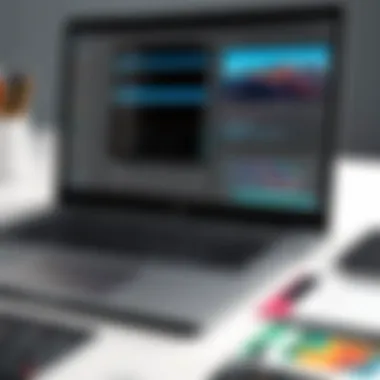

One of the biggest monkey wrenches thrown into JPEG editing is the loss of image quality. JPEG is a lossy format, and each time an image is saved after edits, it compresses the file further, which can result in noticeable degradation. This might show up as pixelation or blurriness, especially in areas of fine detail. For those working on marketing materials or creative projects, having a clear, high-quality image is non-negotiable.
- Understanding Compression: Compression reduces file size but also discards some image data. Being aware of how compression operates will empower users to make wise choices about saving edited images.
- Best Practices to Mitigate Loss: To avoid falling into the trap of reduced quality, consider keeping a backup of the original JPEG file. This way, you can re-edit from a high-quality source if needed, preserving clarity and details.
Complex User Interfaces
Navigating through complex user interfaces is another significant hurdle many encounter. Some software packages are so feature-rich that they can feel more like a maze than a streamlined editing tool. For a user who just wants to adjust brightness or apply a simple filter, the overwhelming options can be frustrating, not to mention time-consuming.
- Learning Curve: Many users underestimate the time it takes to learn a tool's UI effectively. Familiarizing oneself with shortcuts and toolbar locations can go a long way to easing this burden.
- Streamlined Alternatives: Some software platforms prioritize an accessible UI, offering simpler interfaces without sacrificing functionality. Finding a program that aligns with your skill level and project demands is crucial.
Software Bugs and Glitches
Lastly, software bugs and glitches can put a damper on any editing session. No one likes spending hours on an image only to have the program crash before saving it. Such occurrences not only waste time but can also lead to frustration and loss of creativity.
- Regular Updates: Keeping editing software updated can help minimize these issues. Developers frequently address bugs and performance problems with each new release.
- Feedback Channels: Engaging with user communities, like those on Reddit, can provide insight into common issues faced by others and solutions that can help.
"By understanding and addressing common challenges in JPEG editing, users can elevate their skills and enhance the quality of their final images."
In summary, acknowledging these challenges can significantly benefit anyone involved in JPEG editing. The awareness of potential traps can guide users to make informed decisions and choose tools that streamline their editing process.
The Future of JPEG Editing Software
The landscape of JPEG editing software is on the brink of seismic shifts driven by technological advancements. As the demands of users evolve, it’s crucial to anticipate where this software is headed. Adapting to emerging trends is not merely optional for developers; it’s a necessity for survival in a competitive market. In this section, we explore how advancements like AI, emerging technologies, and changing user expectations are reshaping the tools we use for image editing.
Emerging Technologies in Image Editing
The rise of state-of-the-art technologies is dramatically changing how we interact with JPEG editing software. New developments, particularly in image processing, are enhancing efficiency and creativity.
- Cloud-Based Editing: More software is shifting to cloud technology. This allows for more space and better collaboration, making remote teamwork smoother than ever.
- Real-Time Collaboration: Features that support simultaneous editing by multiple users are popping up. Consider tools that let graphic designers and clients tweak images in real time, which fosters quick feedback and enhances productivity.
- 3D Editing Capabilities: With users gravitating toward multimedia content, integrating 3D editing tools into JPEG software is likely to grow. Users can rotate compositions and make adjustments from different angles without switching between programs.
- Enhanced Mobile Functionality: As smartphones gain processing power, mobile applications for JPEG editing are becoming increasingly sophisticated. Tools that harness AI for mobile, allowing users to edit images seamlessly on the go, are likely to be in high demand.
These changes create a landscape where editing is not just a task; it becomes an engaging experience.
The Role of Artificial Intelligence
Artificial Intelligence holds transformative potential for JPEG editing software. By automating various aspects of editing, AI is reshaping the user experience.
- Smart Filters and Effects: AI algorithms can analyze images and suggest the most suitable filters without heavy lifting from the user. Think of it as having a professional editor on-call at all times.
- Content-Aware Editing: Features that allow removal of unwanted subjects from a photo and fill in the gaps intelligently are becoming better. This could make every user feel like a seasoned graphic designer.
- Predictive Editing: Some software tools are beginning to learn user preferences over time. They can suggest layouts or edits based on previous actions, making it easier to achieve consistent results without starting from scratch each time.
This shift toward AI not only improves efficiency but enables users to focus on their creative vision rather than the technical details.
Shifts in User Expectations
Users are no longer just looking for basic editing functionality; their expectations have dramatically evolved. With the vast availability of tutorials and inspiration online, the bar has been raised across the board.
- User-Centric Design: People now expect intuitive interfaces that are straightforward. Complicated menus are being left behind in favor of streamlined designs that allow for a smooth workflow.
- Integrated Ecosystems: Users want their editing software to interact seamlessly with other tools. Integration across design software and social platforms waves goodbye to the hassle of switching applications.
- Robust Community Support: A thriving community can make or break a software’s popularity. Users often turn to forums, social media, and discussion boards for tips or troubleshooting, with recommendations from peers being highly valued. For further insights, platforms like reddit.com and facebook.com can offer valuable community feedback.
In summary, the future of JPEG editing software promises to be innovative and user-focused. As these trends continue, adapting and evolving will be key for software developers aiming to meet and exceed user expectations in this dynamic space.
Key Takeaways on JPEG Editing Software
When diving into the intricate world of JPEG editing software, several key points emerge that can help guide users—whether they are seasoned professionals or just starting out. Understanding these takeaways not only enhances one’s editing skills but also ensures an efficient workflow. Here, we will explore critical elements that can significantly influence a user's experience and outcomes in JPEG editing.
Identifying Your Needs
The cornerstone of effective image editing begins with recognizing your specific requirements. Are you a professional photographer in need of advanced features like layers and masks, or are you a casual user looking for something simple? Each user profile demands its own set of tools.
- Professional Needs: Individuals in creative fields often seek software that provides extensive control over image manipulation, such as Adobe Photoshop or Affinity Photo. These programs come loaded with tools for precise adjustments and enhancements.
- Basic Editing Needs: For someone who just wants to crop a photo or adjust brightness, a tool like Canva or Paint.NET will suffice. These platforms offer user-friendly interfaces that accommodate beginners easily.
Taking stock of what you aim to achieve with your editing is crucial. Creating a small list of must-have features can streamline your choice process, helping to avoid software overload.
Making Informed Decisions
In the realm of JPEG editing, making informed decisions is paramount. The vast array of software options can be overwhelming, but understanding the key differences among them can lead to a more satisfying user experience.
- Read Reviews and Testimonials: Engaging with others who have firsthand experience is a great way to gauge the effectiveness of various software. Subscribing to forums like Reddit or Facebook groups dedicated to digital editing can provide valuable insights.
- Trial Versions: Many software providers offer free trials. By utilizing these offers, you can play around with functionality before committing financially. This allows for personal testing, giving a clearer picture of what suits your needs best.
- Feature Trade-offs: Sometimes, a software loaded with features might not be intuitive to use. Weighing the benefit of high functionality against ease of use can prevent future frustrations.
Engaging with User Communities
Culture within user communities cannot be overlooked when discussing JPEG editing software. Engaging with these communities can significantly improve your skills while expanding your network.
- Online Forums: Sites like Reddit have various communities (subreddits) where users share tips, tricks, and advice on editing workflows. This kind of engagement can often lead to support from seasoned users who can guide you when faced with challenges.
- Social Media Groups: Joining Facebook groups focused on photo editing creates pathways for mentorship. It opens doors to feedback on your work and even collaborative efforts on projects.
- Workshops and Webinars: Many communities also host online workshops or learning experiences. Participating in these can deepen your understanding, exposing you to advanced techniques and unique editing approaches that might otherwise go unnoticed.
"Staying connected with others in your field can ignite creativity and enhance your editing skills far beyond individual learning."
Through these key takeaways, it becomes clear that understanding personal needs, making informed choices, and actively engaging with user communities are fundamental to mastering JPEG editing software. By aligning your resources and efforts with these principles, you’ll not only select the right tools but also cultivate an enriching environment for continuous growth and creativity.







