Best Platforms for Digital Art: An In-Depth Review

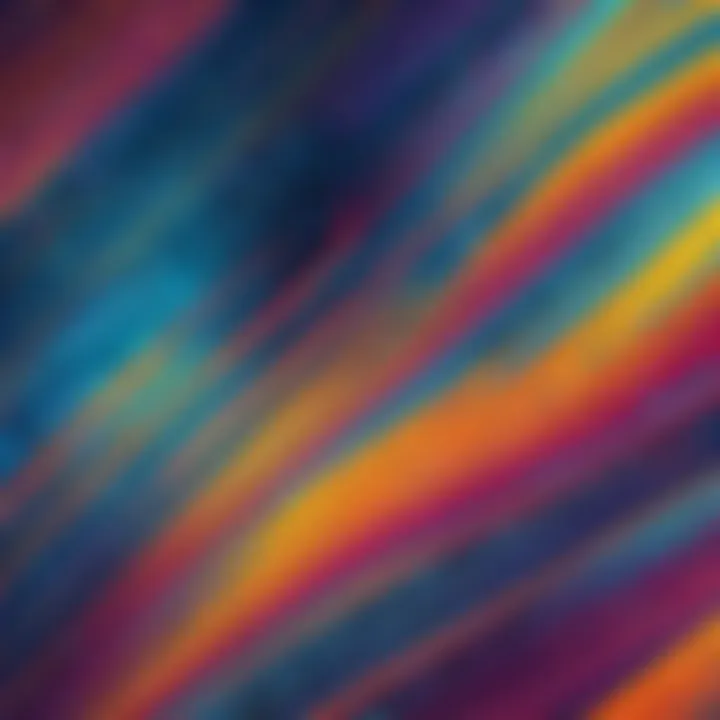
Intro
The landscape of digital art is extensive and continually improving. Artists today have an array of platforms to choose from, each tailored to different styles and preferences. In this guide, we will delve into these platforms, examining their distinct features and usability.
Understanding how these tools function is essential for artists ranging from seasoned professionals to enthusiastic novices. Selecting the appropriate software can influence the creative process significantly, making informed decisions crucial.
This review aims to provide a detailed look into the best platforms available. We will explore their functionalities, technical specifications, and user feedback, offering insights that can guide users towards the most suitable choices for their artistic journeys.
Software Overview
Digital art software serves as the backbone of the modern artist's workflow. This section will cover the core features and technical specifications of notable platforms, ensuring users grasp what each tool offers to enhance their artistic outputs.
Software Features
Each platform offers unique features designed to cater to varying artistic needs. Here are some significant platforms and their main features:
- Adobe Photoshop: Widely regarded as the industry standard, Photoshop provides advanced tools for photo manipulation, digital painting, and vector graphics. Its extensive brush options and layering system are vital for intricate designs.
- Corel Painter: Focused on emulating traditional painting techniques, Corel Painter offers an expansive library of brushes and media types. It is beloved for its realism and adaptability.
- Procreate: A mobile application known for its user-friendly interface. Targeted towards illustrators and designers, Procreate offers versatile brush settings and a streamlined workflow.
- Krita: This free software targets digital painters with features like a user-friendly interface, customizable brushes, and a comprehensive layer management system.
- Affinity Designer: Known for its affordability and capabilities, Affinity Designer delivers a mix of vector and raster tools, making it suitable for various design needs.
Identifying which features align with personal requirements is vital when choosing a platform.
Technical Specifications
Technical specifications also play a crucial role in system performance. Key specifications to consider include system requirements, compatibility, and performance metrics.
- Operating Systems: Many platforms operate on Windows and macOS, with some like Procreate being exclusive to iOS. Understanding the operating environment is essential.
- Hardware Requirements: Some advanced platforms may require robust hardware. For instance, high RAM and a powerful graphics card are recommended for a seamless experience on Photoshop and Corel Painter.
- File Formats: Different platforms support various file formats, affecting ease of sharing and collaboration. For example, Photoshop primarily uses PSD, while Procreate utilizes its native format.
Moving forward, evaluating these technical aspects in conjunction with available features will help users make better-informed decisions.
Peer Insights
Gathering insights from actual users can provide invaluable information about each platform's reputation and real-world performance. Here, we will summarize user experiences alongside the pros and cons of select platforms.
User Experiences
Feedback from users often highlights how well a software performs in everyday scenarios. Users have noted:
- Adobe Photoshop: Praised for its versatility, yet some users find its subscription model cumbersome.
- Corel Painter: Valued for its artistry tools, although users may experience a steeper learning curve.
- Procreate: Generally loved for its easy-to-navigate interface, especially among iPad users.
- Krita: Appreciated for being a free tool but users sometimes note performance issues on less powerful systems.
- Affinity Designer: Recognized for its balance between features and cost-effectiveness, with less community support compared to Adobe products.
Pros and Cons
When considering software, weighing the advantages and disadvantages is critical. Key points include:
- Adobe Photoshop
- Corel Painter
- Procreate
- Krita
- Affinity Designer
- Pros: Extensive feature set, industry recognition.
- Cons: Subscription cost, can be complex for beginners.
- Pros: Realistic painting experience, vast brush library.
- Cons: High cost, learning curve.
- Pros: User-friendly, excellent for on-the-go creativity.
- Cons: Limited to iOS, lacks some features of desktop alternatives.
- Pros: Free, extensive features for digital painting.
- Cons: Performance may lag on low-end hardware.
- Pros: Affordable, good mix of raster and vector capabilities.
- Cons: Less documentation and community support.
Preamble to Digital Art Platforms
Selecting the right platform for digital art can significantly influence an artist’s creative process and output. Today, digital art is not merely a trend but a form of expression that transcends traditional boundaries. Thus, having a comprehensive understanding of various digital art platforms is essential for artists, designers, and hobbyists. This section aims to explore critical elements that define the landscape of digital art, emphasizing the importance of making informed choices when it comes to selecting software.
Defining Digital Art
Digital art encompasses a wide range of creative processes that utilize digital technology as a medium. It includes illustrations, animations, 3D modeling, and graphic design, among other forms. Unlike traditional art forms that often rely on physical tools, digital art allows for an expansive toolkit that can enhance the artistic experience. The variety of brushes, textures, and techniques available digitally is ever-expanding. This versatility attracts artists across different genres, whether they are creating for commercial purposes or personal enjoyment.
As artists increasingly turn to digital means, understanding what digital art entails becomes vital. It allows creators to explore their capabilities and the infinite possibilities presented by technology. Recognizing the diversity within digital art helps potential users to approach the platforms that best fit their specific needs.
The Importance of Choosing the Right Platform
The choice of a digital art platform can either inspire an artist’s work or hinder it. Various factors contribute to this importance, such as functionality, usability, system compatibility, and pricing. The right platform not only serves the artist’s current requirements but also anticipates future needs as artistry evolves.
When evaluating a platform, several considerations come into play. Usability and interface are fundamental. An intuitive interface can decrease the learning curve, allowing artists to focus on their creativity rather than struggling with technology.
Moreover, the feature set varies significantly from one platform to another. Some software may provide extensive tools for animation, while others might focus predominantly on painting and illustration. By aligning features with the intended focus of their work, artists can maximize their efficiency and output quality.
Finally, the cost and value of a platform cannot be overlooked. While some platforms are free, others require a subscription or a one-time purchase. Artists must also consider the return on this investment in terms of the tools and support provided by the platform.
In sum, choosing the right platform is crucial in today’s digital art landscape. It enhances the artist’s workflow and enriches the overall creative journey. Each artist’s path is unique, making informed choices about their tools essential to their success.
"The right platform not only enhances creativity but can also contribute significantly to an artist's growth and marketability in the digital age."


Understanding how to navigate these platforms ensures that artists can create effectively, enabling their visions to translate seamlessly from concept to execution.
Criteria for Evaluating Digital Art Platforms
Selecting the right digital art platform is not simply a matter of personal preference or trends. The right platform can greatly influence an artist's workflow and creative expression. Understanding the criteria for evaluating these platforms allows users to make informed decisions that align with their artistic goals.
Usability and Interface
The usability of a digital art platform involves how intuitive and user-friendly the software is. A clean and organized interface can enhance the user experience by making tools more accessible. When evaluating usability, consider:
- Learning Curve: How quickly can a new user become proficient?
- Navigation: Is it easy to find tools and features?
- Customization: Can users personalize their workspaces to improve efficiency?
An effective interface fosters creativity and reduces frustration, which is essential for professionals who need to produce high-quality work under deadlines.
Feature Set
A robust feature set encompasses the tools and capabilities that a digital art platform offers. Evaluate platforms based on:
- Drawing Tools: Such as brushes, pens, and color palettes.
- Layering Options: The ability to manipulate different image layers efficiently.
- Exporting Formats: Ensure the platform supports various file types for different uses.
For example, Adobe Photoshop provides a comprehensive range of brushes and advanced editing tools that appeal to many artists, while Procreate is favored for its simplicity and mobile capabilities.
Compatibility and Accessibility
Compatibility involves the software's ability to work across different devices and operating systems. Accessibility looks at whether users can easily access the functionalities they need. Important considerations include:
- Device Compatibility: Does the platform work on Windows, macOS, or tablets?
- Cloud Services: Can users sync their work across multiple devices?
- Online vs. Offline Use: Does the platform require an internet connection for full functionality?
A well-rounded platform allows creators to work seamlessly, whether at home or on the go.
Cost and Value
Cost is always a pivotal factor when selecting a digital art platform. Users need to assess whether the features justify the price. Factors to consider involve:
- One-time Purchase vs. Subscription: Some platforms require a one-time payment, while others charge monthly or annually.
- Free Trials: Does the software offer a trial period to evaluate its suitability?
- Value for Money: How do the features compare to what competitors offer at similar price points?
Ultimately, users must weigh their budget against the potential return on investment in terms of enhancing their creative output. A suitable software should not only fit within the financial constraints but also provide significant functionality and support.
"Selecting the appropriate digital art platform is essential, as it directly impacts not only the artistic output but also the overall user experience and productivity."
By meticulously evaluating these criteria, artists and designers can identify platforms that will best support their creative endeavors.
Overview of Popular Digital Art Platforms
The selection of a digital art platform significantly impacts an artist's workflow and creative output. In today's diverse digital art ecosystem, it is essential to understand the influential tools available. Each platform stands out for its unique features, user interface, and target audience, making it relevant for different types of artists. Through careful exploration, artists can assess which platform aligns with their artistic style, skill level, and creative goals.
Adobe Photoshop
Key Features
Adobe Photoshop is renowned in the realm of digital art for its comprehensive set of tools. One prominent feature is the vast array of brushes and customizable settings available. This allows artists to mimic traditional painting and illustration techniques. The layer-based editing system is also a crucial aspect, granting users the flexibility to manipulate images without permanentaly altering the original artwork. Photoshop supports various file formats, making it a versatile choice for many.
Target Audience
Photoshop appeals mainly to professionals in graphic design, web design, and photography. Its robust capabilities make it suitable for those who require detailed image manipulation. Both experienced and novice users find value in its extensive resource community, including tutorials and forums. However, beginners may face a steep learning curve, which could be seen as a disadvantage.
Pros and Cons
Adobe Photoshop's strengths include its extensive features and integration with other Adobe products. Users also enjoy regular updates that introduce new functionalities. Conversely, the high subscription cost can deter potential users, making it less accessible. Additionally, it may be overwhelming for newcomers due to its complexity.
Corel Painter
Key Features
Corel Painter is specifically tailored for traditional artists who wish to transition into the digital realm. Its key feature is the realistic brush engine that emulates traditional painting styles. Users can select and customize brushes to replicate materials like oil, watercolor, and pastels. This unique characteristic makes it a standout platform for artists looking to preserve the tactile feel of painting in a digital format.
Target Audience
Corel Painter primarily attracts fine artists and illustrators. The software is best suited for those familiar with physical painting techniques. It offers a nurturing environment for creativity and exploration, although the complexity may present obstacles for newcomers unfamiliar with digital art.
Pros and Cons
The advantage of Corel Painter lies in its ability to closely mimic traditional art-making. However, this specialization comes at a high price, which might not be justified for all users. Additionally, performance issues can occur on less powerful hardware, which is a consideration for potential buyers.
Clip Studio Paint
Key Features

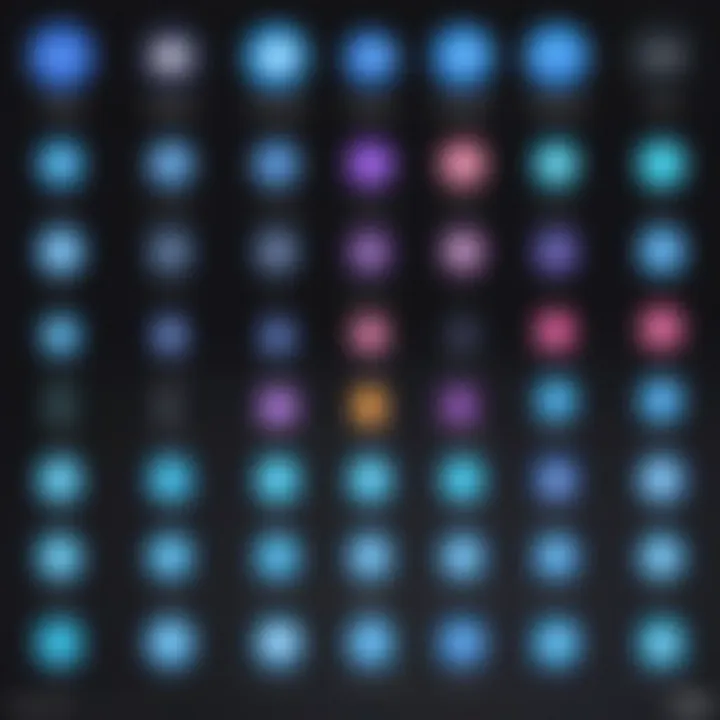
Clip Studio Paint is favored for its extensive drawing and painting tools. One standout feature is its advanced pen pressure sensitivity, which enhances the drawing experience. This program also includes a variety of templates and materials tailored for comic and manga artists, making it a unique option in the artsy landscape.
Target Audience
Clip Studio Paint is targeted towards illustrators and comic artists. Its rich set of features designed specifically for sequential art makes it popular among manga creators. The software is approachable for amateurs while still providing depth for seasoned professionals.
Pros and Cons
The software's primary advantage is its focus on illustration and comic creation, with tools optimized for these types of projects. However, those outside this niche may find it less beneficial. Furthermore, while it is reasonably priced, some users report dissatisfaction with manufacturing online resources.
Procreate
Key Features
Procreate is an iPad-exclusive app that has garnered much recognition. Its intuitive interface and responsive touch controls make it an attractive option for artists who favor working on tablets. Its brush library is extensive and customizable, enabling artists to create unique styles efficiently.
Target Audience
Procreate is especially popular among digital artists and illustrators who appreciate mobility. Its affordability and strong performance make it ideal for hobbyists and professionals alike. However, the app is less suited for detailed photo editing, which could be a limiting factor for some users.
Pros and Cons
The main strength of Procreate lies in its accessibility and user-friendliness. Artists are able to create on the go, which enhances flexibility. However, the lack of a desktop version may deter users who prefer more extensive screen real estate for complex projects.
Krita
Key Features
Krita is notable for being open-source, offering robust tools without the barrier of a subscription. Its key features include an expansive brush engine designed for concept art and texture creation. The software supports frame-by-frame animation, which is particularly attractive for digital animators.
Target Audience
Krita attracts both amateur and professional artists who are looking for a free solution without sacrificing quality. Its community-driven development ensures tools remain relevant. However, its interface can seem daunting for those new to digital painting.
Pros and Cons
Krita's advantage is its zero-cost access to advanced tools, which is a remarkable offer in the digital art arena. However, as it is still a free platform, some may experience bugs or less stable performance compared to paid software. This could lead to frustration for users who depend on a consistent experience.
Affinity Designer
Key Features
Affinity Designer provides users with a comprehensive toolset that includes vector and raster design capabilities. Its seamless switching between the two modes allows for great flexibility in various project types. The software is known for its speed and ease of use, catering to quick design iterations.
Target Audience
Affinity Designer appeals to graphic design professionals, illustrators, and hobbyists who desire a powerful alternative to Adobe products. It serves both beginners and seasoned users well, providing enough depth for advanced functionalities.
Pros and Cons
A key benefit of Affinity Designer is its one-time purchase, which negates long-term subscription fees. However, it lacks some attributes found in more established software, like Adobe Photoshop, which may limit its appeal for certain users. Additionally, there may be a learning curve for users transitioning from other programs.
Emerging and Niche Platforms
In the realm of digital art, mainstream platforms are not the only ones to consider. Emerging and niche platforms bring fresh dynamics and often more specialized tools suited for specific artist needs. These platforms can cater to specific artistic styles, streamline workflows, and provide unique features not found in larger programs. Furthermore, they may offer more community-focused experiences where user feedback and contributions shape development.
One significant benefit of exploring these options is flexibility. Artists can choose a platform that aligns closely with their artistic goals rather than relying on widely-used standard software. Not all creators work the same way, and these niche platforms often address varying levels of expertise, from beginners to advanced users.
ArtRage
Overview
ArtRage is notable for its focus on traditional art techniques in a digital space. Its interface mimics real-life painting, using tools like oils, watercolors, and crayons. This distinct aspect makes it an interesting choice when looking for a platform that allows artists to engage with familiar techniques in a digital manner. The tactile experience it offers, such as canvas texture effects and real paint interaction, provides a unique advantage for users who prioritize authenticity in their digital art.
Features
ArtRage stands out primarily for its user-friendly features that capture the essence of traditional art-making. Key characteristics include layers, a color mixing system, and customizable brushes. Its built-in tools for blending and texturing enhance the creation process. However, while ArtRage excels in emulating traditional media, it might lack some advanced digital manipulation features offered by more robust programs, limiting its appeal for users seeking extensive digital editing capabilities.
Target Audience
ArtRage is particularly well-suited for hobbyists, educators, and artists who seek a more hands-on approach. It attracts beginners who may feel overwhelmed by more complex software. The straightforward interface and vibrant tool set allow users to create without extensive training. Yet, it might not serve professional illustrators or concept artists leaning towards intricate design workflows, as it may not offer the necessary advanced tools.
Paint Tool SAI
Overview
Paint Tool SAI is recognized for its lightweight nature and ease of use, making it attractive for artists who want a simple yet powerful tool. Its fast performance lets users create art seamlessly. One of its unique features is the smooth and precise brush engine, ideal for line art and illustrations. Artists appreciate Paint Tool SAI for minimizing lag and maximizing creativity in their processes.

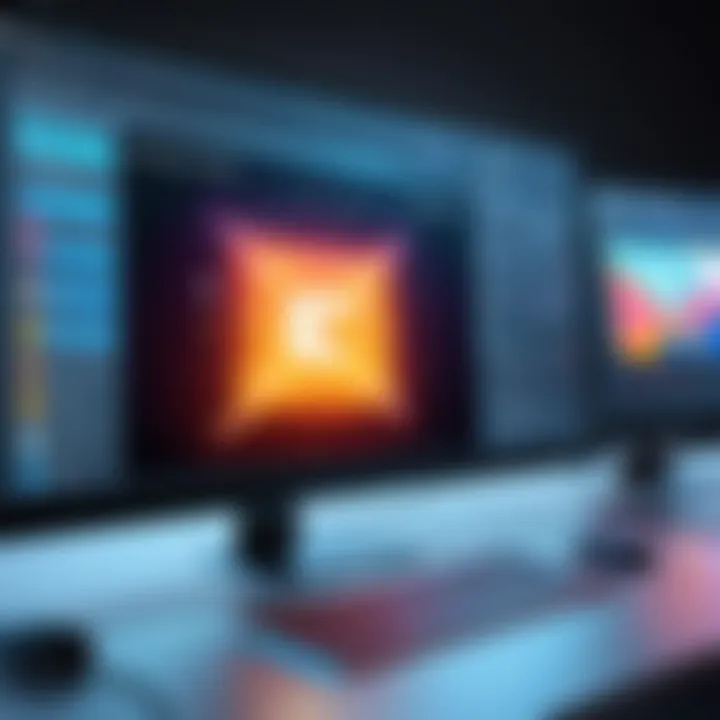
Features
The features of Paint Tool SAI include customizable brushes, an effective layer system, and a user-friendly interface. These aspects contribute to a streamlined workflow, enhancing productivity. However, the absence of some advanced features, such as extensive asset libraries or 3D modeling capabilities, may deter users looking for a more comprehensive suite.
Target Audience
This platform primarily appeals to digital illustrators and comic artists. Its simplicity and efficiency make it an attractive choice for both beginners and professionals. While its powerful brush tools are a highlight, artists requiring more advanced capabilities might find it lacking compared to more robust options.
MediBang Paint
Overview
MediBang Paint shines for its collaborative features and internet connectivity, allowing artists to share projects and receive feedback easily. This platform gives a fresh perspective on how digital distribution and community interaction can enrich the creative process. Its cloud functionality ensures that users can access their work from anywhere, a practical feature for today’s on-the-go artists.
Features
MediBang Paint offers a rich array of features, including brushes, cloud storage, and comic creation tools. An appealing aspect is the extensive brush customization, enabling artists to create unique textures. However, some users might find the interface cluttered, which can potentially distract from the creative process for those who prefer minimalism.
Target Audience
Targeting both casual and professional users, MediBang Paint is ideal for collaborative projects. It suits illustrators, comic creators, and anyone looking to engage with a community of artists. However, artists who prefer standalone features without prioritizing connectivity might seek alternatives that emphasize offline capabilities.
User Reviews and Community Feedback
Understanding user reviews and community feedback is essential in evaluating digital art platforms. It provides insights into the real-world performance of the software, going beyond the marketing claims typically found on company websites. These reviews often reflect genuine experiences from users across various skill levels, from beginners to professionals. As a result, potential users can better understand what to expect, enabling informed decisions about which platform to choose.
User feedback typically covers several aspects of digital art platforms, such as usability, feature set, and customer support. Users may share their thoughts on interface intuitiveness, performance issues, or the availability of tutorials and resources. By paying attention to these elements, readers can identify platforms that not only meet their technical requirements but also fit their personal style and workflow.
Furthermore, community discussions on forums or social media can highlight trends and common concerns. This information can point to ongoing issues that manufacturers might need to address, guiding prospective users toward a better long-term investment.
"User feedback is a window into the software’s practical application; it is where theory meets reality."
Collecting User Insights
Gathering user insights can be achieved through several effective methods. Online platforms, such as Reddit, Facebook, and dedicated art forums, can provide valuable perspectives. These platforms facilitate discussions among users where they share experiences, critiques, and tips regarding different software.
Surveys and polls are another way to collect structured feedback. Many art blogs and review sites conduct surveys after gathering a significant amount of user opinions, then distilling that data into actionable insights. Having access to quantitative results regarding specific software features or performance gives potential users a clearer picture.
It's also beneficial to explore specialized review sites that focus solely on software, as they often compile reviews from a wide range of sources. This creates a more comprehensive view of user satisfaction and common issues.
Analyzing Common Themes
Once user insights are collected, analyzing them for common themes becomes key to understanding the overall sentiment around each platform. Patterns may emerge that indicate strengths or weaknesses that may not be immediately visible in marketing materials.
For instance, users of Adobe Photoshop often praise its robust feature set but mention its steep learning curve. Conversely, platforms like Procreate are frequently highlighted for their user-friendly interface, appealing especially to beginners. Identifying these recurring themes allows potential users to align their personal needs with a platform's offerings.
Moreover, community feedback can reveal emerging trends in digital art, such as new features that users find particularly valuable, or updates that might not have been welcomed. By focusing on these elements, artists can select tools that not only cater to their current needs but also align with future trends in the digital art landscape.
The Future of Digital Art Platforms
The landscape of digital art platforms is changing continually. This evolution is imperative for various users, ranging from hobbyists to professionals. Understanding the future of these platforms is crucial. It allows artists to harness new tools and technologies to enhance their creativity. Moreover, many users rely on digital art for their livelihoods. Therefore, knowing what to expect in coming years can shape their choices and strategies.
Technological Advancements
As technology evolves, so do digital art tools. Innovations in hardware and software are enhancing the capabilities of digital art platforms. For instance, graphic tablets and styluses are becoming more responsive and affordable, making the medium more accessible.
Software updates now integrate AI-powered tools. These tools can assist in generating art or automating repetitive tasks, increasing efficiency and allowing artists to focus on the creative aspects. The incorporation of virtual and augmented reality into art creation is also on the rise. These technologies offer immersive experiences that traditional forms of art cannot provide.
Incorporating cloud-based features is another significant trend. Artists can save their work online and collaborate with others in real-time, breaking geographical barriers. This shift towards interconnected platforms enhances creativity, encouraging collaboration among diverse artists.
Shifts in User Preferences
User preferences are shifting rapidly due to several factors. One major trend is the demand for simpler, more intuitive interfaces. Users want their tools to be effective without requiring extensive training. This preference is particularly strong among newer artists who might be intimidated by more complex platforms.
Additionally, many users are looking for platforms that facilitate social sharing and community involvement. The rise of social media has influenced artists to seek platforms where they can easily showcase their work and receive feedback. This emphasis on interconnectivity and community is likely to increase.
Culmination and Recommendations
In this article, the focus has been to dissect various digital art platforms, their unique attributes, and the ways they cater to different user demographics. The importance of the conclusion cannot be understated. Here, we consolidate key insights that arose during the review process. This section aids users in making informed decisions based on the information presented throughout the article. In a rapidly evolving digital landscape, selecting the right platform becomes crucial not merely from a functional perspective but also considering the creative journey of the artist.
The recommendations aim to guide artists, designers, and hobbyists, emphasizing tailored solutions based on their unique requirements and goals. By synthesizing the data on various platforms, we provide a clearer picture of what is available, allowing users to align their artistic ambitions with the right tools.
Summary of Findings
Through our examination of various platforms for digital art, several themes and characteristics have emerged:
- Diverse Features: Each platform offers a unique set of tools, catering to specific art styles and user preferences. For instance, Adobe Photoshop excels in versatility, while Procreate is favored for its user-friendly interface.
- Usability Factors: A common thread in user reviews indicated that a streamlined interface enhances the overall user experience, particularly for beginners.
- Accessibility: Cross-platform compatibility has become paramount. Artists often prefer tools that offer flexibility across devices and operating systems.
- Cost-Effectiveness: Artists weigh features against the financial investment required, making cost a critical factor in their choice of software.
These factors were deeply examined, guiding us to understand how each platform fits into the broader context of digital art.
Best Platforms for Different Users
When recommending digital art platforms, it's essential to consider the varying needs of different users. Here are suggestions based on distinct user types:
- Beginner Artists:
For those just stepping into digital art, Procreate is an ideal choice. Its intuitive interface and robust tutorials make it perfect for novices looking to explore their creativity. - Professional Designers:
Adobe Photoshop remains the industry standard, offering a comprehensive feature set that can handle complex projects. Additionally, its integration with other Adobe products can significantly streamline workflow. - Illustrators:
Clip Studio Paint is highly regarded among illustrators for its emphasis on comic and manga creation. Its specialized features cater to these niches efficiently. - Hobbyists:
Krita stands out as a free platform with a focus on digital painting, making it a superb option for artists who want to explore their creativity without a financial commitment. - Niche Artists:
For artists working in specific styles, Corel Painter provides a range of brushes and textures that replicate traditional media closely, making it suitable for those who want to blend digital with traditional techniques.







