Discovering the Best Online Sketch Pads with Grids


Intro
In the ever-evolving landscape of digital artistry, the tools available for creators can make all the difference. Among these, online sketch pads equipped with grid features have carved a niche for themselves, proving invaluable to artists, designers, and professionals in various fields. These digital canvases not only accommodate freehand drawing but also provide structured layouts that enhance precision and clarity in one's work.
This guide aims to shine a light on these handy tools, showcasing their functionalities and practical applications. By unraveling the distinct qualities of different platforms, readers will gain insights into which options might best align with their creative requirements. A thorough understanding of these digital sketch pads empowers users to make informed decisions, ensuring their artistic endeavors reach their full potential.
As we delve deeper, we’ll explore the various software options available, highlighting their features and technical specifications. Additionally, peer insights from actual users will be shared to provide a well-rounded perspective on the advantages and challenges associated with these tools. Ultimately, this exploration intends to equip you with a robust understanding of online sketch pads with grids, allowing for smoother navigation and enhanced productivity in your creative projects.
Understanding Online Sketch Pads
In today’s digital landscape, online sketch pads offer a versatile platform for creativity, serving a broad audience that spans from enthusiasts to seasoned professionals. These tools are not merely digital replicas of traditional sketching; they introduce unique features and functionalities that unlock new avenues for artistic expression and design innovation.
Definition and Purpose
An online sketch pad can be defined as a cloud-based application designed to facilitate drawing, note-taking, and design work. These platforms provide users with a wealth of tools, including brushes, colors, and especially grids. The inclusion of grids can significantly enhance the user experience. By offering a structured framework, grids allow artists to maintain proportion, alignment, and perspective in their work. Many artists and designers find these features particularly beneficial for complex designs, where precision is key.
The primary purpose of an online sketch pad extends beyond simple drawing. It fosters collaboration among users, offers portability, and integrates seamlessly with other digital tools. For instance, artists can work on a project from anywhere, saving their progress online and sharing it with colleagues or clients. This capability makes online sketch pads an essential tool in professional settings, encouraging teamwork and real-time feedback.
History and Evolution
The concept of digital sketching has steadily evolved since its inception. The early days of digital art were marked by rudimentary software that offered minimal functionality, often feeling cumbersome compared to pencil and paper. However, as technology progressed, so did the capabilities of sketch pads. In the late 1990s and early 2000s, graphics tablets began to gain traction among artists, allowing for a more natural drawing experience and leading to innovations in sketch pad software.
As we leaped into the 2010s, the advent of touch screen devices and sophisticated algorithms significantly transformed how sketch pads functioned. The introduction of responsive touch technology allowed users to interact with their software much like they would with traditional media. With an increasing emphasis on user experience, many platforms integrated features such as customizable brushes, layering systems, and grid overlays, catering to both amateur creators and industry professionals.
Today, online sketch pads are at the forefront of creative technology, enabling seamless integration with artificial intelligence and other advanced tools that further enhance the drawing experience. As this landscape continues to shift, the importance of understanding the entire package—functionality, user interface, and toolsets—has never been more critical for anyone looking to harness the full potential of digital sketching.
Significance of Grids in Digital Sketching
Grids in digital sketching serve as the backbone for structure and precision in artworks. They might seem like simple overlays at first glance, yet the profound impact they have on the creative process cannot be overstated. By providing a visual guide, grids help artists maintain proportions and spatial relationships, essential for anyone stepping into the world of digital artistry. This section will delve deeper into the benefits of using grids and the various types available, all of which enhance the overall creation experience.
Benefits of Using a Grid
Utilizing a grid while sketching can make a world of difference. Here are some key advantages:
- Improved Accuracy: For artists who might struggle with perspective or resizing, a grid can serve as a scaffold, ensuring that every line drawn aligns with the intended proportions.
- Enhanced Planning: Grids allow for better layout planning before diving into detailed work. This can be particularly useful for complex compositions by breaking down the artwork into manageable sections.
- Facilitated Perspective: The grid can help maintain a consistent perspective throughout a drawing, making the final product look more cohesive and professionally executed.
Grids encourage a straightforward workflow, letting creators focus on their artistic vision instead of worrying about minor discrepancies.
Grid Types and Their Uses
There are various grid types, each designed to meet different artistic needs. Understanding the characteristics and applications of each can be critical in enhancing specific skills or achieving unique aesthetics in your artwork.
Square Grids
Square grids, the most common type, offer a uniform framework for sketching. Each square’s equal dimensions aid in achieving balance and proportion effortlessly. This makes them particularly beneficial for beginners who may find it challenging to grasp complex concepts of spacing without guidance.
- Characteristic: Each square section allows for compartmentalizing the drawing process, often making rough sketches appear less daunting.
- Unique Feature: They are versatile; perfect for everything from simple doodles to intricate designs, offering a solid foundation for fine-tuning details.
- Advantages: Great for teaching, encouraging beginners to focus more on the shapes and less on freestyling.
- Disadvantages: They can limit creativity if over-reliance on them develops, potentially stifling spontaneous input.
Isometric Grids

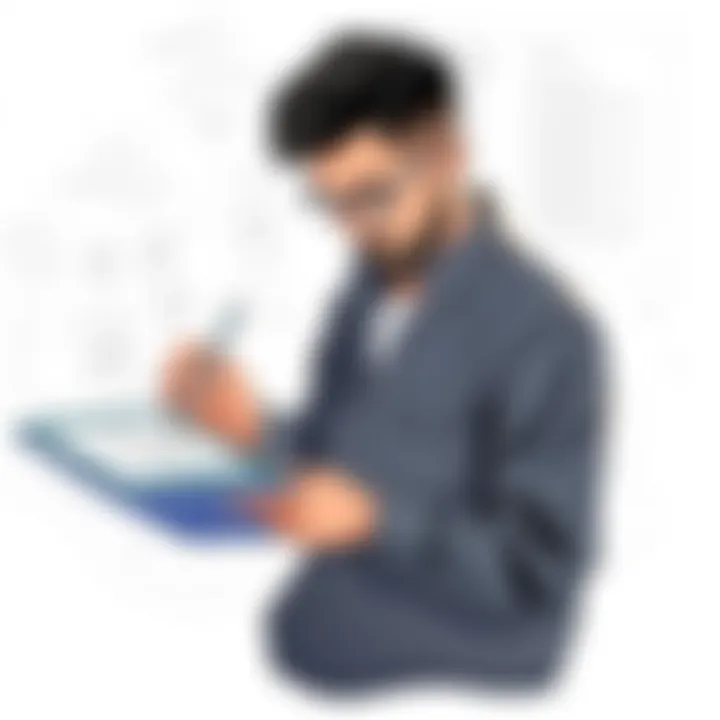
Unlike square grids, isometric grids shift the perspective entirely, giving an illusion of depth. This type of grid is particularly suited for architectural designs and technical illustrations where three-dimensional representation is crucial.
- Characteristic: With parallel lines whose angles create the visual effect of three dimensions, these grids facilitate intricate designs that seem to extend further than the page.
- Unique Feature: They simplify complex projections and cross-sections, often making designs clearer to understand.
- Advantages: Ideal for professionals in design fields, allowing them to create more lifelike representations of their ideas rapidly.
- Disadvantages: The steep learning curve may deter novice artists unsure of how to effectively work within this framework.
Polar Grids
Polar grids are distinct in that they radiate from a central point, making them a superb choice for radial designs such as mandalas or symmetrical patterns.
- Characteristic: With its circular design, artists can focus on symmetry, ideal for creating intricate and elaborate patterns that consist of repeated elements.
- Unique Feature: They encourage experimentation with radial layouts, resulting in unique works that draw the eye towards the center.
- Advantages: The layout encourages creative freedom while still providing a structural base, enhancing the artistic process with spiral designs.
- Disadvantages: They can be complex to navigate, especially for those unfamiliar with radial concepts.
As we can see, the significance of grids in digital sketching cannot be understated. They not only serve as tools for accuracy and planning but also enhance the overall creative journey. Whether it’s the straightforwardness of square grids or the dynamic nature of polar grids, each type offers unique avenues for expression and artistic growth.
Key Features of Online Sketch Pads with Grids
When diving into the world of online sketch pads, understanding their key features is essential. The capabilities offered by these digital canvases can greatly influence artists' creativity and productivity. In this section, we will shed light on two main areas: user interface and experience, and how drawing tools and functionality shape the sketching process.
User Interface and Experience
Design Aesthetics
The design aesthetics of an online sketch pad play a pivotal role in attracting users. A well-crafted interface not only draws users in but also makes their experience enjoyable. For instance, a visually appealing layout that incorporates pleasing color palettes can set the right mood for artistry. A sketch pad that has a clean and intuitive design can help reduce distractions, allowing an artist to focus on their creative endeavors. Users usually favor programs with sleek lines and modern typography. One unique feature can be customizable themes, enabling users to personalize their workspace. However, potential downsides may include over-complicating simple tasks or overwhelming users with excessive visual effects.
Navigation Ease
Navigation ease is another crucial component. A sketch pad that allows users to slide seamlessly between tools and settings enhances the overall user experience. For example, easy access to frequently used brushes, shapes, or layers can eliminate unnecessary clicks, saving artists precious time. A beneficial aspect of good navigation is having shortcuts for quick actions. This characteristic means that artists can maintain their rhythm while sketching. On the flip side, overly complex menus can frustrate users, causing them to feel lost in their creative journey. Ideally, well-structured rollovers and tooltips should guide the user, making every feature accessible without overwhelming them.
Drawing Tools and Functionality
Brush Varieties
The diversity in brush varieties offers artists the opportunity to express themselves in a myriad of styles. Different brushes can simulate distinct effects, mimicking traditional painting techniques right within a digital canvas. Popular brushes include specialty options such as watercolor or chalk, which can produce textures that challenge the traditional notion of digital art. The flexibility to change brush size, opacity, and hardness allows for greater creativity. However, an excess of options may lead to decision fatigue, as users sometimes find themselves bogged down by too many choices.
Layer Management
Layer management is vital in digital sketching, enabling artists to separate different elements of their work. This functionality allows for non-destructive editing, giving users room to experiment without ruining their original creations. A significant advantage is the ability to adjust the visibility and blending modes of layers, which can result in stunning visual outcomes. However, if not implemented well, users may find layering features to be confusing. Keeping a clutter-free workspace is essential, but overly complex layer systems can lead to disorganization. For this reason, a clear and intuitive layer panel is indispensable for efficient use of this feature.
In summary, the key features of online sketch pads with grids directly influence their effectiveness, shaping the creative experience for users.
By closely examining these aspects, one can determine how well a platform meets their specific sketching needs. As technology continues to evolve, these features are likely to improve, making digital artistic expression more accessible and enjoyable.
Comparative Analysis of Popular Online Sketch Pads
Exploring various online sketch pads with grid functionalities is significant for several reasons. It helps potential users make informed decisions in a landscape crowded with options. Every platform offers distinct features, usability, and adaptability for unique projects. Being aware of these elements can lead to an effective selection that aligns with individual needs and creative styles.
The comparative analysis reveals how different platforms cater to diverse user demands—ranging from casual doodlers to professional artists. Understanding each platform’s nuances and capabilities empowers users to pick a sketch pad that will excel in their specific drawing endeavors. This section presents an overview of three popular platforms, examining their unique offerings and potential drawbacks.
Platform A: Overview and Features
Platform A is highly regarded among digital artists for its user-friendly interface and robust features. The organization of tools is intuitive, making navigation smooth for both novices and seasoned artists. Some key attributes include:


- Customizable Grid Options: Users can choose various grid patterns, enabling tailored creativity.
- Advanced Brush Dynamics: This platform provides a variety of brushes and customizable settings, allowing users to unleash their artistic vision with precision.
- Seamless Layering System: Organizing drawings into layers helps maintain structure in complex projects.
While the platform’s strengths are notable, it does have its limitations. Users have pointed out that sometimes the application can lag on older devices, which may disrupt the workflow. This is crucial for those working with heavy graphics.
Platform B: Overview and Features
Platform B positions itself as a versatile tool, particularly for designers who constantly switch between different styles. It is built to accommodate a wide range of projects, from cartoon illustrations to technical designs. Key features include:
- Grid Snapping Tools: This allows for easier alignment of elements, crucial for precise designs and layouts.
- Collaboration Features: The ability to share and collaborate in real time makes this platform appealing for team projects.
- Extensive Template Library: Users have access to a rich library of templates, providing a solid starting point for various projects.
On the flip side, some users note that the learning curve can be steep due to the plethora of features. Those unfamiliar with digital sketching tools may find themselves a bit overwhelmed initially.
Platform C: Overview and Features
Platform C stands out for its minimalist approach, attracting a more casual user base. It emphasizes simplicity and functionality while still offering essential features for effective sketching. Notable characteristics include:
- Basic Grid and Ruler Tools: While straightforward, these tools are effective for beginners who want to practice fundamental sketching techniques.
- Offline Availability: This platform gives users the chance to work without internet access, which can be a lifesaver in certain environments.
- Affordable Pricing: Compared to other platforms, Platform C offers a budget-friendly solution that appeals to students and hobbyists.
However, the simplicity of Platform C can also be seen as a downside. Some advanced users may find the lack of intricate features limiting as they progress in their artistic skills.
"Choosing the right sketch pad is like selecting a paintbrush; it should resonate with your style to unlock your creative potential."
Technical Considerations When Choosing an Online Sketch Pad
Choosing an online sketch pad requires thoughtful consideration of several technical aspects that ensure it fits your needs. This part delves into system requirements and device compatibility, which are crucial for a seamless drawing experience. Knowing these factors can mean the difference between a tool that enhances creativity and one that frustrates.
System Requirements
When evaluating a digital sketch pad, it's essential to check for its system requirements. Much like picking a car, you wouldn't want to drive one that chokes up on the highway.
Core Specifications include:
- Processor: Look for a reliable CPU that can handle graphic processing. Most sketch pads don’t need a high-end setup, but a decent multi-core processor is ideal.
- RAM: Consider at least 4GB of RAM. More can benefit those using multiple layers and high-resolution canvases.
- Graphics Card: integrated graphics can sometimes suffice, yet a dedicated GPU offers smoother performance for intensive tasks.
- Storage: Check for local storage needs if you plan to save your work offline.
In essence, meeting or exceeding these specifications makes for a smoother experience, just like ensuring your computer can handle modern applications without hiccups.
Supported Devices and Browser Compatibility
An online sketch pad’s reach often depends on its compatibility. Whether you're working from a desktop, tablet, or mobile device, you don't want to be left in the lurch if your device isn't supported.
- Desktop Computers: The backbone of professional work, sketch pads should be optimized for Windows and macOS systems. Luckily, many major players like Adobe Fresco and Sketchbook ensure broad compatibility.
- Tablets: For artists on the move, technologies like the iPad and Android's tablet line-up are perfect. Choosing a sketch pad that offers a dedicated app for these devices can really ramp up a user’s productivity.
- Browsers: Not all browsers play nice with all sketch pads. Seeking compatibility with popular browsers like Chrome, Firefox, and Safari enhances user experience. Users are advised to avoid older, outdated versions or less common browsers for the best results.
"Ensuring the sketch pad you choose aligns well with system specs and device inputs can open pathways to more creative endeavors."
Having this clarity can help streamline your artistic process and enhance creativity without technical limitations hindering progress. Remember, technology should complement your artistry, not overshadow it.
User Insights: Community Feedback on Online Sketch Pads
Understanding user feedback is pivotal when discussing online sketch pads. Feedback from communities often sheds light not just on the features, but also on the everyday practicality of these tools. This section explores the many voices of users who’ve navigated the various online sketch pads. Significant insights can help guide potential users in making informed decisions, enhancing their creativity effectively.
Positive User Experiences
Many users across different platforms have voiced their satisfaction with the overall functionality of online sketch pads, especially those equipped with grid systems. This approval often centers around their usability and flexibility. Positive experiences often include:
- Enhanced Accuracy: Artists have reported that grids provide a useful framework for precision drawing, which is particularly beneficial when scaling designs or adhering to proportions. The ability to snap to lines means users can focus more on their creativity rather than stray marks.
- User-Friendly Interfaces: Many applications come with intuitive layouts, meaning users can easily navigate without extensive tutorials. This factor significantly lowers the barrier for newcomers and facilitates quicker mastery of tools.
- Accessibility and Compatibility: Several platforms ensure that their sketch pads are not limited to desktop environments. Users can draw on their tablets or smartphones, letting creativity soar on the go. This accessibility caters to various lifestyles and work habits, keeping the artistic flow uninterrupted.
"Using a grid made my digital sketches so much cleaner and more professional. I can’t imagine working without one anymore!"
This sentiment resonates with many who have come to value the control grids provide. Furthermore, communities sharing their artwork often discuss how these tools empower young artists to refine their skills.
Common Challenges and Critiques
While the positive feedback is enlightening, users often face challenges with online sketch pads that cannot be overlooked. Among the most frequently discussed issues are:
- Learning Curve: Some platforms, despite their intuitive design, possess features that might overwhelm a new user. Multiple layers, tools, and settings can take time to grasp fully.
- Performance Issues: Users on lower-end devices sometimes report lag or crashes, especially when working with high-resolution files. This can disrupt workflow, leading to frustrations and loss of work.
- Lack of Specific Features: Certain users feel that certain platforms lack advanced features found in more established software. For example, some desire more sophisticated brush settings or raster-based tools that mimic traditional media closely.
The combination of both positive experiences and critiques provides a deeper understanding of user needs. Evaluating community feedback not only impacts personal choices but also encourages software developers to refine their offerings.
In summary, navigating user insights equips potential users with a rounded perspective on online sketch pads, allowing them to embrace the right tool for their creative journey.
Future Trends in Digital Sketching Tools
The evolution of technology has forever altered the landscape of how we create art, especially through the use of digital tools. As we delve into the future trends in digital sketching tools, it’s vital to understand their significance not just for artists but also for businesses and software developers. Those engaged in creative fields will find this exploration particularly relevant, as it showcases emerging innovations driving efficiency and enhancing creativity. The developments discussed here have the potential to redefine workflows and expand horizons for digital artistry.
Innovations on the Horizon
As we look ahead, a flurry of innovative features and applications are set to emerge within digital sketch pads. These advancements promise to not only enhance user experience but also streamline processes, making art creation faster and more intuitive. Here are some anticipated innovations that are turning heads:
- Enhanced Realism: Future sketch pads may integrate more advanced simulation techniques that mimic traditional drawing tools with striking authenticity. Imagine emulating the pressure sensitivity of a pencil or the blendability of oil paints with an even greater degree of finesse.
- Augmented Reality (AR) Integration: Several platforms are exploring AR capabilities, allowing users to project digital sketches into real-world environments. This opens avenues for new forms of craftsmanship as artists can visualize scale and placement in actual settings.
- Advanced Collaboration Tools: As remote work becomes more prevalent, sketch pads are expected to feature live collaboration capabilities, where multiple users can interact in real-time. This could foster more dynamic teamwork, breaking geographical barriers in creative professions.
- Cross-Platform Accessibility: The industry is leaning towards universal sketching environments that allow seamless transitions between devices. Artists can start a project on a tablet and finish it on a computer without losing any work or functionality.
- Interactive Tutorials and Learning Modules: New user onboarding experiences are in development, offering tailored guidance through interactive tutorials. These tutorials can adapt based on user skill levels, making digital drawing more accessible to beginners without overwhelming them.
“The future of digital sketching is not just about new tools, but about crafting an experience that resonates with artists and inspires creativity.”
The Role of AI in Sketching Apps
Artificial Intelligence has already begun playing a transformative role in digital sketching, and its influence is expected to grow. AI can dramatically reshape how artists approach their work in several key areas:
- Smart Suggestions: AI algorithms can analyze an artist's previous work, offering tailored suggestions for colors, styles, or techniques that might enhance their projects. This can aid in pushing creative boundaries while saving time.
- Auto-Completion Features: Future sketch pads may implement enhanced auto-completion options, where the AI can finish sketches based on the initial strokes drawn. This could serve as a useful tool for rapid prototyping and concept iterating.
- Image Recognition: With improved image recognition, AI can interpret sketches and provide feedback, offering insights into composition and balance. This could help both novice and experienced artists refine their skills.
- Adaptive Learning Systems: AI can be used to analyze user behavior, leading to more personalized experiences. Adaptive systems can learn user preferences over time and adjust tool settings, layouts, and feature availability accordingly.
- Accessibility Improvements: Utilizing AI can enhance accessibility for artists with disabilities. Voice commands, gesture tracking, and customized interface could dramatically improve usability for these users.
The combination of these trends positions digital sketch pads as pivotal tools in the art and design industry. As artists and businesses adapt to these innovations, the core of creativity will likely remain, but the manner in which it is expressed, shared, and transformed will evolve substantially.
Closure
Wrapping up an article on online sketch pads with grids really brings to light how indispensable these tools are for artists and designers today. As we dissected throughout the previous sections, grids serve not just as mere lines on a canvas; they are guiding frameworks that can elevate digital composing to a whole new level. When exploring these pads, one must consider how they align with specific artistic visions and workflow habits.
Summary of Insights
We’ve navigated through a plethora of insights in this guide: the evolution of sketch pads, the various types of grids and their practical uses, and the common user experiences that help inform choices in selecting the right platform. Grids help maintain accuracy and proportion, vital for both intricate designs and broad strokes alike. Digital sketching applications like Clip Studio Paint or Procreate provide robust grid options, greatly enhancing user experience. Furthermore, the recent innovations hinting towards a more interconnected and AI-enabled creative suite may change the dynamics of digital artistry as we know it.
"The sketch pad becomes a doorway for problems to be translated into creative solutions, allowing artists to visually articulate their ideas."
Final Recommendations
For those contemplating which online sketch pad to dive into, consider what aligns best with your specific requirements. Do you favor precise measurements? Look towards platforms with square and isometric grids; they’ll likely support your endeavors well. If your creativity flows in a more unrestricted manner, a less structured, free-form grid may cater to your needs.
In summary, decisions should weigh not just on features but also on user-friendliness and overall experience. A good sketch pad should act as an extension of your creative hand, offering a seamless interaction between thought and execution. Small businesses, large enterprises, and individual artists should recognize the value in investing in the tools that foster their craft. Websites such as en.wikipedia.org and reddit.com can provide additional user reviews and insights, making the decision process much easier.
In the end, whether you’re a rookie or a seasoned professional, embracing these digital grids will undoubtedly enhance your artistic journey. Start experimenting today and find the grid that feels just right!







