Exploring the Best Free Online PDF Redactors
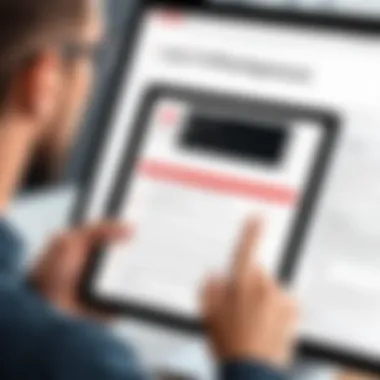

Intro
The need for effective document protection has grown increasingly important in today’s digital landscape. As organizations handle sensitive information, ensuring data privacy is crucial. Free online PDF redactors offer a solution for users looking to securely edit documents. These tools aim to remove confidential and personal information from PDFs before sharing them. In this exploration, we will examine various tools available online, their capabilities, limitations, and effectiveness.
Software Overview
When evaluating free online PDF redactors, it is essential to consider their core features and technical specifications. The landscape of these tools varies significantly, and understanding their offerings is crucial for informed selection.
Software Features
Most free PDF redaction tools commonly include:
- Text Redaction: Users can permanently remove sensitive content from documents.
- Image Redaction: This allows users to edit or remove images from PDFs.
- Searchability: Some tools have built-in search functions to quickly locate sensitive information.
- Annotation: Many options provide features to add notes, comments, or highlight text.
- User Interface: Ease of use is a key component, with some tools offering intuitive layouts for a seamless experience.
These features can vary in effectiveness and user-friendliness. Evaluating them is essential for selecting the right tool tailored to individual needs.
Technical Specifications
Technical specifications often include:
- File Size Limits: Different tools have varied limits on file sizes that can be uploaded, impacting usability.
- Supported Formats: Most tools focus on PDFs but may support other formats for conversion purposes.
- Security Measures: Understanding how a tool encrypts or protects documents during and after processing is vital for user safety.
- System Compatibility: Many tools are browser-based, but ensuring compatibility across devices can enhance accessibility.
Peer Insights
User feedback can provide valuable insight into the effectiveness and practicality of PDF redaction tools. By examining real-world experiences, we can gather information that shapes a clearer understanding of their utility.
User Experiences
Users often share insights about practicality, effectiveness, and any challenges faced. Common themes include:
- Simplicity: Many users appreciate easy-to-navigate interfaces that reduce the time needed for editing.
- Efficiency: Quick processing times are frequently noted as a benefit.
- Results Quality: The thoroughness of redaction is essential. Users report varying degrees of success in properly hiding sensitive information.
Pros and Cons
Each tool generally has pros and cons:
- Pros:
- Cons:
- Cost-effective: Free options reduce financial strain on businesses.
- Accessibility: Most online tools facilitate remote editing without software installation.
- Time-saving: Efficient removal of sensitive content speeds up document preparation.
- Limitations in features compared to paid tools.
- Potential security risks if the online platform does not ensure data protection.
- File size restrictions may hinder usage with larger documents.
Overall, understanding user insights can illuminate both strengths and weaknesses of free online PDF redactors, guiding users toward informed choices.
Preamble to PDF Redaction
In an increasingly digital world, the need for secure document management is essential. PDF redaction is a critical process in protecting sensitive information contained in documents before dissemination. This process involves removing or obscuring specific portions of the document, ensuring that private data does not fall into the wrong hands. For IT professionals and businesses that handle confidential information, understanding PDF redaction becomes paramount.
Definition of PDF Redaction
PDF redaction refers to the deliberate removal of sensitive information from PDF documents prior to sharing them with unauthorized parties. This can involve obscuring personal identification numbers, financial details, or proprietary business information. The redaction process is often conducted using specialized software that enables users to not only cover but also completely erase this information from the document. This is different from simply highlighting or obscuring the text visually, which may still leave data vulnerable to exposure.


Importance of PDF Redaction
The importance of PDF redaction cannot be overstated. Here are some key points to consider:
- Legal Compliance: Many industries must adhere to strict regulations regarding data protection, such as the General Data Protection Regulation (GDPR) or the Health Insurance Portability and Accountability Act (HIPAA). Redaction ensures compliance by safeguarding sensitive information.
- Risk Mitigation: Without proper redaction, organizations risk data breaches, which can lead not only to financial loss but also to reputational damage. Protecting sensitive information helps mitigate these risks.
- Preservation of Dignity: When sharing documents that involve personal stories or private data, professionally redacting information not only protects individuals but also shows respect for their privacy.
In summary, knowledge of PDF redaction is essential for anyone dealing with sensitive documents in a professional setting. As this article will explore, various free online PDF redactors are available, presenting both opportunities and challenges for those who seek to protect their data effectively.
Understanding Free Online PDF Redactors
Understanding free online PDF redactors is essential for both individual users and businesses. Document security is increasingly crucial in the digital world. With sensitive information contained in PDFs, effective redaction tools can help mitigate risks associated with data breaches. This section addresses specific elements that users should consider when exploring online options for redacting PDFs.
Overview of Online Redactors
Online PDF redactors are tools that allow users to remove sensitive data from PDF files before sharing them. Users find themselves drawn to these tools for their cost-effectiveness and accessibility. A vast number of online services exist, providing solutions that vary in quality and features. Generally, online redactors offer similar functionalities depending on user needs.
Most free online PDF redactors have user-friendly interfaces, making them accessible to users with various tech proficiency levels. Key functionality often includes:
- Text removal: Users can easily erase sensitive text, making it unrecognizable.
- Image redaction: This feature allows users to mask images or logos that contain confidential information.
- Annotating tools: Online redactors usually come with options for adding comments or notes.
However, users must carefully choose a tool that meets their unique needs while ensuring a balance between convenience and security. Sound understanding of how these tools operate will help users navigate the various choices effectively.
Comparative Analysis of Popular Tools
When analyzing free online PDF redactors, it is vital to compare popular tools based on functionality, security features, user experience, and limitations. Some tools stand out due to their features, while others may lack essential capabilities.
Some well-known free online PDF redactors include:
- PDFescape: This platform allows users to edit, annotate, and redact text efficiently in a browser-based environment. It also supports form filling, making it versatile.
- Sejda PDF Editor: Sejda’s unique selling point is its cloud-based operation, offering collaborative features while focusing on ease of use.
- Smallpdf: Known for its straightforward interface, Smallpdf focuses on direct options for redacting. It simplifies tasks for users without overwhelming them with complex settings.
"Choosing the right tool often relies on understanding your own needs—security, ease of use, and features that can handle your specific files."
Users should also consider the performance of these tools in various scenarios. Some tools might work slower with larger files, while others may handle them well. Additionally, security concerns vary. Some platforms guarantee stronger encryption than others, affecting data safety.
In summary, evaluating different free online PDF redactors is crucial for informed decision-making. Users can make better choices by understanding both their document needs and the capabilities of available tools.
Key Features of PDF Redaction Tools
The effectiveness of free online PDF redactors relies significantly on their key features. These elements determine how well a user can manage sensitive information before sharing or storing documents. Understanding these components is essential for users seeking reliable tools. The following subsections will explore three major features that play a critical role in user experience and document handling.
User Interface and Experience
A well-designed user interface is crucial in any software, and PDF redactors are no exception. When users interact with these tools, their experience can heavily influence their entire redaction process. A clean and intuitive layout minimizes confusion, enabling users to focus on the task of protecting their documents.
Free online PDF redactors often vary in design, ranging from sophisticated to very basic. Tools such as Adobe Acrobat Online provide an easy-to-navigate layout, while some lesser-known options might lack necessary guidance. Features like drag-and-drop functionality and clearly labeled buttons enhance usability, making PDF redaction more accessible to a wider audience. The importance of a positive user experience cannot be understated. If a redactor is cumbersome, users are less likely to engage fully and may miss critical redaction opportunities, which can compromise their document's confidentiality.
Supported File Formats
When selecting a PDF redaction tool, understanding which file formats it supports is vital. Many professionals work with various file types, and knowing the compatibility of a redactor can simplify the workflow significantly. Free online tools generally support standard formats, but some may offer broader compatibility that includes DOCX, JPEG, and more.
Choosing a redactor that handles multiple formats reduces the need for conversion, saving time and effort. In addition, a versatile tool can accommodate diverse needs across different sectors, including legal, medical, and corporate environments. Users should verify if the tool maintains the integrity of formatting and layout when converting files. This ensures the document appears professional and meets the necessary standards post-redaction.
Tools for Markup and Annotation
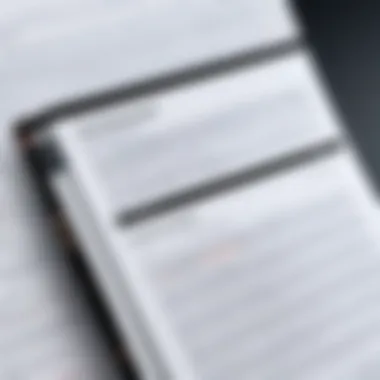

The ability to markup and annotate documents before and after redaction adds significant value to a PDF redactor. This is especially important for professionals who need to highlight specific areas that require attention or to provide context before sensitive information is blacked out. Tools that offer features such as highlighting, adding comments, or drawing shapes can enhance the redaction process.
Such functionalities enable users to engage more meaningfully with their documents. They can mark relevant sections for review and collaborate with team members effectively. Moreover, an effective redaction tool should allow users to visually separate annotated content from the redacted areas. This clarity helps in ensuring that collaborators are aligned regarding the document’s sensitive information.
Key Takeaway: The right features will significantly improve both document protection and user interaction. Users seeking PDF redactors should prioritize tools with an intuitive interface, broad file format support, and robust markup capabilities. These elements work together to streamline the redaction process and enhance overall efficiency.
Limitations of Free Online Redactors
The limitations of free online PDF redactors are crucial to discuss, especially for businesses and individuals who handle sensitive information. Understanding these limitations can greatly influence the choice of tools for document management. While these tools provide convenience, various shortcomings could undermine the integrity of your documents and may expose users to certain risks.
Security Concerns
One of the main issues with free online PDF redactors is security. Many service providers lack robust security measures. Documents uploaded online may be vulnerable to hacking or unauthorized access. There are also concerns regarding data retention policies. Some platforms may store your files, possibly leading to data breaches. Users should be cautious when choosing a tool, ensuring they are aware of the platform’s privacy policies.
- Risk of Data Leakage: Sensitive information may be retained even after redaction, leading to potential leaks.
- Third-party Access: Some online tools may share user data with other companies.
In general, it is advisable to minimize the upload of highly sensitive documents to any free online service.
Performance and Speed Issues
Performance is another significant limitation. Free services often experience long loading times, especially during peak usage hours. The speed at which you can redact documents largely depends on the server load and the user's internet connection. Efficient redaction is not just about cutting information; it also includes processing the document and ensuring that all parts have been redacted comprehensively. Slow performance can lead to frustration and reduced productivity.
- Server Limitation: Performance may decline as more users access the service.
- User Experience: Waiting for processes to complete can distract users from their core tasks.
File Size Restrictions
Many free online PDF redactors impose file size limitations. This can be a significant drawback for users dealing with larger documents. If a file exceeds the allowed limit, users might need to break it into smaller segments or seek alternative tools, which can be time-consuming. Additionally, some free tools may not support complex PDF formats, limiting their usability.
- Common Limits: Typical restrictions range from 10MB to 50MB, often not sufficient for business reports or extensive data sheets.
- Workflow Disruption: Users may find their workflow interrupted by these restrictions, slowing down productivity further.
Being aware of these limitations helps users make informed choices when selecting tools for PDF redaction.
In summary, while free online PDF redactors offer a valuable service, they come with various limitations concerning security, performance, and file size. Being cognizant of these factors ensures better document management practices.
Guidelines for Effective PDF Redaction
Effective PDF redaction is paramount in maintaining confidentiality and safeguarding sensitive information. The guidelines presented here will help users navigate the often complex landscape of document protection. From choosing the right tools to following best practices during the document handling process, these guidelines aim to foster a secure environment for sensitive data.
Best Practices for Document Handling
Document handling goes beyond just redacting information. It encompasses the way files are created, stored, and shared. Here are some key practices to consider:
- Understanding Document Sensitivity: Before you start redacting, classify documents based on their sensitivity. This assessment helps prioritize which documents need thorough protection.
- Use Version Control: Maintain different versions of documents. This practice ensures that you have access to original files in case you need to refer back to them after redaction.
- Establish Clear Access Protocols: Limit who can access sensitive documents. Designate specific team members for handling and redacting information to minimize exposure.
Accurate document handling is key to successfully protecting privacy. A well-organized approach reduces risks linked with mishandled information.
Ensuring Complete Redaction
Not all redaction methods guarantee complete removal of sensitive information. Thus, certain practices must be adhered to:
- Review Redaction Techniques: Use reliable tools that provide comprehensive redaction features. Tools like Adobe Acrobat, PDF-XChange Editor, and PDFescape allow users to redact not just text but also images and metadata, making documents safer.
- Manual Checks: After automated redaction, manually verify each redaction. This extra step can catch anything that may have been missed, ensuring thorough removal of sensitive content.
- Test with Different Tools: Sometimes, one tool may not be enough. Utilizing multiple tools can yield a more thorough redaction process.
Validating Redacted Documents
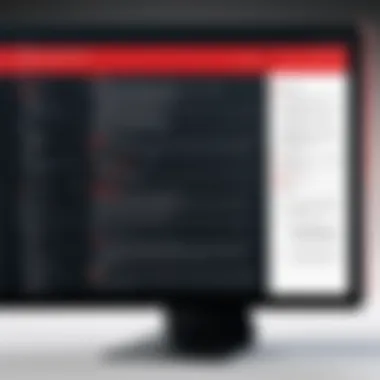

Validation of redacted documents is crucial to prove that sensitive content has been adequately removed. Consider the following:
- Conduct Redaction Tests: After redaction, attempt to recover redacted information using various software tools. If data can be retrieved, the redaction process must be revisited.
- Get a Second Opinion: Have another team member review the final document. This can uncover redactions that may have been overlooked.
- Retain Documentation of Redaction: Create a record of what has been redacted and why. This not only serves compliance purposes but also helps in audits if necessary.
Legal Considerations in PDF Redaction
Redaction is not merely a technical task; it carries significant legal implications that can affect both individuals and organizations. Understanding these legal aspects is vital for ensuring compliance with regulations and protecting sensitive data. This section explores compliance requirements and the consequences of incomplete redaction, providing crucial insights for IT professionals and businesses alike.
Understanding Compliance Requirements
Different industries have specific regulations governing the handling and protecting of sensitive information. For example, the Health Insurance Portability and Accountability Act (HIPAA) mandates strict redaction procedures for medical records. Similarly, the General Data Protection Regulation (GDPR) requires that personal data be effectively secured and redacted when needed.
Organizations must assess their obligations based on the nature of the data they handle. Relevant compliance frameworks can include:
- Health Insurance Portability and Accountability Act (HIPAA) - for healthcare data.
- General Data Protection Regulation (GDPR) - for personal data across the EU.
- Federal Information Security Management Act (FISMA) - for government information.
Non-compliance can lead to severe penalties, including fines, lawsuits, and reputational damage. Therefore, integrating compliance checks into the redaction process is essential. Businesses should establish protocols to ensure that all redactions meet the applicable legal standards, regularly reviewing and updating their methods to account for any changes in law.
Implications of Incomplete Redaction
Incomplete redaction can result in dire consequences, making thoroughness critical. When sensitive information is improperly redacted, it can be exposed to unauthorized access, leading to potential identity theft, data breaches, and legal repercussions. There are several noteworthy points to consider:
- Legal Risks: Failure to redact essential information adequately can result in legal action against the responsible party.
- Loss of Credibility: In business, transparent handling of sensitive information fosters trust. Incomplete redaction undermines this trust and can lead clients and partners to reconsider their associations.
- Financial Consequences: The costs associated with data breaches can be substantial, resulting not just from fines but from mitigation efforts and loss of business.
In summary, understanding the legal landscape surrounding redaction is crucial for those handling sensitive information. Adhering to compliance requirements reduces risks and enhances institutional credibility. Organizations must be proactive to ensure that redaction processes are robust, to safeguard their interests and those of their clients.
Ensuring complete and compliant redaction should be a non-negotiable priority for businesses using PDF redaction tools. As the digital landscape evolves, so too must the practices surrounding document handling and privacy.
Future of PDF Redaction Technology
The future of PDF redaction technology is shaping up to be more crucial than ever. As digital data continues to burgeon, the need for effective and secure document management has gained prominence. Businesses, especially in sectors like legal, healthcare, and finance, are under pressure to safeguard sensitive information. Thus, understanding the evolution of PDF redaction tools is essential for these organizations.
Trends in PDF Security Solutions
One key trend is the increasing integration of artificial intelligence in PDF redaction. AI can enhance the accuracy of redaction by automatically identifying sensitive data, such as personally identifiable information (PII). This capability can save time and minimize the risk of human error, which is vital for compliance with regulations like GDPR.
Another significant trend is the development of cloud-based solutions. These allow users to redact PDFs from any location, facilitating remote work environments. With more teams operating remotely, the ability to access and secure documents from different devices has become essential.
Additionally, there is a growing emphasis on end-to-end encryption. This ensures that documents are protected not only when they are being edited but also during storage and transmission. More users are recognizing that comprehensive protection must encompass all stages of a document's lifecycle.
Advancements in User Experience
The user experience is also evolving in PDF redaction technology. Many tools are increasingly focusing on intuitive design. This makes it easier for users to navigate complex processes without extensive training. Features such as drag-and-drop functionality make the redaction process more straightforward.
Furthermore, real-time collaboration features are on the rise. Users can now work on the same document simultaneously, enhancing productivity. This feature is particularly beneficial for teams spread across different locations, allowing for immediate feedback and adjustments.
Another notable advancement is the provision of detailed tutorial resources. Many PDF redaction tools now include user guides and walkthrough videos, helping users to fully understand the available features. This can significantly reduce frustration and enhance the overall efficiency of document handling.
"The evolution of redaction tools is driving improvements in security, efficiency, and user satisfaction, reflecting a broader shift towards digital transformation in document management."
Closure
The conclusion acts as the final touchpoint in this article about free online PDF redactors, wrapping up essential themes and discussions.
Summarizing the key points covered throughout the article helps the reader recall significant details, reinforcing their understanding of the topic. For instance, the article presents the definitions and importance of PDF redaction, detailing its role in document security. Additionally, it discusses different available tools and their features. It also addresses practical guidelines and legal considerations, ensuring users can manage sensitive data responsibly. Therefore, revisiting these points emphasizes their relevance, ensuring that the audience retains crucial information.
Final recommendations for users focus on actionable insights. Users should evaluate their specific needs before selecting a PDF redaction tool. Functions such as security measures, user interface, and speed are vital. Furthermore, users are encouraged to validate redacted documents to confirm that sensitive information is entirely concealed. This diligence can help avert potential legal complications or data breaches.
In sum, effectively using free online PDF redactors necessitates understanding various aspects—tool capabilities, potential risks, and best practices for redaction. Users not only need to choose a suitable tool but they must also implement redaction with care. By adopting this comprehensive approach, they can protect their data efficiently while navigating the available technology.







