Top Free Audio Editors for Windows 10: A Detailed Overview


Intro
In an age where audio plays an indispensable role in content creation, the need for effective audio editing tools cannot be overemphasized. Whether you’re working on podcasts, videos, or musical compositions, having the right software can make or break your project's audio quality. For Windows 10 users, the landscape is rich with options, especially when it comes to free audio editors.
This guide seeks to untangle the web of available software by providing an in-depth exploration of several audio editing tools that cater to a variety of skill levels and user requirements. From the novice eager to make simple adjustments, to seasoned professionals looking for advanced features, this overview aims to accentuate user experiences, software functionalities, and the reliability of peer reviews. In this journey, you will encounter detailed evaluations that will empower you to navigate the choices wisely and select the best fit for your audio editing needs.
Let’s delve into the practicalities, dissecting the software on offer and shedding light on how they stand up to the rigors of real-world usage.
Intro to Audio Editing
Audio editing is not just about cutting and splicing soundtracks; it’s a vital skill across various fields, from music production to podcasting, advertising, and beyond. In a world overflowing with content, the audio quality can make or break a project. Whether it's ensuring clarity in a podcast or enhancing the musicality of a song, audio editing can elevate a simple recording into a rich listening experience. Moreover, it's a skill that gives creators a layer of control over their narratives, allowing them to craft precisely what they want to convey.
The Importance of Audio Editing
Why is audio editing important? Well, consider this: a well-edited audio track engages listeners and holds their attention. It removes unnecessary noise, balances sound levels, and ensures the final product is polished. Think about how distracting background hum can be in a video or the jarring impact of abrupt audio cuts. By taking the time to edit audio properly, one can enhance both the technical quality and emotional resonance of the piece. It allows creators to showcase their work in the best possible light, making sure every note, voice, or effect is delivered just right.
Additionally, audio editing plays a crucial role in preserving the integrity of the content. It maintains the nuances that listeners often take for granted. Whether it’s eliminating awkward pauses or correcting pitch issues, each small edit can contribute to a more cohesive and impactful experience for the audience.
Common Applications of Audio Editing
The applications of audio editing are as diverse as the mediums themselves. Here are some common uses:
- Music Production: Musicians rely on audio editing to produce radio-ready tracks. Editing can involve arranging multiple takes, adding effects, and fine-tuning timing.
- Podcasting: For podcasters, clear audio is essential. They often use editing to clean up dialogue, remove filler words, and integrate sound effects or music seamlessly.
- Film and Video: In the realm of film, audio editing is critical. It aids in synchronizing sound with visuals, ensuring that dialogue flows with action and enhancing the overall storytelling.
- Broadcasting: News and radio broadcasters edit audio to provide crisp, clear delivery of information, making sure that every word is heard and understood by the audience.
- Voiceover Work: Editors often work with voiceovers to perfect the pacing, remove mistakes, and balance sound levels with background audio.
Each of these applications shows how audio editing is not merely a tool but a fundamental piece of the creative process. It shapes how content is perceived, affecting audience engagement and satisfaction. Ultimately, mastering audio editing can lead to more effective communication through sound, making it a critical skill for anyone venturing into the auditory landscape.
Overview of Free Audio Editors for Windows
Choosing the right audio editor can be a daunting task, especially with the vast options available for Windows 10 users. An overview of free audio editors showcases the distinctive features these tools offer, guiding users to make the best choice based on their unique needs. The importance of exploring various audio editing software lies in their ability to cater to different skill levels and project requirements.
Free audio editors range from those designed for novices needing basic features to more advanced options suitable for seasoned professionals. By understanding the strengths and weaknesses of various programs, users can pinpoint a solution that combes usability with powerful functionalities.
Criteria for Evaluation
When evaluating audio editors, several factors become paramount. Here are the criteria users should consider:
User Interface and Experience
The user interface is often the first thing a person notices when opening a program. A clean, intuitive layout can significantly affect the user experience. Newcomers usually find their footing in software that has a straightforward design, while advanced users might seek tools that offer more nuanced control. A popular example is Audacity, which, while not the sleekest, offers a functional workspace that many find familiar.
The key characteristic that sets a good user interface apart is its ease of navigation. Users should be able to access their tools without digging through menus. In this article’s context, a user-friendly layout enhances accessibility, encouraging users to experiment with features. Features like drag-and-drop functionality or the incorporation of customizable toolbars can make the editing experience smoother, though some may struggle with complex interfaces.
Feature Set
The feature set of audio editors is a critical determinant of their usability. Audacity, for instance, has multi-track editing capabilities, enabling users to work on several audio files simultaneously. This versatility is beneficial for producers working on complex projects.
However, not all free tools will possess such rich features. Often, basic editing tools could lack functionalities like VST plugin support, limiting creative possibilities. Users should weigh what they need against what the software provides, ensuring that the features meet their editing aims, whether it’s tweaking a podcast or mixing multiple soundtracks.
Compatibility
Compatibility is fundamental in today’s multi-device world. Free audio editing software should ideally support various audio formats, as users may need to import and export different file types. Most editors can handle MP3, WAV, and even more niche formats, but not every software handles them equally well.
Notably, cross-platform compatibility allows users to share projects across various systems, which can be a dealbreaker in collaborative environments. Users must consider if a software works well with other applications they use, ensuring a smooth workflow without the need for extensive file conversions.
With all these criteria in mind, selecting the best free audio editor for your requirements can be a simpler task. It’s about finding a balance among user experience, feature set, and compatibility that ultimately fulfills individual editing needs.
Audacity: A Popular Choice
Audacity stands tall as a frontrunner in the world of audio editing software, especially for Windows 10 users. This choice isn't merely based on trends; it's rooted in its robust feature set, accessibility, and community support. Many beginners and even seasoned audio professionals lean towards Audacity because it encompasses all basic functionalities without bogging down users with unnecessary complexity. It's like that reliable friend who shows up at every party, ready to help but never stealing the spotlight.
Key Features of Audacity
Multi-track Editing
Multi-track editing in Audacity is equivalent to having a full-fledged recording studio at your fingertips. This feature empowers users to layer multiple audio tracks, allowing the creation of intricate compositions just like mixing a live band.
One notable characteristic is its seamless integration, which makes adding tracks as easy as pie. Whether you’re working on a podcast, music track, or sound design, the ability to manipulate various audio tracks together enables complex edits and mixes. This can be extremely beneficial when you need to align voiceovers with background music, for instance.
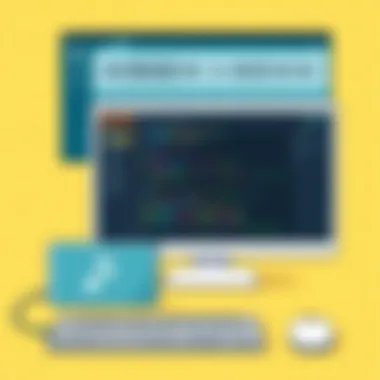

However, the learning curve can trip up some newcomers. Users might find themselves tangled in settings if they are not familiar with the concept of multi-track editing. Yet, once you're past that learning phase, it’s smooth sailing.
Extensive Plugin Support
When it comes to plugin support, Audacity is a heavyweight contender. It allows users to enhance the basic software with additional effects and functionalities by simply installing various plugins. This characteristic is like keeping a toolbox handy; the more tools you have, the more you can create.
Compatibility with VST plugins offers endless opportunities to customize your audio experience. Users can add everything from special effects to audio enhancements easily. While this is definitely an advantage, it’s essential to note that managing plugins requires some tech-savvy. Without proper configuration, certain plugins may not work smoothly or can create conflicts, which could lead to frustrating experiences.
Cross-Platform Capabilities
Audacity doesn’t just cater to Windows users; it’s a versatile application that extends its reach to Mac and Linux as well. This cross-platform capability ensures that whether you're at home or on the go—using a different system—you can still use Audacity to produce and edit audio.
This characteristic is vital for collaborative projects where team members might employ different operating systems. Having the same audio editing software allows for fluid transitions and shared workflows, making it a wise choice for professionals working in varied environments. On the flip side, compatibility can occasionally falter, especially when files are transferred between different OS, necessitating careful management to avoid hiccups.
User Experience and Feedback
Feedback surrounding Audacity is a mixed bag, but generally, it skews positive. Users appreciate the straightforward interface, which minimizes distractions and helps them focus on the task at hand. Many commend its powerful toolset, though some newcomers may feel slightly overwhelmed by the array of options available.
One user noted, "I tried several free audio editors, but none matched Audacity in terms of functionality. It feels like a small investment in time pays off in a big way later on."
That encapsulates the sentiment quite nicely: once users acclimate to its features, they often find themselves singing its praises. Audacity remains a cornerstone of audio editing, and the community around it fosters a lively support network, offering tutorials and help forums that ensure users are never left in the lurch.
Ocenaudio: User-Friendly Audio Editor
Ocenaudio distinguishes itself as an accessible and efficient audio editing tool within the realm of free software for Windows 10. For both novices and seasoned professionals, the ease of use, combined with a robust feature set, makes it a compelling choice. The importance of Ocenaudio in this article lies in its user-centric design, allowing individuals to handle audio tasks without feeling overwhelmed by complexity. Its intuitive functionalities can uplift creative projects, whether it’s for a casual podcast or a more refined music production.
Unique Features of Ocenaudio
Real-Time Preview of Effects
One of the standout aspects of Ocenaudio is its real-time preview of effects. This feature allows users to instantly hear changes made to audio, streamlining the editing process. For individuals who might struggle with traditional editing methods, this immediate feedback becomes invaluable. It's not just about saving time; it's about enabling a more organic editing experience. Musicians, podcasters, and sound designers find this feature particularly beneficial as it directly influences the quality of the final output. However, while advantageous, the reliance on real-time processing might strain less powerful computers, which is worth considering when assessing your hardware capabilities.
Text Editing Capability
Another noteworthy feature is text editing capability. Ocenaudio allows for direct editing of the audio waveform through text, meaning you can make alterations based on visual cues and descriptions within the UI. This feature serves professionals who prefer a tactile relationship with their projects, making it easier to pinpoint specific sections needing enhancement. While it is a powerful tool, some users may find that better understanding comes from more traditional wave editing, since text editing could take time to adjust to. The ability to visualize the audio seamlessly alongside textual notes can elevate the editing process, making it feel less daunting.
Simple Interface
Finally, the simple interface is a hallmark of Ocenaudio’s design philosophy. With a layout uncluttered by unnecessary features, even inexperienced users can navigate through their tasks effortlessly. The prominent controls ensure that crucial editing options are just a mouse click away. This aids in a smoother learning curve and encourages exploration. Users discover that instead of spending time deciphering complex menus, they can focus on creative output. However, the minimalistic approach might leave some advanced users yearning for deeper customization tools that more intricate audio editors offer. Still, Ocenaudio balances simplicity with effectiveness rather well.
Community Reviews and Insights
User experiences across various online forums have shown generally positive reactions towards Ocenaudio. Communities on platforms like Reddit reveal discussions that emphasize its capability to handle diverse formats such as MP3, WAV, and OGG efficiently. Users appreciate how it caters to their editing needs with minimal learning curve, a priceless quality in a crowded field of audio editing software. There are practitioners who commend Ocenaudio for its reliability when handling larger files without crashing, a common annoyance in lesser tools.
Ultimately, Ocenaudio represents a balance of usability and functionality, making it a vital player in the landscape of free audio editors for Windows 10.
WavePad: Versatile Audio Editing Software
WavePad stands out as a formidable competitor in the world of free audio editing software for Windows 10. Given its impressive set of tools and functionalities, it's worth exploring for anyone looking to engage in audio editing, whether it’s for professional projects or personal hobbies. WavePad's flexibility caters to a diverse user base, from novice editors to seasoned professionals.
Core Functionalities of WavePad
Audio Restoration Tools
Audio restoration is a crucial feature that elevates WavePad above many other free editors. It’s designed to clean up recordings by removing unwanted background noise, clicks, and pops that can compromise sound quality. This aspect of audio editing is especially important for those who want to polish interviews or recordings where external noise was unavoidable.
One standout characteristic is its ability to analyze audio clips and target imperfections with precision. WavePad supports various restoration processes like noise reduction and click removal, which are instrumental for creating crisp, clear audio. This is a popular choice among users who require high fidelity—especially podcasters and musicians. However, one thing to watch out for is that too much noise filtering can sometimes affect the audio quality adversely, making it sound unnatural.
Batch Processing Options
Another feather in WavePad's cap is its batch processing feature. This tool allows users to apply the same edits to multiple audio files simultaneously, saving a significant amount of time. For those working on large projects that require consistent sound adjustments—like radio shows or audiobooks—this can be a game changer.
The unique functionality here includes the capability to set parameters for an entire folder of files, so every track can undergo processing in one go. This not only enhances efficiency but also maintains consistency across projects. On the downside, batch processing can sometimes lead to unintended results if not monitored closely, which is something users should keep in mind.
Support for Multiple Formats
In today's diverse audio landscape, supporting various file formats is essential. WavePad excels at this, offering compatibility with a wide range of audio formats, including MP3, WAV, WMA, and many more. This ensures that users are not restricted to a single format—which can be a major limitation with other free software.
This versatility allows for seamless imports and exports, facilitating easy collaboration between different audio editing programs. Users can switch files back and forth without the hassle of reformatting, thus streamlining the editing process. However, while this feature is advantageous, it’s worth noting that some conversion processes may cause slight loss in quality, depending on the formats being used.
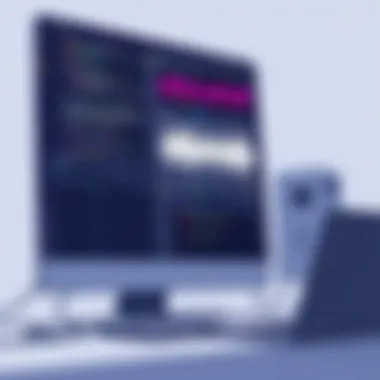

Feedback from the User Community
The user community around WavePad tends to offer a mixed bag of feedback. Many users appreciate its straightforward interface and potent editing capabilities, making it a popular choice among beginners. Users on forums like Reddit often mention how they were able to navigate the software with relative ease, which speaks volumes about its user experience.
However, some experienced sound engineers find it lacking in advanced features that other paid software provides. Certain users have expressed the desire for extended capabilities like enhanced multi-track support or more robust plugins. Nonetheless, for a free editor, WavePad often garners positive remarks for striking a well-balanced compromise between simplicity and functionality.
WavePad serves as a solid option for both new and seasoned users, even if it occasionally leaves advanced users wanting for more.
With these core functionalities and community insights in mind, WavePad presents a compelling option for anyone navigating the realm of audio editing, navigating the balance between user-friendliness and versatile capabilities.
Wavosaur: Lightweight but Powerful
When it comes to audio editing, Wavosaur stands out as a notable choice for both new and seasoned users. Why is that? Well, the program packs a punch in a light package, making it especially appealing for those who don't want to bog down their systems with heavy software. Wavosaur's unique combination of power and simplicity makes it an excellent option for users ranging from podcasters to music producers. Let’s explore its notable features and glean insights from user experiences that truly illustrate its capability.
Notable Features of Wavosaur
VST Plugin Support
One of the key aspects of Wavosaur is its VST Plugin Support. This feature allows users to extend their audio editing possibilities significantly. VST, or Virtual Studio Technology, is like a treasure trove of sounds, effects, and virtual instruments that can enhance audio projects. Wavosaur’s compatibility means that you can introduce various effects and tools into your projects without difficulty.
A standout characteristic of this support is its flexibility. Users can easily download and integrate various VST plugins, which is particularly beneficial for audio editors looking to experiment with different audio styles or simply enhance their sound. The range of effects available can vastly improve sound quality, making it a popular choice among users.
However, it's essential to be aware that not all VST plugins work harmoniously with Wavosaur. Some may face stability issues or compatibility hiccups. But overall, for users who want to dive deep into audio production or sound enhancement, Wavosaur's VST Plugin Support is a solid feature that adds excellent value.
Real-time Audio Editing
Another noteworthy aspect of Wavosaur is its Real-time Audio Editing capabilities. This feature allows users to hear the effects of their editing changes immediately, providing critical feedback as they work. This is especially useful for audio engineers who need instant results to make quick decisions on their edits.
The key characteristic of this real-time editing is the immediate visual and auditory feedback it offers. It negates the need to render audio before hearing adjustments, which can save time and streamline the editing process. In a fast-paced environment, this attribute can make a pure difference, allowing engineers to tweak sound in a fluid way without hitched silences.
However, users should note that while this feature is generally beneficial, certain heavy effects may still require some processing power. Nonetheless, most users find it easy to navigate this tool once they become accustomed to it.
Portability
Portability is yet another crucial element that contributes to Wavosaur's charm. The software does not require installation, which means users can run it straight from a USB drive or any external storage device. This feature is a game-changer for professionals who move between different workstations or need to edit on the go.
The chief characteristic here is its lightweight nature—it hardly takes up any space at all while still offering powerful editing tools. This makes it a fantastic option for audio enthusiasts who might not have the luxury of installing and setting up multiple editors wherever they go.
However, a minor consideration is that since it's a portable application, if you’re used to working with complex setups and installed software, it may take a bit of time to adjust to a more streamlined version. But for many, the convenience of being able to edit on nearly any available machine outweighs the drawbacks.
User Experiences and Considerations
When looking at community feedback, it's clear that Wavosaur resonates well with those who value a combination of performance and portability. Users often comment on how easy it is to learn, while also providing advanced tools for more technical audio work. Additionally, the community tends to appreciate its no-cost aspect, especially for individuals just starting in the audio production realm.
However, it’s not without its quirks. Some users have experienced bugs or limitations, particularly with more complex audio projects. Yet, many assert that with some patience, these challenges can often be worked through or mitigated, emphasizing that Wavosaur’s advantages far outweigh its downsides in the grand scheme of audio editing.
Wavosaur presents itself as a strong contender in the audio editing landscape, merging convenience with essential features for effective audio manipulation. Whether you are a budding podcaster testing the waters or an established audio engineer looking for a lightweight alternative, Wavosaur offers a robust toolbox tailored to a variety of audio editing needs.
Comparative Analysis of Audio Editors
In the vast ocean of audio editing software available for Windows 10, conducting a comparative analysis is not just beneficial—it's essential. This section aims to peel back the layers of various audio editing solutions. A clear comparison allows users to grasp the key differences in features, workflow, and overall usability. With tools ranging from lightweight editors to those boasting a rich set of features, understanding how they stack up against each other can save time and enhance the editing experience. When seeking a suitable audio editor, recognizing the strengths and weaknesses of each option can guide users toward making an informed choice, suited to their specific demands.
Feature Comparison Overview
When evaluating audio editors, focusing on features is crucial. Each software offers its unique toolkit that can either streamline or complicate your editing process. Here’s a closer look at several key features to consider:
- Multi-Track Editing: This is pivotal for anyone looking to mix audio tracks. Tools like Audacity shine in this area, allowing users to layer multiple tracks, enhancing the editing possibilities.
- VST Plugin Support: For those who want to expand their audio capabilities, support for VST plugins can be a game-changer. Editors with this feature, such as Wavosaur, can accommodate a wide array of effects and instruments.
- Real-Time Editing: Instant feedback is vital when working on audio projects. Editors like Ocenaudio allow you to hear effects as you apply them, significantly streamlining the editing process.
- Audio Restoration Tools: Not every project goes smoothly. WavePad excels with features that help in cleaning up audio, ideal for recovering audio from less-than-perfect recordings.
Each feature caters to different user needs, so understanding how they match up can help tailor the choice based on specific requirements.
Usability Across Different User Levels
Audio editing can be daunting, especially for novices. However, finding the right tool can illuminate the learning curve. Here’s how various audio editors cater to different skill levels:
- Beginners: For novices, an intuitive interface is paramount. Ocenaudio stands out with its simple design, enabling users to easily navigate without getting lost in technical jargon.
- Intermediate Users: Those with some experience might seek more robust features while still needing user-friendliness. Audacity offers a balance of advanced editing options but retains an accessible design that doesn't overwhelm the user.
- Experienced Professionals: Advanced users typically look for comprehensive feature sets and fine control. Software like WavePad provides extensive options that cater to professionals, allowing them to unleash their creativity with precision.
Understanding how an audio editor aligns with your experience level not only makes for a smoother editing experience but also aids in achieving the desired outcome efficiently without unnecessary hiccups.
"A sound choice in audio editing software can redefine your workflow and output quality."


In summary, a comparative analysis, especially focusing on features and user usability, guides selection tailored to one's proficiency, leading to a more productive editing journey.
For more details on audio editing trends and tools, check out Wikipedia or join discussions on Reddit.
Best Practices for Audio Editing
When it comes to audio editing, applying the right techniques can be the difference between a mediocre sound and a professional-quality project. Best practices not only help in producing cleaner and more engaging audio but also save time during the editing process. This section aims to break down key elements, benefits, and considerations for effective audio editing, ensuring that users can make sound decisions when crafting their audio creations.
Understanding Audio Formats
Before jumping into a project, understanding different audio formats is crucial. The right format can affect sound quality, file size, and compatibility across various platforms. Here are some common audio file formats:
- WAV: This format is uncompressed, retaining higher quality. It’s often used for professional audio because it captures sound in its entirety.
- MP3: A compressed format that balances quality and file size. It's widely used for streaming and sharing due to its smaller size.
- AAC: Often regarded as superior to MP3, AAC is widely used in iTunes and provides good quality at lower bit rates.
- FLAC: A lossless format that compresses audio without losing quality. Ideal for audiophiles wanting high-quality playback.
Understanding these formats helps in choosing the right one based on the target audience or platform, ensuring that your audio is easily accessible without compromising quality.
Tips for Effective Editing
Editing isn't just about cutting and splicing audio; it's an art. Here are some practical tips to enhance your editing skills:
- Start with Good Source Material: The foundation of great audio begins with good recording quality. Use high-quality microphones and minimize background noise during recording.
- Organize Your Tracks: Whether you are working on a podcast or music, keeping your audio tracks organized can save you time and frustration. Label each track clearly and use folders for different sections of your audio.
- Utilize Effects Sparingly: While audio editing software comes with numerous effects, it's easy to overdo it. Use effects like reverb, equalization, and compression judiciously to enhance clarity, not overwhelm the listener.
- Take Breaks: Your ears can easily fatigue. To maintain accuracy in your edits, take breaks. This helps refresh your perception of sound and can lead to a more critical ear during long sessions.
- Listen on Multiple Systems: It's helpful to play your edited audio on different devices, such as speakers, headphones, and even mobile phones. This ensures that your audio sounds good across various platforms and settings.
"Editing audio is not just an act of cutting; it's about sculpting sound to tell a story."
Staying aware of these best practices not only uplifts the quality of your projects but also builds your reputation as a competent audio editor. Whether you are working on content for a large audience or crafting something more personal, integrating these practices into your workflow can elevate your final product to new heights.
Community Insights and Peer Reviews
Understanding the significance of community insights and peer reviews is pivotal in the realm of audio editing software. Users often turn to the experiences of others to gauge the performance and reliability of a software before making any commitment, especially when it’s free. This section aims to delve into how peer feedback plays a role in shaping user decisions on audio editors available for Windows 10.
Why Community Insights Matter
When a user is on the hunt for a reliable audio editor, they’re not just seeking a tool; they're looking for assurance. Peer reviews serve as a form of social proof. They provide an unfiltered view of what one might expect from software, cutting through the marketing talk. Here are some aspects to consider regarding community insights:
- Authenticity: Community feedback often reflects real-world usage, providing insights that marketing may gloss over.
- User-Centric Features: Users detail features they find useful or troublesome, helping potential users focus on what genuinely matters.
- Support and Resources: Many reviews point out community resources such as forums, tutorials, and additional tools that can enhance the editing process.
The Benefits of Peer Reviews
Peer reviews offer a range of benefits that empower both novice and experienced users alike:
- Faster Learning Curve: New users can learn from others' mistakes, in turn speeding up their own proficiency with the software.
- Niche Insights: Some users may utilize audio editors in unique ways, sharing tips that a general overview might not. For example, a podcaster might highlight features that are essential for voice clarity, while a musician might focus on effects.
- Challenges and Limitations: Users candidly discuss software shortcomings, which can prevent potential frustration down the line. Being aware of any limitations helps users set realistic expectations.
User Experiences with Free Editors
User experiences offer invaluable insights that can shape the perception of a software’s value. Feedback from early adopters provides a clear view into the reliability of various functionalities. Some standout experiences might include:
- Real-Time Collaboration: Many users cherish real-time editing features that allow for seamless collaboration, especially for projects that require input from multiple parties.
- Stability and Performance: Users frequently mention the reliability of the software during intensive tasks, like mixing and mastering tracks, which is a crucial point of reference for anyone considering these editors.
- Support Availability: Some users have noted their satisfaction with community support, particularly for software with a reputation for responsiveness to queries on forums or social media platforms like Reddit and Facebook.
"Real peers are the best guides. I trust my fellow users more than the flashy ads, especially when it comes to something as intricate as audio editing."
– Audio Editing Enthusiast on Reddit
End
Navigating the realm of audio editing software becomes less daunting with insights from the community. By understanding user experiences and peer reviews, prospective users can make informed decisions tailored to their specific needs. In a landscape where options abound, such insights cut through the noise, pointing potential users toward solutions that truly resonate with their editing goals. Whether you’re an amateur podcaster or a seasoned producer, these community insights are invaluable. For further discussions and insights, consider exploring forums on platforms like Reddit or technical discussions on Stack Exchange to keep up with the latest tips and tricks.
Future of Audio Editing Software
As technology continues to evolve, the future of audio editing software stands at a fascinating crossroads. This section emphasizes the critical importance of understanding emerging trends and innovations, which can significantly influence both the functionality and accessibility of audio editors for users at all levels. Keeping up with these advancements is not simply beneficial; it is essential for professionals and hobbyists alike looking to sharpen their skills and elevate their projects.
In the world of audio editing, expectations are continuously rising. Users now demand software that goes beyond basic functionalities and delivers intuitive interfaces, real-time collaboration features, and advanced processing capabilities. Moreover, with a more diverse range of users—ranging from budding podcasters to seasoned sound engineers—software must cater to varied skill levels and professional needs.
Key Elements of Future Audio Editing Software
- Integration of Artificial Intelligence: AI features can automate tedious tasks, analyze user behavior to suggest improvements, and enhance editing quality through advanced algorithms.
- Cloud-Based Solutions: With the increase in remote work and global collaboration, cloud-based audio editing tools allow multiple users to work on a project simultaneously, facilitating teamwork and creative synergy.
- Cross-Platform Compatibility: The demand for software that seamlessly works across multiple devices is growing. Future editors must accommodate various operating systems to ensure flexibility.
- User-Centric Design: An intuitive layout and simplified controls are necessary to reduce the learning curve for new users while still providing depth for seasoned professionals.
- Enhanced Audio Formats: As technology progresses, so will the need to support new audio formats, ensuring users can work with the latest standards in audio quality without a hitch.
By keeping an eye on these trends, professionals can leverage the potential of future audio editing software to meet their needs more effectively. This focus will not only enhance individual user experience but also push the industry toward innovations that can redefine how audio content is created and shared.
"To stay ahead of the curve, one must not only adopt new technologies but also anticipate future needs and trends."
Emerging Trends and Technologies
In the realm of audio editing, several emergent technologies illustrate where the industry is heading:
- Machine Learning Tools: These can analyze large data sets to improve sound quality or help in mastering tracks based on historical data trends.
- Spatial Audio & 3D Sound: As immersive audio experiences grow in popularity, tools that facilitate the creation of 3D soundscapes will likely become more prevalent.
- Mobile Applications: The rise of editing on mobile devices signals a shift towards more accessible audio editing solutions. App developers are introducing powerful editing tools designed with mobile users in mind, expanding opportunities for on-the-go modifications.
- Subscription Models: The traditional one-time purchase model is shifting toward subscriptions, allowing users continuous access to software updates and new features.
In summation, the future of audio editing software promises to be dynamic and innovative. As these trends evolve, users must stay informed and adaptable to harness the full potential of their editing capabilities. With progress comes opportunity, and the potential to create outstanding audio content is more accessible than ever.







