Comprehensive Guide to Audio Remastering Software


Intro
Audio remastering software plays a crucial role in the music production landscape. As technology advances, the demand for high-quality sound has surged. This software allows producers, sound engineers, and musicians to revitalize and refine audio tracks, adapting them for contemporary listening standards. A key element in this process is understanding the features and capabilities these tools offer. This guide aims to elucidate the essential aspects of audio remastering software, illuminating the pathways through which users can enhance their music.
Software Overview
Audio remastering software provides a suite of tools designed for audio enhancement. These tools range from simple equalization effects to complex algorithms that improve overall sound quality. Understanding the specific features that different software offers is vital for choosing the right one for your needs.
Software Features
Several key features are typical in high-quality audio remastering software. They often include:
- Equalization: Fine-tune the frequency balance to achieve a more polished sound.
- Dynamic Range Compression: Control the dynamic range to ensure that quiet sounds are audible and loud sounds do not distort.
- Noise Reduction: Remove unwanted background noise without compromising audio clarity.
- Audio Restoration Tools: Repair damaged or degraded audio files, enhancing their overall quality.
- Stereo Widening: Enhance the stereo image to create a fuller sound experience.
Selecting software with the right features can significantly affect the final output of your audio projects.
Technical Specifications
Technical specifications are fundamental when considering audio remastering software. Here are some specifications to keep in mind:
- Supported File Formats: Ensure the software supports various audio formats such as WAV, AIFF, MP3, etc.
- Bit Depth and Sampling Rate: Higher bit depths and sampling rates lead to better audio quality. A minimum of 24-bit/96kHz is recommended for professional work.
- System Requirements: Check compatibility with your operating system and hardware to avoid performance issues.
- Plugins and Integration: The ability to use third-party plugins can expand the software's functionality.
"Choosing the right audio remastering software is not only about features but also about how well these features integrate into your existing workflow."
Peer Insights
Understanding user experiences provides valuable insight into how effective a software option can be for audio remastering. By examining real-world usage, one can make a more informed decision when selecting software.
User Experiences
Users often share their experiences on platforms such as Reddit and Facebook. Many professionals provide rave reviews for software that offers intuitive interfaces and powerful functions. Some notable mentions include:
- iZotope Ozone: Praised for its comprehensive suite of tools and user-friendly design.
- Waves: Acknowledged for its sound quality and various plugins.
- Adobe Audition: Known for its robust editing capabilities, favored by many in the industry.
Pros and Cons
Examining pros and cons can guide prospective users toward the right choice.
- Pros:
- Cons:
- Rich feature sets offering extensive control over audio quality.
- Continuous updates to improve functionality and address user needs.
- Some software can be expensive, limiting access for small businesses or individual users.
- A steep learning curve may discourage less experienced users.
Understanding Audio Remastering
Audio remastering is an essential part of modern music production and content creation. In this section, we explore the fundamentals of audio remastering, its definition and purpose, and historical context. Understanding these elements is vital for anyone looking to navigate the complexities of audio enhancement effectively.
Definition and Purpose
Audio remastering refers to the process of preparing and transferring recorded audio from a source for final production. The objective is not just to enhance the sound, but to ensure that it meets the standards of reproduction across various media formats. This can include refining clarity, correcting tonal imbalances, and adjusting dynamics.
The purpose of audio remastering is multifaceted. Firstly, it improves the overall sound quality of the track. Secondly, it adapts the audio for different playing environments, be it vinyl, streaming, or digital platforms. Remastering serves to bring older recordings up to modern standards, increasing their appeal to contemporary audiences. By eliminating imperfections, it also creates a more enjoyable listening experience.
Historical Context
The practice of audio remastering has evolved significantly since its inception. Initially, mastering was a purely technical process focused on transferring tapes to production formats. The introduction of digital recording in the 1980s marked a shift. It allowed for greater manipulation of the audio, leading to more sophisticated remastering techniques.
Over the years, as music delivery methods changed, so did the demands on remastering. The rise of digital downloads and streaming services necessitated higher audio quality. Thus, the industry began to prioritize remastering as a crucial step in music production. Understanding this historical context is key to appreciating current trends and techniques in audio remastering.
"The evolution of audio remastering reflects broader technological advancements in the music industry, underscoring the importance of quality in an era of digital consumption."
As musicians and producers seek to connect with their audience, mastering becomes more than a technical task; it becomes an art form that bridges the gap between sound and listener.


Importance of Audio Remastering
Audio remastering holds significant value in the music production process. Its main objective is to refine and elevate existing audio recordings. This practice allows musicians and producers to adapt the sound to modern standards. Furthermore, it enables tracks to resonate well across various playback systems, from high-end speakers to standard earbuds.
Through remastering, older recordings gain a fresh life, making them appealing to new generations of listeners. This is especially relevant today where digital platforms dominate music distribution. The fidelity and clarity achieved through remastering enhance the overall sound quality. When executed properly, it can indicate a high level of professionalism within the music industry.
Improving Sound Quality
Improving sound quality is perhaps the most noticeable benefit of audio remastering. The process involves adjusting levels, equalization, and dynamic ranges within the audio. By effectively balancing these elements, remastering creates a more polished auditory experience.
Many tracks suffer from technical limitations or production quality that hinder their full potential. Remastering addresses these shortcomings. Various tools, like equalizers and compressors, are utilized during this process. For instance, a compressor reduces the dynamic range, ensuring that loud sounds do not overwhelm softer ones. This results in a more cohesive track overall.
Moreover, the advancement in technology has made it easier for sound engineers to work on improving sound quality. Algorithms designed for mastering can automate certain tasks. These tools can analyze audio and suggest adjustments that can be made. While human judgment remains crucial, these technologies can enhance efficiency.
Enhancing Listener Experience
The listener experience is greatly bolstered by effective audio remastering. A well-mastered track captivates audiences and motivates them to engage more deeply with the music. Poorly mastered audio can lead to listener fatigue, even if the content is compelling.
Clear, balanced audio makes a significant difference in how music is received. Listeners are likely to appreciate finer details, such as harmonics and nuances in the performance. This attention to detail can easily translate into higher satisfaction among audiences. Accordingly, several factors contribute to enhancing the listener experience:
- Clarity: Clear audio allows listeners to perceive the intricacies of a track.
- Consistency: Remastering promotes uniformity in sound levels across different devices.
- Dynamic Range: Altering the dynamic range engages listeners. This makes them more involved in the emotional content of a track.
In summary, audio remastering is essential for improving sound quality and enhancing listener experience. The appeal of music, especially for professionals and enthusiasts, often hinges on these parameters.
Features to Look for in Audio Remastering Software
Choosing the right audio remastering software is crucial for achieving the desired results in sound quality and production efficiency. In this section, we will explore important features that can impact the user experience and the overall effectiveness of the software.
User Interface and Usability
A user-friendly interface is essential for any audio remastering software. A well-designed interface allows users to navigate the program with ease, helping them focus on the task rather than struggling with complex menus. Look for software that includes an intuitive layout with clearly labeled tools and functions.
Moreover, usability goes beyond the initial layout. The software should offer customizable options. This means that the user can tailor the workspace to their preferences. This flexibility enhances productivity, particularly for professionals who spend significant hours on audio projects.
Without practical usability, even the most advanced features may become tedious and difficult to use.
Audio Editing Tools
Audio editing tools are the backbone of remastering software. These tools allow users to manipulate audio files effectively. Essential editing options include equalization, compression, and noise reduction. Each of these tools performs unique functions:
- Equalization (EQ): This tool modifies frequency content, helping to balance sound. Proper EQ can significantly enhance clarity and prevent muddiness.
- Compression: Compression controls dynamic range. This is crucial for achieving a polished and consistent sound. Effective compression keeps louder sounds in check while boosting quieter elements.
- Noise Reduction: Unwanted background noise can disrupt the listening experience. Great software should offer robust noise reduction capabilities, allowing users to clean up recordings without damaging the original audio quality.
These audio editing tools need to be powerful yet user-friendly. This balance ensures users can execute complex adjustments without unnecessary complexity.
Output Formats
The variety of output formats supported by audio remastering software is another significant factor to consider. Different projects may require different formats based on the intended distribution platform. Common formats include MP3, WAV, and FLAC.
- MP3: This is widely used for digital distributions, balancing size and quality effectively.
- WAV: Offers high-quality uncompressed audio, ideal for professional use.
- FLAC: A lossless format, suitable for audiophiles who require the best possible sound quality.
Choosing software that supports these and other formats ensures compatibility with various distribution methods. It also allows for flexibility in how finished projects can be shared or utilized in future applications.
"The effectiveness of audio remastering software hinges not just on features but also on how effectively those features can be used together to create a superior sound experience."
In summary, the right audio remastering software combines an intuitive user interface, effective editing tools, and a variety of output formats. These features are vital for achieving professional-level results in audio production.
Popular Audio Remastering Software Options
Audio remastering software plays a significant role in enhancing audio quality. The right software can offer various features that assist in elevating sound, providing users with tools to manipulate audio files effectively. Understanding the available options can make a difference in achieving desired sound quality. This section discusses three prominent software options that are popular in the audio remastering field along with their features and considerations.
Software One
Overview
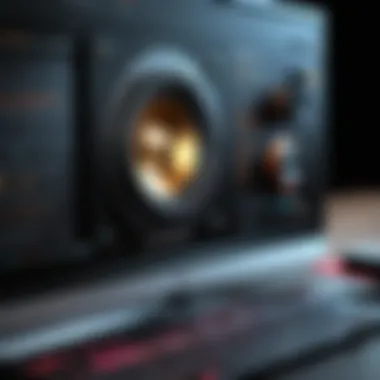

Software One is a widely recognized tool in the audio remastering community. It has a user-friendly interface that allows both beginners and experienced users to navigate with ease. The main characteristic of Software One is its depth of functionality combined with a simplified design. This software stands out because of its high-performance capabilities in processing audio files. One unique feature it has is its batch processing option, which lets users work on multiple files simultaneously. This can save a lot of time when working with larger projects. However, the complexity of its advanced features may overwhelm novice users.
Key Features
The key features of Software One include a variety of audio effects and plugins tailored for remastering. Users can access tools for equalization, noise reduction, and dynamic range compression. A notable aspect is its real-time audio analysis tool, which helps users identify frequencies that need adjustment. This feature is beneficial as it allows for precise alterations and better sound quality. However, the range of effects can sometimes feel excessive for simple projects, possibly complicating the user experience.
Pros and Cons
Pros of Software One include its powerful processing capability and extensive library of tools. These aspects make it a preferred choice for professionals aiming for high quality. On the downside, some users have noted a steep learning curve, especially when exploring more sophisticated features. Additionally, the software can require significant processing power, which might not be ideal for users working on older computers.
Software Two
Overview
Software Two is well-regarded for its intuitive user interface. It is designed with simplicity in mind, making audio remastering accessible to a wide range of users. This software prioritizes ease of use, which is appealing for those who may not have in-depth technical knowledge. The standout feature of Software Two is its streamlined workflow, enabling users to perform tasks quickly. Its user-friendly design is both a strength and a limitation, as it may lack some advanced capabilities that hardcore professionals desire.
Key Features
In terms of key features, Software Two includes several built-in preset configurations which allow users to apply changes with just a few clicks. This feature is advantageous for quick edits or when users are unsure of where to start. Furthermore, it supports various file formats, ensuring versatility in audio remastering. However, users seeking customizable options may find these presets somewhat restrictive, leading to less creative flexibility than other options.
Pros and Cons
The main advantage of Software Two is its uncomplicated interface, making it easier for users to engage in audio remastering tasks without feeling overwhelmed. However, the limitation in features for advanced users may lead them to seek more powerful alternatives. Also, some users have pointed out that the software's output quality does not consistently meet the dynamic range achieved by more advanced programs.
Software Three
Overview
Software Three is recognized for its advanced analytical capabilities. Its main characteristic is the comprehensive suite of tools designed for detailed remastering projects. This software is beneficial for audiophiles and professionals who value precision in their work. A unique feature is its ability to analyze and visualize sound waves. This aids users in making informed decisions about audio adjustments, enhancing overall sound fidelity, though it may be too complex for basic users.
Key Features
Software Three's key features include specialized filters and advanced metering systems, which provide users with the ability to make precise adjustments. The system’s compatibility with a wide array of third-party plugins further broadens its functionality. Users can customize their experience significantly with these additional tools. Still, the advanced nature of these features can require a solid understanding of audio principles, thus requiring a learning period.
Pros and Cons
One significant advantage of Software Three is its depth of analytical tools, which are ideal for expert users wanting to refine audio at the highest level. Conversely, the complexity may deter novice users or those wishing for simpler solutions. Furthermore, while it offers excellent sound manipulation capabilities, it may not suit users with less powerful hardware due to its high resource demands.
Comparative Analysis of Selected Programs
A comparative analysis of various audio remastering software is crucial to making an informed choice that aligns with specific needs and objectives. The audio remastering landscape is diverse, littered with different options boasting unique features, strengths, and weaknesses. Understanding these aspects will help users identify which software best suits their workflows, budgets, and sound quality ambitions.
Functionality Assessment
When evaluating the functionality of audio remastering programs, it’s essential to consider several vital elements, which include the range of editing tools, user interface, and overall performance. A software's editing tools should provide flexibility, allowing for alterations in EQ, dynamic range, and spatial adjustments. Software like Adobe Audition or iZotope Ozone offer advanced capabilities, enabling detailed sound manipulation to achieve a professional standard.
An intuitive user interface can significantly enhance the editing process, making tasks simpler and quicker. For instance, programs like Auphonic have simple interfaces that are user-friendly, which can be great for beginners or those who prefer a straightforward approach. Lastly, it’s necessary to assess overall performance, such as the ability to handle large audio files without lagging.
Pricing Structures
Price ranges for audio remastering software can vary significantly, impacted by both the features included and the target market. Many products offer tiered pricing structures, catering to both casual and professional users.
- Free Options: Programs like Audacity provide a robust free tier, allowing users to explore basic remastering capabilities without financial commitment. This option can be particularly handy for amateur musicians or hobbyists.
- One-Time Licenses: Some software, like Sound Forge Pro, is available for a one-time fee. This can be beneficial for those who prefer not to engage in subscription models and are comfortable making a larger initial investment.
- Subscription Models: Alternatives such as Adobe Audition utilize a subscription-based system, allowing users access to continuous updates, but this can lead to higher long-term costs.
In summary, understanding functionality and pricing structures can vastly influence the decision-making process. Balancing the need for advanced features against budget constraints is a key consideration for many users navigating the realm of audio remastering software.
Challenges in Audio Remastering
Audio remastering is not without its complications. It is vital to recognize the challenges that practitioners face. Understanding these issues helps professionals to better navigate the remastering process and achieve optimal results. Two primary challenges exist: technical limitations and time-consuming processes.
Technical Limitations
Technical limitations can significantly impact the remastering process. The quality of the original recording plays a crucial role. Old recordings may have inherent flaws like noise, distortion, or dynamic range issues. Such issues require specialized tools and skillful manipulation to correct effectively.


Many software solutions have advanced algorithms designed to address these imperfections. However, not all software handles every type of audio problem equally. For example, some may excel at removing hiss while others might better manage frequency imbalances. The choice of software can thus determine the potential quality improvement.
Moreover, hardware limitations can also pose significant challenges. If the equipment used for playback or editing is subpar, even the best software may not yield satisfactory results. A good audio interface, quality speakers, and a suitable environment for mixing are all crucial components for success. Inadequate tools can lead to misinterpretation of the audio, resulting in ineffective remastering.
Time-Consuming Processes
Time is another considerable challenge in audio remastering. The processes involved can often be lengthy and require careful attention to detail. Many steps are necessary to ensure that the final product meets industry standards. The workflow often includes:
- Analyzing the original audio tracks
- Applying necessary corrections and enhancements
- Testing the remastered output on various playback systems
- Gathering feedback and making adjustments
Each of these stages has its own set of complexities. For instance, analyzing audio for specific issues requires a deep understanding of both software and the fundamental principles of audio engineering.
Moreover, the iteration process can lead to prolonged timelines. Adjustments based on feedback could involve going back and reapplying effects or corrections. Over time, this can lead to significant delays, often extending projects beyond initial timelines.
Best Practices for Using Audio Remastering Software
Using audio remastering software effectively involves more than just understanding its features. It requires a strategic approach to utilize the tools properly, ensuring the best possible outcomes in audio quality. This section highlights key practices that are essential for anyone looking to refine their remastering process. By recognizing these best practices, users can streamline their workflow and achieve superior sound results.
Workflow Optimization
Workflow optimization in audio remastering enhances productivity and ensures that sound quality is not compromised. An essential element of this practice is establishing a clear process that outlines each step in the remastering journey. First, having a well-defined project setup can save time and minimize errors. Users should begin by creating a template that includes common settings like sample rates and bit depths relevant to the audio they are working with.
Second, organizing audio files systematically is crucial. Tagging files appropriately based on type or session can ease navigation and retrieval. Minimizing distractions during audio editing also boosts focus and efficiency. This can be achieved by using dedicated software and tools that have seamless integration.
Additionally, utilizing shortcut keys can greatly enhance speed in editing tasks. Learning the shortcuts for the chosen software, such as izotope Ozone or Pro Tools, allows for smoother transitions between tasks. Keeping the project environment tidy, both digitally and physically, fosters a better cognitive space for creativity and problem-solving.
Monitoring and Feedback
Monitoring and feedback are integral to the remastering process. Proper monitoring enables practitioners to hear the nuances of audio effectively. A high-quality monitoring system, including studio headphones and reference speakers, allows for accurate assessments of sound characteristics. This aspect cannot be overstated since sound can often vary significantly between devices.
Regularly utilizing reference tracks during the remastering process can provide benchmarks for quality. These tracks offer a guide to how the audio should sound, making it easier to identify areas needing adjustment.
Feedback loops are another avenue for improvement. Whether from peers or sound engineers, constructive criticism can highlight blind spots in one’s work. Establishing a routine of sharing work and receiving feedback opens opportunities for collaborative growth. Using collaborative platforms, like SoundCloud, can facilitate this process and keep the work accessible.
"Quality feedback often leads to quality improvements in the audio production workflow."
Future Trends in Audio Remastering Technology
As technology evolves, the landscape of audio remastering continues to shift, presenting new opportunities and challenges for professionals in the field. Understanding these trends is essential for anyone who wishes to stay competitive in an increasingly digital and automated industry. Two significant advancements driving this evolution are AI and machine learning integration, along with the rise of cloud-based solutions. Both elements not only enhance the capabilities of remastering software but also enable users to achieve a higher level of precision and efficiency.
AI and Machine Learning Integration
The integration of artificial intelligence and machine learning into audio remastering software is transforming how audio engineers approach their work. These technologies can analyze vast amounts of audio data, leading to improved sound quality and consistency. AI-driven tools can identify and rectify issues in audio files that might be overlooked by human ears or manual processes.
Some key benefits include:
- Automated Noise Reduction: AI algorithms can learn from existing audio samples, enabling automated noise-cancellation processes that adjust dynamically to various sound conditions.
- Intelligent Mixing: Machine learning can optimize mixing settings based on historical data, allowing for enhanced soundscapes without meticulous manual adjustment.
- Personalization: AI can facilitate personalized audio experiences, letting users modify sound qualities based on individual preferences through simple commands.
Moreover, with the continuous advancement of these technologies, software will become more intuitive. This enables audio engineers to focus on the creative aspects of their projects, while AI handles repetitive, detail-oriented tasks. However, reliance on such tools also raises concerns about the potential loss of artistic intuition in the remastering process. Striking the right balance could be crucial for future work.
Cloud-Based Solutions
Cloud-based solutions are another trend reshaping the audio remastering landscape. Increasingly, software providers are offering their tools as cloud applications, which provide several advantages. Users no longer need to be tethered to a specific machine, as they can access their work from any device with an internet connection.
This shift to the cloud offers distinct benefits:
- Collaborative Features: Audio engineers can collaborate in real-time with peers, regardless of location, facilitating a more streamlined production process.
- Cost-Effectiveness: With subscription models, users can avoid hefty one-time fees for software licenses and instead pay a manageable monthly fee.
- Scaling Capabilities: Cloud solutions can offer scalable options for businesses of different sizes. Small studios can start with basic tools, while larger organizations can opt for advanced capabilities as needed.
However, as with all technology, there are considerations to keep in mind. Cloud-based solutions depend heavily on reliable internet connectivity, and concerns surrounding data security continue to be relevant as sensitive audio files are stored remotely.
"The future of audio remastering lies in the convergence of technology and creativity, where tools enhance rather than replace human talent."
End
The conclusion of this article underscores the crucial role audio remastering software plays in modern music production. As we have explored throughout, remastering enhances sound quality and refines the listening experience. With the right software, artists and producers can make their tracks sound professional and polished, which is essential in a competitive industry.
Choosing the right software requires careful consideration of various factors. Users should assess features such as usability, editing tools, and supported output formats. Understanding how different applications function can save time in both the short and long term, reflecting on the prescriptive strategies elaborated earlier.
Moreover, being mindful of challenges, like technical limitations and the sometimes tedious nature of the remastering process, enables users to approach their projects with realistic expectations. Adopting best practices and being aware of emerging trends in the technology, such as AI tools or cloud solutions, can further optimize the remastering workflow and future-proof one's music productions.
Ultimately, this comprehensive guide provides valuable insights, benefiting both seasoned professionals and newcomers to audio remastering. Engaging with the right software effectively will elevate the quality of audio output and meet the demands of today's audiences. The stakes in music production continue to rise, making knowledge about remastering more relevant than ever.







