Asana and MS Project Integration: Features and Benefits


Intro
The project management landscape has evolved drastically over the past few years. As companies strive to enhance their productivity, tools like Asana and Microsoft Project have carved a niche for themselves. These platforms offer distinct functionalities that, when integrated, can create a powerful synergy. Yet, many professionals remain uncertain about the depth and breadth of this integration.
In this discussion, we will take a thorough look into how Asana and Microsoft Project can work hand in hand. We will break down their core features and explore the technical specifications that power their functionalities. Furthermore, we’ll provide insights into user experiences, the pros and cons of the integration, and practical applications that exemplify how businesses can harness this partnership for greater project success.
For IT and software professionals, understanding the interplay between these tools is crucial. It not only aids in tailoring solutions to their needs but also enhances collaborative efforts across teams. Let’s embark on this journey to uncover how to make the most out of the Asana and MS Project integration.
Understanding Asana and MS Project
In the fast-moving landscape of project management, getting a solid grasp of tools like Asana and Microsoft Project is essential. Both platforms bring unique strengths to the table, each tailored to different project management styles and needs. Understanding these tools isn't just a matter of knowing how to use them; it's about recognizing how they can influence workflow, communication, and project outcomes.
When diving into the intricacies of these applications, certain elements should be given particular attention. Notably, Asana shines in its user-friendly interface and collaborative features, making it a favorite among teams that prioritize agility and communication. On the other hand, Microsoft Project is often considered a heavyweight, equipped with deep analytical capabilities and advanced project planning tools suited for more complex tasks.
The benefits of knowing both tools deeply extend into how professionals can select which tool or combination of tools will best serve their project goals. Moreover, integration between Asana and MS Project can bridge the gaps between different project teams, leading to an overall increase in efficiency and project success.
Key Considerations for Understanding Asana and MS Project
- Suitability for Team Sizes: Asana is often used by smaller teams because of its adaptable nature, while Microsoft Project is favored for larger, more structured environments.
- Feature Comparisons: Understanding each platform's features allows teams to leverage their strengths effectively, be it Gantt charts in MS Project or task boards in Asana.
- Integration Potential: Exploring how these two platforms can work together opens doors for improved data flow and project alignment.
- User Preferences: Navigating through varying user needs will aid project managers in determining which tool or combination enhances their workflow.
"Each tool, whether it be Asana or MS Project, serves its purpose best when aligned with a team's unique workflow dynamics. Understanding these tools is about more than functionality; it's about strategic alignment with project goals."
By delving into both Asana and Microsoft Project, project managers equip themselves with necessary insights to maximize productivity. This understanding lays the groundwork for deeper exploration into how these tools can integrate seamlessly, ensuring that project teams operate at their best.
The Need for Integration
In the realm of project management, the ability to integrate various tools is not just beneficial; it’s essential. Asana and Microsoft Project, two heavyweights in project management applications, each serve unique purposes but shine brightest when used in tandem. Integrating these platforms bridges the gaps that often leave teams grappling with miscommunication and inefficiencies. This section outlines why this integration is not merely an option but a necessity for businesses aiming for operational excellence.
Addressing Project Management Challenges
Every project comes with its own set of challenges, and these can vary widely depending on size, industry, and team dynamics. One common hurdle is the difficulty in tracking progress across multiple platforms. Often, managers find themselves dividing their focus, switching screens, and trying to align information between Asana and Microsoft Project. This juggling act can lead to confusion and potentially costly errors.
By integrating the two tools, teams can focus on what really matters: delivering results. With integration, data flows seamlessly between both platforms, allowing for a unified view of project status and resource allocation. This alignment helps in addressing overdue tasks more effectively and reduces the mental workload on team members.
Enhancing Team Collaboration
Collaboration often makes or breaks a project. When team members are scattered across different tools, their communication can become disjointed, leading to silos. Integrating Asana with Microsoft Project dismantles these barriers. Team members can stay connected through various functionalities that merge notifications, updates, and discussions into one easily accessible stream of information.
Imagine a scenario where a marketing team using Asana can instantly see the project timelines and dependencies planned in Microsoft Project. This visibility promotes active participation and enables teams to align their efforts. It affects not just internal teams but stakeholders as well, enhancing cooperation and overall buy-in for project objectives.
Streamlining Workflows
Time is often a project manager's biggest adversary. An often overlooked aspect of project management is the need for streamlined workflows. When tools don't speak to each other, project timelines can get bogged down, causing stakeholders to pull their hair out. Seamless integration allows for workflow automation, where tasks, updates, and milestones can be synced between Asana and Microsoft Project without manual effort.
For instance, when a task is marked complete in Asana, it can automatically update in Microsoft Project. This bi-directional flow eliminates double entries, reduces errors, and provides a real-time perspective on project progress. With workflows refined, teams can focus on executing their tasks rather than micromanaging the tools themselves.
Key Takeaway:
A strategic integration of Asana and Microsoft Project is vital. It helps tackle project management hurdles, fosters collaboration, and optimizes workflows, ultimately positioning any project for success.
Setting Up Asana and MS Project Integration
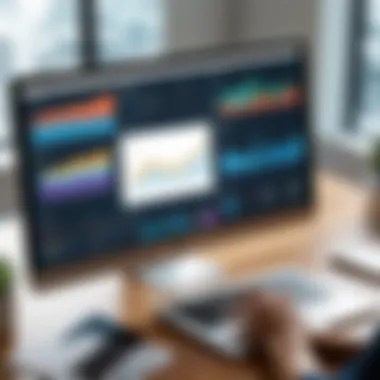

The process of setting up integration between Asana and Microsoft Project is not merely a technical undertaking; it’s a crucial step toward enhancing productivity and fostering collaboration within teams. Understanding the specifics of this process is vital for professionals who wish to align their project management strategies effectively. Integration allows teams to harness the strengths of both platforms, ensuring that tasks, deadlines, and resources are synchronized.
Through effective setup, you achieve several benefits. First, it minimizes data silos, thereby providing a clearer picture of project timelines and responsibilities. Second, it streamlines communication among team members, eliminating the back and forth typical in disconnected systems.
Moreover, it’s crucial to remember that this setup, while straightforward in principle, does involve various considerations. These include identifying key requirements and understanding the details of integration, addressing potential hiccups during the process, and ensuring that everyone is on the same page regarding the use of both tools.
Requirements for Integration
Before plunging into the nitty-gritty of the setup, there are several prerequisites to keep in mind. Having the right tools and knowledge at your disposal can save you a lot of heartache down the line. Here’s what you should have ready:
- Active Subscriptions: Ensure that you have an active subscription for both Asana and Microsoft Project. Without access to both tools, integration is impossible.
- API Access: Familiarize yourself with the APIs (Application Programming Interfaces) of both software. This will often involve generating keys that authenticate your integration process.
- Technical Proficiency: Having someone on your team who understands the technical aspects of API integration might be essential. If nobody in your organization fits the bill, consider reaching out to tech-savvy partners for support.
- Clear Objectives: Take the time to outline what you hope to achieve through this integration. Whether it's improved task visualization or streamlined reporting, having clear goals will guide your setup process effectively.
Step-by-Step Setup Process
Integrating Asana and Microsoft Project doesn’t have to be a headache. With a little organization and a methodical approach, you can achieve smooth integration. Here’s a straightforward outline of the steps:
- Log into Both Accounts: Start by logging into your Asana and MS Project accounts. This is also the time to gather any team members who’ll be involved in the integration.
- Access Integration Settings: Navigate to the project settings of either tool. This is where you will typically find options for integrations.
- API Token Generation: If required, generate your API tokens for both Asana and MS Project. Make sure to store these in a secure place.
- Mapping Fields: Determine which fields or tasks in Asana correspond to those in Microsoft Project. This step is critical for ensuring that the correct information flows between both applications.
- Testing the Integration: It's wise to conduct a test run. Create a couple of test tasks on one platform and see if they reflect correctly on the other. It’s better to catch small issues now rather than face them during real project work.
- Go Live: Once tested, roll out the integration fully and inform your team about how to leverage both tools in harmony.
Common Setup Issues and Solutions
It's never as smooth as silk, and you may encounter some bumps along the road. Here are a few common issues and suggested fixes:
- Integration Errors: Sometimes, API tokens might expire. If you encounter an error during setup, try re-generating your tokens and ensuring they are correctly implemented.
- Field Mapping Confusion: If data isn't displaying as expected, revisit your field mapping. It's often a simple case of misalignment between the two platforms.
- User Access Issues: Make sure that all team members have been granted the necessary permissions to access the integration features in both Asana and MS Project.
- Communication Hiccups: Ensure that all team members are trained on how to use the integrated setup. Consider creating a quick guide to help new users navigate any unfamiliar features.
Integration of Asana and Microsoft Project can forge a tighter unit within a team, and while the setup demands attention to detail, the organizational advantages are worth the effort. Moving from a disjointed system to a cohesive workflow can significantly enhance your project management capabilities.
Operational Efficiency Post-Integration
The integration of Asana and Microsoft Project is more than a technical endeavor; it’s a significant leap toward operational efficiency. Once teams successfully link these two powerhouse tools, they can anticipate a seamless transition in managing projects and resources. Effective operational efficiency post-integration can transform how businesses execute projects, streamline communication, and enhance overall productivity. This foundational improvement leads to better accountability and visibility across project timelines, enabling professionals to seize opportunities and mitigate risks early on.
Task Synchronization
Task synchronization stands at the forefront of the integration benefits. When Asana and MS Project are harmonized, every task created or modified in one platform immediately reflects in the other. This dual update feature ensures that team members are always on the same page, reducing the chances of miscommunication or misaligned priorities.
- Benefits to Stakeholders: Stakeholders can view progress in real time, allowing for rapid adjustments in strategy when necessary.
- Increased Accountability: With tasks updated instantaneously, team members cannot push the blame for delays since everyone is aware of their responsibilities.
- Prioritized Workloads: Synchronization aids in understanding dependencies more clearly, letting teams manage workloads better during peak times.
As a quick example, imagine a marketing team launching a campaign. If a task changes in MS Project due to a client’s request, that change immediately updates in Asana where the marketing team can see it. Consequently, the team is less likely to miss critical deadlines, improving their overall productivity.
Resource Management
Resource management is another crucial aspect affected positively by this integration. By connecting Asana with MS Project, project managers gain a clearer picture of resource allocation, utilization, and availability across different teams and projects.
- Centralized Visibility: Everyone can see who is working on what, ensuring no one is overloaded or underutilized.
- Budget Tracking: It enhances financial oversight as resources can be allocated and monitored in a holistic manner.
- Cross-Department Collaboration: Departments can work together more fluidly. For instance, if a software engineering team needs support from marketing, task visibility allows for better coordination without back and forth emails.
The delicate balancing act of resource management becomes far less daunting when this integration is in place. Once resource allocation updates occur, affected teams can quickly adjust their plans, thus maintaining momentum and efficiency.


Real-Time Status Updates
Real-time status updates epitomize the essence of operational efficiency post-integration. As fluid communication forms the bedrock of successful projects, having immediate access to project statuses allows teams to respond quicker than ever before. Whether a task is pending, in progress, or completed, integration ensures that everyone is in the loop.
"Real-time data is the oil that greases the wheels of productivity. When teams have access to immediate updates, projects run smoother."
- Quick Decision-Making: Leaders can make informed decisions on the fly, reducing wait times and streamlining processes.
- Enhanced Client Relations: When clients request updates, project managers provide precise information swiftly, showcasing professionalism and preparedness.
- Reduced Meeting Time: When everyone knows the status of tasks, unnecessary meetings to check progress can be largely diminished. Instead, teams can focus on what truly matters.
To put it simply, the integration of Asana and MS Project not only benefits workflow efficiency but also enriches team dynamics and project outcomes. In this fast-paced digital age, organizations that prioritize synchronization, manage resources effectively, and keep their projects updated in real time stand a better chance of succeeding.
Challenges and Limitations of Integration
Integration between Asana and Microsoft Project offers various advantages, but it is equally vital to recognize the challenges and limitations that come with it. Understanding these hurdles allows businesses to better prepare and strategize for implementation. When teams integrate these tools, they must navigate potential pitfalls that could affect how they manage projects. This section sheds light on technical limitations, user adaptation barriers, and data discrepancies, amongst others, painting a realistic picture of what to expect.
Technical Limitations
Diving into the technical limitations of Asana and MS Project integration reveals that compatibility issues often crop up. Not every feature of one application may seamlessly translate into the other. For instance, while MS Project is rich with comprehensive functionalities for Gantt charts, Asana's visual roadmap may not fully support such details, leading to a gap in management capabilities.
In this digital age, software integrations are meant to enhance productivity but can sometimes hinder it if not aligned properly. Possible technical hurdles include:
- API Limitations: The integration relies heavily on APIs, which might impose restrictions on data transfer speeds and frequency.
- Real-Time Syncing Issues: Often, data synchronization isn’t instantaneous. This delay can mislead team members into thinking tasks are either completed or pending when, in fact, they may not reflect the most current state.
- Version Conflicts: As software gets updated, integration protocols may break. Teams must keep their systems updated, but discovering compatibility issues can lead to considerable downtime.
User Adaptation Barriers
When it comes to user adaptation barriers, change isn't always embraced. The success of integrating Asana and MS Project largely hinges on how users engage with the tools. Sometimes, a learning curve can feel more like a mountain. Familiarity with one platform's interface might make users hesitant about adapting to another.
Common barriers to user adoption include:
- Resistance to Change: Many team members may find comfort in their accustomed practices, largely resisting the new tools integrated into their workflow.
- Complexity of Use: If the integrated system seems cumbersome, users may shy away from utilizing the available features to their full extent, leading to underutilization.
- Insufficient Training: Without proper training sessions that help users grasp the new integration, tools may feel overwhelming, leading to frustration and possible disengagement.
Managing Data Discrepancies
Finally, one of the most challenging aspects is managing data discrepancies. When dealing with two robust project management tools, any slight differences between them can lead to confusion and miscommunication amongst team members. It is essential to have a system in place that validates and reconciles data from both sources.
Key areas of focus include:
- Data Validation: Regular audits of data import and export functionality must occur to ensure accuracy and reliability in reports, avoiding gaps that impact decision-making.
- Consistency in Terminology: Each platform may use different terminologies or categorizations, potentially causing misunderstandings. Standardizing language can alleviate confusion.
- Update Schedules: Keeping track of divergent update cycles can help mitigate chances of having incomplete information in one tool while the other has been updated.
- "Properly managing the integration means acknowledging challenges upfront, enabling teams to strategize effectively. "*
Navigating the landscape of Asana and MS Project integration is fraught with challenges. However, by acknowledging these limitations and preparing for them, organizations can harness the power of both platforms more effectively.
Practical Applications of Integration


Integrating Asana and Microsoft Project offers a realm of practical applications that can greatly benefit businesses aiming to enhance their project management capabilities. This integration allows teams to leverage the unique strengths of both platforms, resulting in improved efficiency and streamlined processes. By examining case studies, industry-specific use cases, and actual user feedback, we can paint a clearer picture of how this integration can translate into real-world success.
Case Studies of Successful Integration
Several organizations have successfully integrated Asana with Microsoft Project, leading to transformative changes in their project management approach. One notable example is a mid-sized marketing firm which struggled with aligning their teams across different project phases. The marketing department utilized Asana for day-to-day task management, while their IT department relied on Microsoft Project for broader project oversight and resource allocation.
After implementing the integration, they were able to achieve a synchronized workflow where tasks created in Asana automatically reflected updates in Microsoft Project. This not only saved time but also minimized the chances of tasks slipping through the cracks. Team members reported a noticeable drop in miscommunication and an increase in productivity, highlighting how effective integration can yield tangible results.
Industry-Specific Use Cases
The applications of Asana and Microsoft Project integration vary across different industries. In the construction sector, project managers can benefit from real-time updates on task statuses and resource assignments. For instance, a construction firm could leverage Microsoft Project for schedule visualization while using Asana for daily task execution. Such interplay ensures that everyone, from on-site crews to upper management, remains in the loop.
Similarly, in the software development realm, using these tools together can enhance agile project management. Developers may track iterations and sprints in Asana while aligning their work with overall project timelines in Microsoft Project. This dual approach fosters adaptability, as teams can quickly adjust their workload based on project needs without losing sight of deadlines.
Feedback from Users
Gathering feedback from users who have adopted the integration sheds light on its effectiveness. Many users express satisfaction with how well both platforms work together. A product manager noted,
"The integration allowed us to visualize our project timelines in Microsoft Project while maintaining our agile approach in Asana. It’s like having the best of both worlds."
Users frequently mention improved visibility into project progress as a significant benefit. The ability to track tasks from initiation through completion often leads to increased accountability among team members. Others have pointed out the user-friendly nature of the integration, which does not require extensive training or adaptation, making the switch much smoother. However, there were hints of frustration in users trying to troubleshoot intermittent syncing issues, but these instances seem to be the exception rather than the norm.
Future Perspectives
Understanding the landscape of Asana and Microsoft Project integration isn’t just about grasping the current functionalities; it’s also about looking ahead. Future perspectives play a crucial role in envisioning how these tools might evolve, the emerging technologies they will likely embrace, and the potential challenges that professionals may need to navigate. Herein lies the significance of contemplating future developments in this integration.
Enhancing the seamlessness of workflows through predictive technology, for example, stands to improve execution processes. This integration could offer more adaptive features that cater to the ever-changing demands of project management. As we dive further into this discussion, let’s unpack some key elements that will shape the relationship between Asana and Microsoft Project down the road.
Potential Upgrades in Integration
Keeping pace with technological advancements is non-negotiable for any tools that aim to stay relevant. The next wave of upgrades in Asana and MS Project integration could well revolve around enhanced data analytics capabilities. Imagine having dashboards that synthesize real-time data across both platforms. Users could glean insights into project performance at a glance, enabling swifter decision-making processes.
- Automated Task Assignments: Future iterations may allow for AI-driven task assignments based on team capacity and skill set.
- Increased Customization Options: Users might anticipate wider avenues for customizing workflows, catering to specific industry needs.
- Advanced Reporting Features: The integration could see improvements in reporting where milestones and deadlines are tracked more fluidly across tools.
"The future isn’t something you enter, the future is something you create." – Leonard I. Sweet
These potential upgrades emphasize a user-centric approach, ensuring that flexibility and efficiency remain at the core of project management practices.
Emerging Trends in Project Management Software
Moreover, an exploration into the future visualization of Asana and MS Project will not be complete without acknowledging the emerging trends in project management software. Industry professionals must keep their fingers on the pulse and recognize how shifts in technology can redefine their workflows.
One significant trend is the shift towards cloud-based collaboration. While both Asana and Microsoft Project already leverage the cloud, the trend indicates a continual movement towards more inclusive and collaborative environments. This not only fosters teamwork but also enables remote teams to function as effectively as on-site teams.
Other notable trends include:
- Integration with Emerging Technologies: As tools start embracing artificial intelligence and machine learning, users may find that tasks are not only automated but also optimized in real-time.
- Focus on User Experience: With the rise of sophisticated UI/UX practices, a simpler interface might emerge that places an even greater emphasis on intuitive design.
- Sustainability and Changemaking Tools: Project management tools could increasingly gear themselves toward solutions that prioritize not just productivity, but also sustainability and social impact.
As the industry continues to evolve, both Asana and Microsoft Project users stand to benefit from trends that increase functionality and effectiveness for their project management needs.
Thoughtfully considering these future perspectives opens up a pathway towards enhanced project management capabilities. It’s not just what these tools can do today; it’s about what they could potentially do tomorrow.







