In-Depth Review of AOMEI Partition Manager Features
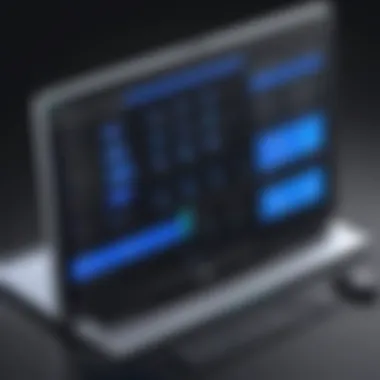

Intro
In a digital world increasingly reliant on effective data management, software solutions that streamline disk partitioning are crucial. AOMEI Partition Manager emerges as a prominent player in this arena, catering to various user needs. This analysis will delve into its features, technical specifications, user insights, and the competitive landscape of disk management software.
The significance of disk management cannot be overstated. As organizations and individuals accumulate data, managing storage effectively becomes paramount. AOMEI Partition Manager offers tools designed not only for simplicity but also for high functionality, making it a valuable addition to both everyday and enterprise-level tasks. From resizing partitions to migrating systems, understanding what AOMEI brings to the table is essential for informed decision-making.
Software Overview
AOMEI Partition Manager is engineered to tackle complex disk management tasks with an intuitive interface. Its ability to work across various operating systems, including Windows, enhances its relevance in mixed-OS environments.
Software Features
AOMEI Partition Manager boasts an array of features that cater to different user demographics:
- Disk Partitioning: Offers resizing, merging, splitting, and formatting of partitions seamlessly.
- Disk Cloning: Facilitates the one-to-one copying of disks, which is crucial during upgrades or backups.
- System Migration: Users can easily transfer their OS to a new disk without the need to reinstall everything.
- Dynamic Disk Management: Supports dynamic volumes allowing users to manage their storage more flexibly.
- Bootable Media Creation: Users can create bootable USB drives for system recovery.
Technical Specifications
The technical side of AOMEI Partition Manager is impressive:
- Supported File Systems: NTFS, FAT32, EXT2, EXT3, exFAT, etc.
- Operating System Compatibility: Compatible with Windows XP, Vista, 7, 8, and 10.
- File System Repair: Features tools that can check for errors and repair various file systems.
- User Interface: The graphical user interface is designed with simplicity in mind, making it user-friendly even for those less tech-savvy.
"Effective disk management minimizes downtime and maximizes efficiency. AOMEI Partition Manager simplifies tasks that would otherwise require advanced technical know-how."
Peer Insights
The feedback from actual users provides deeper insight into how AOMEI Partition Manager performs in real-world applications.
User Experiences
Many users report that AOMEI is intuitive, often remarking on the ease of use for first-time users as well as seasoned IT professionals. The detailed tutorials available on AOMEI's website further assist in navigating complex tasks. However, some users have run into challenges when dealing with very large disks, which can occasionally slow the software down.
Pros and Cons
When considering the overall value of AOMEI Partition Manager, it is important to weigh its advantages against potential drawbacks:
Pros:
- User-Friendly: Its interface is designed for both novices and experts.
- Comprehensive Features: Offers a wide range of partitioning tools.
- Reliability: Effective performance in data migration and backup tasks.
Cons:
- Performance Issues: Can lag with particularly large disks.
- Cost: While there’s a free version, the more advanced features are behind a paywall, which may not sit well with budget-conscious users.
For anyone looking to streamline their disk management practices, it represents a robust choice worth considering.
Prolusion to AOMEI Partition Manager
In the increasingly complex world of data management, software like AOMEI Partition Manager stands out as a crucial tool for both individual and professional users. This particular software offers a comprehensive suite designed for partition management, allowing users to handle their disk space with a significant degree of precision. Understanding the inner workings of AOMEI not only helps in grasping how to use it effectively but also sheds light on why disk management is a necessity in today’s tech-driven environment.
Overview of Disk Management Software
Disk management software serves as the backbone of effective data organization. It allows users to create, delete, resize, and manage disk partitions—key operations that contribute to optimal system performance. The necessity for such software emerges from the complexities of storage allocation, data loss prevention, and system optimization. Think of disk management software as the digital equivalent of a toolbox; without the right tools, attempting to fix a problem can lead to further complications.
AOMEI Partition Manager falls within this category but sets itself apart by offering an intuitive design coupled with a robust feature set. This software comes equipped with various utilities aimed at streamlining the management of hard drives, SSDs, and more. Consequently, whether you're an IT professional or a casual user, familiarity with this software can enhance your ability to handle challenges related to disk space efficiently.
Additionally, the presence of user-friendly elements such as a graphical interface makes it accessible for those who might not be tech-savvy. As disk management systems evolve, it’s essential to choose a solution that not only fits your needs but also grows with changes in technology and user requirements.
Importance of Partition Management
Partition management is not just a technical nicety; it's an essential practice for anyone who interacts with computer systems, whether in a personal capacity or within a business framework. At its core, effective partition management enhances overall system performance, ensuring that resources are allocated effectively.
Consider the following reasons that underscore the importance of partition management:
- Performance Optimization: Efficiently managing disk partitions can lead to faster system boot times and improved application performance.
- Data Organization: Partitioning allows users to segregate data types, which can simplify backup processes and recovery efforts.
- Space Allocation: Proper partitioning enables users to allocate disk space based on specific needs, helping prevent issues arising from low storage.
- Security: By isolating important data in dedicated partitions, users can mitigate risks associated with data corruption and loss.
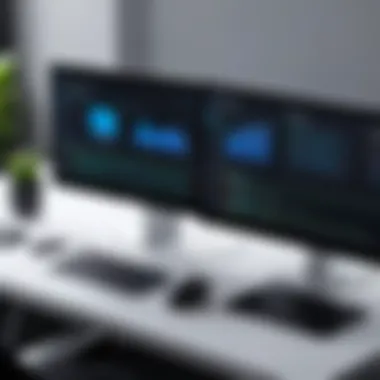

"Partition management is the unseen hero of system stability; doing its job quietly, but effectively."
For businesses, in particular, the stakes are even higher. A well-organized disk can mean the difference between smoothly navigating a software update or facing crippling downtimes. Thus, understanding the role of a tool like AOMEI Partition Manager becomes paramount. By mastering partition management, users can enhance not only the functionality of their devices but also ensure a smoother, more efficient workflow.
Core Features of AOMEI Partition Manager
Understanding the core features of AOMEI Partition Manager is crucial for anyone looking to optimize their disk management processes. This software offers a mix of utility and usability that can be pivotal in both individual and professional settings. AOMEI's functionalities enable users to effectively manage their disks and partitions, catering to a wide range of needs from simple resizing to complex cloning tasks. In this section, we will delve into its essential features, analyzing how they benefit various users.
Partition Creation and Deletion
Partition creation and deletion is a cornerstone of effective disk management. AOMEI Partition Manager provides an intuitive interface for users to establish new partitions or eliminate existing ones safely. When creating a partition, it allows one to define the size, file system, and label, thus giving users great flexibility.
This feature is not just about the ability to create or delete partitions; it plays a significant role in maximizing storage efficiency and organization. For example, a small business might need separate partitions for different departments or projects. By simply dividing the storage accordingly, it helps keep data organized and accessible, avoiding those chaotic scenarios where files are strewn everywhere.
"Proper partition management can not only increase the lifespan of your drive but also enhance system performance."
Moreover, when deleting a partition, the software ensures that users can recover their data if needed, adding an extra layer of security. This balance between flexibility and safety makes AOMEI’s partition management capabilities a standout in the crowded market.
Resizing Partitions
Resizing partitions seamlessly is often a necessity as data needs fluctuate. AOMEI Partition Manager excels in this area, providing users the ability to adjust the size of existing partitions without losing data. This is incredibly important; imagine having a partition filled to the brim with important project files but another one sitting half-empty. With AOMEI, users can adjust sizes dynamically, allowing for better resource allocation and avoiding unnecessary storage headaches.
The process of resizing in AOMEI is straightforward. Users simply select the partition they want to adjust, input the desired new size, and the software handles the rest—smoothly reallocating space as needed. One consideration here is ensuring the integrity of the data during resizing. AOMEI employs advanced algorithms to minimize risks, making this operation reliable even for those who may not be tech-savvy. Achieving a more balanced drive helps in speeding up access times and improving overall system performance.
Cloning and Migration Tools
Cloning and migration are critical features for users intending to upgrade their storage solutions, whether switching to a larger hard drive or moving from an HDD to an SSD. AOMEI Partition Manager includes specialized tools for these tasks, allowing for exact copies of hard drives or partitions to be made easily.
The cloning process can be approached in two scenarios: disk-to-disk cloning and partition-to-partition cloning. Both methods ensure that users retain their settings, files, and applications. This is particularly useful in business environments where downtime needs to be minimized. Instead of worrying about a lengthy installation and setup process on new hardware, you can simply clone the drive and boot up as if nothing changed.
Additionally, AOMEI offers migration tools specifically designed for SSDs, ensuring that the system is optimized post-migration, which is often a concern when transitioning to a solid-state drive. Overall, these cloning and migration tools not only simplify what can often be a daunting task but also save a substantial amount of time, making them essential features for tech professionals and everyday users alike.
In summary, the core features of AOMEI Partition Manager provide a robust solution for various disk management tasks. Its partition creation and deletion capabilities enhance storage organization, the resizing functions ensure efficient space allocation, and the cloning tools make upgrading straightforward—elements that cater to all user levels in both personal and business contexts.
User Interface and Experience
The user interface and overall experience are paramount when working with software like AOMEI Partition Manager. This section delves into the design components and usability aspects, which together determine how intuitive and efficient the software is for both novice and experienced users alike. An appealing design coupled with an intuitive user interface can not only boost productivity but also minimize errors. When managing partitions, which can involve risk, a well-structured interface is vital.
Design Components
AOMEI Partition Manager employs a clean and straightforward design that aligns with modern software aesthetics—clear, uncluttered space where essential information stands out. The color scheme is pleasing to the eye, allowing users to focus on tasks without being visually fatigued. Here are some of the key components:
- Toolbar Features: The top toolbar provides quick access to core functionalities. This layout allows users to easily find options such as disk cloning or partition management, reducing the time spent searching through menus.
- Status Indicators: Each partition is represented graphically, showing its current status. This visual representation is extremely helpful, especially for users managing several disks. It allows for quick assessments without diving deep into technical data.
- Contextual Menus: Right-click menus provide context-based options, making the interface more dynamic. Users can quickly execute actions relevant to each selected partition without navigating away from the main screen.
The design philosophy seems to prioritize user comfort and efficiency. There's a strong emphasis on presenting information clearly, ensuring that vital details are just a click away. In essence, these design components are not merely aesthetic; they are functional elements that enhance the software's usability.
Navigation and Usability
Navigating through AOMEI Partition Manager feels seamless, thanks to its thoughtfully organized structure. Usability is fundamentally about how easily a user can perform tasks, and here, AOMEI excels in several areas:
- Straightforward Workflow: The workflow from one task to the next is logical. For instance, creating a new partition involves several steps that unfold in a manner that feels natural. The software guides users, offering hints when necessary, which is helpful for those less familiar with partitioning.
- Help and Documentation: Embedded help features and links to online resources enhance usability. If a user has a question, they can easily locate instructions without having to leave the program. This is a significant plus for users accustomed to troubleshooting issues on their own.
- Undo Features: The ability to undo changes is a relief for many users who might feel apprehensive about modifying disk structures. This safety net takes the pressure off, allowing users to explore features without fear of irreversible mistakes.
"A well-designed user interface is as crucial to software as a solid foundation to a house. Without it, no matter how brilliant the underlying technology, the user experience will suffer significantly."
Performance Evaluation
In the realm of disk management tools, performance evaluation stands as a crucial aspect that can significantly impact user experience and overall effectiveness. AOMEI Partition Manager, like any software, promises to enhance the management of storage solutions. Understanding its performance metrics—in particular, speed and efficiency, as well as system resource utilization—helps users make informed decisions regarding its deployment in various environments.
Speed and Efficiency
Speed is often a decisive factor when it comes to any tool dealing with data handling and partitioning. AOMEI Partition Manager typically exhibits impressive performance when executing tasks such as creating, modifying, and deleting partitions. Users often report that the software processes these actions in a timely manner, often completing them faster than some competing tools. For IT professionals, this efficiency means less downtime for systems, which is particularly important for businesses that rely on high availability.
Consideration should be given to how speed aligns with the complexity of tasks undertaken. For instance, resizing a large volume or migrating an entire operating system can introduce varying degrees of latency based on the hardware environment. A thorough examination of user feedback reveals that while many have experienced prompt operations, complexities may still present unpredictabilities, especially in systems laden with data.
"Quick and smooth in regular tasks, yet be prepared for some potential delays when juggling larger operations."
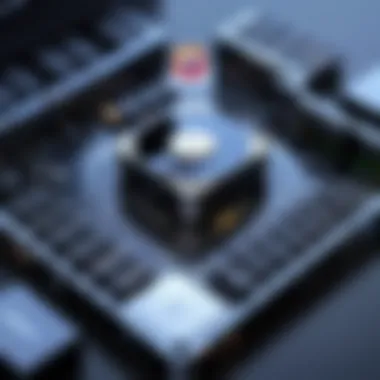

Testing the software under different conditions—such as during less-intense times when the system is not under heavy load—can yield faster results compared to operating under full strain. This awareness of workload impacts the user experience and can inform when a task should be scheduled.
System Resource Utilization
Another significant metric to assess is how AOMEI Partition Manager utilizes system resources. This software is designed to run efficiently without demanding excessive CPU or RAM, which is integral for maintaining system stability. Users often observe that even when the software is active, it does not hinder overall system performance, allowing other applications to run seamlessly.
In practical use, this becomes especially important in multi-tasking environments. For small business settings where multiple applications may be running concurrently, ensuring that partition management tasks do not cause slowdowns is key. Many AOMEI users appreciate the fact that they can initiate large-scale data movements or partition adjustments without worrying about significant drops in system responsiveness.
To get a better grasp, one can use benchmarking tools to monitor system performance before and after conducting partition management tasks with AOMEI. This kind of evaluation helps in understanding the program’s real-world impact and can provide solid data for system administrators making decisions on software procurement.
Assessing both speed and resource consumption, users can effectively gauge not just the efficiency of AOMEI Partition Manager but also its suitability for their unique tech environments. This foundation sets the stage for effectively weighing the merits against any potential drawbacks.
Compatibility and System Requirements
When discussing any software, particularly a disk management tool like AOMEI Partition Manager, understanding its compatibility and system requirements is paramount. This information is crucial as it dictates whether the software can be effectively utilized on a given machine. Without the right settings, a powerful tool can turn into an expensive paperweight.
Supported Operating Systems
AOMEI Partition Manager prides itself on its wide-reaching compatibility with various operating systems. This flexibility significantly enhances its appeal across multiple user segments, be it home users or businesses. Currently, this software supports:
- Windows 11
- Windows 10
- Windows 8.1
- Windows 8
- Windows 7
- Windows Vista
- Windows XP
This varied support allows users to operate the partition manager on both modern and older systems alike. However, users frequently overlook the need for system updates. Running any of the mentioned operating systems, particularly older versions like Windows XP or Vista, might need careful attention to ensure that all system drivers are in place to avoid errors during software installation or operation.
"Using outdated systems is like rolling the dice; you're never quite sure of the outcome."
Hardware Requirements
Hardware requirements can often be the unsung heroes in software performance. AOMEI Partition Manager’s effectiveness relies not just on the operating system but on the hardware it's running on. Here are the general specifications necessary for optimal performance:
- Processor: 1 GHz or faster (32-bit or 64-bit)
- RAM: Minimum of 1 GB, though 2 GB or more is recommended
- Free Hard Disk Space: At least 200 MB for installation along with additional space for operations
Users should also keep in mind that the speed of the processor and the amount of RAM can significantly impact the software’s performance. Heavy operations, like cloning disks or resizing partitions, demand both power and good memory management. It’s wise to ensure that the machine meets, or even exceeds, the recommended specifications to experience the software’s full capabilities.
Running AOMEI Partition Manager on systems with lower specifications may lead to sluggish performance and subpar user experience. Thus, planning ahead based on the hardware capabilities can save time and frustration later.
Usage Scenarios
Understanding the myriad ways in which AOMEI Partition Manager can be deployed is essential for users from all walks of life. Different groups have unique needs, and this software addresses a wide spectrum, whether you’re a casual home user, a business professional, or an educational institution. Each of these usages showcases specific strengths, benefits, and considerations for selecting AOMEI for partition management tasks.\n
Home Users
AOMEI Partition Manager proves immensely valuable for home users who want to keep their personal data organized and secure. Imagine a household with multiple users: parents, children, and maybe a grandparent or two. Each may have their documents, photos, and perhaps a hefty collection of videos. With AOMEI, maintaining distinct partitions becomes a breeze. It allows users to segment their data effectively, ensuring that one family member's massive downloads don't trample over another’s cherished photo albums.
Moreover, the software empowers users to manage storage efficiently by deleting unused partitions and creating new ones, catering to changing needs. Not everyone is tech-savvy, but AOMEI's intuitive interface reduces the learning curve significantly. Users can perform crucial tasks like resizing or moving partitions without diving deep into technical jargon.
In short, home users can achieve a more organized digital environment with AOMEI, which ultimately leads to improved efficiency and peace of mind.
Business Applications
For businesses, data organization and accessibility are not just conveniences; they are critical to operations. Companies, whether small startups or large enterprises, require robust disk management solutions that maximize efficiency and safeguard data. AOMEI Partition Manager provides that through its scalable capabilities.
A major advantage for businesses lies in the cloning and migration functions, which allow for seamless data transfer between storage devices. For instance, when upgrading a server or migrating to faster SSDs, the last thing a business can afford is downtime. AOMEI minimizes this risk significantly.
Furthermore, the ability to manage multiple devices from one central platform streamlines IT operations. Businesses can take advantage of partitioning to segment data by project, department, or function—creating a systematic way to access files.
"In the world of business, an organized filing system saves time and money."
AOMEI helps companies implement this concept digitally, enhancing productivity while ensuring that sensitive information is stored securely.
Educational Use-Cases
Educational institutions benefit tremendously from effective disk management. Schools and universities often operate extensive networks with numerous students and faculty accessing shared resources. AOMEI can aid in setting up partitions that separate administrative data from student work, making the management of sensitive information straightforward.
Creating designated areas for various subjects or faculty members can allow seamless collaboration on projects without the worry of overlapping files. Moreover, during periods of heavy usage, like midterms or finals, optimizing partitions can ensure that the necessary resources are accessible without delay.
Teachers could also leverage AOMEI for class projects, offering students hands-on experience with managing disk space and keeping their digital environments neat— a skill they can carry into their professional lives. By utilizing these tools in an educational setting, AOMEI contributes to the development of future tech-savvy professionals.
Potential Drawbacks
In the world of disk management, software with robust functionalities often comes with its own set of pitfalls. When it comes to AOMEI Partition Manager, it’s crucial to recognize these potential drawbacks to form a well-rounded opinion on its effectiveness and suitability for your purposes. This section delves into specific limitations, especially considering the diverse audience it caters to, from IT professionals to small businesses. Understanding these aspects will help users make informed decisions that align with their specific needs.
Limitations in the Free Version
While AOMEI Partition Manager offers a free version that has a fair amount of helpful features, it's important to note that it does lack some advanced capabilities. For users who need intensive partitioning tasks or specialized features, this limitation can be a dealbreaker. Here are some key points about the free version:
- Feature Restrictions: Many advanced tools such as partition merging and conversion are not included in the free edition. Users are often left wanting more functionality without the option to access it.
- Lack of Technical Support: Free users typically don’t receive the same level of customer service as those who opt for paid versions. If you hit a snag, you might be on your own, navigating through issues without formal guidance.
- Usage Caps on Certain Functions: Some features can only be used a limited number of times. This can be frustrating for users who regularly perform assessments or manage disk space.


While the free version can serve basic needs, serious users may need to weigh the advantages of stepping up to a paid plan against their requirements.
"Users considering AOMEI Partition Manager must evaluate whether the free version meets their needs or if an upgrade is worth the investment."
User Experience Issues
User experience is often the backbone of effective software. Unfortunately, AOMEI Partition Manager has garnered attention for a few bumps that could affect overall usability. Even seasoned professionals can find themselves frustrated, so awareness of these issues is vital:
- Interface Complexity: Despite its visual appeal, the varied options and features might overwhelm some users. Navigating through multiple functions can be cumbersome, especially for those who aren’t particularly tech-savvy.
- Inconsistent Performance: Some users report occasional lags or unexpected behaviors. For example, initiating a partition resize task might occasionally freeze the software. These glitches can be irritating and distract from productivity.
- Documentation Gaps: Although there are resources available, specific guides or user manuals can be sparse. Individuals may find themselves seeking help from online forums, which can be time-consuming and sometimes unreliable.
Overall, while AOMEI Partition Manager certainly brings valuable tools to the table, these potential drawbacks play a significant role in shaping user perceptions. Acknowledging them allows prospective users to approach the software with proper expectations, paving the way for a more calculated decision-making process.
Comparison with Competing Software
In the realm of disk management solutions, evaluating AOMEI Partition Manager against its competitors is crucial for users looking to optimize their storage solutions. Understanding how it holds up in relation to other applications can highlight both its unique strengths and areas where it might fall short. This comparison emphasizes various critical elements such as performance, usability, pricing, and innovative features, allowing potential users to make informed decisions.
Comparing software tools like AOMEI Partition Manager with others is also about recognizing user needs. Different organizations have varied requirements, and what works splendidly for one might not fit another. Thus, this analysis will cover standout features and pricing to provide a thorough understanding of the software’s market position.
Standout Features
AOMEI Partition Manager carves out its niche thanks to several standout features that make it appealing against its competition. Here are key functionalities:
- Business-Grade Cloning: Unlike many competitors, AOMEI offers robust cloning tools that facilitate easy migration across different systems. This functionality can save time for enterprises needing to deploy systems quickly and efficiently.
- Partition Recovery: A feature like this means that users can reclaim lost partitions, a capability that not every competitor provides. It's a relief for those who may accidentally delete a partition.
- Custom Partition Scheme: Users can develop tailored partition schemes—this flexibility is valuable for tech-savvy individuals and enterprises aiming for efficiency.
- User-Friendly Interface: A seamless, intuitive interface stands out in today's software landscape. Users find it easier to navigate compared to some alternatives that may feel convoluted or daunting.
"AOMEI Partition Manager simplifies otherwise complex disk management tasks with its user-friendly features and straightforward interface."
Pricing and Licensing
When considering software, price frequently plays a pivotal role alongside feature sets. AOMEI Partition Manager adopts a competitive pricing structure that appeals to a wide range of users, from home individuals to enterprises:
- Free Version: The free version packs notable features suitable for everyday tasks. Though it may lack comprehensive functionalities, it's enough for basic partition management tasks.
- Pro Version: For users needing more advanced options, the Pro version offers added abilities like dynamic disk support and more extensive cloning capabilities. The pricing seems reasonable, especially for small businesses valuing scalability.
- Business and Technicians Licenses: Tailored for enterprises, AOMEI presents pricing options for multiple installations, which can be budget-friendly for larger teams. This flexibility makes it easier for organizations to implement without stretching finances too thin.
- Lifetime Upgrades: Buyers of the paid version enjoy lifetime upgrades without additional fees, which is a pulling feature often missed by competitors.
User Reviews and Feedback
In the realm of software, user reviews and feedback act like a compass, guiding potential users toward understanding both the strengths and pitfalls of a product. AOMEI Partition Manager is no different. By examining what current and past users have articulated about their experiences, one can garner valuable insights. These perspectives not only serve as a testament to the software's capabilities but also highlight areas that may warrant caution. Delving into these reviews can shed light on real-life applications, effectiveness, and potential drawbacks that formal documentation might not always capture.
Positive User Experiences
A significant number of users have shared their satisfaction with AOMEI Partition Manager, often emphasizing its intuitive interface and robust functionality. For instance, one user noted that the ease of use was paramount for them—"It's as easy as pie! My kids could probably navigate it better than I could before. I managed to resize my partitions without breaking a sweat!" This sentiment speaks to the user-friendly design, a vital aspect particularly for those unfamiliar with disk management concepts.
Moreover, many reviews commend the cloning capabilities of the software. One user described their experience of migrating data from an old hard drive to a new SSD as seamless. They mentioned, "I thought it would take forever, but the cloning tool made it a walk in the park. I could hardly believe it was done in under an hour!" Such experiences reveal AOMEI's efficiency in performing essential tasks, which can be critical for both personal and professional environments.
Another often-repeated appreciation is for customer support. Users frequently highlight that when issues arise, AOMEI's support team is swift and resourceful. As one user put it: "I encountered a minor hiccup when trying to clone my disk. Their support was super responsive and resolved my issue in no time. It’s good to know there’s someone at the other end if things go sideways!"
Common User Complaints
Despite the positive feedback, it's crucial to acknowledge the chinks in the armor. Some users report a few limitations, particularly concerning the free version of AOMEI Partition Manager. For instance, a user mentioned, "I initially thought the free version would cover everything. Turns out, some key features are tucked away in the paid version. I had to upgrade and it pinched my budget a little."
Moreover, there are users who have noted performance hiccups, especially when dealing with larger partitions. One review claimed, "When resizing a big partition, it seemed like I was waiting ages for anything to happen. If you're working with bigger files, you might want to plan for some extra time." These experiences drawn from practical use emphasize the fact that while AOMEI works well in many scenarios, it’s not always the smoothest ride for large scale operations.
Lastly, some users have voiced concerns over compatibility issues with specific operating systems. A reviewer stated, "I had trouble getting it to run on an older version of Windows. It’s frustrating because I really wanted to use it but was met with a brick wall instead." This highlights the importance of checking system requirements before diving into installation.
Overall, user reviews provide a balanced lens through which to view AOMEI Partition Manager. They underline the usefulness of the software while also cautioning about its limitations. Engaging with both sides equips potential users with a well-rounded perspective, paving the way for informed decision-making.
Culmination and Recommendations
As we reach the final stretch of our exploration of AOMEI Partition Manager, it’s crucial to hang our hats on the importance of the conclusions drawn and the recommendations posed in this context. Unlike simply listing off features, this section dissects how well those features align with user needs and real-world applications, presenting insights that can significantly inform decision-making for various users.
Best Use-Cases
To truly grasp the value of AOMEI Partition Manager, it’s essential to understand the scenarios where its functionalities shine the brightest. Here are some prime examples:
- Home Users: For families or individuals that operate on a single machine, AOMEI helps in safely managing space. Tasks like creating partitions for storing different types of data—be it personal photos, work documents, or media files—can be done with ease. This adds organization to the chaos of digital life.
- Small Businesses: In a small office setup, handling data multiplies quickly. Here, AOMEI can assist in efficiently segmenting data—say, separating client databases from project files. This not only improves productivity but also ensures quick access to critical data when time is of the essence.
- Educational Institutions: Learning how to manage disk space is a valuable skill. Schools can use AOMEI to teach students about partition management while also applying the software to keep educational resources and administrative files in separate spaces, enhancing clarity and focus.
Final Thoughts
In the grand tapestry of disk management tools, AOMEI Partition Manager holds a distinctive position. It's not merely about partitioning, but rather about facilitating a smoother workflow and efficient resource allocation for its users. Sure, it has its limitations, especially in the free version—yet, for those who seek flexibility and a robust way to handle disk spaces, it's a worthy contender.
Investing time in mastering this tool can yield dividends in terms of digital organization and operational efficiency. As you embark on your journey with AOMEI, whether for personal, business, or educational purposes, keep an eye on how well it resonates with your specific needs. After all, the right tools empower you to tackle challenges head-on, rather than merely reacting to them.
"The right tool in the hand can turn a rough job into a smooth one."
Remember, being proactive in utilizing software for disk management not only improves performance but can also prevent headaches down the line.







