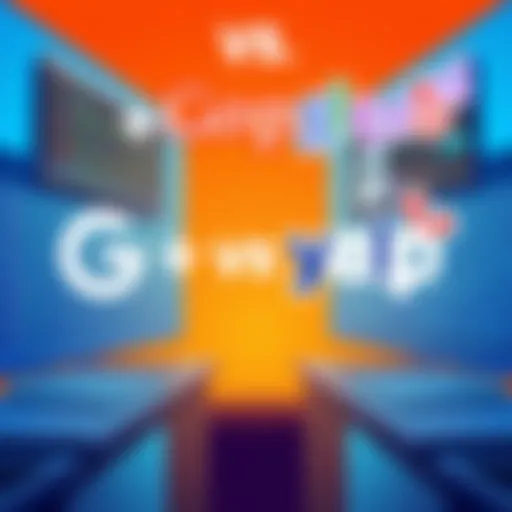Top Alternatives to Devolutions Remote Desktop Manager


Intro
Remote desktop solutions have become indispensable for many businesses and IT professionals. The need for effective management tools is paramount, especially as remote work continues to rise. Devolutions Remote Desktop Manager (RDM) has established itself as a leading option for many users due to its extensive features. However, its specific capabilities may not align with the needs of every individual or organization. As a result, exploring viable alternatives becomes essential. This article will provide a thorough examination of the best alternatives to Devolutions RDM, focusing on features, usability, and compatibility as well as authentic user insights.
The analysis aims to assist tech-savvy individuals and business professionals. By breaking down various remote desktop management tools, the piece will highlight what each one offers, which can lead to more informed software choices. Ultimately, the goal is to improve understanding of the remote desktop management landscape and help readers find solutions that best meet their operational needs.
Software Overview
Exploring alternatives begins with a comprehensive software overview. Each alternative will be articulated clearly, factoring in essential software features and technical specifications.
Software Features
Considering the features of each alternative is important to gauge its overall effectiveness. Key aspects to look for include:
- User Interface: A simple and intuitive layout enhances usability.
- Connection Protocols: Support for multiple protocols like RDP, VNC, or SSH is a plus.
- Security Mechanisms: Features like two-factor authentication, encryption, and user access controls are vital.
- Integration: Compatibility with existing tools and systems ensures seamless operations.
- Customization Options: The ability to tailor the software for specific needs can improve productivity.
Technical Specifications
Technical specifications provide insights into performance, scalability, and implementation requirements. Important specifications include:
- Supported Platforms: Windows, macOS, Linux, and mobile options.
- System Requirements: CPU, RAM, and storage space considerations.
- Licensing Models: Differences between free versions and various paid tiers can impact the decision.
Peer Insights
Gaining perspectives from actual users is crucial. Reviews and testimonials shed light on real-life experiences with different software options.
User Experiences
Users typically share their experiences regarding:
- Performance: Reliability and speed during remote connections.
- Ease of Use: How quickly new users can adapt to the software.
- Support and Community: Availability of help through forums or direct support.
Pros and Cons
Each alternative has its strengths and weaknesses. Some common pros and cons noted by users are:
Pros:
- Robust security features.
- Cost-effectiveness.
- Versatile functionality.
Cons:
- Complexity in initial setup.
- Limited features in free versions.
- Occasional bugs or performance lags.
"The right remote desktop solution can significantly impact productivity and collaboration in any organization."
Prelims
The significance of exploring alternatives to Devolutions Remote Desktop Manager cannot be overstated. As businesses evolve, so do their needs for efficient remote desktop solutions. Devolutions Remote Desktop Manager is known for its robust features, but it may not be the ideal fit for everyone. The diverse landscape of remote desktop management software means companies can find solutions tailored to their unique requirements.
Understanding the importance of remote access solutions allows businesses to enhance productivity while ensuring secure connections. Remote desktop management enables IT professionals and software experts to administer systems efficiently, whether in-house or from remote locations. In today’s hybrid working environment, the demand for flexibility and accessibility is higher than ever.
This article aims to highlight various alternatives that offer comparable, if not superior, capabilities. By examining different remote desktop tools, IT professionals and business leaders can make informed decisions that align with their specific operational needs. Key considerations include usability, pricing, and integration options, which will be discussed in detail.
Through authentic user experiences and performance insights, this analysis will provide a comprehensive overview of each alternative. From feature-rich solutions to cost-effective options, the exploration will guide readers toward software choices that enhance remote desktop management.
In summary, understanding the array of choices available is crucial for any business looking to optimize its approach to remote access. This serves not only as an informational resource but also as a guide, ensuring that organizations make well-thought-out selections that serve their long-term goals.
"The right remote desktop software can transform how teams collaborate and operate, making it essential to understand the available alternatives."
As we delve deeper into the realm of remote desktop management, this guide will shed light on the vital factors necessary for evaluating and selecting the most suitable tools for your organization.
Understanding Remote Desktop Management
Remote desktop management brings together a set of technologies that allow users to access and control computers from distant locations. This capability has become essential, especially in an era where remote work is increasingly common. Understanding how these systems function can greatly benefit business operations, particularly by optimizing workflows and reducing downtime.
Definition and Purpose of Remote Desktop Management
Remote desktop management refers to the use of software tools to connect to a remote computer. It enables IT professionals and users to troubleshoot, access files, and manage applications without needing to be physically present at the location. The primary purpose of these solutions is to facilitate remote work and assist in managing multiple systems efficiently. For instance, an IT support specialist can solve problems on employee machines without needing to visit each desk, thus saving time and resources.
These tools often include features such as screen sharing, file transfer, and remote printing. They help in diagnosing issues, performing updates, and supporting users. As a result, organizations can maintain productivity across geographic locations, which is a critical factor in today’s globalized economy.
Importance of Remote Access Solutions for Businesses
Remote access solutions are vital for businesses of all sizes for several reasons:
- Increased Productivity: Employees can access necessary resources from anywhere, removing barriers that can lead to delays.
- Cost Efficiency: By reducing the need for physical travel and minimizing downtime, organizations can save on operational costs.
- Scalability: As businesses grow, remote desktop management tools easily accommodate additional users and devices.
- Enhanced Support: Technical teams can provide quick resolutions to user issues through remote management, which is critical for minimizing disruptions.
Understanding the scope and capabilities of remote desktop management solutions allows businesses to make informed choices. Employees are equipped to work effectively, regardless of their physical location, leading to improved morale and employee retention.


"The future of work is not just remote; it's also global and collaborative. Tools that facilitate this are no longer optional, they are essential."
Overview of Devolutions Remote Desktop Manager
Devolutions Remote Desktop Manager serves as a comprehensive solution for users managing multiple remote desktop connections. Its significance in the remote desktop management landscape stems from its ability to streamline access to various systems, enhancing productivity and security. Businesses, especially those dealing with sensitive data, require efficient remote access tools. Therefore, an in-depth understanding of Devolutions Remote Desktop Manager is crucial for informed decision-making regarding remote solutions.
The software combines several features aimed at simplifying remote access and connection management. These features not only cater to IT professionals but also appeal to small and large businesses alike. The solution is designed for those who need to connect to external systems safely and efficiently, thus minimizing downtime and optimizing resource allocation.
Key Features of Devolutions Remote Desktop Manager
- Centralized Management: One of the hallmark features of Devolutions Remote Desktop Manager is its centralized management system which allows users to oversee multiple connections from a single interface.
- Flexible Protocol Support: It supports various remote desktop protocols such as RDP, VNC, and SSH, allowing versatility for diverse operational environments.
- Advanced Security Measures: The application boasts robust security features, including password management and encryption, ensuring that sensitive data remains protected.
- Team Collaboration Tools: With built-in sharing capabilities, teams can efficiently collaborate on projects without sacrificing security.
- Extensive Integration Options: Users can integrate the software with other tools and services, enhancing overall efficiency and streamlining workflows.
These features make Devolutions Remote Desktop Manager a powerful tool, catering to a wide range of user needs while emphasizing security and efficiency.
Usability and User Experience
The user experience of Devolutions Remote Desktop Manager is designed to be intuitive for both novices and experienced users. The interface is clean and well-organized, which streamlines the process of setting up remote connections. Users appreciate the ease of navigation, which allows for quick adjustments without extensive training or support. Moreover, customizable settings enable users to tailor the software to fit their specific needs.
Based on feedback, many users find the search functionality particularly advantageous. It allows for rapid access to connections or specific features, which is critical in high-pressure environments. Furthermore, the availability of detailed documentation and a supportive community enhances the overall user experience by providing necessary guidance and troubleshooting support.
Strengths and Limitations
Strengths:
- Multi-Platform Support: The tool is compatible with numerous operating systems, enhancing its usability across diverse environments.
- Regular Updates: The developers provide frequent updates, which introduce new features and security enhancements, showing a commitment to improving user experience.
- Robust Support System: Users benefit from a well-established support system, including forums and direct assistance from the developers.
Limitations:
- Cost Factor: For some users, the pricing may be a consideration, especially for smaller businesses operating on tight budgets.
- Function Overload: While packed with features, some users may find the software overwhelming due to its extensive capabilities.
Ultimately, thoroughly understanding these strengths and limitations can empower users to choose the right tool for their needs.
Criteria for Evaluating Alternatives
When exploring alternatives to Devolutions Remote Desktop Manager, it is essential to establish concrete criteria for evaluation. This ensures that the solutions considered can meet the diverse needs of businesses and individual users effectively. The evaluation criteria must account for features, pricing models, integration capability, and compatibility. Assessing these elements offers a comprehensive understanding of how different remote desktop management tools can influence productivity and operational efficiency.
Essential Features to Consider
Remote desktop management tools provide a variety of features that cater to different user needs. Evaluating these features is crucial understanding which software best aligns with specific requirements. Key elements to consider include:
- Connection Protocols: Check for support of various protocols like RDP, VNC, and SSH.
- User Management: Look for robust options for user permissions and roles.
- Session Recording: This feature adds a layer of security and compliance.
- Multi-Platform Support: Verify if the software functions across various operating systems.
By focusing on these features, users can pinpoint tools that facilitate improved remote access and management.
Pricing Models and Cost-effectiveness
Cost-effectiveness becomes a significant factor during the selection process. It is not just about the upfront purchase price but also ongoing costs that determine a software's overall value. Consider the following aspects when evaluating pricing models:
- Subscription vs. One-Time Payment: Some software offers flexible subscription models, which might benefit businesses with fluctuating team sizes.
- Additional Costs: Investigate any hidden fees such as for updates or premium support.
- Comparative Value: Assess what features are included relative to other options in the market.
This level of analysis allows for financially sound decisions that do not sacrifice quality and functionality.
Integration and Compatibility
The ability of alternative remote desktop managers to integrate with existing systems is another critical evaluation factor. Software that plays well with current IT infrastructure minimizes disruptions and boosts efficiency. Important considerations include:
- Integration with Other Tools: Check which software integrates seamlessly with ticketing systems or cloud services like Google Workspace.
- APIs for Customization: Consider tools that offer APIs to tailor functionalities.
- Cross-Platform Compatibility: Ensure the solution can operate in varied environments, such as Windows, macOS, and Linux.
This focus on integration and compatibility is vital for seamless operation within diverse digital ecosystems.
By applying these criteria, businesses can navigate the vast market of remote desktop solutions and make discerning choices that directly foster productivity.
Top Alternatives to Devolutions Remote Desktop Manager
When evaluating remote desktop management solutions, identifying the best alternatives to Devolutions Remote Desktop Manager becomes essential. These alternatives offer a range of features that cater to different operational needs. By analyzing their unique offerings, users can determine which software aligns most closely with their requirements. The alternatives discussed will help to expand options available to both tech-savvy individuals and businesses. This is crucial for those who seek efficiency and functionality beyond what Devolutions provides.
TeamViewer
Overview and Key Features
TeamViewer is well-known in the remote access space for its robust capabilities. Its ability to support various platforms, including Windows, Mac, and mobile devices, makes it appealing for diverse users. A standout feature is its remote access functionality, which allows users to connect with devices from anywhere at any time. This flexibility is a significant advantage as it enables both personal and professional users to manage devices easily. Its ease of use further enhances TeamViewer's appeal, particularly for those unfamiliar with remote management tools.
Usability Insights
In terms of usability, TeamViewer receives praise for its straightforward interface. This characteristic stands out because it minimizes the learning curve for new users. The platform allows for quick setup and immediate connections, which reduces downtime when addressing technical issues. However, some have noted that an overwhelming number of features can create a cluttered experience for users who only need basic functionalities. Understanding this can guide users in deciding whether to adopt TeamViewer or seek a simpler interface.
Pricing Structure
TeamViewer offers a subscription-based pricing model which injects transparency into costs associated with its use. This structure can accommodate both one-time users through a pay-per-use option and businesses needing ongoing access through subscription plans. While this flexibility is a boon, users must consider the potential costs involved, as pricing can escalate depending on the number of users and devices.


AnyDesk
Overview and Key Features
AnyDesk is rising in popularity due to its high-performance metrics. One specific attribute of AnyDesk is its low latency, which enhances the user experience during remote sessions. This key feature allows for seamless connections, especially when bandwidth may be limited. Its lightweight client is another benefit, ensuring faster installation and less system resource usage, thus allocating more performance to end-user tasks.
Performance and Speed
Additionally, AnyDesk's ability to maintain high-quality video and audio during sessions is particularly beneficial for users needing clarity for collaboration. The software's innovative DeskRT codec compresses data efficiently without sacrificing quality, making it ideal for high-demand environments. This performance focus directly contributes to smoother interactions, essential for productive remote sessions.
Licensing Options
Licensing for AnyDesk is straightforward, with pay-per-user options catering to varied business sizes. Whether for small teams or large enterprises, these flexible licensing options can match financial guidelines while satisfying operational needs. The competitive pricing and flexibility contribute to its attractiveness as a genuine alternative to Devolutions Remote Desktop Manager.
RemotePC
Overview and Key Features
RemotePC offers a user-friendly alternative designed for remote access with a focus on simplicity. Its key feature is the ability to connect multiple devices easily. This streamlined approach to device management is significant for businesses managing various systems remotely. Additionally, RemotePC includes a file transfer function, allowing users to move files between connected devices seamlessly, supporting efficient workflows.
User Interface and Experience
The interface of RemotePC is marked for clarity and ease of navigation. Users often find it less intimidating than some competitors, which is beneficial for those new to remote desktop management. This unique selling point increases its overall desirability, particularly for smaller businesses or individuals less experienced with technology. However, the simplicity may lack some advanced features that power users require, so it might not fulfill every need.
Subscription Plans
RemotePC’s subscription plans are particularly illustrative of its focus on affordability. Monthly and annual plans provide a good balance of convenience and value. The advantage of these plans is the affordability that comes with a full suite of features. Understanding the available options helps potential users weigh their investment against specific needs and budget constraints.
Splashtop
Overview and Key Features
Splashtop is distinguished by its emphasis on security alongside powerful remote access capabilities. Its key features include remote access for multiple devices and a strong focus on security, integrating features like two-factor authentication. This balance of accessibility and protection makes it stand out in today's landscape, where data security is paramount.
Security Measures
The security measures in Splashtop cannot be understated. Given the frequent data breaches across industries, the provision of end-to-end encryption offers users peace of mind. The commitment to security is a significant factor for businesses handling sensitive information, and users should weigh this heavily in their evaluations of remote desktop providers.
Affordability Compared to Alternatives
Splashtop’s pricing relative to its competitors is another critical consideration. Offering various subscription tiers, it allows businesses to choose a plan that best meets their needs without overextending their budget. As Splashtop continues to position itself competitively, understanding its cost-benefit ratio can assist users in determining its fit over other solutions.
Microsoft Remote Desktop
Overview and Key Features
Microsoft Remote Desktop integrates seamlessly with Windows environments, which is a fundamental characteristic for businesses already using Microsoft products. Its primary feature is full integration with Windows operating systems, enabling straightforward access to remote machines. This builds ease of use for those already familiar with the Windows ecosystem.
Integration with Windows Systems
The integration abilities of Microsoft Remote Desktop make it a significant choice for organizations using Windows as their primary OS. This specific aspect ensures that users can maintain consistent usability across devices without needing to learn new systems. While the integration is a strength, it may limit the software's appeal to those working across diverse operating systems or platforms.
Cost and Accessibility
Regarding cost, Microsoft Remote Desktop is often considered one of the most financially accessible options, especially for existing Windows users. Since it is available for free with Windows Pro editions, more organizations can utilize it without incurring additional expenses. However, the need for a Windows operating system and certain configurations may limit its usability in mixed environments.
By considering these alternatives to Devolutions Remote Desktop Manager, professionals and businesses can make informed choices that align with their operational demands.
Comparative Analysis of Alternatives
The landscape of remote desktop management is rich and diverse, extending far beyond Devolutions Remote Desktop Manager. Understanding this variety is crucial for IT professionals and business decision-makers. A comparative analysis helps in evaluating the multiple options available. This analysis is particularly relevant for organizations seeking to optimize their remote access strategy. Having many alternatives allows for tailored solutions that align tightly with specific requirements and operational needs.
Engaging in a comparative analysis reveals not just the features of various tools but also their performance, ease of use, and cost-effectiveness. By comparing alternatives side by side, users can identify what works best for their specific use cases and environments. The benefits of this analysis are manifold:
- Enhanced Decision-Making: Detailed comparisons lead to informed choices.
- Tailored Solutions: Identifying the right tool for your unique needs can increase productivity.
- Benchmarking Performance: Recognizing how each tool performs against others helps set expectations.
- Cost Analysis: Understanding pricing structures helps in budgeting effectively.
By assessing these dimensions, businesses can mitigate risks associated with investing in a new remote desktop solution. Furthermore, such evaluations encourage transparency and feedback from users, which ultimately helps refine the selection process.
Feature Comparison Chart
A feature comparison chart serves as a visual guide to quickly grasp the capabilities of different remote desktop solutions. Below is a broad overview comparing some leading alternatives:
| Feature | TeamViewer | AnyDesk | RemotePC | Splashtop | Microsoft Remote Desktop | | Cross-Platform Support | Yes | Yes | Yes | Yes | Yes | | File Transfer Capability | Yes | Yes | Yes | Yes | Limited | | Session Recording | Yes | Limited | No | Yes | No | | Multi-Monitor Support | Yes | Yes | No | Yes | Yes | | Pricing Flexibility | Moderate | Low | Low | Moderate | Low | | Security Features | Strong | Strong | Moderate | Strong | Strong |
This table provides a quick reference that allows users to spot distinct differences in functionalities at a glance.
Strengths and Weaknesses of Each Alternative
A thorough understanding of the strengths and weaknesses of each alternative grants users a pragmatic perspective. Here are insights into this aspect:


TeamViewer
- Strengths: Rich feature set, including file transfer and multi-monitor support. Highly rated for security measures.
- Weaknesses: Can be expensive for long-term use, especially for small businesses.
AnyDesk
- Strengths: Lightweight and fast performance. Flexible pricing model catering to various types of users.
- Weaknesses: It lacks some advanced features available in competitors.
RemotePC
- Strengths: Cost-effective for startups and small businesses. Simple and intuitive interface.
- Weaknesses: Limited features compared to more comprehensive solutions. Fewer options for advanced users.
Splashtop
- Strengths: Strong in security. It offers a good balance of features and affordability.
- Weaknesses: Limited integration options with other software.
Microsoft Remote Desktop
- Strengths: Deep integration with Windows. Cost-effective for businesses already using Microsoft products.
- Weaknesses: Limited functionality outside of Windows environments. Complexity can increase for non-technical users.
This analysis clarifies the relative advantages and disadvantages each alternative presents, informing a more educated decision-making process.
User Experiences and Feedback
User experiences and feedback are crucial components when evaluating alternatives to Devolutions Remote Desktop Manager. Such insights provide real-world context around the usability and reliability of remote desktop solutions. Both IT professionals and business users often rely on peer reviews and testimonials to gauge how well solutions perform in practical scenarios. This discussion extends beyond mere product specifications; it encapsulates how software tools influence daily operations and enhance efficiency.
Through collecting feedback, organizations can discern which platforms consistently meet user expectations. This is particularly relevant in environments where uptime and performance are critical. Obtaining authentic user experiences also sheds light on common challenges and recurring pain points that might not be apparent from technical documentation. Thus, understanding user experiences serves as a guide for more informed decision-making.
Collecting User Testimonials
Gathering user testimonials is an integral part of understanding how remote desktop solutions function in real-life situations. Surveys, reviews, and direct interviews can provide qualitative data that highlight usability strengths and weaknesses.
- Diverse Perspectives: Testimonials sourced from various industries reveal how different teams adapt remote desktop tools to their specific needs. User reviews can help identify features that excel or fall short in different operational contexts.
- Quantifiable Metrics: When users share their experiences, they often include performance metrics. This quantitative aspect, such as speed and connectivity reliability, helps others compare performance expectations.
- Focus on Support Services: Feedback frequently addresses the quality of customer support. User testimonials may highlight responsiveness, resource availability, and the efficiency of the onboarding process. These factors are often just as crucial as the software’s features themselves.
Impact on Workflow and Productivity
The impact of remote desktop solutions on workflow and productivity cannot be understated. The right tool can facilitate seamless collaborations, reduce operational downtime, and ultimately drive productivity gains.
- Streamlined Operations: Reliable remote desktop software allows users to connect easily and work from anywhere. This flexibility can lead to enhanced productivity, especially in hybrid work settings.
- Reduced Training Time: Software that is intuitive and user-friendly minimizes the time needed for staff to learn new tools. A smooth learning curve translates to quicker adoption across teams.
- Feedback on Efficiency: Users often report that effective remote desktop tools enhance task completion speed. Insights regarding workflow efficiency allow prospective users to prioritize solutions that enable faster execution of daily tasks.
End
The conclusion of this article encapsulates the vital discussions surrounding alternatives to Devolutions Remote Desktop Manager. Understanding these alternatives is significant for users who seek to optimize their remote desktop solutions. While Devolutions offers a robust platform, it is crucial to recognize that diverse operational needs exist across various industries. Therefore, exploring alternatives like TeamViewer, AnyDesk, and others becomes imperative. Each tool presents unique features and applications that can cater to specific requirements, such as usability, performance efficiency, and cost-effectiveness. Assessing these factors can profoundly impact user experience and productivity.
Final Thoughts on Remote Desktop Solutions
Remote desktop solutions have evolved significantly, driven by increasing demand for remote access and flexible work environments. They are no longer just connectivity tools; they are essential for enhancing collaboration and productivity in organizations. As businesses continue to adapt to changing technological landscapes, the choice of remote desktop management software should reflect specific needs and user preferences. The market now offers a variety of solutions tailored to differing levels of complexity and operational demands. Embracing these technologies thoughtfully can lead to improved performance and efficiency in daily operations.
Recommendations Based on Usability and Features
When selecting a remote desktop management solution, consider the following aspects:
- User Interface: The intuitiveness of the UI affects user engagement and efficiency. Solutions like AnyDesk stand out for their straightforward design, making them accessible for all users, regardless of technical expertise.
- Collaboration Features: Tools such as TeamViewer enhance teamwork through features like screen sharing and chat options. These functions can significantly improve communication among remote teams.
- Security Protocols: Security is non-negotiable in today's digital landscape. Solutions that implement strong encryption measures, like Splashtop, offer peace of mind.
- Cost vs. Features Balance: It’s critical to evaluate whether a tool’s pricing aligns with its functionalities. RemotePC provides competitive pricing while offering robust features for a range of user needs.
Selecting the right remote desktop solution requires thorough consideration of usability and available features. Make assessments based on the collective input of user experiences and operational effectiveness. Taking a systematic approach will ensure that the selected solution aligns with the organization’s long-term goals.
Resources for Further Reading
The realm of remote desktop management continues to evolve rapidly. As businesses embrace digital transformation, understanding various tools becomes crucial. The section on resources for further reading serves as a guideline for those who seek a deeper understanding. It provides not only technical insights but also user experiences that are invaluable for decision-making.
One significant benefit of engaging with the recommended resources is gaining clarity on software capabilities. Reviews shed light on user satisfaction and potential issues. Furthermore, up-to-date industry reports provide context on trends and projections in remote desktop solutions. Armed with this knowledge, IT professionals and business leaders can make informed choices.
When exploring these resources, consider several factors:
- Credibility: Ensure sources are reputable to avoid misinformation.
- Relevance: Look for content that relates directly to operational needs.
- Diversity: Engaging with a variety of perspectives will enrich understanding.
Given this background, the links to software reviews and industry reports that follow are critical to a well-rounded comprehension of remote desktop management alternatives. These materials not only bridge knowledge gaps but also offer insights from real-world applications, enhancing their utility for users at all levels.
Links to Software Reviews
Software reviews provide a wealth of information about the effectiveness of various remote desktop solutions. Reading user testimonials enables potential buyers to understand the pros and cons of each tool. Users often share their experiences regarding ease of use, performance, and customer support. Here are some resources to explore:
These platforms not only list features but also reflect user journeys with software. Knowing what has worked well or poorly for others can guide effective choices for your team or organization.
Industry Reports on Remote Desktop Management
Reports from industry analysts provide strategic insights into market trends and software performance. They often discuss comparative metrics, helping businesses understand how different options stack against one another. Key considerations include:
- Market share and competitive positioning.
- Emerging technologies and their impact on remote desktop management.
- User adoption rates and customer satisfaction levels.
Engaging with these resources aids in comprehending the broader landscape of remote desktop management. For detailed reports, consider checking out:
Obtaining a well-rounded view from trusted sources is essential when evaluating remote desktop solutions. These reports can significantly inform strategic decisions, shaping future IT initiatives.