ACT Contact Management System: Features and Benefits
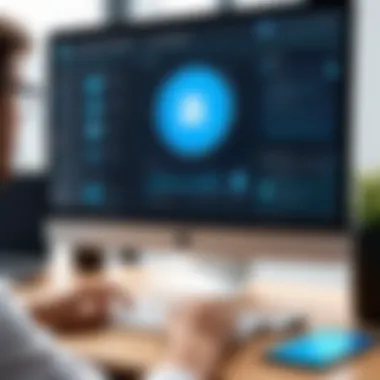

Intro
In today's fast-paced environment, the need for effective contact management cannot be overstated. With a plethora of options available, the ACT Contact Management System emerges as a notable player tailored to meet the diverse needs of businesses. As companies strive to streamline their operations and enhance productivity, it’s essential to understand what ACT brings to the table.
This exploration seeks to examine the various features, benefits, and best practices associated with ACT. By diving into user experiences, analyzing technical specifications, and weighing its pros and cons, readers will be equipped to decide whether this software aligns with their organizational goals. Let's roll up our sleeves and take a closer look at what sets the ACT Contact Management System apart from the competition.
Preface to ACT Contact Management System
In today’s digital landscape, organizations are constantly on the lookout for streamlined processes to manage their contacts effectively. The ACT Contact Management System stands out as a pivotal tool for businesses of all sizes, ensuring essential connections remain organized and easily accessible. This system is not just about storing names and numbers; it’s about enhancing relationships and improving workflows.
The importance of exploring the ACT Contact Management System lies in its capacity to bridge the gaps that often exist in communication. With features that facilitate everything from tracking interactions to managing scheduling, ACT offers a comprehensive solution that can cater to diverse needs. By diving into its core functionalities, businesses can leverage these tools to foster better interactions and boost overall efficiency in their operations.
Definition and Overview
The ACT Contact Management System is a software designed to help businesses keep track of all interactions with their contacts, whether they be customers, suppliers, or partners. Essentially, it acts as a digital filing cabinet, where everything from emails to meeting notes can be stored and retrieved effortlessly.
To best illustrate its purpose, think of ACT as a bridge that links various functions within a business. It centralizes contact data and allows for quick access to vital information. This not only enhances the ability to follow up with contacts but also significantly reduces the time spent searching for information.
Historical Context and Development
ACT’s journey began in the late 1980s when it was first developed as a way to manage contacts in a then-nascent digital landscape. Over the years, it has seen various iterations and upgrades, each designed to keep pace with changing technology and user needs.
Initially, ACT was mostly used by small businesses that recognized the need for a more organized way to manage relationships. With the rise of the internet and mobile technology, ACT evolved, embedding capabilities that link email integration, cloud storage, and even mobile access. Today, businesses utilize ACT not just for tracking contacts but for enhancing overall customer relationship management (CRM).
This evolution reflects a broader trend in the software industry where flexibility and ease of use are paramount. Organizations now require products that can evolve alongside them, and ACT meets these demands head-on, making it a go-to solution for many IT professionals and business leaders.
Core Features of ACT
When delving into contact management systems, one can't ignore how foundational their core features are to optimizing business operations. The ACT Contact Management System is built around several key functionalities that serve not just to store information but to cultivate stronger relationships, streamline processes, and drive efficiency. Each feature has been developed with the nuanced needs of businesses in mind, regardless of their size or sector.
Contact Information Management
At the heart of any contact management system is the ability to manage contact information efficiently. ACT excels in this area with a structured approach to storing and retrieving vital data. Users can input comprehensive details not only about clients but also about prospective leads, partners, and even vendors. This goes beyond just names and phone numbers; it allows businesses to keep records of past interactions, preferences, and specific notes.
Benefits of this feature include:
- Centralized Data: With all contact information housed in one place, the likelihood of losing crucial details drops significantly.
- Quick Access: The search functionality allows users to pinpoint contacts based on various criteria, streamlining workflows.
- Segmentation: Users can categorize contacts, making targeted communication easier than piecing together emails from a jumble of unorganized lists.
This feature is essential for maintaining an organized workflow and ensuring that no opportunities slip through the cracks.
Activity Tracking
ACT’s activity tracking sets it apart from simpler systems that merely catalog information. It records interactions and engagements with contacts, providing users a detailed overview of ongoing relationships. Each call, meeting, or email exchanged can be logged and reviewed, allowing for continual assessment of client satisfaction and engagement effectiveness.
"Tracking activities helps professionals not just to reach their targets, but also supports building valuable relationships with clients and stakeholders."
Moreover, the reminders feature for follow-ups ensures timely communication. This proactive approach to tracking ensures contacts feel valued and can dramatically enhance retention rates.
Email Integration
In today's digital landscape, integrating email functions is paramount. ACT offers seamless email integration, allowing users to sync their email accounts directly with the system. This feature isn’t just about convenience; it allows for the automatic linking of emails to respective contacts.
Advantages of email integration include:
- Efficiency: It eliminates the need to switch back and forth between platforms. Everything remains in one accessible location.
- Opportunity Tracking: Users can follow conversations over time, helping in crafting informed responses based on previous discussions.
- Targeted Marketing: With access to email history, campaigns can be tailored based on previous interactions and responses, leading to more effective outreach.
This holistic view of communication enables businesses to respond quicker and more efficiently.
Task Management and Scheduling
Managing tasks within ACT provides a robust framework for staying organized. This feature simplifies the scheduling of meetings, deadlines, and reminders. Through an intuitive calendar interface, users can assign tasks to themselves or even their teams, enhancing accountability.
Key benefits include:


- Prioritization: With tasks clearly outlined, professionals can better manage their time and focus on high-impact activities.
- Collaboration: The system allows for team members to see each other's schedules, fostering better teamwork and reducing clashes in responsibilities.
- Automated Reminders: Notifications keep everyone on track, ensuring no one forgets a critical follow-up or meeting.
Incorporating these organizational elements reduces the chance of missing deadlines, elevating productivity.
In summary, understanding the core features of ACT offers valuable insights into how this system can be a game-changer for contact management within various organizations. These functionalities, from contact information management to task scheduling, create a comprehensive tool that aids in enhancing client relationships and optimizing business processes.
Benefits of Using ACT
When companies aim to streamline their operations, the choice of a contact management system can shape their overall efficiency, productivity, and service quality. The ACT Contact Management System stands out as a vital resource, offering a suite of advantages that can transform how small and large businesses handle contacts and communications. It isn't merely about storing names and addresses—it's about enhancing the organization of interactions, facilitating clearer communication, and driving productivity across teams.
Improved Organization
With ACT, organization takes center stage. The system allows users to categorize and manage contacts in a way that feels almost intuitive. It’s not just a place to jot down names; it’s a dynamic tool that enables sorting contacts based on various criteria like demographics or engagement levels. This not only saves time but also helps professionals keep their ducks in a row. A well-organized contact database minimizes the risk of missing out on important interactions and leads.
Lists, tags, or custom fields allow for tailored approaches that can be particularly beneficial for sales teams. A sales rep can track how many times they’ve followed up with a lead, what messages were sent, and what the next step should be. Imagine this:
- Lead A: Interested in the new software features but requires pricing details.
- Lead B: Previous customer with feedback on product usage; needs a follow-up check.
Such categorization provides clarity and can make or break deal opportunity. Everyone knows that timely follow-ups can fuel relationships and conversions.
Enhanced Communication
In a world dominated by information overload, communication can easily get lost in the shuffle. ACT excels in centralizing conversations and ensuring that important communications aren't slipping through the cracks. By integrating email and calendar functionalities, users can engage with contacts without needing to toggle between multiple applications. This integrated communication hub means less time is wasted on searching for email threads or scheduling meetings.
Here’s where it gets interesting: ACT’s ability to log interactions enhances accountability and team collaboration. Team members can see past communications and understand the context behind discussions. For instance, a team member stepping in to assist a client can pull up previous notes right away, creating continuity in service. This is crucial in retaining customers and building trust.
Increased Productivity
A system is only as good as its impact on productivity, and ACT certainly delivers. It automates many tasks that previously took up valuable time, allowing users to focus on what really matters—growing the business. Task management features help with setting priorities and scheduling work effectively. This means less time spent wondering what needs to be done next.
Additionally, the data insights generated by ACT can highlight trends and spot opportunities that might otherwise go unnoticed. Consider the following:
- Identifying Repeat Customers: Recognizing clients who frequently engage can lead to targeted marketing strategies.
- Analyzing Interaction Frequency: Understanding which contacts require more attention helps in resource allocation.
To tie it all together, a user can harness the strength of ACT to not just manage contacts, but to cultivate a more responsive and agile workplace.
"With ACT, productivity isn’t just about doing more; it’s about doing the right things effectively."
Implementing ACT Contact Management
Implementing a contact management system like ACT is not just upgrading your software; it's about transforming the way an organization handles relationships, customer interactions, and information flow. The significance of proper implementation can't be understated, as it lays the foundation for enhanced organizational efficiency and better customer relations. Choosing the right elements during implementation can smoothly transition your entire ecosystem into more productive avenues.
In the realm of digital tools, marrying the right technology with user needs dictates success. Therefore, understanding how to set ACT up effectively, customize it to your specific business requirements, and develop strategies for data migration becomes paramount. These aspects are the linchpins that can ensure ACT serves as a powerhouse for your organization.
Initial Setup and Customization
The initial setup of ACT involves several steps that require attention to detail—after all, you want the platform to mimic your business’s unique operations. First, it's essential to define user roles and permissions. This means acknowledging who will access what, thereby ensuring sensitive information remains confidential. Also, this enhances accountability.
Customizing the interface to cater to specific workflows can maximize efficiency. Users might want their most-utilized features front and center; therefore, personalizing dashboards can remove the clutter.
Consider integrating features like:
- Custom fields to track unique data pertinent to your business
- User-specific workflows that automate routine tasks
- Tags or categories for organizing contacts effectively
These adjustments make ACT not just another program, but a tailored solution that fits the contours of your daily operations. This thought-through setup can dramatically lessen search times and improve response rates to customer inquiries.
"A tailored tool fosters engagement and encourages usage—ensuring that every user feels like they’ve got a system made just for them."
Data Migration Strategies
Data migration can be a daunting task, especially if you’re transitioning from an older or more outdated system. Strategic planning is key to ensure you don’t lose vital information about your contacts, sales, or customer history. Several tactical steps can ease this process:
- Assess Current Data: Before moving anything, conduct a thorough audit of your existing data. Identify what’s necessary, what can be archived, and what might need cleaning up.
- Choose Migration Tools Wisely: ACT provides options to import data from other applications. Familiarize yourself with these tools, and if your previous system allows, export data in CSV or Excel formats to simplify the process.
- Segment Data During Migration: Rather than transporting everything in one go, consider breaking the data into smaller segments. This enables easier troubleshooting in case of errors.
- Test the Migration Process: Before the final transfer, run a test migration on a small dataset. Validate that the data appears correctly in ACT, ensuring fields match and information is intact.
- Post-Migration Review: After the full migration, evaluate data integrity by comparing random records against the original source. Fix inconsistencies promptly to prevent future headaches.
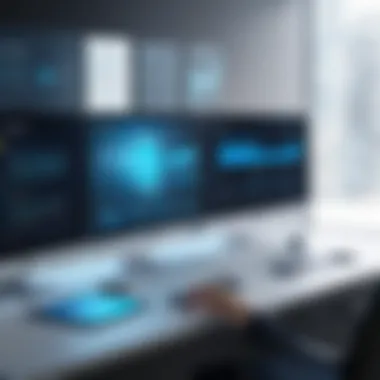

Handling the initial setup and migration thoughtfully is essential for maximizing ACT's benefits. By investing time in these early stages, you pave the way for smoother transitions, increased acceptance among team members, and ultimately, leveraging the full potential of the ACT Contact Management System.
User Experiences with ACT
User experiences with the ACT Contact Management System can provide invaluable insights into its effectiveness and usability. Understanding how various professionals engage with the platform allows for a deeper appreciation of its strengths and flaws. Organizations considering the deployment of ACT can benefit greatly from others' firsthand encounters, crafting a more informed approach to implementation and usage.
Through user experiences, we can identify key elements such as ease of navigation, effectiveness in contact tracking, and overall satisfaction with the features provided. This knowledge aids prospective users in setting realistic expectations and in knowing which functionalities might be most beneficial for their specific needs.
Case Studies of Successful Implementation
To fully grasp the potential of the ACT system, let’s dive into some real-world examples of organizations that have successfully integrated it into their operations. For instance, a marketing firm specializing in digital campaigns saw a marked increase in productivity after adopting ACT. Prior to implementation, their contact management process was largely manual and fraught with errors, resulting in lost leads and mishandled communications. Once ACT was in place, they could easily track interactions with clients and streamline their outreach efforts. This not only improved response rates but also enhanced customer satisfaction scores.
Another example can be seen in a small nonprofit organization. They utilized ACT to manage their donor relationships and event planning. By leveraging the software’s task management features, they coordinated fundraising events more efficiently. The staff reported fewer missed deadlines and clearer communication across teams. This success story emphasizes how ACT can be tailored for unique niches, demonstrating its versatility as a contact management solution.
Common Challenges Faced
However, no system is without its hurdles. Many users might encounter a few bumps on the road when utilizing ACT. One common challenge involves the initial setup phase. Getting all contact data correctly migrated into the ACT system can be a bit of a headache. Often, users find themselves grappling with formatting issues, and if not done properly, data can become inconsistent or incomplete.
Another challenge reported revolves around the learning curve associated with new features. Users switching from another platform may struggle initially to adapt to ACT’s interface and functions. Some have indicated that it can be a bit overwhelming to track everything at once when first starting out.
"Adoption of ACT opened up new pathways for our operations but, like any good tool, it does take time to learn the ropes. After the initial confusion, we wouldn't trade it for anything else," a senior manager from a financial services company remarked.
In addressing these challenges, it's useful for organizations to invest in proper training and to ensure that they have a robust setup plan. Regular feedback sessions can also mitigate issues related to user adaptation, enabling organizations to utilize the system effectively from the get-go.
Comparison with Alternative Contact Management Systems
When evaluating contact management systems, it is crucial to look not just at what a specific solution like ACT offers, but how it stands against its competitors. This section serves as more than a mere juxtaposition; it guides IT professionals and organizations in making well-informed decisions that suit their unique needs. By exploring the strengths and weaknesses of ACT in relation to alternative systems, users can gauge whether they are getting the best bang for their buck or if another platform might better serve their objectives.
Considering elements such as functionality, user experience, integration capabilities, and pricing is vital for businesses aiming to streamline their processes effectively. Understanding these facets enriches the decision-making process for everyone involved, from top-tier executives down to boots-on-the-ground teams.
Additionally, a nuanced comparison can illuminate potential pitfalls, helping organizations avoid costly mistakes or unwelcome surprises further down the line. This analysis is particularly important in an evolving digital landscape, where every advantage counts.
Pros and Cons Relative to Competitors
Delving into what ACT does well—and where it might falter in comparison to other contact management systems—is essential for anyone considering adopting this software.
- Pros
- Cons
- User-Friendly Interface: Many users praise ACT for its intuitive design. This ease of use can significantly shorten the learning curve compared to other systems.
- Robust Features: It goes beyond basic features, offering advanced capabilities like detailed reporting and customizable dashboards. Other systems may not provide as comprehensive an array.
- Strong Customer Support: ACT's customer service is notable. Users often report quick response times and effective support, a quality that can sometimes be hit or miss with competitors.
- Cost: The pricing model can be on the higher side, especially for smaller businesses. Competitors may offer more budget-friendly solutions without sacrificing essential functionalities.
- Complexity in Advanced Features: While the features are robust, they can also be overwhelming. Users who only need basic functions might find ACT's complexity unnecessary.
- Limited Mobile Functionality: Compared to other systems that prioritize mobile management, ACT’s mobile capabilities can seem less developed, which may deter organizations relying heavily on mobile access.
Feature Checklist for a Comprehensive Comparison
A side-by-side comparison chart can be particularly beneficial to assess the capabilities of ACT against its competitors. This checklist should encompass various functionalities that could impact effectiveness and productivity:
- Contact Management: Does the system allow for advanced tagging or categorization?
- Integration: Evaluate which third-party systems seamlessly integrate, such as CRM or email marketing platforms.
- Customization Options: How customizable is the interface and the features according to specific business needs?
- Reporting and Analytics: Can the platform provide real-time analytics and easy-to-read reports?
- User Support Availability: What support channels are available, and how quick is the response time?
In the labyrinth of software solutions, understanding the terrain can prevent organizations from getting lost or misled. Each element serves as a compass for those stepping into the world of contact management systems.
Ultimately, conducting a thorough comparison with alternative systems like Salesforce, Zoho, or HubSpot can help one draw clear distinctions, ensuring that the choice made enhances both productivity and the quality of user experience.
Integration Capabilities of ACT
Interaction is the name of the game in the world of contact management. In this arena, integration capabilities set the stage for how effectively and fluidly information moves between tools. The ACT Contact Management System shines here, making it a top choice for both small and large enterprises. Leveraging integration gives users an edge, helping them to create a more cohesive work environment. Let’s delve deeper into what makes ACT's integration capabilities a game changer.
Compatibility with Other Software
One of the crowning features of ACT is its compatibility with a myriad of other software applications, which is critical for businesses wanting to streamline their operations. By working in concert with other systems, ACT allows for a unified approach to managing contacts, tasks, and communications.
A few software systems that integrate seamlessly with ACT include:
- Microsoft Outlook: With this integration, users can synchronize emails, calendars, and contacts which ensures that no important interaction is left behind.
- QuickBooks: For businesses that handle finance and customer accounts, linking ACT with QuickBooks helps manage invoicing more effectively, keeping financial data in sync with customer management.
- Salesforce: By integrating ACT with Salesforce, organizations can enhance their CRM capabilities, offering robust lead tracking and customer insights.


Understanding integration allows business users to create workflows that automatically sync across various applications. It reduces the need for repetitive data entry, minimizes errors, and helps in maintaining clean, up-to-date records. Plus, having everything in one place tends to drive productivity up and frustration down.
APIs and Custom Solutions
With technology advancing at a rapid pace, flexibility becomes paramount. ACT acknowledges this through its APIs that facilitate custom solutions tailored to the specific needs of an organization. For IT professionals and software developers, the opportunity to use APIs opens up doors for creating unique integrations that enhance functionality.
By utilizing ACT’s API, companies can create connections between their home-grown tools and ACT, resulting in a system that perfectly aligns with their business processes. Here are a few notable aspects of using APIs with ACT:
- Customized Workflows: Tailor-built integrations could automate tasks, ensuring that team members are alerted for follow-ups or tasks needed without having to log into multiple platforms.
- Real-time Data Access: Instead of waiting for periodic updates, APIs allow for instantaneous data transfer. When a customer record is modified in one system, it reflects across all integrated systems right away.
- Third-party applications: If your organization uses specialized software that is vital for your daily operations, chances are an API can help bring that tool into the ACT ecosystem, creating a more connected experience.
Overall, the integration capabilities of ACT not only increase the software's utility but also empower users to design a workplace that harmonizes their technology. This adaptability can be crucial to maintaining competitive advantage in today's fast-paced market.
"Integration capabilities are not just features; they are the lifelines that connect various functions within an organization, enhancing efficiency and insight."
Best Practices for Using ACT
When diving into the realm of contact management, understanding how to get the most out of your system is crucial. The ACT Contact Management System, with its plethora of features, can serve as a powerful ally for both small and large businesses. Implementing best practices not only optimizes the utility of ACT but also fosters greater efficiency and productivity within teams. In this section, we will explore specific elements crucial to effective usage, focusing on techniques that enhance data accuracy and processes that encourage maintenance and updates.
Efficient Data Entry Techniques
At the heart of any contact management system lies the integrity of its data. Efficient data entry techniques can transform how information is input and managed within ACT. Prioritizing accuracy here saves time and resources down the road. One technique is to establish standardized formats for data entry. For instance, when entering addresses or phone numbers, consistent formatting makes information retrieval seamless and reliable.
- Use Drop-Down Menus: A common slip in manual entry can lead to typos. Implementing drop-down menus where possible minimizes manual typing and ensures consistency.
- Create Templates: For frequent entries, like client meeting notes or follow-up reminders, building templates can expedite the process and guarantee uniformity.
- Utilize Bulk Importing: When migrating information from spreadsheets or other databases, using bulk importing can save time. Ensure that the data is clean and formatted properly to avoid mishaps.
Each of these strategies contributes significantly to maintaining clear and usable data, allowing teams to focus on their core tasks without being bogged down by unnecessary errors.
"Data is the new oil; it’s valuable, but if unrefined it can’t really be used." – Clive Humby
Regular Maintenance and Updates
In any system, regular upkeep is vital to ensure smooth operation. The ACT Contact Management System is no different. Ongoing maintenance and updates help prevent data from becoming outdated, ensuring that the insights generated remain relevant and actionable. Here are some essential practices:
- Periodic Data Audits: Schedule regular check-ups to review contact details. This helps in identifying duplicates or outdated information. Setting a monthly reminder can keep this area in check.
- Backup Data Regularly: Making sure that data is backed up prevents catastrophic loss in case of unforeseen issues. Consider using automatic backup tools that can streamline this process without much fuss.
- Stay current with Software Updates: ACT often releases updates that can include improved features or security patches. Regularly check for and apply updates to maximize your usage and protect sensitive information.
Both adopting efficient data entry techniques and committing to regular maintenance can dramatically enhance the user experience. By rooting these practices in everyday usage, organizations can ensure that ACT remains a pivotal tool in their operational toolkit.
Future Trends in Contact Management Systems
As we look ahead, the landscape of contact management systems is evolving rapidly, driven by technological advancements and shifting user expectations. This topic is crucial in understanding how platforms like ACT can not only help businesses organize their contacts today, but also prepare them for the demands of tomorrow. The integration of emerging technologies and innovative practices shapes how organizations can streamline operations, enhance productivity, and ultimately deliver better customer experiences.
AI and Automation in Contact Management
Artificial intelligence and automation are dramatically changing the way businesses interact with their clients. In the realm of contact management, these elements play a pivotal role in optimizing processes. By leveraging AI tools, companies can automate mundane tasks such as data entry and follow-up scheduling. This not only frees up time but also reduces the likelihood of human error, allowing employees to focus on higher-value activities.
Moreover, AI can analyze vast amounts of data to provide insights into customer behavior and preferences. For instance, instead of manually sorting through contacts, AI systems can identify which leads are likely to convert and recommend actions accordingly. This targeted approach not only boosts efficiency but enhances the effectiveness of marketing and sales efforts.
A practical example can be seen with tools like Salesforce's Einstein, which uses machine learning to predict customer needs, allowing businesses to tailor their interactions and campaigns. Similarly, integrating such capabilities within ACT would facilitate better customer relationship management, ensuring that organizations consistently meet the needs of their clients.
Predictive Analytics and User Experience
Predictive analytics is another game changer in contact management systems. By utilizing historical data and advanced algorithms, businesses can forecast future trends and behaviors. This allows for proactive engagement, rather than reactive responses to customer needs. For instance, if a pattern emerges that indicates a customer might churn, organizations can intervene with tailored offers or renewed engagement strategies.
In terms of user experience, predictive analytics enhances how users interact with the contact management system. Users can receive smart recommendations about which contacts to engage with or what content might resonate most based on previous interactions. This kind of personalization fosters deeper relationships with clients and elevates overall service quality.
Such features are becoming increasingly vital as users expect smooth, intuitive experiences. A noteworthy observation is that platforms that utilize predictive analytics often report higher user satisfaction rates. This suggests a direct correlation between adopting predictive technologies and enhancing the quality of user experience.
"The future of contact management is not just about keeping track of contacts; it’s about understanding them and engaging on a deeper level."
Closure
As we wrap up our exploration of the ACT Contact Management System, it becomes abundantly clear that implementing a robust contact management solution is not merely a trend but an essential strategy for both small and large businesses. The insights gathered throughout this article shed light on the incredible potential that ACT harbors in optimizing organizational workflows.
One of the most compelling takeaways is the emphasis on improved communication facilitated by ACT. By organizing contact information systematically, businesses can not only communicate effectively but also foster deeper relationships with clients. Enhanced communication contributes to customer loyalty, which is invaluable in today's competitive landscape.
In addition, we’ve highlighted how ACT’s activity tracking feature serves as the backbone for increased productivity. Tracking interactions brings clarity, enabling users to prioritize tasks better and meet deadlines. This ultimately leads to smoother operations and a more agile business model.
However, it’s crucial to recognize that simply having a powerful tool like ACT isn’t enough. Companies must commit to ongoing training and regular updates to ensure they fully utilize the system’s features. As the saying goes, "You can lead a horse to water, but you can't make it drink." In this context, providing guidance and support to users will reap far greater rewards than a one-off implementation.
Moreover, the future trends discussed—like AI integration and predictive analytics—signal a shift that businesses must proactively embrace. The potential to elevate customer experiences through data-driven insights is a game changer; those who adapt early can position themselves as leaders in their respective markets.
In summary, the ACT Contact Management System is a powerful ally for improving efficiencies and enhancing relationships. Investing time and resources into mastering its features can yield significant returns, rendering it an investment worth considering for those keen on leveling up their business processes.







