AccuLynx Pricing Explained: Cost per User Analysis

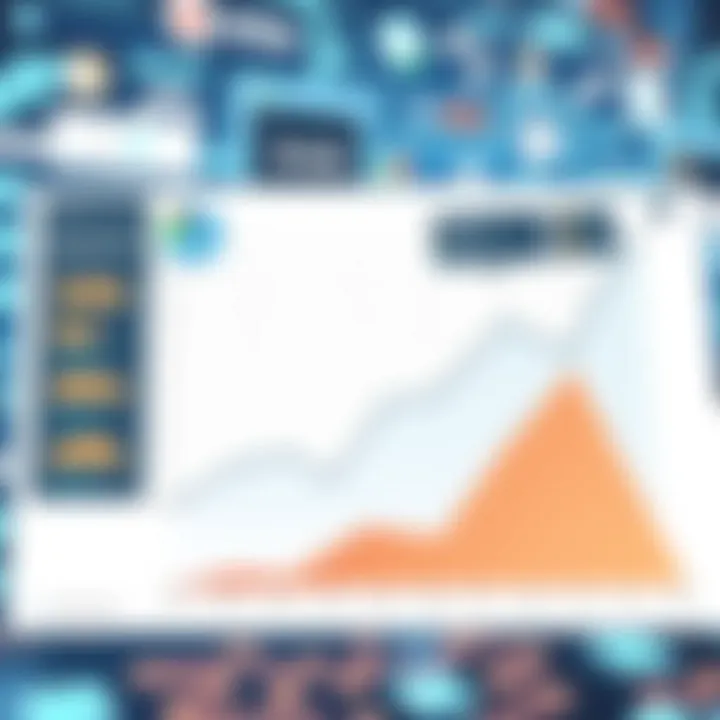
Intro
AccuLynx has emerged as a principal player in project management solutions tailored specifically for the construction industry. Understanding the pricing structure is crucial for businesses aiming to streamline operations while managing costs. This analysis will take a deep dive into the nuances of AccuLynx's pricing model, particularly focusing on the cost per user, which is a pivotal aspect influencing prospect client decisions.
To provide clarity on whether AccuLynx is an appropriate investment, we will explore several key components, assessing features, technical specifications, and the experiences of current users. The goal here is to arm decision-makers with the information necessary to weigh the merits of AccuLynx against its competitors and evaluate whether its value proposition aligns with business needs.
In this exploration, we’ll examine not just the numbers, but also the underlying factors that play into the cost, shedding light on how organizations can maximize their investment in this software solution.
Software Overview
AccuLynx is designed from the ground up to enhance efficiency in construction management. Its features are tailored to address common challenges faced by contractors and project managers.
Software Features
- Project Management Tools: Streamlines project planning, scheduling, and resource allocation.
- Customer Relationship Management: Helps track interactions with clients, streamlining communications and improving service delivery.
- Financial Management: Offers tools for budgeting, expense tracking, and invoicing, making financial oversight manageable.
- Document Management: Centralizes project documentation, ensuring easy access and collaboration among team members.
- Mobile Access: Enables users to manage tasks and get updates on their devices, which is critical when many are out in the field.
These fundamental features serve not only to improve productivity but also to foster better collaboration among teams. But features alone don't capture the full picture.
Technical Specifications
AccuLynx operates on a cloud-based platform, allowing users to access the software from anywhere with an internet connection. This is particularly beneficial for teams that are not always stationed in one location. Recognizing technical specifications can help businesses understand system requirements and the integration possibilities:
- Operating System Compatibility: Accessible via web browsers, hence works across various operating systems like Windows, macOS, and Linux.
- Integrations: Connects seamlessly with accounting software like QuickBooks and other essential business tools.
- Data Security: Employs robust encryption methods to ensure data integrity and privacy, crucial for handling sensitive project information.
Peer Insights
Understanding peer experiences can illuminate the practical applications of AccuLynx software. Many users praise its adaptability to their specific processes, suggesting a flexible approach to customization.
User Experiences
A survey of user feedback reveals:
- Ease of Use: Most find the interface intuitive, making it easy for new users to get up to speed.
- Customer Support: Many commend the responsive support team that assists with troubleshooting issues.
"AccuLynx has truly transformed the way we handle our projects. The immediacy of information and ease of tracking has saved us countless hours," remarks a long-time user from a mid-sized construction firm.
Pros and Cons
While the software offers several benefits, there are also drawbacks to consider:
Pros:
- Comprehensive feature set designed for construction.
- Cloud-based access improves teamwork across diverse locations.
- Strong customer support to assist users.
Cons:
- Can be perceived as pricey compared to some competitors, especially for smaller companies.
- Some users mention a learning curve, particularly for advanced features.
When weighing these points, prospective users must consider their unique operational needs and budget constraints. Like purchasing a new toolbox, it’s about finding what fits best for the type of work you do.
Preamble to AccuLynx
When considering any software solution, especially one targeting a specific industry like construction, understanding its pricing structure is vital. AccuLynx offers features designed to help construction companies streamline operations. However, diving into the intricacies of its pricing model can help businesses—from small contractors to larger firms—make informed choices.
Overview of AccuLynx
AccuLynx is a comprehensive project management tool tailored for the construction industry. Unlike generic software, it meets the unique challenges faced by contractors and builders. With capabilities such as job costing, scheduling, and invoicing, AccuLynx helps users track projects effectively.
What sets AccuLynx apart is its focus on providing solutions that add real value to users' workflow. For instance, take a construction company handling multiple jobs concurrently. With AccuLynx, they can easily monitor costs per project, ensuring they remain on budget and on schedule. This efficiency can translate to increased profitability, as projects are less likely to stall due to miscommunication or financial oversight.
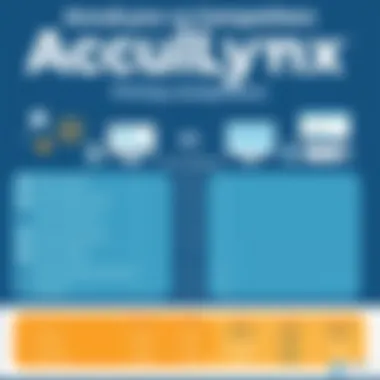
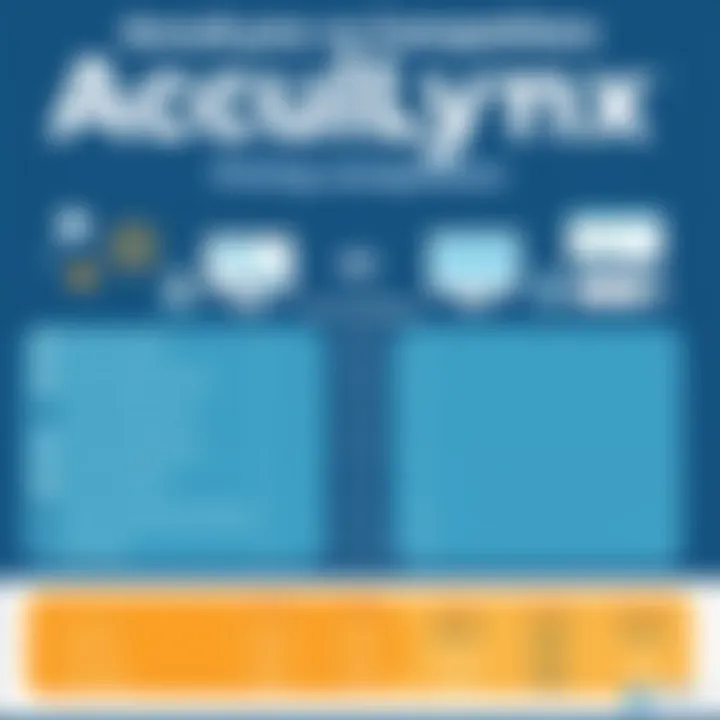
Purpose and Audience
The primary audience for AccuLynx includes construction professionals looking for project management tools that fit their specific needs. This software appeals to a spectrum of users, from small operations to larger construction firms looking to optimize workflows.
The information provided in this article is particularly beneficial for:
- Business Owners who wish to understand the financial impact of adopting AccuLynx on their overall operations.
- IT Professionals tasked with implementing new software solutions within their firms, requiring a deep dive into pricing details.
- Project Managers who need a comprehensive understanding of how costs per user could affect their budgeting.
Overall, the purpose of diving into AccuLynx’s pricing model is not just about numbers but about the strategic decisions that underpin those figures. By grasping how costs are determined, users can align their purchases to meet both immediate and long-term business goals.
"Knowing the cost of a software solution isn’t merely about the price tag but understanding total value and ROI."
In essence, delving into AccuLynx’s pricing structure is essential for making informed choices that can ultimately lead to more efficient project management and enhanced operational success.
Understanding Cost Per User Pricing
Understanding the cost per user pricing model is vital in today's fast-paced business landscape, especially for software products like AccuLynx, which cater to specific industries. This model directly impacts how businesses allocate budget resources for technology. In a nutshell, it’s about evaluating the overall investment a company is making in tools that are meant to streamline operations and enhance productivity. A clear understanding allows companies to pinpoint exact expenditure and helps them justify the value of each user license.
Several implications arise from how cost per user is calculated. The first is scalability; knowing how pricing works can guide businesses as they grow. For example, if a small construction business decides to expand, understanding how additional users will affect costs is crucial. If the pricing model incentivizes upscaling, this can be a deciding factor when choosing AccuLynx over competitive platforms.
Additionally, businesses must consider the scope of features versus user cost. An inexpensive base price may hide expenses that accumulate from additional features. Thus, discerning the true cost involves evaluating both user price and feature set, leading to better operational insights. This understanding not only affects budgeting but also impacts long-term financial planning, making it a top priority for decision-makers.
Defining Cost Per User
Cost per user refers to the financial metric that determines how much each individual user contributes to the overall expenses of a software licensing agreement. It encompasses several elements, including base subscription fees, add-on services, and any applicable discounts or promotional rates. Generally, this figure is calculated by dividing the overall cost of the software by the number of users benefiting from it.
For instance, if AccuLynx has an annual fee of $12,000 and three users, the cost per user would be $4,000. However, here’s where it gets tricky: added functionalities like advanced reporting or customer support can also come into play, potentially increasing the cost per user if these features aren't available in the basic plan.
A closer look at this definition shows how it shapes the budgeting process. Consider a construction company that only needs a handful of licenses initially but plans to scale. The cost per user concept allows them to forecast whether the existing pricing model is sustainable as they grow or requires reevaluation against the market alternatives.
Importance of Pricing Models
Understanding various pricing models is crucial for any business considering software solutions. The pricing model fundamentally shapes the financial commitment of a business. In the case of AccuLynx, knowing how it compares to competitor offerings can radically influence purchase decisions.
Several advantages accompany a sound grasp of pricing models:
- Budgeting Precision: With clear visibility into costs, companies can manage their finances more effectively, avoiding any nasty surprises down the line.
- Competitive Advantage: Being informed about pricing structures enables businesses to negotiate better deals or choose offerings that align with their long-term strategies.
- Value Assessment: Pricing models reveal how well the software aligns with user needs. A firm understanding of what each dollar contributes can drive decision-making about whether AccuLynx suits the company’s objectives.
In summary, a keen insight into pricing models transcends basic comprehension, contributing to strategic positioning and tactical decisions in software purchasing.
Navigating through these waters armed with knowledge enables organizations to embark on a more fruitful journey, minimizing risks while maximizing return on investment.
AccuLynx Pricing Structure
The pricing structure of AccuLynx plays a crucial role in shaping not only how businesses allocate their budgets but also how effectively they can utilize the software to meet their operational demands. Knowing what one is signing up for is paramount, especially in a competitive landscape. It’s essential to grasp not just the base costs but also any associated fees or charges that might come into play. This structure must foster transparency and allow potential users to make decisions based on a clear understanding of all variables involved.
Base Subscription Costs
When it comes to base subscription costs, AccuLynx has a market-competitive pricing model that primarily focuses on a per-user basis. Users are often required to commit to an annual contract, which can be seen as a double-edged sword. On one hand, committing for the long haul might offer some cost savings, while on the other, it poses a risk if the software doesn’t fully meet expectations over time. Each package typically includes core functionalities necessary for project management, like scheduling, task management, and basic reporting features.
- User Tiers: Buckets of subscription levels based on user tiers help companies choose a plan that fits their needs, with options tailored for freelancers, small businesses, and larger enterprises.
- Annual vs. Monthly: A significant factor is whether firms want to pay monthly or opt for an annual subscription, with discounts sometimes available for the latter.
- Trial Periods: AccuLynx tends to offer trial periods, which allow businesses to take a test drive before putting their money down.
These aspects of base subscription costs are often pivotal in deciding whether AccuLynx fits a company's budget and operational framework. In essence, clarity on these costs ensures that a firm can confidently integrate this tool into its workflows without fearing hidden costs that could whistle in unnoticed down the line.
Additional Fees and Add-ons
Diving deeper into the additional fees and add-ons, it's imperative to note that these can add layers of complexity to the total cost. Users often desire enhanced features that align closely with their unique operational needs. AccuLynx offers several add-ons that extend functionalities, which can significantly improve user experience but also raise the financial bar.
- Add-on Options: Common add-ons might include advanced reporting capabilities, custom branding options, or even integrations with other software tools like QuickBooks or other accounting systems.
- Onboarding Expenses: New users may find the onboarding and training services beneficial, however, they often come at a cost.
- Support Services: Ongoing support packages can vary; some may include access to a dedicated support representative while others stick to general customer service.
- User Limits: Pricing may also change based on how many users need access to the platform, which can be a major consideration for organizations anticipating growth or fluctuating project sizes.
Estimating total costs while considering these additional factors is key. It is like fitting together pieces of a puzzle; every fee or feature has to align with the broader picture of a business’s financial and operational strategy. AccuLynx's transparency around these fees helps businesses tailor their subscriptions to fit not only their immediate needs but also their long-term goals, preventing unwelcome surprises as one navigates through the software’s ecosystem.
Factors Influencing AccuLynx Pricing
Understanding the various elements that affect AccuLynx's pricing is crucial for businesses looking to integrate this project management software into their operations. Each business has distinct needs and circumstances. Thus, pricing isn’t a one-size-fits-all. When choosing a software solution like AccuLynx, decision-makers must account for their specific scenarios, which may vary by company size, feature requirements, and contract commitments. Here’s a closer look at these critical factors.
Business Size and Needs
The size of a business plays a pivotal role in determining its pricing for AccuLynx. Larger businesses, with more extensive project lists and greater numbers of users, may face different cost structures compared to smaller firms.
Key Considerations:
- User Count: Bigger firms usually require more users to access the software compared to smaller ones. The pricing structure of AccuLynx usually reflects this requirement.
- Complexity of Projects: Companies managing extensive and complex projects may need additional features, which can alter the overall pricing. Smaller businesses might find basic features sufficient, thereby benefiting from lower costs.
- Scalability Requirements: As companies grow, so do their software demands. For instance, a company that anticipates significant growth might invest in a plan that accommodates future scaling, even if the initial costs are higher.
This understanding helps establish what kind of budget one should allocate for software and guides executives toward long-term planning.
Feature Selection
Choosing which features to include greatly impacts the overall cost with AccuLynx. Generally, this software offers various features tailored to improve project management for construction. The more comprehensive your selections are, the higher the associated costs.
Important Aspects to Think About:
- Essential Tools: Businesses should assess which tools are critical for their operations—such as project tracking, time management, and reporting tools.
- Add-on Services: Often, businesses may select basic packages and add features later, incurring additional costs.
- Customization Level: Some organizations may require a tailored solution to suit their unique processes, which can lead to higher prices due to customization efforts.
Realizing which features align with current and upcoming needs can effectively inform a pricing strategy, ensuring that expenditures align with benefits.
Contract Length and Commitment
The duration of the subscription contract is another factor that influences the pricing structure of AccuLynx. Deciding on a commitment term not only affects immediate expenses but also long-term financial planning.
Consider the Following:
- Long-term Cost Benefits: Typically, a longer contract can result in reduced per-user rates. This is appealing for firms ready to commit, as it can lead to substantial savings over time.
- Flexibility: Shorter contracts may offer flexibility, but this comes at the cost of higher fees. Businesses uncertain about their long-term needs may opt for these to avoid penalties or extra costs associated with changing plans.
- Negotiation Opportunities: When committing to a longer period, there might be room for negotiations on pricing, especially if there's significant user volume involved.
By weighing the pros and cons of contract lengths, a business can make a more informed financial decision.
Comparing AccuLynx with Competitors
In today’s bustling software marketplace, assessing various options is essential for businesses looking to optimize their operations. Understanding how AccuLynx stacks up against its competitors not only sheds light on its value proposition but also ensures that decision-makers are making informed choices about their investment. This section will explore the competitive landscape to highlight important factors such as functionality, support, user experience, and, naturally, pricing.
Market Alternatives
When considering project management tools for the construction industry, AccuLynx isn’t the only player in the game. Several alternatives cater to diverse business needs. Here are a few noteworthy contenders:
- Procore - Known for its comprehensive features that cover everything from project management to financial tracking, Procore is a strong competitor in this domain, although it often comes with a steeper price tag.
- Buildertrend - Targeted towards home builders and remodelers, Buildertrend offers excellent customer support and a user-friendly interface, making it a favorite for smaller firms.
- CoConstruct - Specializing further into custom home building projects, CoConstruct offers robust tools for customer relations and budgeting, appealing specifically to niche markets.
- PlanGrid - Ideal for teams needing document management and collaboration on-site, PlanGrid focuses heavily on mobile functionalities.
Choosing the right tool often boils down to evaluating specific features relative to your business's particular needs. Tools vary widely in their capabilities, making it crucial to pinpoint what your team really needs versus just what looks good on paper.
Pricing Comparison
When comparing AccuLynx to its competitors, pricing often emerges as a pivotal deciding factor. Here’s a closer look at how AccuLynx's pricing aligns with other solutions:
- AccuLynx: Starts with a base subscription cost, increasing with additional users and features. This pricing model encourages scalability, making it a popular choice among growing businesses. Furthermore, AccuLynx often emphasizes its value in time-saving features, which can lead to cost savings over time.
- Procore: Typically has variable pricing based on the size of the company and the number of projects, often resulting in higher overall costs. Their pricing structure, while comprehensive, may intimidate smaller outfits unprepared for the investment.
- Buildertrend: Features competitive pricing, often more accessible for small to medium-sized businesses. Their tiered pricing model allows users to pay for features that directly align with their operational needs, ensuring they don’t pay for what they won’t use.
- CoConstruct: Has a pricing scheme that appeals particularly to custom builders. However, the total cost can rise as your project portfolio expands, making it a more substantial long-term investment.
- PlanGrid: Like the others, pricing can escalate with added users and functionalities. However, the perceived return on investment can be significant if your team relies heavily on mobile capabilities.
When evaluating these costs, it’s vital to remember what a tool like AccuLynx offers in terms of ROI. Ultimately, looking beyond the sticker price to the potential efficiency gains and fewer project delays is key. Each entry in this market has its quirks, and there's no one-size-fits-all answer.
"The best software choice depends on your specific needs, growth ambitions, and organizational structure. A well-chosen tool will pay for itself many times over."
Evaluating Value for Money

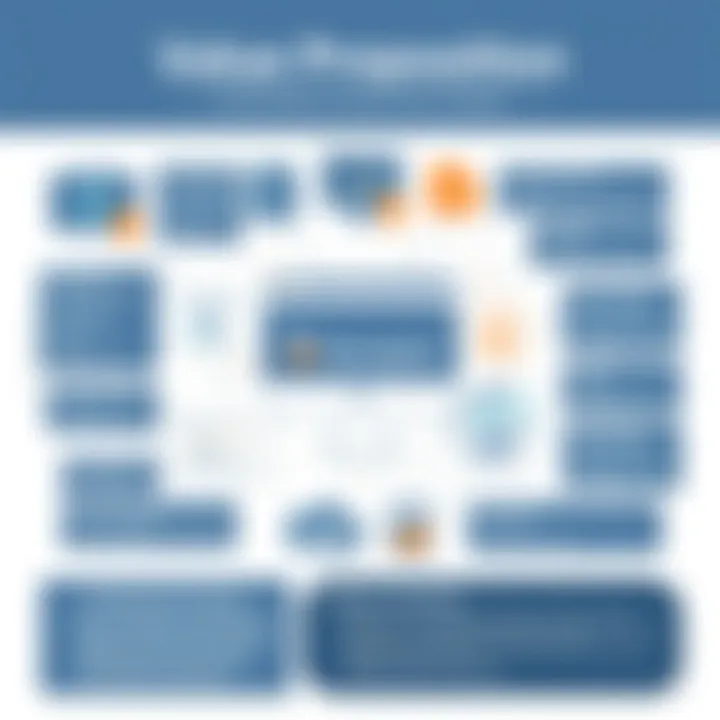
When it comes to determining whether AccuLynx is a wise investment for your construction business, evaluating value for money becomes a cornerstone of the decision-making process. A software might boast impressive features and an attractive interface, but if it doesn’t deliver tangible benefits aligned with your operational goals, it’s essentially a sunk cost.
Assessing Software Features
In evaluating value for money, the software features that AccuLynx offers play a pivotal role. It’s crucial to understand whether these features match your business needs. Here's what to consider:
- Core Functionalities: Look for the base tools that directly assist in project management like scheduling, budgeting, and real-time communication.
- User Experience: A user-friendly interface can reduce the time it takes to train employees, which translates to added savings.
- Customization Options: The ability to tailor the software to fit specific workflows can enhance effectiveness. Consider how flexible AccuLynx is in adapting to your requirements.
- Integration Capabilities: The software’s ability to work with other tools you’re already using can streamline operations.
When weighing these factors, think about how each feature adds to your overall productivity. The key is to measure whether the capabilities you'll actually use justify the cost.
Potential ROI from Usage
Future-proofing your investment entails closely analyzing potential ROI. ROI isn’t just a number; it’s the relationship between the benefits you gain and what you spend.
- Time Savings: Efficient project management often leads to quicker project turnarounds. How much more can your team accomplish with streamlined communication and task allocation?
- Cost Reductions: Identify how effective tracking of finances and resources can mitigate unnecessary spending. With AccuLynx’s robust reporting tools, your financial overview can become clearer, reducing unexpected costs.
- Market Competitiveness: Utilizing advanced software like AccuLynx can enhance your service offerings, giving you an edge in competitive bidding situations. Consider the impact of this on your revenue streams.
Ultimately, the ROI isn’t just about immediate savings; it’s about building a foundation for future profitability. Make it a point to quantify these returns when measuring your investment in AccuLynx.
"In the realm of construction management, spending wisely isn’t just about the numbers; it’s about ensuring every dollar mirrors your strategic vision.”
By carefully assessing features and potential returns, you can illuminate the true value of AccuLynx, helping your business allocate resources more effectively.
Long-term Cost Considerations
When businesses invest in project management software like AccuLynx, it's imperative to keep long-term costs in mind. Looking past immediate expenses can prevent potential pitfalls down the line, leading to sound financial health. The importance of considering long-term costs not only influences the software's affordability but also affects how well it aligns with organizational goals over time.
Forecasting Future Needs
To forecast future needs effectively, companies must evaluate their growth trajectory and project management demands over the next few years. Businesses in the construction industry often experience fluctuations based on market conditions, seasonal demands, or new project opportunities. By anticipating potential growth, they can avoid the trap of underestimating the necessity for certain features or user licenses in AccuLynx.
- Assess Business Growth: Examine your company's growth patterns. Are you likely to expand your workforce or project scope? If yes, this could influence the number of user licenses needed and possibly the subscription tier in AccuLynx.
- Evaluate Feature Utilization: It’s worth analyzing if the features currently in use will suffice in the future. Will the current capabilities meet expanding project complexities? Or will certain advanced features become necessary, pushing costs higher?
- Consider Industry Trends: Keep an eye on technological advancements in the construction sector. As new tools emerge, integration capabilities with AccuLynx may become vital.
By factoring in these elements, businesses are better equipped not just to select an appropriate pricing plan, but also to prepare strategically for broadening operational needs without blowing the budget.
Budgeting for Changes
Budgeting for potential changes is essential in ensuring that your investment in AccuLynx remains sustainable. Fluctuations in project size, unexpected expenses, or additional feature requirements may arise at any point. Proper planning can alleviate financial stress when adapting to these needs.
- Create a Contingency Fund: Set aside a portion of your budget for unforeseen costs associated with software upgrades or additional user licenses. This can provide a safety net when the need for expansion arises unexpectedly.
- Monitor Subscription Options: As AccuLynx updates its offerings, being aware of promotional deals or tier changes can help you stretch your budget further. Keep track of communications from AccuLynx regarding new features or pricing models that might suit your evolving requirements better.
- Review and Adjust Regularly: Scheduling regular budget reviews is critical. Analyze whether current spending aligns with project demands and software utilization. Adapt budgeting accordingly to ensure costs stay manageable without compromising essential functionalities.
"A stitch in time saves nine." Planning now for future needs and budget adjustments can save substantial dollars later.
Investing in AccuLynx is more than just an initial cost; it’s about the strategic approach to long-term viability. By understanding both future forecasts and budgeting appropriately for changes, businesses stand to maximize the value they receive from this software.
The End
Concluding this examination of AccuLynx pricing entails understanding the critical elements that inform decision-making for prospective users. The pricing model, especially the cost per user, is not merely a number but a reflection of the unique requirements and dynamics of each business. Decision-makers must carefully consider how the investment in AccuLynx translates into value aligned with their company’s goals. This analysis synthesizes various aspects of pricing, including the base subscription costs, additional features, and the ongoing need to reassess these factors as business requirements evolve.
Each aspect of the pricing structure has significant implications. For instance, businesses that foresee growth in user numbers must account for additional future costs, while those who need specific features should evaluate which add-ons are worthwhile. The interplay between initial investment and potential return on investment can shape not only how a business operates in the short term, but also set a precedent for future technology integrations.
"Investing in AccuLynx is not just about affordability; it's about aligning the software's capabilities with the long-term vision of a business."
In essence, the conclusion emphasizes the importance of a holistic understanding of AccuLynx’s pricing features. As businesses navigate their choices, the focus should not only lie in the cost but also in the potential for efficiency, collaboration, and project management improvements that AccuLynx might provide.
Summary of Findings
Throughout this article, several crucial points surfaced regarding AccuLynx pricing. Key takeaways include:
- Understanding Cost Per User: A clear definition sets the stage for evaluating the financial commitments involved.
- Base Subscription Costs and Potential Add-Ons: Identifying the starting cost and recognizing the additional fees can help businesses set proper budgets.
- Factors Influencing Pricing: Business size, unique needs, and contract terms distinctly impact how much one will pay.
- Comparison with Competitors: Understanding how AccuLynx stands against other similar software can inform more savvy financial decisions.
- Long-Term Considerations: Anticipating future needs and budgeting accordingly are essential for sustainable software usage.
By piecing these findings together, businesses can create a more coherent picture of what signing up for AccuLynx looks like and how it aligns with their operational strategies.
Final Recommendations
For businesses considering AccuLynx, these recommendations may prove useful:
- Conduct a Needs Assessment: Before committing, determine what your business truly requires in terms of features and user access. This can save costs and provide clarity on essential functions.
- Compare with Alternatives: Engage in a thorough comparison with other project management solutions to ensure AccuLynx is indeed the best fit from a features and pricing perspective.
- Plan for Scale: If growth is on the horizon, factor in those potential costs from the get-go. The pricing structure can climb significantly with additional users or features.
- Evaluate ROI: Look beyond just the financials; assess how the software can improve workflow efficiency and productivity to justify its costs.
- Stay Informed on Updates: AccuLynx, like any software, may undergo changes and improvements. Staying updated can help businesses maximize their investment.







