The WritePad App: A Comprehensive Overview


Intro
In today's fast-paced digital environment, effective note-taking and writing are paramount. The WritePad app positions itself as a sophisticated solution tailored for users seeking an interface that balances advanced features with ease of use. Throughout this article, we will discuss the core components that define WritePad, from its innovative capabilities to its technical specifications, and evaluate how it serves various user demographics, including IT professionals, software developers, and business executives.
Software Overview
WritePad offers a robust platform for digital writing and note-taking. Its clean interface minimizes distractions, allowing the user to focus on content creation. The application is particularly noted for its handwriting recognition technology, catering to those accustomed to traditional writing methods. This section unpacks the essential features that set WritePad apart in the crowded landscape of writing tools.
Software Features
Some notable features of WritePad include:
- Handwriting Recognition: Provides an intuitive way to transform handwritten notes into typed text. This feature enhances the speed at which users can document ideas.
- Customizable Templates: Users can select from a variety of templates, catering to different writing needs, from business reports to creative endeavors.
- Cloud Integration: Seamlessly works with cloud services such as Google Drive and Dropbox, ensuring that notes are stored safely and accessible from any device.
- Search Functionality: Easily find specific notes or keywords, enhancing productivity by reducing search times.
Technical Specifications
WritePad is designed for both iOS and Android platforms, allowing a wide range of devices to access its functionalities. The app requires minimal system resources, making it efficient on devices with varying capabilities. The technical backbone includes:
- Compatible Operating Systems: iOS 12.0 and above; Android 8.0 and above.
- File Formats Supported: .txt, .pdf, .docx, ensuring flexibility in sharing and exporting documents.
- User Interface: Designed for touch-based interaction, promoting a tactile writing experience through responsive gestures.
Peer Insights
User feedback provides valuable insights into the effectiveness and practicality of WritePad. Analyzing user experiences reveals both strengths and areas for improvement.
User Experiences
Many users express satisfaction with WritePad's handwriting recognition feature. Users report a seamless transition from handwriting to digital text, noting that accuracy improves over time as the app adapts to individual writing styles. Collaborative features, such as cloud storage, have been highlighted as key benefits that provide flexibility in information access and sharing.
Pros and Cons
WritePad presents a mix of advantages and disadvantages, essential to evaluate for potential users:
Pros:
- Highly effective handwriting recognition.
- User-friendly interface that requires minimal learning curve.
- Strong cloud integration, offering easy access to notes from various devices.
Cons:
- Occasional inaccuracies in recognition, especially with complex handwritten styles.
- Limited customization options for certain templates compared to competitors.
"WritePad has changed the way I take notes. The handwriting recognition is usually spot on!" - User on Reddit
In summary, WritePad stands out as a viable option for users seeking enhanced note-taking capabilities. While it may not cater to every need, its core functionalities make it a compelling choice within the digital writing sector. As we move to the next section, we will delve deeper into its applications and integration into professional workflows, ensuring that our analysis remains thorough and informative.
Foreword to WritePad
The WritePad app represents a significant advancement in digital writing and note-taking. In today’s fast-paced environment, individuals require tools that enhance productivity while offering a seamless interface. This section outlines the relevance of WritePad within the digital writing landscape, highlighting its benefits and what sets it apart from traditional methods.
History of WritePad
The development of WritePad began with the aim of addressing the limitations of conventional note-taking. In its early stages, the focus was on creating a product that could seamlessly translate handwriting into digital text. Through iterative versions, WritePad refined its technology, incorporating user feedback and advancements in recognition algorithms. By leveraging increasing mobile technology, WritePad has positioned itself as a leader in handwriting recognition apps.
Purpose and Target Users
WritePad serves multiple purposes across diverse user groups. Primarily, it is designed for anyone who seeks a flexible way to jot down notes, whether in meetings, classrooms, or creative environments. Students enjoy its educational utility, easily organizing lecture notes. Professionals use it for quick documentation and brainstorming.
Moreover, the app is suitable for creative writers, enabling them to capture ideas on the go. Its handwriting recognition supports various writing styles, making it adaptable for different users. Overall, WritePad targets tech-savvy individuals and casual users, aiming to simplify the note-taking process while enhancing overall output.
Key Features of WritePad
In an era where digital writing tools proliferate, it is crucial to identify applications that not only meet user demands but also enhance their writing experiences. WritePad emerges as a notable contender. Its design is focused on ensuring ease of use, backed by advanced functionality. By examining the key features of WritePad, potential users can better understand how to integrate this tool into their daily routines, maximizing both efficiency and creativity.
User Interface and Design
A user-friendly interface is vital for any application’s acceptance. WritePad excels in this area. The layout is intuitive, making it accessible for individuals with varying levels of tech-savviness. Upon opening the app, users are greeted with a clean workspace that minimizes distractions. The functional design prioritizes what matters most – the writing experience. Features include customizable backgrounds and text sizes, ensuring users can tailor the environment to their personal preferences.


Key design elements include:
- Minimalist Aesthetic: Reduces the cognitive load when users start writing.
- Customizable Settings: Allows for adjustments in themes and fonts for personal preferences.
In short, a well-designed interface helps users navigate the app efficiently, encouraging consistent usage.
Handwriting Recognition Technology
One of WritePad's standout features is its advanced handwriting recognition technology. This capability sets it apart from traditional typing applications. Users can write naturally, and the app seamlessly converts handwritten notes into digital text. This is particularly beneficial in mimicking the experience of writing on paper, thus preserving the tactile sensation that many writers crave.
The technology underpinning this feature includes:
- Machine Learning Algorithms: These ensure continuous improvement in recognition accuracy, learning from user inputs over time.
- Multi-Language Support: The application allows users to write in various languages, broadening its usability.
This technology creates an efficient writing experience, enabling users to transition from physical writing to a digital format effortlessly.
Integration with Other Applications
In today’s digital ecosystem, seamless integration with other tools is crucial. WritePad does not disappoint in this aspect, offering compatibility with various applications. Users can easily share their notes and writings to platforms like Dropbox, Google Drive, and Evernote, making it an excellent choice for professionals and students alike.
Benefits of integration include:
- Cloud Access: Ensures that notes are accessible across devices and are backed up securely.
- Cross-Platform Functionality: Facilitates collaboration with colleagues or classmates using different devices.
By supporting integration with these applications, WritePad becomes an essential part of a user’s workflow, promoting flexibility in how notes and documents are managed.
By focusing on these key features, WritePad presents a compelling case for its adoption as a primary writing tool. Its user interface energizes the writing environment, its handwriting recognition blends traditional methods with modern technology, and its integrations open a pathway for enhanced productivity. This combination positions WritePad as a valuable asset for anyone looking to improve their writing process.
User Experience
User experience is a fundamental aspect when assessing the WritePad application. This is not only about how well the app functions but also how intuitive and pleasant it feels to its users. From installation to daily use, every touchpoint should effortlessly guide users. A positive user experience can significantly enhance satisfaction and productivity, encouraging a deeper, more frequent engagement with the app.
With WritePad, the user interface has been designed with simplicity in mind. This means less time spent figuring out how to use the app and more time focused on writing. Additionally, seamless integration with other applications further enhances the overall experience. The app caters to various user needs, making it applicable for students, professionals, or casual users. Each of these groups may interact with the app differently, but the core focus of WritePad remains the same: improving the writing process.
Installation and Setup Process
Installing WritePad is a straightforward process. Users can download it directly from the app store on their device, either iOS or Android. Upon opening the app for the first time, users are prompted to go through a quick setup guide. This feature introduces new users to the primary functionalities.
- Downloading the App: Visit the relevant app store on your device and search for WritePad.
- Initial Setup: After installation, users must sign up or log in. A simple interface guides them through setting up their preferences, including language and writing style options.
- Customization: Once set up, users can customize settings such as pen styles and text styles. This personalizes the app and allows users to feel at home.
A smooth installation experience is crucial. If the process is too complicated or unclear, it can lead to frustration. Therefore, WritePad prides itself on having a user-centered approach in its setup process.
Daily Usage Scenarios
Daily usage of WritePad can vary widely depending on the users' needs. Here are some common scenarios illustrating its versatility:
- Students: Students often use WritePad for note-taking during lectures. The handwriting recognition ensures that notes are easily transcribed into editable text, making study sessions more efficient.
- Professionals: Business professionals utilize WritePad for meetings and brainstorming sessions. Quick sketches and handwritten notes can be stored and organized easily, leading to increased productivity.
- Everyday Users: Casual users may appreciate WritePad for grocery lists or personal journaling. The convenience of having a digital notepad allows for easy access anywhere.
In each of these scenarios, WritePad demonstrates its capability to adapt to different preferences and needs. Users benefit from a cohesive experience that emphasizes efficiency and ease of use, making it a valuable tool in their daily routines.
Advantages of Using WritePad
The advantages of WritePad extend its relevance for various users seeking effective note-taking and writing solutions. In a landscape heavily populated with digital tools, WritePad stands out due to its unique blend of advanced technology and user-friendly design. Each advantage plays a crucial role in elevating the writing experience, aligning with the demands of today’s fast-paced and multitasking environments.
Enhanced Productivity
WritePad is designed to enhance productivity significantly. The handwriting recognition technology allows users to jot down their thoughts quickly and efficiently. Unlike traditional typing, handwriting can feel more natural for many individuals. Users often report that this method leads to better retention of information and faster ideation.
The app provides features such as customizable gestures for quick actions, streamlining workflows. For instance, users can easily convert handwritten notes into typed text or create tasks without losing momentum. This efficiency is particularly beneficial during meetings or brainstorming sessions, where capturing ideas promptly is essential.
"WritePad's integration of handwritten input transforms note-taking into a fluid experience, allowing more focus on content than method."
Flexibility in Writing Styles
Another substantial advantage is the flexibility WritePad offers in writing styles. Different users have different preferences, and WritePad accommodates various handwriting fonts. This personalization not only enhances user comfort but also fosters creativity in documentation. Some may prefer cursive writing, while others lean towards block letters; WritePad ensures that each style is captured accurately.


Moreover, the ability to switch seamlessly between different formats (like sketches or text) caters to diverse documentation needs. This adaptability makes WritePad suitable not only for note-taking but also for creative endeavors such as doodling or drafting ideas visually. Thus, the flexibility WritePad offers encourages users to express themselves in whatever manner suits them best.
Support for Multiple Languages
Language support is a vital aspect of any writing tool, and WritePad excels in this department. Users can find value in its capability to recognize and process multiple languages, which opens doors for non-English speakers or bilingual users. This feature enhances the app's usability in global contexts, making it accessible to a broader audience.
By supporting various languages, WritePad allows users to write in their preferred language without the frustration of limited options. This inclusion not only expands its appeal but also underlines the importance of accessibility in modern technology. In today’s interconnected world, having a tool that supports multiple languages is not just beneficial, but essential in fostering communication and understanding across cultures.
Limitations and Drawbacks
Understanding the limitations and drawbacks of WritePad is crucial for users to make informed decisions. While WritePad offers a variety of features that benefit note-taking and writing, it is not without its shortcomings. Knowing these limitations helps users weigh the pros and cons of adopting this app into their routine.
Compatibility Issues
One significant limitation of WritePad is its compatibility with certain devices and operating systems. Not all versions of WritePad work seamlessly with every tablet or phone. For instance, users of older iOS devices may find that some key features are either limited or not available at all. Additionally, not all Android devices support the latest version of WritePad.
This can lead to frustration for users who expect a uniform experience across devices. It is also important to consider that documentation or updates from official sources may not always provide clear guidance on which devices are fully compatible. Potential users should research compatibility before making any commitments to ensure a smooth user experience.
Learning Curve for New Users
Another drawback pertains to the learning curve associated with WritePad. New users may find the initial setup and navigation somewhat challenging. While the app claims to be user-friendly, unfamiliarity with its features can hinder effective usage. Some functions might not be immediately intuitive, leading to confusion and potential underutilization of the app’s capabilities.
To overcome this, newcomers should invest time in exploring tutorials and reading documentation. This additional effort can pay off by maximizing the app's potential. However, the initial barrier of navigating the learning process may deter some users who prefer more straightforward applications.
It is essential for users to recognize that while WritePad excels in many areas, understanding its limitations can enhance the overall writing experience.
User Feedback and Reviews
User feedback and reviews offer crucial insights into the effectiveness and user satisfaction of WritePad. They serve as a lens through which potential users can assess the app's capabilities, drawbacks, and overall value. In a saturated market of digital writing tools, real-world user experiences provide a more nuanced outlook than marketing messages. It is essential to delve into both positive and negative aspects to gain a balanced view.
Positive User Experiences
Many users commend WritePad for its intuitive interface and efficiency. First, they often mention how easy it is to navigate through the application. For instance, the layout is straightforward, enabling users to find features quickly without complications. In terms of functionality, the handwriting recognition technology receives high praise. Users report that it performs well, even with varied writing styles. This adaptability makes it suitable for individuals who value personal expression in their notes.
In addition, WritePad's seamless integration with other applications is frequently highlighted. Many professionals appreciate being able to export notes directly to platforms like Google Drive and Evernote. This feature streamlines workflows, which is especially appealing to business users.
Moreover, users find that the app significantly enhances their productivity. The customizable settings allow users to adjust various parameters, making their writing process smoother and more personal.
"WritePad has transformed the way I take notes, making it feel as natural as writing on paper." - A satisfied user
Common Concerns Raised by Users
While feedback is largely positive, some users have raised concerns regarding WritePad. A common theme among these critiques is the app's compatibility with certain devices. Not all users have access to the latest operating systems or hardware, leading to performance issues on older devices. This can limit the user experience, particularly for those who rely heavily on such tools for their daily tasks.
Another point of contention is the learning curve associated with some of the advanced features. New users may find it challenging to unlock the full potential of WritePad without dedicated time for exploration and practice. Although the app offers a straightforward initial setup, mastering all functionalities can be daunting.
Lastly, while many users appreciate the handwriting recognition technology, a subset has reported inaccuracies. Some have noted that the system occasionally misinterprets words, leading to frustration in note-taking situations that require quick entry.
In summary, while WritePad enjoys widespread positive feedback from its user base, it is essential to consider these concerns to provide a thorough overview. Understanding both sides helps potential users make informed decisions regarding their use of the app.
Comparison with Other Writing Apps
In the landscape of digital writing tools, the comparison of applications plays a significant role in determining their efficacy for various user needs. This section highlights how WritePad stands out when compared to traditional notebooks and its direct competitors. Understanding these differences can aid users in making informed choices regarding their writing applications.
WritePad vs. Traditional Notebooks
Using WritePad presents a fundamentally different experience from traditional paper notebooks. While the tactile sensation of pen on paper has its own charm, WritePad offers several advantages that cannot be ignored.
- Digital Convenience: WritePad allows for easy storage, organization, and retrieval of information. Users can create numerous notebooks without physical constraints.
- Handwriting Recognition: Unlike a traditional notebook, WritePad utilizes sophisticated handwriting recognition technology. This feature converts handwritten notes into text, enabling faster sharing and editing.
- Search Functionality: With WritePad, users can search for keywords within their notes, a capability that traditional notebooks simply do not provide. This significantly enhances productivity.
- Environmental Impact: Traditional notebooks contribute to deforestation and environmental degradation. The use of WritePad, on the other hand, supports a digital lifestyle that can lessen one's carbon footprint.
These elements make WritePad a powerful tool for those moving away from paper. The capabilities of WritePad cater well to the digital age, appealing especially to professionals and students who value efficiency.
WritePad vs. Competitors
When comparing WritePad to its competitors, several noteworthy attributes reveal its strengths and weaknesses.
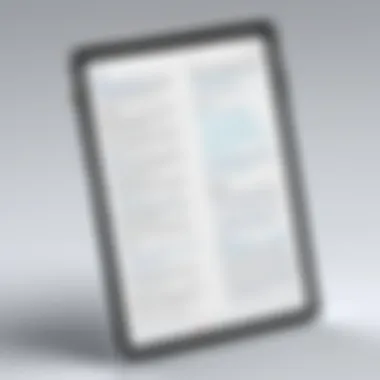

- User Interface: WritePad features an intuitive interface that appeals to both tech-savvy and casual users. While some competitors may offer similar design, they often fall short in terms of user satisfaction as shown by reviews on platforms like Reddit.
- Integration: WritePad supports seamless integration with other applications like Dropbox and Google Drive, allowing for enhanced workflow. In contrast, some competitors struggle with this functionality, causing disruptions in user experience.
- Cost-Effectiveness: WritePad offers a cost-effective solution, especially for users who require robust note-taking capabilities without breaking the bank. Some other applications charge recurring fees that can add up over time.
- Customization: WritePad allows extensive customization when it comes to notes and layouts. Users can modify their experience according to personal preferences. This level of customization is often limited in competing applications.
Practical Applications of WritePad
The WritePad app serves a significant role in enhancing the ways users engage with digital writing. Its utility extends beyond basic note-taking, influencing various domains such as academia and professional settings. Understanding the practical applications of WritePad helps potential users comprehend how this tool can optimize their writing experiences and facilitate better organization of thoughts.
Academic Use Cases
In academic environments, WritePad offers a robust solution for students and educators alike. Students can utilize the app to take notes during lectures, enabling a seamless transition from handwritten notes to digital formats. This functionality is particularly beneficial during complex discussions or when capturing detailed diagrams and sketches.
- Lecture Notes: The handwriting recognition feature allows for immediate digitization of written notes. This means students can focus on understanding concepts instead of worry about later transcription.
- Research Projects: WritePad supports the organization of ideas, essential for completing assignments. Users can create outlines and jot down references quickly, streamlining the research process.
- Collaboration: Facilitating group projects, the app allows sharing of notes and outlines, promoting collaborative work. This is crucial when students are working remotely or in hybrid settings.
The ability to easily access and adjust notes on various devices adds to the appeal of WritePad in academia. Syncing capabilities ensures that students always have their work on hand, whether in class, at home, or in the library.
Professional Writing and Note-Taking
The WritePad app is not only beneficial for students but also serves professionals across various industries. From technical writing to creative fields, its versatility can lead to enhanced productivity and improved workflow.
- Meeting Notes: Professionals can utilize WritePad to capture quick notes during meetings. The app's layout and functionality make it easy to follow along and highlight key points without interruption.
- Project Management: The organizational features within WritePad help in tracking project milestones and documenting progress. Users can store vital information that can be reviewed at any stage of a project.
- Creative Writing: For writers, WritePad serves as a canvas for ideas. Whether brainstorming or drafting, the app provides a distraction-free environment that can foster creativity.
The combination of handwriting recognition and the ability to convert notes into text makes WritePad an invaluable tool for clarity and precision in professional writing tasks.
"The effectiveness of any digital writing tool should be measured not just by its features but also by the real-world changes it brings to users' writing habits."
Overall, WritePad adapts to the unique needs of both students and professionals, enhancing their capabilities in managing and organizing their notes and thoughts effectively. Its various applications solidify WritePad's position as a leading choice for digital writing solutions.
Future Developments
As technology progresses, applications like WritePad must adapt to meet user demands and industry trends. Future developments for WritePad are crucial, as they determine its relevance in a competitive market. Innovations can lead to enhanced user satisfaction, improved productivity, and better integration within existing workflows. For IT professionals and businesses, understanding these developments allows for informed decisions regarding the adoption and utilization of such tools.
In this section, we explore both planned features and updates that could define the application's future, as well as the long-term vision behind WritePad's evolution.
Planned Features and Updates
WritePad is always looking to enhance its service. The planned features include:
- Improved Handwriting Recognition: Advances in machine learning may boost the app's ability to interpret various writing styles accurately.
- Collaboration Tools: Introducing integrated sharing options could facilitate teamwork, allowing users to work on documents collaboratively.
- Cross-Platform Support: Expanding access across devices enhances usability, making notes available anywhere.
- Customization Options: Features tailored for individual writing preferences could improve user engagement.
These updates are designed to enrich the user experience, directly addressing the feedback received from users. The commitment to continuous improvement reveals WritePad's dedication to staying relevant in a fast-paced digital environment.
Long-Term Vision for WritePad
The long-term vision for WritePad encompasses not only the implementation of new features but also a broader perspective on how users interact with digital writing tools. Key aspects include:
- User-Centered Design: WritePad aims to evolve based on evolving user needs and patterns.
- Sustainable Development: Focus on enhancing app performance while ensuring that resource management is efficient and environmentally friendly.
- Integration with Emerging Technologies: Keeping an eye on AI and other technologies will help WritePad adapt and remain cutting-edge.
Understanding the long-term vision for WritePad allows businesses to prepare for future integrations and advancements.
Epilogue
The conclusion plays a critical role in emphasizing the essence of WritePad and the insights discussed throughout the article. It serves as a summation of key points, providing readers with a clear understanding of how WritePad can impact their writing experience.
The primary benefit of WritePad lies in its combination of advanced functionality and user-friendly design. Users gain not only a tool for writing but also a platform that promotes productivity and versatility in note-taking and document creation. In consideration of the needs of various user groups—from students to professionals—the app stands out in its ability to adapt to diverse writing styles.
Moreover, acknowledging both the advantages and limitations of WritePad helps users make informed decisions. Recognizing skills needed during the learning phase and compatibility with certain devices can mitigate frustrations and enhance the overall user experience.
"The right tools enable creativity and efficiency. WritePad exemplifies this, transforming the writing process into something seamless and enjoyable."
In summary, the conclusion reaffirms that WritePad is not just about writing; it is about enhancing communication and expression in a digital era. It highlights the importance of assessing one’s own needs and preferences when choosing tools for writing.
Final Thoughts on WritePad
In the realm of digital writing products, WritePad distinguishes itself through its intuitive interface and effective handwriting recognition capabilities. It caters to a broad audience, adapting well to various environments, from academic settings to corporate offices. The iterative nature of improvements based on user feedback indicates a commitment to meeting user expectations.
While there may be some caveats regarding learning curves or compatibility, these should not overshadow the app's value. WritePad has been developed to simplify the writing process, reinforcing the notion that technology can undeniably enhance productivity. Users have reported a positive transition from traditional methods to a digital format, often citing increased efficiency and organization.
Recommendations for Potential Users
When considering whether to adopt WritePad, it is essential to evaluate your specific writing needs. Here are some recommendations:
- Assess Compatibility: Ensure that WritePad is compatible with your devices. Users of iOS and Android find that the app integrates well with most systems, helping to secure a seamless experience.
- Understand Your Writing Style: Take time to explore how WritePad accommodates your personal handwriting or typing preferences. The app is particularly beneficial for those who often write in handwritten notes and seek a digital alternative.
- Explore Additional Features: Investigate its integration with other applications that you may already use. This function can enhance your workflow significantly.
- Embrace the Learning Curve: New users should set aside time to adapt to the app's features. Familiarizing oneself with its functionalities will maximize benefits over time.
Ultimately, WritePad is a forward-thinking app that enterprises and individuals alike can confidently add to their writing toolkit.







