Vuforia Tutorials: Mastering Augmented Reality Development


Intro
Vuforia is a powerful augmented reality (AR) software development kit (SDK) designed for creating innovative applications. It offers developers a robust set of tools for both simple and complex AR solutions. This guide aims to provide insights into Vuforia, covering essential elements crucial for beginners and advanced developers alike. The aim is to strengthen the understanding of its functionalities, techniques, and best practices.
Software Overview
Vuforia supports a variety of platforms including iOS, Android, and Unity, enabling a wide range of applications in different industries.
Software Features
Vuforia boasts several key features that set it apart in the AR landscape:
- Image Recognition: Vuforia can recognize 2D images and trigger 3D content, creating immersive experiences.
- 3D Object Recognition: It recognizes 3D objects, proving useful for applications requiring detailed interaction.
- Device Tracking: Vuforia provides device tracking capabilities, ensuring the AR content aligns correctly with the real world.
- Cloud Recognition: This feature allows recognition tasks to be processed on the cloud, enhancing performance for large datasets.
- Model Targets: This allows the identification of specific models in a scene, enabling target-based AR experiences.
These features empower developers to create diverse AR applications ranging from interactive advertisements to educational tools.
Technical Specifications
Understanding the technical specifications of Vuforia is essential:
- Supported Platforms: Vuforia is compatible with Android, iOS, UWP, and Unity.
- Programming Languages: It typically requires knowledge of C# for Unity development and Java/Kotlin for native Android applications.
- SDK Size: The Vuforia SDK is relatively lightweight, making it accessible for mobile devices.
These specifications highlight Vuforia's versatility, allowing it to fit within various development frameworks.
Peer Insights
Analyzing user experiences provides valuable insights into the practical usage of Vuforia.
User Experiences
Developers have shared diverse feedback regarding their experiences with Vuforia:
- Many find the documentation comprehensive, aiding faster learning.
- The community support is lively, with discussions and resources available on platforms like Reddit and Facebook.
- Real-world applications in retail, education, and gaming showcase Vuforia's adaptability and reach.
Pros and Cons
Vuforia has its strengths and weaknesses:
Pros:
- User-friendly interface for beginners.
- Robust feature set suitable for different applications.
- Strong community and resources available.
Cons:
- Some users report performance issues with complex recognition tasks.
- Licensing costs can be high for extensive commercial applications.
These insights help prospective users weigh the benefits and limitations of adopting Vuforia for their AR projects.
Preamble to Augmented Reality
Augmented reality (AR) revolutionizes the way we interact with the world by overlaying digital information onto the physical environment. Understanding AR is crucial, especially in the context of Vuforia tutorials, as it lays the foundation for effective AR application development. By grasping core concepts of AR, developers can better leverage tools like Vuforia, ensuring that their applications are not just functional but also user-centric and engaging.
One significant benefit of AR is its versatility across numerous industries. From education to healthcare and marketing, AR enhances user experiences by providing immersive content. Developers must consider usability and accessibility to optimize AR applications for various audiences. This ensures that the technology is integrable into daily routines, ultimately increasing the adoption of AR solutions.
Also, AR fosters creativity among developers, allowing them to explore innovative ways to present information and solve real-world problems. This tutorial guide will explore these facets in detail, showcasing how Vuforia acts as a pivotal tool in crafting effective augmented reality experiences.
Understanding Augmented Reality
Augmented Reality encompasses a range of technologies that enhance our perception of reality. By blending digital elements with our everyday surroundings, AR can transform how we see and interact with the world. Understanding the definition, components, and various types of AR applications is vital for developers looking to explore this field.
In its essence, AR systems utilize cameras and sensors to analyze the environment and overlay graphics, sounds, or other sensory enhancements in real time. Common applications include gaming, such as in Pokémon Go, and industrial solutions, where technicians use AR for training and support.
Developers should pay attention to different AR technologies, such as marker-based and markerless AR, to determine the best approach for their projects.
The Role of Vuforia in AR Development
Vuforia is an industry-leading platform that enables developers to create reliable augmented reality applications. It offers a comprehensive AR toolkit, rich with features that simplify the process of integrating AR into various applications.
Vuforia’s capability to recognize images, objects, and even environments allows developers to build products that respond dynamically to users' actions. This adaptability is crucial for creating meaningful and enjoyable user experiences.
The platform stands out not only due to its extensive range of features but also its support for multiple platforms, including mobile devices and wearable tech. Developing AR applications using Vuforia can reduce the technical barriers many developers face, making it easier to enter the AR space.
"Vuforia provides tools that take the complexity out of AR development, making it accessible for beginners and powerful enough for professionals."


By understanding Vuforia’s role in AR, readers will gain valuable insights into the best practices for AR development, setting a solid foundation for the more advanced tutorials that follow.
Overview of Vuforia
In the context of augmented reality (AR) development, a clear understanding of Vuforia is essential. This section outlines Vuforia's relevance as a robust platform that facilitates AR experiences through its advanced tools and capabilities. Vuforia enhances the process of creating immersive environments, making it a key player in the AR landscape.
Vuforia allows developers to integrate virtual content into real-world settings seamlessly. The platform harnesses powerful recognition algorithms that work with various markers, such as images and objects. This functionality is critical for projects that aim to blend virtual elements with physical spaces in a meaningful way. Understanding how Vuforia operates and its fundamental offerings can significantly influence project outcomes.
What is Vuforia?
Vuforia is an augmented reality software development kit (SDK) created by PTC Inc. Its primary function is to enable developers to build engaging AR applications that can interpret and overlay digital information in real-world contexts. Vuforia supports multiple platforms, including Android and iOS, which broadens its accessibility for developers.
The SDK emphasizes versatility in recognizing a wide array of targets. It can identify image targets, 3D objects, and even track user-defined targets. This range of capabilities makes it a favorable choice among developers, whether they are creating educational tools or marketing applications.
Key Features of Vuforia
Vuforia distinguishes itself with several key features that appeal to developers seeking to create sophisticated AR solutions. These include:
- Robust Image Recognition: Vuforia can detect and track images and objects with high accuracy, ensuring that the augmented content aligns properly with the real world.
- Model Target Recognition: This feature allows for the identification of complex 3D objects, expanding the scope for interactive experiences.
- Ground Plane Detection: This capability enables applications to recognize flat surfaces, allowing 3D content to be placed realistically in the user's environment.
- Cloud Recognition: Through this functionality, developers can create applications that benefit from large libraries of 2D and 3D content hosted in the cloud.
- Integration with Unity: Vuforia integrates smoothly with the Unity game engine, offering developers a powerful environment to build their applications.
Understanding these features provides insight into how Vuforia can be utilized effectively for various projects. The platform's flexibility and scale make it essential for meeting the demands of contemporary AR application development.
Setting Up Vuforia
Setting up Vuforia is a crucial step in augmented reality development. Correct preparation ensures that the framework operates smoothly and efficiently. Without a solid foundation, developers may face numerous challenges later in the development process. Understanding the system requirements, installation process, and account creation are essential elements that contribute to a successful setup. These steps bear significance not just for beginners but also for experienced developers aiming to refine their skills.
System Requirements
Before diving into Vuforia, checking the system requirements is vital. These requirements ensure that your hardware and software can effectively support the Vuforia Engine. Meeting these specifications leads to fewer compatibility issues down the line. The primary requirements include the following:
- Supported Operating Systems: Windows, macOS, and certain versions of Linux are common OS for Vuforia.
- Graphics Hardware: A compatible graphics card is necessary for rendering graphics efficiently. NVIDIA and AMD are popular choices.
- Development Environment: Familiarity with Unity or other platforms is essential.
- Mobile Device Specifications: For those looking to deploy AR applications on mobile, the specifications for both Android and iOS devices should be checked prior to development.
Meeting these requirements facilitates a smooth user experience and avoids pitfalls that might arise from using unsupported systems.
Installation Process
Once the system requirements are satisfied, the installation process of Vuforia can begin. This involves several steps, ensuring that the Vuforia Engine is integrated into your development environment. Here’s how you can do it:
- Download Vuforia Engine: Head to the official Vuforia website. Locate the download link for the Vuforia Engine to obtain the latest version.
- Integrate with Unity: If using Unity, import the Vuforia package. This can be done easily through the Unity Asset Store or by using the Unity Package Manager.
- Configure Project Settings: After integration, navigate to the project settings. Ensure that you enable Vuforia in the XR settings. This is critical for functionality.
- Test Installation: Create a simple AR scene to confirm that Vuforia is installed and functioning correctly. A basic setup will help identify any issues early in the process.
"A proper installation lays the groundwork for robust application development."
Creating a Vuforia Account
Creating a Vuforia account provides access to essential tools and features. This step allows users to generate licenses, access sample projects, and utilize resources critical for development. Here’s how you can set up your Vuforia account:
- Visit Vuforia's Website: Go to the official Vuforia website. Look for the registration link prominently displayed on the homepage.
- Fill Out Registration Form: Provide the necessary details, such as name, email address, and company (if applicable). Ensure accuracy, as details may be required for support.
- Confirm Email: After submitting the form, check your email for a confirmation message. Follow the provided link to verify your account.
- Access Management Dashboard: Once confirmed, log in to your account. The management dashboard will allow you to create licenses and manage projects effectively.
Setting up Vuforia correctly sets the stage for future augmented reality endeavors, ensuring that developers are equipped with the necessary tools to create and innovate.
Basic Vuforia Tutorials
Basic Vuforia Tutorials serve as the foundation for both novice and experienced developers who seek to master augmented reality. This section focuses on providing essential knowledge that enables users to delve into Vuforia's functionalities effectively. Understanding these basic tutorials is crucial as they set the stage for more advanced topics later on. By grasping the fundamental concepts, developers are better equipped to explore the broader possibilities offered by Vuforia.
Getting Started with Vuforia
Creating Your First Augmented Reality App
Creating your first augmented reality app is often the initial step for developers entering the world of Vuforia. This aspect demonstrates how accessible AR development can be, even for those with limited experience. The simplicity in design and user interface of the Vuforia platform makes this choice particularly beneficial. It allows developers to focus on learning and experimentation rather than getting bogged down by complex processes.
The key characteristic of this task is its hands-on approach; developers not only learn theoretical aspects but also engage in practical application. One unique feature of building an AR app is the immediate visual feedback provided, which enhances learning outcomes. However, a potential disadvantage is that some users may find the initial setup challenging, especially if they have no prior coding experience.
Using the Vuforia Engine
Using the Vuforia Engine is pivotal for anyone looking to create AR experiences. The engine provides a robust framework that simplifies the integration of AR into applications. This aspect is popular among developers due to its extensive capabilities, which offer tools for tracking and recognition of various objects and images. The Vuforia Engine forms the backbone of many AR applications.
One of the unique features of the Vuforia Engine is its ability to support a variety of target types, such as image targets and model targets. This flexibility allows developers to create diverse applications tailored to specific needs. However, reliance on the Vuforia Engine might limit creativity, as users must work within the specific parameters set by the platform. Despite this, utilizing the Vuforia Engine is generally advantageous for those aiming to build effective augmented reality solutions.
Implementing Image Targets
Implementing image targets is essential in the realm of augmented reality using Vuforia. Image targets enable the application to recognize and track images in real time, anchoring virtual content to these images. This technique is particularly important because it establishes a physical connection between the users and the digital content they interact with.
By employing image targets, developers can create engaging and interactive experiences. These can range from educational apps to marketing tools. However, developers must carefully select and design their image targets to ensure they are easily recognizable by the Vuforia system.
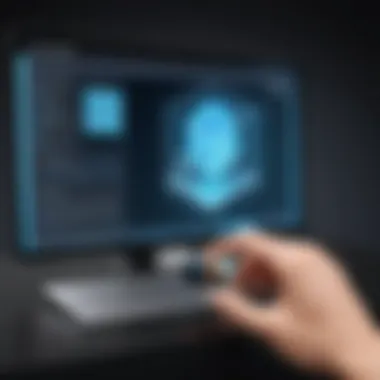

Creating 3D Models
Creating 3D models is another critical aspect of Vuforia development. This process involves designing virtual objects that can be manipulated and viewed in a three-dimensional space. The capacity to create and integrate 3D models with Vuforia provides depth to AR applications, making them more immersive and engaging.
The challenge in this area typically lies in the modeling tools and software used, which can vary in complexity. A well-designed 3D model enhances user experience but can also pose performance challenges if not optimized properly. Thus, understanding the balance between quality and performance is vital for developers to deliver successful AR applications.
Advanced Vuforia Tutorials
Advanced Vuforia tutorials delve deeper into the functionalities of Vuforia, allowing developers to enhance their augmented reality applications significantly. Exploring these advanced aspects is vital for developers looking to push the boundaries of what AR can achieve. With features such as Model Targets, Ground Plane Detection, and Multi-Target Tracking, these tutorials are designed to provide developers with higher levels of control and creativity in their projects. By mastering these advanced techniques, developers not only improve the performance and usability of their applications but also create more immersive experiences for end users.
Using Model Targets
Model Targets in Vuforia represent a unique way to recognize and track complex 3D objects. This can be particularly beneficial when developing applications for industrial settings. Companies can create AR applications that overlay useful information on machinery, tools, or any physical objects they want to enhance digitally.
To use Model Targets, a simple workflow is followed:
- Select the target: Choose a 3D model that you wish to use within your application. This model should ideally be a recognizable shape.
- Create a Target Database: Upload the 3D model to the Vuforia Developer Portal to create a database.
- Integrate with the Vuforia Engine: Utilize the Vuforia Engine in your app to recognize the 3D model in the physical world.
One important element to keep in mind is that model size and complexity can affect recognition speed. Thus, optimizing the model for performance is crucial. This includes reducing polygon count or using textures that aid in recognition without providing unnecessary detail.
Implementing Ground Plane Detection
Ground Plane Detection allows applications to place virtual objects on the ground plane relative to the user's perspective. This is essential for applications that utilize static elements in an environment, such as furniture arrangement in interior design apps.
To implement this feature, developers typically:
- Initialize the Vuforia Engine with Ground Plane capabilities.
- Use the AR camera to detect horizontal planes in the environment.
- Allow users to position virtual objects on these detected planes, adjusting them to fit the real-world context.
Ground Plane Detection not only enhances realism but increases user engagement, thus making it a critical feature for many AR applications. However, developers must take care to adapt to varying lighting conditions, as they can affect plane detection accuracy.
Multi-Target Tracking
Multi-Target Tracking expands the capabilities of Vuforia by enabling the recognition and tracking of multiple targets simultaneously. This is particularly useful for applications that require interaction with various objects at once, such as assembly guides in a manufacturing context.
To implement Multi-Target Tracking, follow these steps:
- Identify Targets: Select physical objects that will act as targets in the app.
- Create a Database: Upload images of these objects into the Vuforia Developer Portal.
- Configure Recognition Parameters: Adjust settings such as ranked priority and tracking quality in your application.
Multi-Target functionality can improve the depth of interaction within applications. This feature, however, requires precise calibration and testing to ensure that all targets can be recognized accurately and consistently. Consequently, developers must invest time in fine-tuning tracking performance for the best user experience.
Best Practices for Vuforia Development
Understanding and implementing best practices in Vuforia development ensures optimal augmented reality experiences. By following these guidelines, developers can enhance application performance, improve user engagement, and create sustainable AR solutions. Effectively managing resources and strategizing deployment can greatly impact how users perceive interactions within augmented environments. This section will emphasize critical elements that aid both technical robustness and user satisfaction.
Optimizing Performance
Optimizing performance is paramount in Vuforia development. As AR applications demand high processing power and memory, developers must make intentional design choices to enhance efficiency. Here are a few tips for performance optimization:
- Reduce Texture Sizes: Using high-resolution textures may seem appealing, but they can hinder performance. Opt for lower-resolution textures that still meet quality standards.
- Limit the Number of Simultaneous Targets: Tracking multiple targets can decrease performance. Focus on the most relevant targets for the intended experience.
- Utilize Lightweight Rendering: Strive for simpler 3D models. Complex geometries require more processing power, which affects frame rates.
- Implement Culling Techniques: Culling helps ensure only visible elements are processed. By not rendering what the user cannot see, performance can be significantly enhanced.
These practices not only minimize resource usage but also contribute to a smoother user experience, which is essential for maintaining user engagement in AR applications.
User Experience Considerations
User experience (UX) is at the core of successful AR applications. If users find an application difficult to navigate or frustrating, they are likely to abandon it. Therefore, emphasis on user-centered design is crucial. Consider the following guidelines:
- Simplified Interfaces: Ensure that navigation promotes intuitive interactions. Avoid complex menus that may confuse users.
- Onboarding Processes: Provide clear instructions for first-time users. Short tutorials can help users understand how to interact with the AR environment quickly.
- Feedback Mechanisms: Incorporate visual or auditory feedback. Positive responses to user actions can enhance user satisfaction and promote engagement.
- Accessibility Features: Consider implementing features that cater to users with disabilities. This not only broadens your audience but also demonstrates an inclusive approach to design.
These considerations play a vital role in ensuring users feel comfortable and engaged with augmented reality experiences. By prioritizing these practices, developers can create applications that resonate with users, fostering positive interactions with Vuforia-powered solutions.
"Performance and user experience are intertwined in Vuforia development; neglecting one can compromise the other."
By adhering to best practices in both performance optimization and user experience, developers can ensure that their Vuforia applications are well-positioned for success in a competitive marketplace.
Real-world Applications of Vuforia
Understanding the real-world applications of Vuforia is crucial for professionals aiming to leverage augmented reality in various industries. Vuforia stands out due to its unique capabilities, which enhance user experience through interactive and immersive features. The practical uses of Vuforia span several fields, showcasing its versatility and efficiency in solving real-world problems.
Case Studies in Industrial Use
Vuforia has made significant strides in industrial applications, proving its mettle across different sectors. For instance, companies in manufacturing have utilized Vuforia for operational troubleshooting and assembly assistance. By integrating augmented reality, employees can visualize complex machinery through 3D overlays, reducing errors during assembly processes.
Another notable example can be found in the automotive industry. Here, experts employ Vuforia to streamline vehicle maintenance and repair. Technicians can overlay detailed instructions directly on the vehicle, enhancing the accuracy of repairs and ultimately saving time and resources. This application demonstrates Vuforia's potential to improve efficiency and effectiveness in operational settings.


Vuforia in Education and Training
In the educational space, Vuforia's real-world applications present endless possibilities for enhancing learning experiences. Educational institutions are adopting Vuforia to create interactive materials that engage students deeply. For example, when combined with physical textbooks, augmented reality can animate complex biological processes, providing a visually rich understanding of subjects.
Training programs also benefit from Vuforia's capabilities. Corporations conduct simulation-based training using Vuforia, where employees can practice scenarios in a controlled environment. This application aids in skill development, allowing workers to familiarize themselves with equipment and procedures without the risk of real-life consequences. The immersive aspect of Vuforia facilitates better retention and comprehension of information among trainees.
Both industrial use and educational applications highlight the importance of Vuforia in improving usability and experiential learning. As augmented reality continues to evolve, it's likely that Vuforia will remain a key player in shaping innovative solutions for various fields.
Troubleshooting Common Issues
In augmented reality development, troubleshooting common issues is critical for maintaining user engagement and optimizing performance. Developers face various challenges when integrating Vuforia into their projects. An effective troubleshooting process helps identify and resolve these challenges swiftly. This section will cover two main areas of concern that developers often encounter: connectivity problems and visual target recognition failures. Understanding these issues can enhance the efficiency of AR applications and improve user satisfaction.
Connectivity Problems
Connectivity issues are among the most frequent problems encountered when using Vuforia. These issues can stem from several factors, including network instability, API key errors, and device compatibility.
- Network Stability: A reliable internet connection is essential, especially if your augmented reality application requires cloud recognition services. An unstable connection can lead to slow loading times or even application crashes. Ensure that both the development environment and the target devices have stable internet access.
- API Key Errors: When setting up Vuforia, it is essential to register your application and obtain an API key. Mistakes in this step can hinder proper connectivity. Double-check that the API key entered in your project matches the one provided in the Vuforia developer portal.
- Device Compatibility: Not all devices are designed to run AR applications efficiently. Testing on various models can help identify device-specific connectivity issues. Ensure that your application is optimized for performance across different devices.
"Connectivity is a foundational aspect of any augmented reality experience; without it, your application may fail to engage users effectively."
By addressing these elements, developers can significantly reduce connectivity problems before deploying the application. This proactive approach saves time and enhances user experience.
Visual Target Recognition Failures
Visual target recognition is a core functionality of Vuforia. When this process fails, it can negatively impact the entire augmented reality experience. Recognizing common reasons for recognition failures is crucial for developers.
- Lighting Conditions: Insufficient or excessive lighting can prevent visual targets from being recognized correctly. It’s important to test applications in various lighting conditions to ensure robust performance. If the application performs poorly in low or bright light, consider developing settings that adjust to the user's environment.
- Target Quality: The quality of the target image also affects recognition. Images that are blurry or too small may not be recognized. When creating image targets, use high-resolution images with distinct features in order to improve recognition rates.
- Obstructions: If the target is partially obscured or blocked, recognition is likely to fail. When designing experiences, account for possible obstructions in the target's environment and advise users of optimal angles for scanning.
By implementing best practices and paying attention to these factors, developers can mitigate common visual recognition issues. Enhancing the recognition capabilities of Vuforia-based applications is integral to creating effective augmented reality experiences.
Future Trends in Augmented Reality and Vuforia
The future of Augmented Reality (AR) technology is a topic of great relevance today, as it represents a significant shift in how businesses and consumers engage with digital content. Vuforia plays a crucial role in this evolution by providing tools and features that enhance the seamless integration of digital information with the physical world. Understanding future trends in AR and Vuforia helps developers, businesses, and IT professionals anticipate changes, adapt strategies, and leverage opportunities that are emerging on the horizon.
Emerging Technologies
Emerging technologies are transforming the landscape of AR. Notably, advancements in machine learning and computer vision are enhancing real-time object recognition and tracking capabilities. These technologies enable Vuforia to improve its accuracy and create more immersive experiences for users. Furthermore, Edge computing is reducing latency issues by processing data closer to the source rather than relying on cloud servers, leading to a more responsive AR experience.
Several key technologies are also poised to revolutionize AR development:
- 5G Connectivity: The introduction of faster internet connections means that AR applications can deliver more complex, real-time interactions without lag.
- Artificial Intelligence: AI can be used to personalize user experiences, making interactions more engaging and relevant.
- Spatial Mapping: Enhanced spatial awareness allows AR applications to understand environments better, creating coherent and realistic overlays that improve usability.
In addition to these technologies, companies are increasingly focusing on developing AR tools that are compatible with devices beyond mobile phones, such as smart glasses and headsets. This compatibility will expand the scope for Vuforia's use cases in sectors like retail, healthcare, and industrial training.
Predictions for AR Market Growth
For many experts, the AR market is on a trajectory poised for exponential growth in the coming years. Predictions suggest that by 2025, the global AR market could reach more than $100 billion, driven by increased investment and more applications across various industries. Businesses keen on leveraging AR technology through platforms like Vuforia are likely to benefit significantly as demand for immersive experiences continues to rise.
As Vuforia enhances its feature set, businesses may see additional opportunities in these areas:
- Retail: AR can change the shopping experience by providing virtual try-ons and interactive product displays.
- Healthcare: The technology can assist in training medical professionals and improving patient outcomes.
- Education: AR provides innovative ways to engage students and enhance traditional instructional methods by making learning interactive and practical.
The potential of augmented reality is not just in enhancing user experience but in fundamentally changing how businesses operate, communicate, and interact with their customers.
The combination of Vuforia's evolving capabilities and the anticipated growth in the AR market presents a compelling landscape for developers. They will need to stay informed about technological advancements to remain competitive and create valuable applications that meet changing consumer demands.
Resources for Further Learning
In the realm of Vuforia and augmented reality, continuous learning is crucial. The landscape of technology is always shifting, with new tools and techniques emerging regularly. Resources for further learning not only enhance knowledge but also keep developers updated with the latest advancements. They provide insight from industry experts, offer solutions to common problems, and foster community engagement.
Utilizing the right learning materials can significantly accelerate the development process. Whether a novice or an expert, access to comprehensive resources is beneficial. These often include documentation, tutorials, community discussions, and forums tailored to Vuforia.
Official Vuforia Documentation
The official Vuforia Documentation serves as a fundamental resource for all developers. It is essential because it presents comprehensive guidelines and technical specifications necessary for using the Vuforia platform effectively. The documentation covers everything from installation processes to advanced features, ensuring that all users can find the information they need.
Key benefits of referring to the official documentation include:
- Detailed Instructions: The documentation provides step-by-step guides that simplify the learning curve and reduce errors during development.
- API References: It contains in-depth information on various APIs that facilitate the integration of Vuforia within applications.
- Regular Updates: As Vuforia evolves, so does the documentation. This ensures that users have access to the latest features and best practices.
Community Forums and Support Groups
Community forums and support groups serve a critical role in the learning process, often bridging the gap between theoretical knowledge and practical application. These platforms allow developers to interact, share experiences, and seek assistance from one another.
- Peer Support: Engaging with fellow developers can provide unique solutions to specific problems, helping to overcome common challenges associated with Vuforia.
- Knowledge Sharing: Participants frequently share code snippets, project ideas, and valuable tips that can save time and enhance understanding.
- Feedback Opportunities: Forums often allow developers to receive feedback on their projects, enabling refined skills and improved outcomes.
Tip: Actively participating in community forums can lead to networking benefits and potential collaboration opportunities.
By leveraging both official documentation and community interactions, developers can cultivate a deeper understanding of Vuforia and enhance their augmented reality development skills.







