Exploring the Visme Free Trial: Key Insights & Benefits


Intro
The increasing demand for versatile design tools has led many professionals to look for platforms that can meet their unique needs. One such tool is Visme, known for its user-friendly interface and robust suite of design features. This article intends to provide a thorough examination of the Visme free trial, which offers users an invaluable opportunity to explore the platform's capabilities before making a financial commitment. We will delve into the key features available during the trial, its advantages for diverse user groups, and essential considerations to ponder before getting started. Furthermore, insights from real user experiences will enrich our discussion, positioning readers to make informed decisions regarding the potential utility of Visme.
Software Overview
Visme is a cloud-based design platform that allows users to create a wide array of visual content. From infographics and presentations to reports and social media graphics, the platform caters to varied design needs.
Software Features
During the Visme free trial, users can access a host of valuable features that showcase the platform's capabilities. These include:
- Templates: Visme offers a rich library of professionally designed templates tailored for different purposes.
- Customization Tools: Users can modify templates or create projects from scratch using a variety of drag-and-drop tools.
- Interactive Elements: The platform supports the addition of videos, audio, and animations, making content more engaging.
- Collaboration Features: Users can invite team members to collaborate on projects in real-time, enhancing teamwork and productivity.
Technical Specifications
To use Visme effectively, users should be aware of the technical requirements:
- Compatibility: The platform is accessible via web browsers, ensuring it works on multiple devices, including desktops and tablets.
- Storage: The free trial allows a limited number of projects and storage, which may require consideration for extensive users.
Peer Insights
Understanding how Visme is perceived by current users can provide valuable context. Users often share their experiences and insights that reflect the platform's strengths and weaknesses.
User Experiences
Many users appreciate Visme for its intuitive interface and supportive customer service. Users have reported that the onboarding process is straightforward, allowing them to quickly familiarize themselves with the platform's tools. While exploring the trial, several mentioned that they were able to create professional-quality visuals with relative ease.
Pros and Cons
Pros:
- Ease of Use: The drag-and-drop functionality simplifies design processes.
- Diverse Features: A wide range of templates and tools caters to various graphic needs.
- Supportive Community: Many users find the community resources helpful for gaining insights and tips.
Cons:
- Limitations on Free Trial: Some features are restricted compared to full subscription options.
- Learning Curve: Although user-friendly, some advanced features may take time to master.
"Visme's free trial is a fantastic way to understand whether the platform suits your needs. It provides a glimpse into what you can create, but be mindful of the feature limitations."
By examining both the benefits and drawbacks, users can better assess if Visme aligns with their design objectives. This comprehensive overview of the Visme free trial aims to equip prospective users with sufficient information to make an informed choice.
Intro to Visme
Visme is a versatile design tool that caters to the needs of professionals and creatives alike. This platform has gained popularity for its user-friendly interface and various features that enable users to create engaging visual content. Knowing about Visme is essential for anyone interested in design and digital marketing, as it facilitates better communication through visuals.
Understanding Visme involves looking closely at its capabilities. The platform offers an array of templates for presentations, infographics, and reports. Using these resources helps users save time and focuses on creativity instead of starting from scratch.
Additionally, Visme aims to enhance the overall functionality for users of all skill levels. Whether you are a novice designer or a seasoned professional, Visme provides tools that adapt to your proficiency. The convenience of access to a powerful design suite contributes to making it appealing for individuals and organizations.
As you explore the features of Visme, you will find that it not only serves as a design tool but also acts as a medium for effective communication. Businesses can use it to convey their messages clearly and attractively. This article delves deeper into the Visme free trial, highlighting its offerings, benefits, and key considerations to help users make an informed decision.
Understanding the Free Trial
Understanding the Visme free trial is crucial to grasp its potential in maximizing design capabilities. With an increased focus on visual communication in professional settings, the opportunity to evaluate Visme's offerings can be a valuable step for both individuals and organizations. Through the free trial, users can explore functionality that caters to a diverse audience, ranging from business professionals to educators. This section will cover the basic essence of the free trial and the implications of using it effectively.
What is the Visme Free Trial?
The Visme free trial allows users to experience the platform without upfront financial commitments. Essentially, it offers a way to test drive Visme's design tools, templates, and resources. During this trial, individuals can create engaging presentations, infographics, and other visual content. It’s important to note that while users gain access to many features, certain advanced options and premium templates may remain locked. The free trial serves as a practical introduction to the platform.
By utilizing the free trial, users can determine if Visme’s tools align with their design requirements and style preferences. This hands-on experience helps inform any decision about transitioning to a paid plan later on. It's also a chance to explore if the user interface suits one's workflow, which can significantly impact productivity.
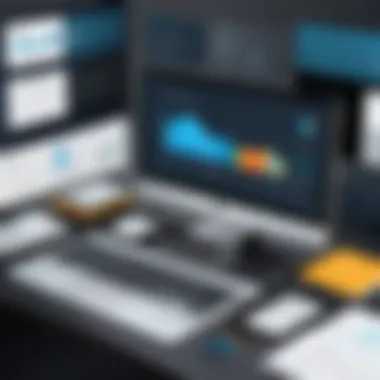

Duration and Accessibility
The typical duration of the Visme free trial is 14 days. This timeframe is designed to give ample opportunity to explore core functionalities. New users can easily sign up and start creating visuals almost immediately. Accessing the trial is straightforward, requiring an email address and basic account setup.
"Trying before you buy is essential when evaluating software like Visme, as it ensures you invest wisely."
Despite the limited timeframe, it allows users to dive deep into the features available. Accessibility is generally high, as Visme supports various devices and operating systems. Users can design on desktops, tablets, and sometimes even mobile devices. This flexibility is beneficial for professionals who may need to create or edit designs on the go. The ease of accessibility combined with a trial period empowers users to thoroughly test the platform without the pressure of upfront costs.
Features Available in the Free Trial
Understanding the features available during the Visme free trial is critical for potential users. These features offer insight into what users can expect from the platform. The trial allows individuals to test various design capabilities, which can inform the decision to opt for a paid subscription or to explore other options. An analysis of the features reveals the strengths and limitations of Visme, helping users identify if it meets their professional needs.
Template Access
One of the first advantages of the Visme free trial is the access to a variety of templates. Users can explore customizable layouts for presentations, infographics, and reports. This access is essential for those looking to create visually appealing content quickly. The templates are designed to cater to different industries, eliminating the need to start from scratch.
- Variety of Templates: Visme provides templates for business reports, marketing materials, and educational resources. Users can select a template that fits their specific requirements.
- Customization Options: Users have the ability to modify templates, adjusting colors, fonts, and layouts to align with personal or brand aesthetics.
- Ease of Use: With templates, even those with limited design experience can produce professional-looking content. This feature is crucial for individuals operating under tight deadlines.
Design Tools and Functionalities
The design tools within Visme significantly enhance the user experience. The platform offers a user-friendly interface that streamlines the design process. Users can easily manipulate elements within their projects, making the creation process intuitive.
- Drag-and-Drop Interface: This allows users to position elements freely within their designs, leading to efficient layouts without requiring advanced technical skills.
- Interactive Elements: Users can incorporate animations, videos, and links into their projects, making the content more engaging and suitable for digital platforms.
- Data Visualization: Visme's functionalities include charts and data widgets. This is particularly beneficial for users needing to present data clearly and effectively, enhancing understanding.
Download and Sharing Options
Another significant factor during the free trial is the download and sharing options available. These functionalities are critical for users who need to distribute their work efficiently.
- File Formats: Users can download their designs in multiple formats such as PDF or image files. This flexibility caters to various platforms and applications, ensuring usability across different media.
- Social Media Sharing: The option to share designs directly on platforms like Facebook enhances visibility. This is particularly relevant for marketers and entrepreneurs looking to reach broader audiences.
- Collaboration Features: Visme permits sharing designs with team members for feedback. This is a valuable aspect for businesses and educational groups, allowing for collaborative input on projects.
"The option to download in various formats and share directly on social media makes Visme a versatile tool for marketers and business professionals."
In summary, the features available in the Visme free trial offer a practical insight into the platform's capabilities. Users benefit from the mix of templates, robust design tools, and ease of sharing. With this trial, individuals can evaluate whether Visme fits their creative requirements and business objectives.
Target Audience for the Free Trial
Understanding the target audience for the Visme free trial is crucial for maximizing its benefits. Different user groups have distinct needs and priorities, which influence how they utilize the design tools available during the trial period. By identifying these audiences, one can tailor their approach to make the most of the features offered.
Business Professionals
Business professionals stand to gain significantly from the Visme free trial. They often require efficient tools for creating presentations, reports, and visual content that align with corporate branding. Visme's selection of templates and design features can elevate their projects, making presentations more engaging.
Key considerations include:
- Time Efficiency: Creating visually appealing materials quickly can enhance presentation readiness.
- Collaboration Tools: Many professionals work in teams. The ability to share and edit designs fosters teamwork.
- Data Visualization: Business professionals often need to present data clearly; Visme offers various charts and infographics to enhance clarity.
Students and Educators
For students and educators, the Visme free trial presents opportunities to enhance learning and teaching methodologies. Educational content can benefit from visually appealing designs, making complex ideas more digestible and interactive.
Specific benefits include:
- Interactive Presentations: Students can create compelling presentations that help in effectively communicating their ideas.
- Educational Resources: Educators can design course materials that are visually attractive, improving student engagement and retention.
- Creative Projects: The freedom to explore design starts from the trial, allowing students to express their creativity.
Marketers and Entrepreneurs
Marketers and entrepreneurs are particularly tuned into visual content's impact on brand visibility and consumer engagement. During the trial, they can test how Visme's tools align with their marketing strategies.
Important elements for this group include:
- Branding Consistency: Creating materials that align with brand identity is essential for marketing success.
- Social Media Content: Marketers often require consistent and appealing content for diverse platforms; Visme aids this with ready-to-use templates.
- Performance Analytics: Understanding what works helps shape future campaigns; the initial trial experience can provide insights into the effectiveness of design in their strategies.


The best way to understand how to fully utilize Visme is to identify your specific needs and align those with the tools provided during the free trial.
In summary, recognizing the distinct needs of business professionals, students, educators, marketers, and entrepreneurs enables users to strategically employ the Visme free trial. This understanding encourages efficient use of resources, paving the way for effective communication and creativity across all fields.
Integrations and Compatibility
In today’s digital landscape, the capacity of a tool to integrate with other platforms is crucial. When evaluating the Visme free trial, understanding its integrations and compatibility serves as a significant point of consideration. Effective integrations can enhance workflow and enable users to create seamless connections between different software, ultimately leading to increased productivity. Lack of integration can lead to inefficiencies and hinder the ability to manage projects effectively.
Third-Party Integrations
Visme provides a range of third-party integrations that can be a key asset for users. For instance, connections with platforms like Google Drive and Dropbox allow users to directly import content from these sources. This feature is particularly valuable for business professionals and educators who frequently work with presentations or infographics. Integration with social media platforms, such as Facebook and LinkedIn, allows for easy sharing of created content, enhancing reach and engagement.
However, not all third-party integrations are created equal. Users should carefully evaluate which integrations are necessary for their specific needs. For example, while some might prefer integrations with project management tools like Trello or Asana, others might find value in marketing platforms for streamlined dissemination of their visual content. Users should explore these options to determine compatibility with their existing workflows.
Benefits of Third-Party Integrations:
- Increased Efficiency: Streamline workflows by connecting Visme with familiar tools.
- Content Accessibility: Access and import data from various sources directly into Visme, allowing for a more cohesive design experience.
- Enhanced Sharing Capabilities: Simplify the process of sharing designs with stakeholders through integrated platforms.
Cross-Platform Availability
Another consideration is Visme’s cross-platform availability. Today, users expect tools to function across multiple devices and systems seamlessly. Visme operates as a cloud-based application, meaning that it can be accessed from any device with internet capability. This aspect is especially appealing for users who might switch between a desktop, tablet, or smartphone.
The responsive design ensures that users can create and edit visual content on any supported device without a hitch. Nonetheless, it is essential to verify that the design functionalities remain consistent across platforms. Sometimes, mobile versions of applications may not offer all features present on desktops. Hence, users should plan their design activities with this in mind and explore the full range of device compatibility.
In summary, the integrations and cross-platform availability associated with Visme provide users with flexibility and the ability to use the tool effectively within their existing digital ecosystems. Being aware of these technical details can empower users, allowing them to maximize the benefits of the Visme free trial.
Usage Considerations During the Free Trial
Understanding the usage considerations during the Visme free trial is essential for getting the most out of your experience. The trial allows users to explore the features of Visme, but it is crucial to be aware of its limitations and what it implies for potential users. Those who take the time to familiarize themselves with these considerations can effectively evaluate whether Visme is the right tool for their design and presentation needs.
Limitations and Restrictions
The free trial of Visme is undoubtedly enticing, but it comes with a set of limitations. Users often face restrictions on certain premium features that are essential for advanced design projects. Key elements affected include:
- Template Access: While a selection of templates is available, many premium templates are locked behind a paywall.
- Download Features: The ability to download designs in high-resolution formats is limited. Users may only access lower quality formats, which may hinder certain professional use cases.
- Storage Restrictions: Free trial accounts tend to have limited storage capacity, placing a cap on the number of projects you can create and store.
- Branding Constraints: Designs created during the trial often bear Visme branding, which may not be suitable for businesses wanting a professional touch.
Understanding these limitations will help in planning how to use Visme effectively.
Transitioning to a Paid Plan
Eventually, many users will question how to move from the free trial to a paid plan. This transition is a significant consideration, especially if you find Visme beneficial in your projects. Here are several aspects to ponder before transitioning:
- Evaluate Needs: Assess your usage during the trial. Determine what features were crucial and which limitations hindered your work. This step is vital in selecting the right subscription plan.
- Compare Plans: Visme offers multiple pricing tiers. It is important to compare these options based on the features you need.
- Budget Consideration: Ensure that
Maximizing the Free Trial Experience
The Visme free trial is a key opportunity for users looking to explore various design features without immediate financial commitment. However, to truly gain from this trial, users must focus on maximizing their experience. Setting specific goals at the outset is vital, as it guides how one will navigate the software and utilize its capabilities effectively. Understanding what one aims to achieve can significantly enhance the value derived from the trial.
Setting Clear Objectives
Before diving into the platform, it is essential to set clear objectives. This step ensures that users have a roadmap, preventing them from aimlessly navigating the extensive toolset Visme offers. Objectives may range from creating professional presentations to designing infographics or infomercials. Each aim will dictate how a user engages with the platform.
Clear objectives can lead to better time management as well. Users should ask, "What do I want to achieve during the short timeframe of the trial?" This mindset facilitates focused exploration of features relevant to their goals. For instance, a small business owner interested in creating marketing materials should prioritize learning about template customization and sharing options. Similarly, educators may wish to explore presentation tools tailored for instructional purposes. Thus, having defined goals allows for a streamlined experience that yields more substantial outcomes.
Exploring the User Interface
Navigating the Visme user interface effectively is another crucial step in maximizing the free trial experience. The interface is designed to be intuitive, but grasping its various elements can take time. Users should allocate time to familiarize themselves with the dashboard, which showcases templates, design tools, and project management functionalities.
As users explore, it is advisable to take notes on the tools that seem most beneficial for their objectives. For example, Visme has drag-and-drop editing features that simplify design tasks. Finding these tools can be daunting without proper engagement with the interface. Spending adequate time understanding how to access and effectively use each feature can lead to a more productive trial period.
"Maximizing your trial experience means understanding the tools at your disposal and applying them to your specific needs." - User Insight
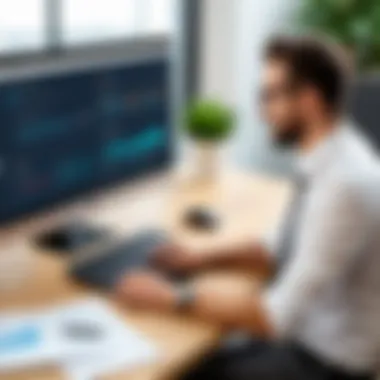

By clearly defining objectives and thoroughly exploring the user interface, users can enhance their experience with the Visme free trial. This strategic approach not only informs about the software’s capabilities but also sets the stage for informed decisions regarding potential subscription commitments.
User Feedback and Insights
Understanding the user feedback and insights about the Visme free trial is crucial for potential users. This section highlights the importance of gathering information from actual users who have navigated the trial. These insights help in grasping how effective the tool can be in meeting diverse design needs. The feedback reveals not only the strengths but also the limitations of the Visme offering, which are essential for making an informed decision.
Positive Experiences
Users have reported various positive experiences while utilizing the Visme free trial. Many appreciate the rich library of templates available, which simplifies the design process for both novice and experienced users. The intuitive user interface has been frequently highlighted as it enables users to create professional-grade visuals without a steep learning curve.
Feedback often points out the flexibility in design options. Users enjoy crafting presentations, infographics, and social media graphics seamlessly. Another substantial benefit noted is the collaborative features; teams can work together on a project in real time, enhancing productivity.
- User-Friendly Interface: Many praised how easy it was to navigate.
- Diverse Template Selection: Access to a wide range of templates streamlines the creation process.
- Collaboration Tools: Multiple users can edit projects simultaneously, which is advantageous for group tasks.
Common Challenges Faced
While there are many positive experiences, users have also reported some challenges during the free trial. Awareness of these hurdles is important for managing expectations. One frequent issue noted is the limitation on certain premium features. Many users found themselves frustrated when they encountered functionality that could only be accessed through a paid subscription.
Another challenge pointed out is the learning curve associated with more complex design tools. While the user interface is generally simple, some features may require additional time to master. Users have suggested that clearer tutorials could significantly improve the experience of new users.
Here are a few commonly reported challenges:
- Limited Access to Premium Features: Many users expressed disappointment at not being able to fully utilize the most powerful design tools without upgrading.
- Steeper Learning Curve for Advanced Tools: Some features were noted to be less intuitive and required more time to explore.
- Support Response Time: A few users commented on slow response times from customer support when they faced issues.
"While the templates and interface are commendable, I often felt held back by premium restrictions. A bit frustrating at times."
These insights about user experiences provide a well-rounded view of what to expect from the Visme free trial. By analyzing both positives and challenges, users can strategize their approach, optimizing their experience with the platform.
Alternatives to the Visme Free Trial
Considering alternatives to the Visme free trial is crucial for users who seek the best design tools tailored to their specific needs. By comparing Visme with other platforms, users can make informed decisions about which tool effectively meets their requirements. Some alternatives offer unique features that might appeal to different user demographics, including students, business professionals, and marketers. Evaluating these options not only highlights potential advantages but also assists in understanding the trade-offs involved with each tool.
Comparisons with Other Free Tools
When assessing the alternatives to Visme, several free design tools come to the forefront. Tools like Canva, Adobe Spark, and Piktochart provide users with robust functionalities for creating designs without initial investment. Each platform has its own strengths:
- Canva: Widely recognized for its user-friendly interface and vast library of templates. Canva allows collaboration, making it a preferred choice for teams. Users can share projects easily without any significant learning curve.
- Adobe Spark: This tool integrates well with other Adobe products, making it suitable for users who are already within that ecosystem. It offers a variety of creative options, such as video and web page creation, alongside standard graphics.
- Piktochart: Known for its informative graphics and infographics, Piktochart serves users focused on data visualization. It provides unique templates focused specifically on presenting data in an engaging manner.
Each alternative brings different features, and users need to consider what they value the most in a design tool.
Evaluating Cost Versus Benefit
Understanding the cost versus benefit of using Visme vs. alternatives is vital for budget-conscious users. While Visme offers a free trial, assessing the overall pricing structure is equally important. Here are some considerations:
- Cost Structure: Determine the long-term costs associated with each tool. Visme has several tiers of membership, while others may offer different pricing models, such as pay-per-use or subscription-based pricing.
- Features Offered: Analyze the functionalities provided at various price points. Some tools may provide many features in a free tier but limit capabilities under their paid plans, while others may offer extensive features only when users opt for premium plans.
- User Support: Consider the level of customer service available. Some platforms offer strong community support and documentation, which can reduce the time needed to troubleshoot issues.
- Customization Flexibility: Some users may need advanced customization that is limited in certain free tools. This may lead to additional costs down the line if users feel the need to upgrade.
"Choosing a design tool is more than just comparing features; it involves balancing costs with the specific needs of your projects."
End
In this article, we have explored the Visme free trial in detail. This overview highlights its significance, especially for individuals and organizations looking for effective design solutions. Knowing the ins and outs of the free trial can help users determine if Visme aligns with their specific needs.
Final Thoughts on Visme
Visme stands apart in the crowded field of design tools. Its user-friendly interface and diverse features cater to a wide range of users, from students to business professionals. These capabilities allow for the creation of impactful presentations and infographics.
Users often appreciate how Visme combines function with simplicity. The ability to customize templates and integrate multimedia elements adds depth to designs. For those on a free trial, the experience can unveil the platform's potential, making their final decision clearer.
Making an Informed Decision
The decision to transition from the free trial to a paid plan should not be taken lightly. Users should evaluate their usage and determine if the available features meet their demands. Key considerations include cost, project requirements, and how well the tool enhances productivity.
Engaging with user feedback offers valuable insights into potential advantages and drawbacks. By scrutinizing both, individuals can weigh the benefits against any limitations they might have encountered. This thorough evaluation helps ensure that the choice made is well-informed.
"Investing in the right tools is critical for enhancing creative output."
Ultimately, the intention is to enable prospective users to discern if Visme fits their design needs. Understanding its strengths and weaknesses empowers users to make the best decision for their requirements.







