Choosing Video Editing Software: A Beginner's Guide


Intro
Selecting the appropriate video editing software is a critical step for beginners who aim to enter the world of digital content creation. For someone new to editing, the software choice can significantly influence their learning curve and creative output. Various options are available, each with distinct features, interfaces, and intended uses. This overview will discuss key elements to consider when choosing the right software, ensuring users can align their editing needs with the most suitable tool.
Software Overview
When exploring video editing software, it is essential to understand what each program offers. Here, we will delve into the features and technical specifications that most beginners should prioritize.
Software Features
Beginner-friendly video editing software typically includes a range of features designed for ease of use. Common features include:
- User-Friendly Interface: A simple layout that minimizes complexity, making navigation intuitive.
- Basic Editing Tools: Functions such as trimming, cutting, and joining clips.
- Effects and Transitions: A selection of transitions and effects that enhance visual appeal without overwhelming the user.
- Audio Editing Capabilities: Options to adjust audio levels, add music, and include voiceovers.
- Export Options: Various formats for exporting finished projects to suit different platforms.
These features enable beginners to grasp basic editing techniques while fostering creativity.
Technical Specifications
While features are crucial, beginners should also consider the technical specifications necessary to run the software smoothly. Key technical aspects include:
- System Requirements: Minimum and recommended hardware specifications, such as RAM, CPU, and GPU.
- Operating System Compatibility: Support for operating systems like Windows, macOS, or Linux.
- File Format Support: Availability of support for multiple video and audio formats, allowing for versatile editing.
Understanding these specifications helps ensure that the chosen software will function efficiently on the user’s hardware.
Peer Insights
Gaining insights from other users can help beginners make informed decisions about which video editing software to choose.
User Experiences
Reviews and experiences shared by other users often reflect the actual usability of software. Beginners may find it useful to search forums or platforms like Reddit for candid feedback. Users frequently mention aspects such as:
- Ease of learning curve.
- Reliability during editing tasks.
- Quality of customer support.
These insights can help shape expectations about how intuitive the software may be.
Pros and Cons
Every software has its strengths and weaknesses. Understanding these can guide beginners in their decision. Some common pros and cons include:
Pros:
- Comprehensive learning resources, such as tutorials.
- Regular updates and feature enhancements.
Cons:
- Limited advanced features for long-term editing needs.
- Higher learning curve for some specific tools.
Weighing the pros and cons can clarify which software may best serve a beginner’s current and future needs.
Choosing the right software is an investment in your creative journey; a thoughtful decision today can pay dividends tomorrow.
With this overview, beginners will be better equipped to navigate the landscape of video editing software and select a tool that not only meets their current needs but also supports their growth in the editing space.
Understanding Video Editing Software
In the landscape of digital content creation, video editing software is a crucial tool. For beginners, grasping what video editing software entails and how it serves one’s needs can make a significant difference in their learning experience. Understanding this software is not just about choosing a program but also recognizing its capabilities and limitations as well as how it can align with one's goals. In this context, various specific elements warrant consideration.
Each piece of software brings its unique features that empower users to manipulate visual media effectively. This section aims to elucidate not only what these software applications are but also why they matter particularly to novice editors who are embarking on their creative journeys.
Definition and Purpose
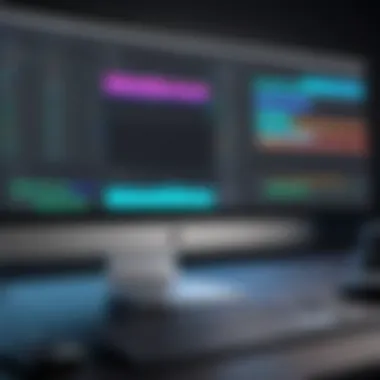

Video editing software refers to computer programs or applications that allow users to edit, assemble, and produce videos. These programs offer a range of tools for cutting and joining clips, adding effects, transitions, and audio tracks, allowing for a polished final product. Their purpose extends beyond mere functionality; they serve as the bridge between raw footage and a cohesive story.
For someone starting out, the primary goal is often to create engaging and professional-looking videos without overwhelming technical difficulties. Hence, the software’s design plays an important role in this.
Importance for Beginners
For novices, selecting the right video editing software can feel daunting due to the vast array of options available. However, understanding the significance of this choice is imperative. Firstly, suitable software can foster creativity. Beginners with intuitive tools can explore ideas freely, enhancing their artistic expression without facing unnecessary obstacles.
Moreover, the right software aids in technical skill development. Learning to navigate editing software effectively contributes directly to a better understanding of video production processes.
When beginners understand video editing software, they can more confidently make informed decisions. The awareness of features such as user interface, supported formats, and editing tools will enable them to select software that truly meets their needs.
"Selecting the right video editing software is a fundamental step for any aspiring video creator. It lays the groundwork for both creativity and technical skill development."
Key Features to Look For
User Interface and Usability
One of the first aspects to evaluate is the user interface. An intuitive and clean interface allows beginners to navigate the software without feeling overwhelmed. Usability is crucial; if the software requires extensive training to understand, it might hinder progress. Functions such as drag-and-drop features, clear labeling of buttons, and easy access to help resources significantly enhance usability. Additionally, a responsive interface reduces frustration and encourages exploration of features. Therefore, when assessing software, opt for those that prioritize user experience and offer a smooth learning journey.
Supported Video Formats
Next is the support for various video formats. As beginners explore video editing, they might encounter different file types. It is vital to choose software that supports popular video formats like MP4, AVI, and MOV, among others. This ensures flexibility in importing and exporting projects. Software that provides extensive format support allows users to work with raw footage from different cameras or sources without needing extra conversion steps. This is particularly important for beginners who may lack extensive technical knowledge. Thus, software that simplifies compatibility should be a top consideration.
Editing Tools and Effects
An essential feature to investigate is the range of editing tools and effects available. For beginners, having access to fundamental editing tools such as cut, trim, and join functionality is crucial. Effects can significantly enhance video quality. Look for software that offers filters, transitions, and text overlays. This capability allows new users to experiment with creative elements, making their videos more engaging without needing profound expertise. A broad selection of tools will enable users to progress from basic edits to more advanced techniques as their skills develop.
Export Options
Lastly, the export options play a significant role in the selection process. Exporting a project should be straightforward and flexible. This includes the ability to save projects in different resolutions for various platforms, such as social media or high-definition viewing. Support for batch exporting can also increase efficiency; beginners may work on multiple projects simultaneously. Additionally, clear guidance on settings and formats during export can prevent common mistakes like incompatible file types. Therefore, it’s wise to consider software that offers practical and user-friendly export capabilities.
Popular Video Editing Software for Beginners
Choosing the right video editing software is crucial for beginners looking to start their journey in video production. The software selected sets the foundation for learning, creativity, and project completion. New users often look for tools that are intuitive, powerful, and align with their editing goals. This section discusses popular options that cater to these needs, providing insights into their unique strengths and potential drawbacks.
These software options not only equip beginners with essential editing tools but also foster confidence and skill development. With so many choices available, it is vital to consider specific features that enhance the editing experience.
iMovie
Overview and Key Features
iMovie is a user-friendly video editing software developed by Apple. It is often seen as an ideal starting point for macOS and iOS users. One of the notable features of iMovie is its simple drag-and-drop interface, allowing users to easily import and organize clips.
The software supports 4K video editing, making it a great choice for those who want high-quality output. Additionally, iMovie includes a range of pre-installed themes, transitions, and titles, which can help users enhance their projects quickly.
Strengths for New Users
One of the standout strengths of iMovie is its accessibility. New users appreciate the straightforward navigation and the minimal learning curve. Its seamless integration with other Apple products further adds to its appeal, as videos can be shared easily across devices.
Users can benefit from features like Simple Movie and Trailer templates, which guide beginners through the editing process without overwhelming them with options at first.
Limitations
Despite its strengths, iMovie has limitations. It only operates on Apple devices, which can restrict access for beginners using Windows or Android systems. The lack of advanced features might leave users wanting more as they progress in their editing skills. Furthermore, iMovie has limited third-party plug-in support, which can hinder creativity in more complex projects.
Windows Movie Maker
Overview and Key Features
Windows Movie Maker is another entry-level video editing software that was widely recognized before its discontinuation in 2017. It focused on making video editing simple for beginners. Key features included a user-friendly timeline, a variety of effects and transitions, and easy sharing options.


The most appreciated aspect of Windows Movie Maker was its basic editing capabilities, such as trimming, splitting, and editing audio tracks.
Strengths for New Users
Windows Movie Maker was particularly praised for its simple layout and intuitive controls. Beginners found it easy to learn and start editing videos shortly after installation. Additionally, the software was available for free, making it accessible to a wider audience.
Despite being discontinued, many users still value the experience it provided, which laid a solid foundation for future editing endeavors.
Limitations
However, since Windows Movie Maker is no longer supported, users may encounter issues related to compatibility with newer operating systems. The software lacks advanced features and tools that many users come to expect as they become more experienced in video editing, limiting its long-term appeal.
Shotcut
Overview and Key Features
Shotcut is an open-source video editing software that offers a range of features. Its key characteristic is versatility; it supports a wide variety of video formats and resolutions. Users can take advantage of its timeline for non-linear editing, which is essential for more advanced projects.
Another important feature is the extensive library of filters and effects, allowing for unique video presentations with relative ease.
Strengths for New Users
Shotcut's biggest advantage for new users is its zero cost combined with a rich set of features. Beginners can engage with more sophisticated editing techniques without needing to invest financially. The software also has a supportive community, where users can find tutorials and assistance as they learn.
Limitations
On the downside, Shotcut's interface may appear intimidating for some beginners. The learning curve can be steeper compared to other software options mentioned. Some users might find the interface cluttered, especially if they are looking for something simpler to navigate.
DaVinci Resolve
Overview and Key Features
DaVinci Resolve is a powerful video editing software that is used by professionals but also offers a free version for beginners. Its key features include advanced color correction tools, audio editing capabilities, and strong visual effects tools.
One unique aspect is its ability to handle high-quality formats, making it suitable for aspiring filmmakers and content creators.
Strengths for New Users
For beginners who aspire to take their skills further, DaVinci Resolve provides an array of tools typically not found in free software. Users can experiment with industry-standard editing techniques and workflows. Learning these skills early can set a solid ground for future videography endeavors.
Limitations
Nevertheless, the software's complexity can overwhelm new users. The vast range of features may require time to master, which is not ideal for everyone. Beginners might find themselves spending too much time learning interface navigation rather than focusing on creating their content.
HitFilm Express
Overview and Key Features
HitFilm Express is another software designed for those looking to step up their editing skills. It provides a mix of basic and advanced features, including visual effects and compositing tools often reserved for pricier programs.
HitFilm also offers a robust collection of tutorials, making it easier for users to explore its capabilities fully.
Strengths for New Users
The strengths lie in its blend of user-friendly tools alongside advanced capabilities. Beginners can start with simple projects and gradually explore more complex features as they grow comfortable with the software. Also, the community support is notable, as users often share tips and resources.
Limitations
However, similar to DaVinci Resolve, HitFilm Express may also present a steep learning curve for absolute beginners. Some users have reported issues with performance on older computers, which could impede the editing process. Likewise, while some features are free, advanced tools require additional purchases.
Evaluating Software Based on Skill Development


When selecting video editing software as a beginner, it is crucial to evaluate it based on skill development. This factor greatly influences how effectively a user can enhance their editing abilities over time. Software that offers robust learning environments not only facilitates immediate task completion but also promotes ongoing growth in editing skills. A well-structured program can foster a deeper understanding of video production while encouraging creative exploration.
Learning Curve Considerations
The learning curve associated with a particular software is a significant aspect to consider. Beginners often feel overwhelmed when faced with complex interfaces and extensive toolsets. A software program with a gentle learning curve allows new users to understand the basics without excessive frustration. Many popular editing tools come equipped with intuitive designs and guided tutorials, which serve to ease the transition into video editing. Moreover, software that permits gradual advancement through features helps users build confidence as they learn.
Key factors include:
- User-friendly interface: A clean layout can prevent confusion and fosters ease of access to essential tools.
- Interactive tutorials: Inbuilt instructional content aids users in preforming essential edits and exploring advanced functionality.
- Progressive feature complexity: Software that allows users to start with basic functions and gradually introduces more advanced features can greatly benefit skill development.
Community Support and Resources
Access to community support and educational resources is another critical factor in the selection process. A strong community surrounding a software offers beginners a platform for assistance and inspiration.
Engaged forums, such as Reddit and dedicated user discussion boards, are invaluable for beginners. Users can exchange tips, share experiences, and troubleshoot issues collectively. High-quality resources can significantly impact a learner's journey.
Some popular support options include:
- Official websites: Many software companies provide extensive documentation, FAQs, and supporting material for users.
- Video tutorials: Platforms like YouTube offer countless tutorials covering various aspects of video editing. Visual learning can often make complex concepts easier to grasp.
- Online courses: Websites like LinkedIn Learning and Skillshare provide structured courses tailored for beginners, allowing for a more focused approach to learning.
Engagement with these resources can enhance the mastery of chosen software and expedite the skill development process for beginners.
Cost Considerations
Cost is a significant factor when choosing video editing software, especially for beginners. The decision to invest in specific tools can affect not only one's wallet but also the overall editing experience and satisfaction. Costs can vary substantially depending on the software's features, capabilities, and licensing agreements.
For newcomers, understanding the financial implications of their choices is crucial. This section aims to clarify the differences between free and paid software options and the overall value one can expect from these investments.
Free vs Paid Software
Free video editing software can be very appealing, especially for beginners who often need to get familiar with the tools and workflows without committing financial resources. Many options provide basic editing capabilities sufficient for learning the fundamentals.
However, these free tools often come with limitations such as:
- Watermarking on exports
- Limited editing tools and effects
- Fewer options for output formats
- Subpar customer support or lack of communities to help users
On the other hand, paid software typically offers more comprehensive features, which may include:
- Advanced editing tools
- High-quality output without watermarks
- Extensive format support
- Regular updates and official customer support
While free software has its place, beginners should weigh these factors carefully against their editing goals. Investing in paid software might lead to a smoother workflow and a more rewarding learning experience.
Value for Money Evaluation
When considering the costs associated with video editing software, evaluating value for money is essential. This analysis goes beyond just the price tag; it encompasses features, user experience, and potential for skill development.
Here are some aspects that indicate good value:
- Feature Set: Is the software equipped with tools that facilitate both basic editing and advanced techniques as the user's skill grows?
- Usability: Does the interface allow for intuitive navigation and learning, thus maximizing productivity?
- Learning Resources: Are there sufficient tutorials, forums, or community support available to aid in skill enhancement?
"Investing in quality software is not merely about the cost; it's about the long-term benefits it provides to the user’s skills and projects."
Ultimately, while the initial costs may be a deciding factor for beginners, the potential for growth, creative expression, and educational resources available in certain software may justify the investment.
In summary, weighing the cost against the value provided by video editing software is essential for beginners looking to make informed decisions.
Final Thoughts
As this article comes to a close, it's important to reflect on the main elements surrounding the selection of video editing software for beginners. This topic is not merely about choosing a tool; it is about understanding one’s own needs and goals in the realm of video editing. There are several benefits to careful consideration in this process. Firstly, assessing your specific requirements can save time and effort in the long run. Given the diverse nature of video editing software, one must consider factors like ease of use, available features, and community support.
The right choice empowers beginners to develop their skills effectively without feeling overwhelmed. A software that aligns with their learning curve and creativity will certainly enhance their confidence.
Making an Informed Choice
To make an informed choice, beginners need to take several steps. Start with establishing your objectives. Are you aiming for simple edits like trimming and cutting, or do you envision needing advanced effects and transitions? After identifying your goals, research compatible software and compare the key features highlighted in earlier sections.
Consider the user interface. If it feels intuitive, you are more likely to explore its capabilities without frustration. Reviewing tutorials and community resources also aids in this decision-making process. Remember, what may work for one individual might not suit another. Be open to trial versions, as they provide a glimpse into how the software meets your needs.
Encouragement for Beginners
Stepping into the world of video editing can be daunting, especially for beginners. However, it's crucial to remain optimistic. Each small project is a step forward in your editing journey. Embrace the learning process. There are countless resources available online, from video tutorials on platforms like YouTube to community forums on Reddit and specialized groups on Facebook. Engaging in these communities can provide not just support, but also valuable insights from experienced editors.







